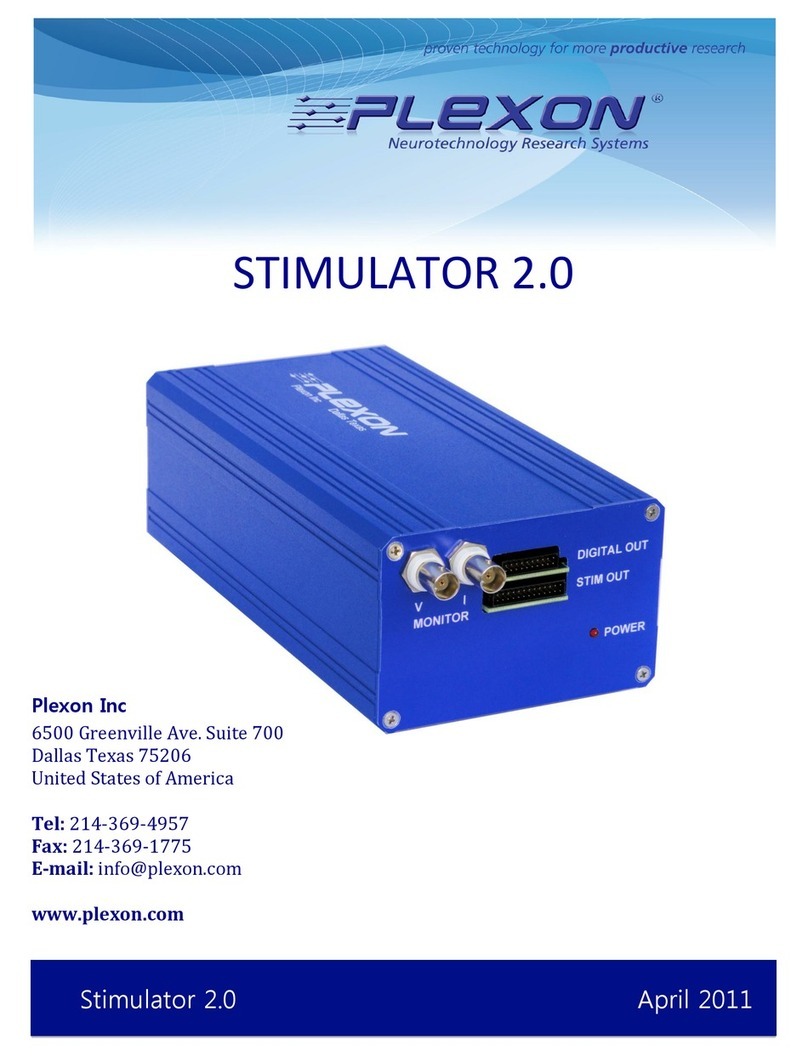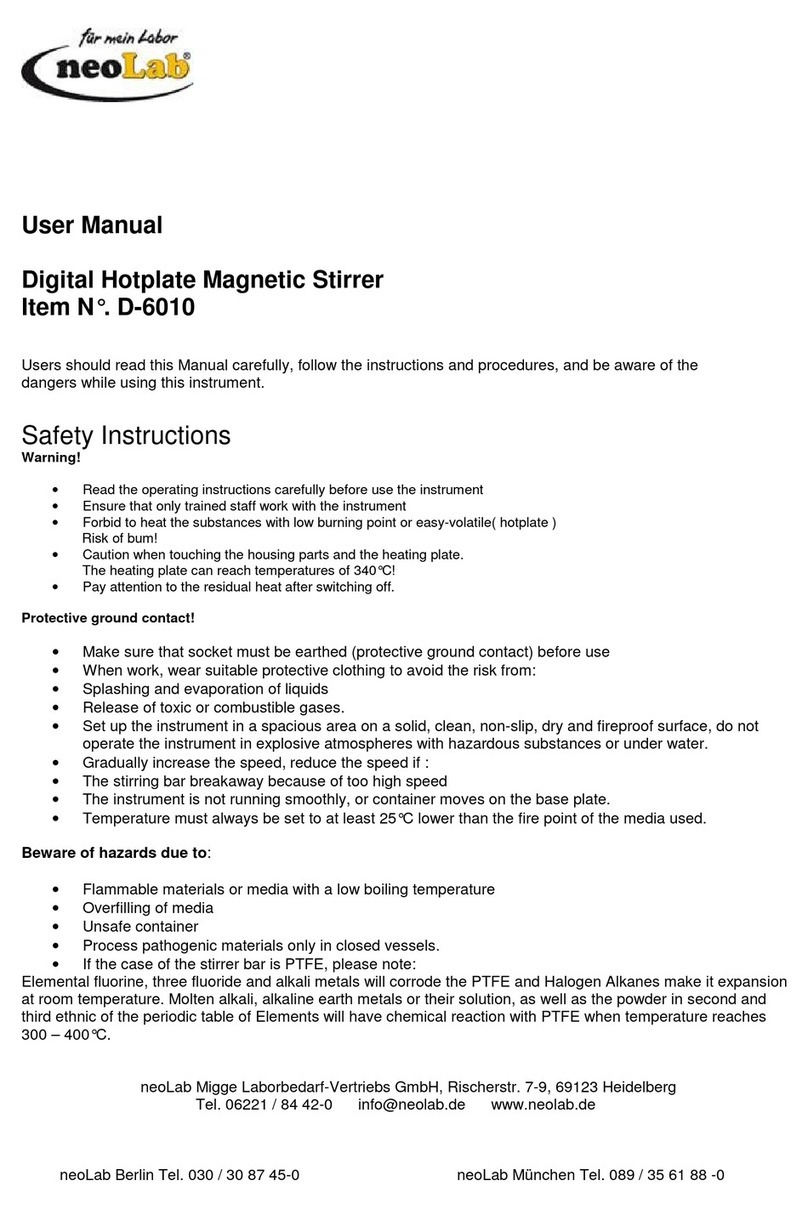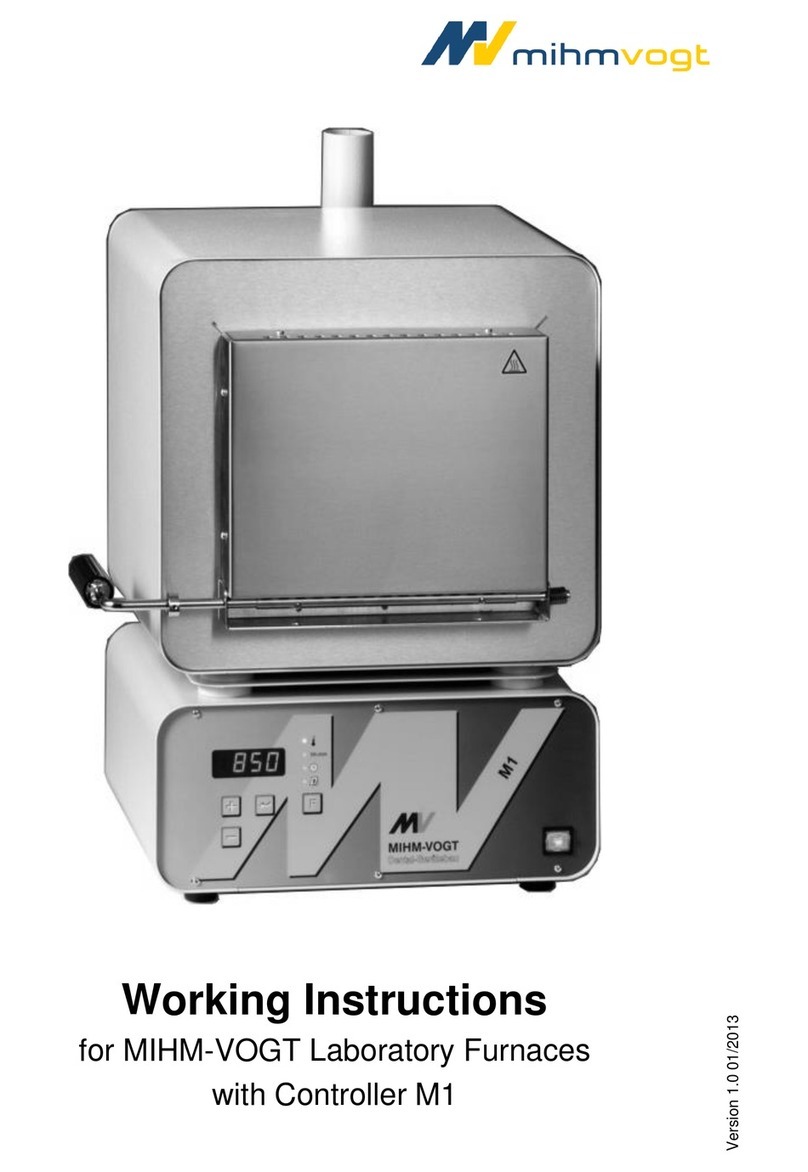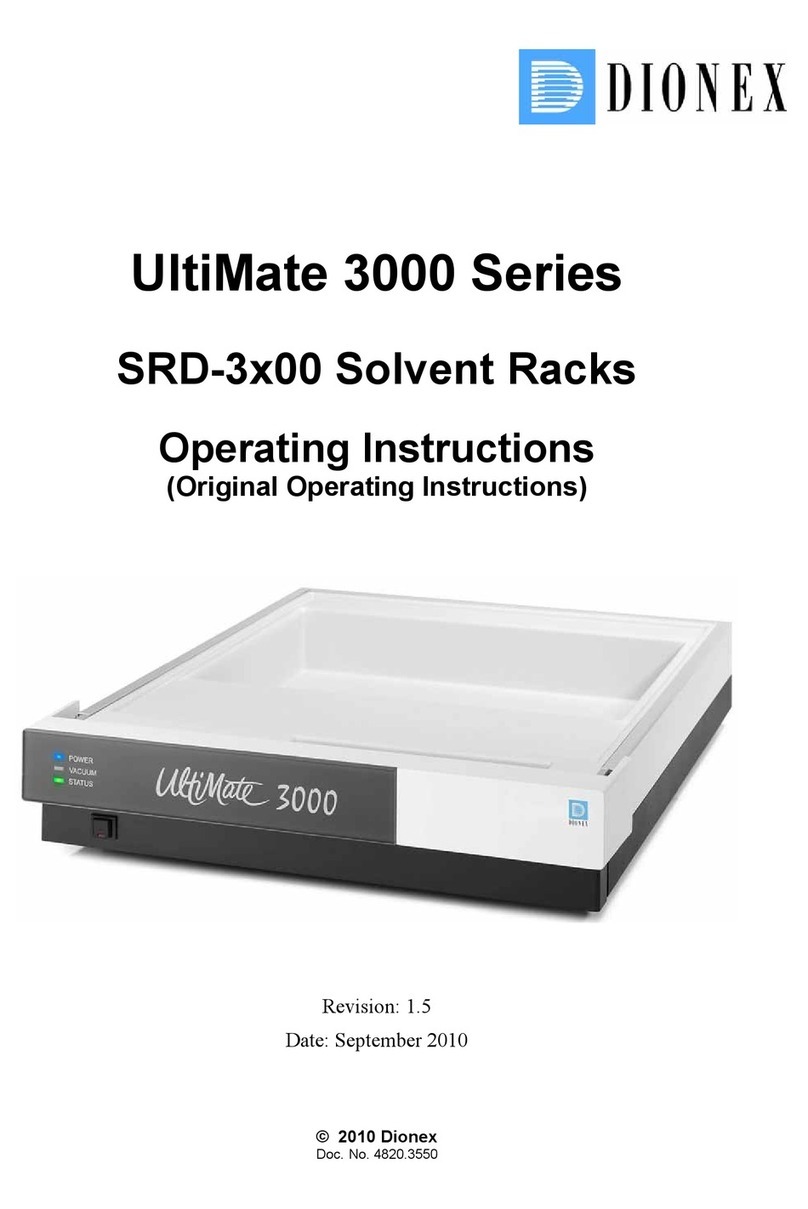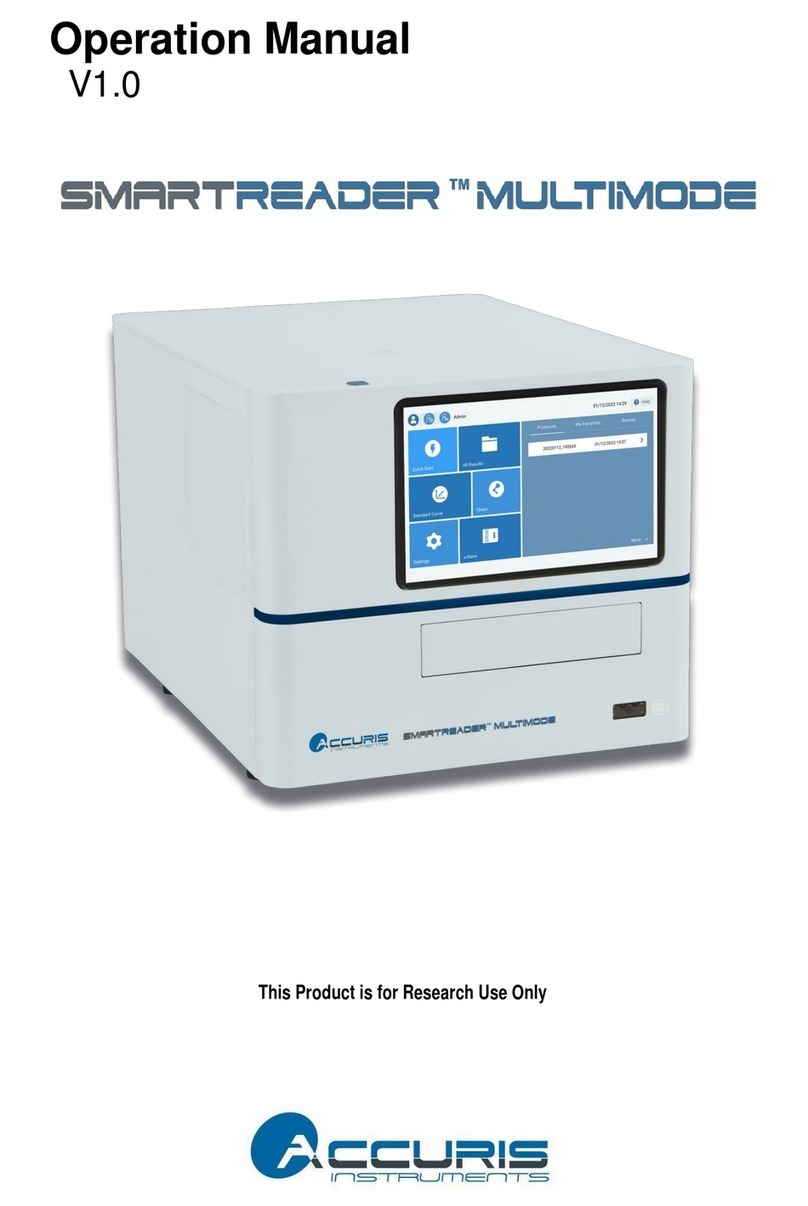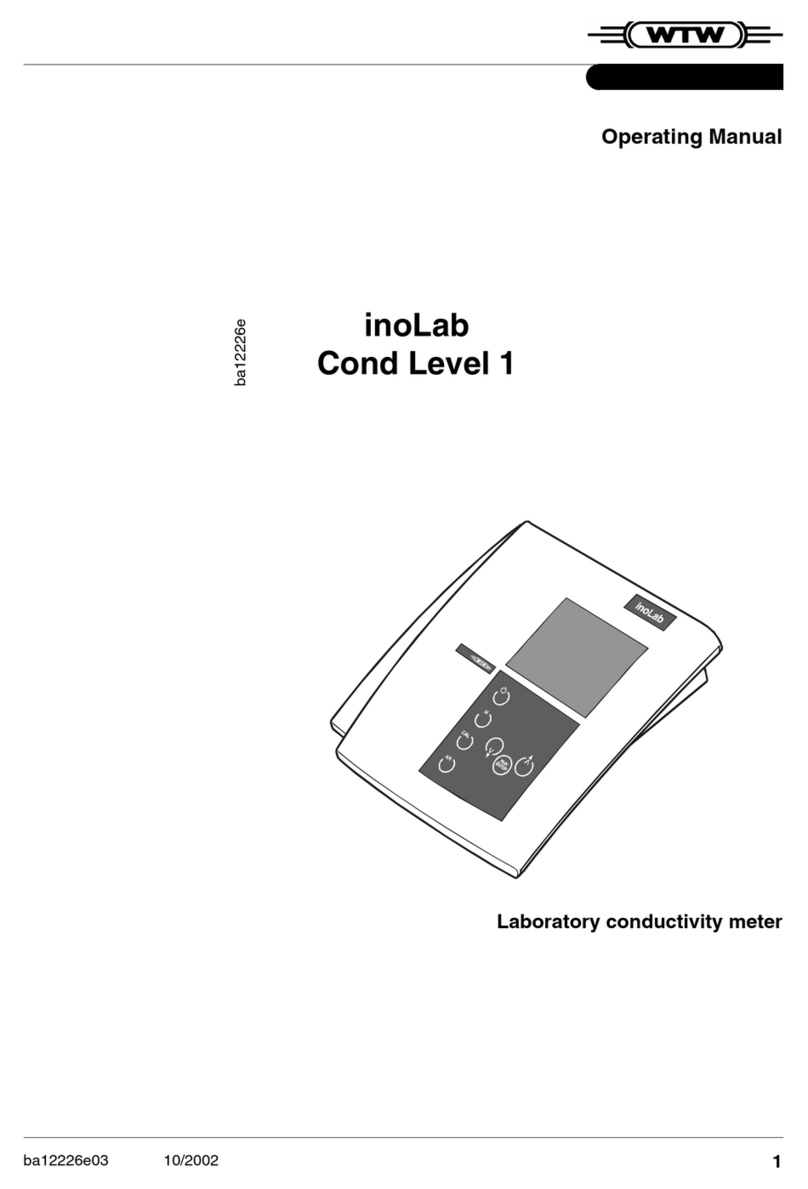Elitech FreezePoint 6000 Series User manual

FreezePoint®
Freezing Point Osmometer
USER’S
MANUAL
MODEL 6000, 6000P, 6000S, 6000SP


3
FREEZEPOINT®
Freezing Point Osmometer
MODEL 6000, 6000P, 6000S, 6000SP
USER’S MANUAL
57-0022-01-C
(Last update 02/01/21)

4
©2021 ELITechGroup Inc. All rights reserved.
Printed in the United States of America. No part of this publication may be reproduced, transmitted,
transcribed, stored in a retrieval system, or translated into any language (human or computer) in any form,
or by any means whatsoever, without the prior express written permission of ELITechGroup Inc.
FreezePoint®is a trademark of ELITechGroup Inc.
Other trade names used in this manual are trademarks of their respective owners, used here for
information only.
ELITechGroup Inc. makes no express or implied warranty regarding this manual, its quality, performance,
or appropriate use regarding any type of specic procedure. ELITechGroup Inc. may modify this manual
without notice and without implying any obligation or liability on the part of the company.
ELITechGroup Inc.
370 West 1700 South
Logan, Utah 84321-8212 USA

5
This manual allows for the safe and ecient operation of the FreezePoint®Model 6000 Freezing Point
Osmometer (hereafter “device”). This manual is part of the device and must be stored in the immediate
vicinity of the device and be easily accessible to personnel at any time.
Personnel must carefully read and understand this manual before beginning any kind of work. Compliance
with the safety notices and instructions in this manual is the basis for a safe work environment. In addition,
local accident prevention regulations and general safety provisions for the intended use of the device must
be followed.
Figures in this manual are included for basic understanding and may dier from the actual application.
Other applicable documents
In addition to this manual, the documents included with the device documentation apply. The warnings – in
particular safety notices – in this documentation must be observed!
Copyright
The contents of this manual are protected by copyright. Their use is permitted in connection with the
use of this device. Any use beyond this scope is not permitted without prior written authorization from
ELITechGroup Inc.
Manufacturer contact information
Address ELITechGroup Inc.
370 West 1700 South
Logan, UT 84321-8212
USA
Phone +1 (435) 752 6011
Toll-free support hotline: 1 (800) 435 2725
Fax +1 (435) 213 2108
E-mail [email protected]
Web http://www.elitechgroup.com/
European Authorized Representative:
MT Promedt Consulting GmbH
Altenhofstrasse 80
D-66386 St. Ingbert
Germany
Telephone: +49(0)68 94-58 10 20
Fax: +49(0)68 94-58 10 21
Email: [email protected]
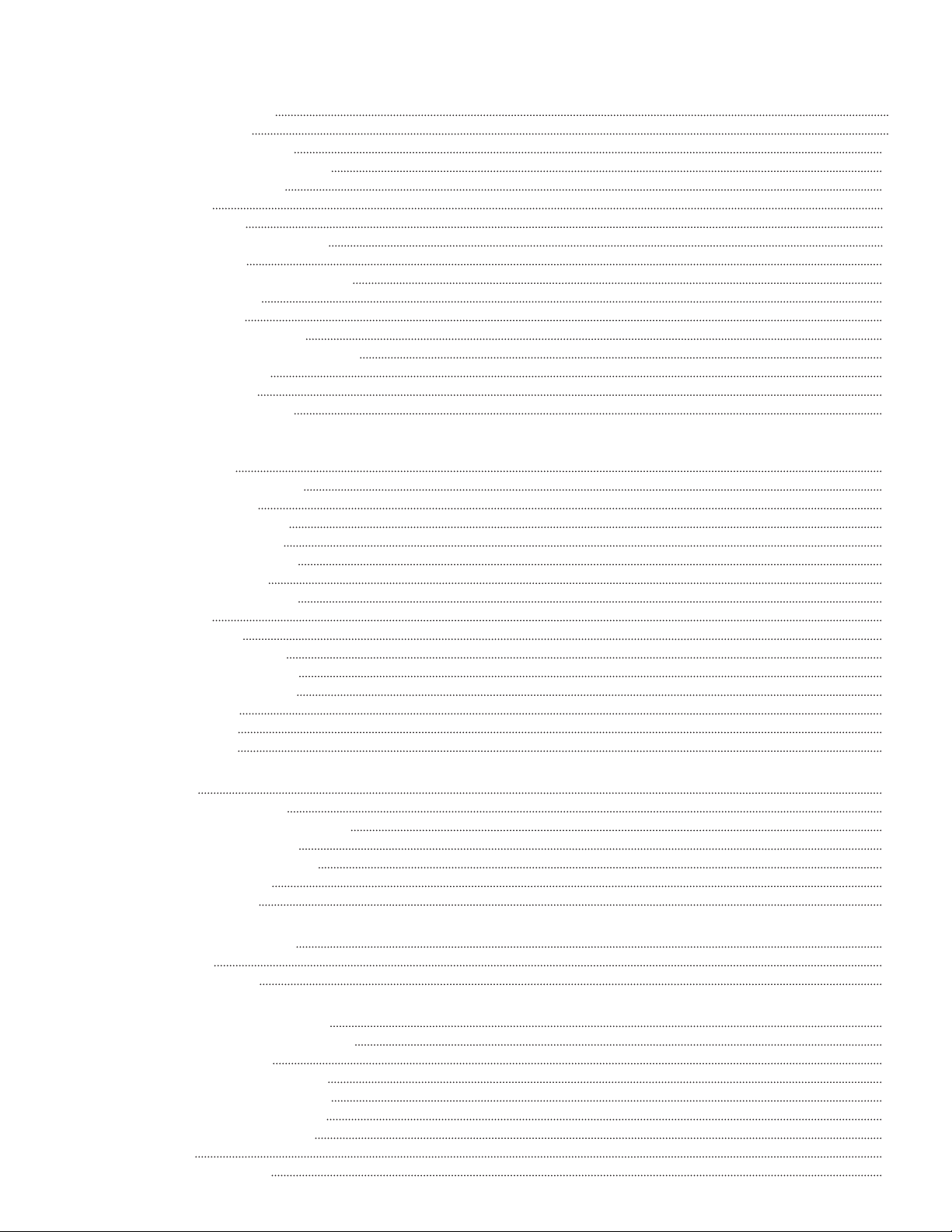
Table of Contents
Section 1: Safety
1.1 Explanation of symbols 9
Safety notices 9
Special safety notices 10
Safety notices in instructions 10
Additional identiers 10
1.2 Intended use 11
Intended use 11
Attention when using device 11
1.3 Additional hazards 12
Hazards due to electrical current 12
Risk of infection 12
Risk of injury 12
Risks of device damage 13
Repeatability of the measurement 14
1.4 Personal requirements 15
1.5 Personal safety gear 16
1.6 Environmental Information 17
Section 2: Design and Function
2.1 Device Overview 18
Standard Consumables 20
Standard Items 21
2.2 Measuring Method Basics 22
2.3 Measurement Equipment 23
Upper Cooling System 24
Thermistor probe 24
Lower Cooling System 24
2.4 Touchscreen 25
Enter values 26
2.5 Printer (Model 6000 P/SP) 27
2.6 Connections and interfaces 28
Interface conguration 29
Log formats 30
CSV format 31
XML format 32
Section 3: Delivery, packaging, and storage
3.1 Packaging 37
About the packaging 37
Handling of packaging materials 37
Symbols on packaging 37
3.2 Unpacking and Device Storage 39
Unpacking device 39
Device Storage 39
Section 4: Installation
4.1 Transport device inside lab 40
4.2 Install device 41
Connect device 42
Section 5: Setup
5.1 Check printer (Models 6000P/SP) 43
5.2 Check free movement of steel needle 44
5.3 Set calibration defaults 45
Select calibration procedure 45
Congure calibration interval 45
Select calibration standards 46
Set up calibration method 46
5.4 Date Time 47
Set date and time 47

Set date format 47
5.5 Measurement series name 48
Set measurement series name 48
5.6 Result Unit 48
Set result unit 48
Section 6: Operation
6.1 Information before operation 49
Electrical current 49
Risk of infection 49
6.2 Power up device 50
6.3 Modify user preferences 51
6.4 Measure individual/batch samples 54
6.5 Calibrate device 58
Calibration methods 58
Calibrate device 58
Perform zero point calibration 60
Calibrate device using calibration standard 61
6.6 Power down device 64
Section 7: Troubleshooting
7.1 Safety notices 65
Electrical current 65
Risk of infection 65
Risk of injury 65
7.2 Notes regarding errors 66
7.3 Error table 67
7.4 Resolve Errors 71
Replace Initiation needle 71
Replace the thermistor probe 75
Align the Thermistor probe 80
Replace micro-fuses 83
Clean cooling clamp 84
Replace printer paper (Models 6000P / 6000SP only) 84
Replace printer ribbon (Models 6000P / 6000SP only) 86
7.5 Reset device to default settings 88
Section 8: Servicing
8.1 Safety notices 89
8.2 Routine maintenance 90
8.3 Remove device front panel 91
8.4 Install device front panel 94
8.5 Lubricate elevator 95
8.6 Perform visual inspection of device 96
8.7 Check repeatability of measurements 97
Sample test protocol measurement check 97
Section 9: Disposal
Section 10: Specications
10.1 Dimensions 99
10.2 Performance parameters 99
Precision (within run repeatability) 99
Accuracy (Linearity)* 100
10.3 Operating Conditions 101
10.4 Nameplate 102
10.5 Repeatability vs Reproducibility 102
Appendix A: Shipping the device 103
Appendix B: Consumables, Accessories, and Replacement Parts 105
Accessories 105
Supplies 105
Replacement Parts 105
Distilled Water 105

Appendix C: Contacting ELITechGroup 106
Appendix D: Theory of Operation 107
Appendix E: Operational Use 108
General operating conditions 108
Operational use 108
Operation 108
Defrosting procedure 110
Safety Testing 110
Installation, Operation, and Performance Qualication 111
Product Information 111
Table of Contents 111
Urgent Safety Information 112
Scope 113
Instructions 113
Installation Qualication (IQ) Verication 114
Installation of the Instrument 117
Ancillary Information 118
Device Environment 119
Operation (OQ) & Performance Qualication (PQ) 120
Calibrators / Reference solutions 128
Calibration / Verication Workow 131
Performance Check: Calibration / Verication 132
Calibrating Table 135
Revalidation Schedule 136

9
1.1 Explanation of symbols
Safety notices
The safety notices in this manual are identied by symbols. The safety notices are preceded by signal
words indicating the degree of hazard.
DANGER!
This combination of symbol and signal word indicates an immediate dangerous situation that will
result in death or serious injury if not avoided.
WARNING!
This combination of symbol and signal word indicates a potentially dangerous situation that may
result in death or serious injury if not avoided.
CAUTION!
This combination of symbol and signal word indicates a potentially dangerous situation that may
result in minor or light injury if not avoided.
NOTE!
This combination of symbol and signal word indicates important information about the device and/
or the operations of the device.
Section 1: Safety

10
Section 1: Safety
Special safety notices
Safety notices use the following symbols to indicate special hazards:
WARNING!
This combination of symbol and signal word indicates a potentially dangerous situation that may
result in contamination with bio-hazardous materials.
Observe the current Ordinance on Biological Substances and refer to the lab protocol.
DANGER!
This combination of symbol and signal word indicates an immediate dangerous situation due to
electrical current. Failure to observe a warning identied this way may result in serious or deadly
injury.
Safety notices in instructions
Safety notices can apply to specic, individual instructions. These safety notices are embedded in the
instruction to avoid interrupting the ow of reading while performing the operation. They use the signal
words described above.
Example:
1. Loosen screw.
CAUTION!
Pinch hazard on cover!
Use care when closing cover.
2. Tighten screw.
Additional identiers
To highlight instructions, results, lists, references, and other elements, the following identiers are used in
this manual:
Identication Explanation
1, 2, 3 ...
Step-by-step instructions
Results of action steps
References to sections in this manual and
other applicable documents
• Unordered lists
[Button] Controls (such as buttons or switches), display
elements (such as indicator lamps)
Display Screen elements (such as buttons, function key assignments)

11
Section 1: Safety
1.2 Intended use
Intended use
FreezePoint® 6000 series osmometers are intended for laboratory use by qualied personnel for the
determination of total osmolality of aqueous solutions.
Attention when using device
• Only use the device to measure aqueous solutions.
• Never measure organic, saturated, or highly viscous solutions.
• Never administer measured samples to humans by infusion or injection.
• Never use calibration standards as cleaning solutions.
• Only use accessories and consumables supplied by ELITechGroup for measurements.
”Consumables, Accessories, and Replacement Parts” on page 106.

12
Section 1: Safety
1.3 Additional hazards
Hazards due to electrical current
DANGER!
Risk of death due to electrical current on device!
• Class I devices must be connected to a power socket with protective ground wire.
• If the power or device connector is used as a separation device, the connector must be easily
accessible at all times.
• Remove the power plug from the power socket to safely disconnect the device from voltage source.
• Contact with energized parts of the device results in immediate risk of death due to electric shock.
• Damage to the insulation of individual components can cause risk of death.
• Only have qualied personnel perform repair and maintenance work on the device.
• If the insulation is damaged, immediately disconnect the power plug and contact ELITechGroup
Service Department for repairs.
• Always route the power cable so it is not subject to stress and cannot be bent, pinched, or rolled over
and is not exposed to liquids or heat.
• Keep energized parts away from liquids. Otherwise, short circuit may occur.
Risk of infection
WARNING!
Risk of infection due to sample residue and in case of inadequate hygiene, disinfection, and
sterilization procedures!
• Exposure to sample residue in non-cleaned, non-sterilized, or non-disinfected components results in
an elevated risk of infection.
• Wear lab gloves during any kind of work.
• Observe all local regulations regarding hygiene, disinfection, and sterilization.
• We recommend using alcohol based disinfectants commonly found in clinical-chemical labs to clean
and decontaminate the device.
Risk of injury
CAUTION!
Risk of injury from initiation needle!
When installing and removing the initiation needle and the thermistor probe, the tip of the initiation needle
is exposed. Movement of the initiation needle can cause needle puncture injuries.
• Always keep your hands and ngers clear from the area underneath the initiation needle.
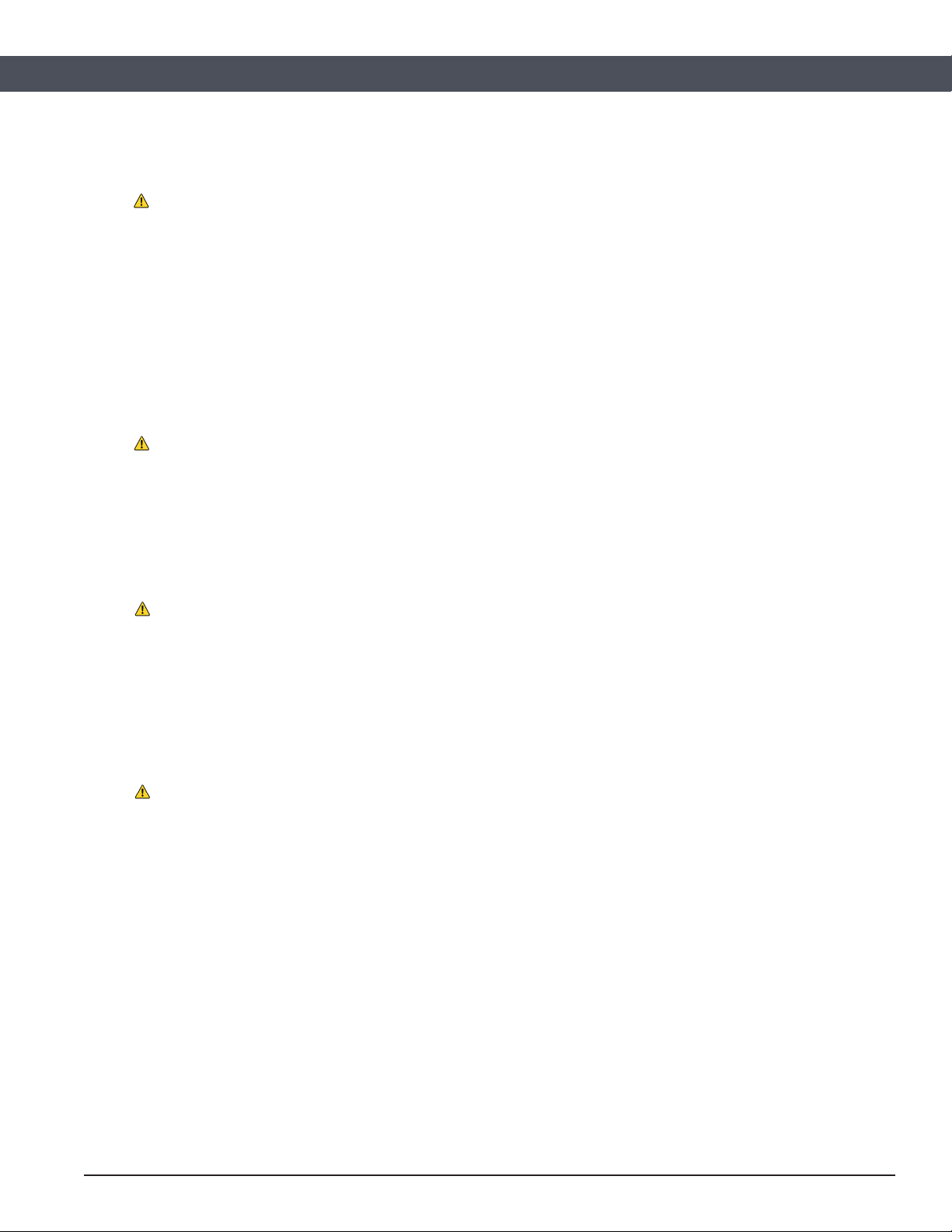
13
Section 1: Safety
Risks of device damage
Exposure to liquids and moisture
WARNING!
Device damage due to exposure to liquids and moisture!
Exposure to liquids and moisture can cause damage to the electrical components of the device, e.g. due to
a short circuit.
• Install the device on a dry workplace.
• Always use a moistened wipe to disinfect the device, but never a wet wipe.
• Never use the device outdoors.
Fan
WARNING!
Device damage due to insucient air circulation!
Obstruction of the fan outlet at the rear of the device can cause damage to the device.
• Always keep the fan outlet clear.
Impact/vibration
WARNING!
Risk of property damage due to exposure of the device to strong impact/vibration!
The device includes precision-engineered components which can be decalibrated and/or damaged in case
of exposure of the device to strong impact/vibration.
• Always install the device on a non-vibrating surface.
ESD
WARNING!
Risk of property damage due to electrostatic discharge!
Electrostatic discharge (ESD) can occur when working on the open device and cause damage to the
touchscreen and/or communication ports.
• Take ESD precautions.
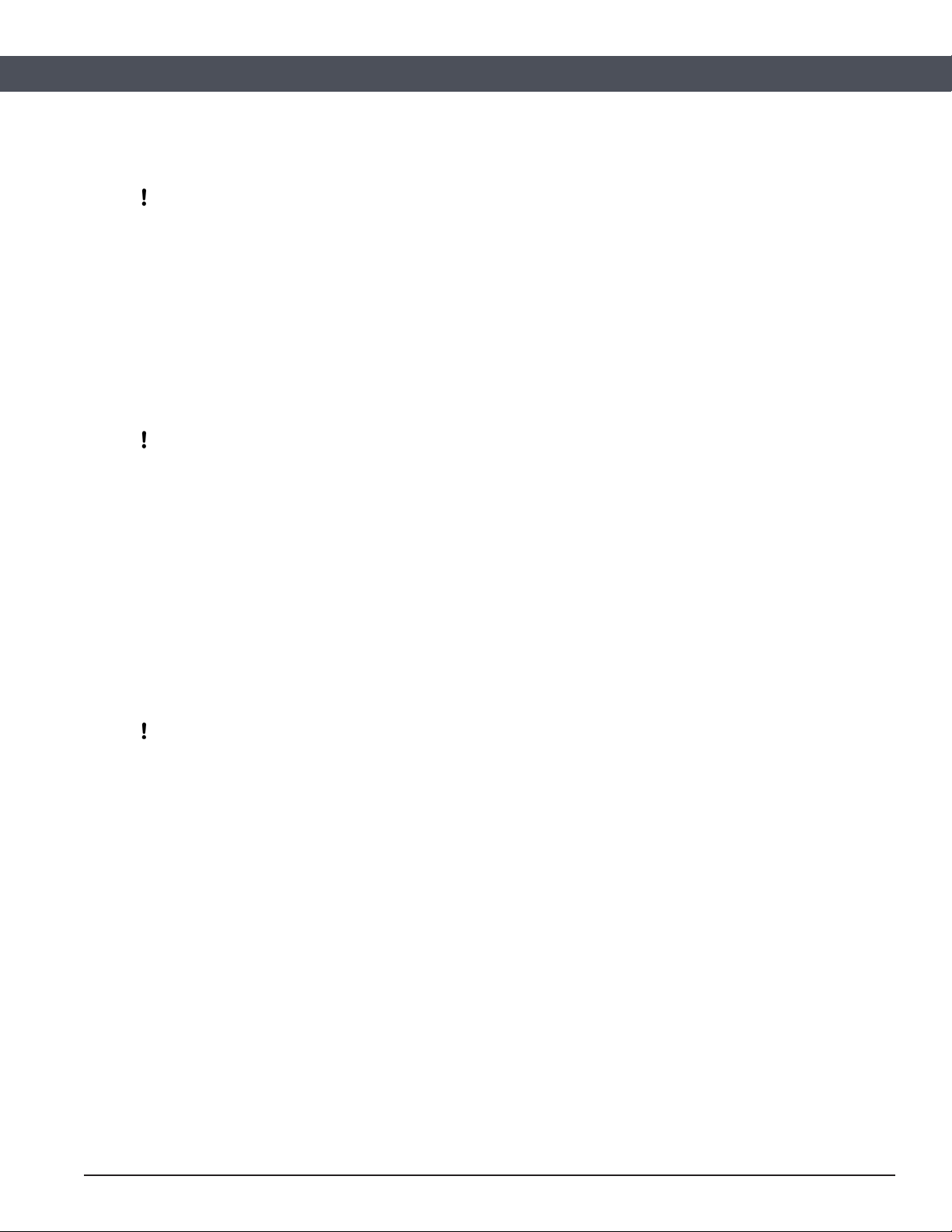
14
Section 1: Safety
Repeatability of the measurement
Incorrect measurement vessels
NOTE!
Impaired repeatability of measurement due to incorrect measurement vessels!
Repeated use of the measurement vessels and use of incorrect consumables cannot guarantee
reproducible measurement results.
• Always use a clean and unused measurement vessel for every measurement.
• Only use measurement vessels supplied by ELITechGroup.
• Never use centrifuge tubes or reaction vessels.
Improper handling of the calibration standard
NOTE!
Impaired repeatability of measurement due to improper handling of calibration standards!
Improper handling and storage of the calibration standards included with the delivery negatively aects the
measurement accuracy of the device.
• Always observe the stability of the calibration standards after opening the ampule (max. 30 minutes at
72°F (22°C) ambient temperature).
• Never use opened ampules twice or mix them together.
• Never freeze opened ampules.
• Do not use the calibration standards past their expiration date.
Impact/vibration
NOTE!
Increased risk of incorrect measurements!
The device includes precision-engineered components which can be decalibrated and/or damaged
in case of exposure of the device to strong impact/vibration. This can cause a higher risk of incorrect
measurements (spontaneous crystallization).
• Always install the device on a non-vibrating surface.

15
Section 1: Safety
1.4 Personal requirements
WARNING!
Risk of injury due to inadequately qualied personnel!
Work performed on the device by unqualied personnel or the presence of unqualied personnel in the
hazard zone of the device creates risks that can result in serious injury and substantial property damage.
• Only have qualied personnel perform any kind of activity.
This manual species the following personnel qualications for the dierent task areas:
User
Based on his or her expert medical and/or pharmaceutical training, knowledge, and experience, the user is
capable of safely executing the tasks assigned to him or her.
The user is not authorized to perform any start-up activities.
The user is capable of independently detecting, evaluating, and avoiding possible risks.
The user has the expert knowledge for the intended use of the device and observes all hygiene regulations
for rooms used for medical purposes and the use of medical products.
The user knows the contents of all applicable regulations, guidelines, and standards required by law for the
safe use of the device and is capable of meeting the requirements stipulated therein.
Lab supervisor
The lab supervisor coordinates and monitors the technical procedures at the installation site of the device.
Based on his or her professional training and many years of professional experience with medical devices,
the lab supervisor is capable of performing the start-up tasks delegated to him or her by the manufacturer.
Service technician
Based on his or her professional training in the area of mechanical and electrical engineering, the service
technician is capable of performing the tasks related to troubleshooting and servicing delegated to him or
her by the manufacturer.

16
Section 1: Safety
1.5 Personal safety gear
While performing the dierent tasks on and with the device, personnel must wear the personal safety gear
referenced explicitly in the various sections of this manual.
Description of personal safety gear
The personal safety gear is explained below:
Disposable lab gloves
Disposable lab gloves protect the hands from touching sample residue.

17
Section 1: Safety
1.6 Environmental Information
NOTE!
Danger to environment due to incorrect handling of handling of environmentally hazardous substances!
Incorrect handling of environmentally hazardous substances, in particular incorrect disposal, can result in
signicant harm to the environment.
• Always observe the warnings regarding the handling of environmentally hazardous substances and
their disposal below.
• If environmentally hazardous substances are inadvertently released into the environment, immediately
initiate suitable actions. If in doubt, notify the responsible local authority about the damage and inquire
about suitable actions to be initiated.
The following environmentally hazardous substances are used:
Electronic components
Electrical components can contain poisonous substances. These must not be released into the
environment. Therefore, a specialist disposal rm must be tasked with disposal.
Sodium chloride
The calibration standards contain sodium chloride. Sodium chloride is mildly hazardous and may cause
eye, skin, and respiratory irritation.
Solutions are traceable to standards prepared from NIST Standard Reference material (SRM 919b Sodium
Chloride)
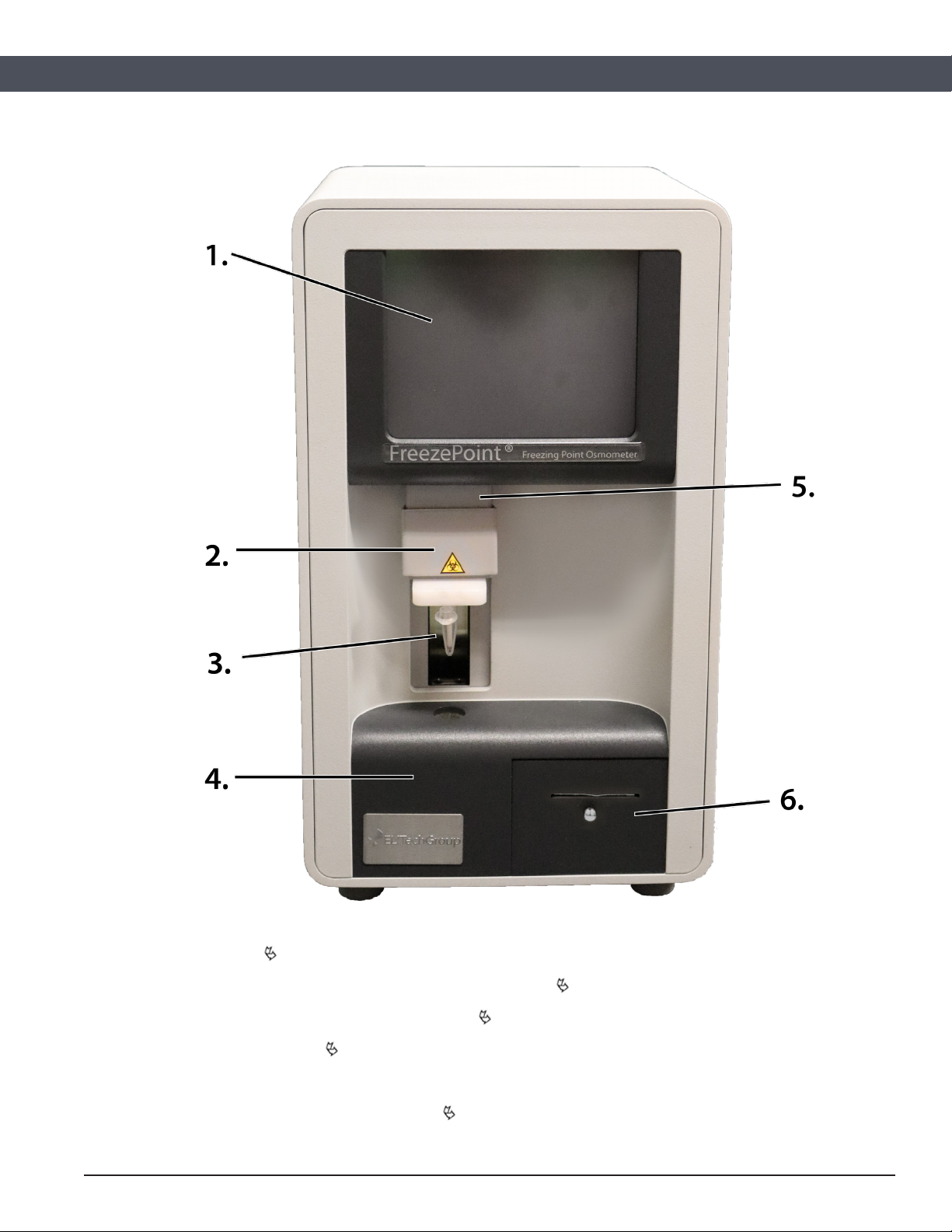
18
2.1 Device Overview
Figure 1 Device overview—front
1. Touchscreen page 25
2. Upper cooling system (behind movable elevator cover), page 24
3. Thermistor probe with measurement vessel, page 24
4. Lower cooling system page 24
5. Elevator
6. Printer (Model 6000P / Model 6000SP)
Section 2: Design and Function

19
Section 2: Design and Function
Figure 2 Device overview-rear
1. Interfaces
2. Micro-Fuse compartment
3. On/O switch
4. Power cable connection
5. Fan outlet

20
Section 2: Design and Function
Standard Consumables
NOTE: Risk of falsied measurement results!
When using accessories and/or consumables provided by manufacturers other than ELITechGroup, the
repeatability of the measurement results cannot be guaranteed.
• Always use the accessories and consumables supplied by ELITechGroup.
• Reorder consumables, in particular measurement vessels and calibration standards, from
ELITechGroup (see “Manufacturer contact information” on page 5 for contact information).
Figure 3: Overview of Consumables
1. SS-036 Pipettor Tips (1000 ea)
2. SS-275 / SS-279 Measurement Vessels, 1000 ea./100 ea., FreezePoint
3. SS-276 Calibration Standard, 300 mOsmol/kg, FreezePoint
4. SS-277 Calibration Standard, 850 mOsmol/kg, FreezePoint
5. SS-281 Printer paper, 8 rolls (Model 6000 P/SP)
”Consumables, Accessories, and Replacement Parts” on page 106.
This manual suits for next models
4
Table of contents
Other Elitech Laboratory Equipment manuals