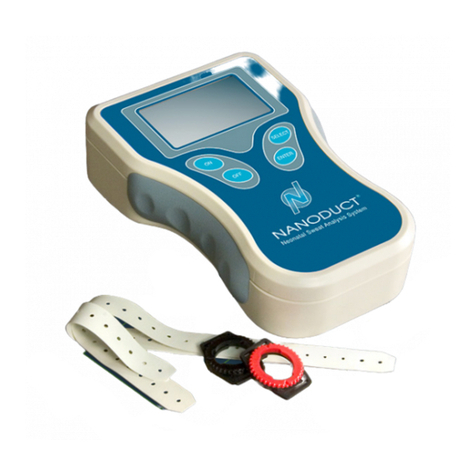User Manual
EASYLOG Temperature Label Series
www.e-elitech.com
Note:
1. Make sure the data logger is in the status of start delay or has been started before place it into the
environment of use.
2. Aer stop recording, insert data logger to USB port of computer. If both red and green lights light,
indicang a successful connecon. Or else, converse the data logger and insert it again.
3. Don’t place the data logger directly into the corrosive liquid.
4. Please do not operate our temperature monitoring label under the bright light, because under the
bright light, LED flashing will be difficult to be observed.
5. The baery used in EasyLog temperature monitoring label is CR2032 lithium baery, please do not
direct heang or micro- wave heang it or charge it.
6. In order to make sure the long-term effecveness of data logger, please store it in the room
temperature before use.
7.Please recycle or dispose EasyLog temperature monitoring label in accordance with local laws and
regulaons.
Easy Tracking Operaon:
Easy Tracking is a kind of specialized PC soware for Elitech EasyLog.Aer load this soware under
install wizard,you can get a operaon hassle free---all auto-run experience of EasyLog.
Friendly human-computer interface:Pithy style;No menus operaon,one icon one funcon.
With Easy Tracking,there will be no more cockamamie fussy “click” like PDF data logger anymore as well
as you can experience the convenience that high-speed funcon brings to you.Now Easy Tracking
offers 2-6 pieces data informaon comparison,praccal and convenient.Once accessing,users can
repevely query without insert the Easylog, supporng PDF&Excel report output.
1.Easy Tracking install wizard can be download from website.
2. Load soware under install wizard.
3.Inserng EasyLog into USB port,without any click Easy Tracking can run automacly.(auto-run,
auto-upload,auto-report,auto-save).
4.Every data can be requery from historical data icon.Up to 6 pieces of data can be contrasted once
a me.