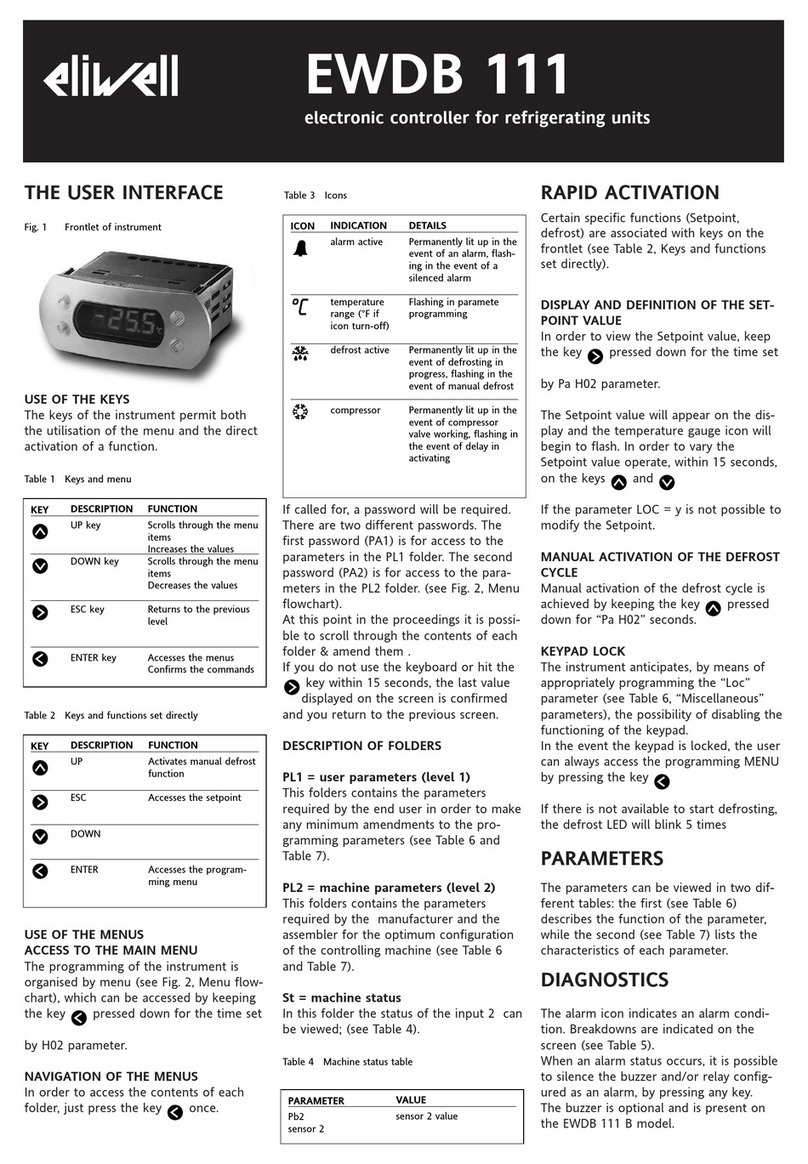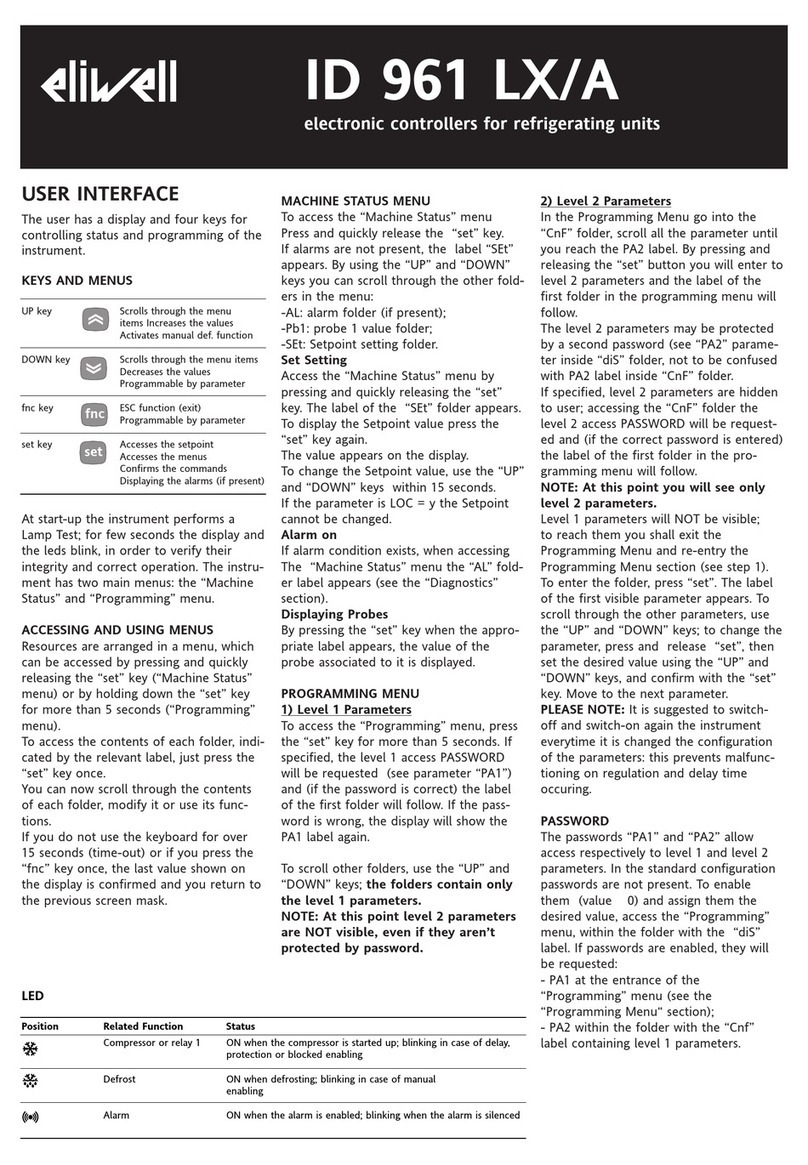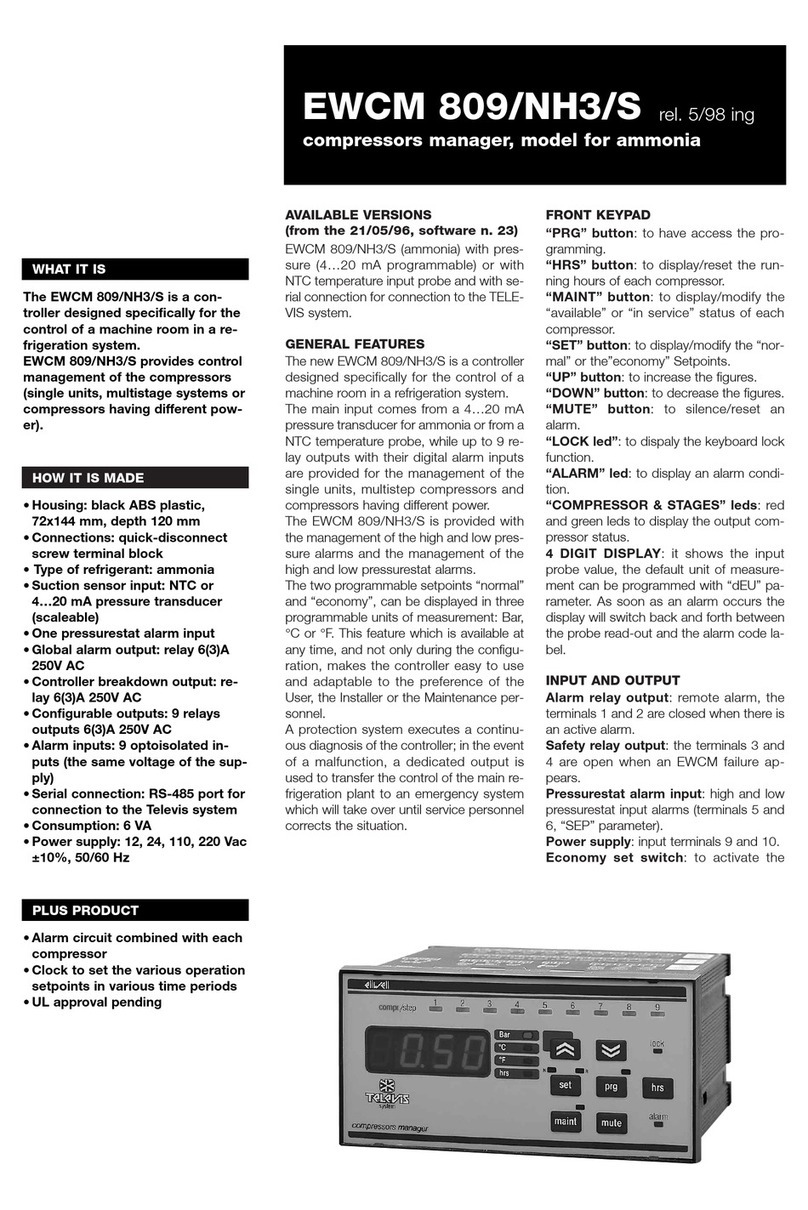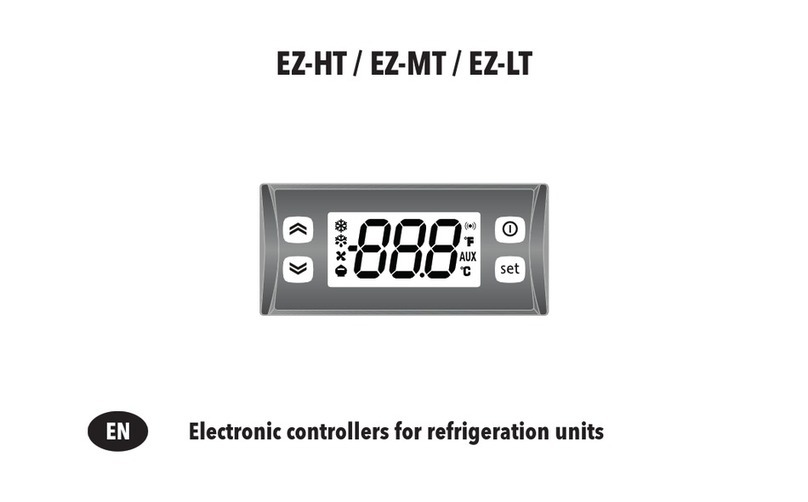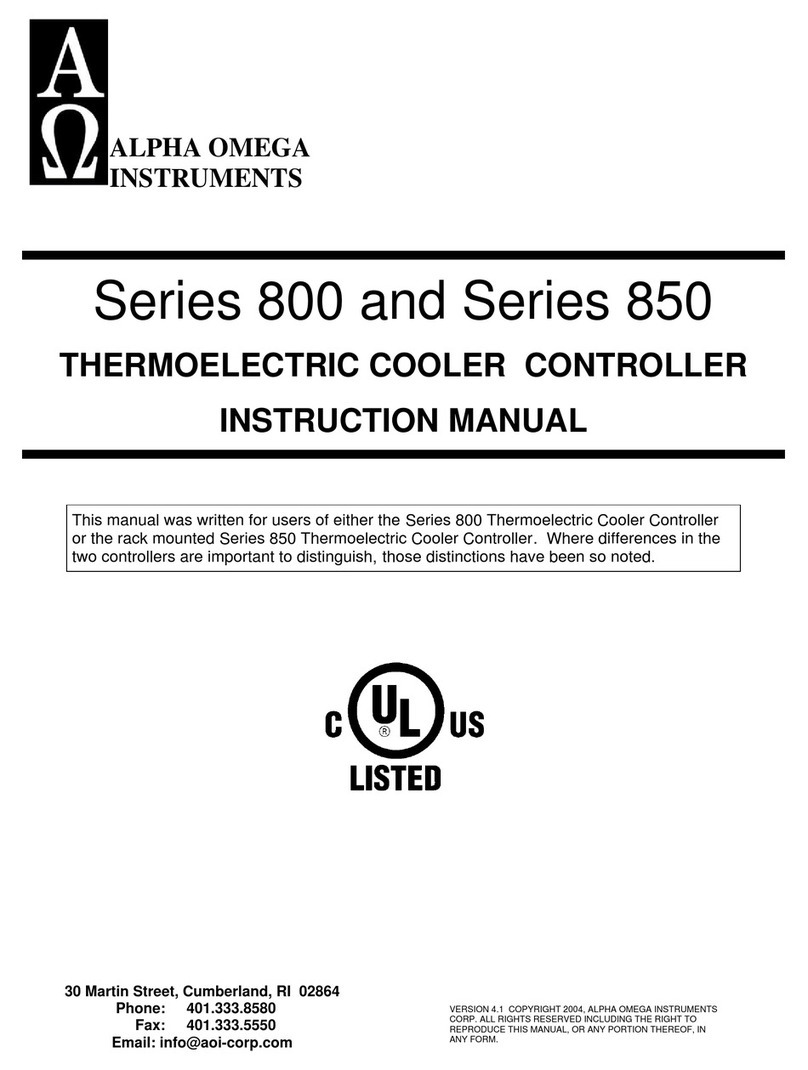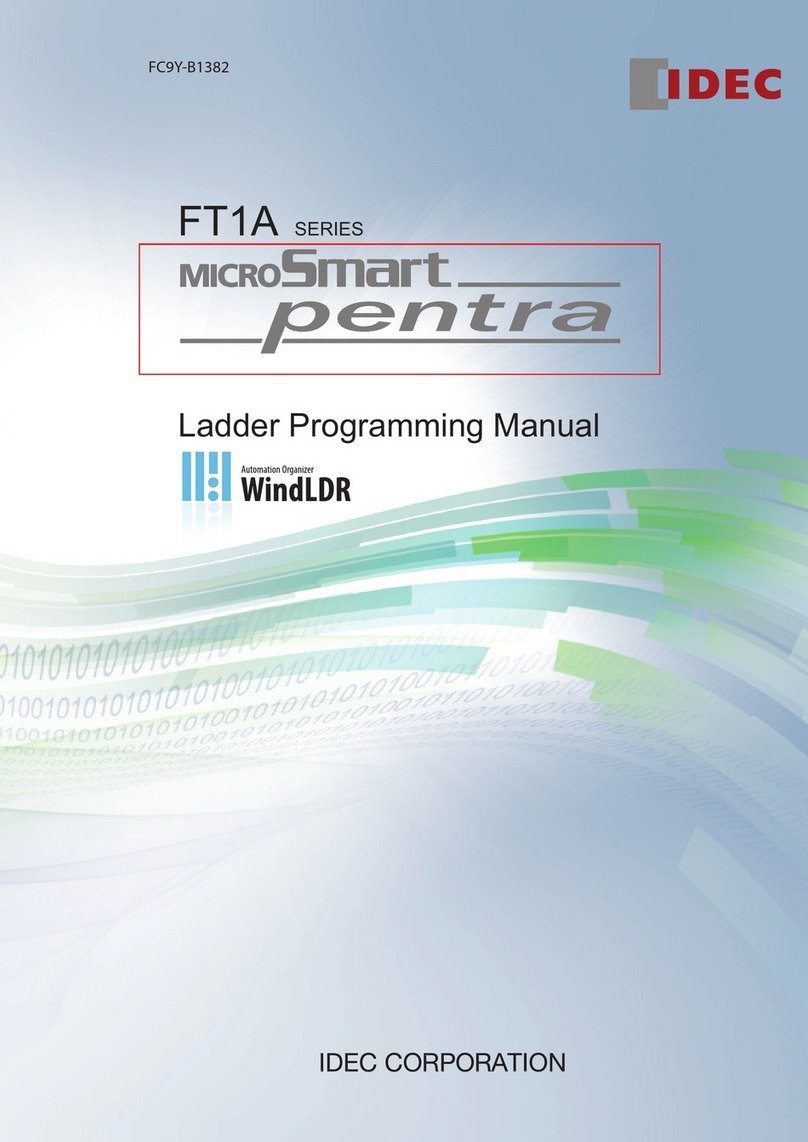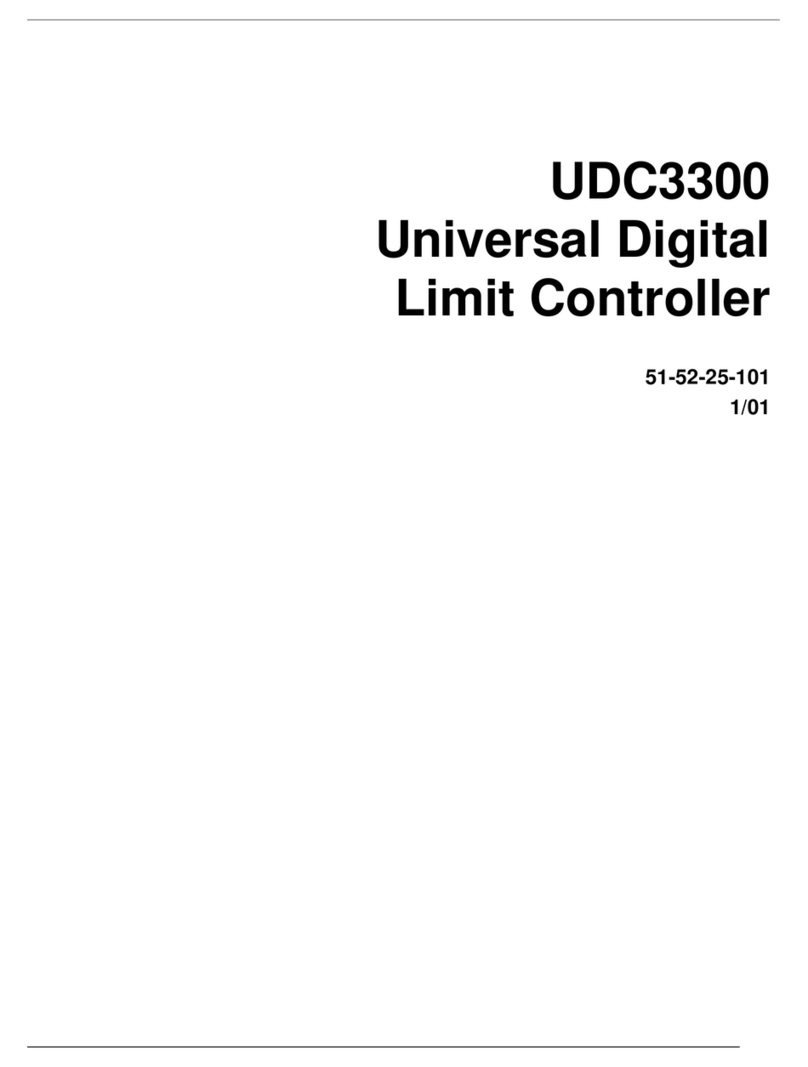EW 4800 5/9
SP1/SP2 Setpoint 1/2 Control Setpoint
REGULATOR 1/2 (folder with label “rE1”/”rE2”)
OS1/OS2 Offset Setpoint 1/2. Temperature value to be added arithmetically to
the Setpoint if a reduced set is enabled; it cannot have a 0 value.
db1/db2 Response band above Setpoint 1/2
dF1/dF2 Setpoint 1/2 differential band. With negative sign
Hot operation; with positive sign, Cold operation.
If dF1=0 goes back above SP1/2, dF1=db1
HS1/HS2 Maximum value that can be assigned to setpoint 1/2.
LS1/LS2 Minimum value that can be assigned to setpoint 1/2.
HA1/HA2 Maximum temperature alarm. Temperature limit (the relative or
absolute status of this value is controlled by “Att”, present in the
installer menu, folder ALAr), beyond which the alarm is activated.
LA1/LA2 Minimum temperature alarm. Temperature limit (the relative or abso
lute status of this value is controlled by “Att”, present in the installer
menu, folder ALAr) below which the alarm is activated.
dn1/dn2 Delay after which regulator 1/2 is started. The delay time indicated must
elapse between the request for activation of the regulator relay and switch-on.
do1/do2 Delay time after switching off. The delay time indicated must elapse
between deactivation of the regulator relay and the next switch-on.
di1/di2 Delay between switch-ons. The delay time indicated must elapse
between two consecutive switch-ons of the regulator.
dE1/dE2 Switch-off delay. The delay time indicated must elapse between the
request for deactivation of the regulator relay and switch-off.
NOTE: for parameters dn1/2, do1/2, di1/2, dE1/2, 0= not active
On1/On2 Switch-on time for regulator if probe faulty. If set to “1”
with Of1/2 at “0”, the regulator remains on continuously, and with
Of1/2 >0, it operates in Duty Cycle mode. See the Duty Cycle diagram.
OF1/OF2 Regulator switch-off time if probe faulty. If set to “1” with On1/2 at
“0”, the regulator remains off continuously, and with On1/2 >0 it
operates in Duty Cycle mode. See the Duty Cycle diagram.
PID REGULATOR (folder with label “Pid”)
(folder visible only if H01=2-3-7-8-9-10-11)
PID regulator, common parameters
heating/cooling (subfolder with label Pr)
run Manual or automatic mode selection:
0=manual; 1=automatic;
dut PID Duty Cycle in manual mode.
PID heating regulator (subfolder with label PrH)/
PID cooling regulator (subfolder with label PrC)
bp PID proportional band
ti Total PID time; OFF if =0
td derivative time
biA Static PID polarization
tt total time for antireset windup (OFF if =0)
nderivative component limiting
bproportional setpoint weighting
cderivative setpoint weighting
SLO minimum output saturation
SHi maximum output saturation
PEd period divided with Duty Cycle
AUTOTUNING (folder with label “AutO”)
(folder visible only if H01=2-3-7-8-9-10-11)
Autotuning, common parameters
heating/cooling (subfolder with label PA)
tun Hot/cold Autotuning selection; 0=hot, 1=cold;
IMPORTANT:parameter visible only if H01=7;
AtO Timeout for Autotuning
Adt Enable Autotuning of parameters
PrE Restore parameter default settings (pretuning)
0=no; 1=yes;
ASA Automatic saving of parameters after Autotuning
0=no; 1=yes;
Heating Autotuning (subfolder with label PAH)/
Cooling Autotuning (subfolder with label PAC)
Fun PID regulator selection:
P=Proportional; 1=Proportional/supplementary;
2=Proportional/derivative; 3=Prop./supplementary/derivative;
APL amplitude of oscillation in Autotuning
biAt relay polarization in Autotuning
APr relay amplitude in Autotuning
AHr relay hysteresis in Autotuning
CONFIGURATION OF ANALOG OUTPUT (folder with label “AnOu”)
AOL Analog output mode:
020=0...mA; 420=4...20mA; 001=0...10V;
005=0...5V; 010=0...10V;
AOF Analog output mode:
dis=output disabled;
ro=read out, output proportional to probe reading, within the
range set by parameters LAO and HAO
Er=error, output proportional to error between setpoint 1 and
the value read on the probe, within the error range specified by
the parameters LAO and HAO
cPH= PID Hot control variable, output proportional to the
percentage power output, if PID Hot is selected.
cPC= PID control variable, output proportional to the percentage
power output, if PID Cold is selected.
AOS Analog output mode if probe faulty:
Aon=analog output ON; AoF=analog output OFF;
LAO Analog output minimum limit
HAO Analog output maximum limit
PROGRAM 1/2 PARAMETERS FOLDER
(folder with label “StEP”)
Program 1/2 parameters subfolder
Inside folder StEP there are 2 subfolders that contain the parameters
that make up the steps in each program. It is possible to set 2
different programs, each with 8 steps and each step made up of 9
parameters. see “STEP Folder” on page 3
SOFT START REGULATOR (folder with label “SFt”)
see “Soft Start”, page 7
dSi Soft Start regulator step value
Std Duration of step for Soft Start regulator (unit of measurement
defined by unt)
unt Unit of measurement for step duration (defines the unit of
measurement for Std): 0=hours; 1=minutes; 2=seconds;
SEn Regulator selection for Soft Start function. Determines the
regulator on which the Soft Start function is to be enabled.
0=disabled; 1=enabled on regulator 1;
2=enabled on regulator 2 3=enabled on regulators 1 and 2;
Sdi Automatic return band for Soft Start function
CYCLIC REGULATOR (folder with label “cLc”)
see “Cyclic Regulator”, page 7
Con ON time for cyclic regulator output
CoF Off time for cyclic regulator output
ALARM REGULATOR (folder with label “ALAr”)
Att Modes of parameters HA1/HA2 and LA1/LA2:
Abs=absolute; rEL=relative;
Afd Alarm differential
PAO Alarm exclusion time after the device is switched on, following a
power failure.
SAO Timeout for “set point not reached” alarm indication
tAO Time delay for temperature alarm indication.
AOP Alarm output polarity:
nc=normally closed; no=normally open;
COMMUNICATION (folder with label “Add”)
Pts Protocol selection: t=Televis; d=Modbus
dEA index of the device within the family (valid values from 0 to 14)
FAA device family (valid values from 0 to 14)
The pair of values FAA and dEA represents the network address of
the device and is indicated in the format “FF.DD”
(where FF=FAA and DD=dEA).
PtY Modbus parity bit: n=none; E=Even; o=odd;
StP Modbus stop bit: 1b=1 bit; 2b=2 bit;
DISPLAY (folder with label “diSP”)
LOC Keyboard lock (set and keys). It is still possible to go into
parameter programming and modify the parameters, including this
one, in order to allow keyboard unlocking. y = yes; n = no.
PA1 Password 1. When enabled (value other than 0), this is the access
key to the user level parameters (USEr).
PA2 Password 2. When enabled (value other than 0), this is the access
key to the installer level parameters (inSt).
ndt Format with decimal point. y = yes; n = no.
CA1 Calibration 1. Positive or negative temperature value added to the
value read from probe 1, according to the setting of parameter “CA”
CAi Calibration operation:
0=sum with displayed temperature only;
1=sum with only the temperature used by the regulators;
not for the display, which remains unchanged;
2=sum with the displayed temperature, which is also used by the
regulators;
LdL Minimum value that can be displayed by the device.
HdL Maximum value that can be displayed by the device.
dro Selection of °C or °F for displaying the temperature read from
the probe. 0 = °C, 1 = °F.
PLEASE NOTE: if °C is changed to °F or vice versa, the values
for setpoint, differential, etc., are not changed. (for example,
set=10°C becomes 10°F)
NOTE 2: Other engineering units can be set in the models with
V/I/Pt100 analogue input (0 =°C; 1 =°F; 2 =Bar; 3 =%RH; 4 =Pa;
5=Psi; 6=void) by means of management with TelevisCompact
DESCRIPTION OF PARAMETERS