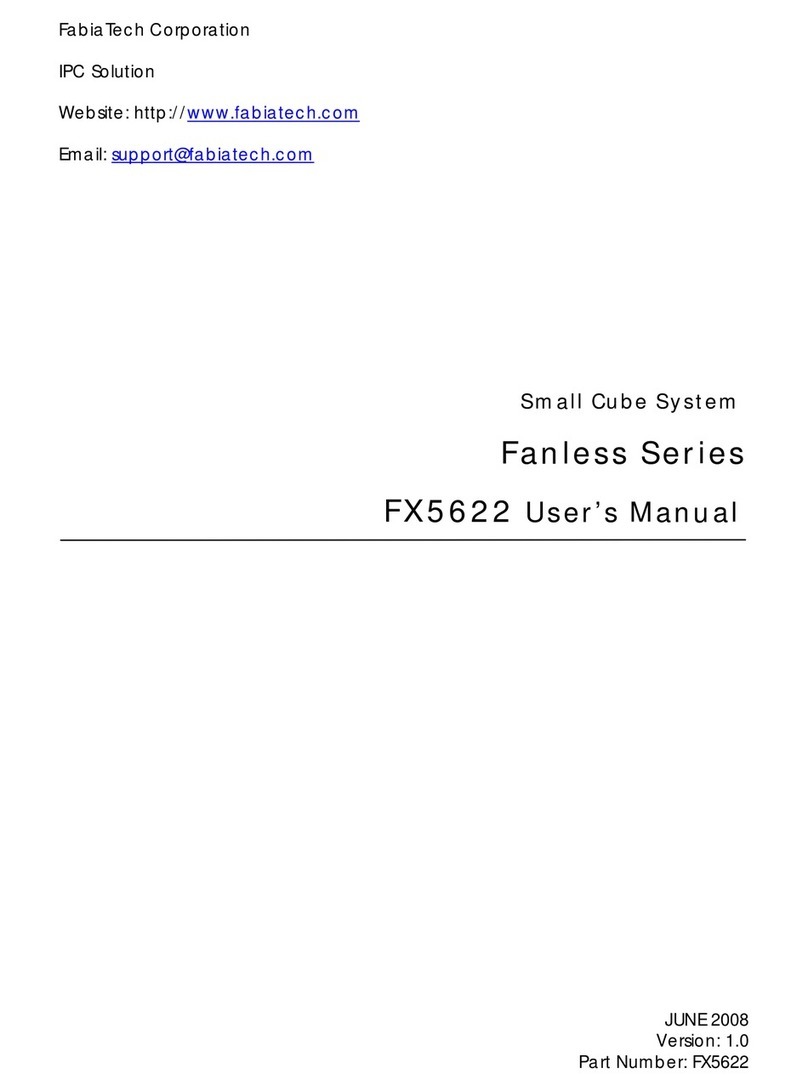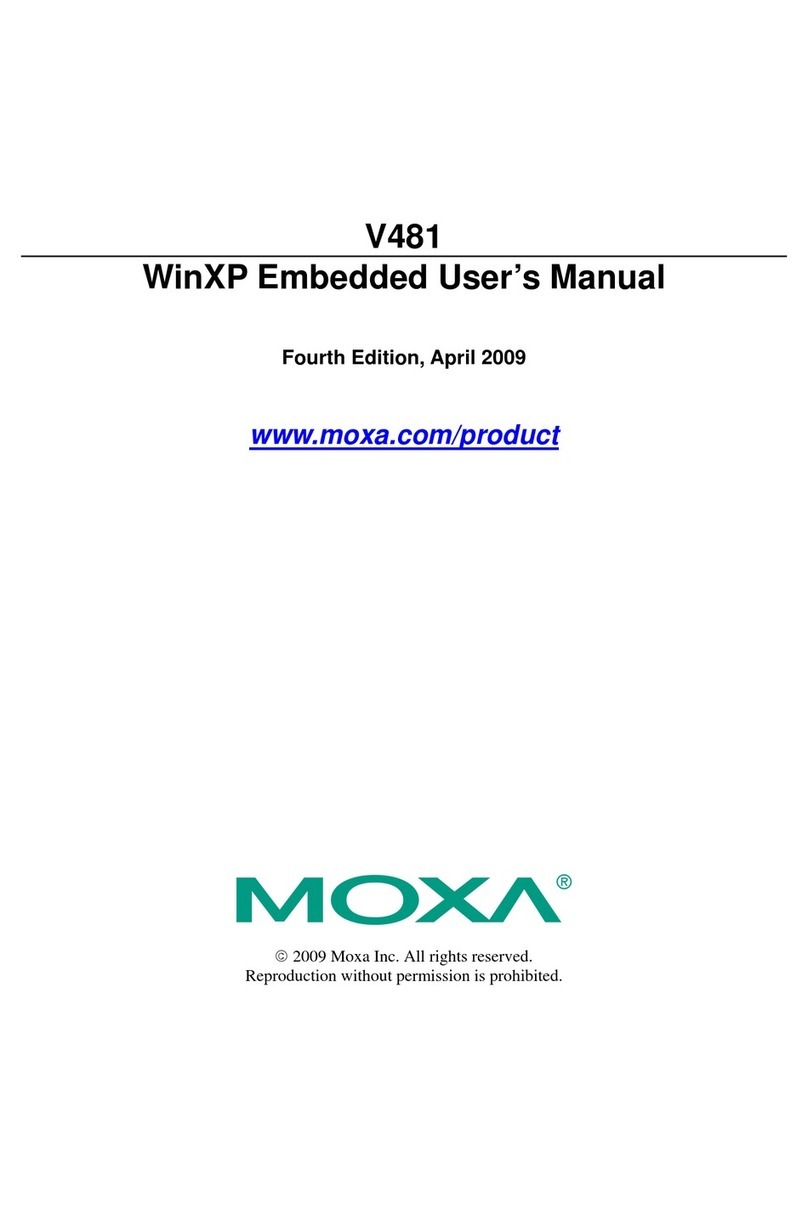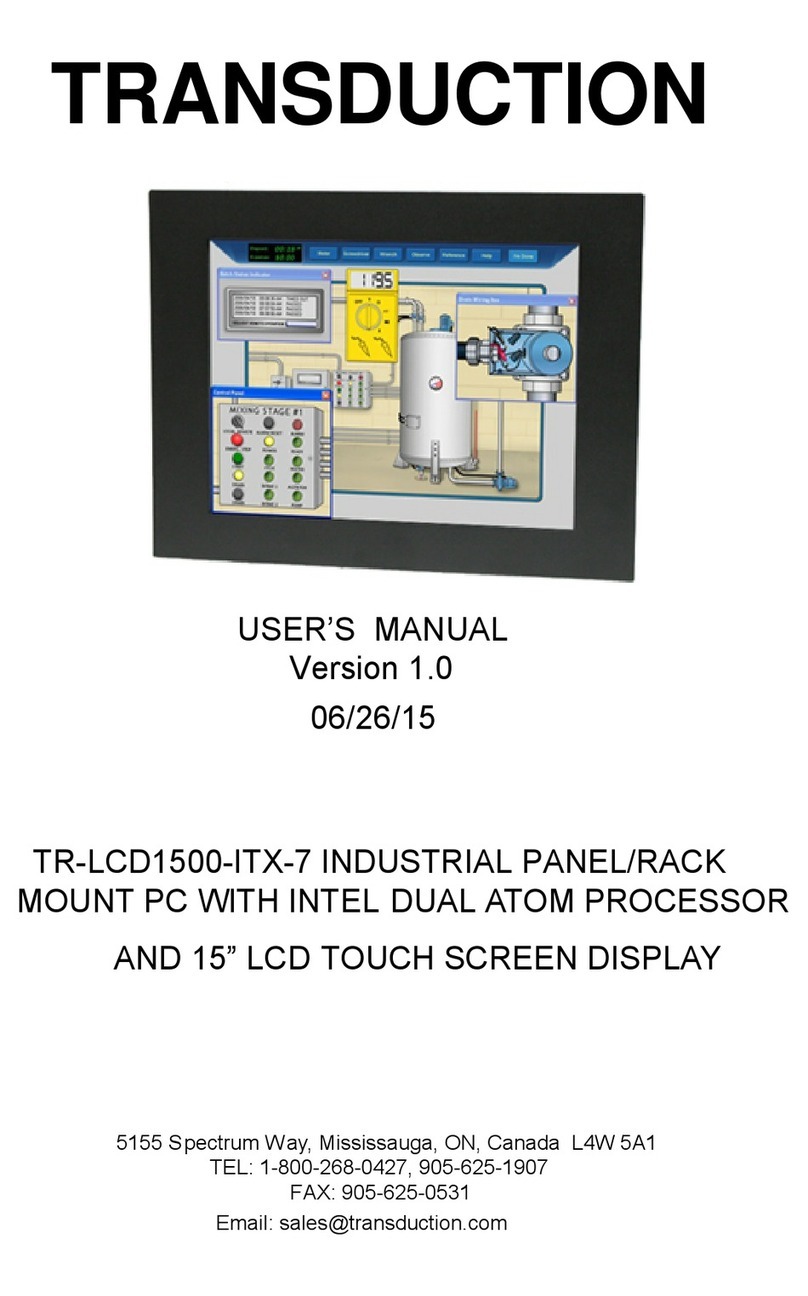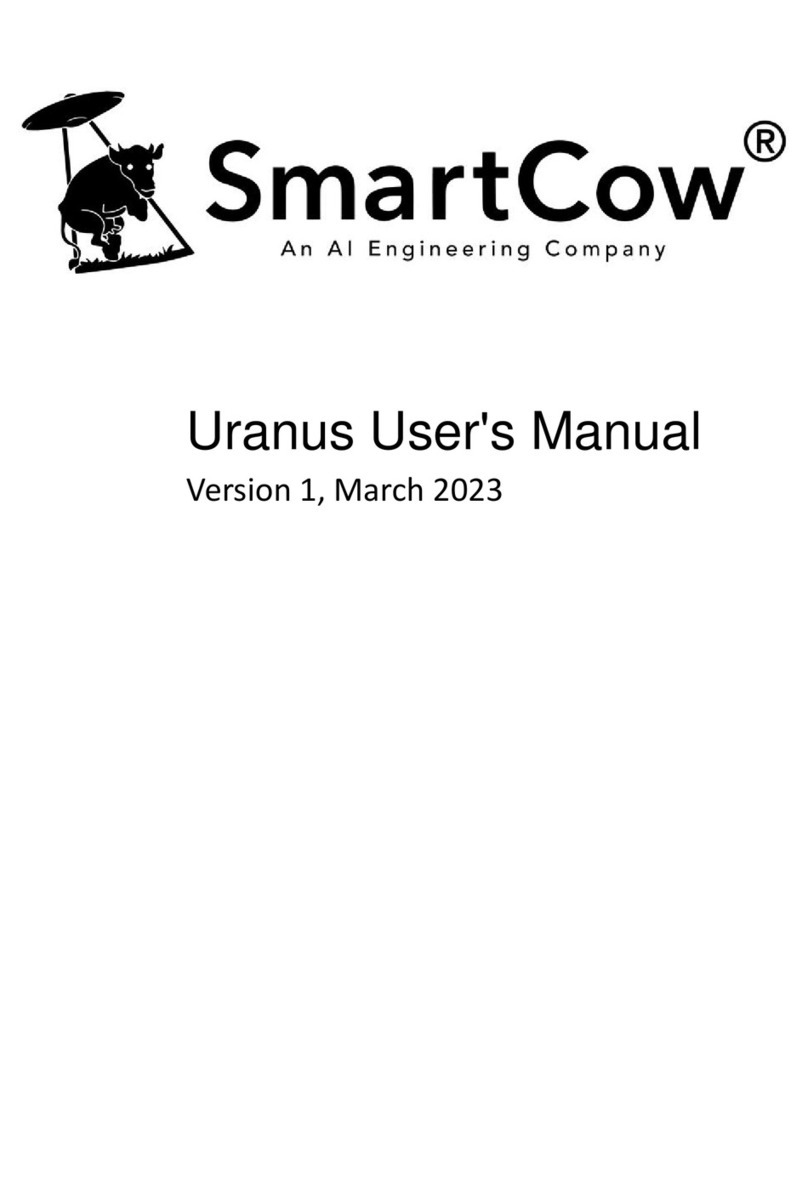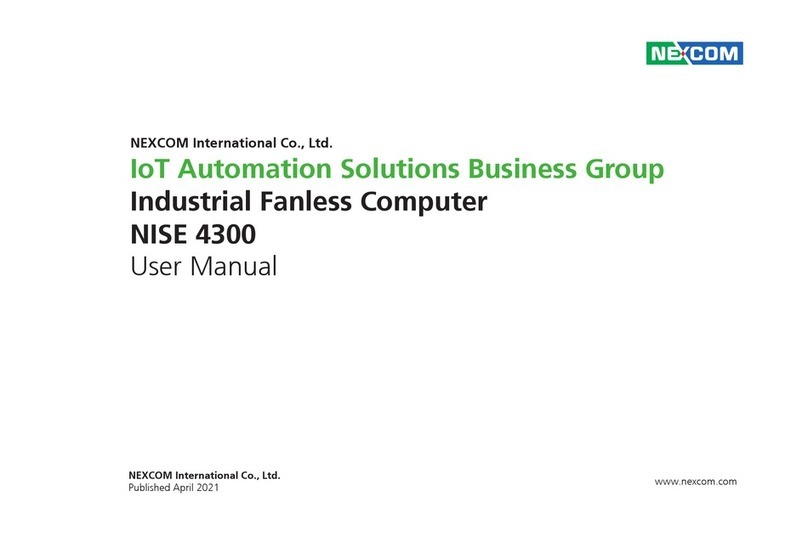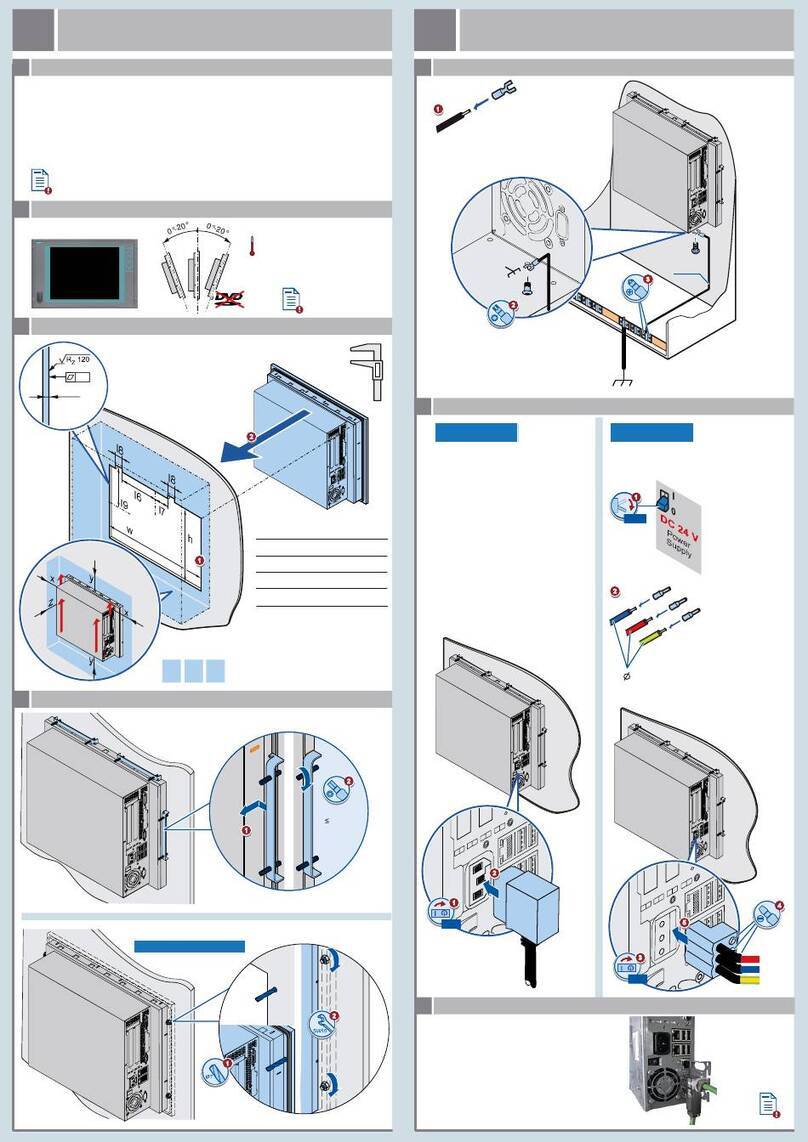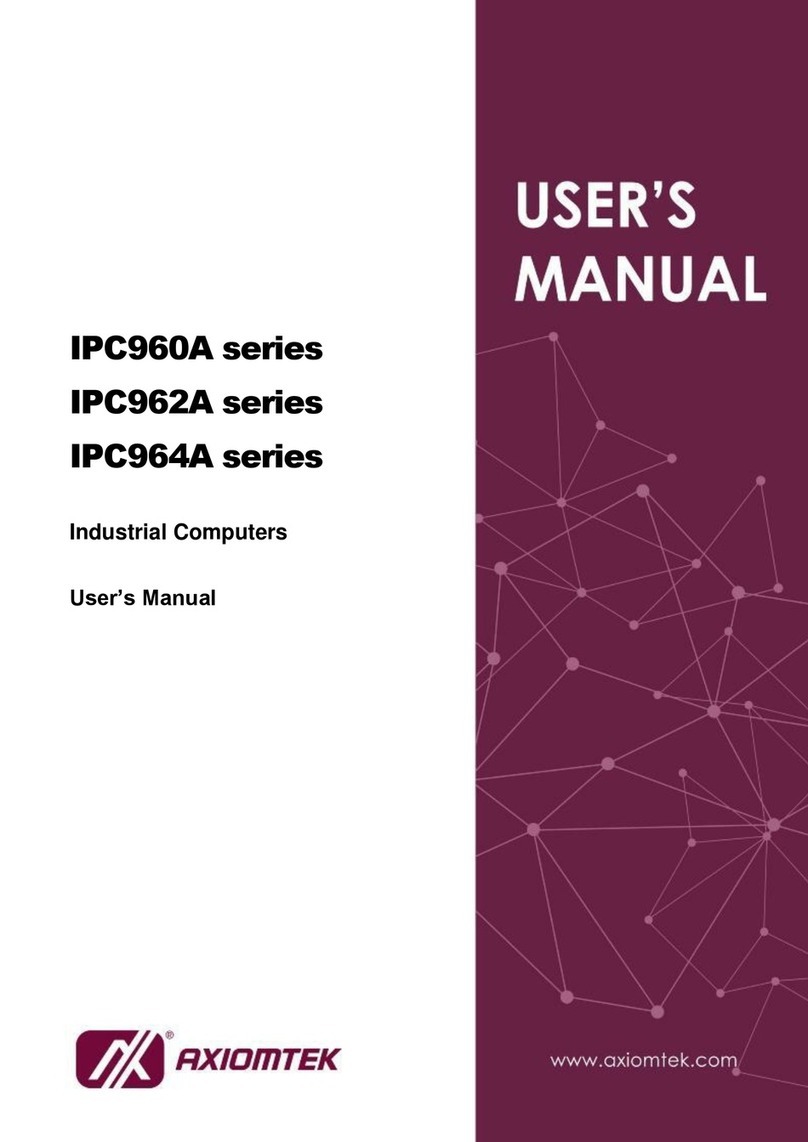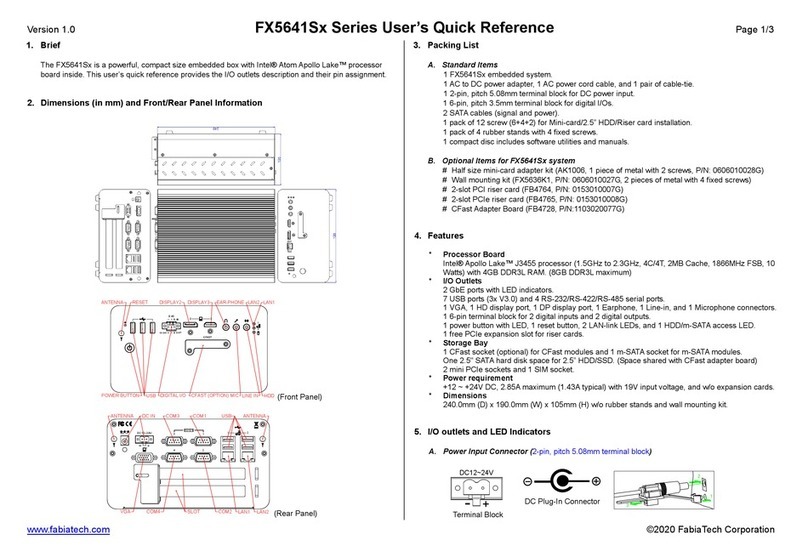ELMARK msignage WS15 User manual

Thank you for choosing the msignageTM WS15, an ex-
cellent industrial computer system.
Based on the Intel® 945GSE and ICH7M chipset for
optimal system eciency, the msignageTM WS15 ac-
commodates the Intel® AtomTM N270 processor and
supports one DDR2 400/533 SO-DIMM slot to provide
the maximum of 1GB memory capacity.
Chapter 1
Overview

1-2
OVERVIEW
▍msignageTM WS15
OVERVIEW
▍msignageTM WS15
Processor
Intel® AtomTM processor N270
Front Side Bus (FSB) 533 MHz
Thermal Design Power (TDP) 2.5 W
Highest Frequency Mode (HFM) 1.6 GHz
Lowest Frequency Mode (LFM) 800 MHz
Chipset
North Bridge: Intel® 945GSE chipset
South Bridge: Intel® ICH7M chipset
Display
Intel® GMA 950 chipset
Resolution is up to QXGA (2048 x 1536)
Memory
Supports DDR2 400/ 533 SDRAM (200-Pin/ 1.8 V)
1 DDR2 SO-DIMM slot (1 GB Max) (Non-ECC)
Audio
Chip integrated by Realtek® ALC888S
HD audio Codec with auto jack sensing
LAN
Supports 10/100 Fast Ethernet by Realtek® RTL8102E
Compliant with PCI 2.3
Supports ACPI Power Management
Input/ Output (I/O)
3 USB 2.0 ports
1 Headphone / speaker connector (3.5mm)
1 Mic connector (3.5mm)
1 VGA connector
1 RJ-45 LAN jack (by Realtek RTL8185E)
1 3-in-l card reader (SD/MMC/MS)
1 DC jack
1 SMA connector for WLAN antenna
■
■
■
■
■
■
■
■
■
■
■
■
■
■
■
■
■
■
■
■
■
■
■
■
SyStem SpecificationS

OVERVIEW
▍msignageTM WS15
1-3
OVERVIEW
▍msignageTM WS15
Power Supply
40 Watt Power Adapter with Active PFC
nput: 100-240V~, 50-60Hz 1.7A
Output: 20V, 2.0A
Form Factor
260 mm (W) X 180 mm (D) X 19 mm (H)
1.08 Kg
Operation Environment
Temperature: 0oC ~ 35oC
Humidity: 5% ~ 90% (non condensing)
Storage Environment
Temperature: -20oC ~ 80oC
Humidity: 5% ~ 90% (non condensing)
■
■
■
■
■
■
■
■
■
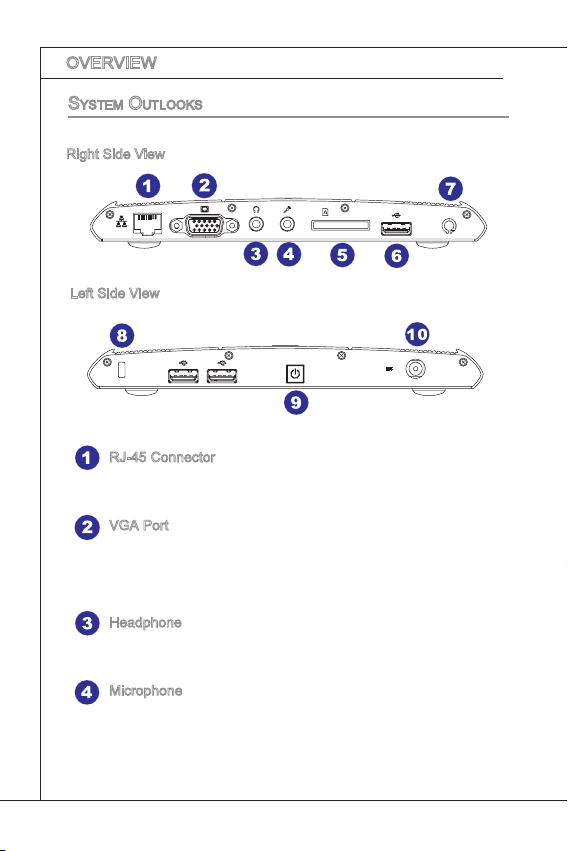
1-4
OVERVIEW
▍msignageTM WS15
OVERVIEW
▍msignageTM WS15
SyStem outlookS
RJ-45 Connector
The connector is used to connect a LAN cable for network connection.
VGA Port
The 15-pin-D-sub VGA port allows you to connect an external monitor or other
standard VGA-compatible device (such as a projector) for a great view of the com-
puter display.
Headphone
Used for speakers or headphones.
Microphone
Used for an external microphone.
Right Side View
Left Side View

OVERVIEW
▍msignageTM WS15
1-5
OVERVIEW
▍msignageTM WS15
Card Reader
The built-in card reader may support various types of memory card, such
as MMC (Multi-Media Card), SD (Secure Digital), MS (Memory Stick) or
cards.
USB Port
The USB 2.0 port allows you to connect USB-interface peripheral de-
vices, such as the mouse, keyboard, modem, portable hard disk module,
printer and more.
Antenna Connector
The connector allows you to connect an external antenna for wireless
LAN.
Kensington Lock
This system provides a Kensington Lock hole, which allows users to se-
cure the system in place with a key or some mechanical PIN device and
attached through a rubberised metal cable. The end of the cable has a
small loop which allows the whole cable to be looped around a permanent
object, such as a heavy table or other similar equipment, thus securing
the system in place.
Power Button
Press the power button to turn the system power ON and OFF.
Power Connector
Connect the adapter and supply power for the system.
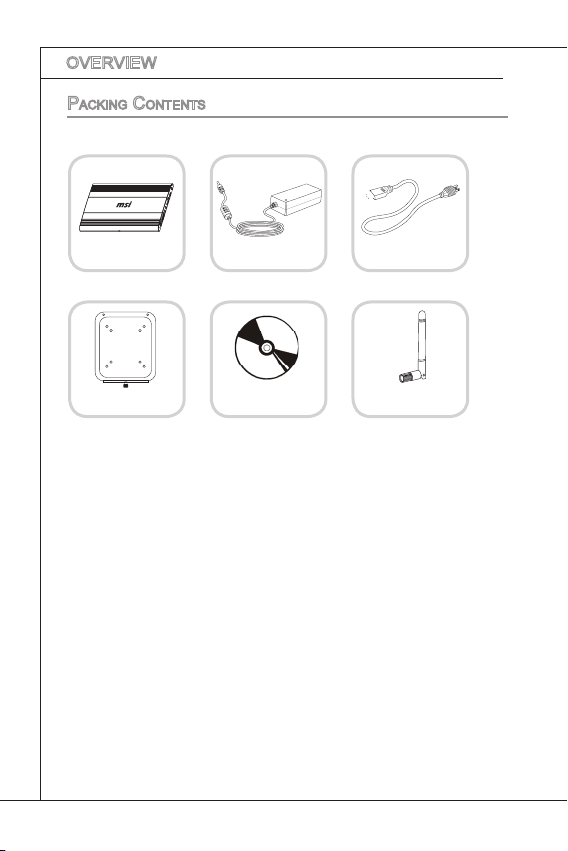
1-6
OVERVIEW
▍msignageTM WS15
packing contentS
misgnageTM WS15 Power Adapter Power Cord
Back Mount Plate Driver & Manual CD WLAN Antenna

Only FOr Service PerSOnnel
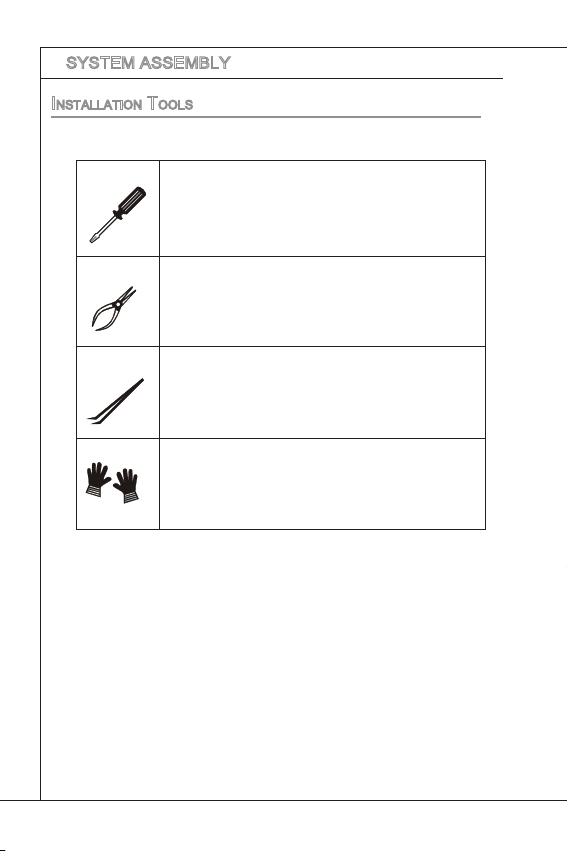
inStallatiOn tOOlS
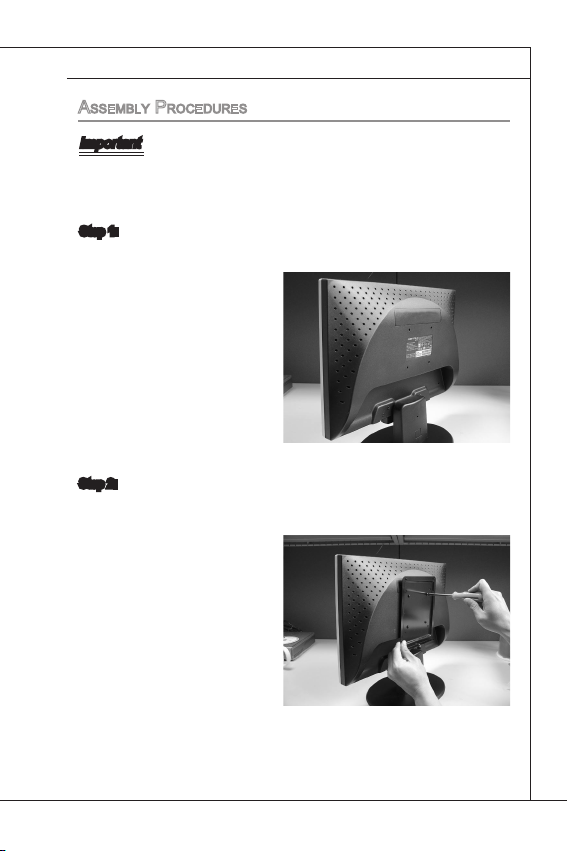
aSSembly PrOcedureS
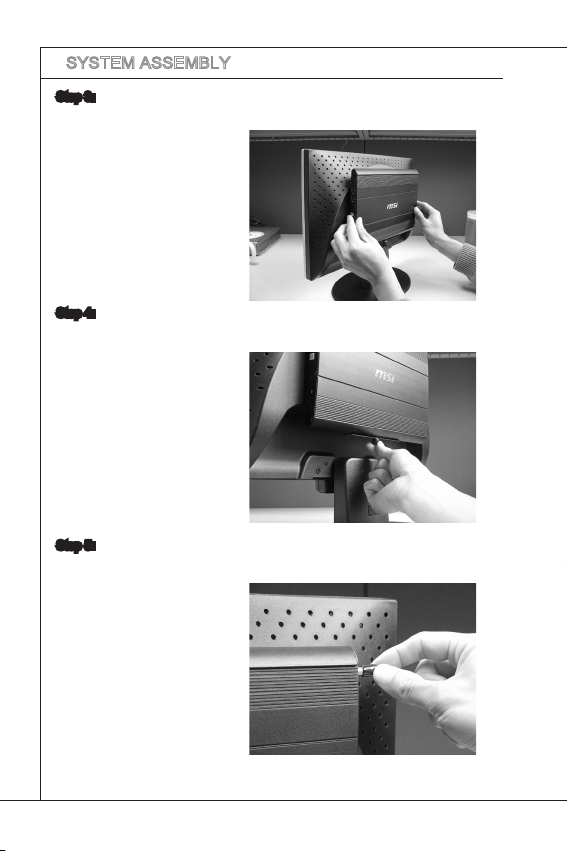




Channel edit and ManageMent

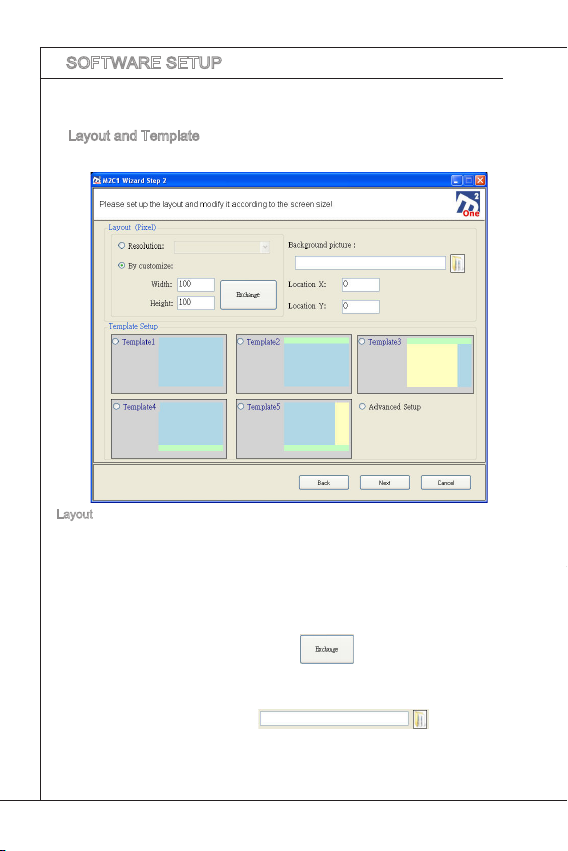


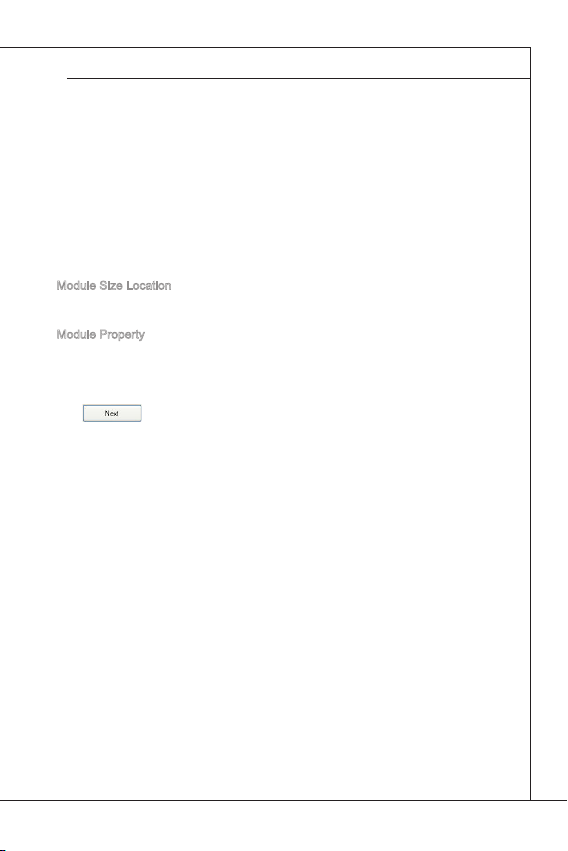
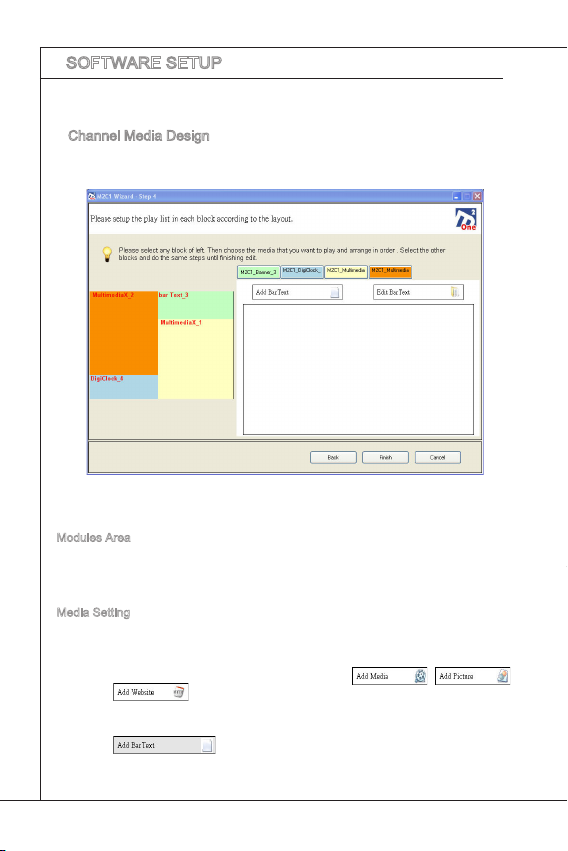
Table of contents