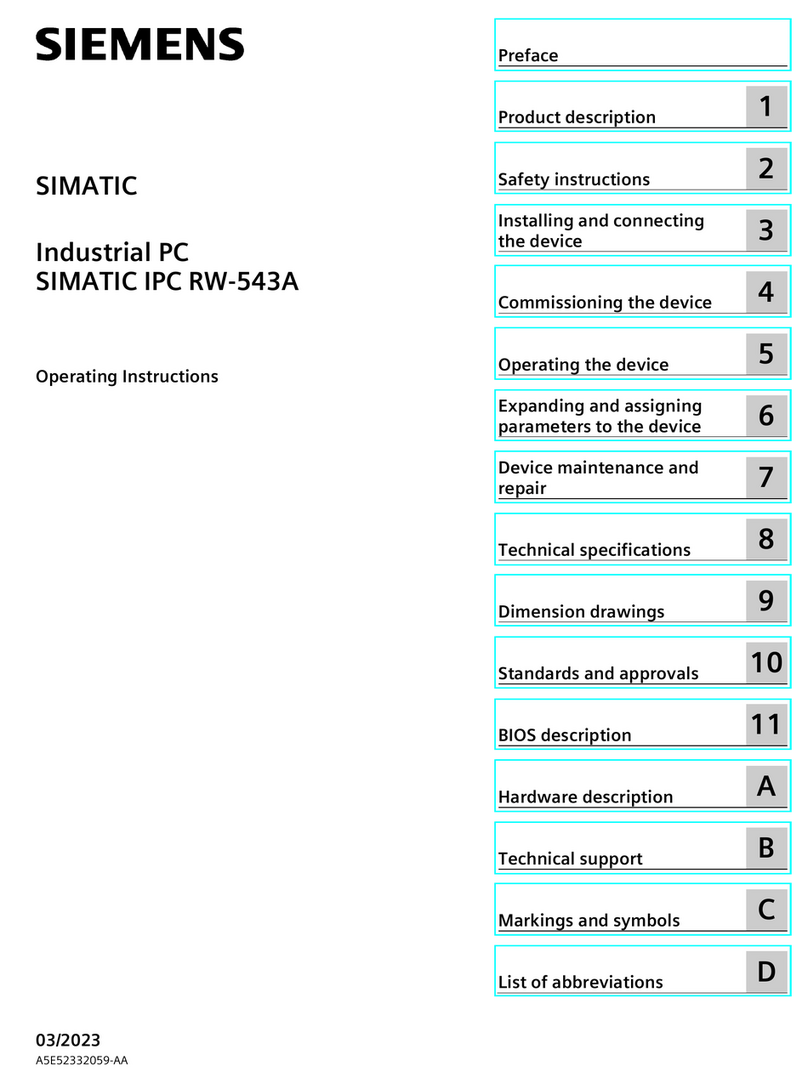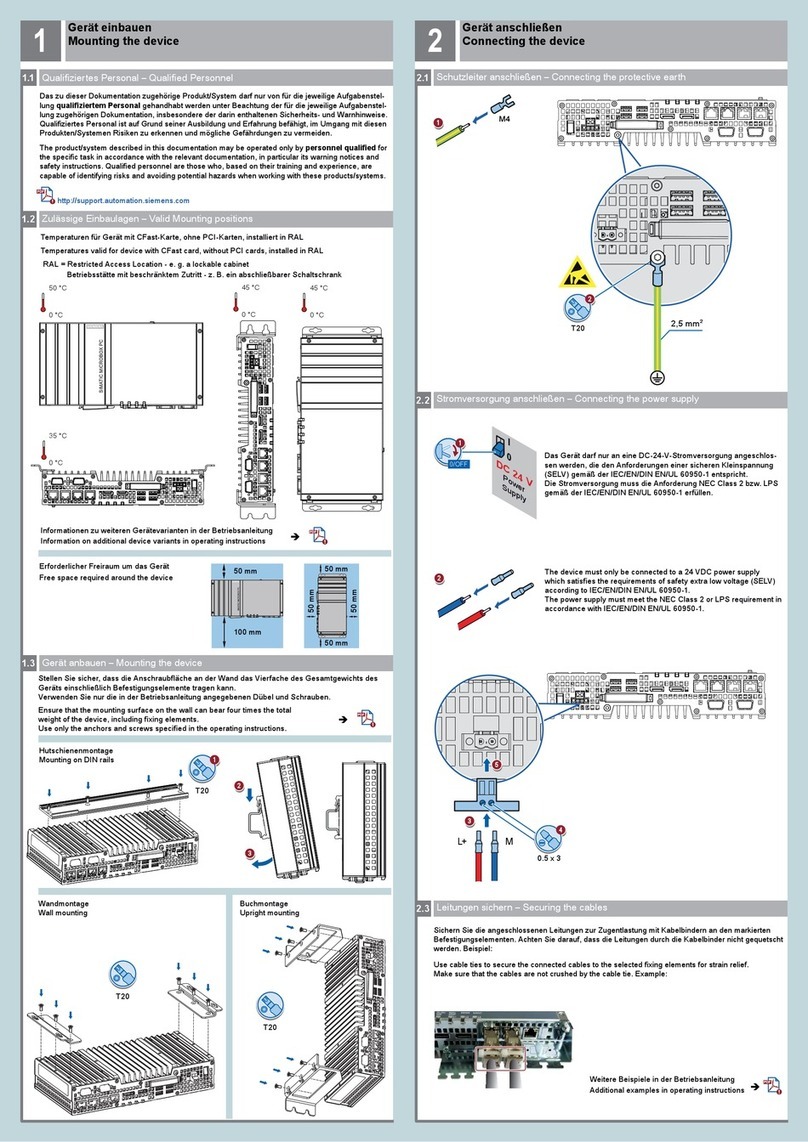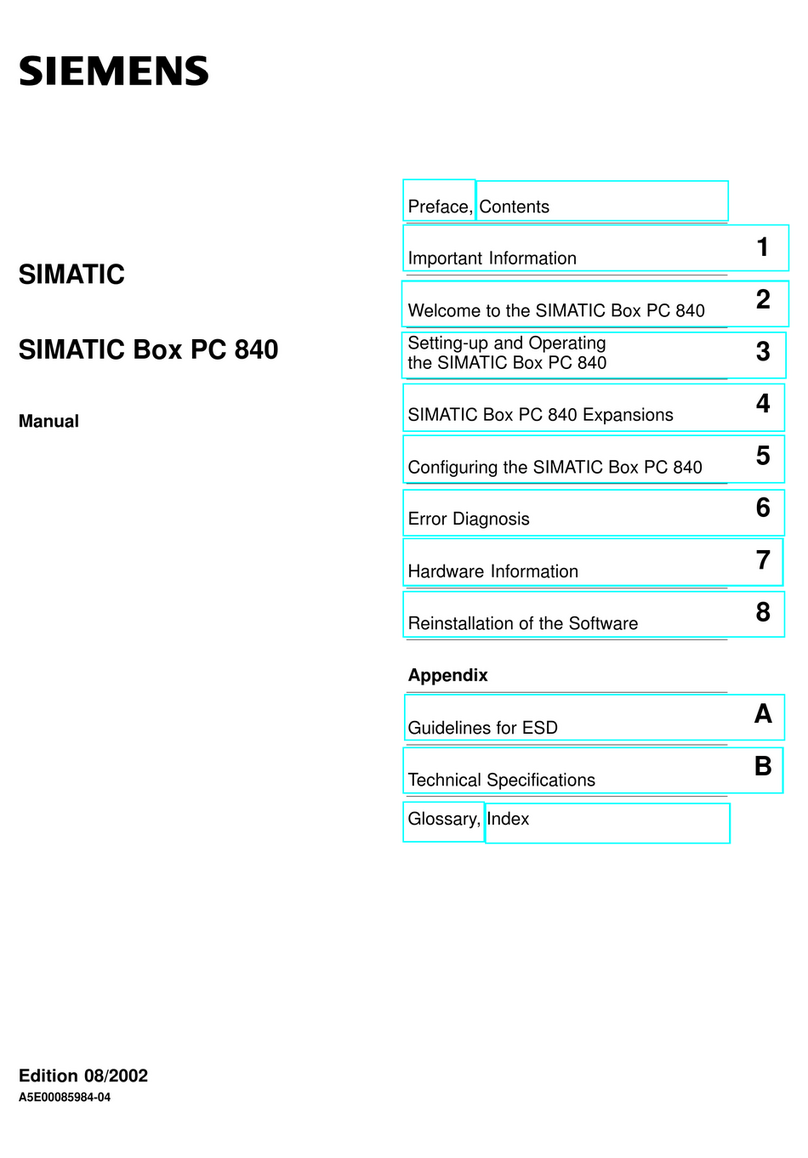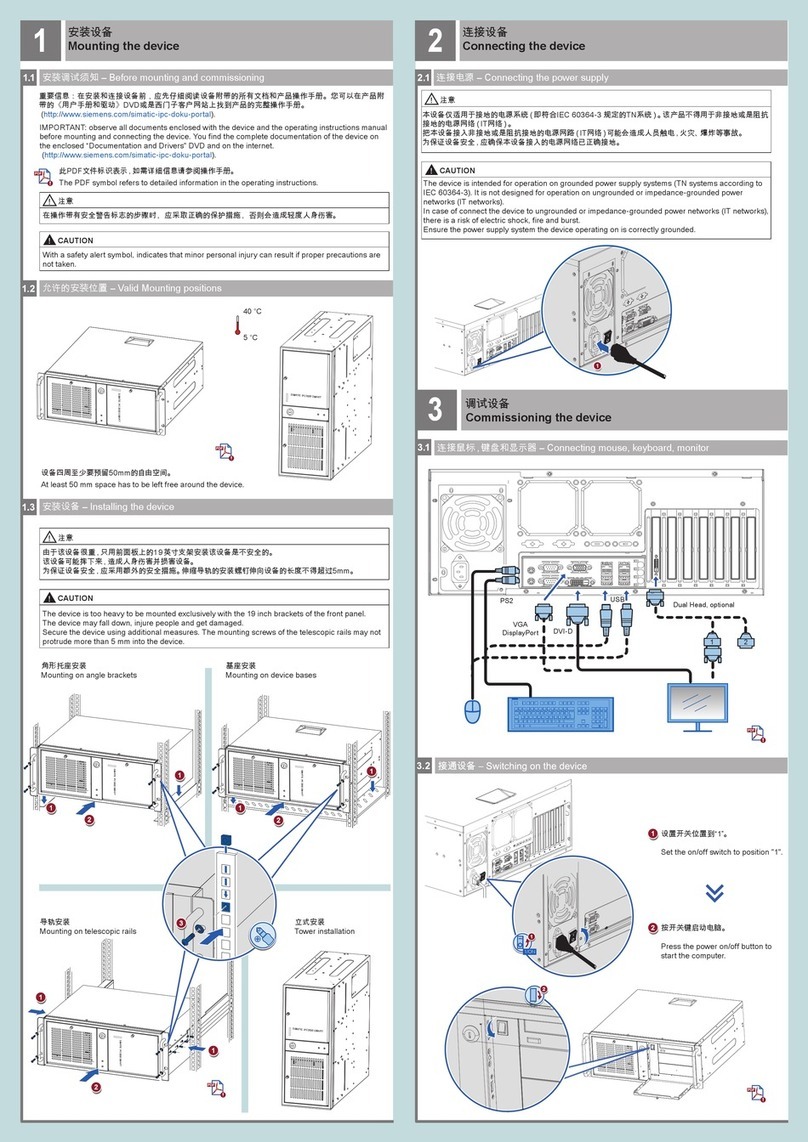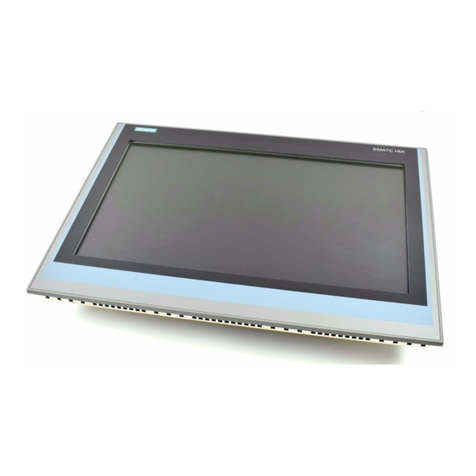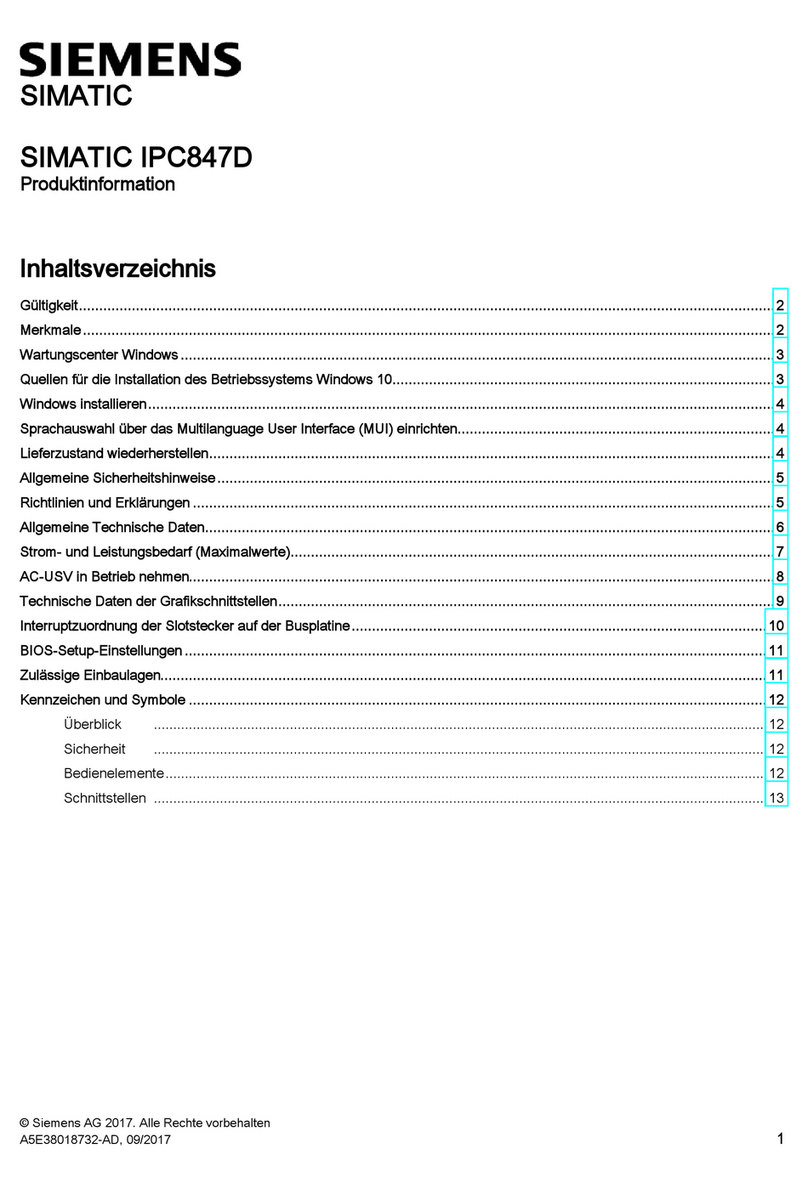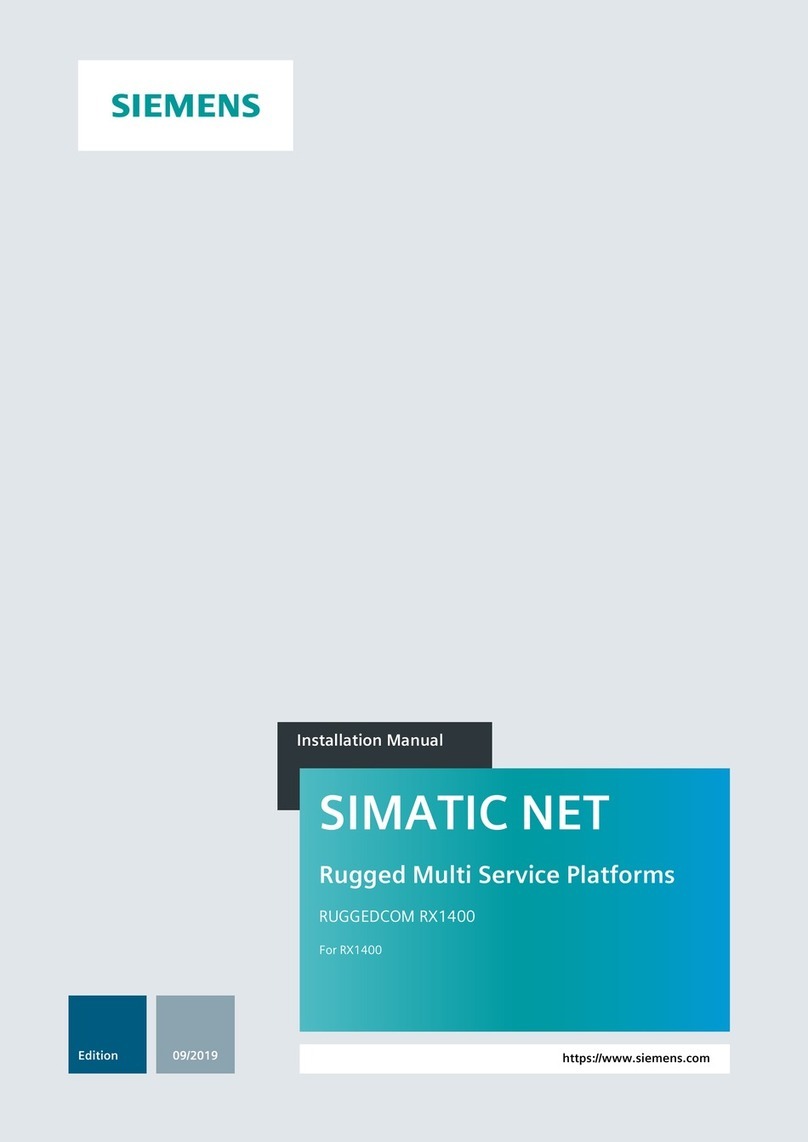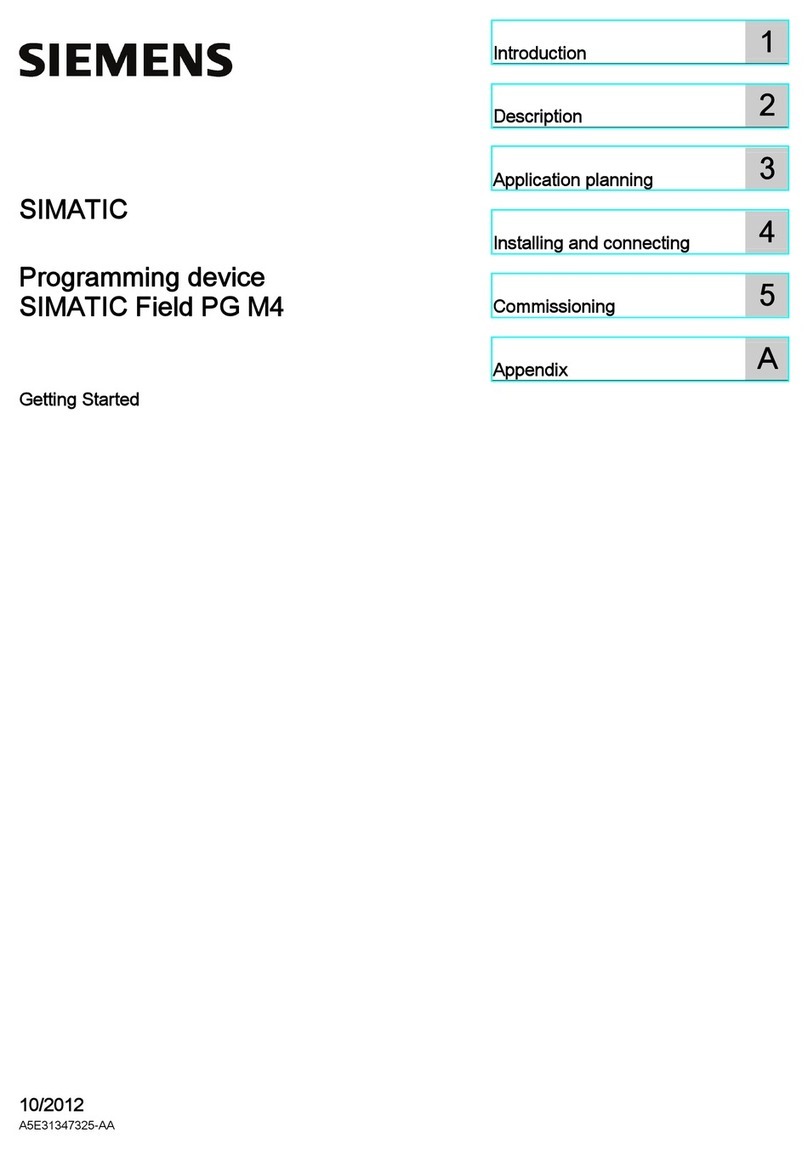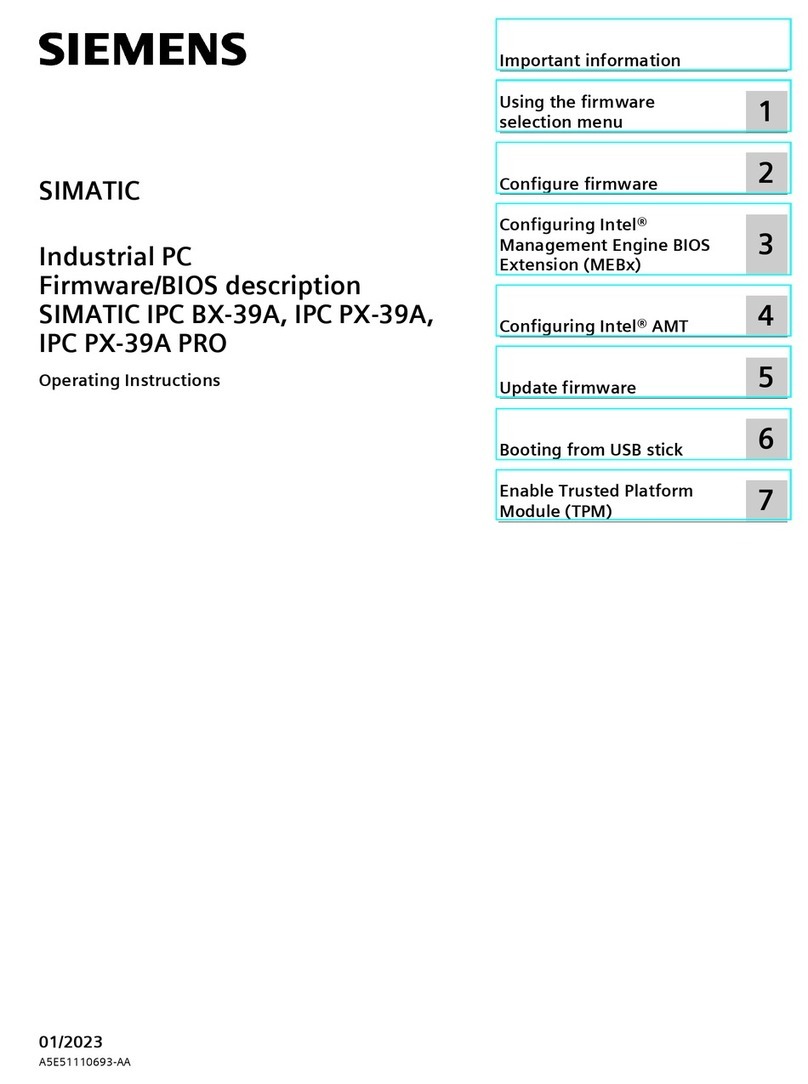Table of contents
SIMATIC IPC547E
Operating Instructions, 09/2013, A5E32317120-AA 7
7.5 Installing the software ..................................................................................................................84
7.5.1 Sources for installation of the operating system ..........................................................................84
7.5.2 Updating the operating system ....................................................................................................84
7.5.3 Installing drivers and software .....................................................................................................85
7.5.4 Installing Windows 7 or Windows Server 2008 R2 ......................................................................86
7.5.5 Setting up the language selection using the Multilanguage User Interface (MUI).......................89
7.5.6 Restoring the delivery state .........................................................................................................91
7.5.7 Installing RAID controller software...............................................................................................92
7.6 Backing up data ...........................................................................................................................92
8 Technical specifications ........................................................................................................................ 93
8.1 Certificates and approvals ...........................................................................................................93
8.2 Directives and declarations..........................................................................................................95
8.2.1 Electromagnetic compatibility ......................................................................................................95
8.2.2 Low-voltage guideline ..................................................................................................................95
8.2.3 Declaration of conformity .............................................................................................................95
8.2.4 ESD guideline ..............................................................................................................................95
8.3 Dimension drawings.....................................................................................................................98
8.3.1 Dimension drawing of the device.................................................................................................98
8.3.2 Dimensional drawing for the installation of expansion cards.......................................................99
8.3.3 Dimension drawing for the drilling holes of telescopic rails .........................................................99
8.4 Technical specifications .............................................................................................................100
8.4.1 General technical specifications ................................................................................................100
8.4.2 Power demand of the components ............................................................................................106
8.4.3 Power supply..............................................................................................................................106
8.4.4 Redundant power supply ...........................................................................................................107
8.4.5 Telescopic rails ..........................................................................................................................107
8.5 Hardware description .................................................................................................................108
8.5.1 Motherboard...............................................................................................................................108
8.5.2 System resources ......................................................................................................................108
8.5.3 Interrupt assignment ..................................................................................................................108
8.6 Setting the BIOS ........................................................................................................................111
8.7 Description of Active Management Technology ........................................................................112
8.7.1 AMT basics ................................................................................................................................114
8.7.2 Overview of AMT........................................................................................................................115
8.7.3 Activate AMT..............................................................................................................................115
8.7.4 Advanced settings......................................................................................................................116
8.7.5 Reset AMT with Unconfigure ME...............................................................................................117
8.7.6 Determining the network address ..............................................................................................118
8.7.7 Forcing user consent .................................................................................................................118
A Technical support................................................................................................................................ 119
A.1 Service and support ...................................................................................................................119
A.2 Troubleshooting .........................................................................................................................120
A.2.1 General information ...................................................................................................................120
A.2.2 RAID system and device startup................................................................................................121
A.2.3 Notes on the use of third-party modules....................................................................................122