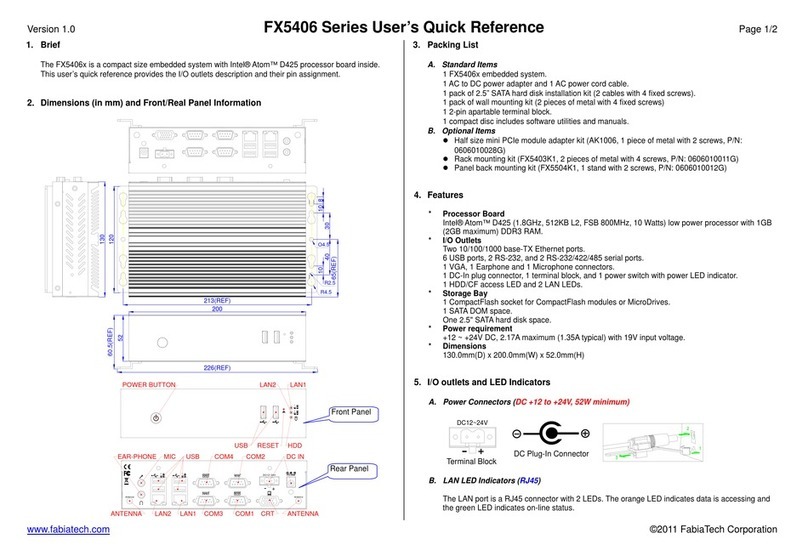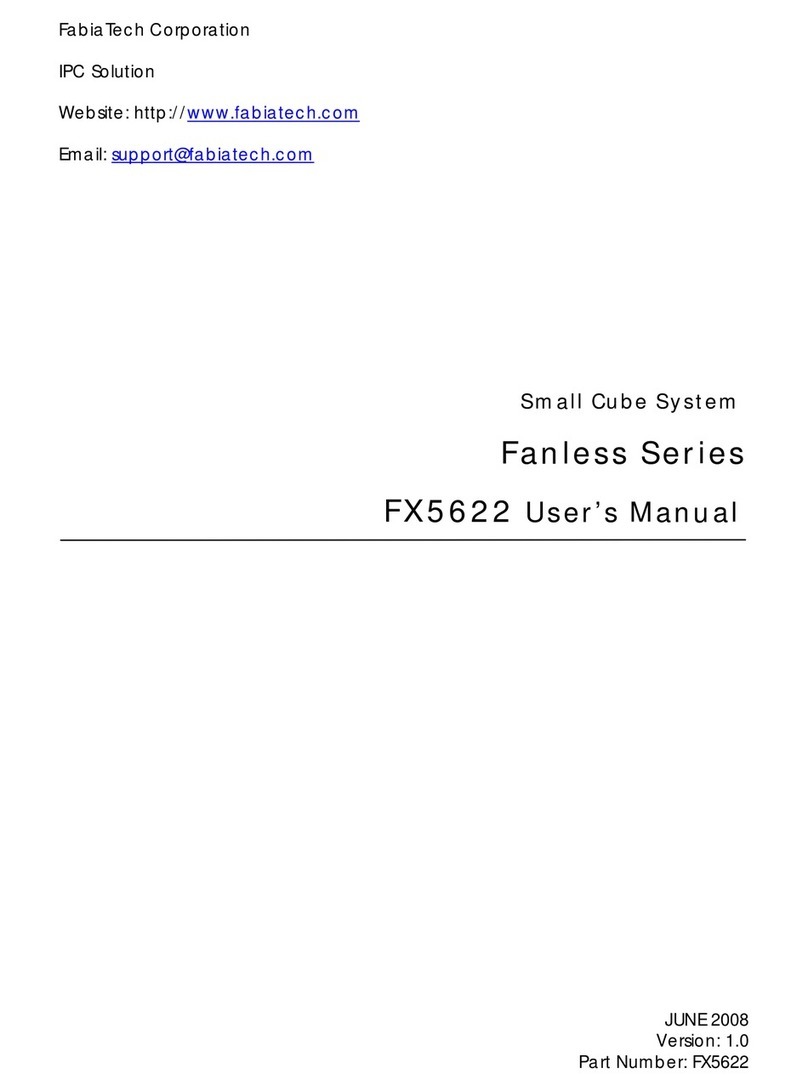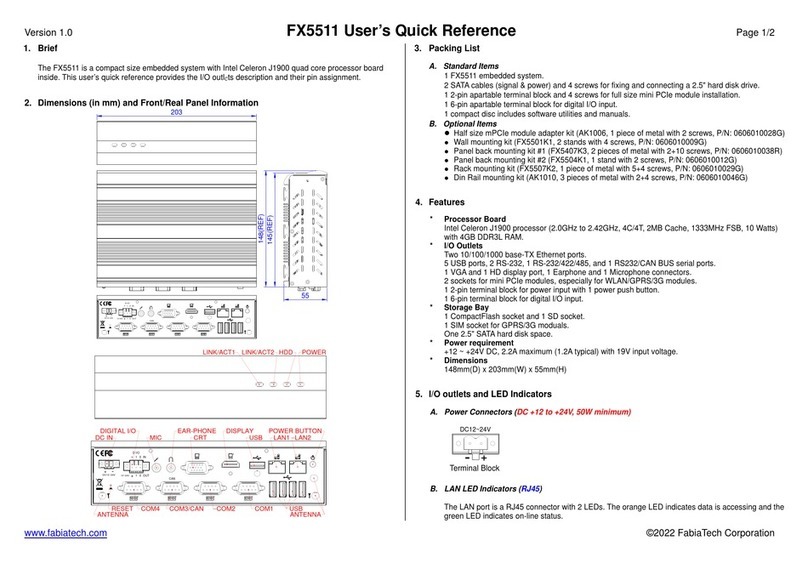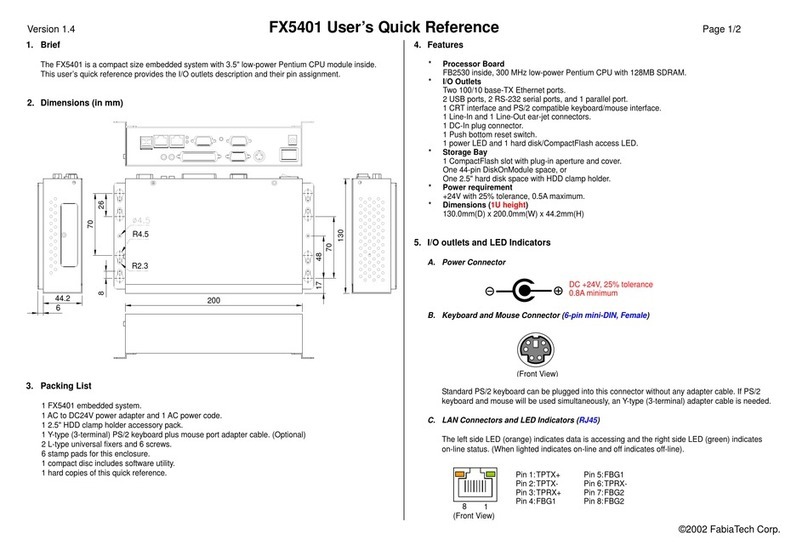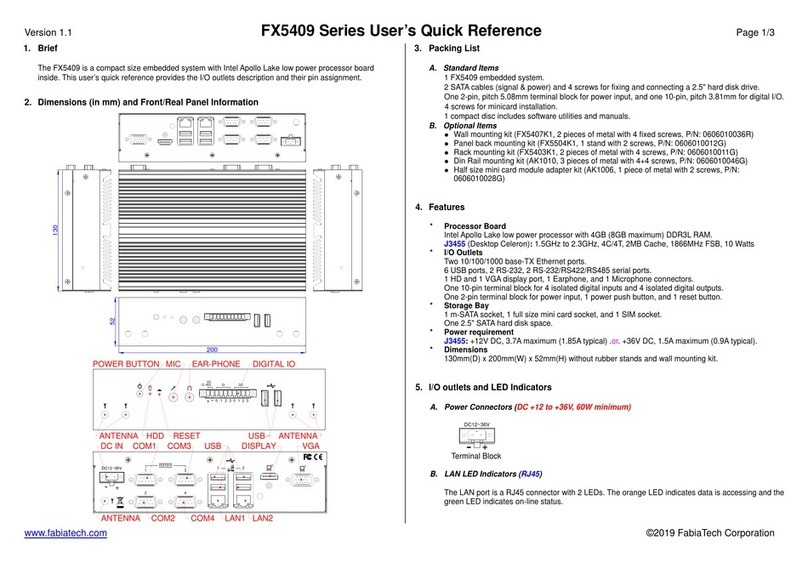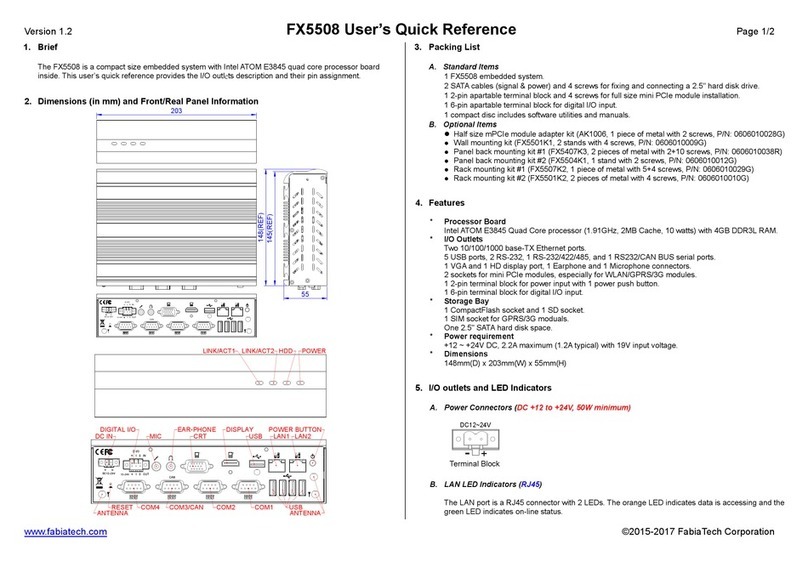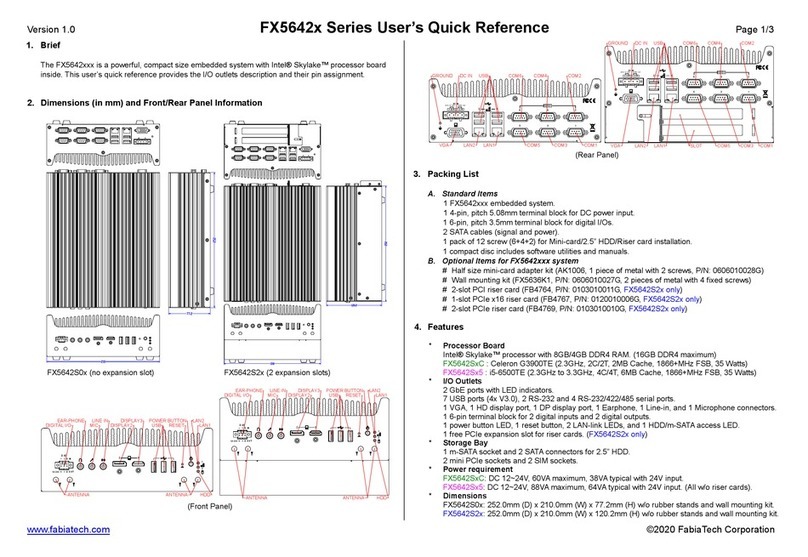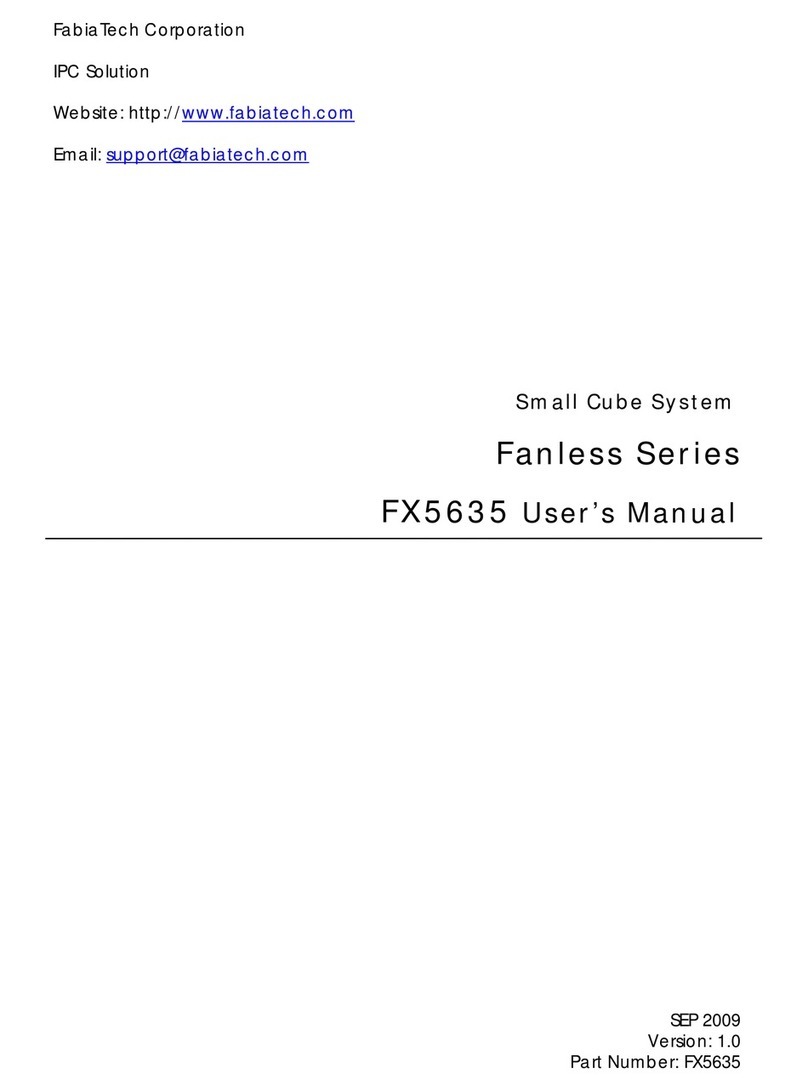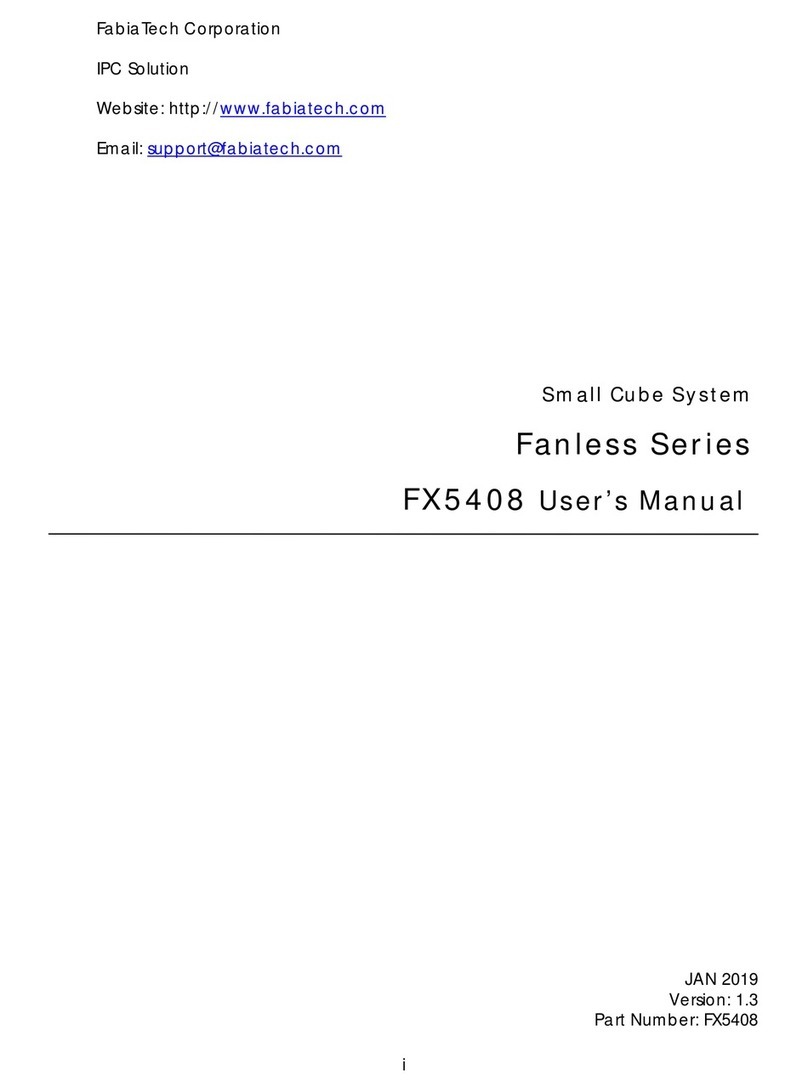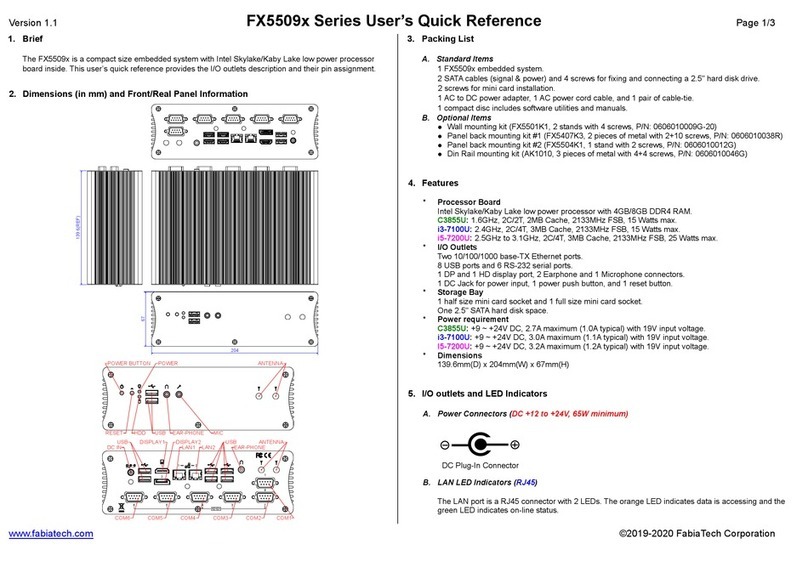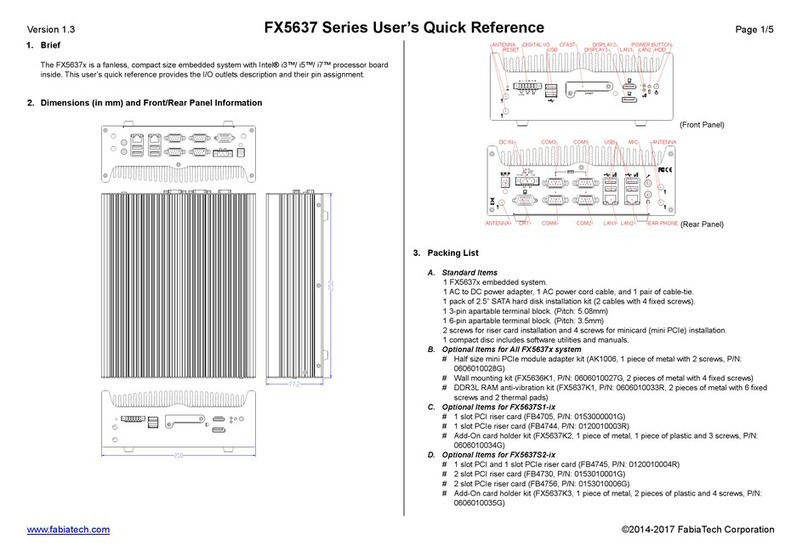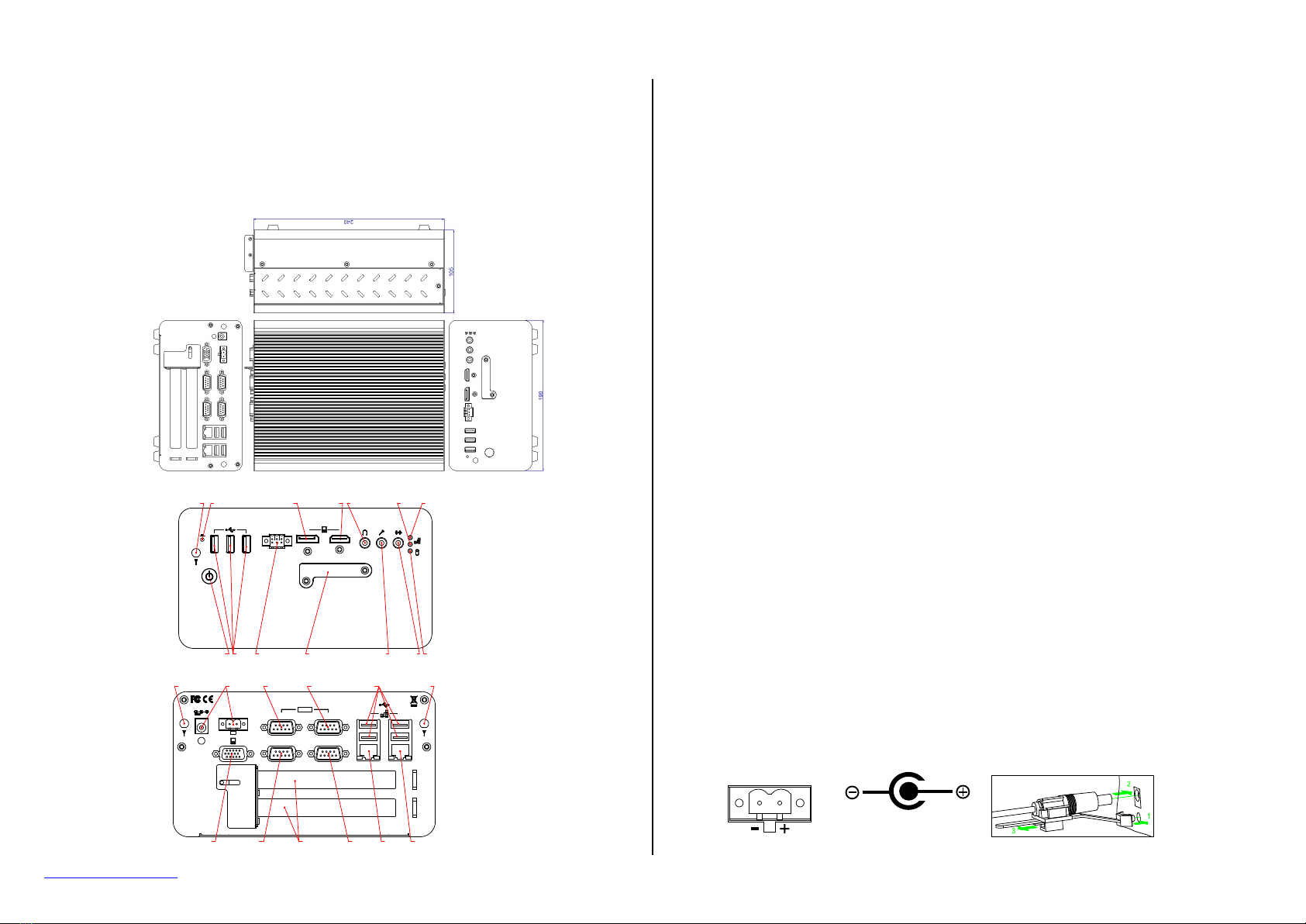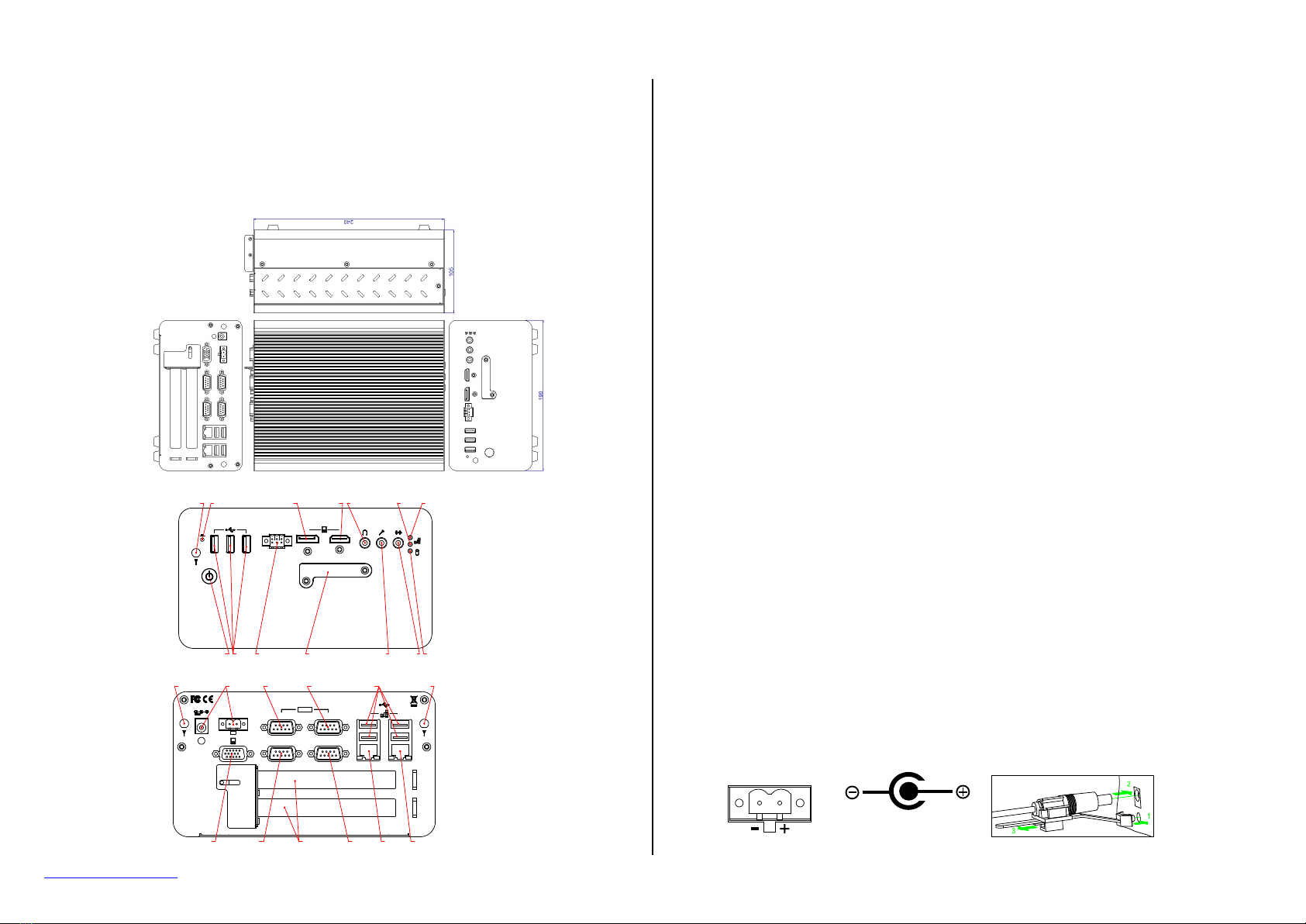
Version 1.0 FX5641Sx Series User’s Quick Reference Page 1/3
www.fabiatech.com ©2020 FabiaTech Corporation
1. Brief
The FX5641Sx is a powerful, compact size embedded box with Intel® Atom Apollo Lake™ processor
board inside. This user’s quick reference provides the I/O outlets description and their pin assignment.
2. Dimensions (in mm) and Front/Rear Panel Information
1
2
3
CFAST
IN 2
-01
D I/O
OUT
+1 0
12~24V
LAN1
HDDLINE IN
MIC
DISPLAY3DISPLAY2 EAR-PHONE
USB
RESET LAN2
DIGITAL I/O
ANTENNA
POWER BUTTON CFAST (OPTION) (Front Panel)
1
4
3
DC12~24V
1
-
19V
+
10101
2
12
SLOTVGA COM4 COM2 LAN1 LAN2
COM1DC IN
ANTENNA COM3 ANTENNA
USB
(Rear Panel)
3. Packing List
A. Standard Items
1 FX5641Sx embedded system.
1 AC to DC power adapter, 1 AC power cord cable, and 1 pair of cable-tie.
1 2-pin, pitch 5.08mm terminal block for DC power input.
1 6-pin, pitch 3.5mm terminal block for digital I/Os.
2 SATA cables (signal and power).
1 pack of 12 screw (6+4+2) for Mini-card/2.5” HDD/Riser card installation.
1 pack of 4 rubber stands with 4 fixed screws.
1 compact disc includes software utilities and manuals.
B. Optional Items for FX5641Sx system
# Half size mini-card adapter kit (AK1006, 1 piece of metal with 2 screws, P/N: 0606010028G)
# Wall mounting kit (FX5636K1, P/N: 0606010027G, 2 pieces of metal with 4 fixed screws)
# 2-slot PCI riser card (FB4764, P/N: 0153010007G)
# 2-slot PCIe riser card (FB4765, P/N: 0153010008G)
# CFast Adapter Board (FB4728, P/N:1103020077G)
4. Features
* Processor Board
Intel® Apollo Lake™ J3455 processor (1.5GHz to 2.3GHz, 4C/4T, 2MB Cache, 1866MHz FSB, 10
Watts) with 4GB DDR3L RAM. (8GB DDR3L maximum)
* I/O Outlets
2 GbE ports with LED indicators.
7 USB ports (3x V3.0) and 4 RS-232/RS-422/RS-485 serial ports.
1 VGA, 1 HD display port, 1 DP display port, 1 Earphone, 1 Line-in, and 1 Microphone connectors.
1 6-pin terminal block for 2 digital inputs and 2 digital outputs.
1 power button with LED, 1 reset button, 2 LAN-link LEDs, and 1 HDD/m-SATA access LED.
1 free PCIe expansion slot for riser cards.
* Storage Bay
1 CFast socket (optional) for CFast modules and 1 m-SATA socket for m-SATA modules.
One 2.5" SATA hard disk space for 2.5” HDD/SSD. (Space shared with CFast adapter board)
2 mini PCIe sockets and 1 SIM socket.
* Power requirement
+12 ~ +24V DC, 2.85A maximum (1.43A typical) with 19V input voltage, and w/o expansion cards.
* Dimensions
240.0mm (D) x 190.0mm (W) x 105mm (H) w/o rubber stands and wall mounting kit.
5. I/O outlets and LED Indicators
A. Power Input Connector (2-pin, pitch 5.08mm terminal block)
DC12~24V
Terminal Block
DC Plug-In Connector