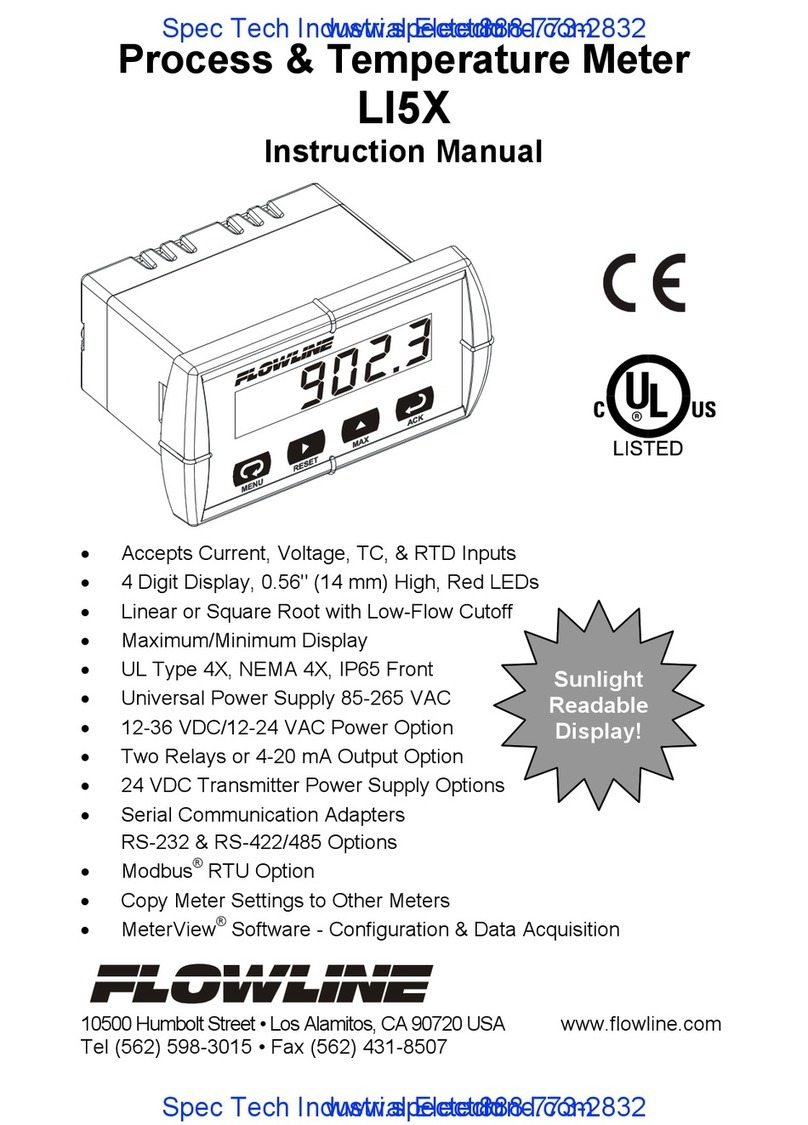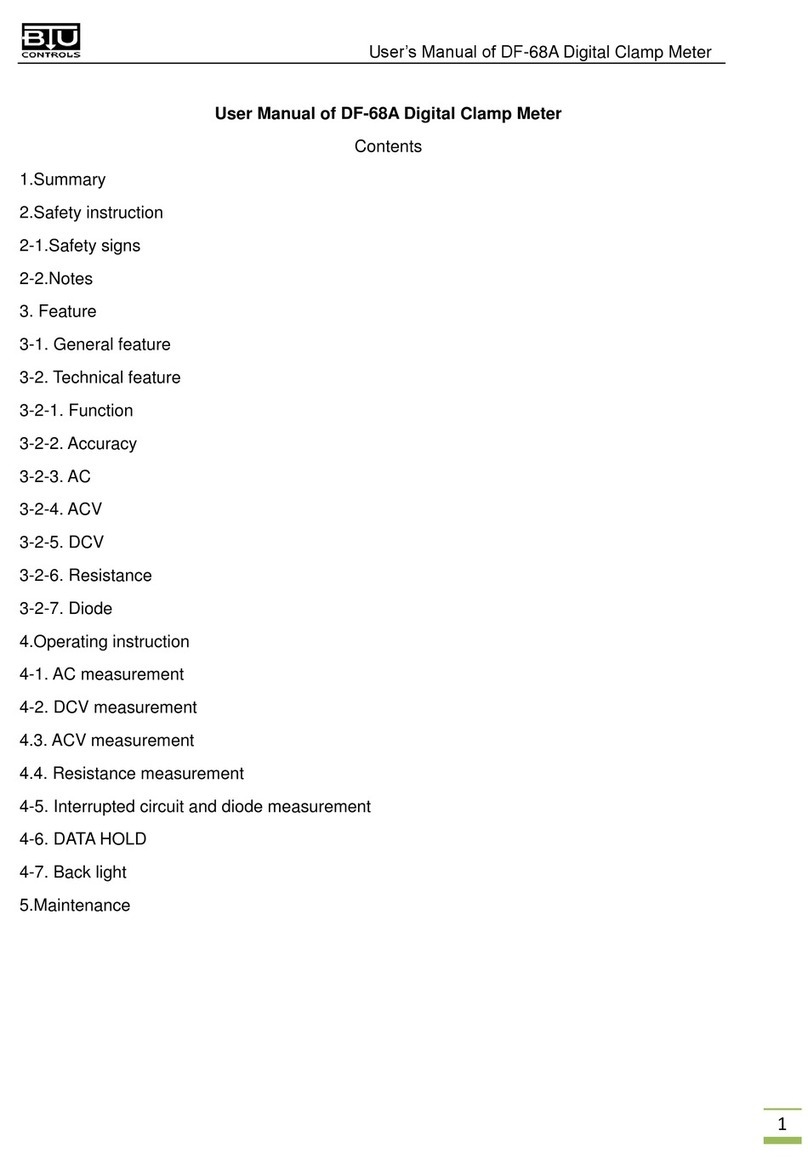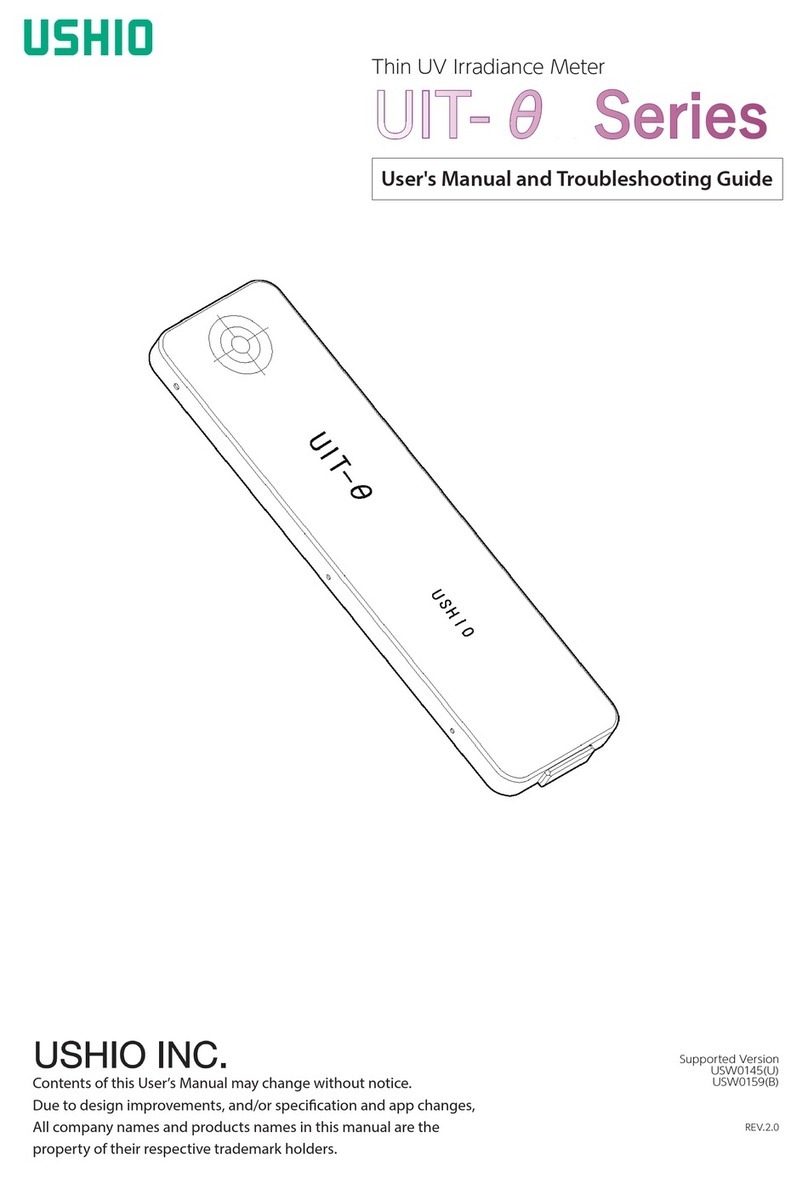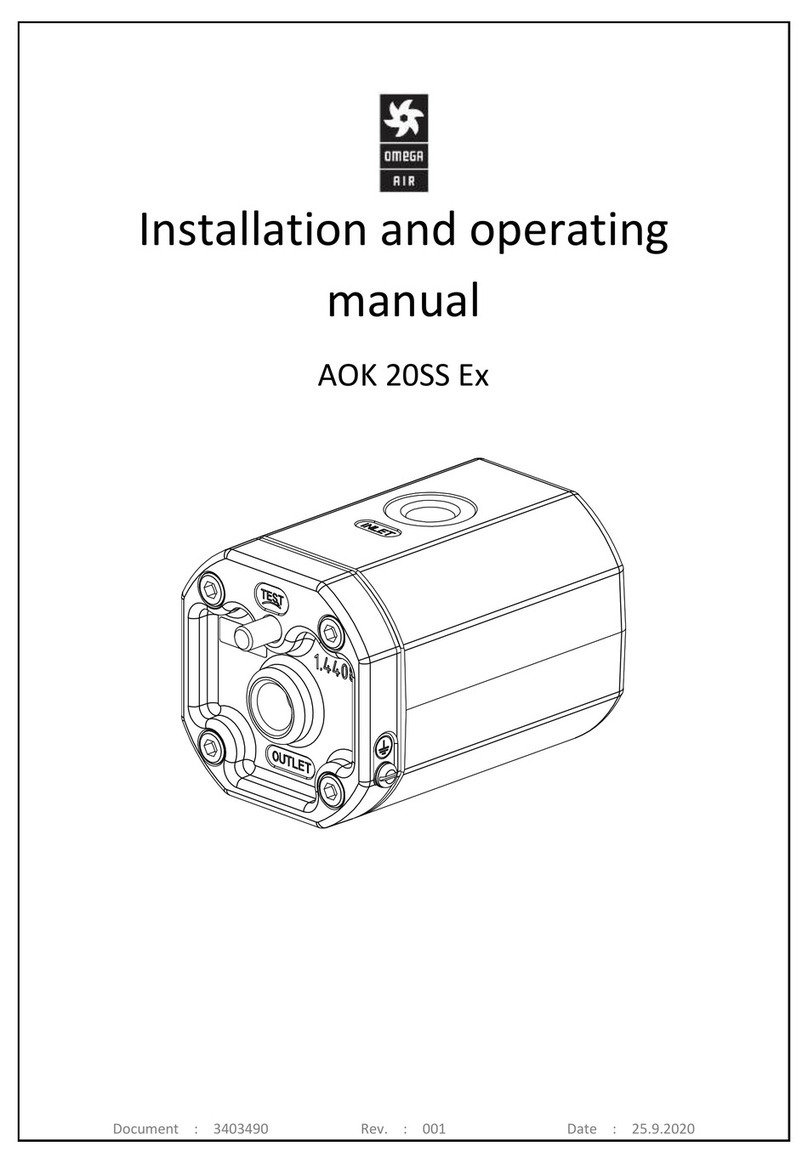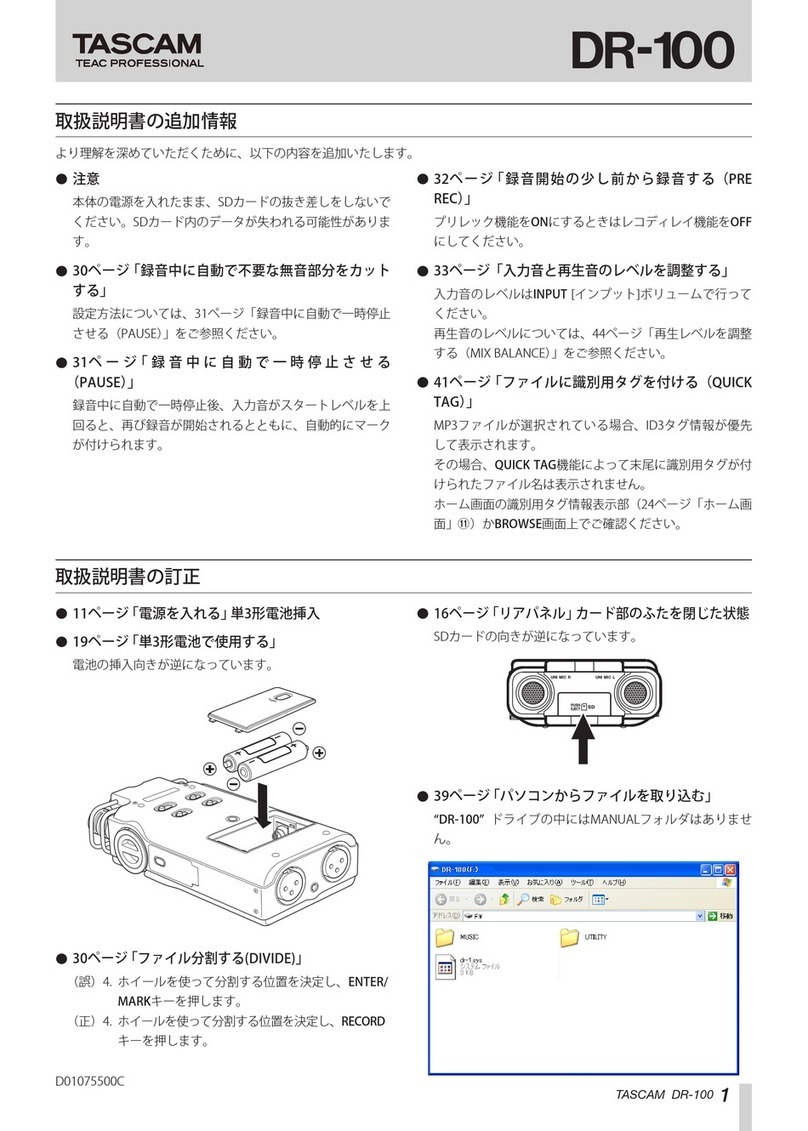elmeasure PE5120 User manual

1 UM/SWHM/V3/0115
User Manual
PREPAID METER
THREE PHASE | SINGLE PHASE
www.elmeasure.com

2 UM/SWHM/V3/0115
Table of Contents
1 INTRODUCTION 3
1.1. IMPORTANT INSTRUCTIONS 3
1.2. ABOUT THIS GUIDE 4
1.3. PREPAID METER UNIQUE FEATURES 4
1.3.1. BENEFITS OF PREPAID METER 4
1.3.2. APPLICATIONS OF PREPAID METER 5
2. INSTALLATION 5
2.1. SAFETY WARNINGS 5
2.2. WIRING THE PREPAID METER
Wire the Dual Input 9
Wire the Digital Inputs (Max.4) 9
Wire the Communication (RS485) 9
Wire the Remote Unit 9
2.3. INSTALLING THE METER 9
2.3.1 INSTALLING A METER IN A NEW LOCATION 10
2.3.2 REPLACING AN EXISTING METER 10
2.3.3 INSTALLING THE SIM CARD INTO THE
DEVICE (GSM/GPRS METERS) 11
2.3.4 INSTALLING THE REMOTE UNIT 11
3. PREPAID METER CONFIGURATION 12
3.1. PREPAID METER PRODUCT DESCRIPTION 12
Physical Description 12
Models & Display parameters of Prepaid meter 14
3.2. PREPAID METER OPTIONS 14
4. PREPAID METER OPERATION 15
4.1. KEY FUNCTIONS 15
4.2. Wi-Fi RESET OPTION 16
4.3. PROGRAMMING GUIDE FOR 3PHASE
(PE5120)/1PHASE (PE5121) PREPAID METER 16
4.4. PREPAID OPTIONS 19
RF based 19
GSM/GPRS based 20
WI-FI based 20
RS485 with Aggregator 21
4.5. PREPAID FUNCTIONS 22
5. FEATURES OF PREPAID METER 23
5.1. COMMON FEATURES 23
5.2. OPTIONAL FEATURES 24
6. TECHNICAL SPECIFICATIONS 24
. COMMUNICATION 26
.1. COMMUNICATION OPTIONS 26
.1.1. RS485 26
.1.2. SMARTCARD 26
.1.3. GSM/GPRS 2
.1.4. WI-FI 28
.1.5. REMOTE UNIT 28
.2. COMMUNICATION REGISTER MAP FOR PREPAID
METER 29
8. TROUBLESHOOTING 30
9. DISCLAIMER 31

3 UM/SWHM/V3/0115
. INTRODUCTION
A Prepaid Energy Meter enables power utilities and the maintenance team to collect electricity bills
from the consumers prior to its consumption. The prepaid meter is not only limited to Automated
Meter Reading [AMR] but is also attributed with prepaid recharging ability and information exchange
with the utilities pertaining to customer’s consumption details.
The idea of prepaid metering will be very important for the new research fields of Micro-grid and Smart
Grid and is an inevitable step in making any grid smarter than it is now. Prepaid is a plan that deducts
usage charges and any fixed charges from account balance each day. Consumer is expected to take
responsibility.
This
U
n
i
q
u
e
product termed as
C
o
n
t
a
c
t
l
e
ss
p
r
e
p
a
i
d
e
n
e
r
g
y
meter
d
e
v
e
l
o
p
e
d
by
E
l
m
e
a
s
u
r
e
,
is
p
r
o
b
a
b
l
y
the
first
o
f
its kind in
t
h
e
I
n
d
i
a
n
meter
m
a
n
u
f
a
c
t
u
r
i
n
g
history. T he
d
e
s
i
g
n is
c
o
m
p
l
e
t
e
l
y
m
i
c
r
o
c
o
n
t
r
o
ll
e
r
based thus
p
r
o
v
i
d
e
s
e
ff
e
c
t
i
v
e
s
o
l
u
t
i
o
n
to
t
h
e e
l
e
c
t
r
i
c
a
l
service
p
r
o
v
i
d
e
r
s
.
T
he
a
c
t
i
o
n
r
e
q
u
i
r
e
d
by
the
service
p
r
o
v
i
d
e
r
is just
to
i
n
s
t
a
ll
the meter and
f
u
r
t
h
e
r
a
c
t
i
v
i
t
i
e
s
involve
o
n
l
y
the
consumer,
which
then
is
a
very
s
i
m
p
l
e
procedure to be
f
o
ll
o
w
e
d
.
I
t is
s
u
ff
i
c
i
e
n
t
f
o
r
the
service
p
r
o
v
i
d
e
r
to have
only
one
m
a
n
power or no man power to recharge the meter as per the
c
o
n
s
u
m
e
r
'
s
r
e
q
u
i
r
e
m
e
n
t
.
This is not only limited to power and energy, Elmeasure devices also can integrate gas
and water meter with the different inlets of the house and deduct the balance based on consumption.
The meters can be networked with RS485, GSM/GPRS. The unique data communication enables the
secured recharging of the meter. Elmeasure has developed ELNet PPS software which enables the
customer to recharge the meters 24x using the payment gateway without even visiting the service
provider.
The microcontroller acquires signals from the metering element(s), processes them and calculates
values of measured energy or gas and water. The results are stored in registers for particular tariffs.
The microcontroller also generates pulses for the LED and, enables two-way communication via the
RS485 and drives the LCD and the control outputs.
. . IMPORTANT INSTRUCTIONS
This Unit is meant to be installed on electrical panels for measurement / analysis / control of
electricity. It should be installed only by qualified, competent personnel who have the
appropriate training and experience with high voltage and current devices.
DANGER
Failure to observe the following may result in serious injury or death
! During normal operation of the Unit, hazardous voltages are present on its terminal strips.
Follow standard safety precautions while performing any installation or servicing work (i.e.
removing PT fuses, shorting CT secondary’s, etc.)
! Voltage inputs including auxiliary supply must be protected by fuses in each circuit.
! Under no circumstances should the current input to the Unit be disconnected while current is
flowing in the primary circuit of the Current Transformer on the line.

4 UM/SWHM/V3/0115
CAUTION
For reliable operations establish input connections for voltage, Current and
Aux. supply through spade lugs crimped to wire ends
!
The front panel of the Unit lists the voltage and current limits that may be applied to various
terminals. Application of inputs beyond these limits may result in permanent damage to the Unit
and will render the warranty void.
.2. ABOUT THIS GUIDE
This document describes the Features of prepaid meter, Installation, Operation, Technical
Specifications and Communication options. It is intended for use by metering administrators,
installers, and meter technicians.
.3. PREPAID METER UNIQUE FEATURES
•User friendly Prepaid Energy Metering Solutions
•Money based recharging. No separate recharging for EB and DG
•Integration of Gas and Water with the electrical parameters thereby, extending the flexibility
for the user to budget expenses
•Threshold point of kVA separately for EB and DG programmable to the individual customers
with the ON/OFF profiling to save the equipment in the house
•Direct current measurement 10/ 60A (default) for Single or three phase measurements
•Charging the meter with credit revenue through secured communication
•Elmeasure encryption is added on top of this to provide the better security
•Emergency credit for the selected customer
•Remote ON / OFF load by the service provider
•Pulse data collection from up to four external devices, such as gas or water meters, with
tamper monitoring included (optional feature)
•LED pulse outputs for accuracy verification of kWh
•Meter can be manufactured with kWh and kVAh
•Signal relay for control of external contactor or other devices, with activation linked to the
currently active tariff period or controlled by remote command (optional feature)
•Visual blinking on display indication to customer for low balance, over voltage, over KVA etc
•Remote Display Unit allowing customer to recharge and monitor consumption
•Elmeasure prepaid meter has great optional feature i.e. individual phases on for DG (R, Y, B or
RYB or No DG). This feature can avoid ACCL to individual houses.
•Optional Battery-backed Real Time Clock (RTC) to maintain time accuracy and tamper detection
during power outages.
.3. . BENEFITS OF PREPAID METER
•Improved operational efficiencies: The prepaid meters are likely to cut the cost of meter
reading as no meter readers are required. In addition, they eliminate administrative hassles
associated with disconnection and reconnection

5 UM/SWHM/V3/0115
!
•Red ced financial risks: Since the payment is up-front, it reduces the financial risk by
improving the cash flows and necessitates an improved revenue management system
• Better c stomer service: The system eliminates billing delay, removes cost involved in
disconnection/reconnection, enables controlled use of energy, and helps customers to save
money through better energy management
•The whole process of billing can be centralized
•Cost of manpower for billing / collection is reduced or Nil
•This avoids the hassles of human intervention as there is no need to enter the data into the
meter. This makes the system more users friendly
•Displays balance Energy in the meter, thus enabling the consumer to plan when to recharge
•
The smart recharge software (ELNet PPS) running in the service room
h
a
s
the
o
p
t
i
o
n
o
f
d
e
d
u
c
t
i
n
g
the common
lighting
charges
/
m
a
i
n
t
e
n
a
n
c
e
charges
e
i
t
h
e
r
fixed
f
o
r
a month or
based on
t
h
e
amount
o
f
area
o
cc
u
p
i
e
d
.3.2. APPLICATIONS OF PREPAID METER
•Large scale development by utilities for Residential and Commercial connections
•Sub-metering in Apartments, Shopping malls and Building complexes
•Convenient mode of payment in housing colonies
•As a second meter between utility meter and distribution board for housing tenants
•Selective deployment by utilities in regions with poor credit history
•Electricity supply for vendors, contractors and temporary connections
2. INSTALLATION
2. . SAFETY WARNINGS
Before you install and operate your meters, it is important to be familiar with all regulatory
agency, manufacturer, and utility industry safety precautions. Observe these safety
precautions during all steps of meter installation, operation, and service. Failure to comply
with these precautions, or with specific warnings or instructions elsewhere in this guide,
violates safety standards of design, manufacture, and the intended use of the meter.
Elmeasure assumes no liability for failure to comply with these requirements.
The information presented in this guide is intended to be an aid to qualified metering
personnel. It does not replace the extensive training necessary to handle metering equipment
in a safe manner.
Safety Warning: Any work on or near energized meters or other metering
equipment presents the danger of electrical shock. Only qualified electricians and
metering specialists should be authorized to work with the meters, in accordance
with local utility safety practices, utility requirements, and other safety precautions
as dictated by local code, regulations, or statutes.

6 UM/SWHM/V3/0115
!
INCOMING INSPECTION
Before the meter is installed, visual inspection, for any damage in the process of
transportation, has to be carried out.
Safety Warning: Return damaged meters and components to Elmeasure do not
attempt to repair the damage. The meter has no user-serviceable parts. Any
attempt to remove or repair internal parts voids the meter warranty.
REPACKING
If the meter has to be returned to the supplier, repack the unit in the packing in which it was
supplied.
OPTIMUM FIELD CONDITIONS
For the reliability and better life of the product the unit has to be operated at moderate
temperatures and humidity. The meter is designed to work from -5 to 60 degree C and
humidity of 95% RH non condensing.
STORAGE
In case if the meter is not installed after receiving, it has to be stored in a dry place in the
original packing material.
MOUNTING
Figure shows the location of the meter mounting holes. The Mount the Prepaid Energy Meter in
a dry location free from corrosive vapours. To mount the Unit: In the real panel side we have wall
mountable clamp, by using that mount the prepaid meter on the wall.
Fig. 1: Drawing for Single phase mo nting details

UM/SWHM/V3/0115
Fig. 2: Drawing for Three phase Mo nting details
Mo nting:
The front bezel of the basic model is molded plastic. Bezel dimensions are 160 x
112 mm (Depth 58mm behind bezel) for single phase prepaid meter and 1 3 × 262 mm (Depth
82mm behind the bezel) for three phase prepaid meter.
EXTRA PRECAUTIONS
Make sure of supply voltage, supply current and configuration. Wrong connection can severely
damage the instrument, which is not covered under our warranty.
We recommended installing necessary protective device along with the meter like circuit
breaker / Fuse/ MCB/ Switch/ Isolator to take care of unexpected faults.
CONNECTION
The meter uses a polycarbonate casing and so is a good insulator. Hence it DOES NOT HAVE
ANY EARTH TERMINAL.
Terminal cover is to be used to protect the meter terminals from being tampered with. As soon
as the connections are made the terminal block has to be covered and sealed by terminal
cover. It can be fixed using two sealable screws.
VENTILATION
No specific ventilation is recommended. Meter is capable of working satisfactory at Ambient
between -5 to 60 degree C.
2.2. WIRING THE PREPAID METER
The inputs to be connected to the Prepaid Energy Meter are clearly indicated on the Front Panel.
Connect the Voltage inp ts: For LT Models (415 V AC L-Nominal), connect the voltage inputs
directly to the terminals. For HT Models, the inputs should be from the secondary of the Potential
Transformer. In a 3-wire system, the Neutral terminal is not connected. In a 4-wire system, the
neutral may or may not be connected to the terminal marked ‘N’.

8 UM/SWHM/V3/0115
Connect the C rrent inp ts: It is important to maintain the direction of the current flow from S1
to S2. If this reversed in one or more phases, the Power computation will be negative in the
corresponding element(s). Though the computation is internally corrected to an equivalent
positive value, it is not advisable to leave a reversal of current flow uncorrected.
It is important to adhere to phase relationships. Current ‘IR’ must correspond to the phase
that has the Voltage connected to the ‘VR’ terminal. The same holds good for current inputs ‘IY’
and ‘IB’. If the current and voltage inputs are swapped, the Power and Energy computations may
be erroneous.
Fig. 1: Connection diagram for Single Phase Prepaid Energy Meter
Fig.2: Connection diagram for Three Phase Prepaid Energy Meter (Whole c rrent
meas rement)

9 UM/SWHM/V3/0115
Fig. 3: Connection diagram for CT Operated Three Phase Prepaid Energy Meter
Wire the D al Inp t
The Unit is capable of monitoring electricity consumed from two separate sources. One of these could
be the supply from the electricity authorities while the other could be from the in-house generator. For the
meter to recognize that the supply is from the alternate source, the meter requires a voltage input
between 240 V AC that should go live when the supply is from the alternate source as shown in Fig 2.
Wire the Digital Inp ts (Max.4)
Integration of Gas and Water with the electrical parameters thereby, extending the flexibility for the
user to budget expenses. The four digital inputs, any gas and water meter can be configured. It is
important to program the price / Pulse in the corresponding ElNet PPS.
Wire the Comm nication (RS485)
The Prepaid Energy Meter is equipped with an RS-485 Serial Communication Port or GSM/GPRS and
operates on the MODBUS-RTU protocol.
Wire the Remote Unit
The Prepaid Energy Meter is equipped with Remote Unit; it has four terminals, two terminals for 5V
supply to Remote Unit and two terminals for RS485 communication to Remote Unit.
2.3. INSTALLING THE METER
The device should be installed in a place where it will not be at risk of damage or near any
unauthorized current connection. The sealing of the distributor housing is recommended. The
producer is not responsible for any damage caused by improper assembly, service and product
maintenance.

10 UM/SWHM/V3/0115
2.3. . INSTALLING A METER IN A NEW LOCATION
To install the Elmeasure’s prepaid meter in a new location:
•Remove the terminal cover from the meter
•Install the meter in an upright position, using mounting hardware that is appropriate for the
type of surface material
•Connect the line and load wires to the meter terminals, being careful to use the correct
phase, neutral, and line/load configuration
•Turn the supply line power to the meter on
•Test each phase line terminal of the meter to make sure power is on to each phase, and that
the neutrals are connected to the proper terminals
•Test the load terminals of the meter to make sure power is available to each phase of the
load.
•Check the display for proper operation of the meter
•Replace the terminal cover. Apply a seal to the sealing screw if necessary or desired. The
installation is complete
2.3.2. REPLACING AN EXISTING METER
To install the Elmeasure’s prepaid meter in a existing meter location:
Preca tion: Make sure the existing meter and Elmeasure meter mounting mechanism is same.
•Turn off the line power to the existing meter
Caution: Test existing meter terminals to be sure the voltage is off.
•Remove the line and load wires from the existing meter terminals. Make sure you label the
wires, or have a method to identify the line and load wires of each phase, R, Y, B, and neutral,
for proper installation in the new meter
•Remove the old meter
•Install the Elmeasure’s prepaid meter in the same location as the previous meter, using
mounting hardware that is appropriate for the type of surface material
•Inspect the line and load wires to make sure they are not damaged or frayed. (Replace if
needed.)
•Connect the line and load wires to the meter terminals, being careful to use the correct
phase, neutral, and line/load configuration
•Turn the supply line power to the meter on
•Test each phase line terminal of the meter to make sure power is on to each phase, and that
the neutrals are connected to the proper terminals
•Test the load terminals of the meter to make sure power is available to each phase of the
load.
•Check the display for proper operation of the meter
•Replace the terminal cover. Apply a seal to the sealing screw if necessary or desired. The
installation is complete

11 UM/SWHM/V3/0115
2.3.3. INSTALLING THE SIM CARD INTO THE DEVICE
(GSM/GPRS METERS)
GSM/GPRS based prepaid meters SIM holder having two symbols on the downside. Down symbol for
opening the SIM holder and up symbol for locking the SIM holder.
•Open the SIM holder by click down symbol of the SIM holder
•Insert the SIM into the holder
•Lock the SIM holder by click up symbol of the SIM holder
2.3.4. INSTALLING THE REMOTE UNIT
•Connect the Remote unit power supply and RS485 terminals to Prepaid meter Remote Unit
terminals as shown in the connection diagrams
•Connect the EB/DG input to Prepaid meter and output of prepaid meter connected to load
Fig.1: Connection diagram for single phase prepaid energy meter with remote and charging nit

12 UM/SWHM/V3/0115
Fig2: Connection diagram for three phase prepaid energy meter with remote and charging nit
3. PREPAID METER CONFIGURATION
3. . PREPAID METER PRODUCT DESCRIPTION
Physical Description
FRONT:
The front panel of prepaid meter contains the two parts:
1. Display
2. Wiring Diagram
The Display part has one row of six digits/characters each, with auto scaling Kilo, Mega, and
minus indications. Two smart keys make navigating the parameters very quick and intuitive
for viewing data and configuring the prepaid meter.
The Display part of front panel contains the following indicators and controls:
7-segment LED display: One row of alphanumeric displays, six digits each, displays all
parameters simultaneously. For every second the display updated.
Indicators: One row has Kilo, Mega and Minus indicators, Electricity Board, Old energy and
DG indicators, communication indicator, and for Digital inputs 4 indicators(T1,T2,T3,T4) as
shown in the front panel figure.
Keys: Two smart keys to scroll through the display pages.
7-segment LED display:
One row, six digits, segment LED display. The Energy meter
displays the parameter name prominently right on the large, alphanumeric readouts. In
Energy all the 6 digits contains the value of parameters. In Power, Basic first 4 digits
correspond to Value and remaining 2 digits corresponds to Name.

13 UM/SWHM/V3/0115
The Indicators-Kilo, Mega, Minus, COM and 4-D/I
LED indications for prepaid meter
LED Stat s
Meaning
KILO ON
Kilo
MEGA ON
Mega
MINUS(
-
) ON
Lag
MINUS(
-
) OFF
Lead
EB ON
Meter displays EB energy
OLD ON
Old energy values for EB and DG separately
DG ON
Meter displays DG energy
EB LED
Blinking
Meter is running in EB
DG LED Blinking
Meter is running in DG
T1 ON
Gas meter1
T2 ON
Water meter1
T3 ON
Gas meter2
T4 ON
Water meter2
W1
WIFI Status
W2
WIFI Status
W3
WIFI Status
W4
WIFI Status
COM ON
Meter Communication with software
The second part of front panel of prepaid meter is wiring diagram as shown in the section 2.2
KILO Kilo: When lit, indicates that the reading is in Kilo (103). 10,000 is
displayed as 10.00 K.
MEGA Mega: When lit, indicates that the reading is in Mega, (106). 10,000 K
is shown as 10.00 M. and 1.0 M as 1000 K.
MINUS
Min s
:
W
he
n
l
i
t
, in
d
i
c
a
t
e
s
t
h
a
t
t
h
e
read
ing
i
s
n
e
ga
t
i
v
e
.
W
h
e
n
P
F
(power factor) is lead (capacitive load): Both PF and VAR (reactive
power) sign will be negative. When current is reversed: W (active
power) of that particular phase is negative.
EB:
EB indicator blinking indicates that meter running on electricity
coming from Electricity board.
OLD
OLD:
OLD indictor indicates the old energy values for both EB and DG
separately.
DG:
DG indicator blinking indicates that meter running on Digital
Generator.
COM
: Communication indicator indicates the meter communic
ating
with the software or not.
D/I (T1, T2, T3, and T4): These four LEDs represent gas and water
meters connected to the prepaid meter.
P lse o tp t:
This is the blinking LED indicates the load pattern. It
produces 1000 pulses / kWh for 10/60A meter.
(W1, W2, W3, and W4):
These four LEDs represent WIFI status. These
four LEDs intermittent on and off wifi reset condition, W1 and W3 not
connected to the access point, W3 for Wifi communication.

14 UM/SWHM/V3/0115
Models and Display parameters of Prepaid meter
Model
Display Parameters
PE5120
–
Three phase Prepaid meter with
internal contactor
•
Credit left in kWh Units(balance)
•Cumulative kWh(EB & DG)
•Digital Inputs(for Gas and Water meters)
Cumulative Old KWh(EB & DG)
•Digital Inputs Old (for Gas and Water meters)
•Voltage(Average & phase wise)
•Current(Average & phase wise)
•Frequency
•Watts(Average & phase wise)
•VA(Average & phase wise)
•PF(Average & phase wise)
PE5121
–
Single phase prepaid meter with
internal contactor
•
Voltage
•Current
•Frequency
•Watts
•VA
•PF
•Cumulative kWh
•Cumulative kWh(EB & DG)
•Credit left in kWh Units(balance)
•Digital Inputs (for Gas and Water meters),
Cumulative Old KWh (EB & DG), Digital Inputs
old (for Gas and Water meters)
3.2. PREPAID METER OPTIONS
•Three phase PE5120, Single phase PE5121
•RS485 to connect to the remote terminals
•Postpaid or Prepaid
•Dual Source
•Direct Current 5/20A, 10/60A (default), 20/80A and CT operated---/5A
•Remote display unit enables the individual customer to monitor consumption
•With RTC option
•GSM / GPRS option
•Integration of Gas and Water (Up to 4 channel for 5120 and up to 3 channel in for PE5121) with
the electrical parameters thereby, extending the flexibility for the user to budget expenses

15 UM/SWHM/V3/0115
4. PREPAID METER OPERATION
The meter is suitable for Three-phase four wire (PE5120)/ Single Phase 2 wire system (PE5121).
Meter measures electrical energy consumed and decrements the available credit register in accordance
with the energy consumption-KWh or kVAh. The available credit register is incremented as and when
payment is made. Meter continuously calculates the balance credit against the consumption.
As the balance credit decreases beyond the pre-defined level, a switch (latching relay) is used to
disconnect the supply to the load. Meter display starts blinking when the credit balance falls to a
programmed value.
Over voltage (OVER.VOL) Tripping: This is the unique feature from the Elmeasure meter to protect the
equipment when the over voltage occurs. When the Line voltage is more than programmed value the
prepaid meter trips the load, thus protecting the house hold equipments. This replaces the need for
over voltage relays in individual houses.
Over.KVA (EB or DG): Elmeasure meters have the unique feature to program the set limit for
consumption when it is operating on EB and DG in terms of kVA. When the consumption is above the
set value then the LOAD gets disconnected for a span of 1 minute (programmable through
configuration) after which the LOAD gets connected for the SET DELAY time to see the load is reduced
and if the consumption is still higher it trips the load for the 2
nd
delay time (programmable) and this
process gets repeated with the different programmable delay time until the consumption is reduced.
DG SELECTION: Elmeasure prepaid meter has great optional feature i.e. individual phases on for DG (R,
Y, B or RYB or No DG). This feature can avoid ACCL to individual houses.
COMMUNICATION SETTINGS:
4. . KEY FUNCTIONS
Smart Keys
Operating the energy meter is easy, using the two smart keys to navigate through the display
pages. The display shows where you are headed.
Protocol
Modbus RTU
Data bits
8
Baud rate
9600 Baud, User set 1200 to 19200
Range:1200, 2400, 4800, 9600, 19200
Normal use: 9600 Baud
Noisy, EMI, RFI, long data cable: 4800/2400 Baud
Short cable (< 300 meters or 9 5 feet): 19200 Baud
Parity
Even/odd/no
Device ID
1
Stop bit
1

16 UM/SWHM/V3/0115
Smart Keys Functionality
Key
In SET (Programming) mode
In RUN (Meas rement) mode
UP
To select the value and accept the
value.
To scroll pages in upward direction to look at
different parameters.
DOWN
To edit t
he value/system type
down-ward in edit mode and scroll
through the parameters.
To scroll pages in downward direction to
look at different parameters
4.2. Wi-Fi RESET OPTION
Step
Actions
Display Reads
Range/Options/Comments
1
Press UP & DOWN keys
together to enter SETUP
[SETUP]
2
Press DOWN key
Row: 0000 PW with first
digit “0” blinking
3
Press DOWN key
until it
reaches the first digit to
“9”.
PASSWORD =
9900
(default/factory set).
If any other password is already set
using DOWN key to set the right
password
Press DOWN key
R o w : S A V E “Y”
Row : “Y” blinking.
If “
n
”(no) is selected then Meter
enters into RUN mode without
reset WiFi module. If “Y” is selected
meter enters in to wifi reset mode .
4.3. PROGRAMMING GUIDE FOR 3PHASE
(PE5 20)/ PHASE (PE5 2 ) PREPAID METER
Step
Actions
Display Reads
Range/Options/Comments
1
Press UP & DOWN keys
together to enter SETUP
[SETUP]
2
Press DOWN key
Row: 0000 PW with first
digit “0” blinking
3
Press DOWN key
until it
reaches the first digit to
“1”.
PASSWORD =
1000
(default/factory set).
[PASSWORD = 9900
For wifi reset ]
If any other password is already set
using DOWN key to set the right
password
4
Press UP key four times to
accept the password.
Row: 2056 Yr
( RTC year)
2056 Yr ( Default)
Defines the RTC year setting.
5
Press UP key to select the
RTC year.
Row: 2056 Yr
“56” will start to blink and
it can be edited using
DOWN key.
Egg: Year need to be set as 2014 so
press the Up key, the selected
mode will start to blink i.e. “56” and
change the selected mode to “14”
using DOWN key.
6
Press UP key to select the
RTC year
Row: 2014 Yr
Default: 2056
Program Range for RTC year :2012
-
2056
If year is set 2014, display return to
RTC year acceptance.

1 UM/SWHM/V3/0115
Press DOWN key to go to
the next parameter
Row: 01.01. d
Defines the Month & Date of the
clock.
First two digits define the month
selection & another two digits
mention the date.
8
Press the UP key to select
the Month & Date
Row: 01. 01. d (default).
First two digits blinking
which is “month”
selection can be edited
using down key.
Selected mode will blinks and it can
be set to the desired range using
Down key.
Eg: Month need to be set April , set
the selected blink value as “04”
using DOWN key
9
Press UP key to accept the
edited value for month.
Row: 04.01. d
Second digit blinking
which is “Date” selection,
it can be edited using
DOWN key. Press UP key
to accept the edited
value.
10
Press DOWN key to go to
the next parameter
Row: 00.01. t ( Default)
It defines the RTC time settings.
It is in HH:MM format.
11
Press the UP key to select
the Hour & Minute.
Row: 01.01. t
Follow the procedure
steps 8 & 9 for set the
Hour & minute.
12
Press DOWN key to go to
the next parameter
Row: 52.00 Eb (Default in
3phase).
1 .50 Eb(Default in single
phase)
Over KVA EB
It defines the over KVA tripping
value for Eb.
Range: up to 9999 Mega
13
Press UP key to select the
over KVA value.
Row: 52.00 Eb.
First digit starts blinking
can be edited using
DOWN key.
(selected mode blinks)
14
Press UP key
to accept the
edited value for first digit.
Row: 52.00 Eb
Second digit blinking, can
be edited using DOWN
key. Press UP key to
accept the edited value.
Continue the same
method until fourth digit.
Program range for Over KVA: 52.00
Kilo- 9999.0 Mega.
15
Pr
ess UP key
Row: 52.00 K Eb.
Decimal point blinking. It
can be set at appropriate
location using DOWN key.
Ascertain the correct
scale (Kilo, Mega) is
selected. Press UP key to
accept the edited value.
Egg. To set 11.00 K.
Set first four digits (1100) as
explained above. Press DOWN key
to place decimal point at
appropriate location with
respective LED (kilo, Mega)
indication.

18 UM/SWHM/V3/0115
16
Press DOWN key to go to
the next parameter
Row: ryb dG. (Default)
Phase selection in DG
(only in 3 phase meter)
It defines which
phase needs to be
work in DG.
Ranges: ryb,r,y,b
1
Press UP key to select the
edited value.
Row: ryb dG.
Selected mode blinks and
select any of the phase
selection as mentioned in
the range using DOWN
key. Press UP key to
accept the selected mode.
18
Pr
ess DOWN key to go to
the next parameter
Row : display 285.0 O.V
(over voltage)
285.0 O.V (Default)
Defines the over voltage settings
between Line to neutral.
Range: 80-310 V
19
Press UP key to select the
over voltage value
Row: 285.0 O.V (Over
Voltage)
First digit blinking can be
edited using DOWN key.
(selected mode blinks)
20
Press UP key to accept the
edited value for first digit.
Row : 285.0 O.V
Second digit blinking, can
be edited using DOWN
key. Press UP key to
accept the edited value.
Continue the same
method until fourth digit.
Program Range for Over Voltage :
80V to 310V
If value set is above this limit,
display returns to the maximum O.V
value acceptable.
21
Press DOWN key to go to
the next parameter
Row: 5.000 d.t (Delay
Time). Follow the
procedure as described in
steps 5 & 6
5.000 (default)
It defines the delay time for relay
tripping
Range: 1-180 sec
22
Press DOWN key
Row : 9600.b (Baud rate)
Communication Speed
(9600-Default / factory
set)
Defines the Baud rate Option:
2400, 4800, 9600, 19.2k.
23
Press DOWN key
Row : EVEn P (Parity)
Even/ Odd/ None
Even
(even)/ Odd( odd)/ No( No
parity)
(Internal Communication error
Check)
24
Press DOWN key
Row : 1.000 Id( Device ID)
1.000 (Default)
Defines the ID.
Communication identification
Number. Option :1- 24
25
Press DOWN key
Row:
------
(Password).
User Programmable
password, range 1000 to
9999.
If the password is forgotten the
meter will be reset and calibrated
at factory only.
20
Press DOWN key
Row : rESO E.S (Energy
Selection) rESO (Default)
Option: resolution/counter
(rESO/COUN).Energy value format
i.e., the energy accumulated in the
meter to be displayed in resolution
or counter format

19 UM/SWHM/V3/0115
21
Press DOWN key
Row : 5.000 A.t. ( Auto
scroll time)5.000 (
Default)
Range: 1 to 10 seconds
Display increment during auto
scroll.
22
Press DOWN key
R o w : S A V
E
Row 2: “Y” blinking.
If “
n
”(no) is selected then Meter
enters into RUN mode without
memorizing any edited Values in
the setup
The List of parameters that can be config red and the range is given below
Sl. No.
Parameter
Defa lt set p
Range
1
Ove
r Voltage(L
-
N) [ O.V ]
285.0
80V
-
310V
2
Over KVA
52.00
52
-
999K
3
Individual phases change on DG
RYB
R (or) Y (or) B (or) RYB
(or) No DG
4
Delay Time [d.t]
5.000
1
-
180s
5
Baud rate [b]
9600
2400 to 19.2k
6
Parity(P)
EVEn
Even/ Odd/ no
Device Id (I d)
1.000
1.000 to 24 .0
8
Password
1000
1000 to 9999
9
Energy selection mode [E.S]
rESO
rESO /COUΠ
10
Display increment time during auto scroll [A.t]
5.000
1 to 10 seconds
Enabling and Disabling of A to scrolling:
Enabling A to Scrolling: Press DOWN key continuously for 5 seconds or until display shows EnAb.Au
for downward scrolling. The auto scrolling will be enabled automatically when the meter is OFF and
ON.
Disabling A to Scrolling: Press UP/DOWN key to disable auto scrolling. Display shows dlSA.Au and
returns to normal mode.
4.4. PREPAID OPTIONS
RF based
•Secured Encrypted RF Smart Card based recharging
•Elmeasure encryption also added for improving the security
•Can have multiple card- one with low value charged for emergency
•Over KVA tripping when the meter is running in DG (programmable through the smart card)
•Reconnection time is programmable-10sec, 1 min, 10 min, 2 hrs. monthly fixed charges based
on KVA/KW
•RTC option available: Holiday and night time cutoff prevention, Grace amount can be set from
factory, Option of programming for non tripping during week end

20 UM/SWHM/V3/0115
GSM/GPRS based
•Recharging with the secure authentication code and secure reply
•Meter with Real Time Clock (RTC option)
•Sends power outage & power resumption timings with date & time stamp after the power
resumes to the server
•Response for all the successful, failure recharge with the reasons
•Force ON and OFF the load through SMS (Resets with the power cycle)
•Remote configuration of unit cost (cost per KWh) and the slab wise cost
•Remote Configuration of change in Threshold, Negative balance, Tariff in the secure mode
•Initiate the SMS when balance reaches the 20% or 15% of the threshold value
•Information like profiling, recharge history can be available through smart mobile applications
•Avoids Remote display
WI-FI based
•Recharging with the secure authentication code and secure reply
•Meter with Real Time Clock (RTC option)
•Sends power outage & power resumption timings with date & time stamp after the power
resumes to the server
•Response for all the successful, failure recharge with the reasons
This manual suits for next models
1
Table of contents
Other elmeasure Measuring Instrument manuals
Popular Measuring Instrument manuals by other brands

Campbell
Campbell CMP6-L instruction manual

Lutron Electronics
Lutron Electronics YK-2001PHA Operation manual
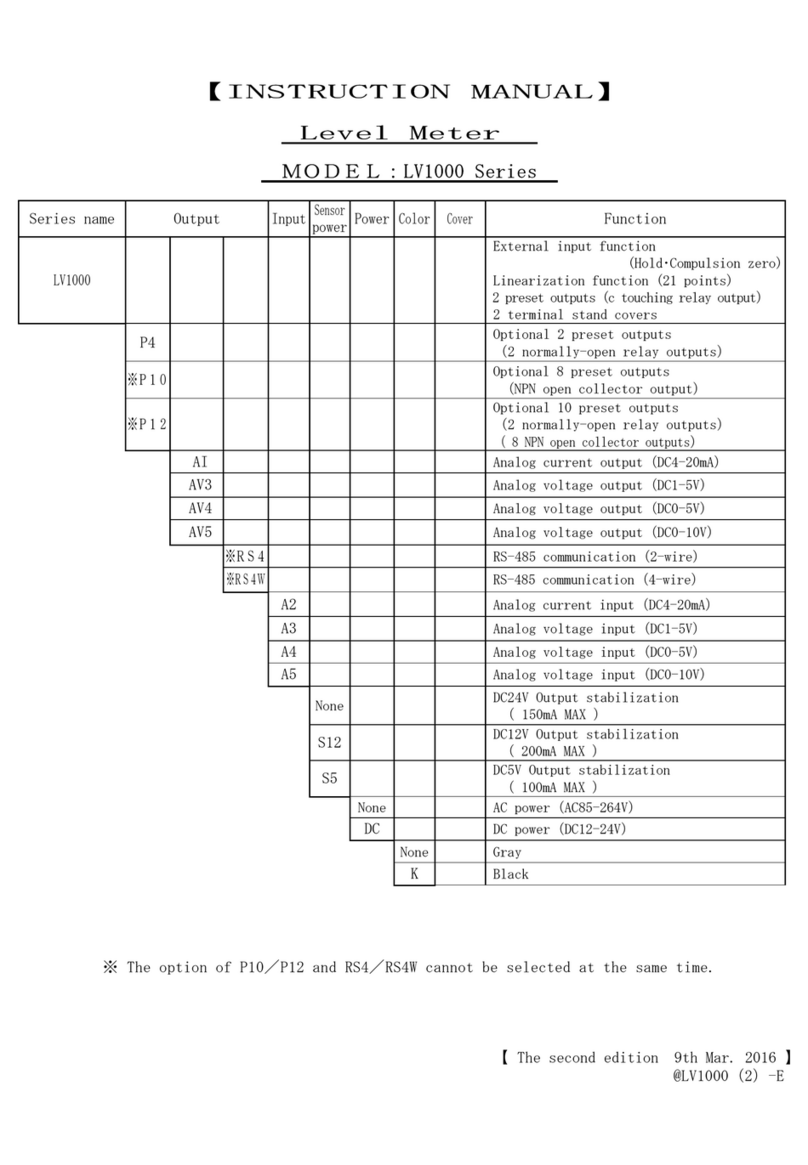
UINICS
UINICS LV1000 Series instruction manual

Alicat Scientific
Alicat Scientific EtherNet/IP operating manual

Badger Meter
Badger Meter Blancett B2800XP user manual

Buhler
Buhler DeNOx Installation and operation instructions for