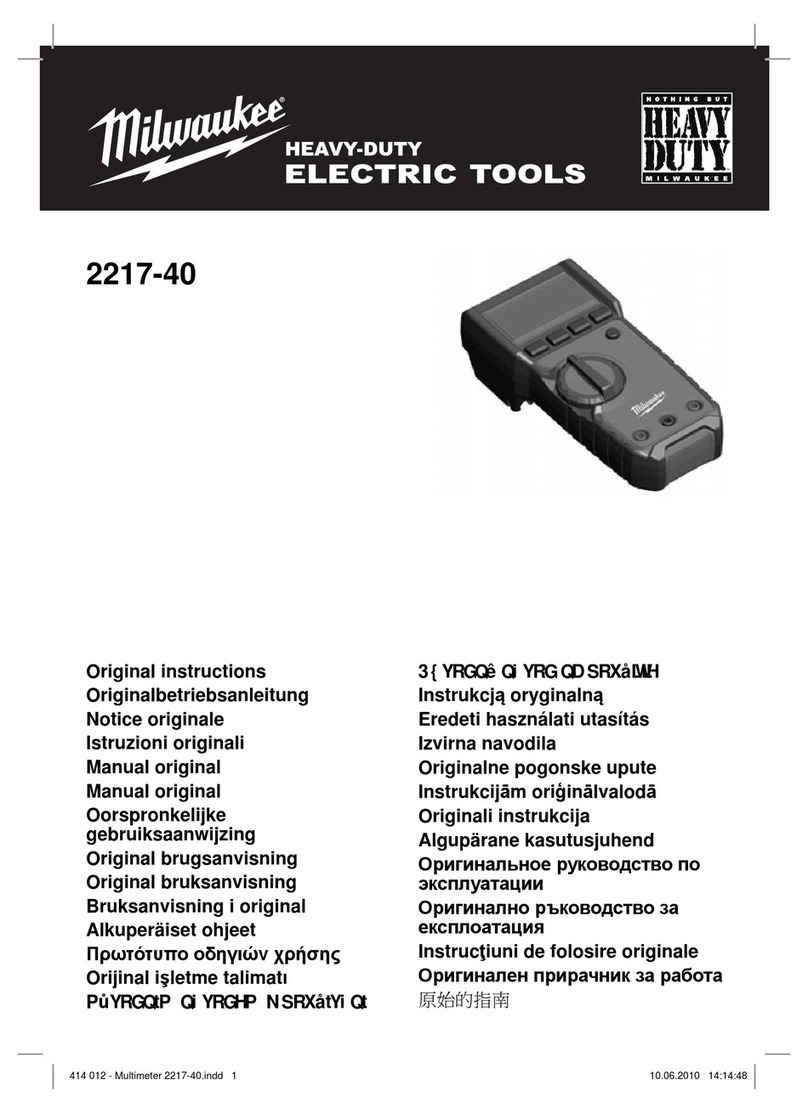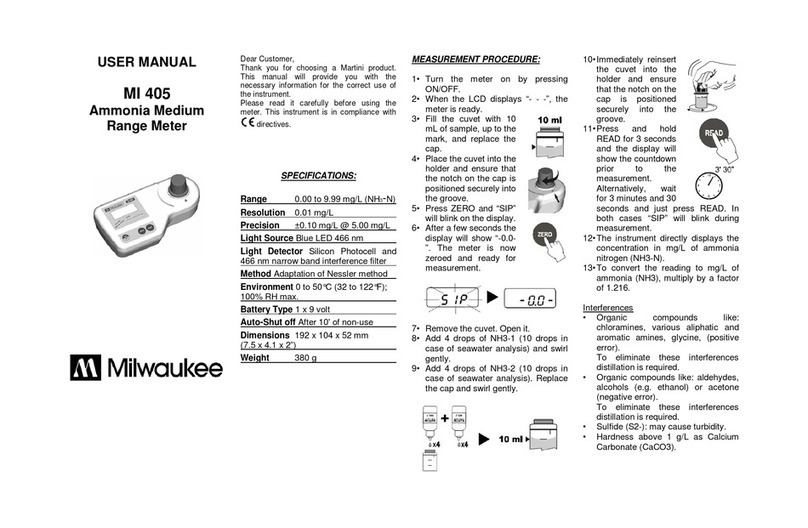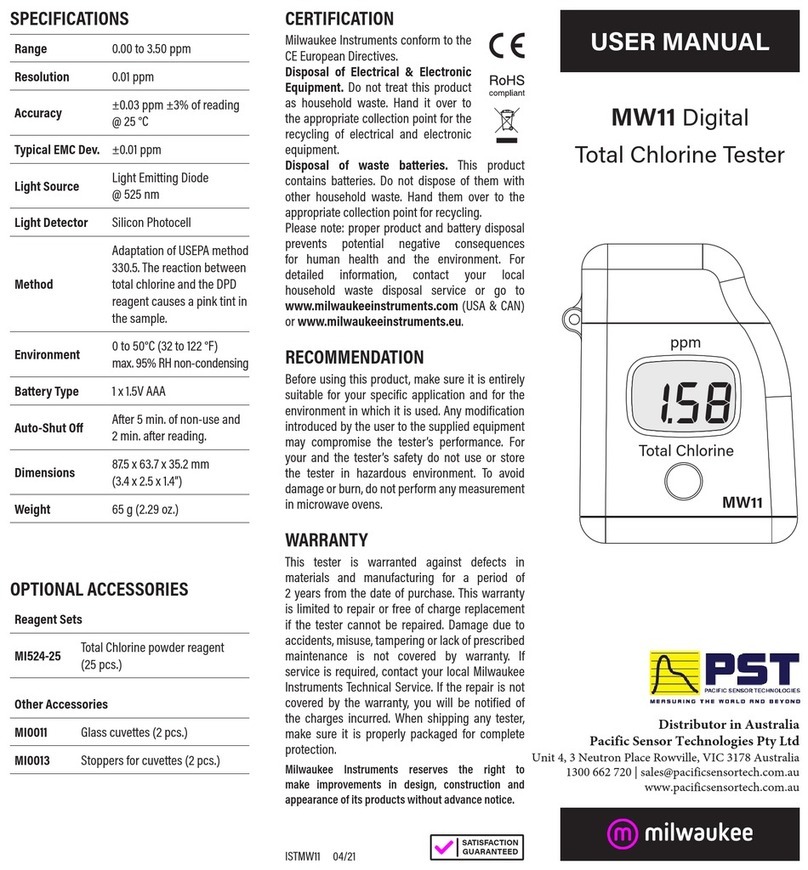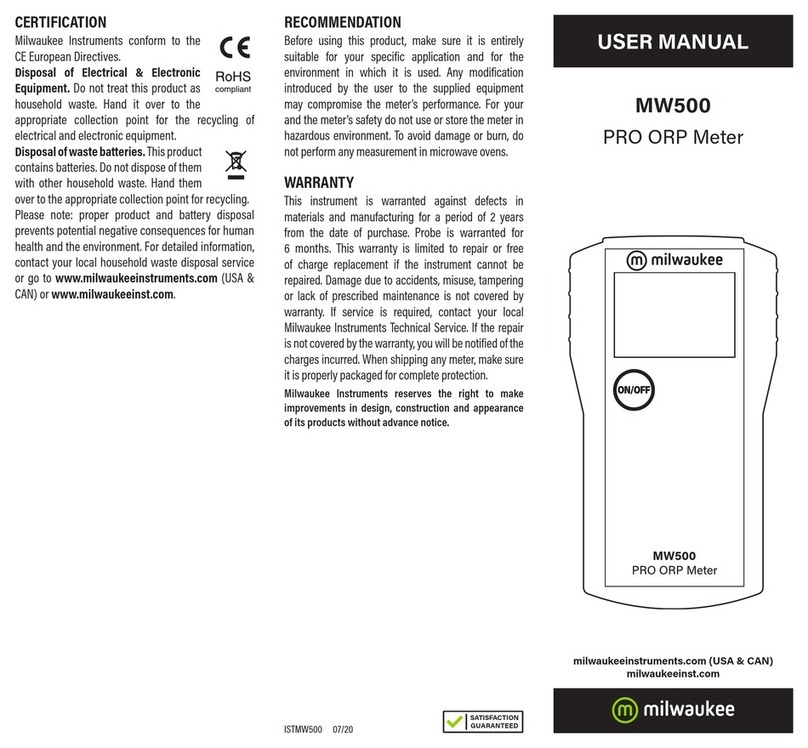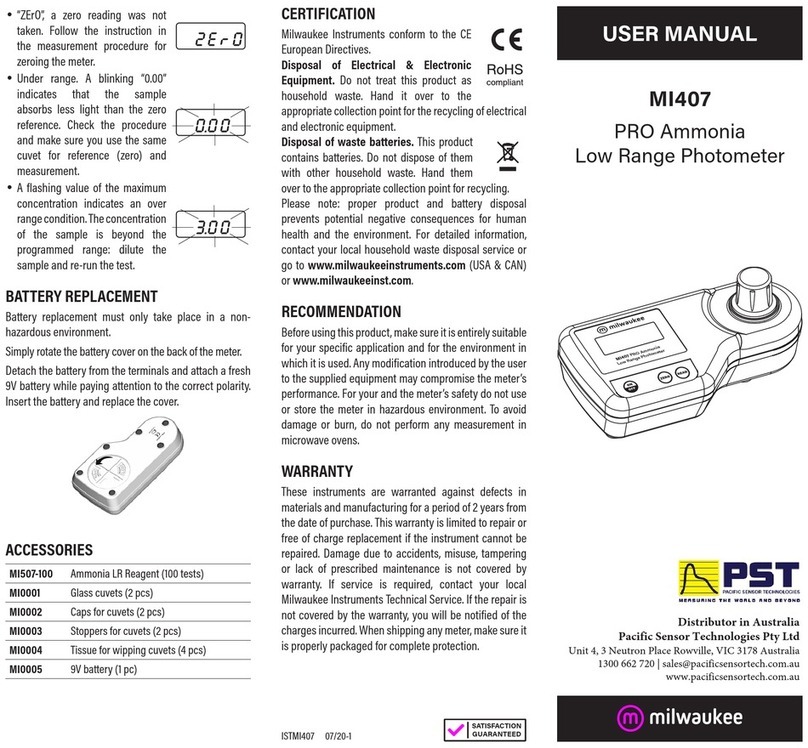OPERATION
• Connect the supplied 12VDC power
adapter to the meter and to the
mains line.
:
• Connect the pH-electrode to the
BNC socket on the bottom of the
meter.
• Always remove the electrode
protective cap before taking any
measurement. If the electrode has
been left dry, soak the tip (bottom
2.5 cm) in M10000B rinse solution
for a few minutes to reactivate it 12VDC O" RELAY OUTPUT
12VDC pH RELAY
ADAPTER ELECTRODE OUTPUT
• Make sure that the meter has been calibrated before taking any
measurements (see Calibration Procedure).
• Immerse the tip (2.5 cm) of the pH-electrode into the sample.
• Turn the instrument on by pressing the ON/OFF key.
• Allow the reading to stabilize and the meter will start continuous
monitoring.
• A blinking alarm will indicate when the measured pH value is higher or
lower than selected setpoint, depending on user selection.
NOTE.The output power contact (MC122 only) has no protection fuse
inside the meter. It is recommended to protected it outside, against
failure.
SETPOINT
The setpoint can be selected by
adjusting the central front knob to the
desired value.
:
• The selectable range is from 3.5 to
7.5 pH for MC110; from 5.5 to 9.5 pH
for MC120 and MC122.
• The nature of the setpoint can be
selected by setting the switch to the
desired position (ABOVE or BELOW).
CALIBRATION PROCEDURE
•Remove the protective cap from the electrode.
:
•Immerse the electrode tip into a new sachet of pH 7
calibration solution and allow the reading to stabilize.
•Adjust the pH7 calibration trimmer (on the front) to
display "7.0 pH".
•Open a new sachet of pH 4 calibration solution and
use a small quantity to rinse the electrode.
•Immerse the electrode tip into the pH 4 sachet and
allow the reading to stabilize.
•Adjust the pH4/10 calibration trimmer (on the front) to
display "4.0 pH".
•The calibration is now complete and the meter is
ready to take measurements.
•It is suggested to recalibrate the meter at least
once a month, after a prolonged stocking time
and after pH-electrode replacement.
INSTALLA TION PROCEDURE
(for MC122 only) :