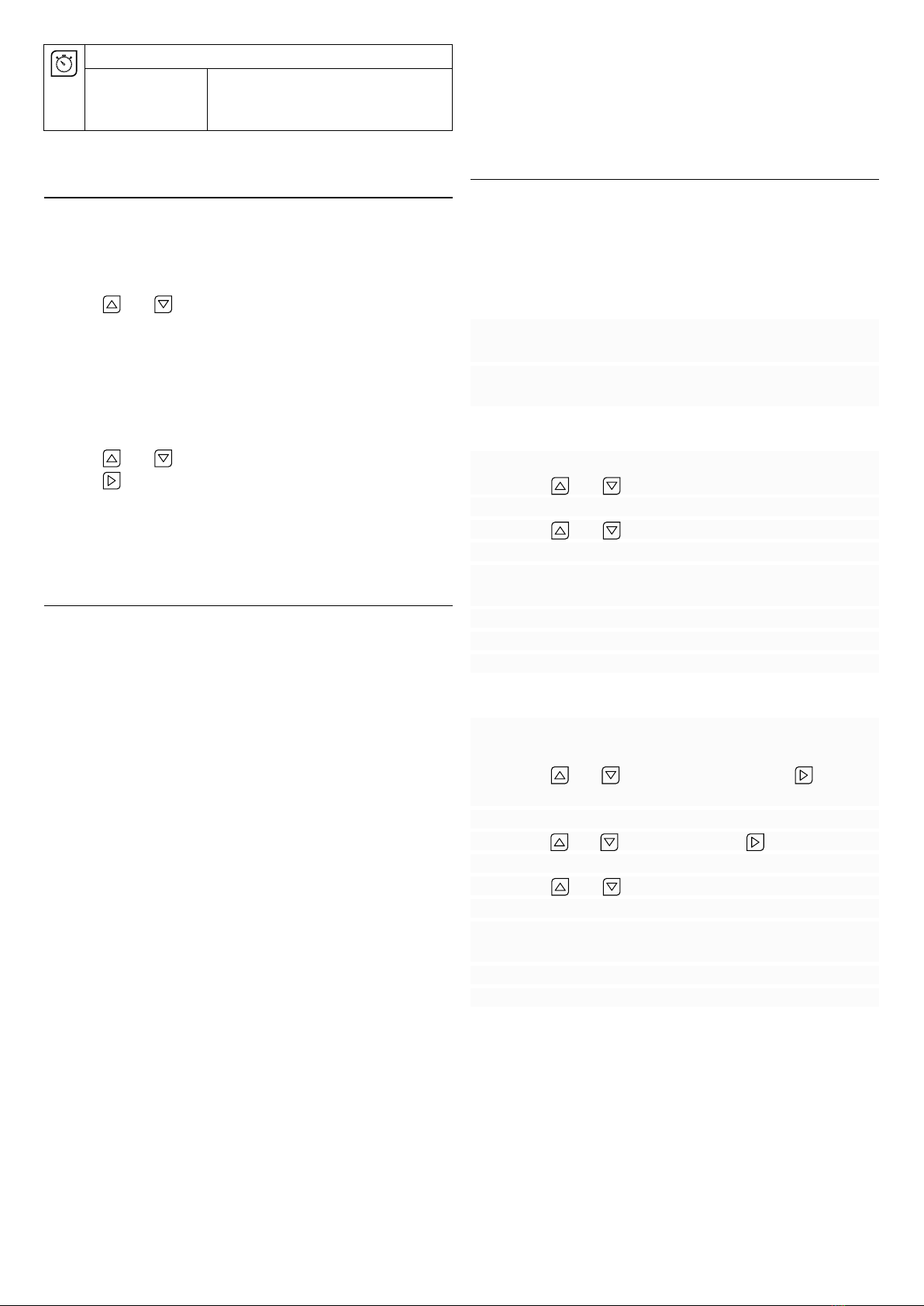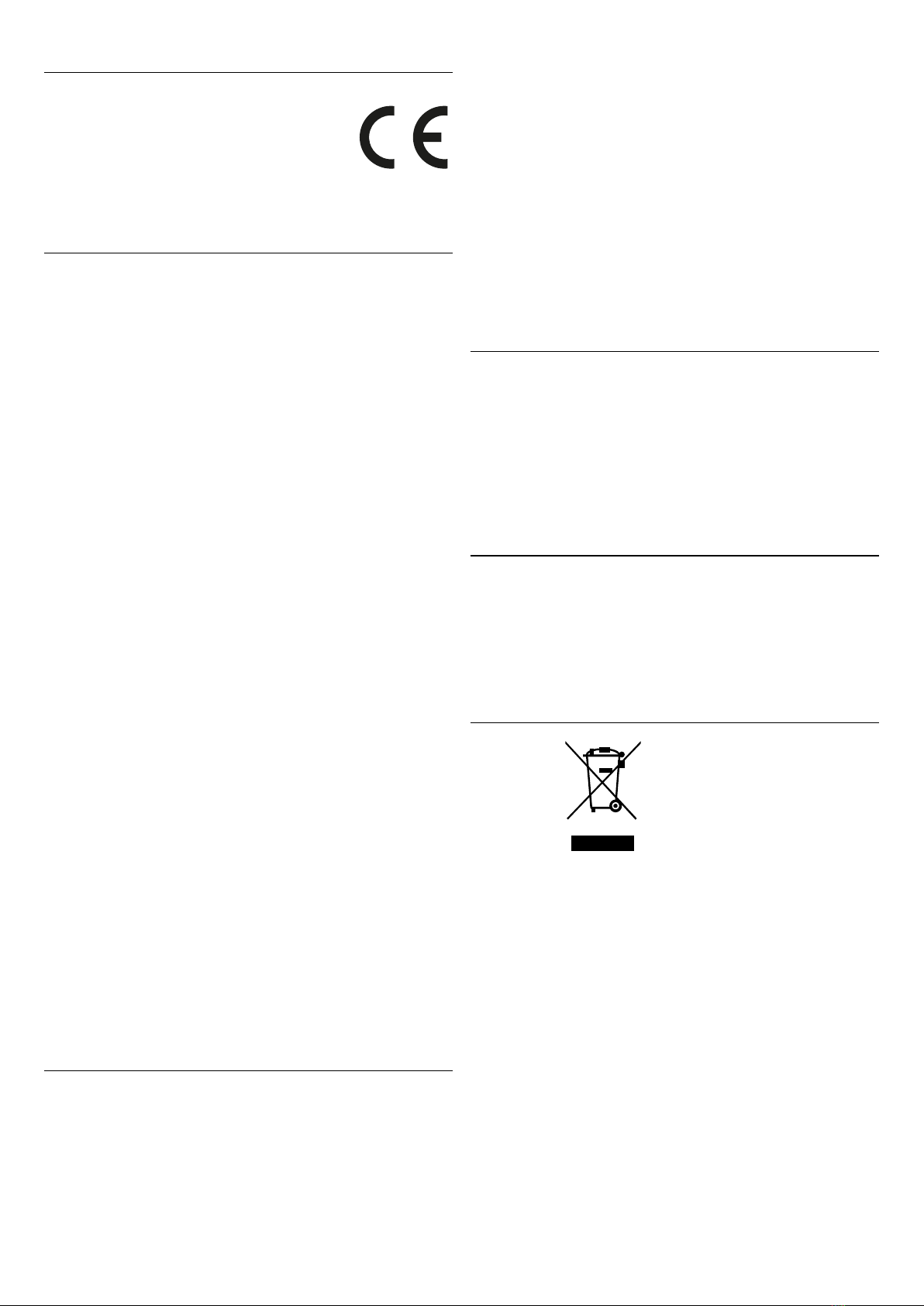EU DECLARATION OF CONFORMITY
The product complies with current European EMC
and LVD directives.
The full text of the EU declaration of conform-
ity is available at the following internet address:
www.elmospa.com – registration is quick and easy.
GENERAL WARNINGS
This device has been designed, built and tested with the utmost care
and attention, adopting test and inspection procedures in compliance
with current legislation. Full compliance of the working specifications
is only achieved in the event the device is used solely for its intended
purpose, namely:
Control panels and signalling equipment
The device is not intended for any use other than the above and hence
its correct functioning in such cases cannot be assured. Consequently,
any use of the manual in your possession for any purpose other than
those for which it was compiled - namely for the purpose of explaining
the product’s technical features and operating procedures - is strictly
prohibited.
Production processes are closely monitored in order to prevent faults
and malfunctions. However, the components adopted are subject to an
extremely modest percentage of faults, which is nonetheless the case
with any electronic or mechanical product.
Given the intended use of this item (protection of property and people),
we invite you to adapt the level of protection oered by the system to
suit the actual situation of risk (allowing for the possibility of impaired
system operation due to faults or other problems), while reminding you
that there are specific standards for the design and production of sys-
tems intended for this kind of application.
We hereby advise you (the system’s operator) to see that the system
receives regular routine maintenance, at least in accordance with
the provisions of current legislation, and also check on as regular
a basis as the risk involved requires that the system in question is
operating properly, with particular reference to the control unit, sen-
sors, sounders, dialler(s) and any other device connected. You must
let the installer know how well the system seems to be operating,
based on the results of periodic checks, without delay.
Work involved in the design, installation and maintenance of systems
incorporating this product should be performed only by personnel with
suitable skills and knowledge required to work safely so as to prevent
any accidents. It is vital that systems be installed in accordance with cur-
rent legislation. The internal parts of certain equipment are connected
to the mains and therefore there is a risk of electrocution when mainte-
nance work is performed inside without first disconnecting the primary
and emergency power supplies. Certain products include batteries, re-
chargeable or otherwise, as an emergency backup power supply.
If connected incorrectly, they may cause damage to the product or prop-
erty, and may endanger the operator (explosion and fire).
INSTALLER WARNINGS
Comply strictly with current standards governing the installation of elec-
trical systems and security systems, and with the manufacturer’s direc-
tions given in the manuals supplied with the products.
Provide the user with full information on using the system installed and
on its limitations, pointing out that there are dierent levels of security
performance that will need to suit the user’s requirements within the
constraints of the specific applicable standards. See that the user looks
through the warnings given herein.
Work involved in the design, installation and maintenance of systems
incorporating this product should be performed only by personnel with
suitable skills and knowledge required to work safely so as to prevent
any accidents. It is vital that systems be installed in accordance with cur-
rent legislation. The internal parts of certain equipment are connected
to the mains and therefore there is a risk of electrocution when mainte-
nance work is performed inside without first disconnecting the primary
and emergency power supplies. Certain products include batteries, re-
chargeable or otherwise, as an emergency backup power supply.
If connected incorrectly, they may cause damage to the product or prop-
erty, and may endanger the operator (explosion and fire).
USER WARNINGS
Check the system’s operation thoroughly at regular intervals, making
sure the equipment can be armed and disarmed properly.
Make sure the system receives proper routine maintenance, employing
the services of specialist personnel who meet the requirements pre-
scribed by current regulations.
Ask your installer to check that the system suits changing operating con-
ditions (e.g. changes in the extent of the areas to be protected, change
in access methods, etc...)
MAIN SAFETY RULES
The use of the device is forbidden for children and unassisted disabled
individuals.
Do not touch the device when bare footed, or with wet body parts. Do
not directly spray or throw water on the device.
Do not pull, remove or twist the electric cables protruding from the de-
vice even if the same is disconnected from the power source.
DISPOSAL WARNINGS
IT08020000001624
In accordance with Directive 2012/19/EU on waste electrical and elec-
tronic equipment (WEEE), please be advised that the EEE was placed
on the market after 13 August 2005 and must be disposed of separately
from normal household waste.
This product needs batteries for correct functioning. Exhausted bat-
teries have to be delivered to dumping grounds authorized for battery
collection. The materials used for this product are very harmful and pol-
luting if dispersed in the environment.
User Manual - FW 1.3.4 - July 2020 Edition 090011203
The information and product features herein are not binding and may be changed without prior notice.
EL.MO. Spa - Via Pontarola, 70 - 35011 Campodarsego (PD) - Italy
Ph.
+39
049
.9203333
-
Fax
+39
049.9200306
-
Help
Desk
+39
049
.9200426
-
www
.elmospa.com
-
[email protected]