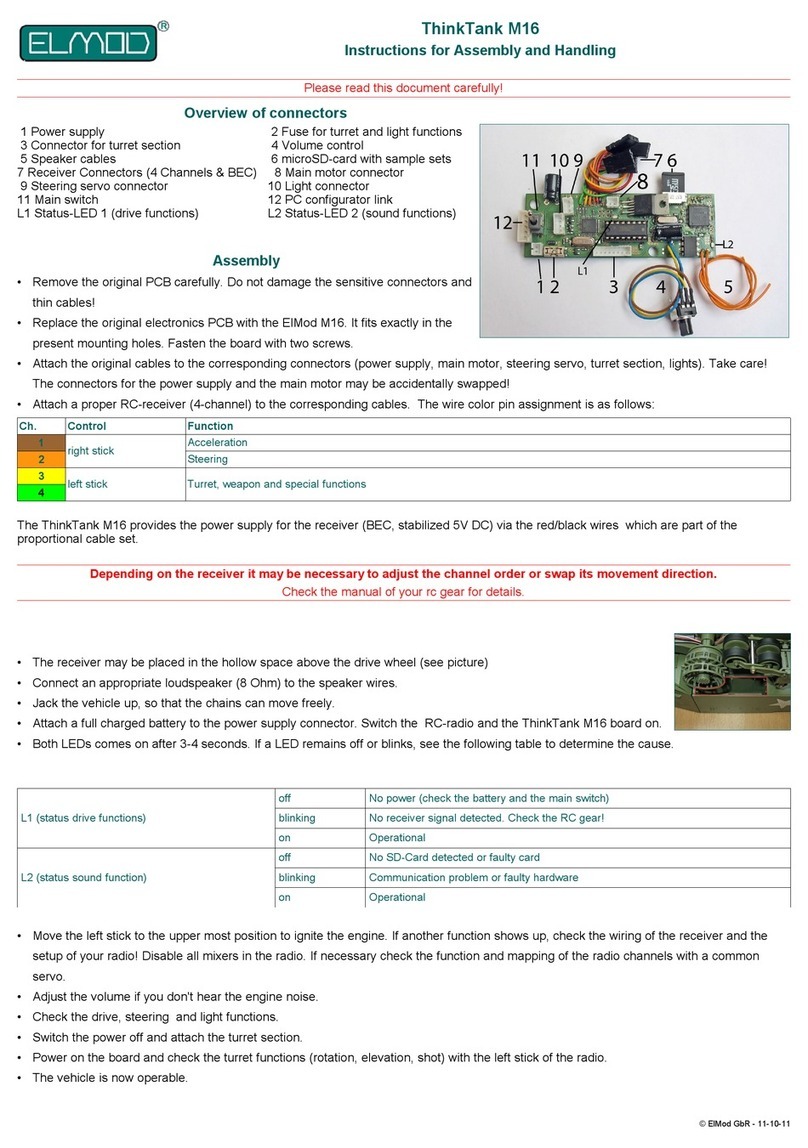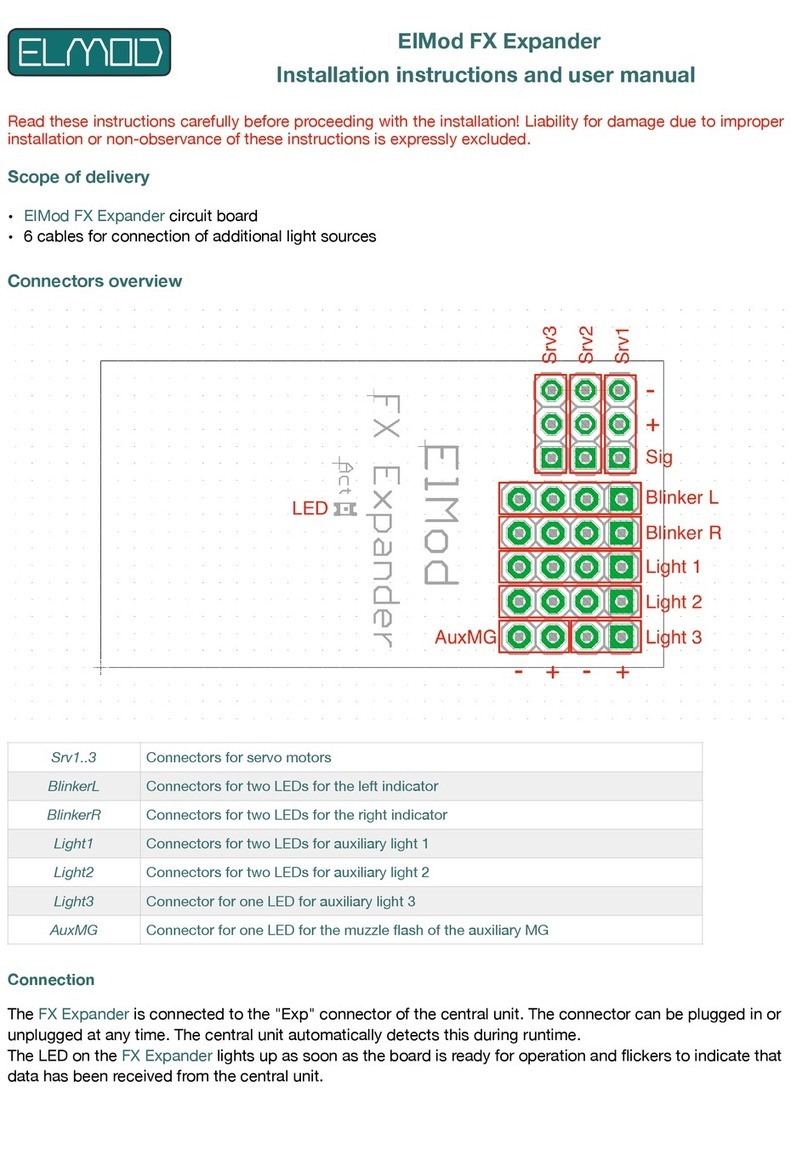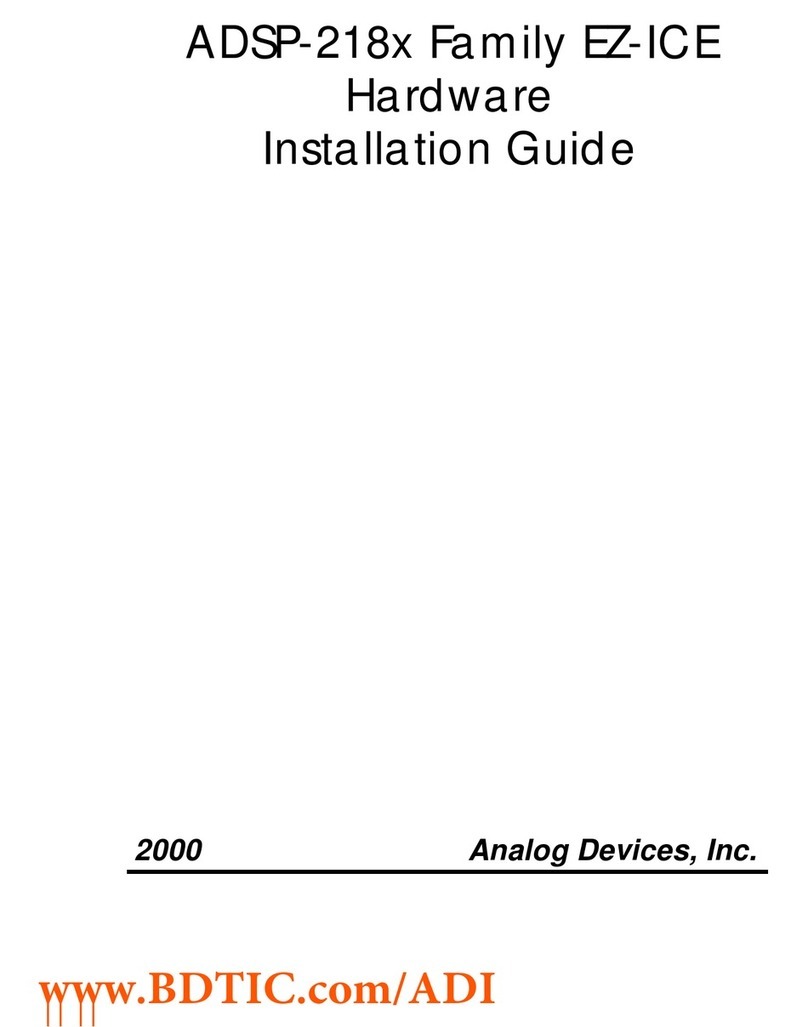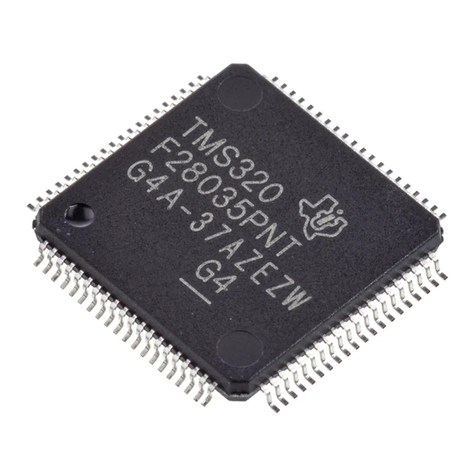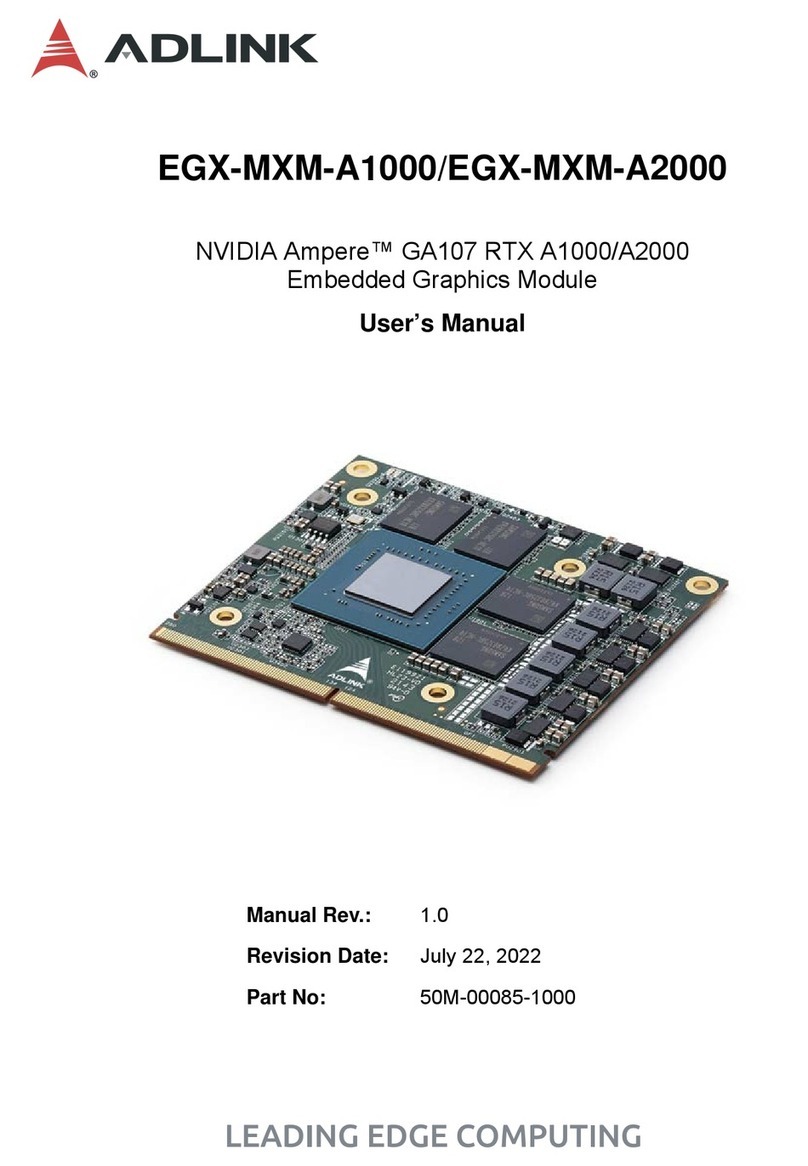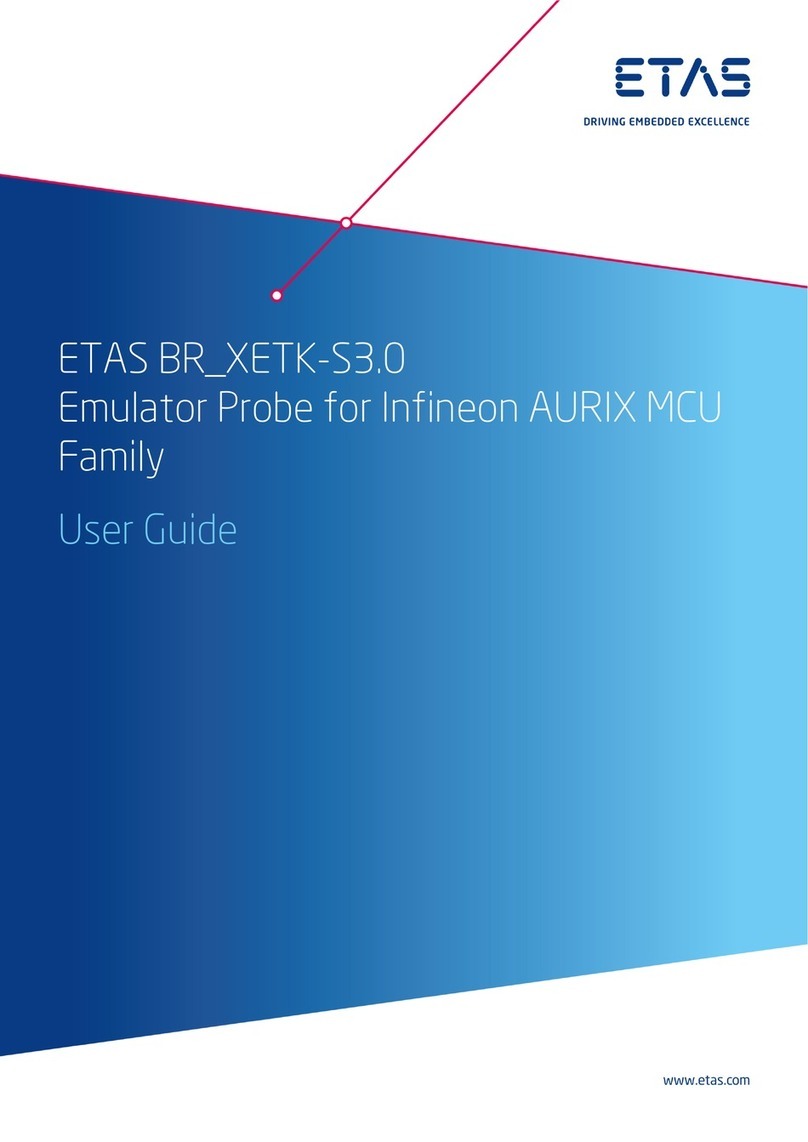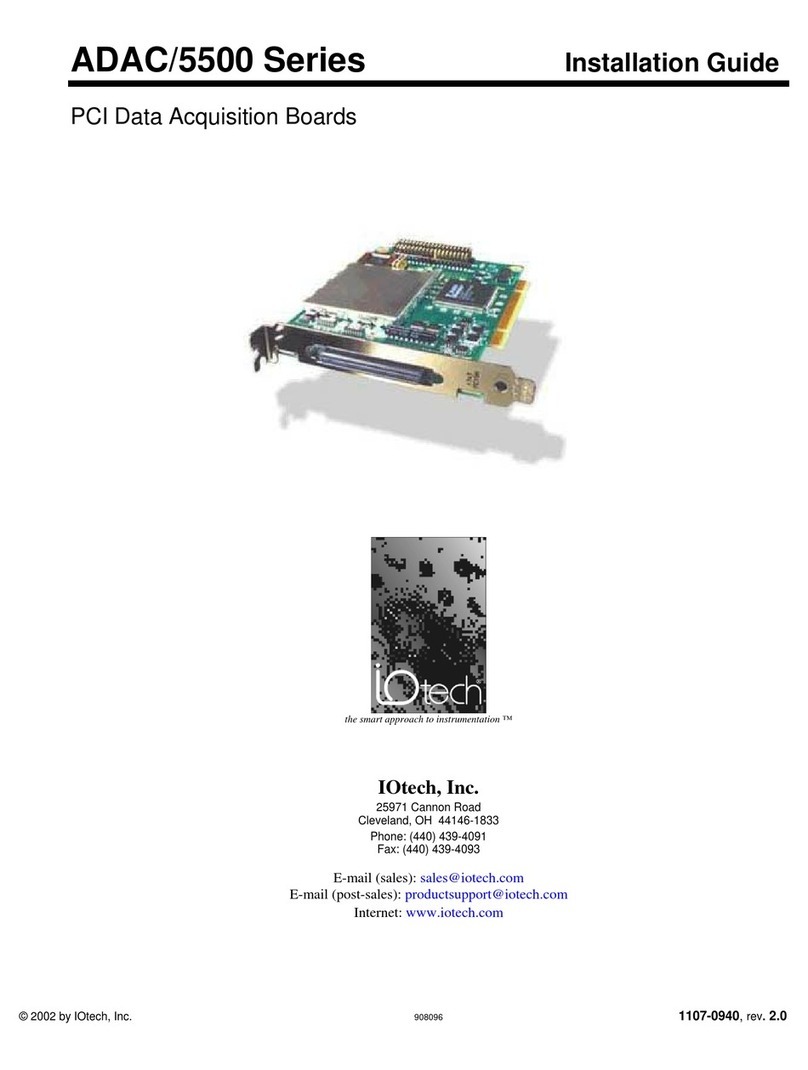ElMod ThinkTank Tank Module PRO Assembly instructions

ThinkTank Tank Module PRO
Instructions for Assembly and Handling
Please read this document carefully!
Product contents
•ThinkTank Tank Module PRO PCB
•ready to use power supply cable set
•motor connectors
•proportional receiver cable set
•two cables for additional light
Overview of connectors
Power supply
2 Fuse for turret elements
3 Connector for left chain motor
4 Connector for right chain motor
5 Setup mode push button
6 DIP-switches for selecting the tank profile
7 Connector for HengLong muzzle flash, AsiaTam
recoil unit and PC Configurator
8 Connector for HengLong muzzle flash
9 Connector for turret elements
0 Connector for Tamiya recoil unit
Connector for proportional receiver with power supply
2 Servo motors connectors.
3 Main gun muzzle flash LED (also muzzle flash for st barrel for AA tanks)
4 Brake light LED
5 Auxiliary light
6 Muzzle flash LED for 2nd MG (also muzzle flash for 2nd barrel for twin barreled AA tanks)
7 EMNet interface for expansion boards
L Status LED
Assembly
HINT: the function of all connectors is printed on the back side of the PCB!
Power supply
Solder the loose ends of the power supply cable to a battery connector that fits to your battery
type. Use the included shrinking tube to insulate the soldered wires.
Warning! The use of the switch and fuse is mandatory! Fire hazard when disregarded!
hain motors
Use the included plugs to connect the motors to the board. Keep the wires as short as possible.
To check the correct wiring of the motors perform the following procedure:
•Jack the tank up, so that the chains can move freely.
•Attach a full charged battery to the power supply connector and switch the electronics on.
•Wait 3 - 4 seconds and press the pushbutton.
•The chains start to move. The wiring is set up correctly if both chains move forwards and the
light chain runs faster than the left one. In other case, correct the wiring by swapping the
adequate cables.
•Go ahead with the installation when the motors run in described manner.
Turret elements
Connect the white 8-pin turret plug to the corresponding connector.
•If using the genuine HengLong LED muzzle flash, attach it's cables (a
5-wire and a 2-wire cable) to the board.
•If using the genuine AsiaTam turret mechanics and high voltage
muzzle flash, proceed as described in the manual of the units.
•If using the genuine Tamiya recoil unit, attach it to the corresponding
connector on the board. The white cable faces the edge of the board.
•Servo motors are connected as shown on the picture.
•Additional light sources may be connected to the plugs 3 to 6.
They provide about 50mA each and are designed to drive one to four
LEDs.
hoosing the tank profile
The driving and function setup is determined by the position of the DIP switches. The Tank
Module ECO offers seven fixed and one user defined profile
German, WW2, plastic gearboxes US, WW2, metal gearboxes
German, WW2, metal gearboxes T-34
German, WW2, 3: reducted gearbox easy-to-drive tank
user defined
US, WW2, plastic gearboxes setup used by the ThinkTank Configurator
and PC Configurator
Status LED
The onboard LED shows the current status of the module
on Tank Module is in operational state
Short going out Stick movement detected
Fast blinking No valid signal from receiver*
Slow blinking Faulty communication with another module
*no connection to the sender or the transmission path between sender and receiver is disturbed.
Please check the wiring and the proper function of the RC radio and receiver. If necessary check
the operability of the RC equipment with a servo.

R receiver
The Tank Module ECO may be connected with four to eight channel receiver. The currently active
mode of operation is recognized automatically. Please consider that the radio must be setup
correctly (all mixers must be deactivated, the servo deflection must be 00% and the trimming is
centered)
If the channels five to eight are used, they must be equipped either as a slider, knob or 3-way-
switch (up-off-down). Otherwise only four-channel operation is possible (although mostly all
functions are also available with only four channels). The wires of unused channels may not be
connected to the receiver.
The receiver cable has to be attached to the receiver connector on the Tank Module. The wire
color pin assignment is as follows:
h. ontrol 4-channel mode 5-channel mode 6-channel mode
1rechter Knüppel Acceleration Acceleration Acceleration
2Steering Steering Steering
3linker Knüppel Turret, weapon and special
functions Turret and weapon control Turret control
4
5Knob or slider Not connected Ignition and light Ignition and light
6Knob or slider Not connected Not connected Weapon control
The channels 7 and 8 may be optionally used to control the user defined sounds of the sound
module ThinkTank Blaster.
h. ontol Funktion
73-way-switch User defined sounds: Sample and 2
83-way-switch User defined sounds: Sample and 2
Depending on the receiver it may be necessary to adjust the channel order or swap its movement
direction. Check the manual of your rc gear for details.
Turret, weapon and special functions using 4-channel mode
This mode is active if the blue wire of the receiver cable isn't attached to the receiver. The turret,
weapon and special functions are controlled solely by the left stick of the radio.
Left stick (channels 3 and 4)
éLift the main gun (half deflection) éShot (maximum deflection)
êLower the main gun (half deflection) êMachine gun (maximum deflection)
èRotate turret right Auxiliary MG
çRotate turret left Main light on/off
Ignition (requires ThinkTank Blaster) Aux light on off
Turret, weapon and special functions using 5-channel mode
This mode is active if the blue wire of the receiver cable is attached to the receiver. The turret and
weapon functions are controlled by the left stick of the radio, ignition and light is mapped to the 3-
way switch connected to channel 5 of the radio.
Left stick (channels 3 and 4) Switch (channel 5)
éLift the main gun (half deflection) éShot (max. deflection) éIgnition (requires TTank Blaster)
êLower the main gun (half deflection) êMachine gun (max. defl.) êMain light on/off
èRotate turret right
çRotate turret left
Turret, weapon and special functions using 6-channel mode
This mode is active if the blue and violet wires of the receiver cable are attached to the receiver.
The function mapping is as follows:
Left stick (channels 3 and 4) Knob or slider (channel 5) Knob or slider (channel 6)
éLift the main gun (half deflection) éIgnition (requires TT Blaster) éShot
êLower the main gun (half deflection) êAux light (half deflection) êAux. machine gun (half. defl.)
èRotate turret right êMain light (full deflection) êMain machine gun (max. defl.)
çRotate turret left
User defined sounds
If a ThinkTank Blaster is connected to the ThankModule ECO, up to two user defined sounds may
be activated optionally by the user. To use this feature, the violet wire of the receiver cable has to
be attached to the 6th channel of the receiver .The samples are activated by switching the
corresponding control in the radio to upper most (user sample ) or lower most (user sample 2)
position. The playback may be aborted by moving the switch in the opposite direction.
Nicht geeignet für Kinder unter 14 Jahren.
Not suitable for hildren under 14 years.
Ne convient pas pour des enfants de moins de 14 ans.
Niet geschikt voor kinderen onder de 14 jaar.
ElMod Thomas Kusch, M. Sc. & Jürgen K. Huber GbR
Millotstraße 5/
D-72622 Nürtingen
ElMod Th. Kusch, M.Sc. & Jürgen K. Huber GbR
info@el-mod.de http://www.el-mod.de
Other ElMod Computer Hardware manuals
Popular Computer Hardware manuals by other brands

ADLINK Technology
ADLINK Technology Express-BD74 user manual

Acrosser Technology
Acrosser Technology AMB-VDX3H2 user manual
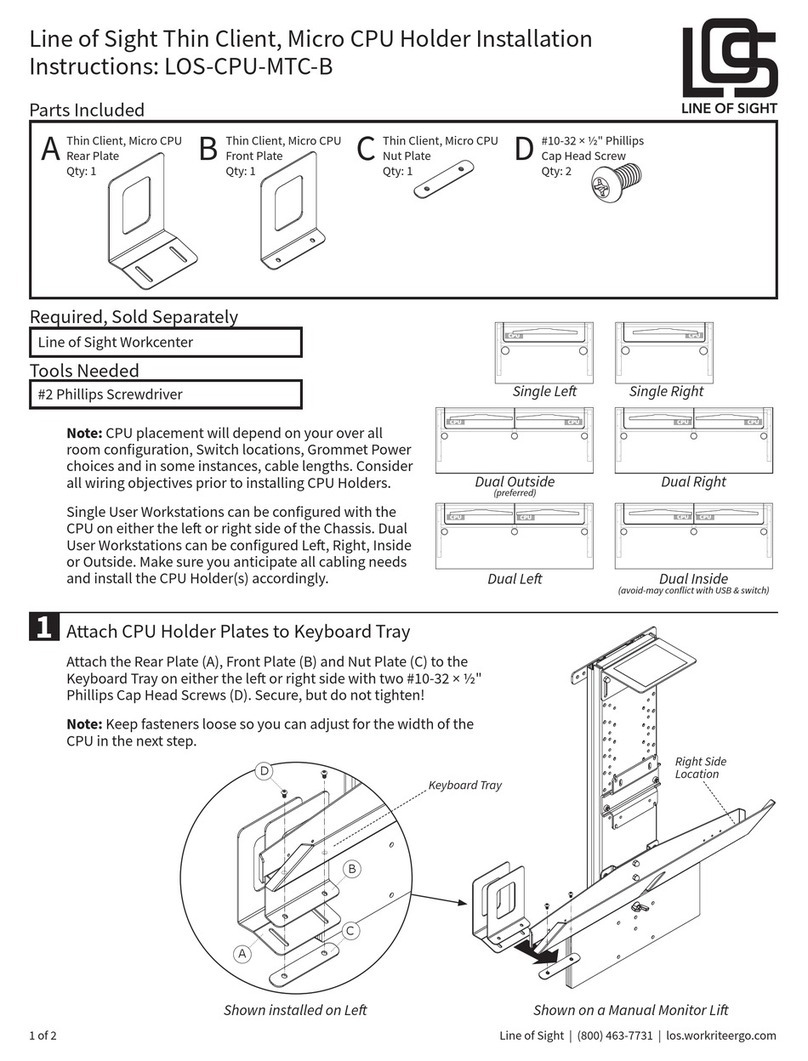
Line of Sight
Line of Sight LOS-CPU-MTC-B installation instructions
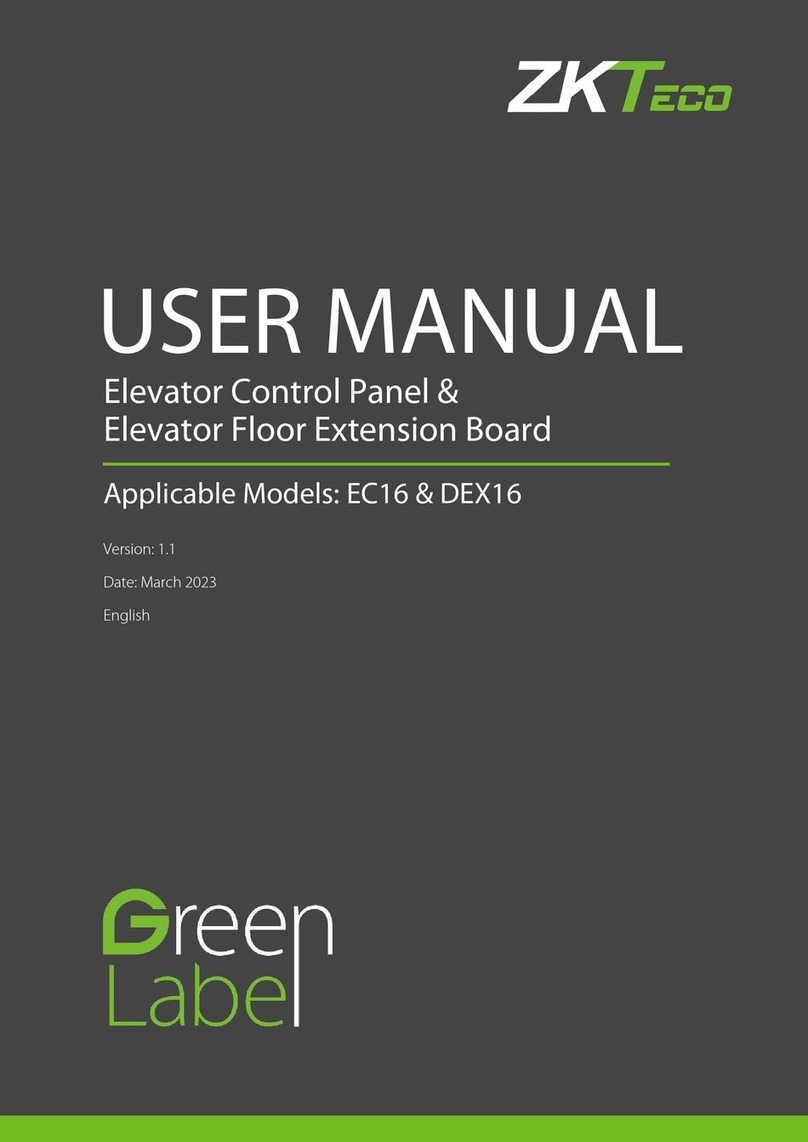
ZKTeco
ZKTeco EC16 user manual

Diamond Multimedia
Diamond Multimedia 4850PE3512V Product setup sheet
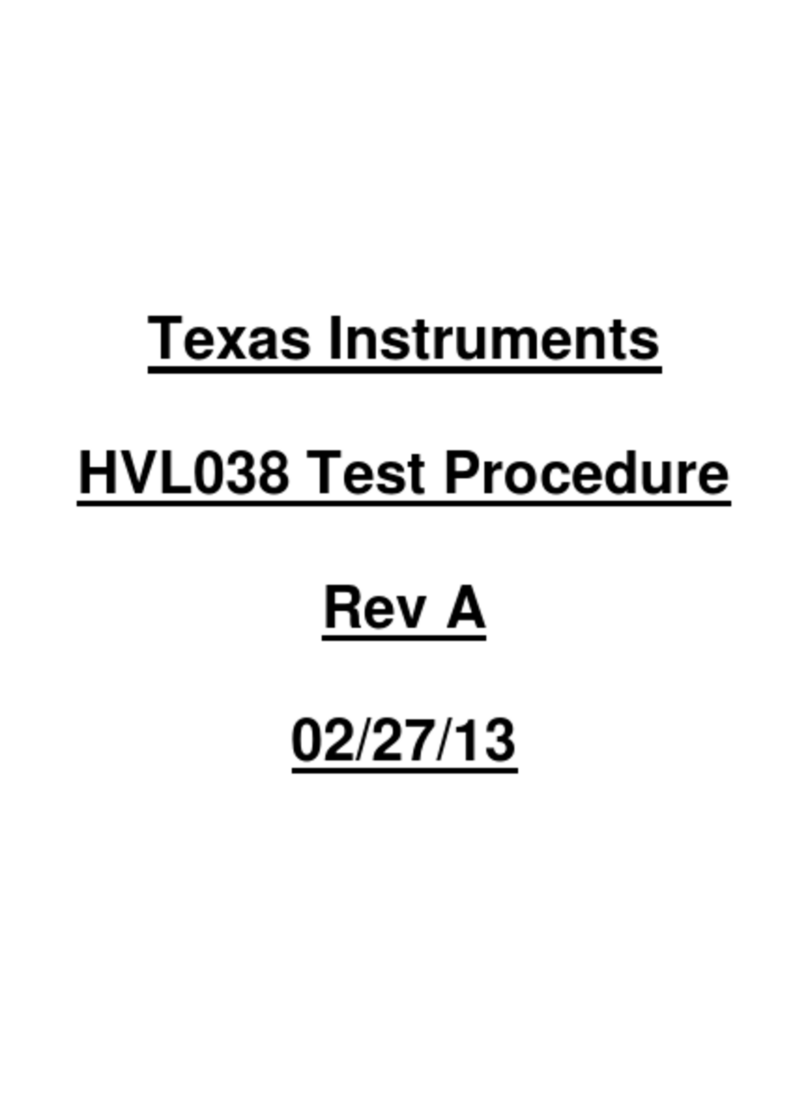
Texas Instruments
Texas Instruments HVL038 manual