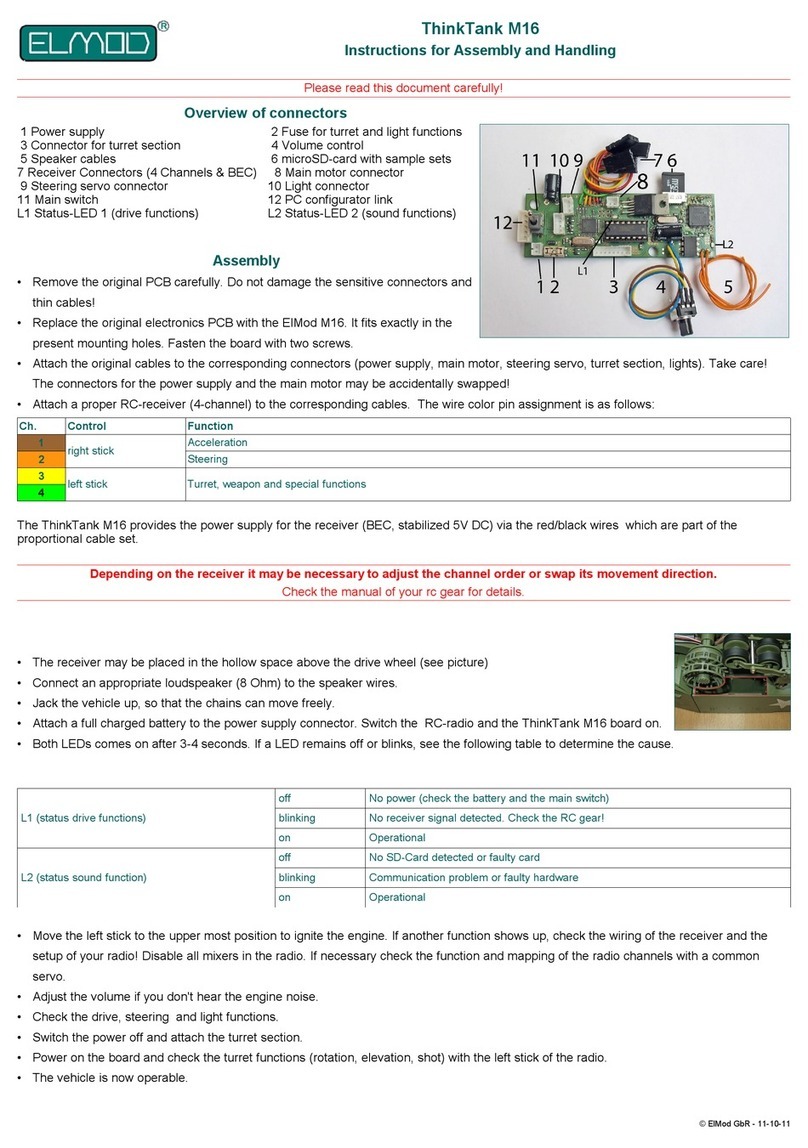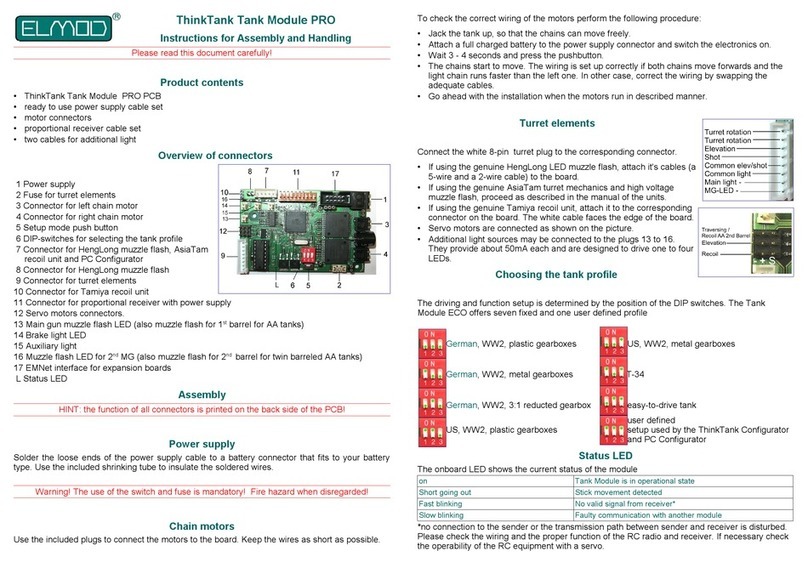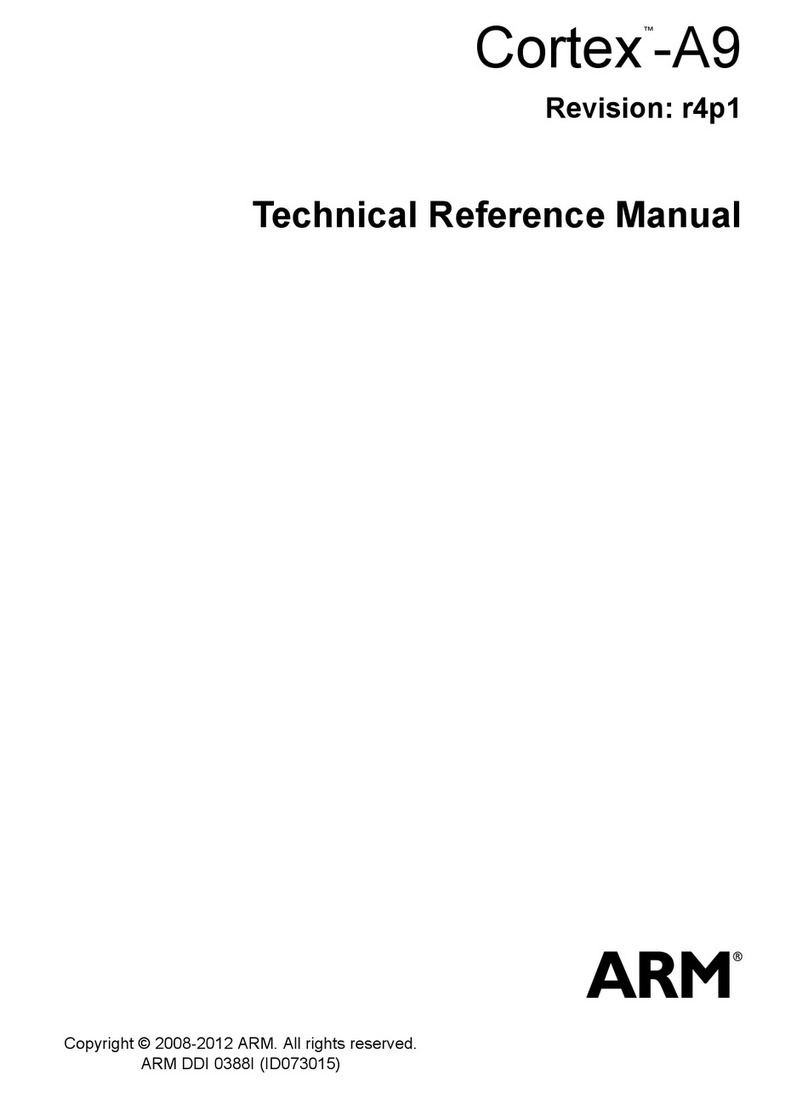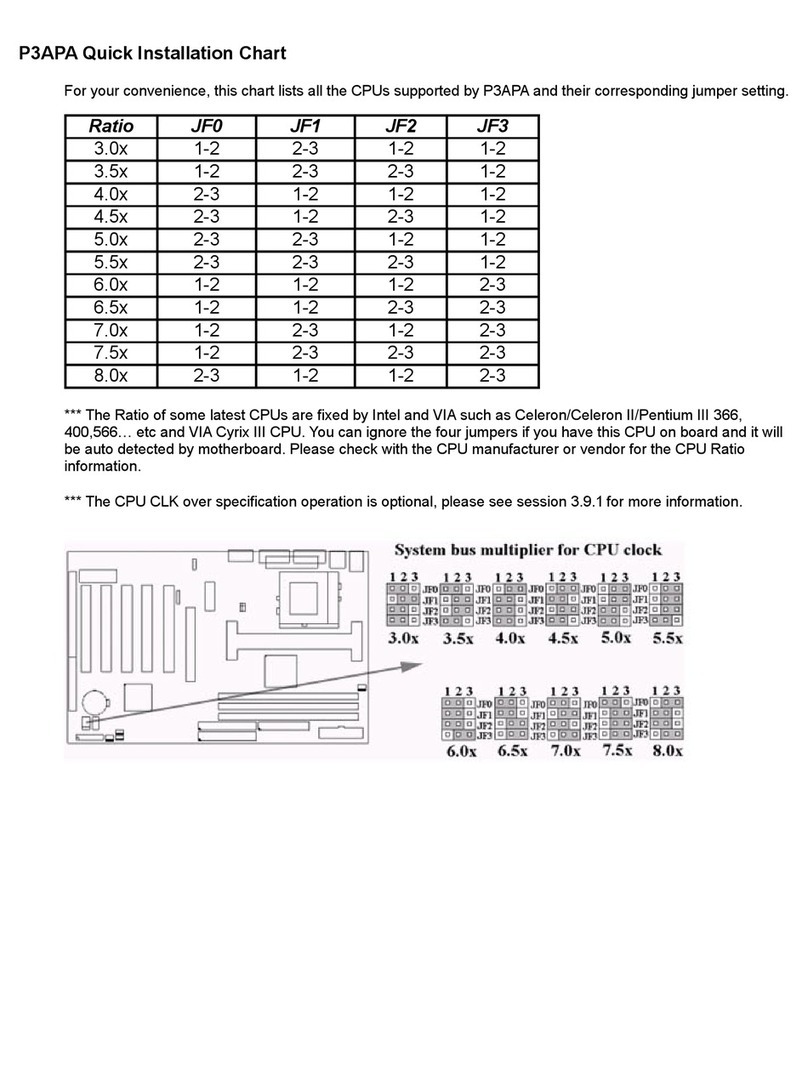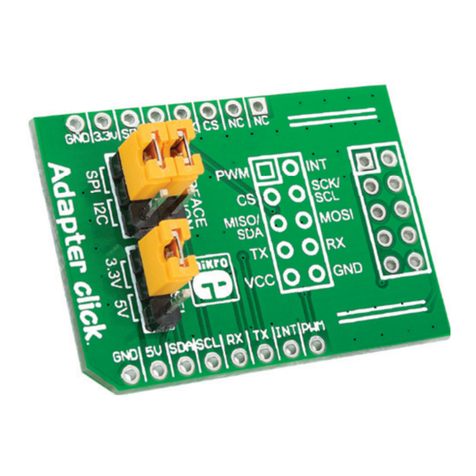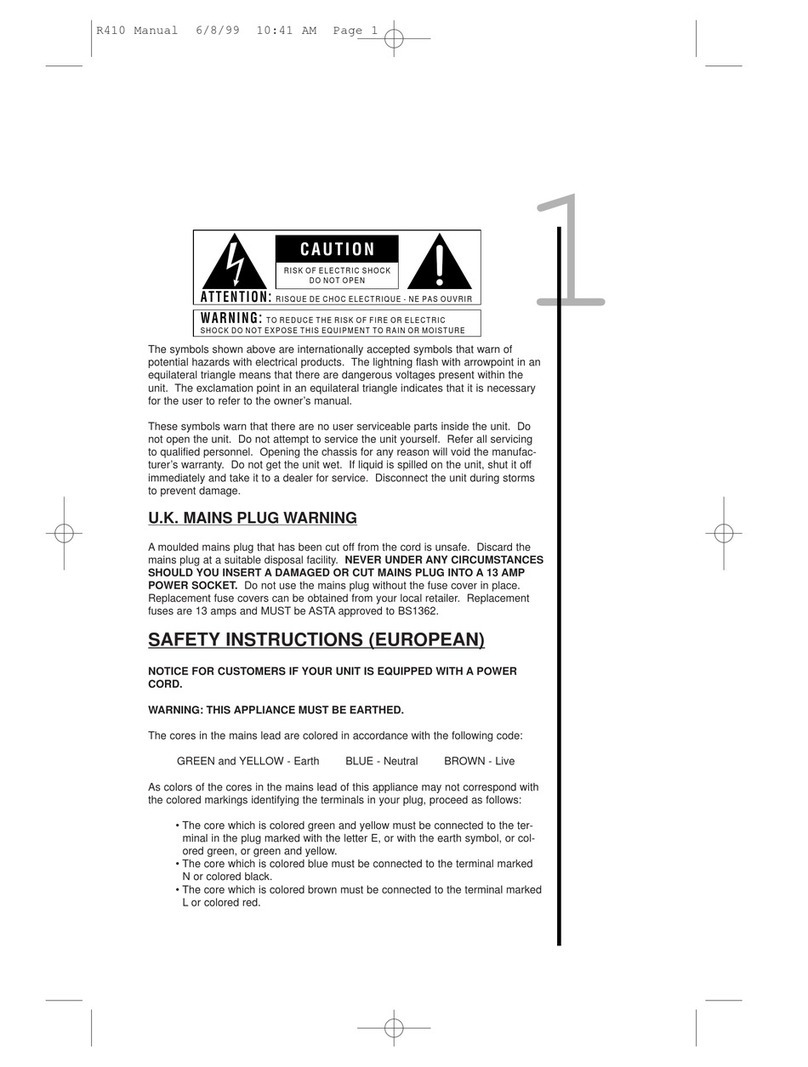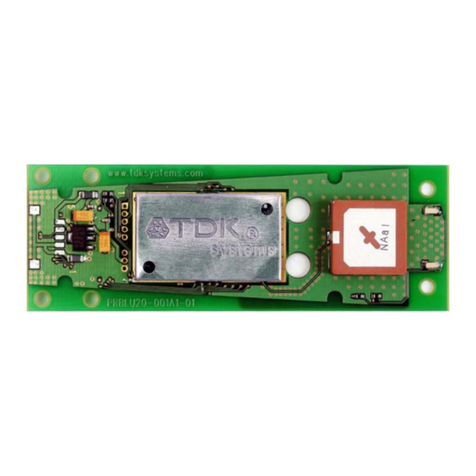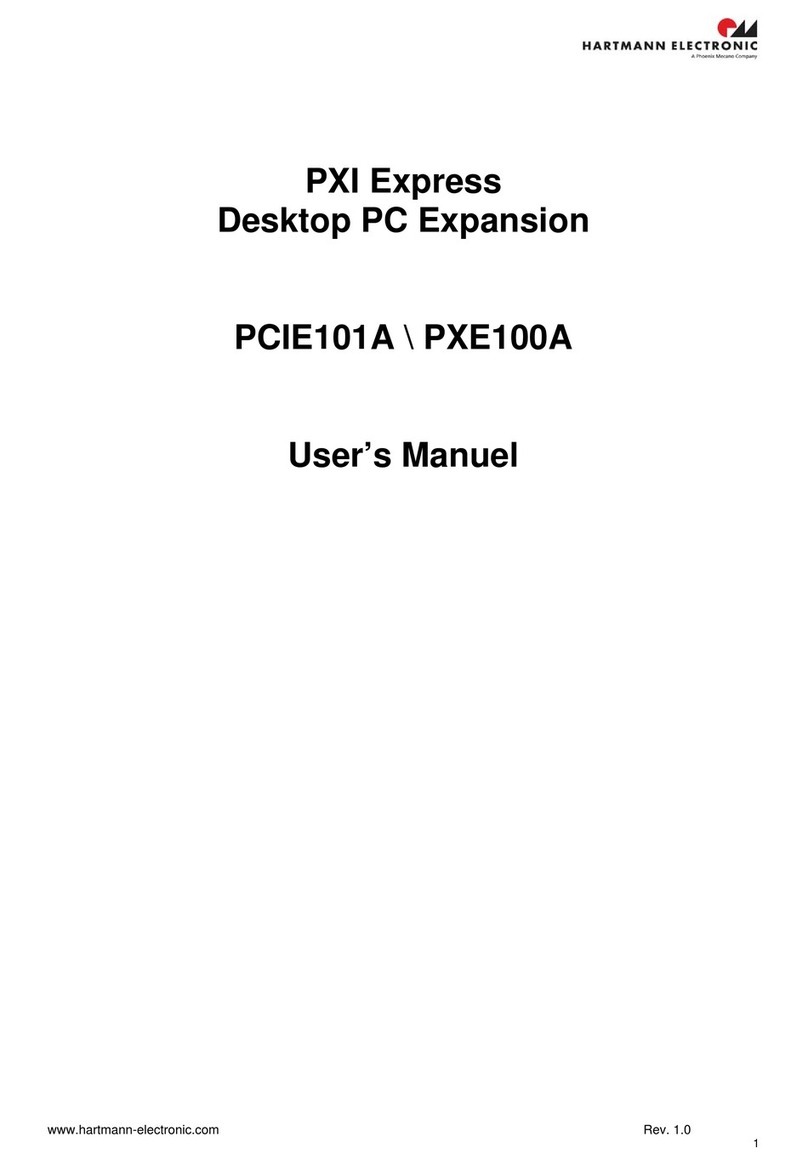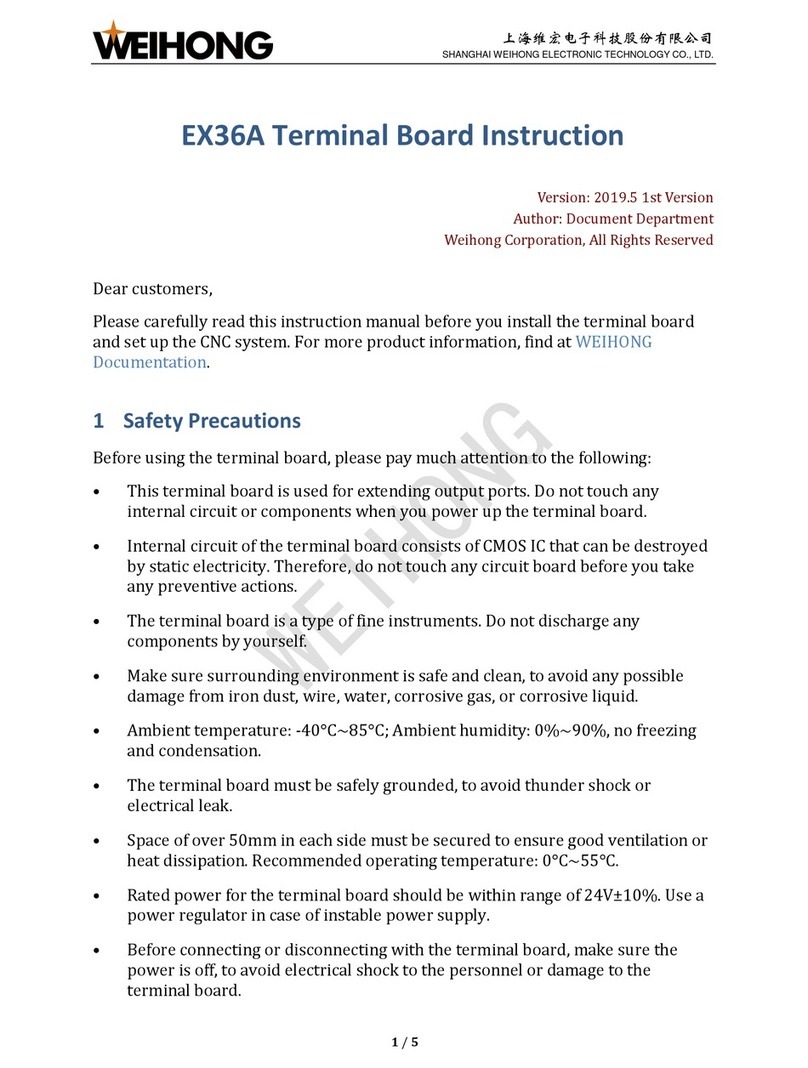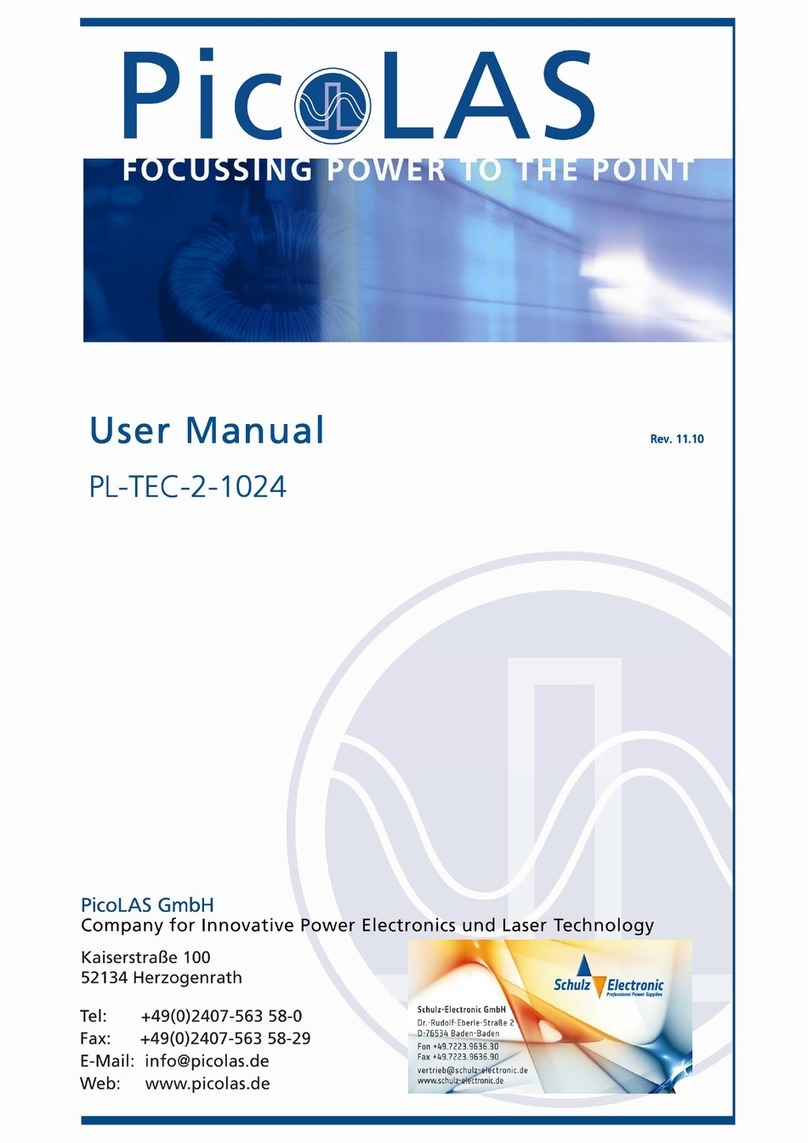ElMod FX Expander Manual

!ElMod FX Expander
Installation instructions and user manual
Read these instructions carefully before proceeding with the installation! Liability for damage due to improper
installation or non-observance of these instructions is expressly excluded."
Scope of delivery
•ElMod FX Expander circuit board"
•6 cables for connection of additional light sources"
Connectors overview
Connection"
The FX Expander is connected to the "Exp" connector of the central unit. The connector can be plugged in or
unplugged at any time. The central unit automatically detects this during runtime. "
The LED on the FX Expander lights up as soon as the board is ready for operation and flickers to indicate that
data has been received from the central unit."
Srv1..3
Connectors for servo motors
BlinkerL
Connectors for two LEDs for the left indicator
BlinkerR
Connectors for two LEDs for the right indicator
Light1
Connectors for two LEDs for auxiliary light 1
Light2
Connectors for two LEDs for auxiliary light 2
Light3
Connector for one LED for auxiliary light 3
AuxMG
Connector for one LED for the muzzle flash of the auxiliary MG

Servo motors
Up to three servos can be connected to the FX Expander. These are numbered on the bottom side of the
board. The servos are supplied with 5V voltage. The allowed current is limited to 2A for all servos together.
The servos are connected in order that the ground connection points to the upper edge of the board.
Markings are located on the bottom side of the board."
$
In the ElMod App each servo can be assigned one of the functions listed below. One and the same function
can also be assigned to several servos at the same time. This function may be setup for each servo
separately (for example, for controlling three steering axles of a truck with different wheel angle). For each
servo, the servo movement can be reversed (servo reverse) and a limitation of the maximum deflection to left
and right can be set separately (useful if the used mechanics have a smaller range of motion than the servo
provides). $
Two additional parameters can be used to further customise each function (see table). "
The first six functions are operated via the vehicle's standard controls. I.e. steering using the right stick,
horizontal and vertical movement of the gun using the left stick. The last two functions (hatch function and
radar/wiper function) are operated by the freely assignable functions "Servo1", "Servo2" and "Servo3". These
may be assigned in the ElMod App to the control elements of the radio system that you desire."
Lighting"
Commercially available LEDs can be connected to all light terminals without further circuits (i.e. series
resistors). The anode of the LED is connected to the '+' terminal and the cathode of the LED to the '-'
terminal. If the connections are reversed, the LED will not be damaged, but it will not light. Except for the
'Light3' and 'AuxMG' terminals, two LEDs can be connected directly. By parallel or serial connection, four
LEDs per light channel (i.e. two per connection) can be powered:"
•Colored LEDs are connected in series in pairs"
•White LEDs are connected in parallel in pairs"
The light connections on the FX Expander are not dimmable. If the brightness of the LEDs is too intense for
the intended use, a series resistor can be connected in series with the LEDs. Usually the resistor values are
function
effect
param 1 (0-100%)
param 2 (0-100%)
barrel recoil
barrel recoil after firing the main gun
retraction speed
extraction speed
steering
steering axle
speed dependent steering lock
angle (0% - off, 100% - no
steering on max. speed)
-
elevation
vertical movement of the main gun. The
larger the stick deflection the faster the
movement
max. speed
elevation, modern
as above. After each shot the barrel
moves to the reload position
max. speed
duration of reloading in
0.1 secs
traversion
horizontal movement of the main gun.
The larger the stick deflection the faster
the movement
max.speed
turret rotation
turret rotation with an external ESC
-
hatch function
simulation of an open/close function.
On: servo moves to the end position.
Off: servo moves to the origin position
opening speed
closing speed
radar/wiper function
wipe function. On: servo moves
between both end positions, Off: servo
moves back and remains in the starting
position
speed of the "to" movement
speed of the "fro"
movement

between 120 Ohm and 1 kOhm. A simpler alternative is to paint the LED lenses with a colored or black
waterproof pen."
Turn signal control"
•Assign the turn signal functions ("Blinker left", "Blinker right" and "Warning lights") to the control elements
of your radio system using the ElMod App. "
•To activate the right turn signal, select the function "Blinker right"."
•To activate the left turn signal, select the "Blinker left" function."
•To deactivate the turn signal, select the function again."
•To activate the hazard warning lights, select the "Warning lights" function."
Auxiliary lighting control"
•Assign the desired control elements of your radio system with the light functions ("Light 1", "Light 2" or
"Light 3") in the ElMod App. "
•To switch on the respective light channel, select this function."
•To switch offthe respective light channel, select this function again."
•In the ElMod App, you can define whether the respective light should be on or offafter power up."
Muzzle flash MG"
•In the ElMod App, assign the "Aux MG" function to the control element of your radio system that you want."
•To use the MG, select this function."
•The cadence (flashing frequency) of the LED can be set in the ElMod App."
Additional information
A number of further articles can be found in our knowledge database in the service area
at www.elmod.eu or by scan of the QR code."
SAFETY INSTRUCTIONS!
General
- Damage caused by non-observance of these operating instructions will void the warranty! We assume no liability for
consequential damages!
- We accept no liability for damage to property or personal injury caused by improper handling or non-compliance with the
safety instructions! In such cases all warranty claims are void.
- For safety and approval reasons (CE), unauthorised modification or conversion of the device is not permitted. Only use
original spare parts or equivalent spare parts for repairs.
- Make sure that all electrical connections and connections have been made correctly and in accordance with these
operating instructions.
- If the ambient climate changes suddenly (e.g. from a cold room to a warm room), moisture can condense on the unit
and possibly destroy it. Do not operate the unit until it has been acclimatised for about 2 hours.
- Do not operate the device in the vicinity of easily inflammable objects, liquids or gases, danger of explosion!
- Do not expose the device to high temperatures, strong vibrations, high humidity or chemically aggressive environments.
- Operate the device only in a dry environment (below 80 % humidity, non-condensing) and at normal room temperature.
- Do not operate the unit unattended.
-If you have any questions about the operation, safety or connection of the device that are not explained in the operating
instructions, please contact your dealer's support or another specialist.
Electrical hazards
- Supply the device only with low voltage as specified in the technical data. Only use current sources approved for model
making, such as NiMh rechargeable batteries. Operation with voltages higher than 11.1V is not permitted. There is a fire
hazard!
-Observe the limit values for currents as specified in the technical data. Exceeding the permissible values leads to
overloading and destruction of the device and carries the risk of fire or electric shock.

- Installation and connection must only be carried out when the device is disconnected from the power supply.
- Ensure that all connecting cables have a sufficient cross-section.
Heat hazards
- Electronic components on the product can become very hot during operation.
- During installation, ensure that there is sufficient air circulation around the device to prevent overheating due to heat
accumulation.
- During installation, also ensure that there is sufficient distance to heat-sensitive and flammable objects (e.g. wooden and
plastic surfaces, cable insulation).
- Touching the device may burn the skin.
Other hazards
Children can cause all the risks described above due to carelessness or a lack of sense of responsibility. To avoid danger to life and
limb, children under the age of 14 must not install our products. Small children can swallow or inhale the sometimes very small
components with pointed ends. Danger to life! Therefore, do not allow the components to fall into the hands of small children. In
schools, educational institutions, hobby and self-help workshops, the assembly, installation and operation of components must be
supervised by trained personnel. In industrial facilities, the accident prevention regulations of the Association of Industrial Employers'
Liability Insurance Associations for electrical systems and equipment must be observed."
DECLARATION OF CONFORMITY
The product meets the requirements of EC Directive 89/336/EEC on Electromagnetic Compatibility and bears the CE marking for this
purpose."
MANUFACTURER'S NOTE
According to DIN VDE 0869, the person who makes an assembly ready for operation by extension or housing installation is regarded
as the manufacturer and is obliged to supply all accompanying documents when passing on the product and also to state his name
and address."
WARRANTY CONDITIONS
This product is guaranteed for 2 years. The guarantee covers the free remedy of defects which can be proven to be
attributable to material used by us which is not faultless or to manufacturing faults. We guarantee that the components will
function in accordance with their characteristic values when unassembled and that the technical data of the circuit will be
complied with when installed in accordance with the instructions and with the prescribed commissioning and operating
instructions. Further claims are excluded. We assume no liability beyond the legal regulations of German law for damages
or consequential damages in connection with this product. We reserve the right to repair, repair, replace or refund the
purchase price.
In the following cases the warranty claim expires: In case of damage due to non-observance of the instructions
and the connection diagram, in case of modification and repair attempts of the circuit, in case of unauthorised
modification of the circuit, in case of improper removal of components not provided for in the construction, free wiring of
components such as switches, potentiometers, sockets etc., in the event of destruction of conductor tracks and solder
lugs, incorrect assembly or incorrect polarity of the module / components and the resulting consequential damage,
damage due to overloading of the module, connection to an incorrect voltage or type of current, damage due to
intervention by third parties, persons, incorrect operation or damage due to negligent treatment or misuse, damage due to
contact with components before electrostatic discharge of the hands.
"
Nicht geeignet für Kinder unter 14 Jahren.
Not suitable for Children under 14 years.
Ne convient pas pour des enfants de moins de 14 ans.
Niet geschikt voor kinderen onder de 14 jaar.
ElMod Thomas Kusch
Seebuckweg 9
D-78054 Villingen-Schwenningen, Germany
ElMod Thomas Kusch
Table of contents
Other ElMod Computer Hardware manuals