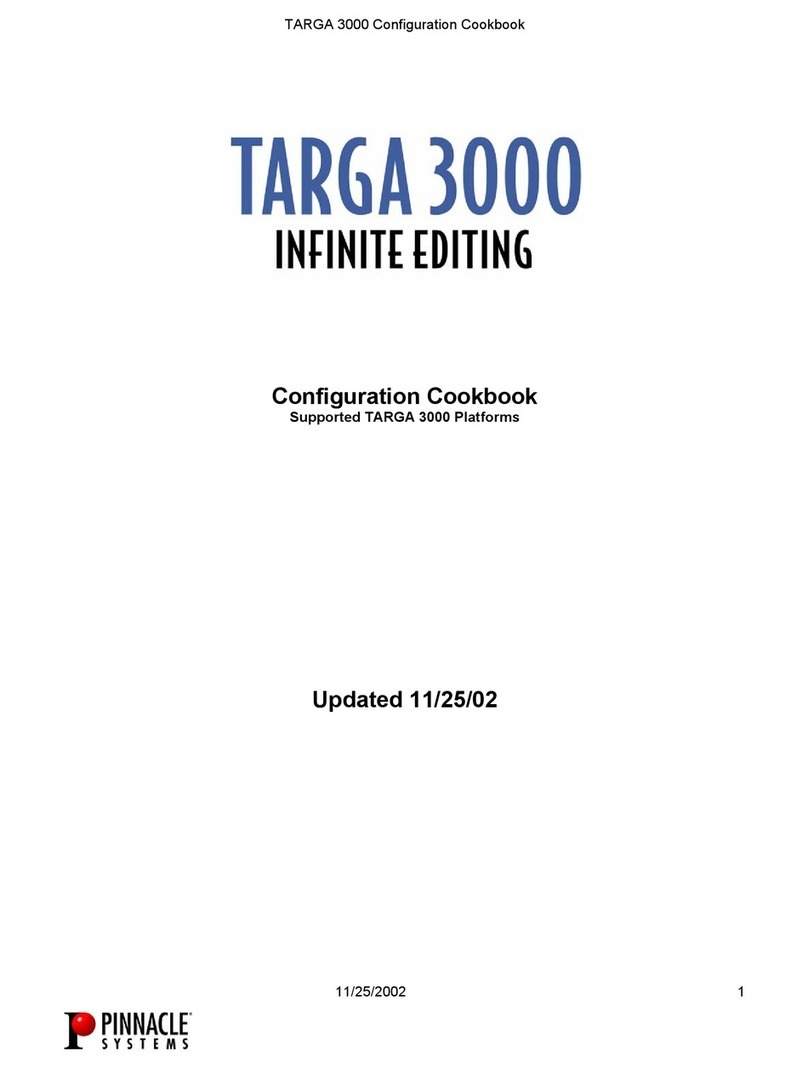vi Official Notices And Warranties
addition, by installing, copying, or otherwise using subscription updates that you have received as part of
the PRODUCT (‘’UPDATES’’), you agree to be bound by the additional license terms that accompany such
UPDATES. If you do not agree to the additional license terms that accompany such UPDATES, you may
not install, copy, or use such UPDATES.
PRODUCT LICENSE
The PRODUCT is protected by copyright laws and international copyright treaties, as well as other
intellectual property laws and treaties. The PRODUCT can consist of circuits, product documentation,
sample applications, hardware and cabling, tools and utilities, miscellaneous technical information, and
development toolkits.
GRANT OF LICENSE
To the extent that you have elected to receive a PRODUCT from Pinnacle Systems Inc., Pinnacle Systems
grants to you as an individual a personal, nonexclusive license to make and use copies of the PRODUCT in
the manner provided below. If you are an entity, Pinnacle Systems grants to you the right to designate
individuals within your organization to have the right to use the PRODUCT.
LIMITATIONS ON REVERSE ENGINEERING, DECOMPILATION, AND DISASSEMBLY
You may not reverse engineer, decompile, or disassemble the PRODUCT, except and only to the extent that
such activity is expressly permitted by applicable law, notwithstanding this limitation.
SOFTWARE TRANSFER
You may permanently transfer all of your rights under this End User License Agreement, provided you
retain no copies, you transfer all of the PRODUCT (including all component parts, the media and printed
materials, any upgrades, and this End User License Agreement)
PRE-RELEASE CODE
Portions of the PRODUCT or PRODUCT UPDATES may be available as prerelease code (“Prerelease
Code”). Such Prerelease Code is not at the level of performance and compatibility of the final, generally
available product offering. The Prerelease Code may not operate correctly and may be substantially
modified prior to first commercial shipment. Pinnacle Systems is not obligated to make this or any later
version of the Prerelease Code commercially available. The grant of license to use Prerelease Code expires
upon availability of a commercial release of the Prerelease Code from Pinnacle Systems.
COPYRIGHT
All title and copyrights in and to the PRODUCT (including but not limited to any images, photographs,
animations, video, audio, music, text, and “applets,” incorporated into the PRODUCT), the accompanying
printed materials, and any copies of the PRODUCT, are owned by Pinnacle Systems or its suppliers. The
PRODUCT is protected by copyright laws and international treaty provisions. Therefore, you must treat the
PRODUCT like any other copyrighted material.