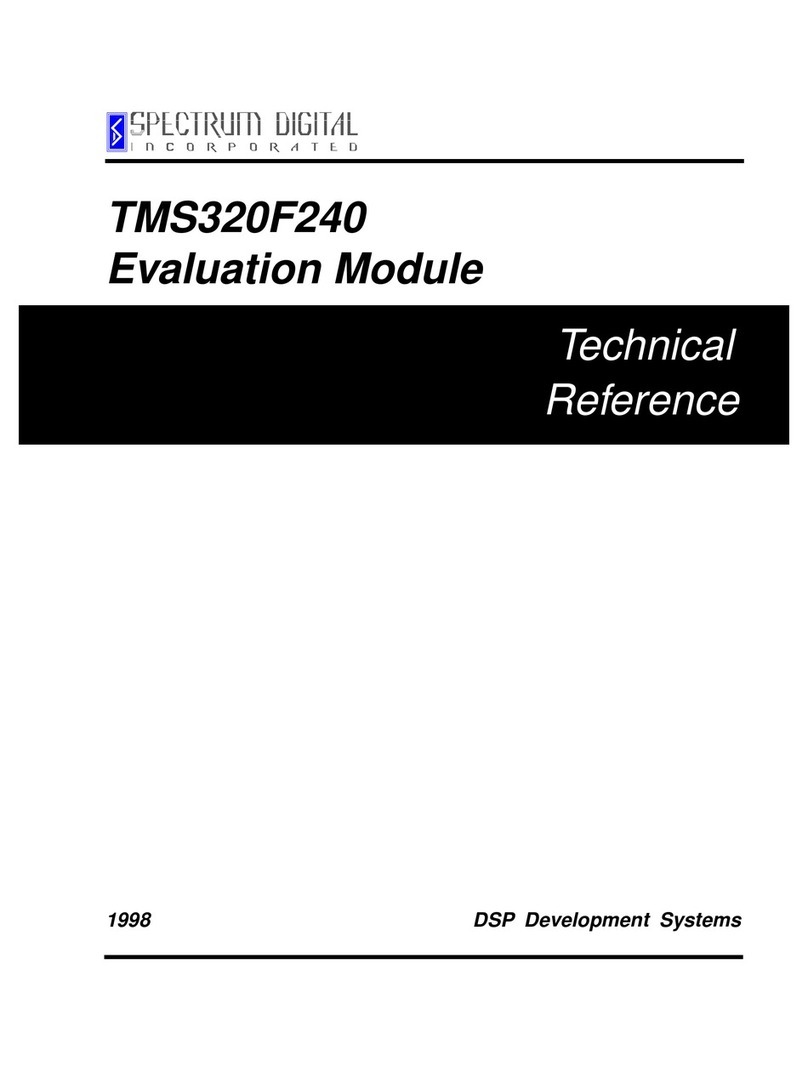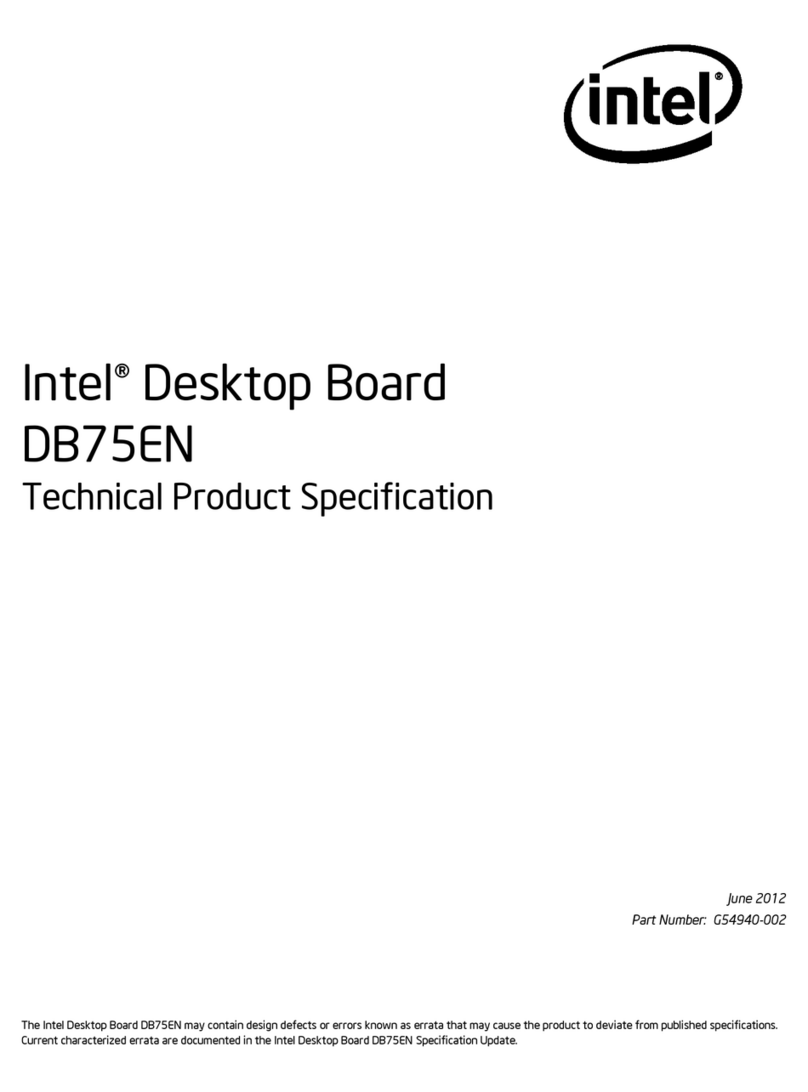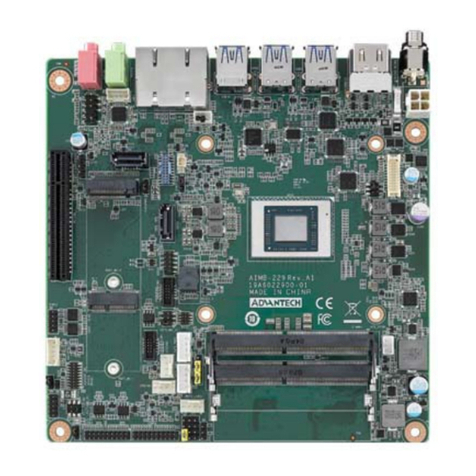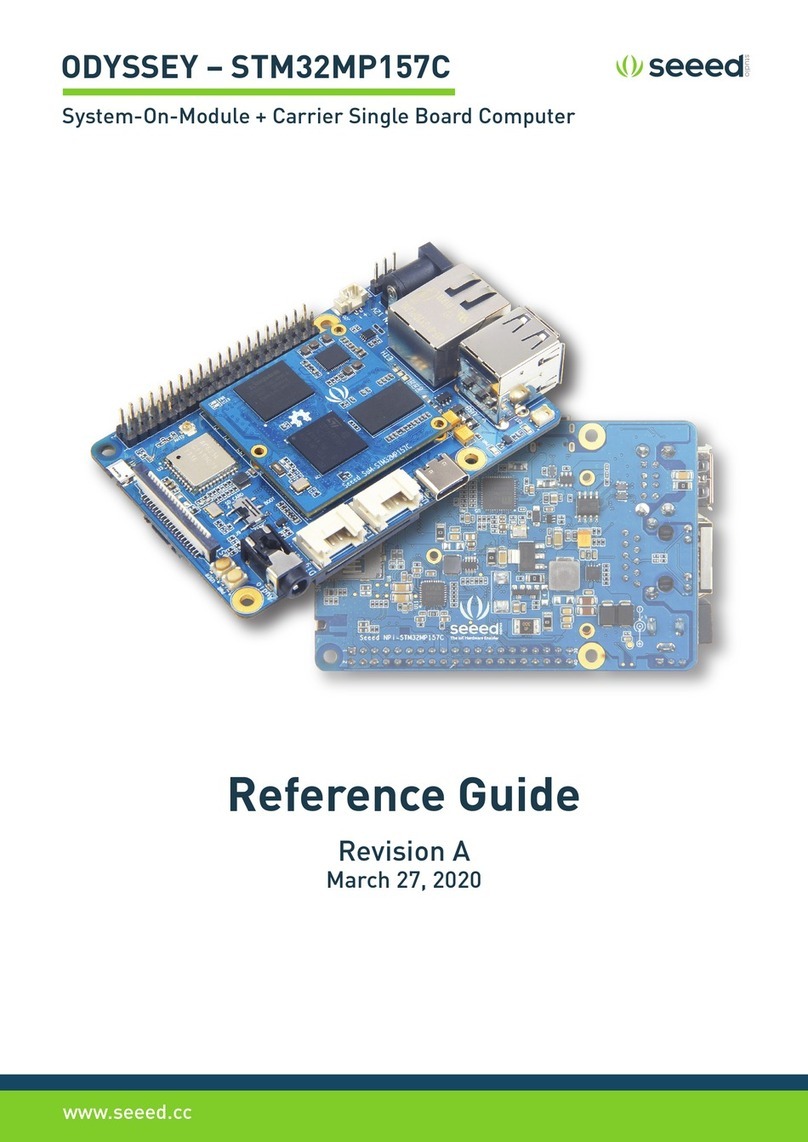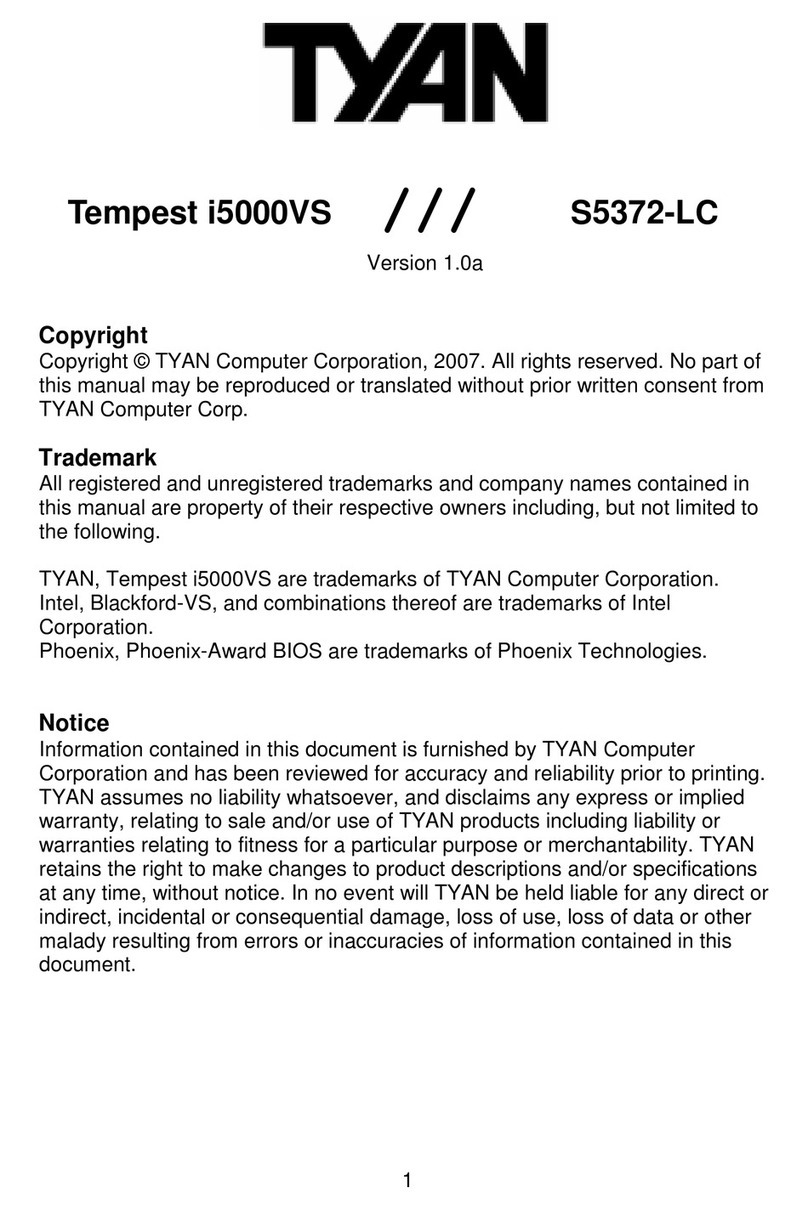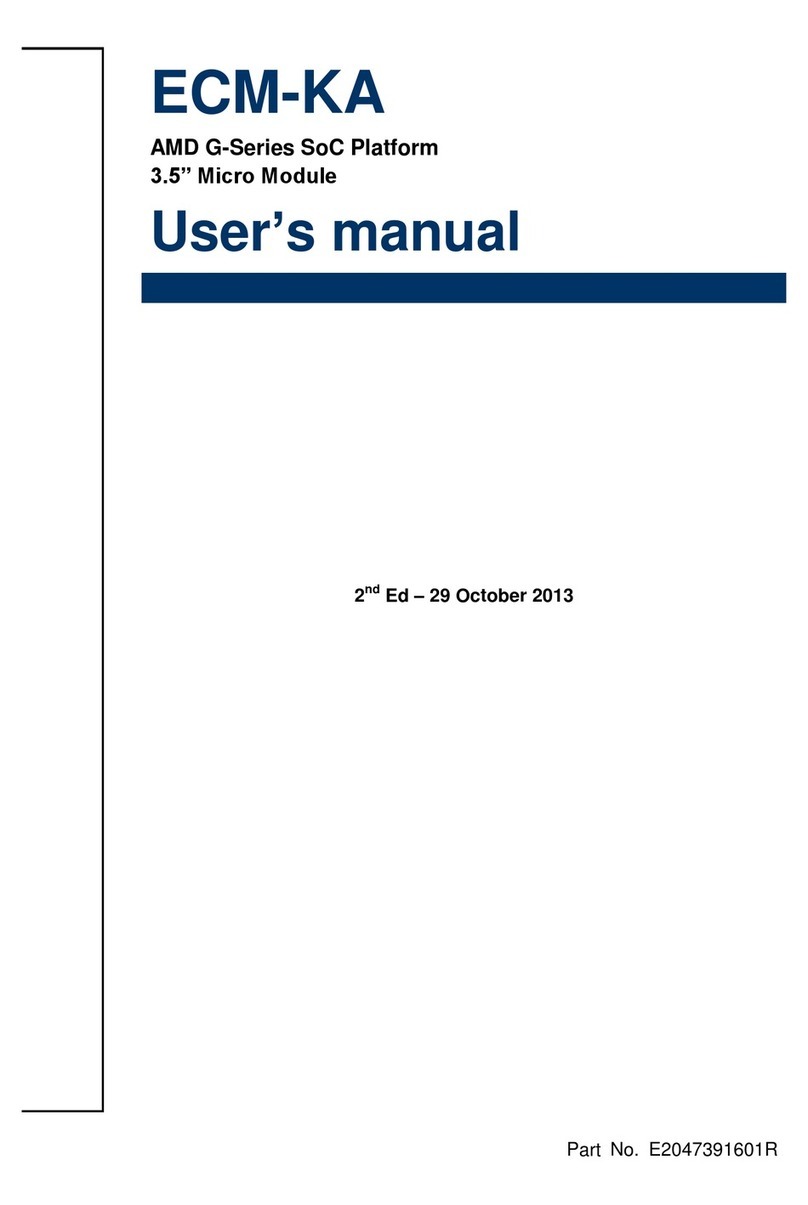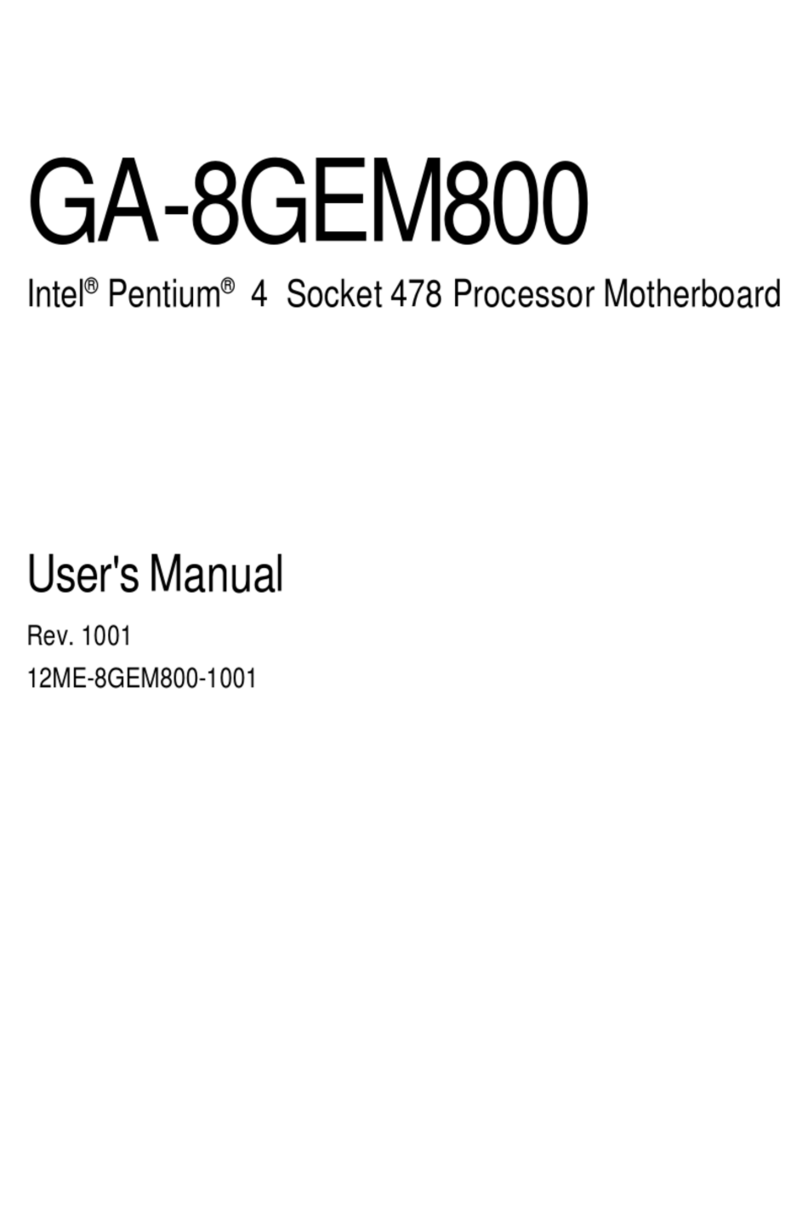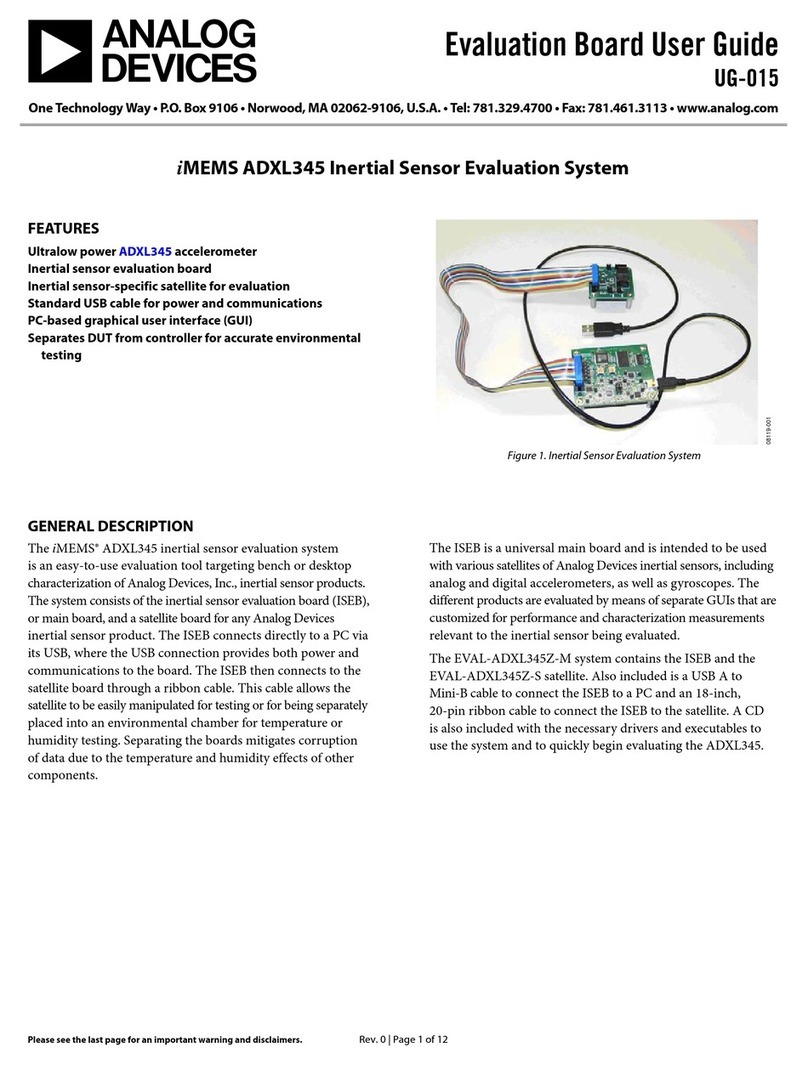ElMod FusionX Manual

ElMod FusionX
Installation instructions and user manual
Read these instructions carefully before proceeding with the installation! Liability for damage due to improper
installation or non-observance of these instructions is expressly excluded.!
Scope of delivery
•ElMod FusionX circuit board!
•Volume control with cable and connector!
•Cable for connection of the radio receiver!
•Plugs for connecting one battery and two drive motors!
•15A inline fuse!
•a cable for connection of a loudspeaker!
•a USB dongle and USB cable for connection to the computer!
Connections overview
Bat
Battery connection
Turret
Connection turret group
MotL
Left drive motor connection
GunSw
Connection shot end position switch
MotR
Right drive motor connection
TgSrv
Connection Taigen servo based barrel recoil
Setup
Setup button
TamRec
Connection for a Tamiya barrel recoil
USB/BT
Connection USB/Bluetooth dongle
microSD
microSD slot with microSD card
Battle
Connection for FX Battle
Recv
Connection receiver
Spkr
Loudspeaker connection
Exp2
Connection for FX SBus or FX Stabi
Volume
Volume control connector
Flash
Connector for muzzle flash
Exp
Connector for FX Expander
Smkr
Connector for smoke generator
LED1
Status LED (blue)
RearL
Rear light/brake light connector
LED2
Error LED (red)
- -1

This section describes the installation step by step. It is of utmost importance that all work steps are carried
out correctly and completely. Incorrect or improper connection can lead to malfunctions or to damage and/or
destruction of the electronics, the installed components or the model! Contact your dealer's customer
support if you have any questions about the installation that are not answered by these instructions.!
!
Connection of the power supply
•Connect the battery to the battery connector. Attach the red wire to
the "+" terminal and the black wire to the "-" terminal of the battery
plug. #
ATTENTION! Reversing the connections will destroy the electronics! !
•Attach the 15A main fuse to the red cable at a position suitable for
your model. To do this, cut the cable, place the ends in the clip
connections of the fuse holder and close them until you feel them
click into place.!
•Attach a connector suitable for your battery type to the battery-facing
side of the supply cables. Make sure that no short circuits can occur
here during operation of the model. There is a risk of fire!!
ElMod FusionX is equipped with a voltage monitor that protects the battery from deep discharge. The battery
type setting can be changed in the ElMod App. The default setting is 6-
cell NiMH battery. With this setting, any other battery with a voltage up to
max. 11.1V can be used. However, deep discharge protection is then not
provided for a 3S LiPo battery, for example.!
For the battery protection to become active, the switch-offvoltage must
be undercut for at least one second. After that, all driving functions and
sound are switched off. The red error LED remains permanently on, the
blue status LED is off. The announcement "Low voltage" is played every
five seconds. To turn offthe active battery protection again, the
electronics must be switched offand on again. If the battery protection
becomes active when the motor load is high, e.g. when driving in difficult
terrain, the battery used may be of inferior quality or not sufficiently
dimensioned for the application. Preferably use high-quality batteries, e.g.
Kokam® or Yuki Model®.#
Connection of the drive motors
#
One or two DC motors can be used as drive motors.!
The maximum short-term current consumption of a motor is limited to 30
A. The permanent current load is 10 A. The motor drivers are located
directly to the left of the motor terminals. They are protected against short
circuit and overload. If a driver is overloaded, the motor stops. After
cooling down, the drive can be continued. For more frequent failures, the
motor drivers can be retrofitted with a heat sink.!
•Connect the leads of the motor for the right drive to the MotR terminal.!
•Connect the leads of the motor for the left drive to the MotL terminal.!
•For vehicles with only one drive motor, use one of the two connections.!
•Keep the cable length as short as possible. This helps to avoid interference. As additional protection
against interference, the motor cables can be twisted together.!
It is irrelevant which cable (+/- of the motor) is attached in which screw terminal of the plug. Reversing the
"polarity" of a motor only causes the motor to rotate in the opposite direction. The direction of rotation of the
motors is determined by the "teach-in" process described below.!
- -2

To check the correct connection of the motors and to set the direction of rotation of the motors, proceed as
follows:!
•Make sure that the wheels or chains can rotate freely and that the model cannot drive offuncontrollably.!
•Connect the full battery to the electronics and switch on the power supply.!
•Wait 3 to 4 seconds until the blue LED starts flashing.!
•Press and hold the setup button.!
•The motors will start to rotate after about 3 sec.!
•Continue to hold the button pressed. The motors will change direction of rotation every few seconds.
Release the key when both chains or drive wheels rotate forward.!
•If only one drive motor is used, release the key when the motor rotates forward.!
•Now the direction of rotation of the motors is set correctly.!
Connection of the smoke generator
!
The smoke generator is connected to the "Smkr" connector. !
•If your smoking unit has only one connection, connect it to the
connector marked "Fan".!
•If your smoking unit has a separate connector for the heater and the
fan, connect them accordingly to the "Fan" connector for the fan and
"Heat" connector for the heater.!
The polarity (plus/minus) is printed next to the connections on the
PCB. However, it is only important for the fan. When reversed polarity,
it will not start or will generate an air flow in the wrong direction.!
#
Please note that the current consumption of the fan or the heater can be a maximum of 2A each! This is given
for practically all smoke generators for 1:16 scale available on the market.#
!
If your smoke generator is designed for a specific voltage, set the correct voltage for your smoke generator in
the ElMod App BEFORE you put it into operation.#
Turret functions
ElMod FusionX is equipped with a HengLong®compatible 8-pin turret connector. This connector controls the
turret rotation, gun elevation, firing, and front lighting, as well as the muzzle flash of the main MG.!
On some models, the turret connector cable layout differs from that of the ElMod FusionX. These models are
referred to in the trade as "4th generation". In this case, the wires in the turret cable must be reconfigured or
an adapter cable must be purchased. More information on this topic can be found in our knowledge base
(link and QR code can be found at the end of this manual). In case of doubt, please contact your dealer to get
more information about your specific model.!
!
For Tamiya®models and tanks equipped with HengLong®TK6 electronics, you can purchase an optional
adapter for the turret functions. The leads for turret drive, gun elevation, main light and muzzle flash of the
main MG can thus be plugged directly into the ElMod FusionX.!
All turret components are always supplied with full battery voltage. If motors with a lower voltage are to be
used, the voltage must be reduced by adjusting the maximum speed in the ElMod App. For example, if a 7.2
V motor is used together with a 12 V battery, the maximum speed setting for this motor must be set to 60%.
Note that the maximum current for the turret motors is 1.5 A per motor. This is the case for practically all
commercially available 1:16 models with correctly functioning mechanics. Higher currents can damage the
electronics.!
- -3

Shot function
Basically, all HengLong®/Taigen®barrel recoil or firing systems work as
soon as the 8-pin turret cable is connected to the "Turret" connector.
Then the barrel recoil or firing device is active as long as the "trigger"
is pulled. Depending on the assignment of the connectors and the
setting in the ElMod App, extensions of this basic function are given. !
The corresponding parameter "Type barrel recoil" in the is located in
the "Weapons" tab:!
•Setting "Standard" corresponds to the basic setting (turret cable
connected). If the ground cable of the firing mechanism is also
connected to the negative pole of the battery, the firing mechanism
automatically returns to the initial position after the trigger is pulled. !
•Setting "Airsoft" is suitable for the firing mechanism for plastic
bullets. The shot sound is heard simultaneously with the firing of the
bullet. For this purpose, another cable must be connected in
addition to the 8-pin tower cable and the ground line. The white-
orange wire from the switch for the position of the firing mechanism
is connected to the "GunSw" connector. The orange wire points to
the marking "O", the white wire to "W". This marking is located on
the bottom side of the board.!
•Setting "Airsoft with recoil" is suitable for the version of the tank with
a firing mechanism for plastic bullets AND simultaneous barrel recoil
via a control electronics for a servo located in the turret. The wiring is
the same as for the airsoft function, but in addition the power supply
for the barrel recoil is connected to the "TgSrv" connector. Plus and minus are marked on the board and
correspond to the red and black wires of the cable.!
•The "Tamiya recoil" setting is for the Tamiya®barrel recoil mechanism. For this purpose, the plug of the
mechanics is connected to the "TamRec" connector. The color of the individual wires of the connector is
white, green and blue from top to bottom.!
Another way to recreate the barrel recoil is to use a servo with the proper mechanics. To use servos you need
the ElMod FX Expander.!
If your wiring differs from the one described here or if you are unsure, make sure to contact the support of
your dealer! Errors in the wiring can damage or destroy the electronics of the tank or the ElMod board!!
!
Muzzle flash
The Taigen®/HengLong®xenon flash or the HengLong®muzzle flash
LED are equipped with a 5-pin connector and are connected to the
"Flash" connector. The Tamiya®Xenon flash is not supported. !
You can also connect any bright LED directly to this connector: the
cathode of the LED goes to the "-" connector, the anode to the "Sig"
connector.!
- -4

Lighting
ElMod FusionX can control the following light channels:!
•Front lighting (one or two white LEDs) and MG muzzle flash (one
bright, warm white LED) at the "Turret" connector. This connector
has a dimming function with 100 brightness levels. The cathodes of
the LEDs are connected to the MG- or FrontL- terminals, and the
anodes are attached together to the + terminal.!
•Combined taillight/stoplight (one or two red LEDs). This connection
has a separately adjustable dimming function for the tail light and
brake light, each with 100 brightness levels. The anode is connected
to the + terminal, the cathode to the - terminal. !
•If more than one colored LED is used on one of these connections,
they can be connected in series. If white LEDs are used, they have to
be connected in parallel.!
•Additional light channels can be added via the additionally available
ElMod FX Expander.!
Sound function connection
•Connect the supplied volume control to the "Volume" connector.!
•ElMod FusionX features the optional control of the master volume
over the RC radio. In this case, the corresponding parameter must
be set in the ElMod App (tab "Volume", parameter "Volume control"
to "external"). The internal volume control is deactivated then and
the "Volume" connector can remain unconnected.!
•Connect the loudspeaker cable to a suitable 8 Ohm loudspeaker and
connect it to the connector "Spkr". The polarity of the speaker (+/-)
does not matter here. !
•Install the loudspeaker in an airtight enclosure lined with damping material and with as large a volume as
possible. More information on this topic can be found in our knowledge base (link and QR code can be
found at the end of these instructions).!
•Connect a fully charged battery to the ElMod FusionX and wait until the blue LED starts blinking. !
•Now quick tap the setup button. A test announcement will sound from the speaker.!
•If it does not, check whether the volume is possibly set too low.!
Other connectors
ElMod FusionX offers further connections for expansions:!
•Connector "Exp": with the optionally available ElMod FX Expander servo functions and additional light
channels can be added!
•Auxiliary MG muzzle flash.!
•Three freely usable light sources for one or two LEDs.!
•Turn indicator/warning flasher for one or two LEDs each for the left or right turn blinker.!
•Up to three servos for different functions like barrel recoil, vertical and horizontal movement of the main
gun, steering, opening and closing of moving parts, and many more.!
•Connector "Exp2" can be used either for connecting an SBus compatible receiver (requires ElMod FX SBus)
or for ElMod FX Stabi, a 2-axis stabilization of the main gun.!
•"Battle" connection. With ElMod FX Battle different IR Battle systems can be used:!
•Tamiya Battle Unit®!
•HengLong Battle System®!
•Taigen Battle System®!
- -5

Sound set selection
The included microSD card contains ready-to-use sound sets for different model types (tanks, half-tracks,
trucks, etc.). In the delivery state, the sound set of a German Panzer VI Tiger is activated. To activate another
sound set, start the ElMod App and select the desired sound set from the drop-down box in the "Sound" tab.
The sound set is active, as soon as you hear the announcement "ready".!
Alternatively, you can connect the microSD card to a computer and use the Sound
Manager program to make the selection. This program is located directly on the microSD
card and it does not require installation. Sound Manager also allows you to set the
custom sounds and make other changes to the sounds.!
To remove the microSD card, gently pull it out of the slot in the direction shown.!
Never pull the card in a direction other than that illustrated! This can lead to permanent
mechanical damage to the card holder and thus to the destruction of the electronics!!
Installation
When choosing the installation location, note the following:!
•Make sure that short circuits are excluded. No live parts may touch each other. Insulate all open cable
connections.!
•Keep live cables, especially the cables to the drive motors and battery as short as possible to minimize
interference.!
•Make sure that the antenna of the receiver is not located inside shielded metal walls (e.g. in the hull of a
model) or between power consumers (motors). This can cause drastic decrease of the radio signal, loss of
radio communication and loss of control over the model. ElMod FusionX is equipped with fail-safe
mechanisms to help detect radio signal failure. However, receivers may react unpredictably to a loss of
radio connection, depending on the manufacturer and settings, and e.g. continue to output the last
correctly received signal.!
- -6

Start-up!
•Make sure that all cables have been routed correctly.!
•Switch on the radio transmitter. !
•Insert a fully charged battery and switch on the vehicle.!
•After a couple of seconds you'll hear the announcement "ready". The system is now operable. !
•If the blue LED blinks regularly, it indicates the searching for a receiver signal.!
•The blue LED will stay on once the receiver signal has been identified and the number of active channels
has been set, or a command has been made via the vehicle control in the ElMod App.!
•Start the engine and drive off!!
Control by computer or Android®!
!
ElMod FusionX can be controlled via a Windows®, Apple®computer or
Android®smartphone/tablet. This requires the optionally available
ElMod Bluetooth, which is connected to the "USB/BT" connector. #
For setting up the parameters or testing the functions, the vehicle may
also be controlled using the USB connection (not available for the
Android® App).!
Control via the computer/smartphone is disabled as long as another
receiver is connected.!
Control over SBus
With the help of the optional ElMod FX SBus, up to 16 channels can be
used via just one plug connection to an SBus-compatible system. Four
channels are assigned to basic functions and one channel can be used
for the master volume control. The remaining 11 channels can be freely
assigned with a total of 44 functions.!
Control over analog receiver
ElMod FusionX can be operated on a standard radio system with an analog receiver (proportional receiver). A
maximum of eight channels are supported, which should preferably be equipped with rotary knobs or at least
3-position switches. The power supply of the receiver is integrated, so that no receiver battery is necessary.!
The number of connected channels is determined automatically. For correct detection and optimal function,
all mixers must be deactivated, the maximum servo travel must be 100% and the trim must be centered. !
For the first start-up we recommend to connect only the power supply and the channels 1 to 4.!
Depending on the system, it may be necessary to adjust the channel sequence or activate servo reverse.
Read the instructions for your radio remote control for details. Leave the wires of unused channels
disconnected.!
- -7

If you are having trouble detecting and operating your radio with the ElMod FusionX, the ElMod App provides
all necessary status information. Troubleshooting assistance can also be found in our knowledge base (link
and QR code can be found at the end of this manual). Alternatively, contact your dealer's support who will be
glad to assist you.#
Basic functions!
All basic functions can be operated with just four channels. Optionally, the volume can be adjusted via a
rotary knob on channel 8 (white wire).!
The ignition and acceleration/brake control is made by channel 1 (brown wire). After power up the engine
doesn't run and the vehicle cannot be moved. To start the engine the throttle control must be moved to the
upper most position and hold until the ignition sequence starts (see image below). Wait until the ignition
sequence is finished and the idle sound is played. Now the vehicle is operational.!
•For moving the vehicle forward, the throttle control must be moved to the top. After engaging a gear the
vehicle starts moving.!
•Is the throttle control released or moved back to the center, the vehicle rolls out (engine brake).!
•Is the throttle control moved in the opposite to current direction, the vehicle brakes (actively braking).!
Color
Channel
Function
Control
Main functions
red/black
-
5V Stromversorgung (BEC)
brown
1
Acceleration
Right stick
orange
2
Steering
yellow
3
Gun elevation
Left stick
green
4
Turret rotation
Extended functions
blue
5
Functions on the left stick
Rotary knob#
or at least#
3-position switch (reduced functionality)
pink
6
freely assignable (up to 4 functions)
grey
7
freely assignable (up to 4 functions)
White
8
Master volume
Rotary knob
- -8

•The brakes are full proportional. That means, the higher the deflection in the opposite direction the stronger
the brake force.!
•If the vehicle comes to a stop and the throttle control is not put back to the center, the vehicle will stand still
for a moment and start moving in the opposite direction.!
•The vehicle direction is controlled by the horizontal deflection of the right throttle stick (depending on the
configuration by chains and/or steering axles).!
To switch offthe motor, proceed as follows: stop the vehicle for at least three seconds. Then move the stick
to the bottom most position and release it back quickly. This procedure may not last longer than one second. !
Is the motor restarted after just a short time, a shorter start up sequence (warm start) is played. The time of
cooling down the engine may also be configured in the ElMod App.!
Extended functions
The function of the left stick is determined by a knob on channel 5. From the lowest to the highest position of
the knob, there are a total of five assignments of the left stick.#
Except for the standard functions (channel 5 in the
center position or channel 5 not connected), all 32
functions can be freely assigned using the ElMod
App.!
Functions 1 to 8 (channel 5 full down) is already
preassigned with some frequently used functions.!
Channels 6 and 7 can each be assigned 4
additional functions, so that a total of 40 functions
can be configured. This allows quick access to
frequently required functions, such as switching
the lighting, activating or deactivating the smoker
or activating specific user-defined sounds.!
#
A detailed description of this advanced control can be found in our knowledge base (link and QR code can be
found at the end of these instructions).!
Status LEDs
The blue status LED and red error LED located on
the board indicate the current operating status of
the ElMod FusionX. !
Position channel 5
Funktion des linken Steuerkreuzes
Full up (+100%)
Functions 25 to 32: free for own assignment
Half way up (+50%)
Functions 17 to 24: free for own assignment
Neutral (0%)
Default functions (turret rotation, gun elevation, main gun shot, MG)
Half way down (-50%)
Function 9 to 16: free for own assignment
Full down (-100%)
Function 1 to 8: preset with light, turn signal, smoker and auxiliary MG
- -9
LED1
blue
LED2
red
Description
on
off
Ready for operation. Blue LED flickers briefly
as soon as a command is received.
blinks
off
No receiver signal detected or signal faulty
off
on
Undervoltage or overvoltage shutdown
active
on
on
No SD card inserted, card or its contents
faulty (operation still possible, but only with
default settings and without sound).

Installation of the ElMod App
With the help of the free ElMod App, it is possible to customize the electronics to your specific model. The
software is available for Microsoft®Windows®, MacOS®and Android®. It can be used to set a wide range of
parameters and read out information about the operating status. Furthermore, firmware updates can be
uploaded (not for Android®). When installing the software, it may be necessary to ensure that any virus
protection software or other security settings do not prevent access to the USB hardware or block the
execution of the program. !
!
With Microsoft®Windows®it is necessary to install a driver for the USB dongle. This driver is included in the
installation package. Alternatively, the driver can be downloaded directly from the manufacturer. The link can
be found in the service area of our website (www.elmod.eu).!
Under MacOS®the driver is already integrated in the system. To run the ElMod App under MacOS®it is
necessary to explicitly allow the execution of the program. To do this, click in the System Preferences under
Security on "Allow apps download from: App Store and verified developers". When running the ElMod App
for the first time, the permission must be confirmed again. This only needs to be done once.!
To connect your computer to !
, use the included USB dongle and USB cable:!
•Connect the USB dongle on the one hand to the "USB/BT" connector of the ElMod FusionX on the other
side to a free USB port of your computer. A wireless connection is also possible with the optionally
available ElMod Bluetooth.!
•Turn on the ElMod FusionX and connect it to a computer. !
•Now start the ElMod App.!
•After two to ten seconds, the ElMod FusionX will be found and the current settings will be transferred. !
In the ElMod App, a wide range of settings can be made and a wide range of information can be obtained.
The program window is divided into four areas:!
•On the upper edge there is a tab to choose the parameter's group.!
•In the center area the parameters of the current category are listed. Each parameter has a detailed
description. It is shown whenever you hoover the mouse pointer over the parameter's name.!
•Below are several buttons:!
•"Load profile" loads a previously saved or provided setting profile from your hard disk.!
•"Save profile" saves all current settings on your hard disk.!
•"Help" shows a brief manual for the ElMod App.!
•"About" shows the version number of the software and legal notes.!
•"Quit" closes the ElMod App.!
Setting of driving parameters
The factory settings of the ElMod FusionX fit a 1:16 scale armored vehicle weighing up to 5 kg. Due to the
variety of models and mechanical designs, it may be necessary to adjust the driving parameters. A detailed
description of this can be found in our knowledge base (link and QR code can be found at the end of these
instructions).!
Reset to factory defaults
To reset all settings to factory values proceed as follows:!
•Switch offthe voltage and wait a couple of seconds. Preventively disconnect the motors from the
electronics or jack up the vehicle so that it cannot move.!
- -10

•Switch on the voltage again.!
•As soon as the blue LED lights up (about 0.5 sec. after power on) press and hold immediately the setup
pushbutton.!
•The blue LED goes off. After about 10 sec the blue LED and the red LED light up together.!
•Release the setup button. All parameters are set to delivery condition.!
Update der Firmware
The firmware of the ElMod FusionX is done through the ElMod App. The newest firmware versions are always
included in the current installation package of the ElMod App. A new version of the ElMod App may be
installed anytime. It's not necessary to deinstall the existing version before.!
For updating the firmware the ElMod FusionX must be connected to a computer. To set the PCB in update
mode, switch offthe voltage and press and hold the setup pushbutton on the ElMod FusionX. Switch the
voltage on again. The blue status LED blinks three times. Now start the ElMod App and press the red
"Update" button. Follow the instructions on the screen.!
Additional information
A number of further articles about the ElMod FusionX can be found in our knowledge
database in the service area at www.elmod.eu or by scan of the QR code.!
SAFETY INSTRUCTIONS
!
!
General
- Damage caused by non-observance of these operating instructions will void the warranty! We assume no liability for
consequential damages!
- We accept no liability for damage to property or personal injury caused by improper handling or non-compliance with the
safety instructions! In such cases all warranty claims are void.
- For safety and approval reasons (CE), unauthorized modification or conversion of the device is not permitted. Only use
original spare parts or equivalent spare parts for repairs.
- Make sure that all electrical connections and connections have been made correctly and in accordance with these
operating instructions.
- If the ambient climate changes suddenly (e.g. from a cold room to a warm room), moisture can condense on the unit
and possibly destroy it. Do not operate the unit until it has been acclimatized for about 2 hours.
- Do not operate the device in the vicinity of easily inflammable objects, liquids or gases, danger of explosion!
- Do not expose the device to high temperatures, strong vibrations, high humidity or chemically aggressive environments.
- Operate the device only in a dry environment (below 80 % humidity, non-condensing) and at normal room temperature.
- Do not operate the unit unattended.
- If you have any questions about the operation, safety or connection of the device that are not explained in the operating
instructions, please contact your dealer's support or another specialist.
Electrical hazards
- Supply the device only with low voltage as specified in the technical data. Only use current sources approved for model
making, such as NiMh rechargeable batteries. Operation with voltages higher than 11.1V is not permitted. There is a fire
hazard!
- Observe the limit values for currents as specified in the technical data. Exceeding the permissible values leads to
overloading and destruction of the device and carries the risk of fire or electric shock.
- Installation and connection must only be carried out when the device is disconnected from the power supply.
- Ensure that all connecting cables have a sufficient cross-section.
- -11

Heat hazards
- Electronic components on the product can become very hot during operation.
- During installation, ensure that there is sufficient air circulation around the device to prevent overheating due to heat
accumulation.
- During installation, also ensure that there is sufficient distance to heat-sensitive and flammable objects (e.g. wooden and
plastic surfaces, cable insulation).
- Touching the device may burn the skin.
Other hazards
Children can cause all the risks described above due to carelessness or a lack of sense of responsibility. To avoid danger to life and
limb, children under the age of 14 must not install our products. Small children can swallow or inhale the sometimes very small
components with pointed ends. Danger to life! Therefore, do not allow the components to fall into the hands of small children. In
schools, educational institutions, hobby and self-help workshops, the assembly, installation and operation of components must be
supervised by trained personnel. In industrial facilities, the accident prevention regulations of the Association of Industrial Employers'
Liability Insurance Associations for electrical systems and equipment must be observed.!
DECLARATION OF CONFORMITY
The product meets the requirements of EC Directive 89/336/EEC on Electromagnetic Compatibility and bears the CE marking for this
purpose.!
MANUFACTURER'S NOTE
According to DIN VDE 0869, the person who makes an assembly ready for operation by extension or housing installation is regarded
as the manufacturer and is obliged to supply all accompanying documents when passing on the product and also to state his name
and address.!
WARRANTY CONDITIONS
This product is guaranteed for 2 years. The guarantee covers the free remedy of defects which can be proven to be
attributable to material used by us which is not faultless or to manufacturing faults. We guarantee that the components will
function in accordance with their characteristic values when unassembled and that the technical data of the circuit will be
complied with when installed in accordance with the instructions and with the prescribed commissioning and operating
instructions. Further claims are excluded. We assume no liability beyond the legal regulations of German law for damages
or consequential damages in connection with this product. We reserve the right to repair, repair, replace or refund the
purchase price.
In the following cases the warranty claim expires: In case of damage due to non-observance of the instructions
and the connection diagram, in case of modification and repair attempts of the circuit, in case of unauthorized
modification of the circuit, in case of improper removal of components not provided for in the construction, free wiring of
components such as switches, potentiometers, sockets etc., in the event of destruction of conductor tracks and solder
lugs, incorrect assembly or incorrect polarity of the module / components and the resulting consequential damage,
damage due to overloading of the module, connection to an incorrect voltage or type of current, damage due to
intervention by third parties, persons, incorrect operation or damage due to negligent treatment or misuse, damage due to
contact with components before electrostatic discharge of the hands.
Nicht geeignet für Kinder unter 14 Jahren.
Not suitable for Children under 14 years.
Ne convient pas pour des enfants de moins de 14 ans.
Niet geschikt voor kinderen onder de 14 jaar.
ElMod Thomas Kusch
Seebuckweg 9
D-78054 Villingen-Schwenningen, Germany
ElMod Thomas Kusch
- -12
Table of contents