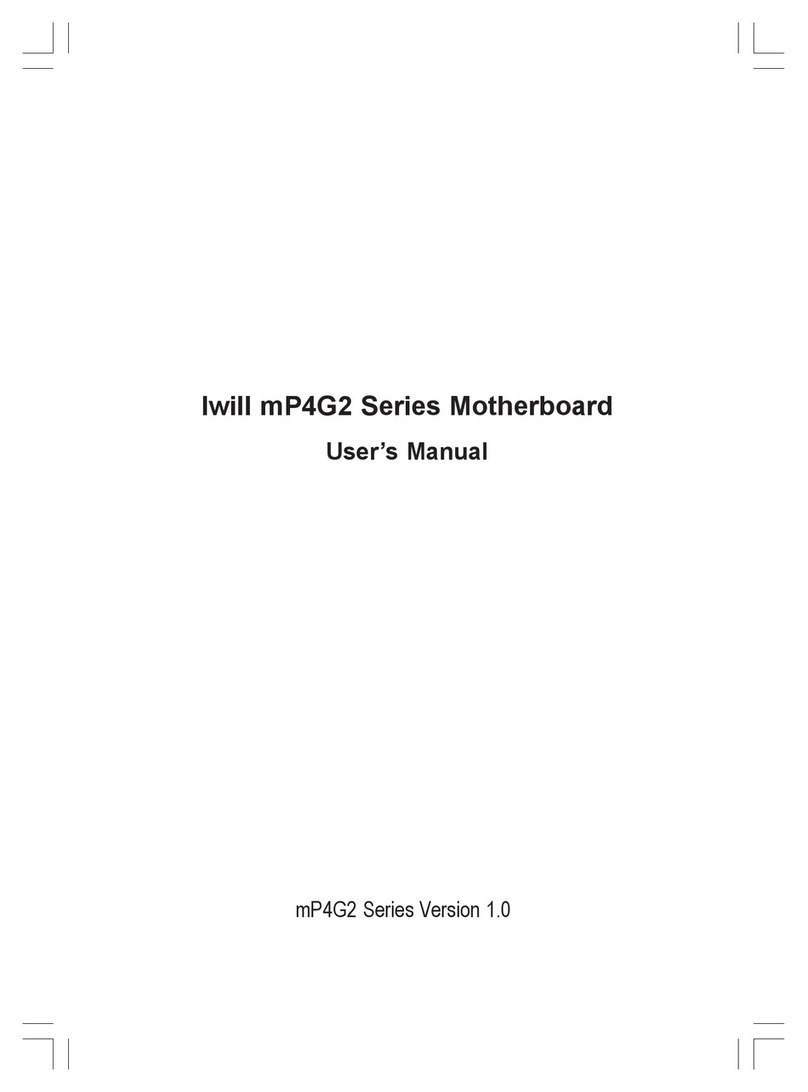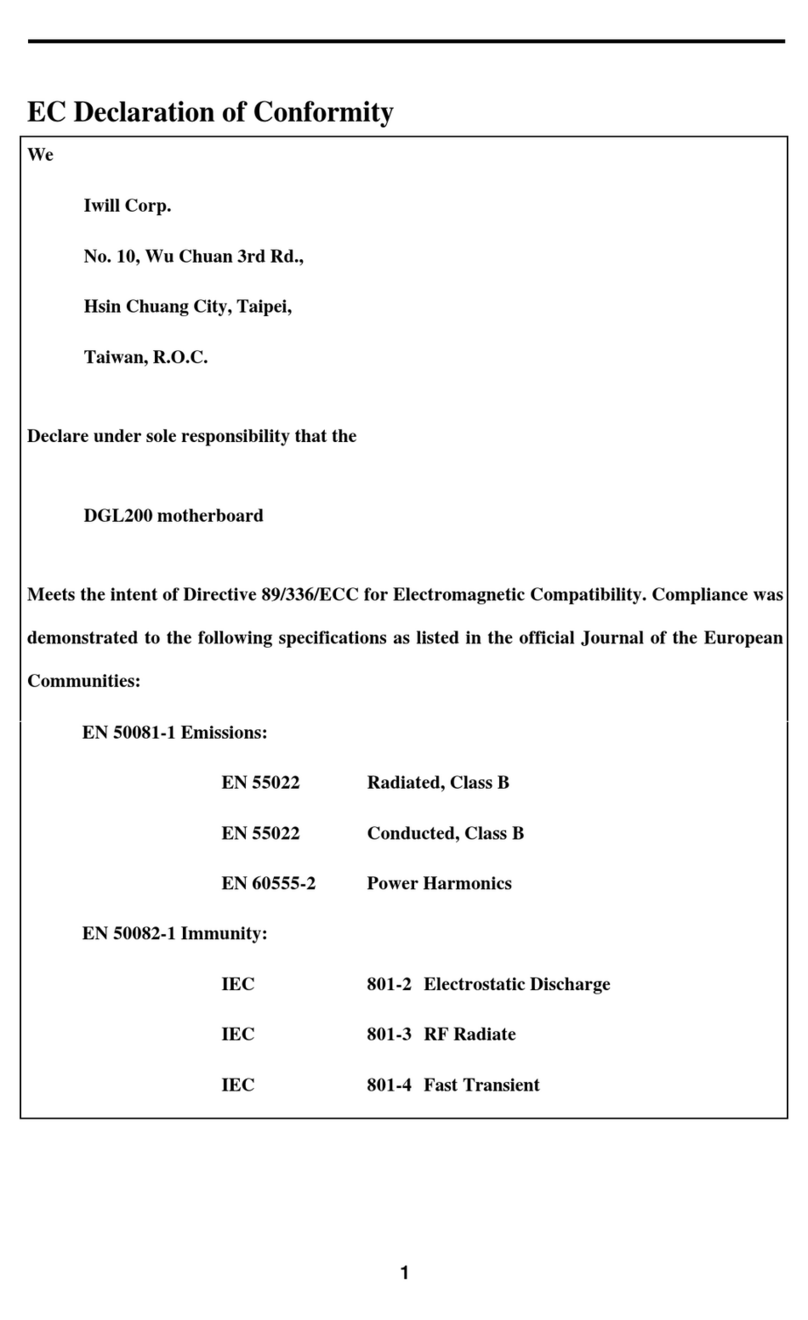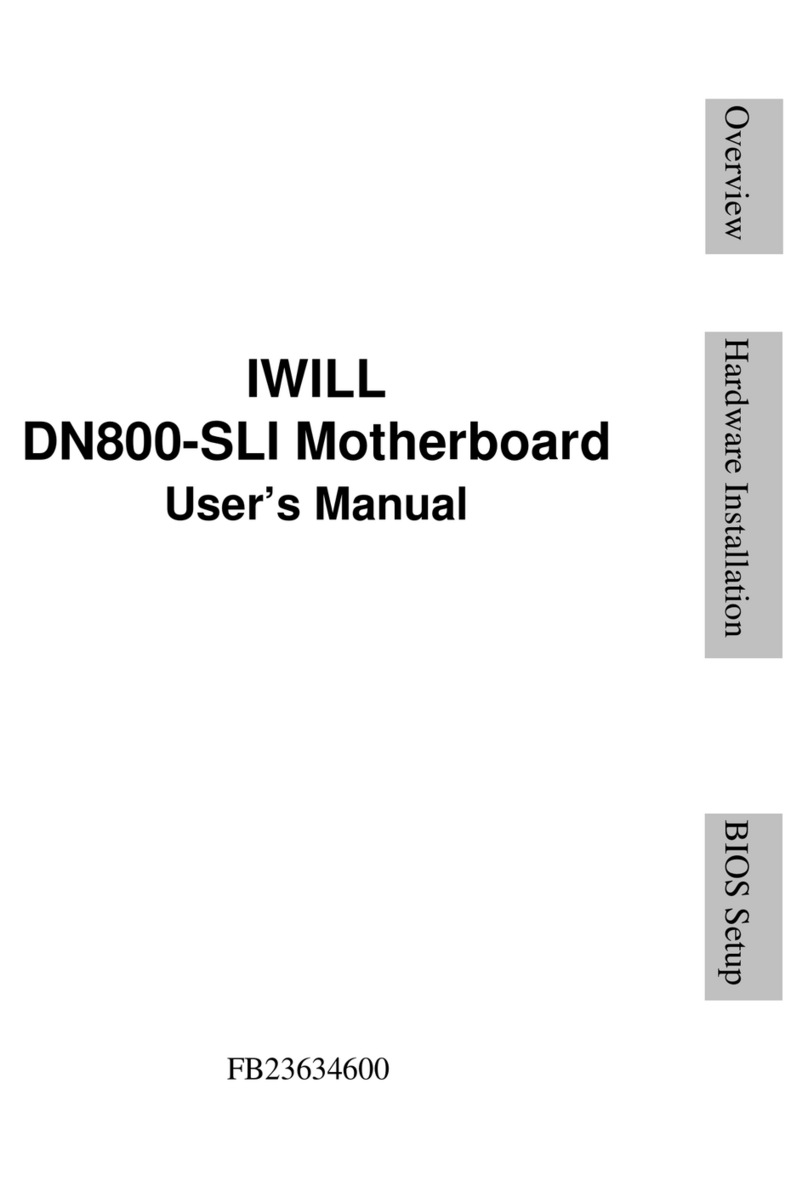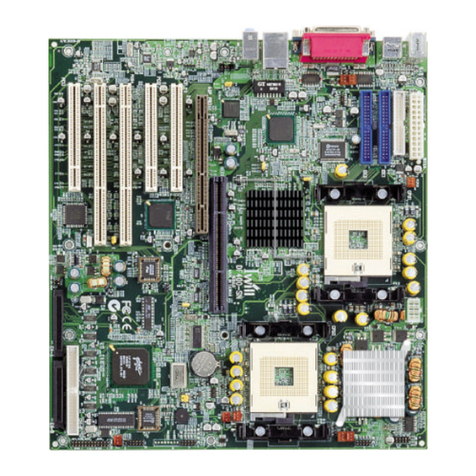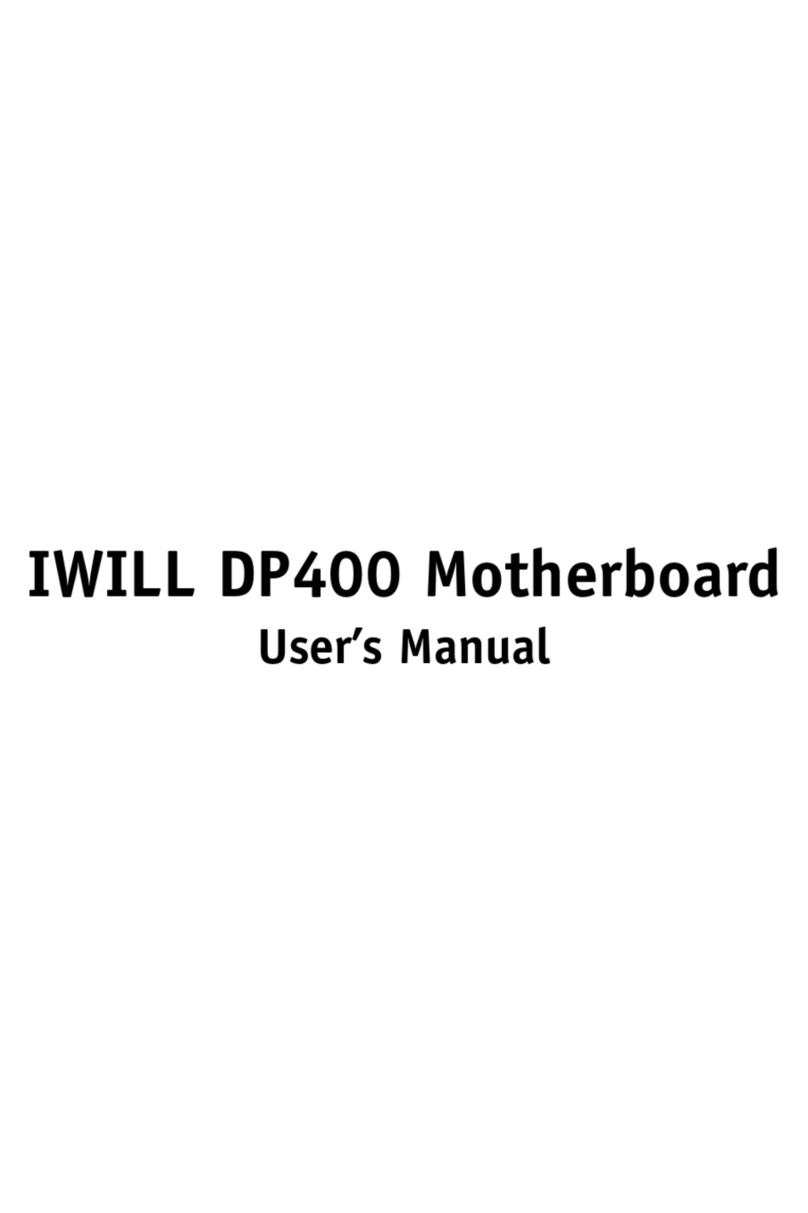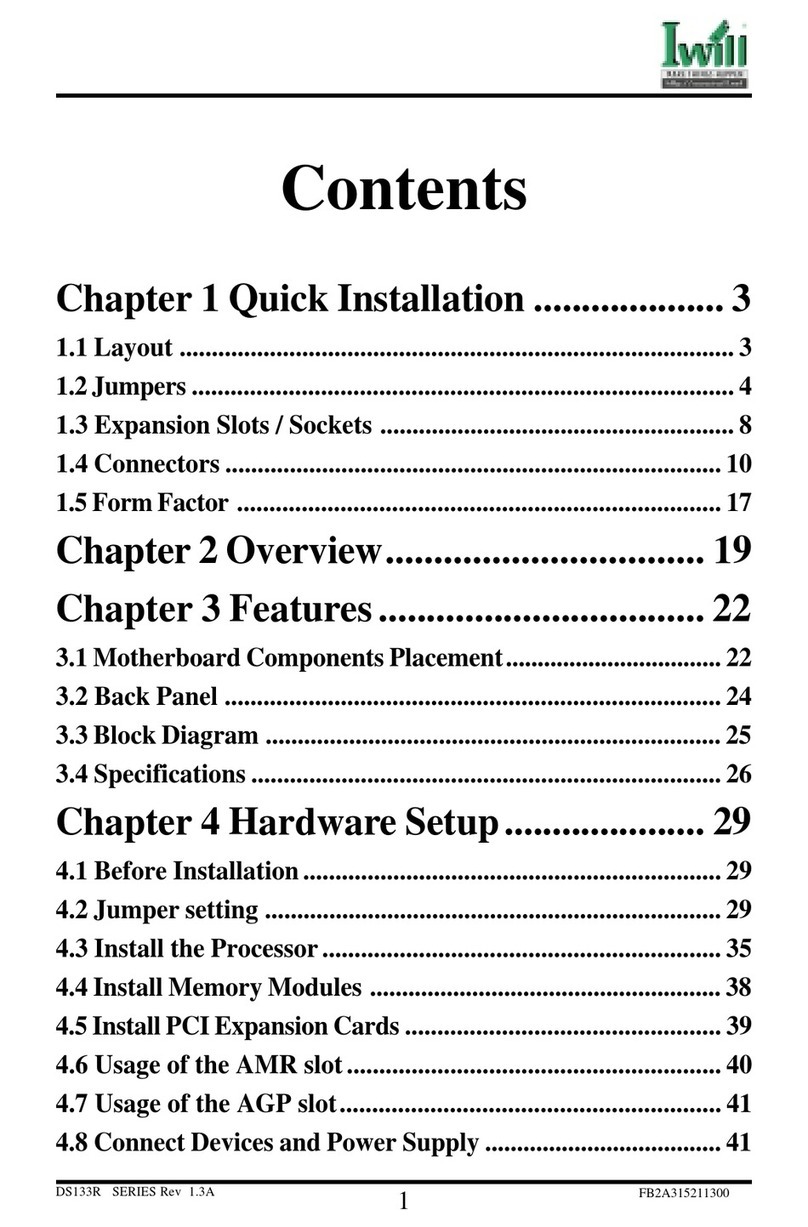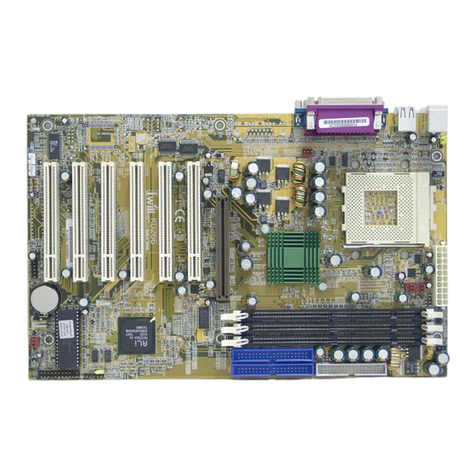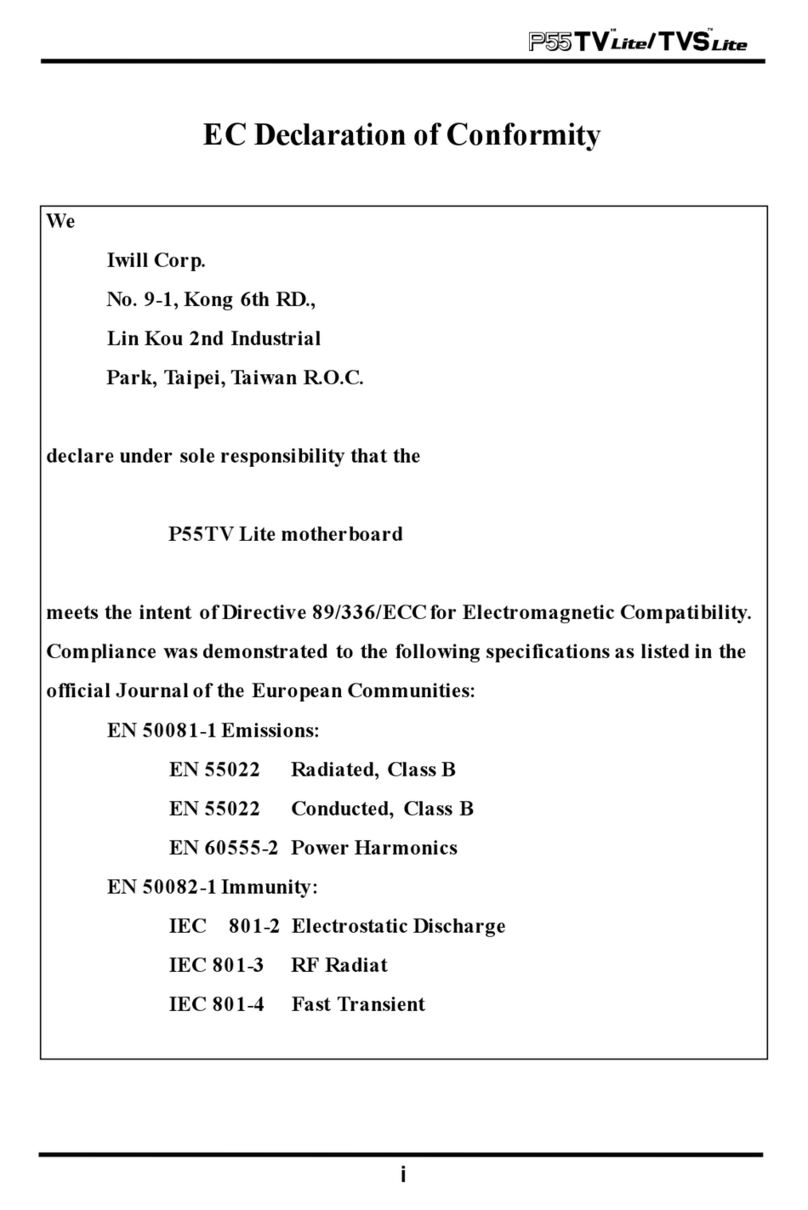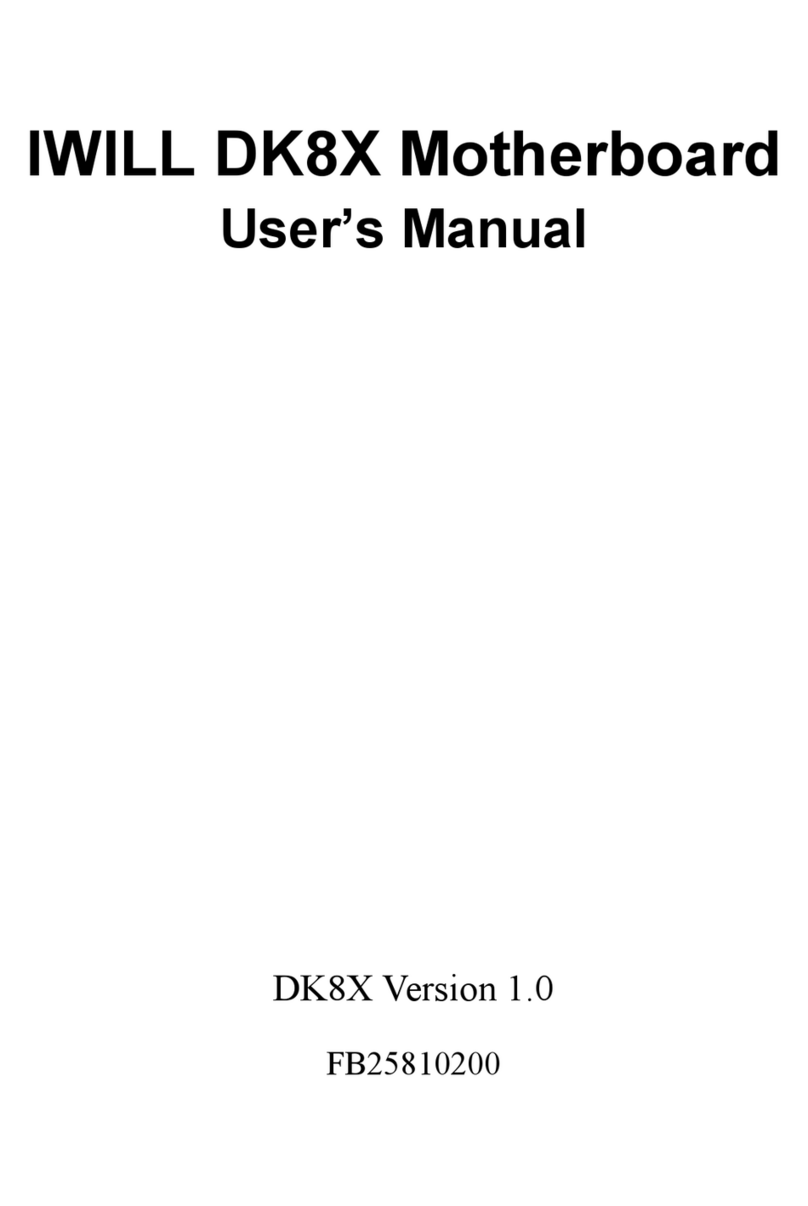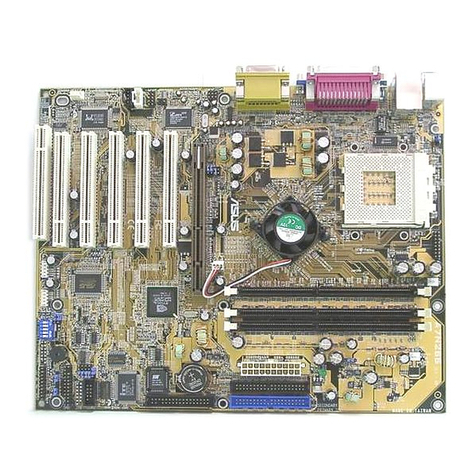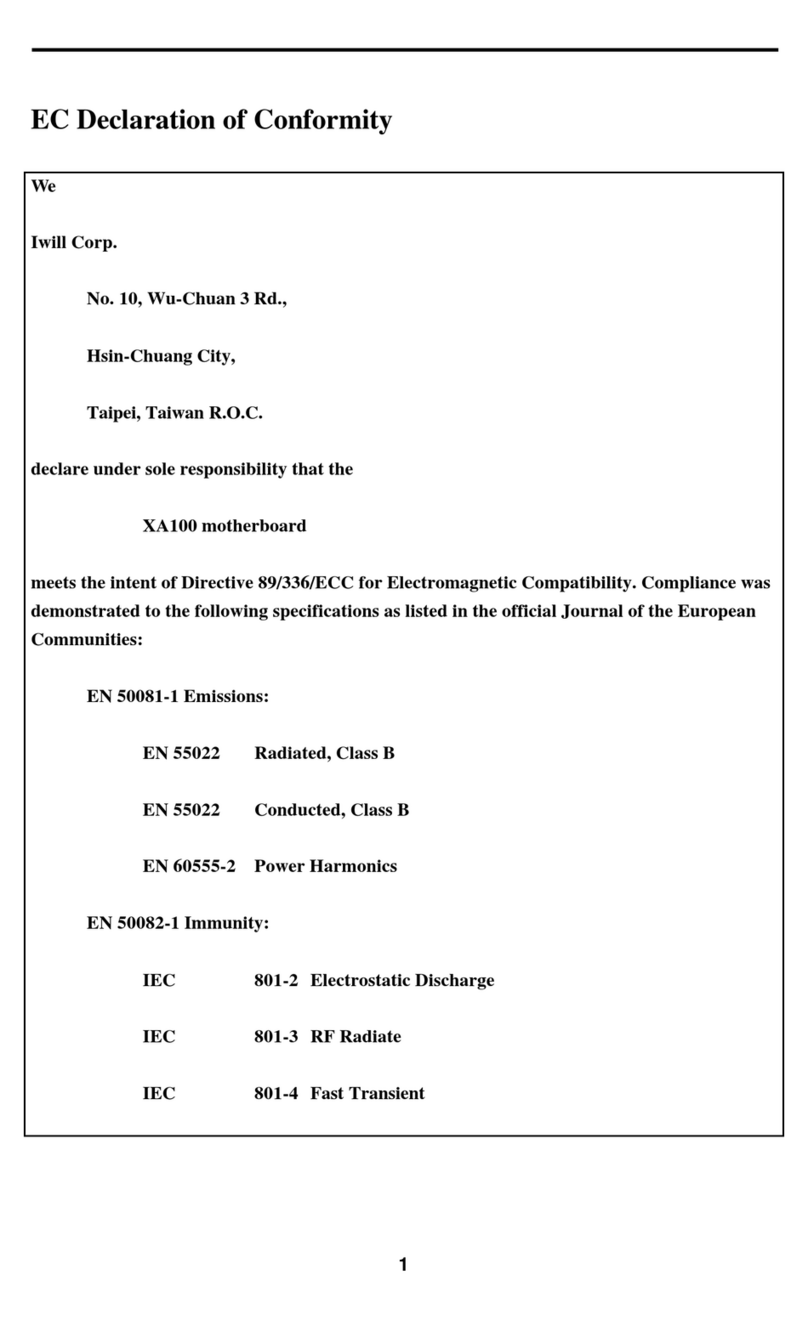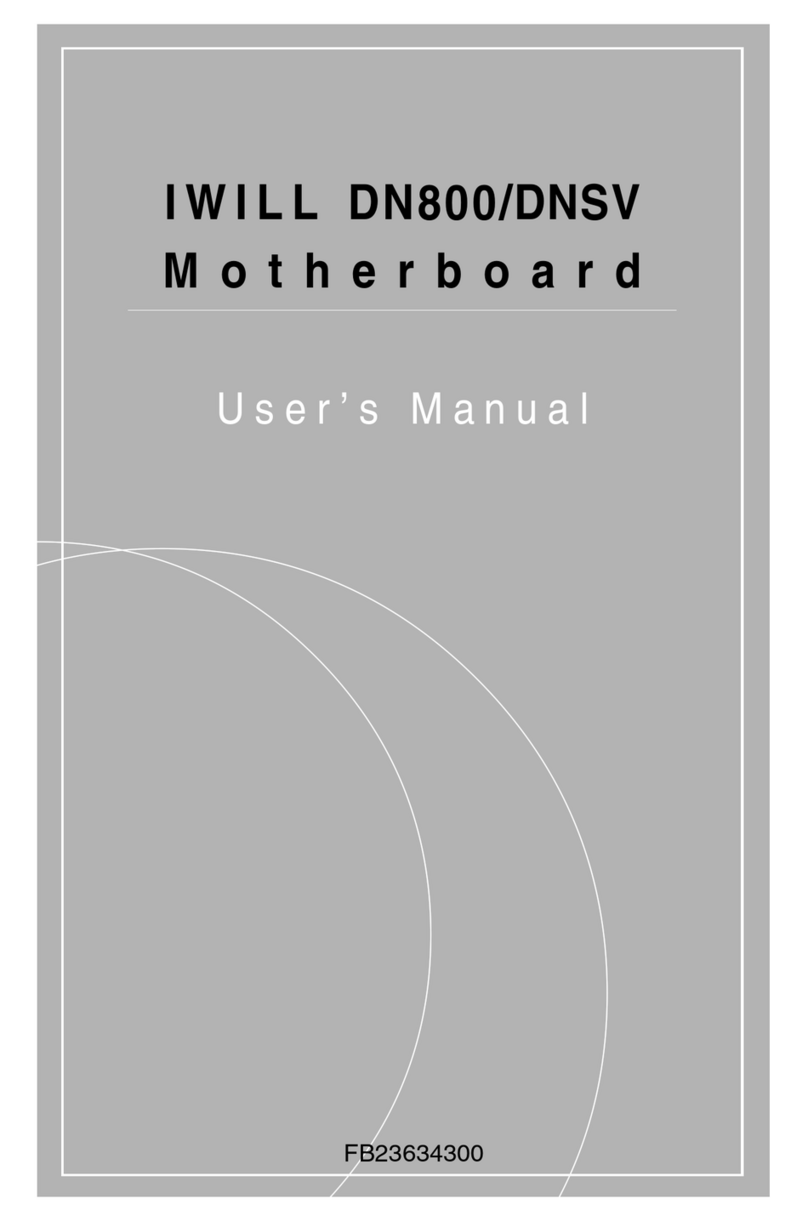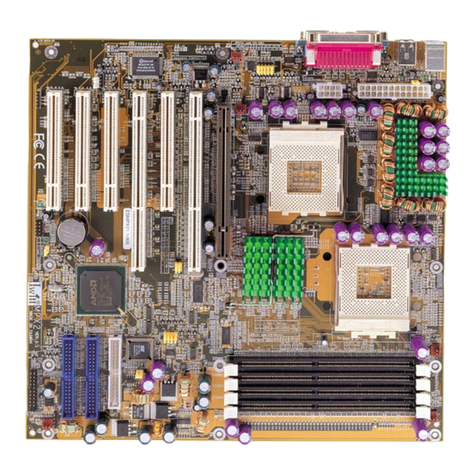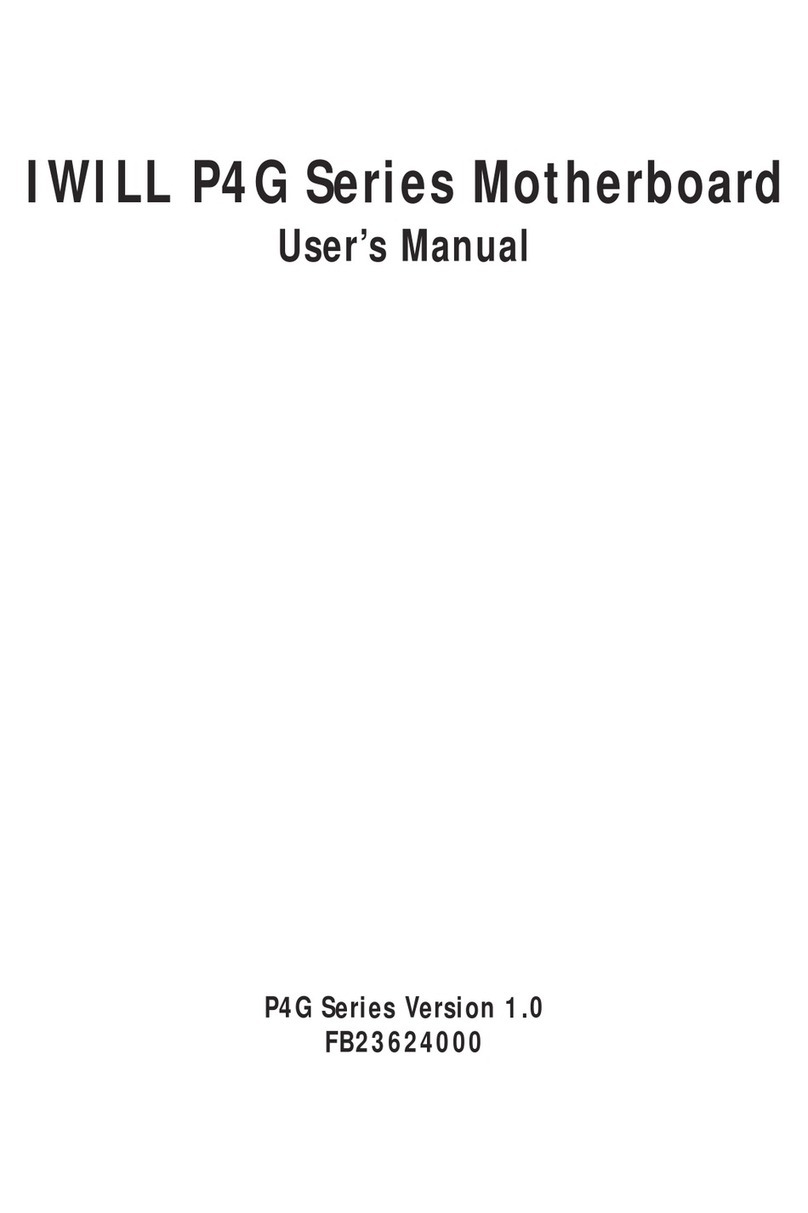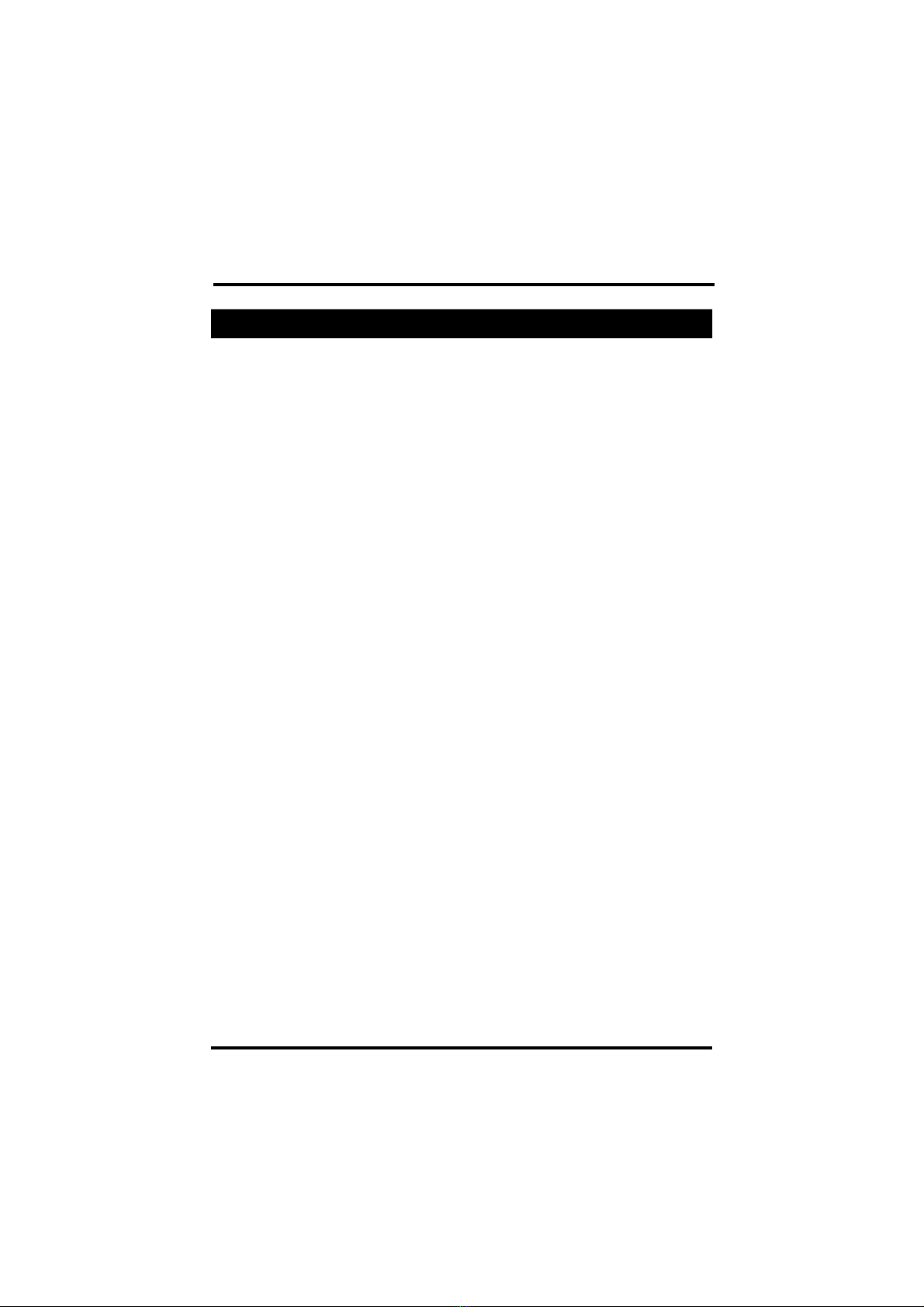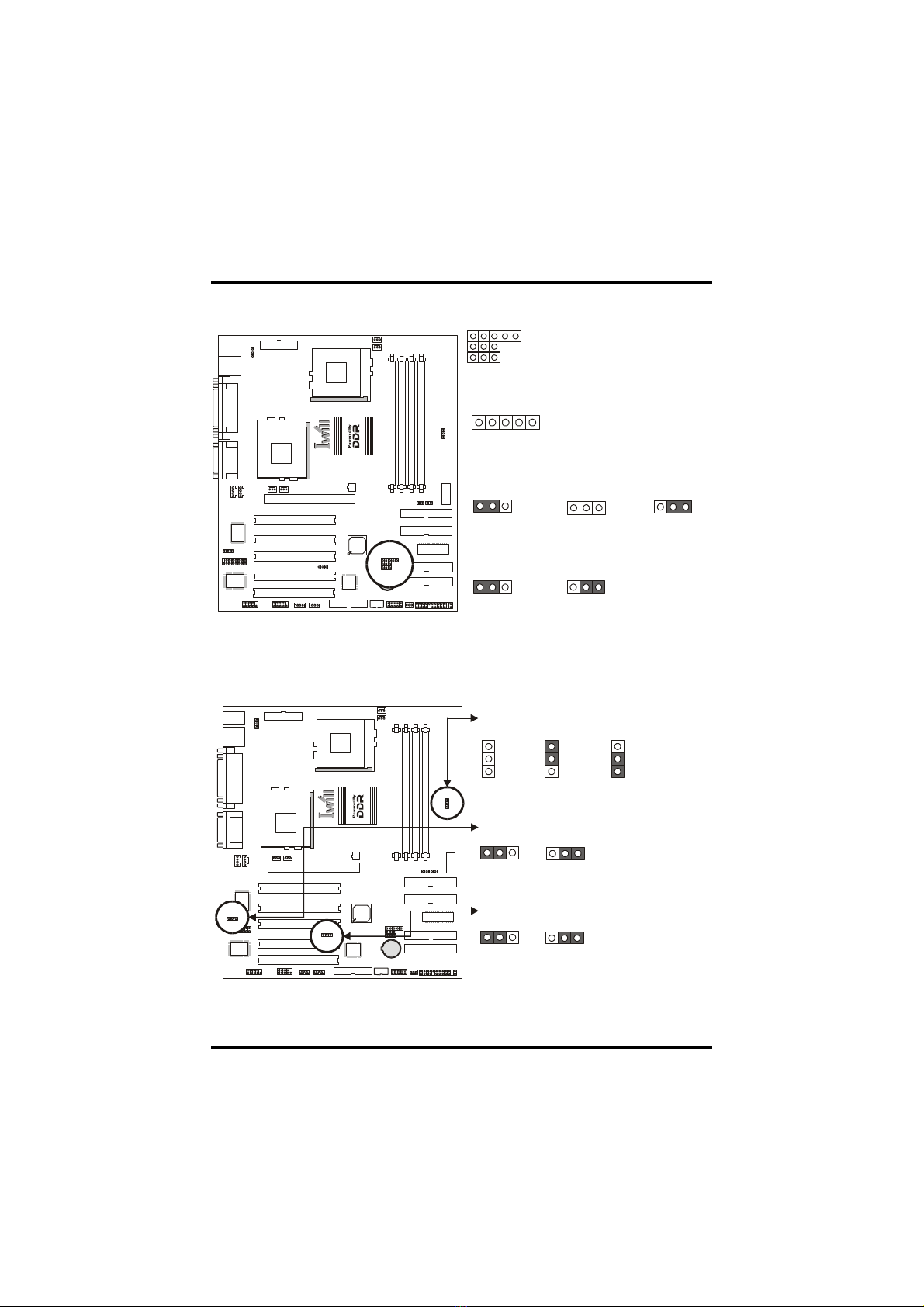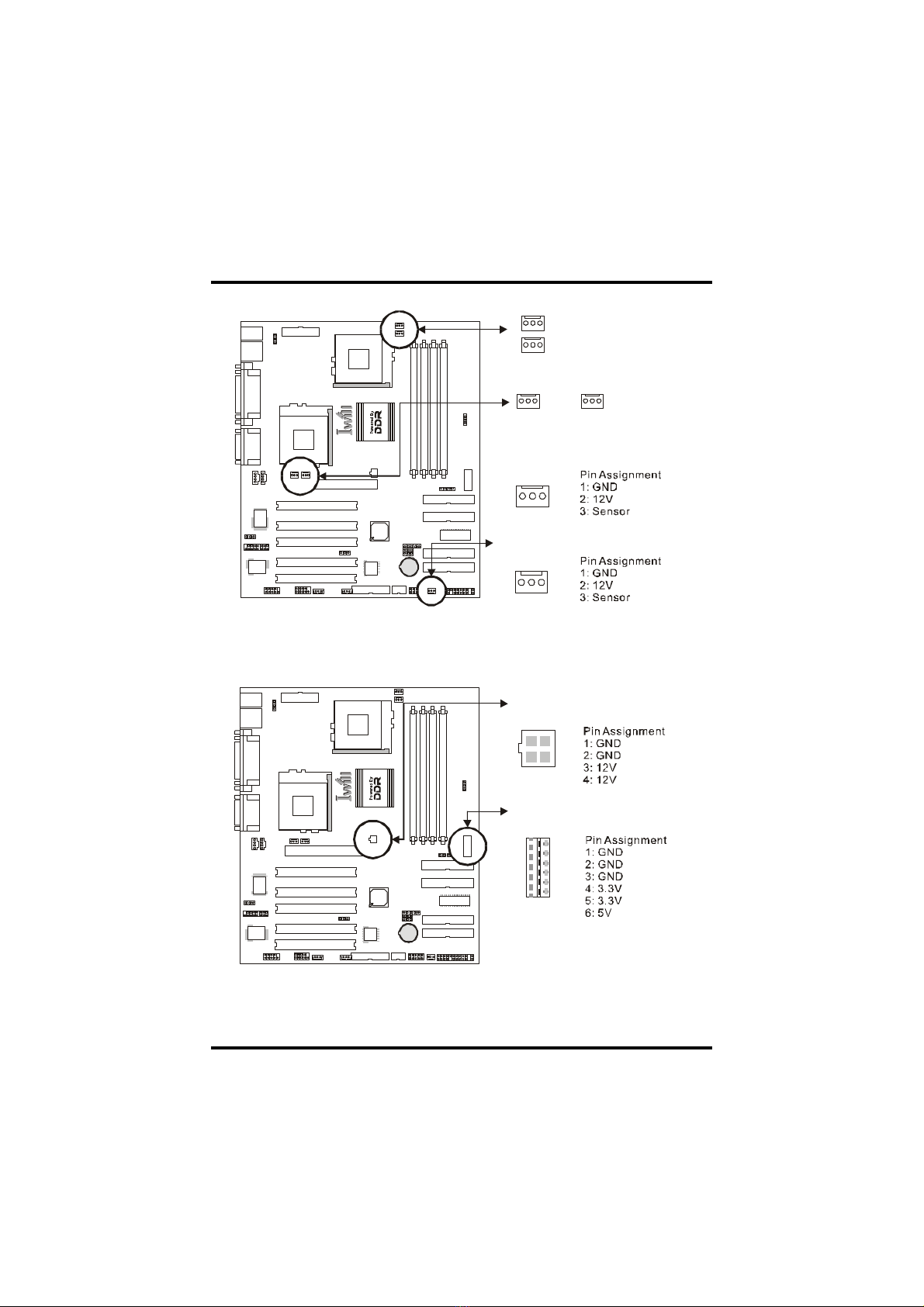Chapter1QuickInstallation
2
BIOSSetup .............................................................24
BIOSSetup.................................................................................24
MainMenu...................................................................................26
StandardCMOSFeatures..........................................................26
AdvancedBIOSFeatures ...........................................................30
AdvancedChipsetFeatures........................................................33
IntegratedPeripherals...............................................................35
PowerManagementSetup..........................................................40
PnP/PCIConfigurations.............................................................44
PCHealthStatus.........................................................................46
IWILL SmartSetting....................................................................46
LoadFail SafeDefaults..............................................................48
LoadOptimizedDefaults............................................................48
SetSupervisor/UserPasswordSetting....................................49
Save&ExitSetup.......................................................................50
ExitWithoutSaving....................................................................50
OnboardAudio......................................................51
AudioFeatures............................................................................51
DriverInstallation.......................................................................53
TheAudioRack..........................................................................55