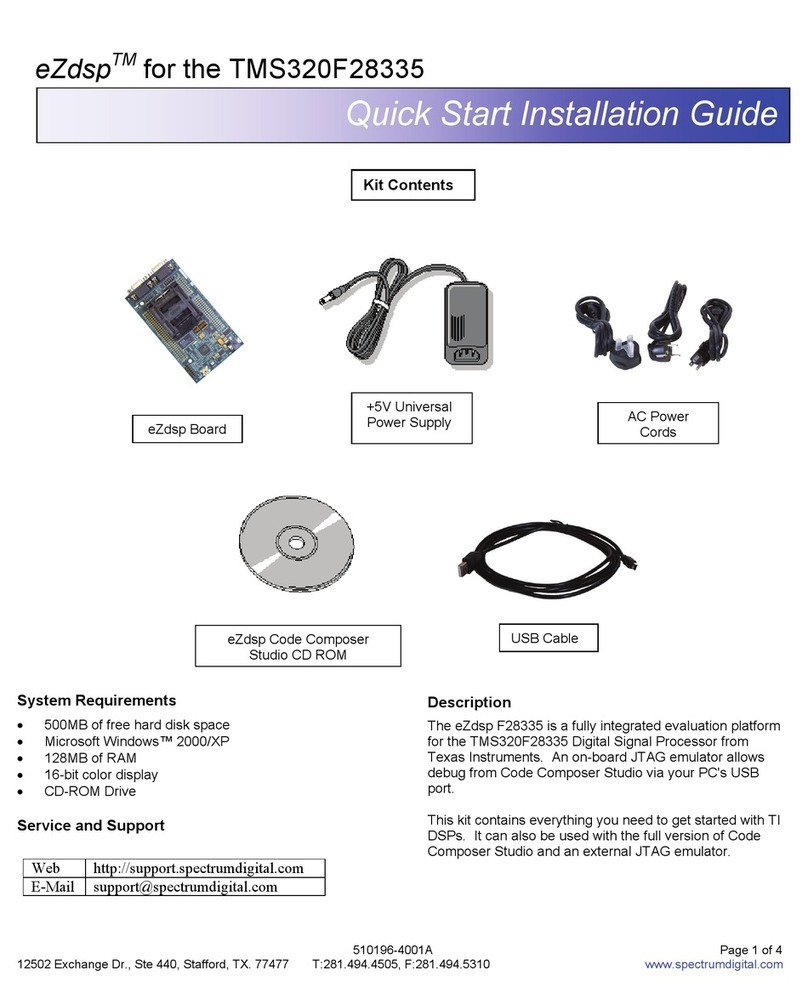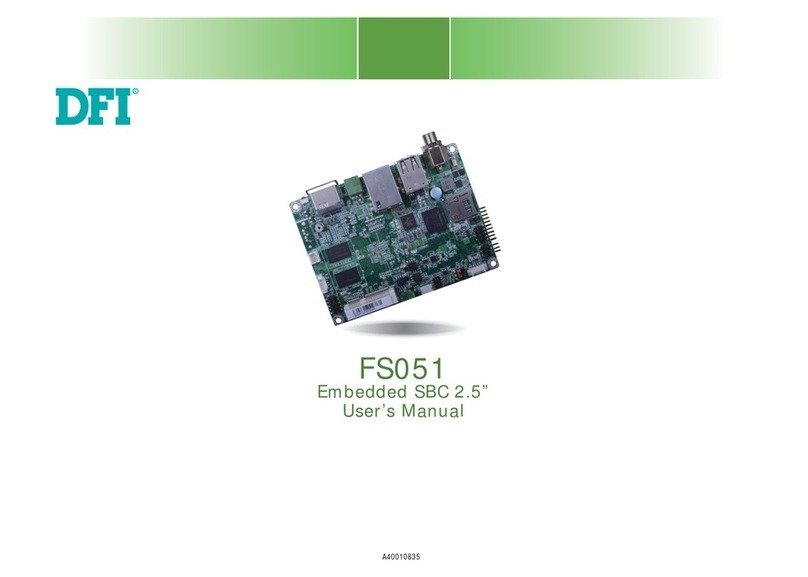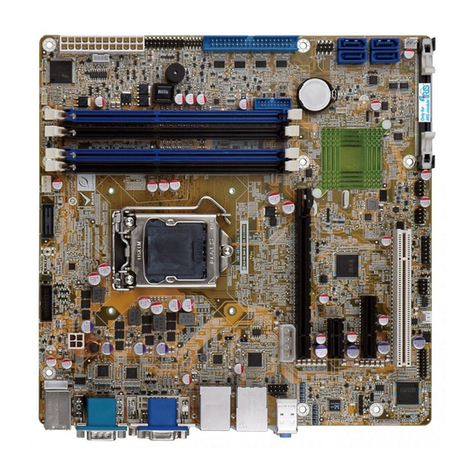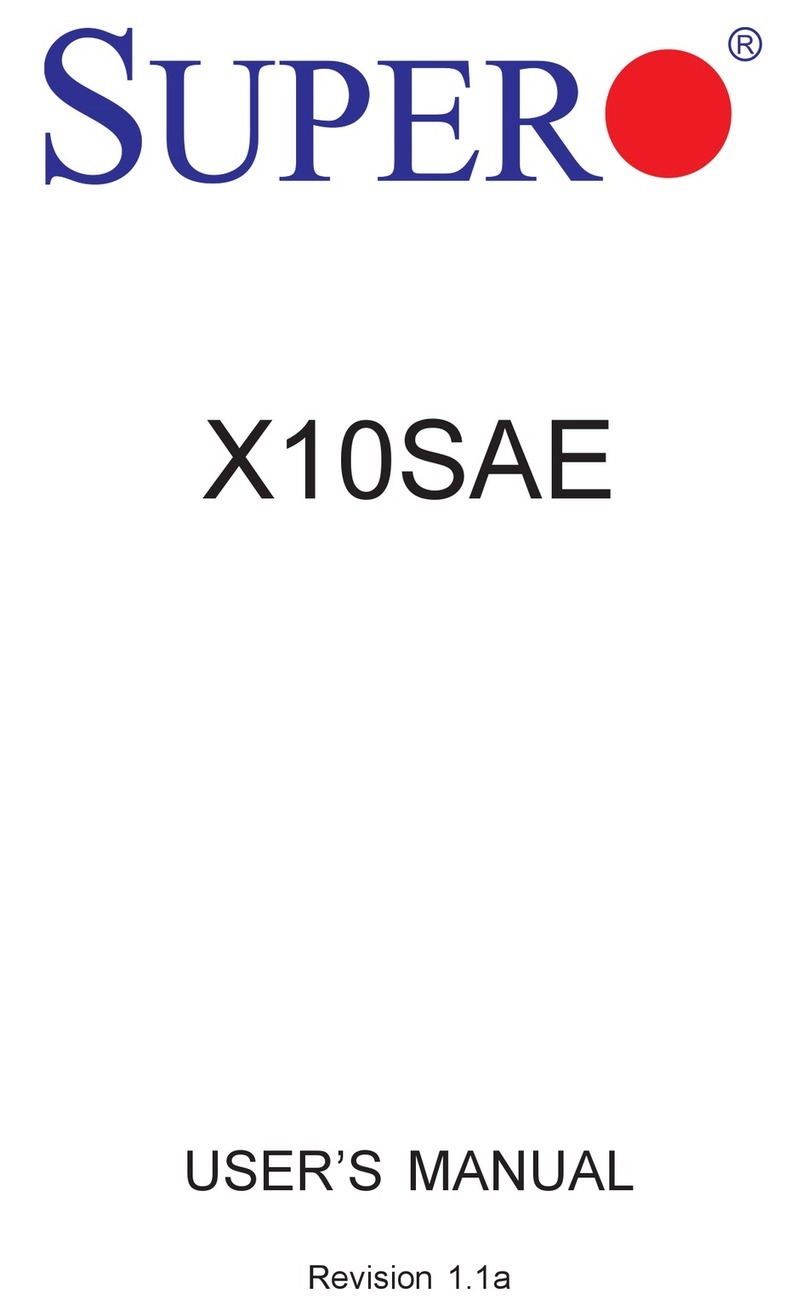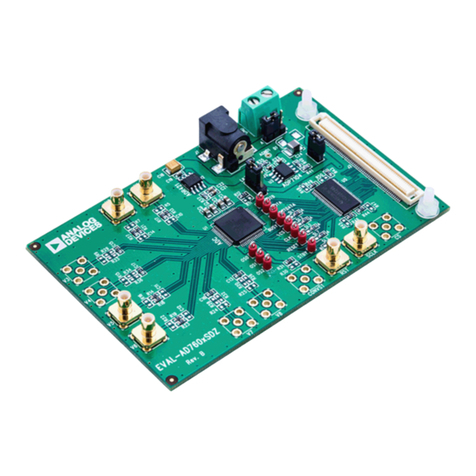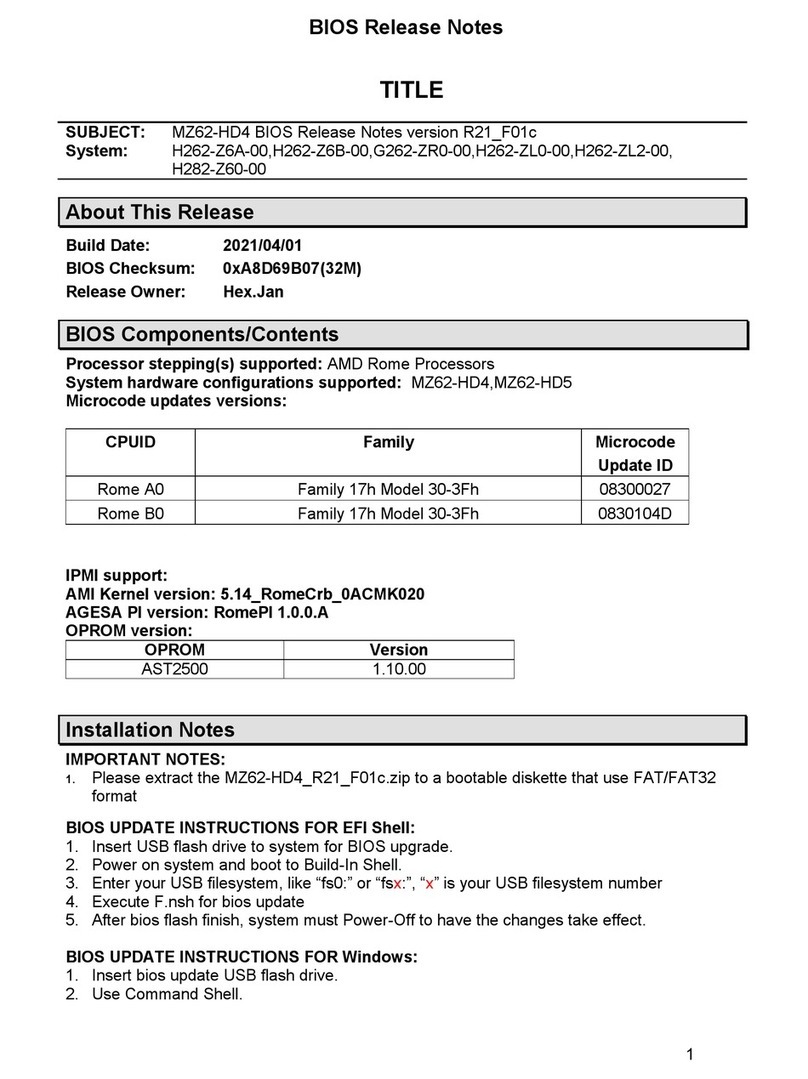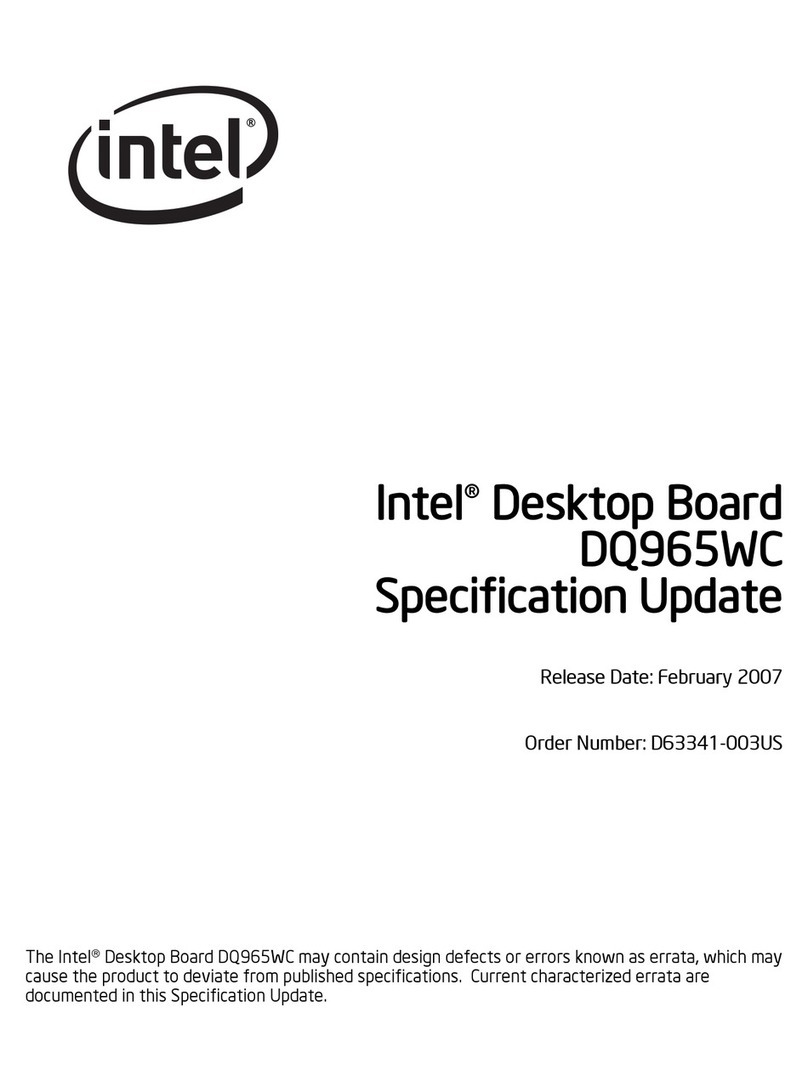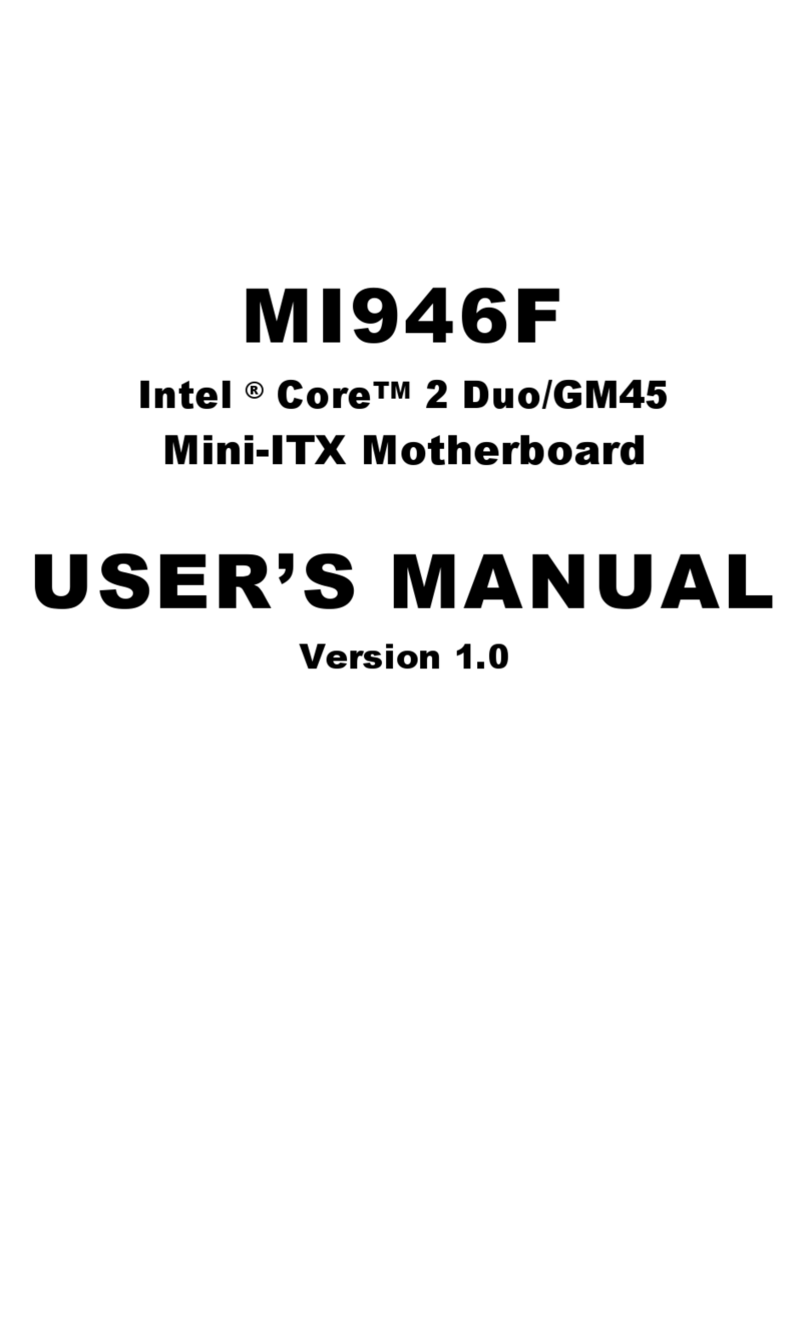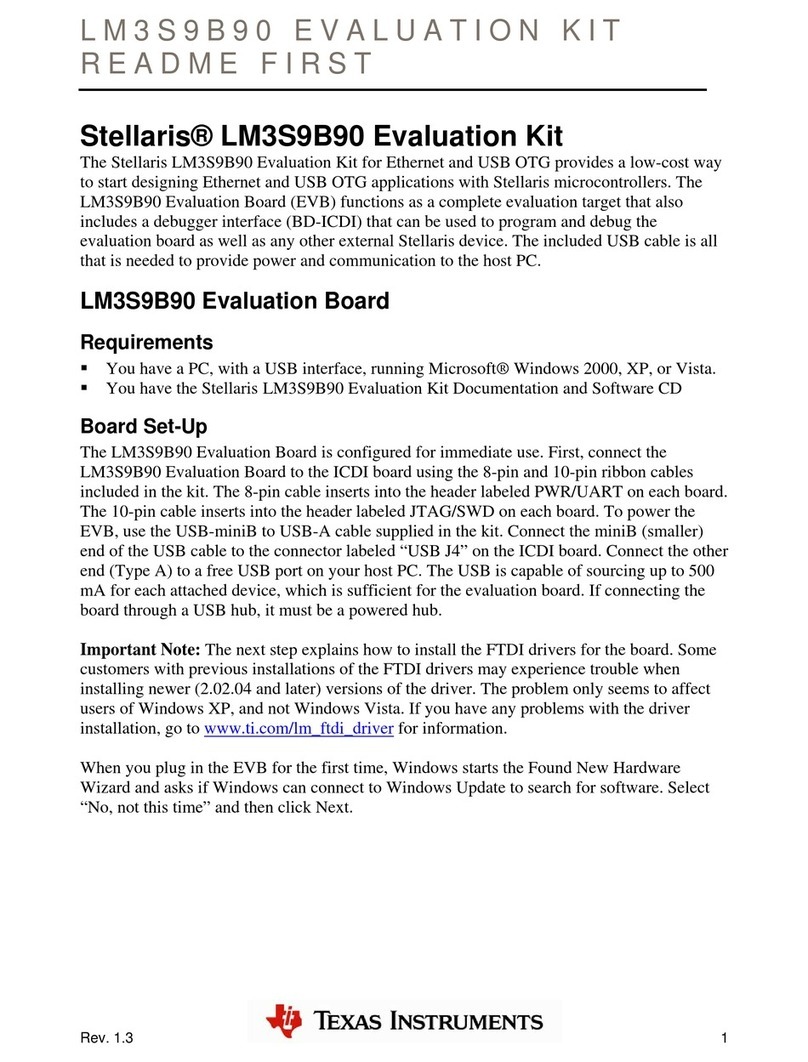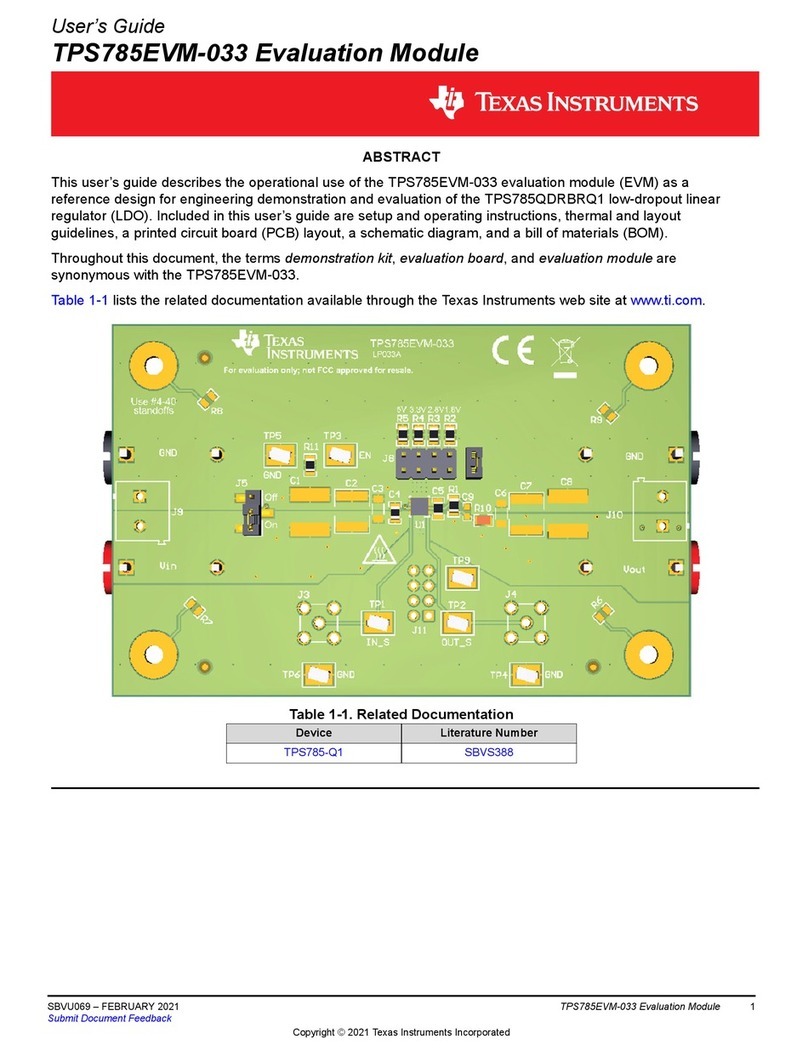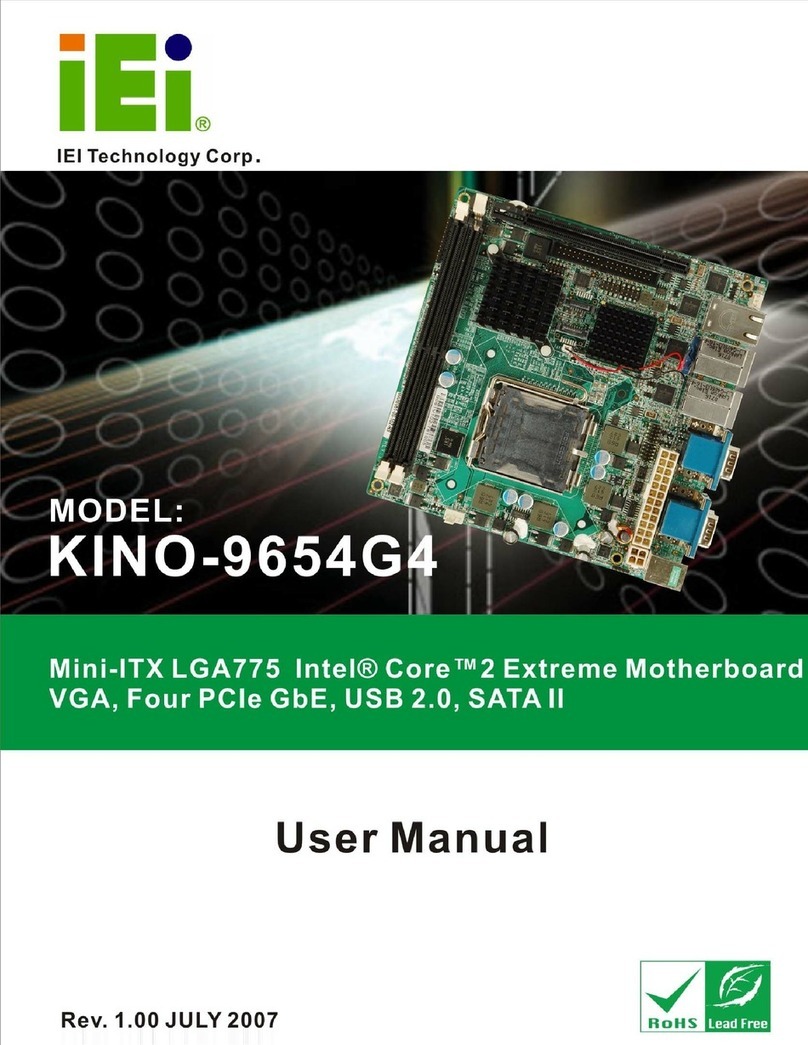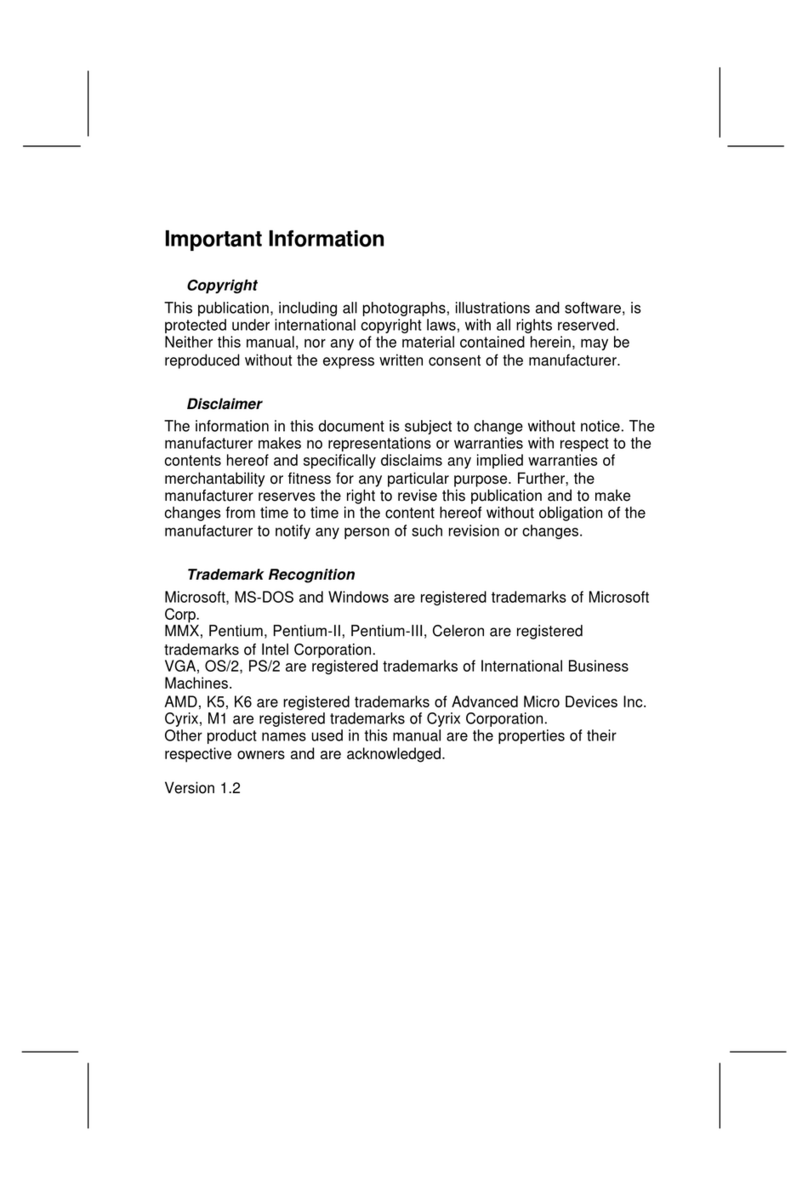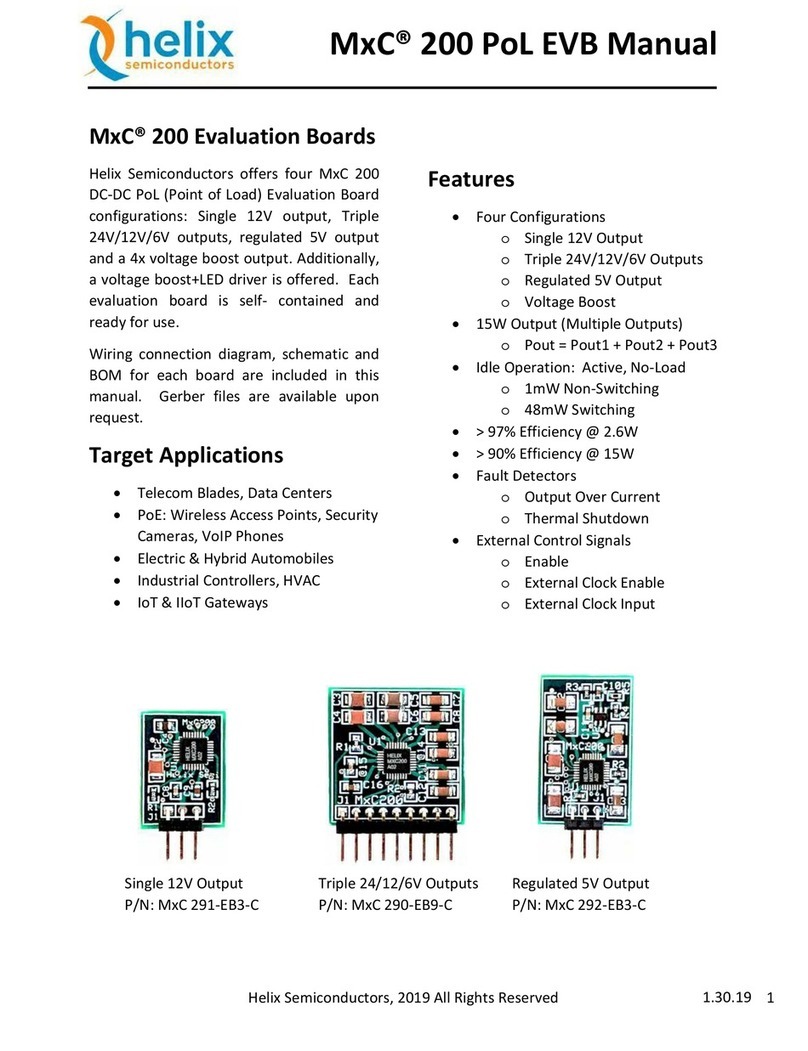Spectrum Digital TMS320F240 Use and care manual

TMS320F240
Evaluation Module
1998 DSP Development Systems
Reference
Technical

TMS320F240
Evaluation Module
Technical Reference
503279-0001 Rev. C
June 1998
SPECTRUM DIGITAL, INC.
10853 Rockley Road Houston, TX. 77099
Tel: 281/561-6952 Fax: 281/561-6037
[email protected] www.spectrumdigital.com

IMPORTANT NOTICE
Spectrum Digital, Inc. reserves the right to make changes to its products or to discontinue any
product or service without notice, and advises its customers to obtain the latest version of relevant
information to verify, before placing orders, that the information being relied on is current.
Spectrum Digital, Inc. warrants performance of its products and related software to current
specifications in accordance with Spectrum Digital’s standard warranty. Testing and other quality
control techniques are utilized to the extent deemed necessary to support this warranty.
Please be aware that the products described herein are not intended for use in life-support
appliances, devices, or systems. Spectrum Digital does not warrant nor is liable for the product
described herein to be used in other than a development environment.
Spectrum Digital, Inc. assumes no liability for applications assistance, customer product design,
software performance, or infringement of patents or services described herein. Nor does Spectrum
Digital warrant or represent any license, either express or implied, is granted under any patent right,
copyright, or other intellectual property right of Spectrum Digital, Inc. covering or relating to any
combination, machine, or process in which such Digital Signal Processing development products or
services might be or are used.
WARNING
This equipment is intended for use in a laboratory test environment only. It generates, uses, and can
radiate radio frequency energy and has not been tested for compliance with the limits of computing
devices pursuant to subpart J of part 15 of FCC rules, which are designed to provide reasonable
protection against radio frequency interference. Operation of this equipment in other environments
may cause interference with radio communications, in which case the user at his own expense will be
required to take whatever measures may be required to correct this interference.
TRADEMARKS
MS-DOS, MS-Windows, and Windows 95 are registered trademarks of Microsoft Corp.
Copyright © 1997,1998 Spectrum Digital, Inc.
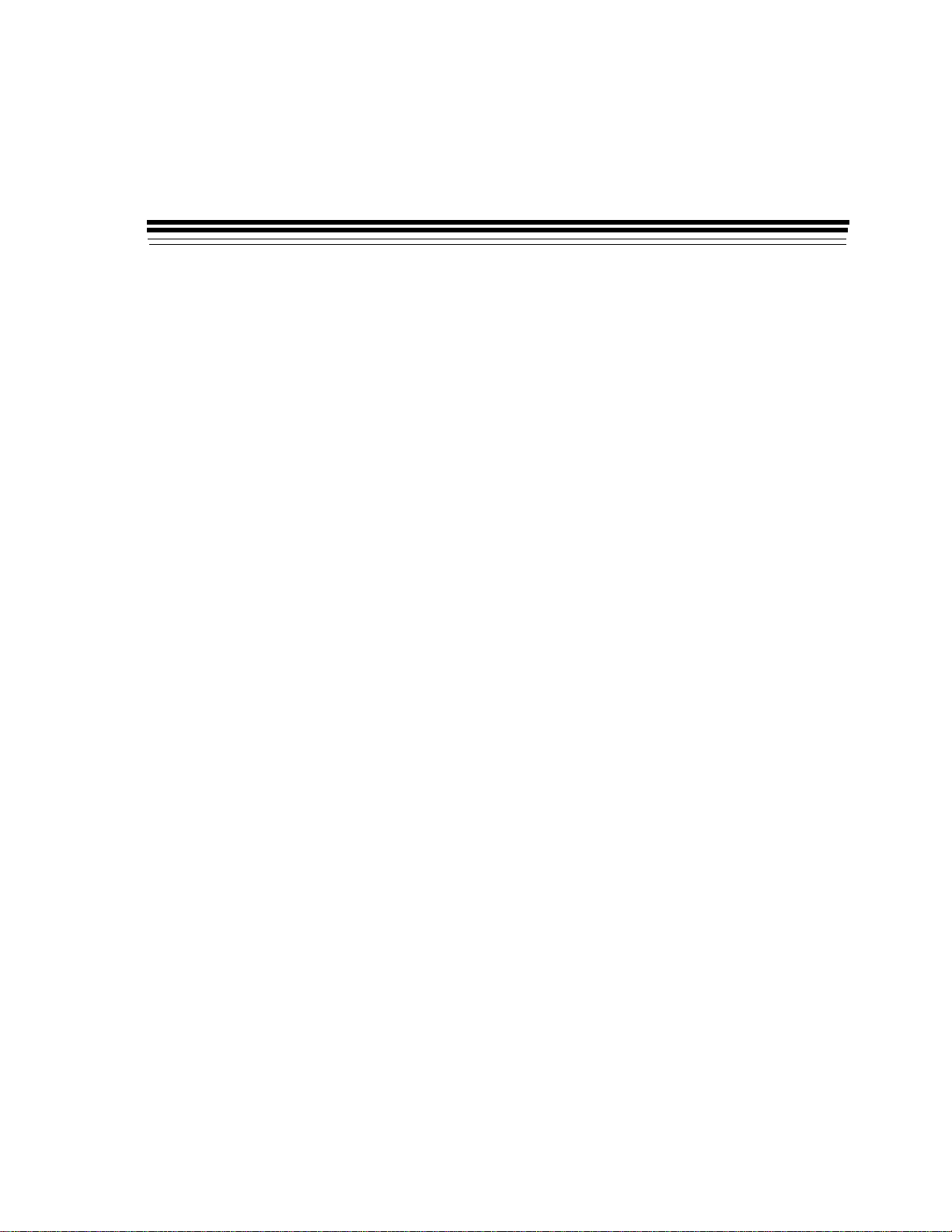
Contents
1 Introduction to the TMS320F240 Evaluation Module . . . . . . . . . . . . . . . . . . . . . . . . . . . . 1-1
Provides you with a description of the TMS320F240 Evaluation Module, key features, and
board outline.
1.0 Overview of the TMS320F240 EVM . . . . . . . . . . . . . . . . . . . . . . . . . . . . . . . . . . . . . . . . . 1-2
1.1 Key Features of the TMS320F240 EVM . . . . . . . . . . . . . . . . . . . . . . . . . . . . . . . . . . . . . 1-2
1.2 Functional Overview of the TMS320F240 EVM . . . . . . . . . . . . . . . . . . . . . . . . . . . . . . . . 1-3
2 TMS320F240 EVM Operation . . . . . . . . . . . . . . . . . . . . . . . . . . . . . . . . . . . . . . . . . . . . . . . . . 2-1
Describes the operation of the EVM320F240. Information is
provided on the EVM’s various
interfaces.
2.0 The TMS320F240 EVM Operation . . . . . . . . . . . . . . . . . . . . . . . . . . . . . . . . . . . . . . . . . . 2-3
2.1 The TMS320F240 EVM Board . . . . . . . . . . . . . . . . . . . . . . . . . . . . . . . . . . . . . . . . . . . . 2-3
2.1.1 Power Connector . . . . . . . . . . . . . . . . . . . . . . . . . . . . . . . . . . . . . . . . . . . . . . . . . . . . . 2-4
2.2 TMS320C2XX Memory Interface . . . . . . . . . . . . . . . . . . . . . . . . . . . . . . . . . . . . . . . . . . . 2-4
2.2.1 Program Memory . . . . . . . . . . . . . . . . . . . . . . . . . . . . . . . . . . . . . . . . . . . . . . . . . . . . . . 2-5
2.2.2 Data Memory . . . . . . . . . . . . . . . . . . . . . . . . . . . . . . . . . . . . . . . . . . . . . . . . . . . . . . . . . . 2-8
2.2.3 I/O Space . . . . . . . . . . . . . . . . . . . . . . . . . . . . . . . . . . . . . . . . . . . . . . . . . . . . . . . . . . . . . 2-9
2.3 Onboard UART . . . . . . . . . . . . . . . . . . . . . . . . . . . . . . . . . . . . . . . . . . . . . . . . . . . . . . . . . . 2-9
2.4 Oscillator Selection . . . . . . . . . . . . . . . . . . . . . . . . . . . . . . . . . . . . . . . . . . . . . . . . . . . . . . 2-9
2.5 Digital to Analog Conversion . . . . . . . . . . . . . . . . . . . . . . . . . . . . . . . . . . . . . . . . . . . . . . 2-10
2.6 Expansion Bus . . . . . . . . . . . . . . . . . . . . . . . . . . . . . . . . . . . . . . . . . . . . . . . . . . . . . . . . 2-10
2.6.1 TMS320F240 EVM Expansion Connector . . . . . . . . . . . . . . . . . . . . . . . . . . . . . . . . . . 2-10
2.6.1.1 Expansion I/O Connector . . . . . . . . . . . . . . . . . . . . . . . . . . . . . . . . . . . . . . . . . . . . . . . 2-11
2.6.1.2 Expansion Analog Connector . . . . . . . . . . . . . . . . . . . . . . . . . . . . . . . . . . . . . . . . . . . 2-12
2.6.1.3 Expansion Address and Data Connector . . . . . . . . . . . . . . . . . . . . . . . . . . . . . . . . . . 2-13
2.6.1.4 Expansion Control Connector . . . . . . . . . . . . . . . . . . . . . . . . . . . . . . . . . . . . . . . . . . . 2-14
2.7 JTAG Interface . . . . . . . . . . . . . . . . . . . . . . . . . . . . . . . . . . . . . . . . . . . . . . . . . . . . . . . . . 2-15
2.8 On-Chip Asychronous Serial Port . . . . . . . . . . . . . . . . . . . . . . . . . . . . . . . . . . . . . . . . . 2-16
2.9 Onboard Serial Interface . . . . . . . . . . . . . . . . . . . . . . . . . . . . . . . . . . . . . . . . . . . . . . . . . 2-17
2.10 TMS320F240 EVM Jumpers . . . . . . . . . . . . . . . . . . . . . . . . . . . . . . . . . . . . . . . . . . . . . . 2-18
2.10.1 Jumper JP1, Enable/Disable Flash Programming . . . . . . . . . . . . . . . . . . . . . . . . . . . 2-19
2.10.2 Jumper JP2, Enable/Disable Internal ROM/FLASH . . . . . . . . . . . . . . . . . . . . . . . . . 2-19
2.10.3 Jumper JP3, Oscillator Source Select . . . . . . . . . . . . . . . . . . . . . . . . . . . . . . . . . . . . 2-20
2.10.4 Jumper JP4, Enable/Disable RTS to BIO-/IOPC3 . . . . . . . . . . . . . . . . . . . . . . . . . . . 2-20
2.10.5 Jumper JP5, Enable/Disable RXD to SCIRXD/IO . . . . . . . . . . . . . . . . . . . . . . . . . . . 2-21
2.10.6 Jumper JP6, VREFHI Source Select . . . . . . . . . . . . . . . . . . . . . . . . . . . . . . . . . . . . . 2-21
2.10.7 Jumper JP7, VREFLO Source Select . . . . . . . . . . . . . . . . . . . . . . . . . . . . . . . . . . . . 2-22
2.10.8 Jumper JP8, UART Interrupt Select . . . . . . . . . . . . . . . . . . . . . . . . . . . . . . . . . . . . . . 2-22
2.10.9 Jumper JP9, A15 Select . . . . . . . . . . . . . . . . . . . . . . . . . . . . . . . . . . . . . . . . . . . . . . 2-23
2.10.10 Jumper JP10, Not Used . . . . . . . . . . . . . . . . . . . . . . . . . . . . . . . . . . . . . . . . . . . . . 2-23

2.10.11 Jumper JP11, Enable/Disable Host Reset via DTR- . . . . . . . . . . . . . . . . . . . . . . . . . . . . . 2-23
2.10.12 Jumper JP12, Enable/Disable Memory Mapping . . . . . . . . . . . . . . . . . . . . . . . . . . . . . . . . 2-24
2.10.13 Jumper JP13, Not Used . . . . . . . . . . . . . . . . . . . . . . . . . . . . . . . . . . . . . . . . . . . . . . . . . . . . 2-24
2.10.14 Jumper JP14, Enable/Disable Onboard FLASH . . . . . . . . . . . . . . . . . . . . . . . . . . . . . . . . . 2-24
2.10.15 Jumper JP15, Onboard UART CTS Routing . . . . . . . . . . . . . . . . . . . . . . . . . . . . . . . . . . . . 2-25
2.11 LEDS . . . . . . . . . . . . . . . . . . . . . . . . . . . . . . . . . . . . . . . . . . . . . . . . . . . . . . . . . . . . . . . . . . . . . . 2-25
2.12 Resets . . . . . . . . . . . . . . . . . . . . . . . . . . . . . . . . . . . . . . . . . . . . . . . . . . . . . . . . . . . . . . .. . . . . . 2-25
2.13 Test Point . . . . . . . . . . . . . . . . . . . . . . . . . . . . . . . . . . . . . . . . . . . . . . . . . . . . . . . . . . . . . . . . . . 2-25
A TMS320F240 EVM PAL Equations . . . . . . . . . . . . . . . . . . . . . . . . . . . . . . . . . . . . . . . . . . . . . . . . . . . . A-1
Lists the PAL equations that are used on the TMS320F240 EVM
A.1 Memory Decode PAL Equations . . . . . . . . . . . . . . . . . . . . . . . . . . . . . . . . . . . . . . . . . . . . . . . . . . . . A-2
A.2 Decode PAL Equations . . . . . . . . . . . . . . . . . . . . . . . . . . . . . . . . . . . . . . . . . . . . . . . . . . . . . . . . . . A-8
A.3 UART Control PAL Equations . . . . . . . . . . . . . . . . . . . . . . . . . . . . . . . . . . . . . . . . . . . . . . . . . . . . A-5
B TMS320F240 Schematics . . . . . . . . . . . . . . . . . . . . . . . . . . . . . . . . . . . . . . . . . . . . . . . . . . . . . . . . . . . B-1
Contains the schematics for the TMS320F240 EVM
C TL16C550 Data Sheet . . . . . . . . . . . . . . . . . . . . . . . . . . . . . . . . . . . . . . . . . . . . . . . . . . . . . . . . . . . . . C-1
Contains the technical information for the TL16C550
D MP7680 DAC Programming Information . . . . . . . . . . . . . . . . . . . . . . . . . . . . . . . . . . . . . . . . . . . . . . . D-1
Contains information regarding the programming of the MP7680 Digital-to-Analog Converter.
D.1 MP7680 Digital-to Analog Converter . . . . . . . . . . . . . . . . . . . . . . . . . . . . . . . . . . . . . . . . . . . . . . . . D-2
D.2 MP7680 Programming . . . . . . . . . . . . . . . . . . . . . . . . . . . . . . . . . . . . . . . . . . . . . . . . . . . . . . . . . . D-3
D.3 MP7680 Calibration Considerations . . . . . . . . . . . . . . . . . . . . . . . . . . . . . . . . . . . . . . . . . . . . . . . D-3

About This Manual
This document describes the board level operations of the TMS320F240 evaluation
module (EVM). The EVM is based on the Texas Instruments TMS320F240 Digital
Signal Processor.
The TMS320F240 EVM is a table top card to allow engineers and software developers
to evaluate certain characteristics of the TMS320F240 DSP to determine if the
processor meets the designers application requirements. Evaluators can create
software to execute onboard or expand the system in a variety of ways.
Notational Conventions
This document uses the following conventions.
The TMS320F240 will sometimes be referred to as the F240 or C24X.
Program listings, program examples, and interactive displays are shown is a special
italic typeface. Here is a sample program listing.
equations
!rd = XXXXXXXXXXX;
Information About Cautions
This book may contain cautions.
This is an example of a caution statement.
A caution statement describes a situation that could potentially damage your software,
or hardware, or other equipment. The information in a caution is provided for your
protection. Please read each caution carefully.
Related Documents
Texas Instruments TMS320F240 Users Guide
Texas Instruments TMS320 Fixed Point Assembly Language Users Guide
Texas Instruments TMS320 Fixed Point C Language Users Guide
Texas Instruments TMS320 Fixed Point C Source Debugger Users Guide

1-1
Chapter 1
Introduction to the TMS320F240
Evaluation Module
This chapter provides you with a description of the TMS32F240 Evaluation
Module along with the key features and a block diagram of the circuit
board.
Topic Page
1.0 Overview of the TMS320F240 EVM 1-2
1.1 Key Features of the TMS320F240 EVM 1-2
1.2 Functional Overview of the TMS320F240 EVM 1-3

Spectrum Digital, Inc
1-2
TMS320F240 Evaluation Module Technical Reference
1.0 Overview of the TMS320F240 EVM
The TMS320F240 evaluation module(EVM) is a stand-alone card that lets evaluators
examine certain characteristics of the F240 digital signal processor(DSP) to determine
if this DSP meets their application requirements. Furthermore, the module is an
excellent platform to develop and run software on the F240 family of processors.
The F240 EVM is shipped with a TMS320F240 DSP however other family members
can be placed in the on board socket as they become available. The EVM allows full
speed verification of F240 code. With 544 words of onchip data memory, 128K words of
onboard memory, flash rom, on chip UART, on board UART, and an MP7680 Digital
to Analog Converter, the board can solve a variety of problems as shipped. Four
expansion connectors are provided to interface to any necessary evaluation circuitry
not provided on the as shipped configuration.
To simplify code develop and shorten debugging time a number of user interfaces are
available.
1.1 Key Features of the TMS320F240 EVM
The F240 EVM has the following features:
• F240 operating at 20 MIPS with 128K words of zero wait state memory
• MP7680 Four(4) Channel Digital to Analog converter
• On Chip UART with RS232 Drivers
• 32K words of onchip Flash ROM
• Second on board UART
• 32K words of on board Flash ROM
• 4 Expansion Connectors (data, address, I/O, and control)
• On board IEEE 1149.1 JTAG Connection for Optional Emulation
• 5 Volt Only Operation

Spectrum Digital, Inc
1-3
1.2 Functional Overview of the TMS320F240 EVM
Figure 1-1 shows a block diagram of the basic configuration for the F240 EVM. The
major interfaces of the EVM include the target ram and rom interface, target UART,
analog interface, and expansion interface.
The F240 interfaces to 128K Words of zero wait-state static memory. An external I/O
interface supports 65,000 parallel I/O ports and optional high speed synchronous serial
port. A Flash Boot Rom can be mapped into the memory interface.
JTAG UART
ANALOG
DATA
ADDRESS
CONTROL PWM/IO
I/O
TMS320F240
JTAG P5
TL16C550
UART
FLASH
EPROM
32K x 16
SRAM
128K x 16
MP7680
D/A
A
N
A
L
O
G
E
X
P
A
N
S
I
O
N
P
2
I
/
O
E
X
P
A
N
S
I
O
N
P
1
S
E
R
I
A
L
P
6
A
D
D
R
E
S
S
/
D
A
T
A
P
3
C
O
N
T
R
O
L
P
4
S
E
R
I
A
L
P
7
Figure 1-1 BLOCK DIAGRAM TMS320F240 EVM

Spectrum Digital, Inc
1-4
TMS320F240 Evaluation Module Technical Reference

2-1
Chapter 2
Operation of the TMS320F240
Evaluation Module
This chapter describes the operation of the TMS32F240 Evaluation
Module along with the key interfaces and an outline of the circuit board.
Topic Page
2.0 The TMS320F240 EVM Operation 2-3
2.1 The TMS320F240 EVM Board 2-3
2.1.1 Power Connector 2-4
2.2 TMS320F240 Memory Interface 2-4
2.2.1 Program Memory 2-5
2.2.2 Data Memory 2-8
2.2.3 I/O Space 2-9
2.3 Onboard UART 2-9
2.4 Oscillator Selection 2-9
2.5 Digital to Analog Conversion 2-10
2.6 Expansion Bus 2-10
2.6.1 TMS320F240 EVM Expansion Connector 2-10
2.6.1.1 Expansion I/O Connector 2-11
2.6.1.2 Expansion Analog Connector 2-12
2.6.1.3 Expansion Address and Data Connector 2-13
2.6.1.4 Expansion Control Connector 2-14
2.7 JTAG Interface 2-15
2.8 On-Chip Asynchronous Serial Port 2-16
2.9 Onboard Serial Interface 2-17
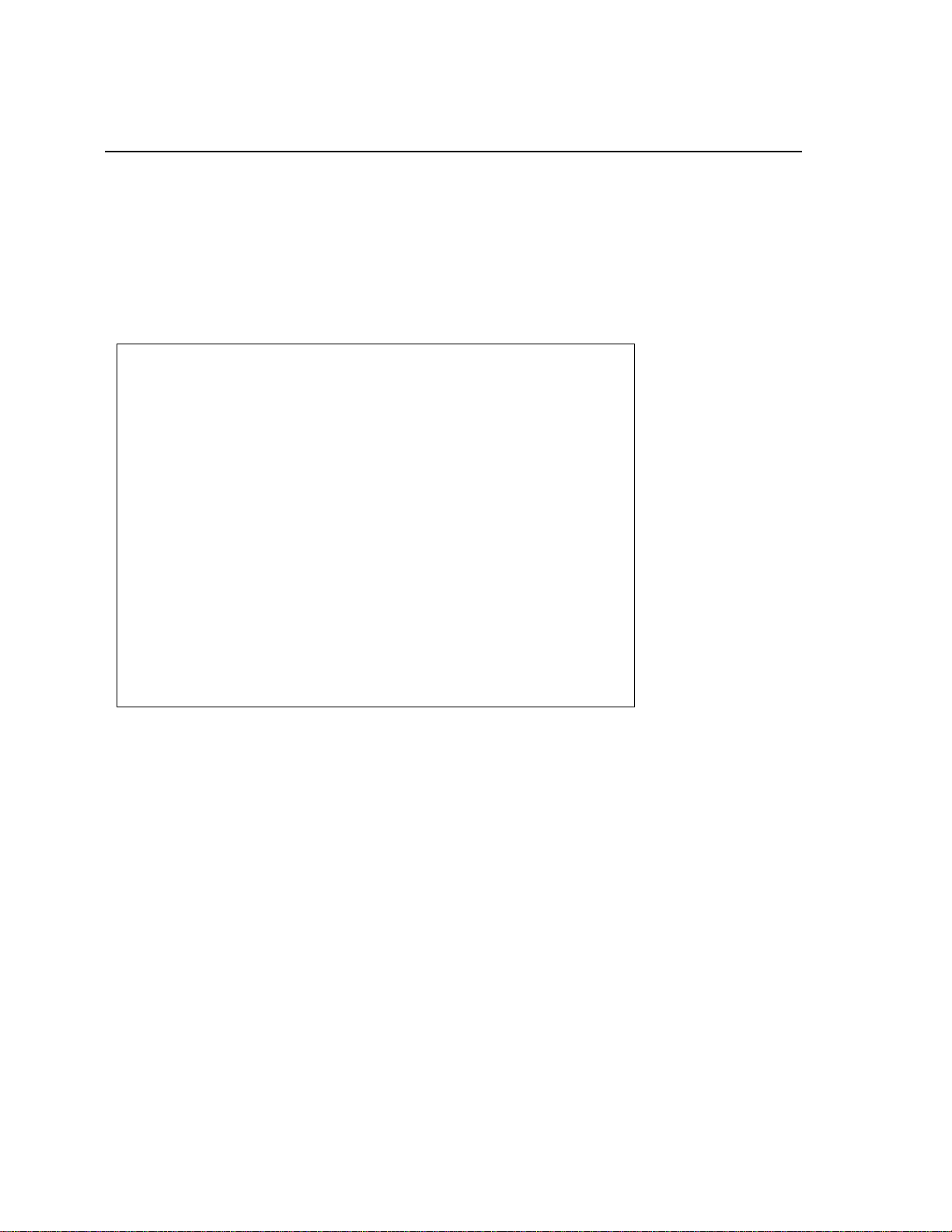
Spectrum Digital, Inc
2-2
TMS320F240 Evaluation Module Technical Reference
Topic Page
2.10 TMS320F240 EVM Jumpers 2-18
2.10.1 Jumper JP1, Enable/Disable Flash Programming 2-19
2.10.2 Jumper JP2, Enable/Disable Internal ROM/FLASH 2-19
2.10.3 Jumper JP3, Oscillator Source Select 2-20
2.10.4 Jumper JP4, Enable/Disable RTS to BIO-/IOPC3 2-20
2.10.5 Jumper JP5, Enable/Disable RXD to SCIRXD/IO 2-21
2.10.6 Jumper JP6, VREFHI Source Select 2-21
2.10.7 Jumper JP7, VREFLO Source Select 2-22
2.10.8 Jumper JP8, UART Interrupt Select 2-22
2.10.9 Jumper JP9, A15 Select 2-23
2.10.10 Jumper JP10, Not Used 2-23
2.10.11 Jumper JP11, Enable/Disable Host Reset via DTR- 2-23
2.10.12 Jumper JP12, Enable/Disable Memory Mapping 2-24
2.10.13 Jumper JP13, Not Used 2-24
2.10.14 Jumper JP14, Enable/Disable Onboard FLASH 2-24
2.10.15 Jumper JP15, Onboard UART CTS Routing Jumper 2-25
2.11 LEDS 2-25
2.12 Resets 2-25
2.13 Test Point 2-25
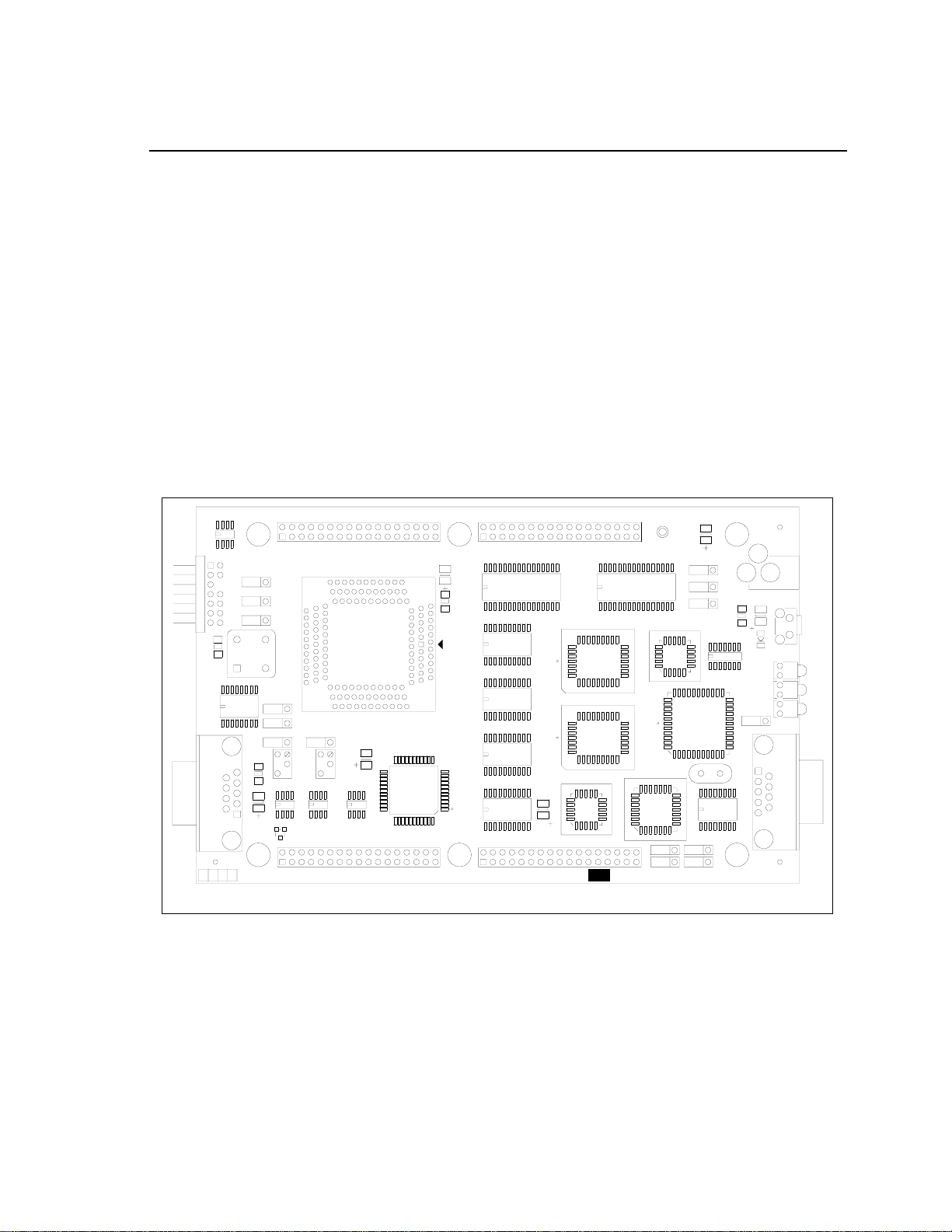
Spectrum Digital, Inc
2-3
2.0 The TMS320F240 EVM Operation
This chapter describes the F240 Evaluation module, its key components, and how they
operate. It also provides information on the EVM’s various interfaces.The F240 EVM
consists of six major blocks of logic.
• F240 external memory
• Analog Interface
• On Chip Serial Interface
• On board Serial I/O interface
• Expansion interface
• JTAG Interface
2.1 The TMS320F240 EVM Board
The F240 EVM is a 3U sized board which is powered by an external 5 Volt only power
supply. Figure 2-1 shows the layout of the F240 EVM.
Figure 2-1 TMS32F240 EVM
P5
11
11
1
1
1
1
1
1
TP1
D2
C6
JP4
JP5
C3 JP8
JP9
JP10
J1
L1 U2
P6
C4
C5
L2
L4
L3
U18
Y1
JP14
JP12
U12
U10
U20
U16
U19
U15
U22
R34
+5V
R23
C1
U3
P4P2
P1 P3
P7
I/O ADDRESS/DATA
ANALOG CONTROL
U5 U7
SW1
U4
U9 U14
U21
U8
11
11
1
ASSY 503270 REV
TMS320F240 EVM
C2
DS3
DS2
DS1
SPECTRUM DIGITAL
INCORPORATED
PWB 503271 REV B
U13 U17
U6
D1
JP7
JP6
U11
JP2
JP3
JP1
JP13
JP11
U1
1
JP15
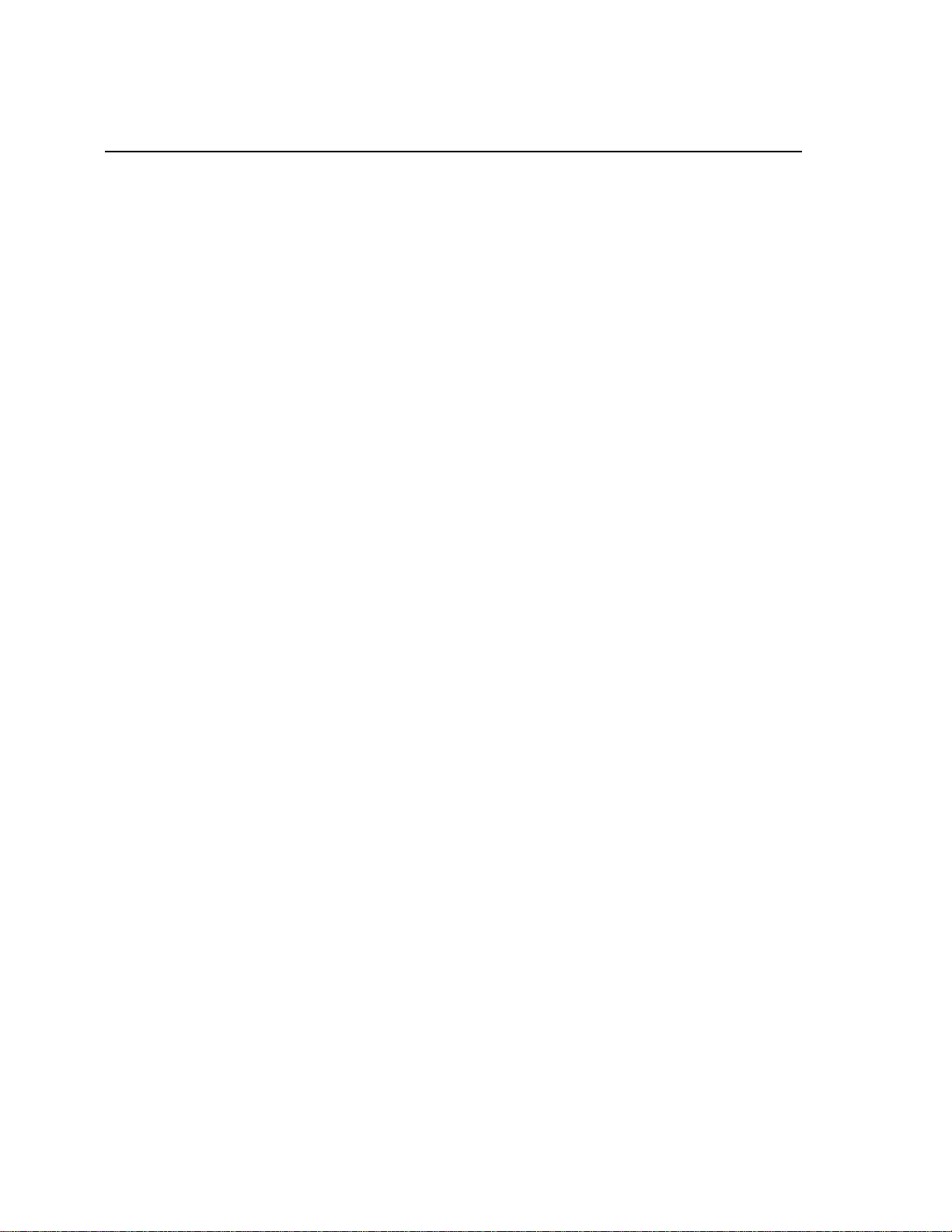
Spectrum Digital, Inc
2-4
TMS320F240 Evaluation Module Technical Reference
2.1.1 Power Connector
The F240 is powered by a 5 Volt only power supply which is available with the module.
The board requires 750 milliamps. The power is supplied via 2 millimeter jack J1. If
expansion boards are connected to the module a higher amperage power supply may
be necessary.
2.2 TMS320F240 Memory Interface
The EVM includes 64k Words of zero wait-state program ram memory and 64k words
of zero wait-state data ram memory, providing a total of 128 k words of off chip static
ram. The board also features 2 sockets for flash rom.
It is important to remember that internal memory has a higher precedence than the
external memory. For more information on the memory in the device populated in your
EVM card please refer to Texas Instruments TMS320F240 Users Guide. Futhermore,
it is important to take into account that external memory is affected by wait-states. Wait
state generation for off-chip memory space (data, program, or I/O) is done with the
Wait State Generation Register(WSGR). To obtain zero waitstate off-chip memory
bits in the WSGR must be appropriately programmed. The board powers up with 1
wait-state. The EVM board does not generate wait states via the ready signal for
external program and data memory accesses.
External memory decode is done via U19 a GAL20V8. The generic array device selects
the RAM, FLASH ROM, or on board peripherals. The equations for the GAL are
included in Appendix A. The figure below shows a zero wait state program space
memory read followed by a data space memory write.

Spectrum Digital, Inc
2-5
The external Flash ROM is mapped into the program space. Note that this memory
requires multiple wait states. The main purpose of this memory is to allow for the boot
loading of programs without the need of programming the processors internal flash.
2.2.1 Program Memory
There are several configurations for program memory. The selection of these
configurations is done by the position of jumpers JP2 and JP14. If JP2 is in the 2-3
position then the DSP is in microcomputer mode and the internal memory is enabled
from 0x0000 to 0x3fff. If JP2 is in position 1-2 then the internal FLASH/ROM is disabled
and this address range is available to external memory.
External program memory is controlled by jumper JP14. When JP14 is configured in
the 1-2 position external RAM is enabled from 0x0000-0xffff. Remember internal
memory takes precedence over external memory. If JP14 is in position 2-3 the external
FLASH is enabled from 0x000-0x7fff. If enabled it is possible to select and deselect the
external FLASH memory by writing to bits D3 and D2 in the UART’S MCR register. For
instance you can set the configuration to Out2 = 0 and Out1 = 1 to copy the program
from FLASH to RAM at the same address.
CLKOUT
ADDRESS
DATA
R/W
PS-
DS-
STRB-
RAMOE-
Zero Wait State Memory Timing
READ WRITE
RAMWE-
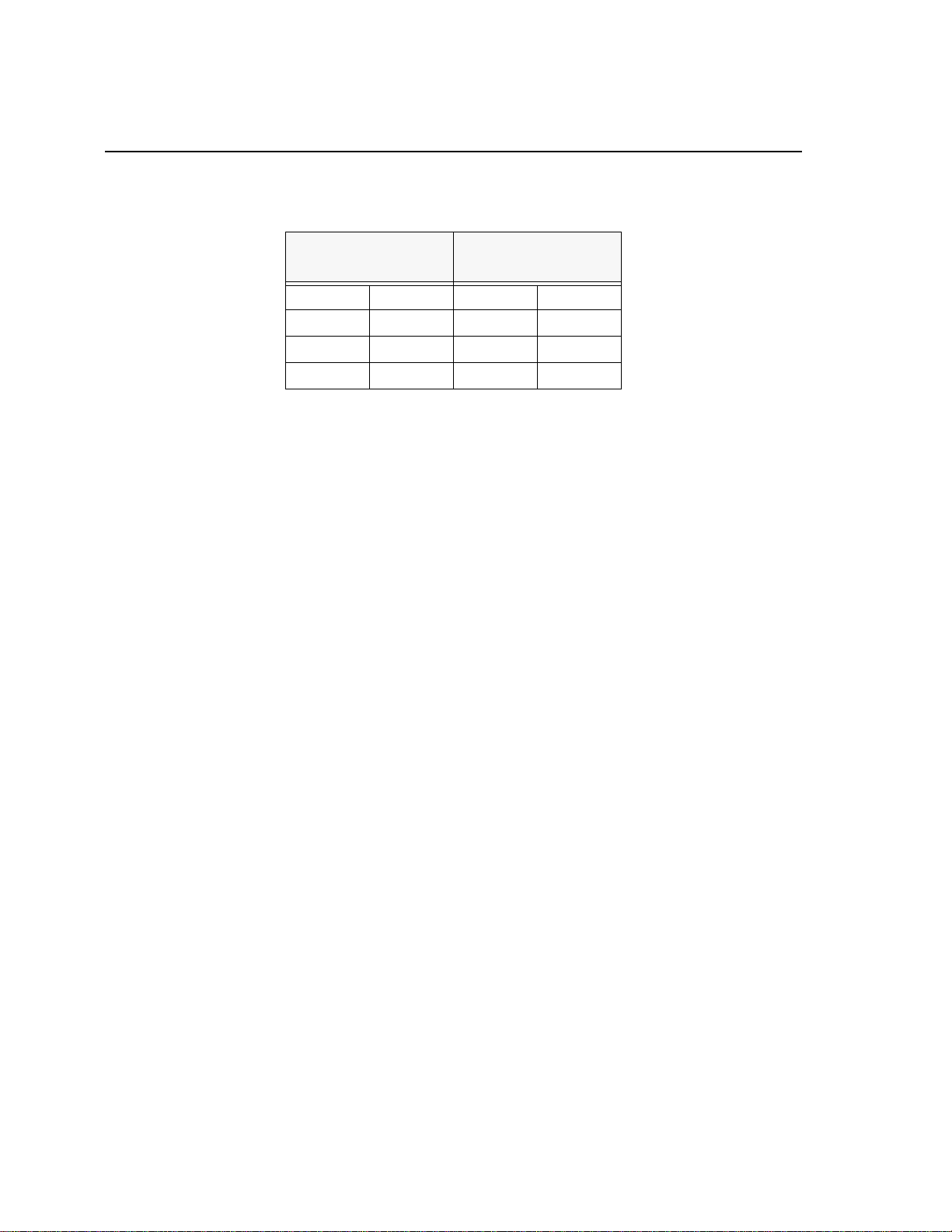
Spectrum Digital, Inc
2-6
TMS320F240 Evaluation Module Technical Reference
* Power up configuration
Note: The bits in the MCR register are inverted from
what appears on the output pins.
Table 1: FLASH/RAM CONFIGURATION
UART MCR BITs
D3(Out2) D2(Out1) FUNCTION
READ WRITE
00FLASH*
0 1 FLASH RAM
1 0 RAM FLASH
11RAMRAM

Spectrum Digital, Inc
2-7
Shown below are the four program memory configurations:
Hex
Program Space
MP/MC- = 0, JP2(2-3)
Microcomputer Mode
External FLASH, JP14(2-3)
Program Space
Program Space
Program Space
MP/MC- = 1, JP2(1-2)
MP/MC- = 0, JP2(2-3)
MP/MC- = 1, JP2(1-2)
Microprocessor Mode
Microcomputer ModeMicroprocessor Mode
External FLASH, JP14(2-3)
No external FLASH, JP14(1-2) No external FLASH, JP14(1-2)
Hex
Hex 0000
003F
0040
3FFF
4000
7FFF
8000
FDFF
FE00
FEFF
FF00
FFFF
Interrupts
(On-chip)
On-chip ROM
(Flash EEPROM)
(8x2K Segments)
(Seg 0 = Boot Seg
@ 0h-07FFh by
BOOTPROT pin)
External FLASH
External RAM
On-Chip DARAM
B0 (CNF = 1)
External (CNF = 0)
External (CNF = 0)
B0’ (CNF = 1)
On-Chip DARAM
0000
003F
003F
0000
0040
0040
7FFF
FE00
FE00
FEFF
FEFF
FF00
FF00
FFFF
FFFF
Interrupts
(On-chip)
External FLASH
External RAM
On-Chip DARAM
B0 (CNF = 1)
External (CNF = 0)
On-Chip DARAM
B0’ (CNF = 1)
External (CNF = 0)
8000
FDFF
FDFF
Interrupts Interrupts
External (CNF = 0) External (CNF = 0)
B0’ (CNF = 1)
B0’ (CNF = 1)
On-Chip DARAM
On-Chip DARAMOn-Chip DARAM
On-Chip DARAM
External (CNF = 0) External (CNF = 0)
B0 (CNF = 1)
B0 (CNF = 1)
0000
003F
0040
FDFF
FE00
FEFF
FF00
FFFF
(On-chip)
(On-chip)
External RAM
External RAM
4000
3FFF BOOTPROT pin)
@ 0h-07FFh by
(Seg 0 = Boot Seg
(8x2K Segments)
(Flash EEPROM)
On-chip ROM
RAM
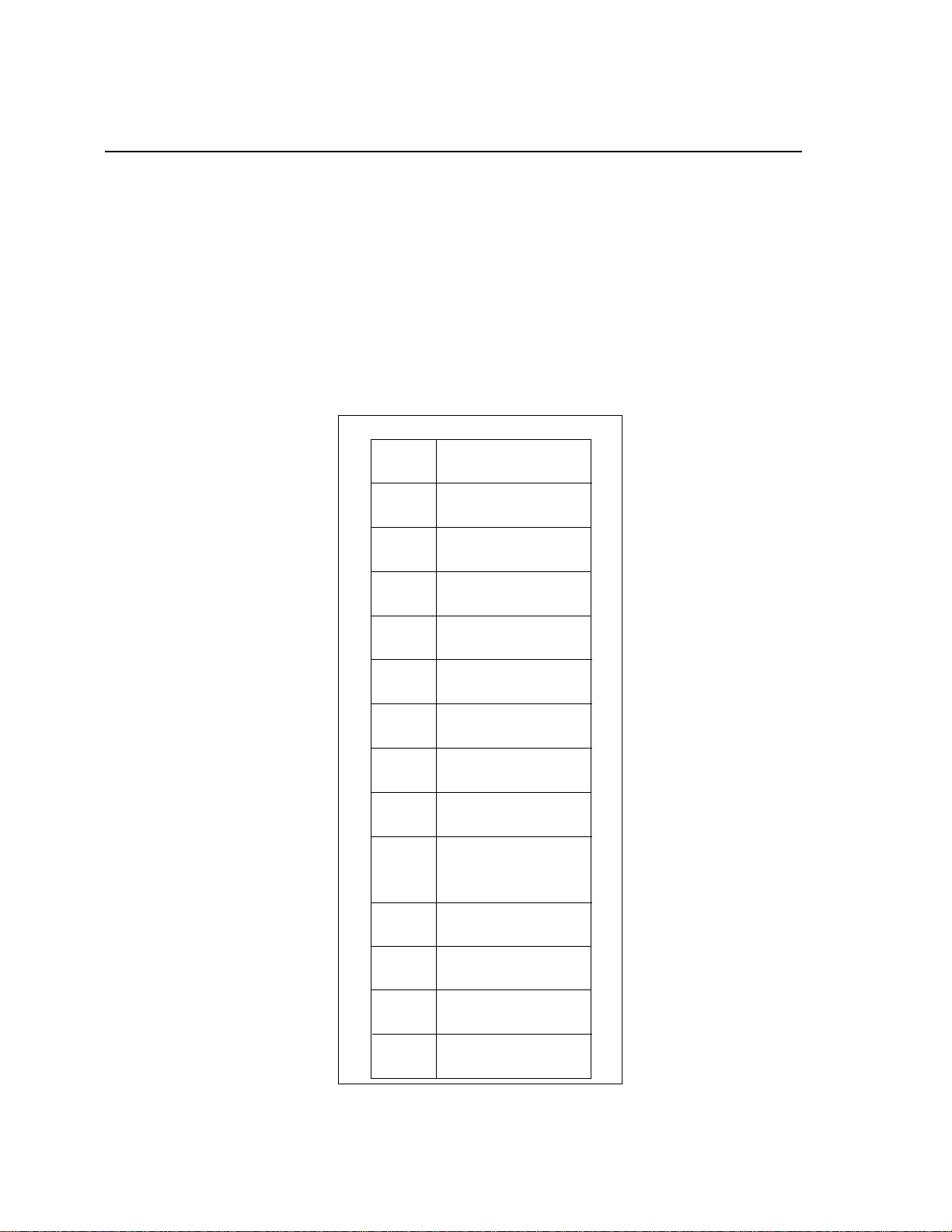
Spectrum Digital, Inc
2-8
TMS320F240 Evaluation Module Technical Reference
2.2.2 Data Memory
The two data memory configurations are configured by jumper JP12. Configured in the
1-2 position the external RAM is enabled from 0x8000-0xffff. Loading the GREG
register will disable all or part the external memory, depending on the value, and allow
devices connected to the expansion bus to be accessed.
When JP12 is configured in the 2-3 position and jumper JP9 is also configured in the
2-3 position then the setting of the GREG register is used to remap the unused 32K of
RAM into the memory map. In this mode BR- is used to invert address A15. In other
words if BR- is inactive address 0x8000 would map to address 0x8000 in the RAM. If
BR- was active then address 0x8000 would be mapped to 0x0000 in the data RAM.
Hex Data Space
0000
005F
0060
007F
0080
00FF
0100
01FF
0200
02FF
0300
03FF
0400
04FF
0500
07FF
0800
6FFF
7000
73FF
7400
743F
7440
77FF
7800
7FFF
8000
FFFF
Memory-Mapped
Register and
Reserved
Reserved
Reserved
Reserved
Illegal
Illegal
External RAM
Peripheral Memory-
On-Chip
DARAM B2
On-Chip DARAM
B0 (CNF = 0)
Reserved (CNF = 1)
On-Chip DARAM
B0’ (CNF = 0)
Reserved (CNF = 1)
On-Chip
DARAM B1
On-Chip
DARAM B1’
Mapped Registers
(System, ADC, SCI,
SPI, I/O, Interrupts)
Peripheral Memory-
Mapped Registers
(Event Manager)

Spectrum Digital, Inc
2-9
2.2.3 I/O Space
The I/O map for the TMS320F240 EVM is shown below:
2.3 Onboard UART
The TMS320F240 EVM has a TL16C550 UART mapped into the I/O space of the F240
at locations 0x0010 - 0x0018. The UART allows users to use this resource for data
logging, code debugging or other application features. Appendix C contains the
programming information for the TL16C550 device.
2.4 Oscillator Selection
The TMS320F240 EVM is equipped with a 10 Megahertz oscillator. When the
processor resets the PLL Clock Module defaults to CLKIN/2 yielding a 5 Mhz clkout.
The user should refer to the “PLL Clock Module” section in the TMS320F240 User’s
guide for valid clock configurations.
Hex
0000
0004
0005
000F
0010
0018
0019
FEFF
I/O Space
D/A Converter
Reserved
Off-Chip UART
External
Reserved
FF00
FFFF

Spectrum Digital, Inc
2-10
TMS320F240 Evaluation Module Technical Reference
2.5 Digital to Analog Converter
The TMS320F240 EVM provides four(4) 12-bit D/A channels. The output is from 0 to 5
volts DC. The converter is mapped into I/O address space 0x0000 to 0x0004. Locations
0x0000 through 0x0003 are used for the data holding registers for channels 1-4
respectively. I/O address 0x0004 is used to transfer values in the holding registers to
the converters. For instance you can write to the 4 holding registers and transfer all 4 to
the converters at the same time. Information about programming this converter can be
found in appendix D.
2.6 Expansion Bus
The TMS320F240 EVM has an expansion bus which brings out all of the signals from
the DSP. This expansion bus allows the user to design custom circuitry to be used with
his application without having to design a CPU card. In addition this interface is used by
Spectrum Digital for all of its add-on modules.
2.6.1 TMS320F240 EVM Expansion Connector
Expansion boards interface to the TMS320F240 EVM via an expansion bus.
This expansion bus is divided into 4 double row header connectors. This section
contains the signal definitions and pin numbers for each of the connectors.
Table 2: DAC I/O Addresses
I/O Address Channel #
0x0000 1
0x0001 2
0x0002 3
0x0003 4
0x0004 Transfer
Table of contents
Other Spectrum Digital Motherboard manuals
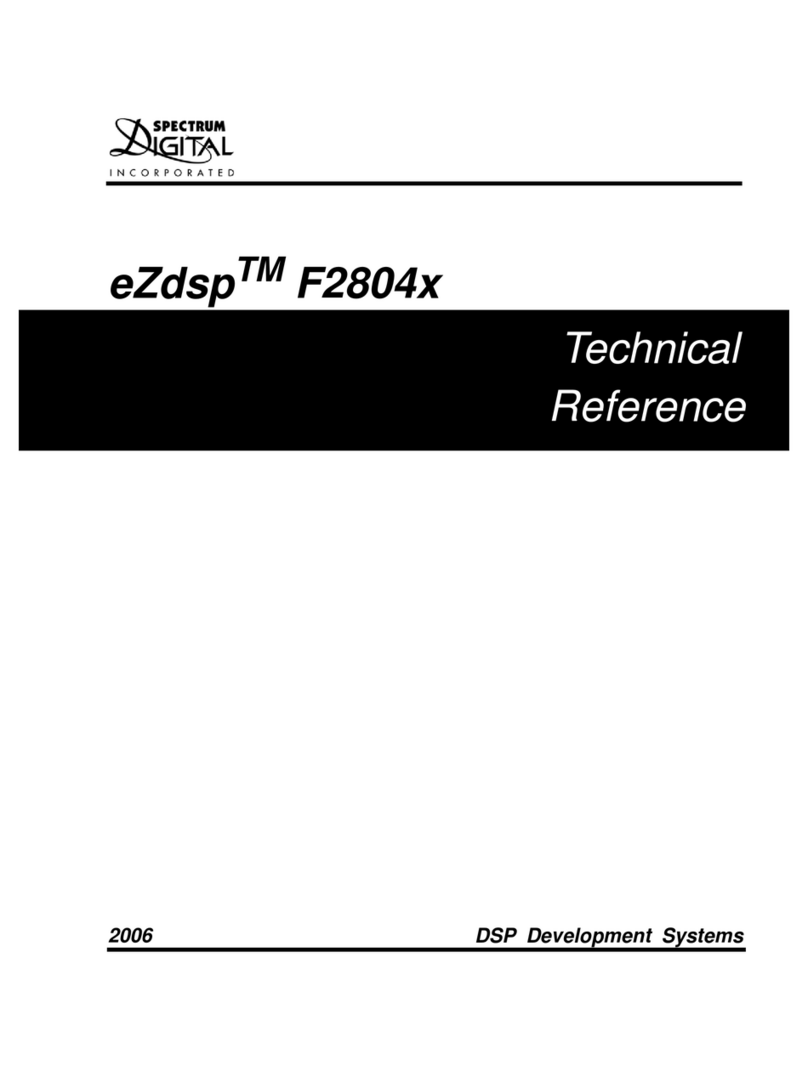
Spectrum Digital
Spectrum Digital eZdsp F2804 Series Use and care manual

Spectrum Digital
Spectrum Digital eZdsp R2812 USB Use and care manual

Spectrum Digital
Spectrum Digital TMS320LF2407 Use and care manual
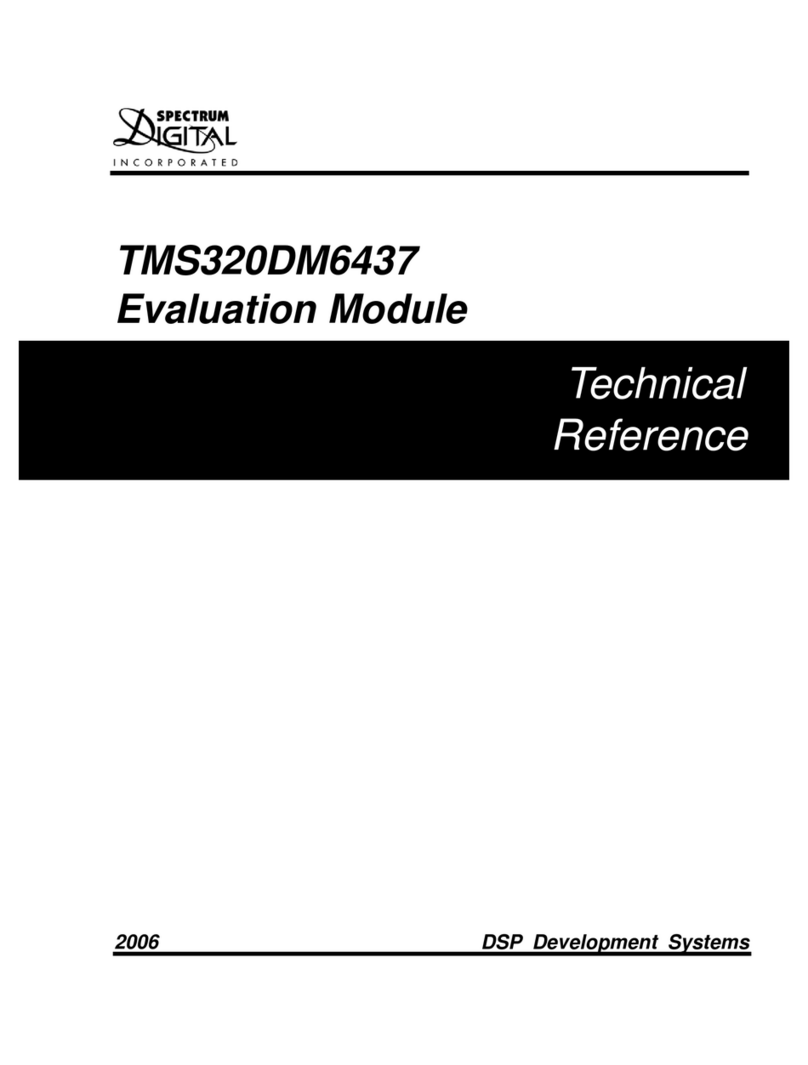
Spectrum Digital
Spectrum Digital TMS320DM6437 Use and care manual
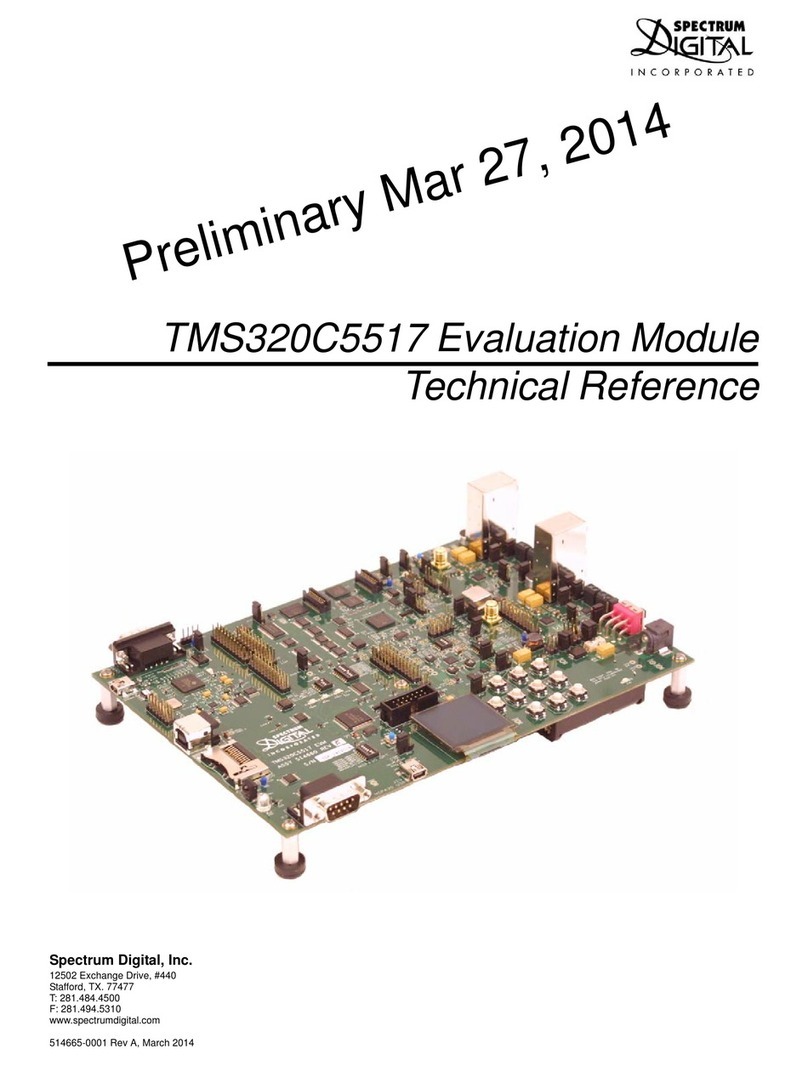
Spectrum Digital
Spectrum Digital TMS320C5517 Use and care manual
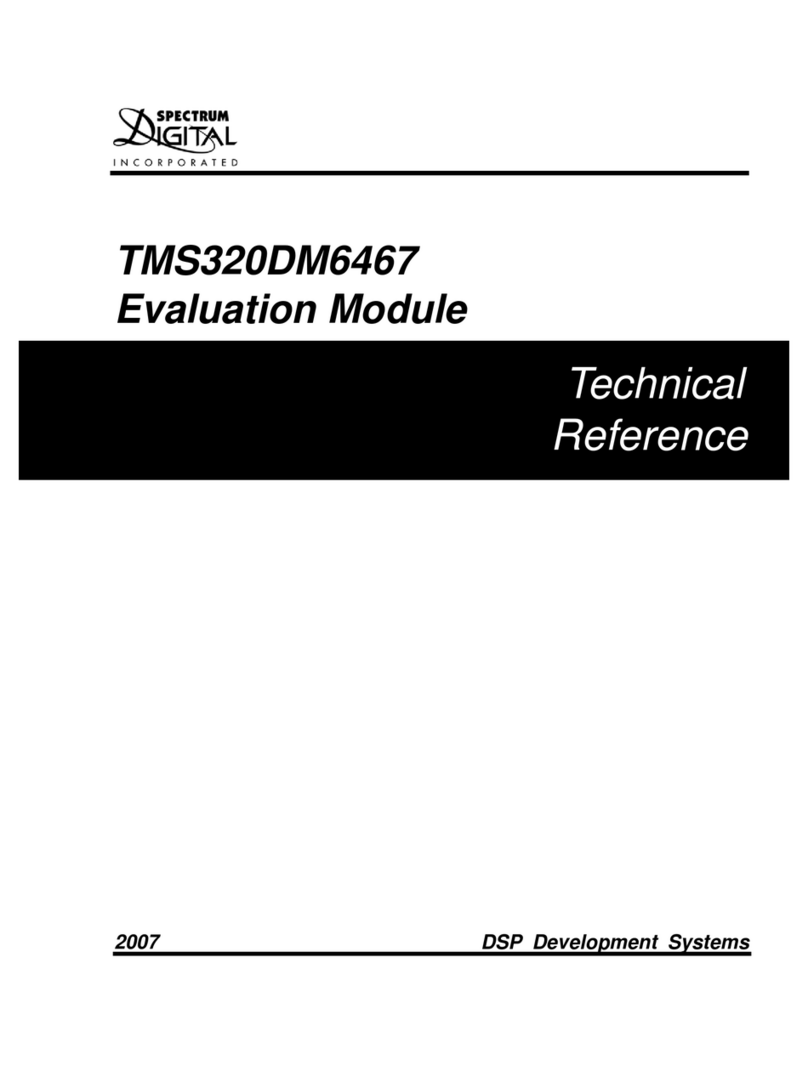
Spectrum Digital
Spectrum Digital TMS320DM6467 Use and care manual

Spectrum Digital
Spectrum Digital TMS320VC5505 Use and care manual
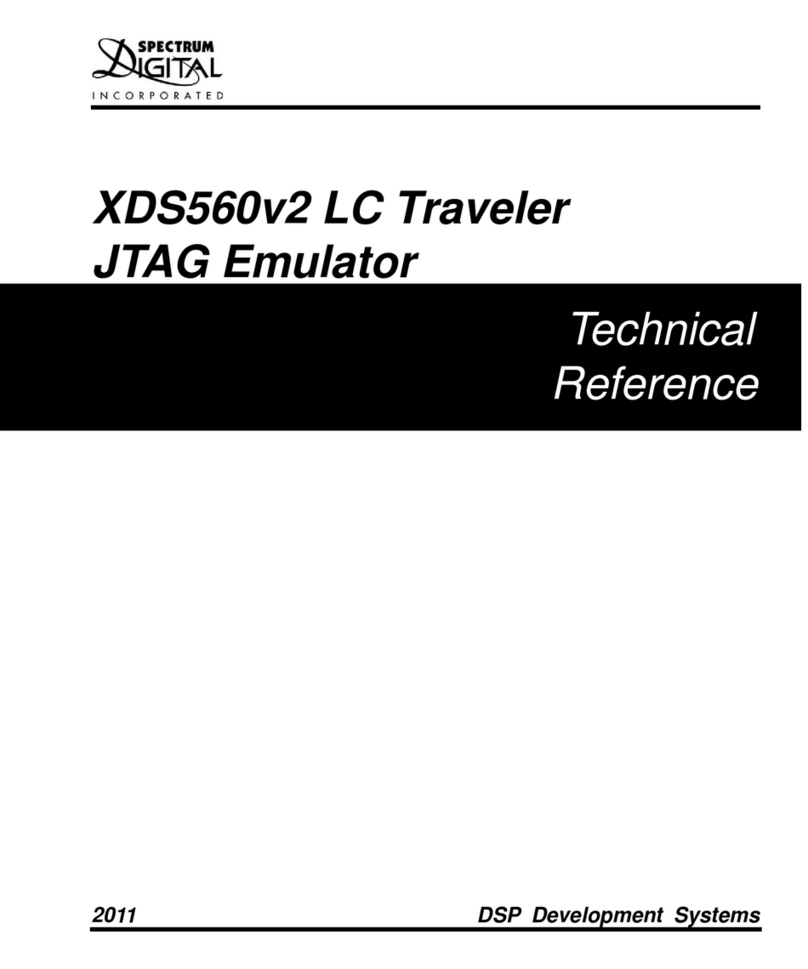
Spectrum Digital
Spectrum Digital XDS560v2 Use and care manual
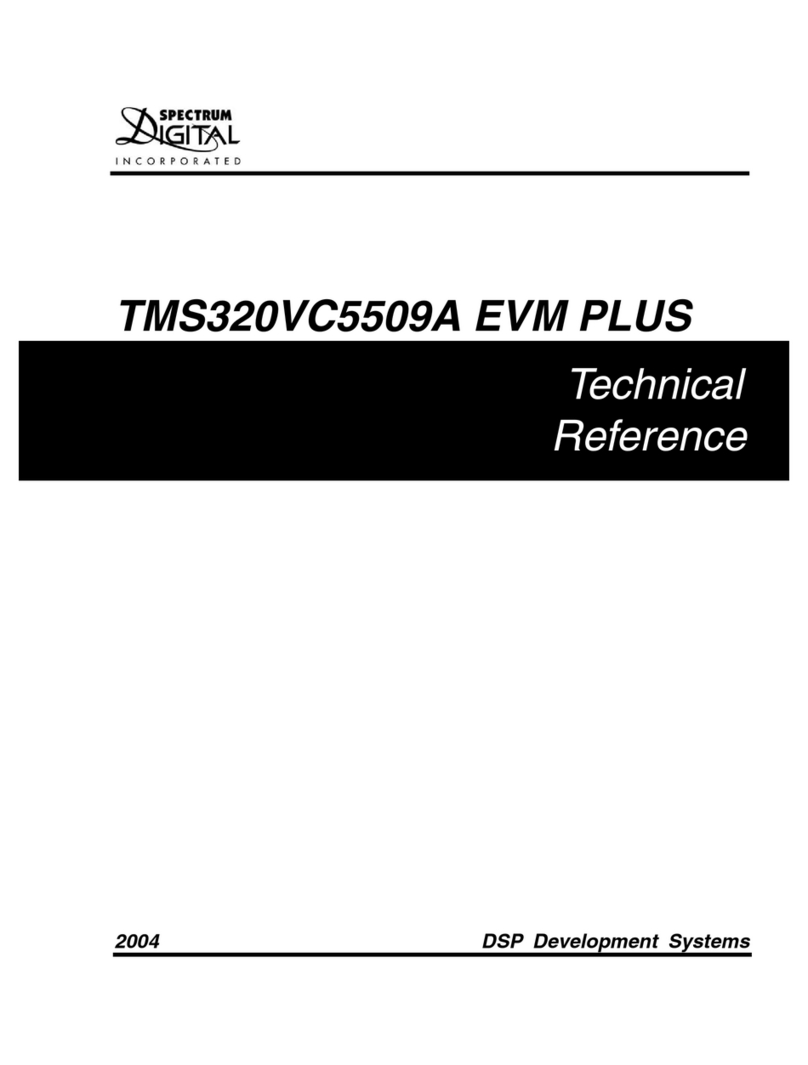
Spectrum Digital
Spectrum Digital TMS320VC5509A EVM PLUS Use and care manual

Spectrum Digital
Spectrum Digital eZdsp F28 Series Instruction Manual