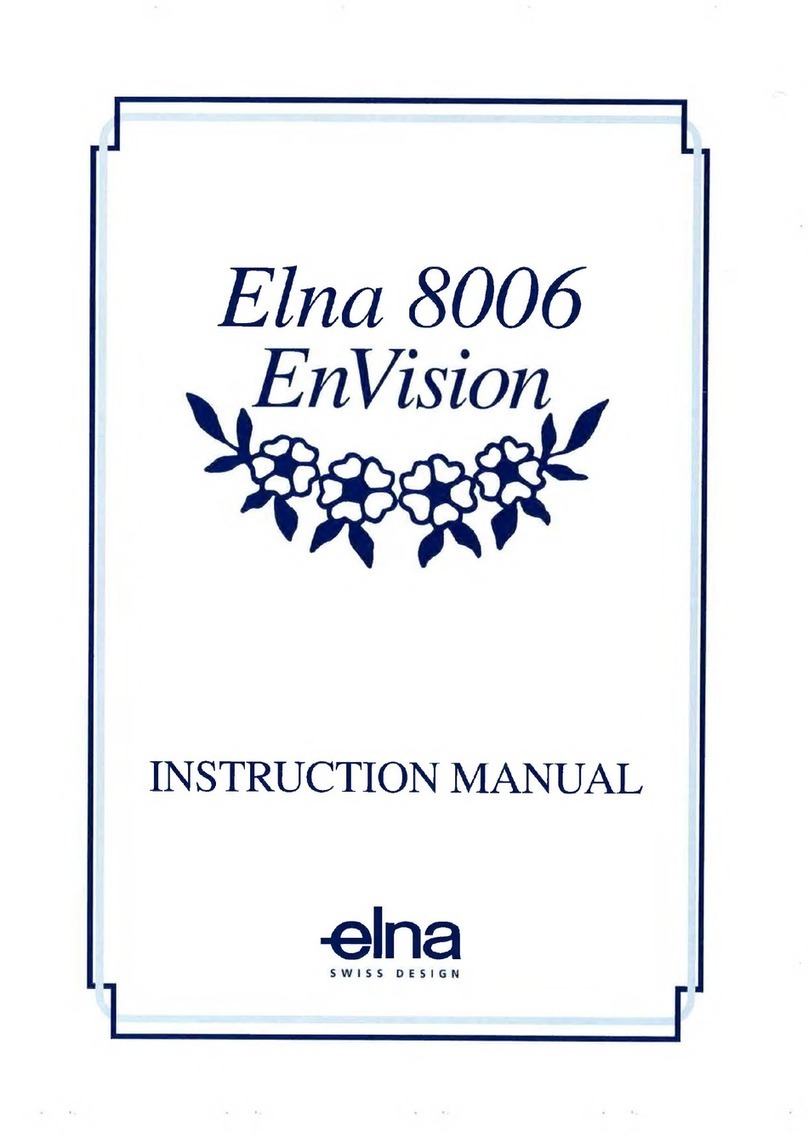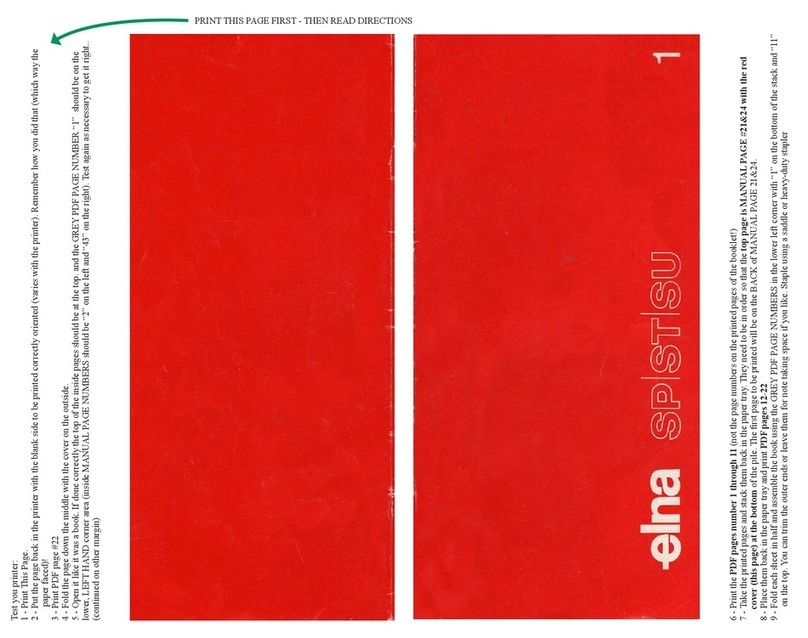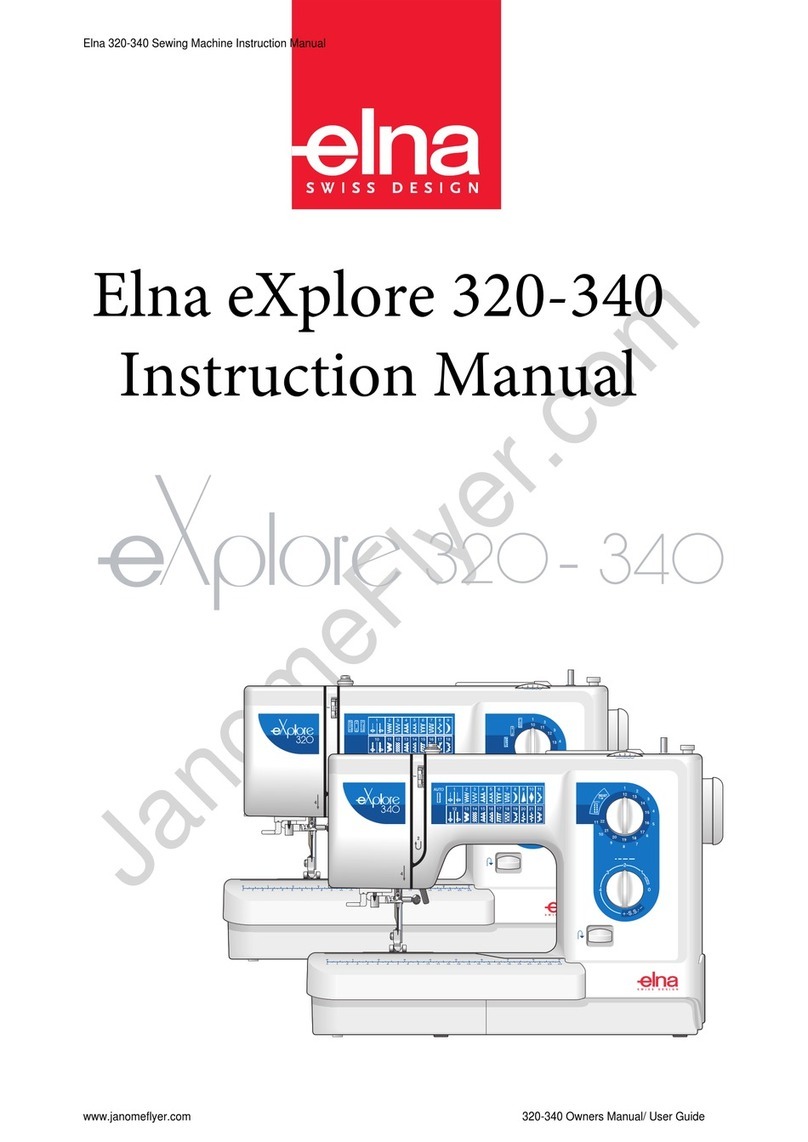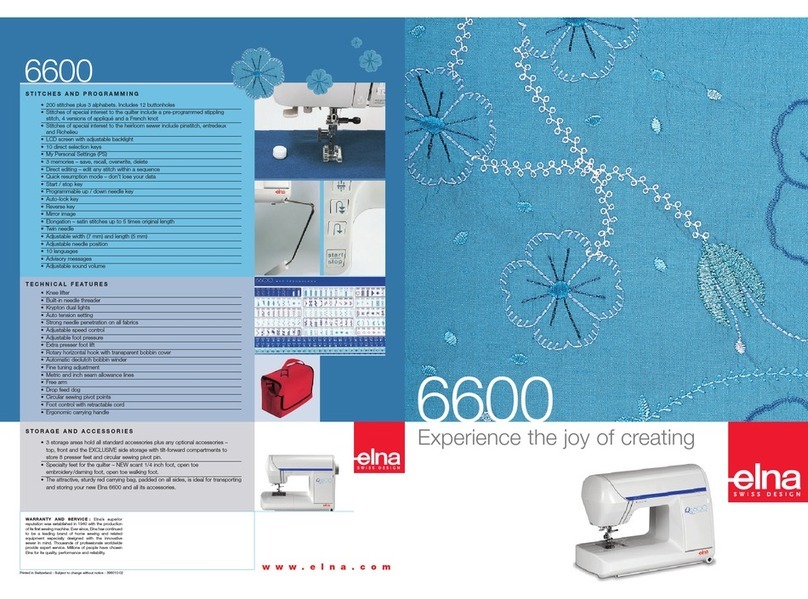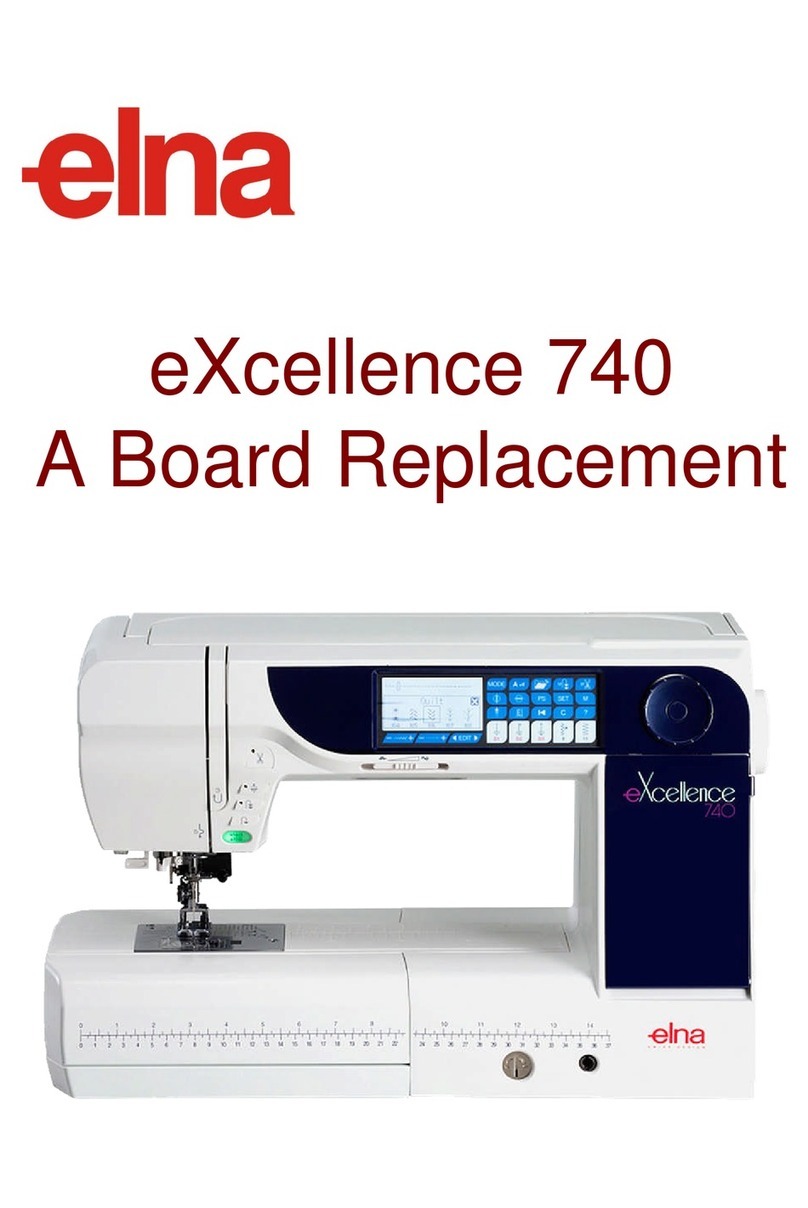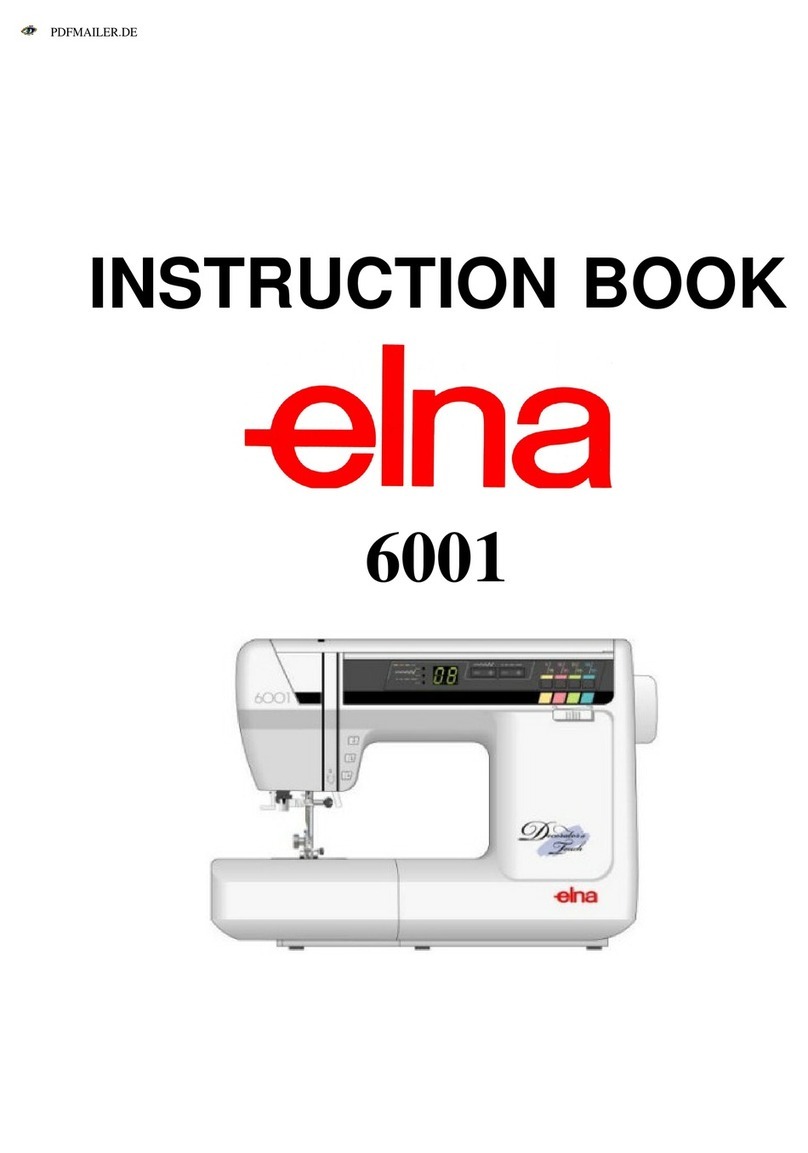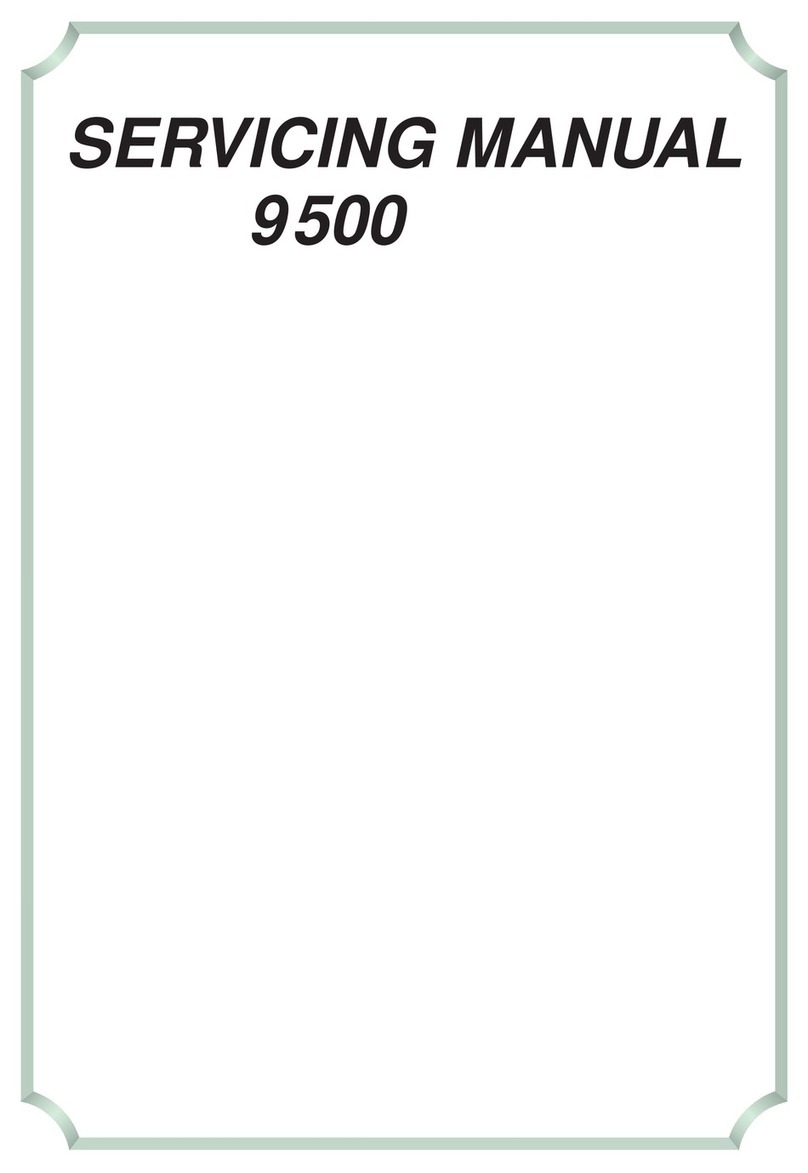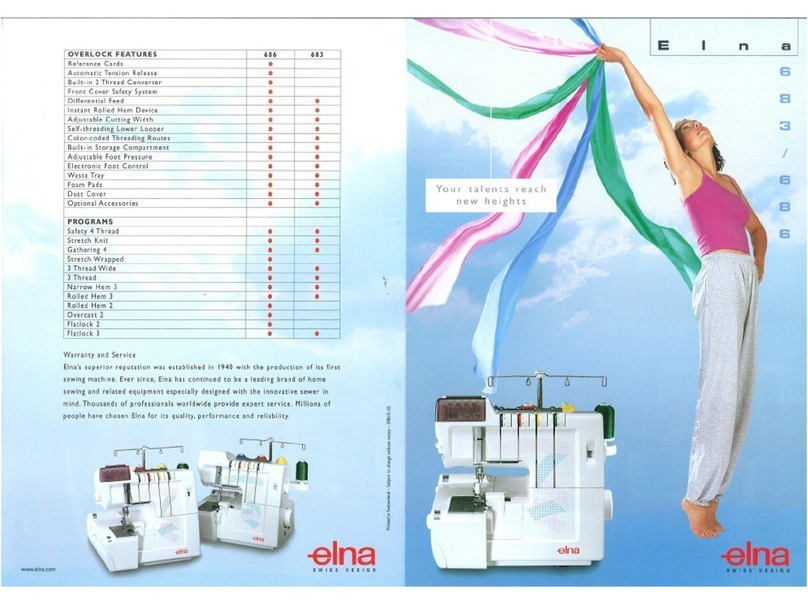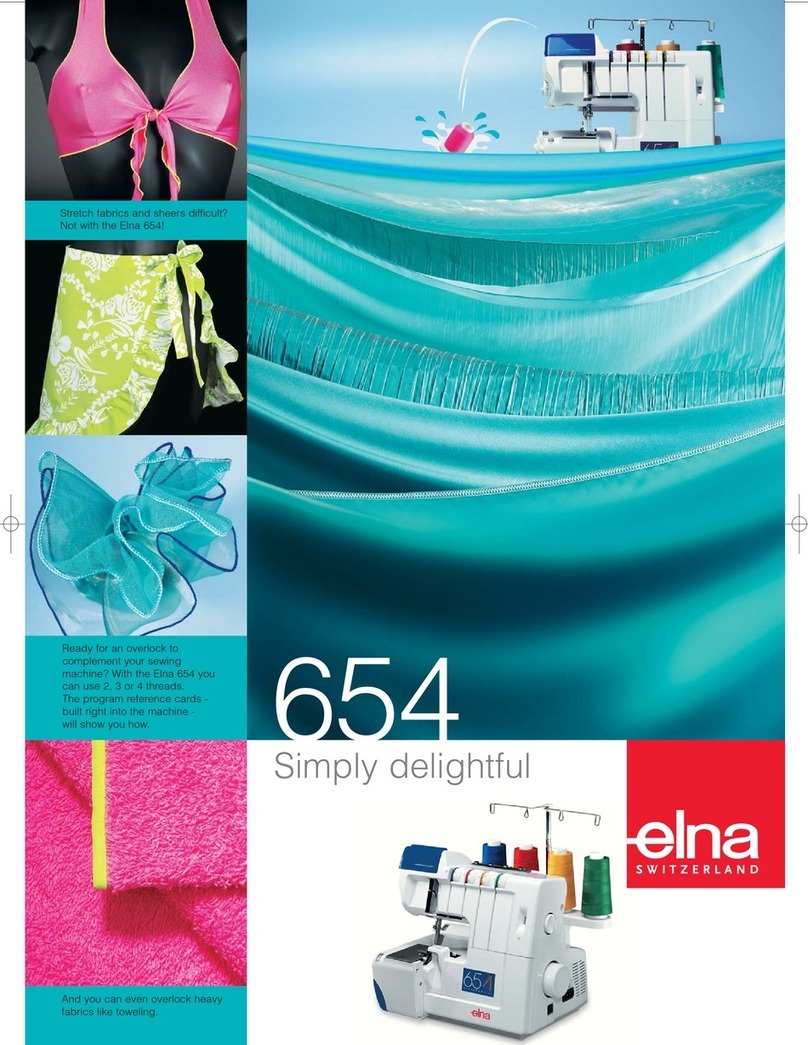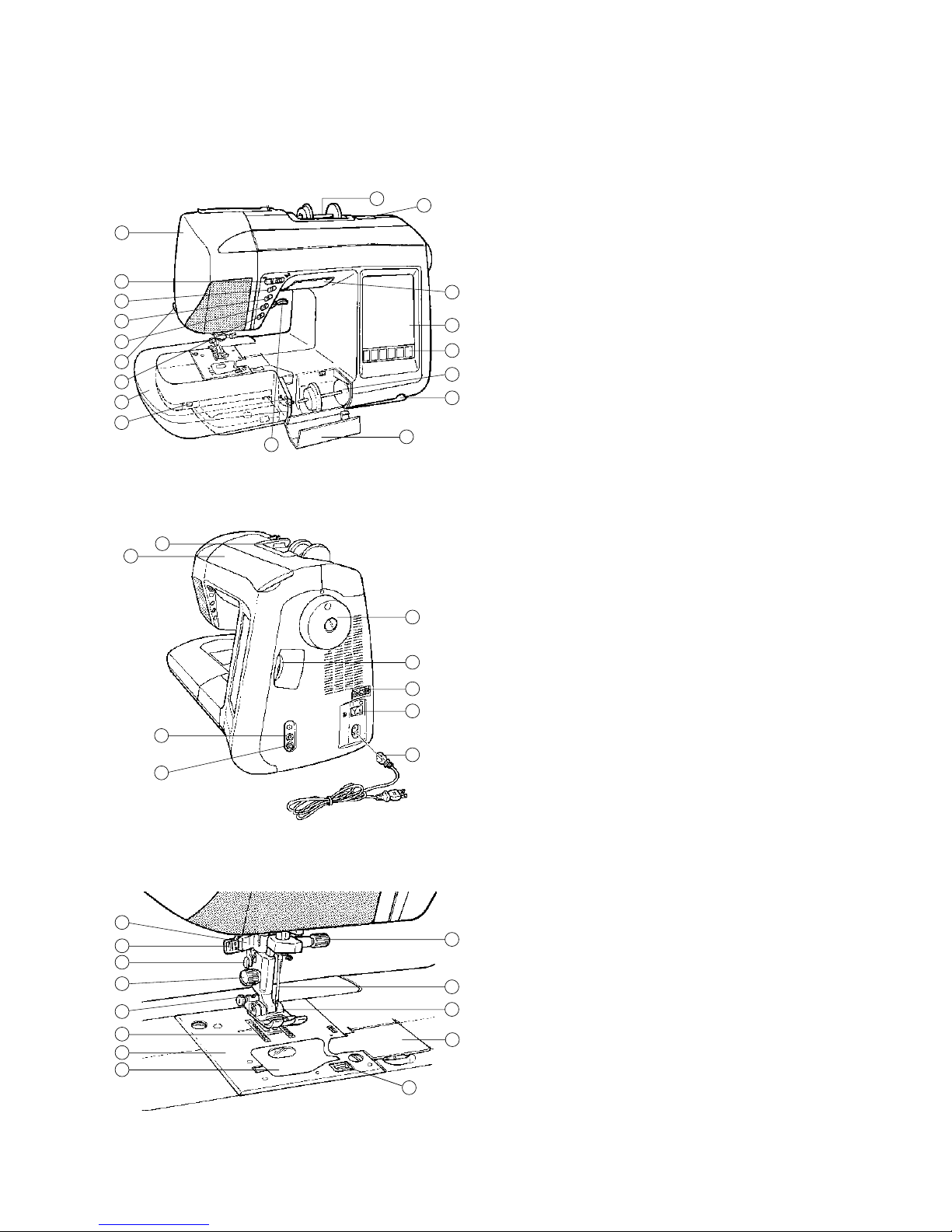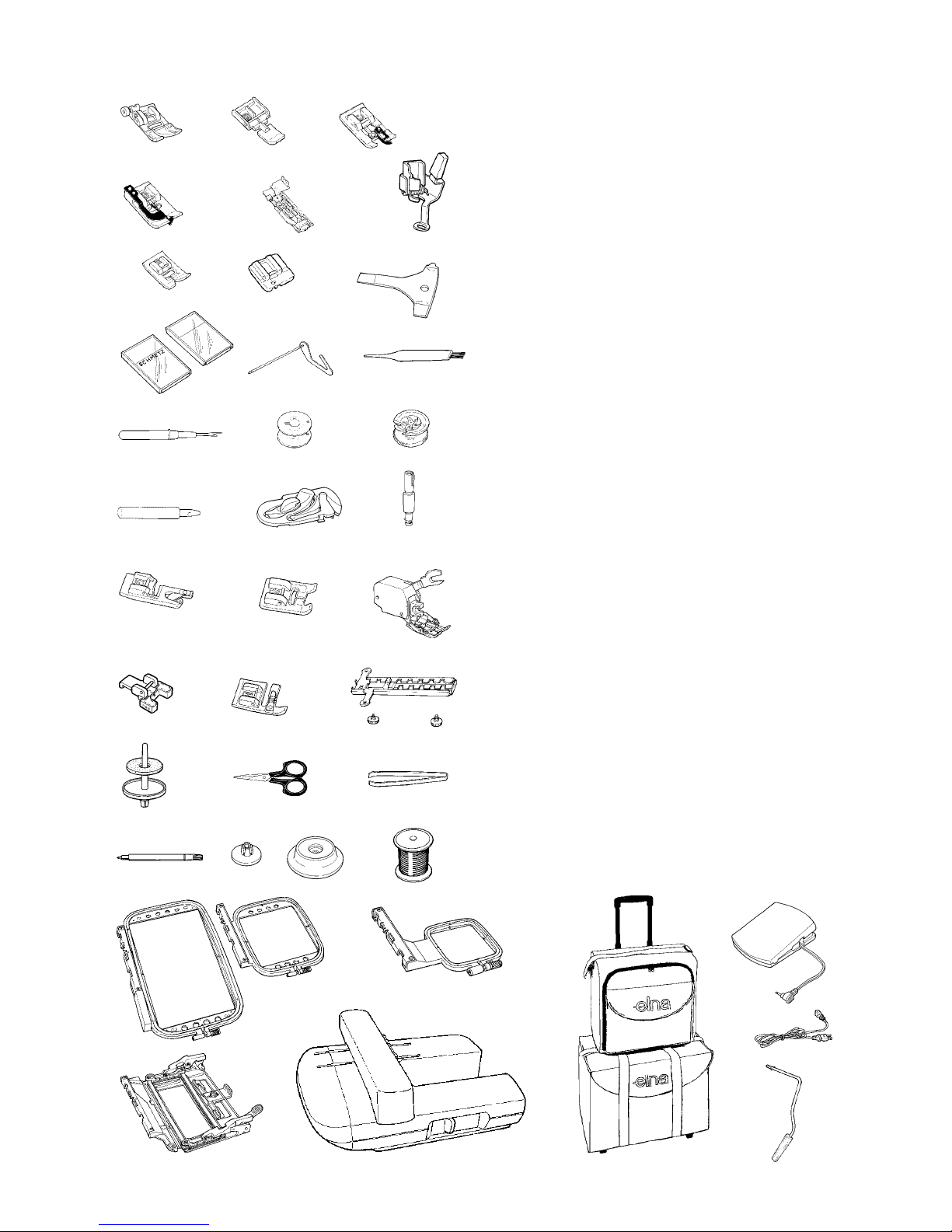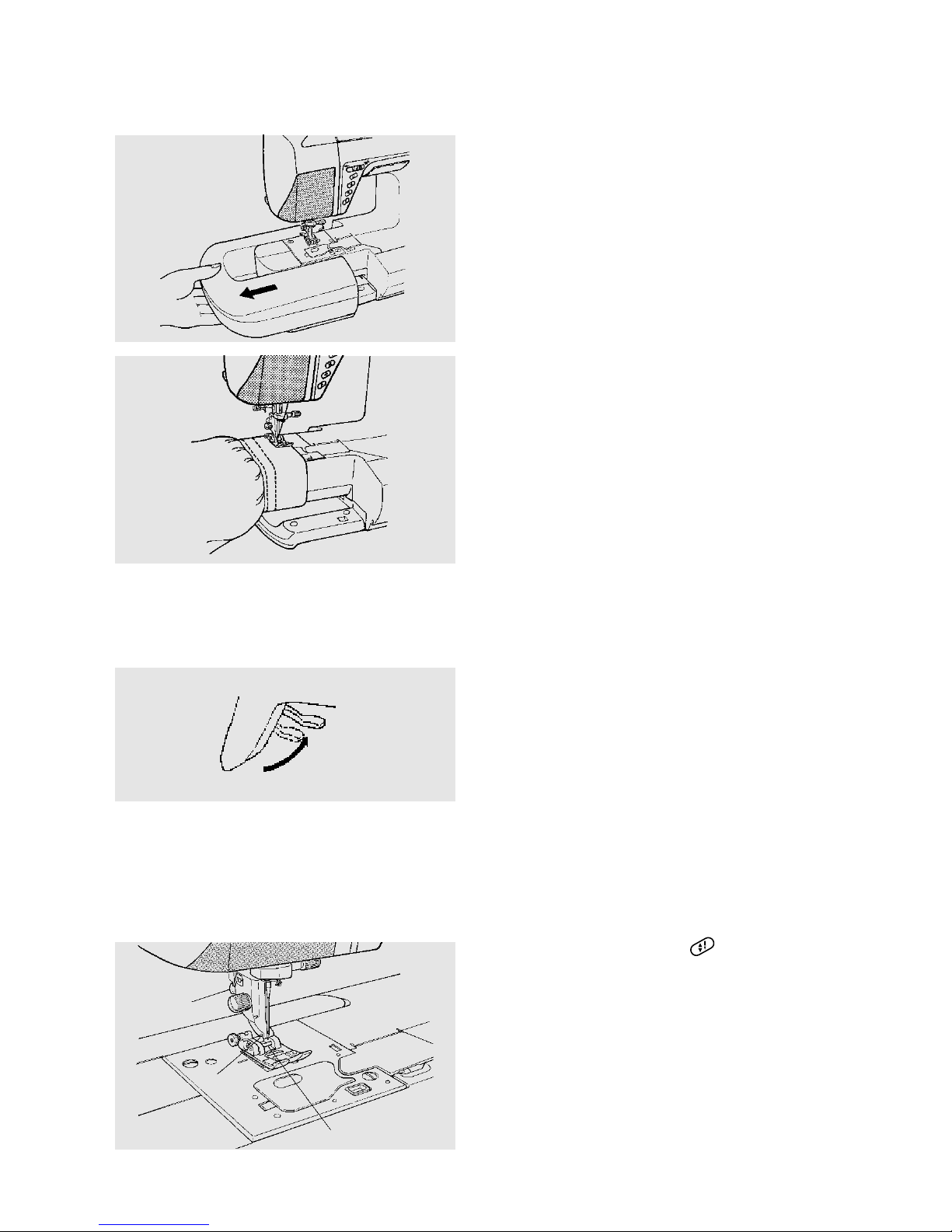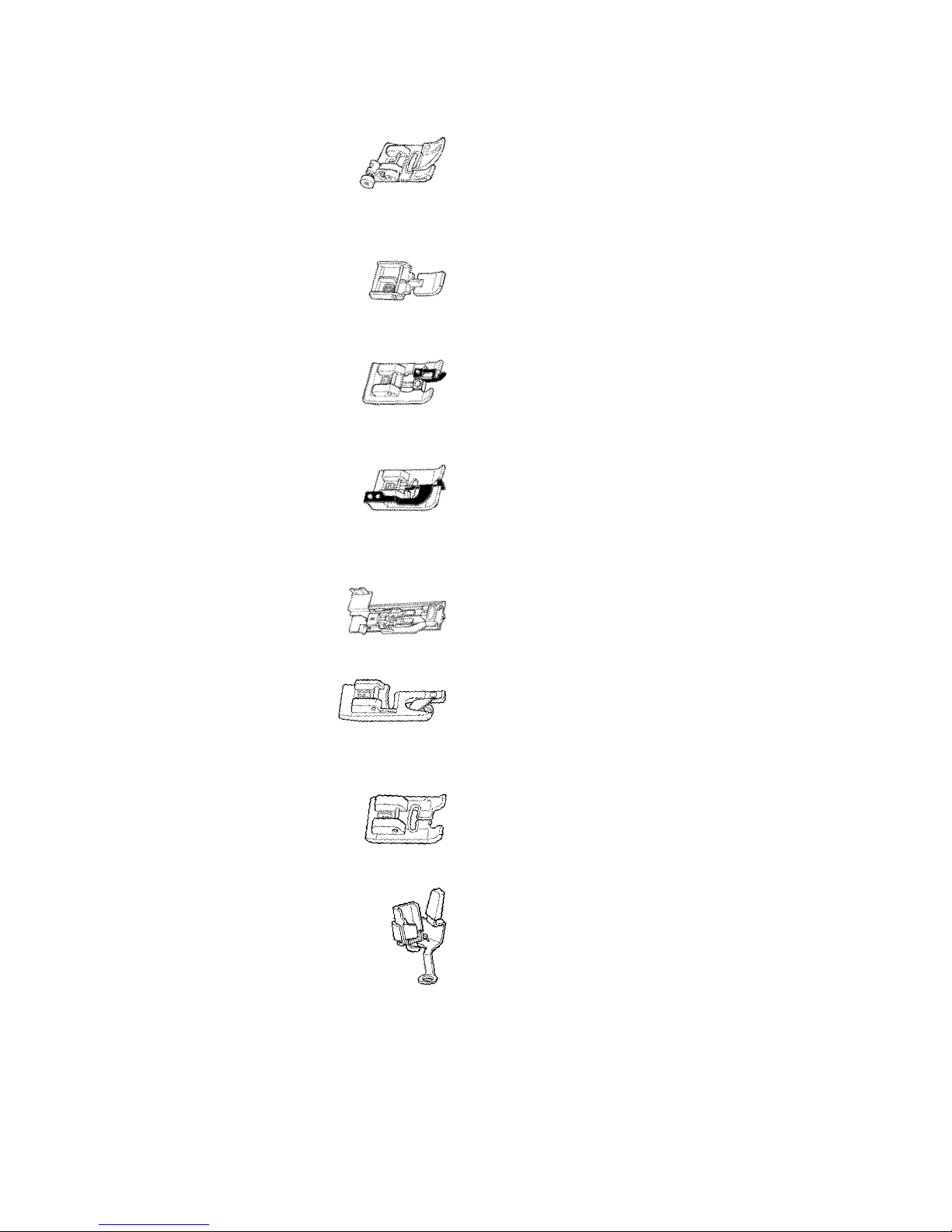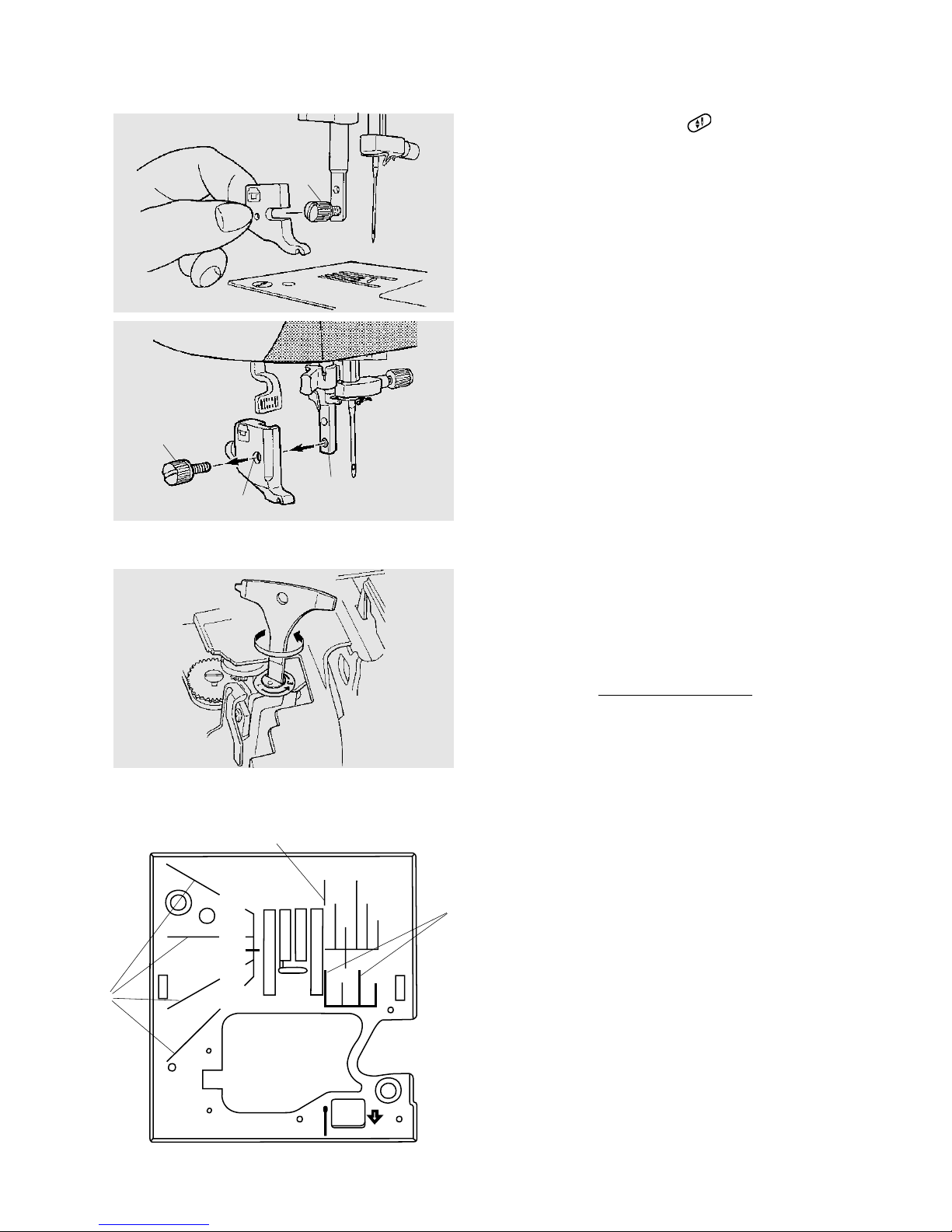2
SECTION I
Machine Parts and Functions
Machine Parts.....................................................................4
Standard Accessories .........................................................5
Auxiliary Bed/Accessory Box and Free Arm .......................6
Additional Presser Foot Clearance......................................6
Attach and Remove Presser Feet.......................................6
Presser Foot Definitions ..................................................7-8
Presser Foot Storage..........................................................8
Attach and Remove Foot Holder ........................................9
Adjusting Foot Pressure......................................................9
Seam Allowance Lines........................................................9
Knee Lifter.........................................................................10
How to Lower Feed Dog ..................................................10
Controlling Sewing Speed.................................................10
Machine Operation Keys...................................................11
SECTION II
Getting Ready to Sew
Selecting Correct Needle and Thread...............................12
Needle Definitions .......................................................12-13
Changing Needles.............................................................13
For Your Safety .................................................................14
Connecting Machine to Power Supply .............................15
Welcome Screen ..............................................................15
LCD Screen Brightness Control........................................16
Index ............................................................................16-17
First Screen.......................................................................18
Operation Keys .................................................................18
LCD Keys ..........................................................................19
Removing Bobbin from Bobbin Case................................20
Winding Bobbin from Top Spool..................................20-22
Inserting the Bobbin..........................................................22
Automatic Top Threading..................................................23
Manual Top Threading .................................................24-25
Automatic Needle Threader – Manual
Operation.....................................................................26
Drawing Up the Bobbin Thread ........................................27
Test Sewing......................................................................28
How to Access Utility, Heirloom and
Quilting Groups and Folders...................................28-29
How to Select a Stitch......................................................30
Starting to Sew............................................................30-31
Thread Tension .................................................................32
Stitch Width and Length...................................................33
Stitch Width/Needle Position Key.....................................33
Stitch Length Key..............................................................34
Scissors Key and Lock/Reverse Key............................35-36
SECTION III
On-Screen Manual
Sewing Instruction Screens..............................................37
Machine Usage Screens..............................................38-39
Version and Update Data..................................................39
Personalized Machine Settings....................................40-41
SECTION IV
Sewing Techniques
Utility
Straight Stitch..............................................................42
Changing Sewing Direction.........................................42
Sewing on Heavy Fabrics............................................43
Gathering/Shirring........................................................44
Flat Fell Seam..............................................................45
Zippers, Lapped......................................................46-47
Zippers, Centered...................................................48-49
Zippers, Exposed.........................................................50
Invisible Zipper ............................................................51
Rolled Hem..................................................................52
Twin Needle Hem .......................................................53
Basting Stitch..............................................................54
Triple Seam .................................................................54
Saddle Stitch ...............................................................54
Zigzag Stitch................................................................55
Zigzag, Center – Overcast...........................................55
Multi-Cord Foot
Gathering Over a Cord...........................................55
Zigzag, Center – Satin Stitch Applique........................56
Zigzag Left...................................................................57
Zigzag Right.................................................................57
3-Step Zigzag Stitch.....................................................57
Serpentine Stitch.........................................................58
Applying Elastic...........................................................58
Blind Hem Stitch .........................................................59
Stretch Seam...............................................................60
Lingerie Stitch .............................................................60
Super Overlock Stitch..................................................60
Overlock Stitch............................................................61
Super Stretch Stitch....................................................61
Double Overlock Stitch ...............................................61
Tricot Stitch.................................................................62
Shell Tuck....................................................................62
Rickrack.......................................................................63
Eyelets.........................................................................63
Arrowtack....................................................................63
Bartack ........................................................................64
Darning Stitches..........................................................65
Directional Sewing, Straight Stitch..............................65
Directional Sewing, Zigzag Stitch................................65
Buttonholes............................................................66-68
Buttonholes, 4-Step ...............................................69-70
Bound Buttonholes .....................................................71
Corded Buttonholes ....................................................72
Sewing on Buttons......................................................73
Heirloom
Pintucks.......................................................................74
Whip and Roll Hem .....................................................75
Hemstitches................................................................75
Drawn Work and Fringing ...........................................76
Bridging (Fagoting) ......................................................77
Quilting
Patchwork ...................................................................78
Quilt Guide ..................................................................78
Walking Foot ...............................................................79
Quilt Stitch...................................................................79
Buttonhole Appliqué....................................................80
Stippling Stitches.........................................................81
TABLE OF CONTENTS