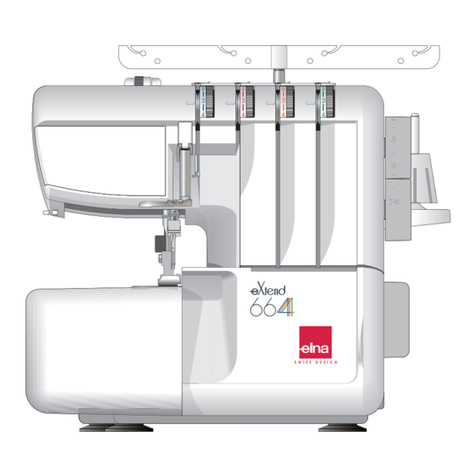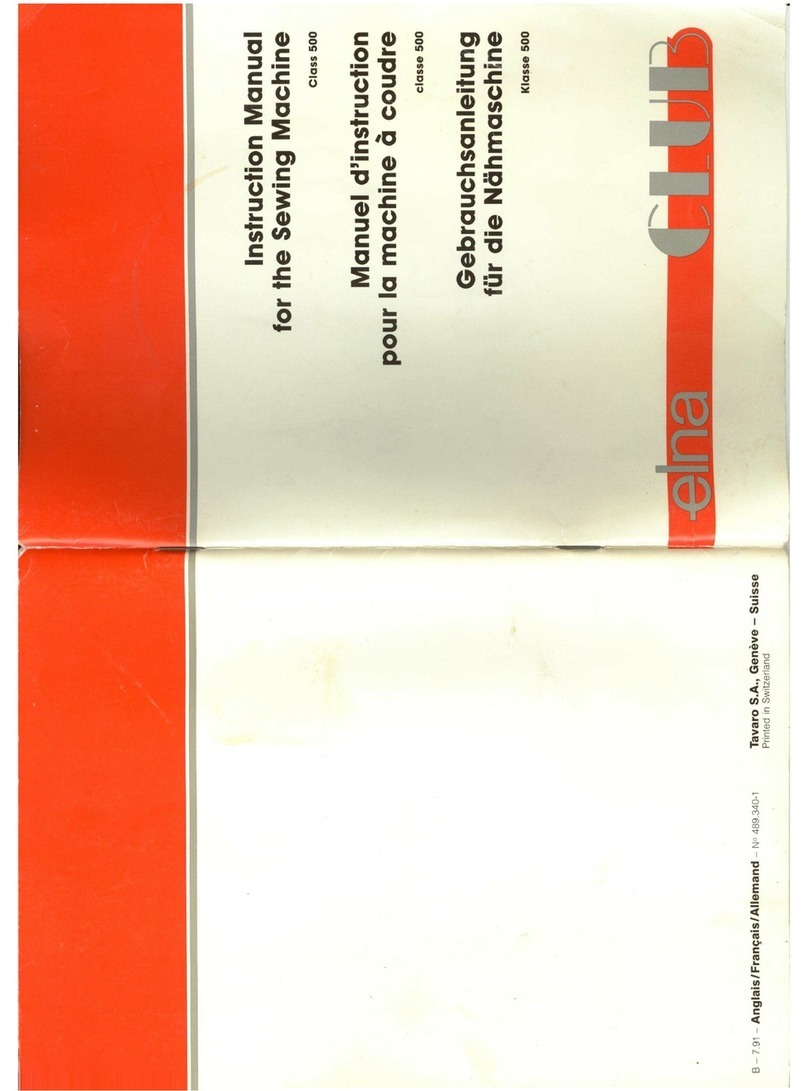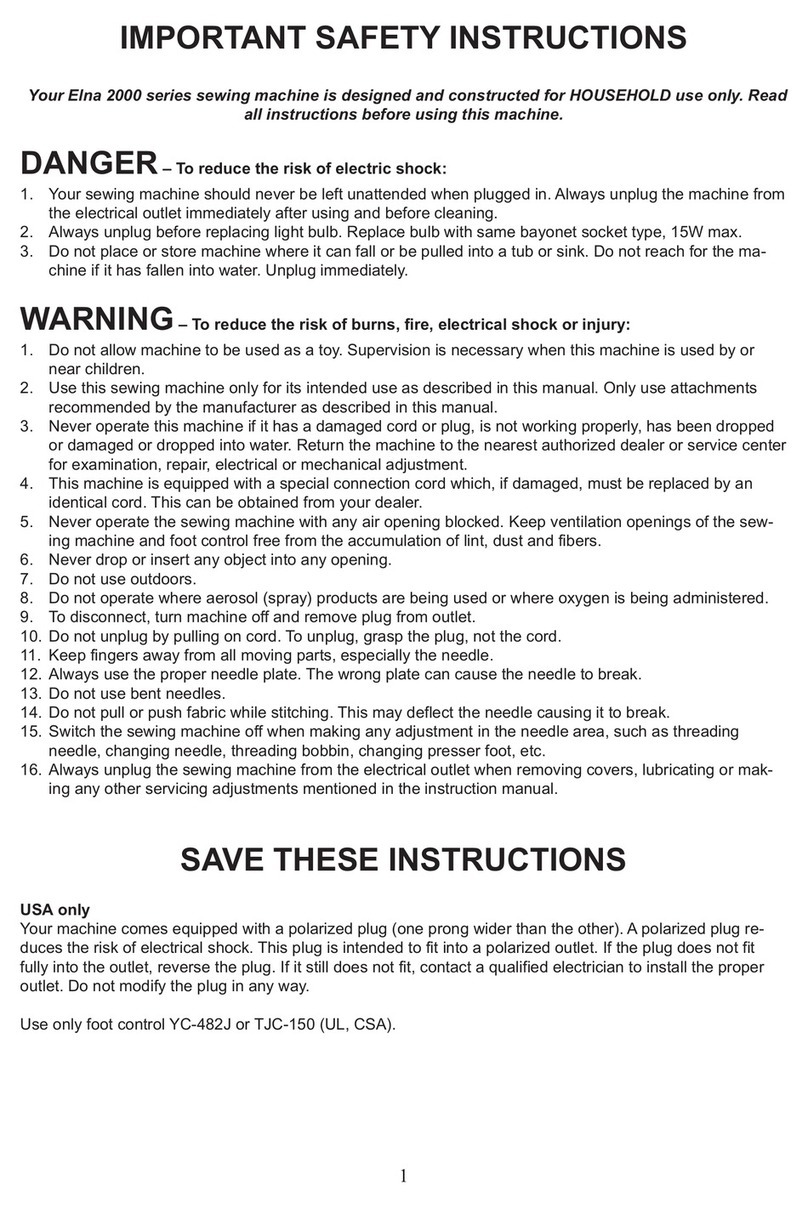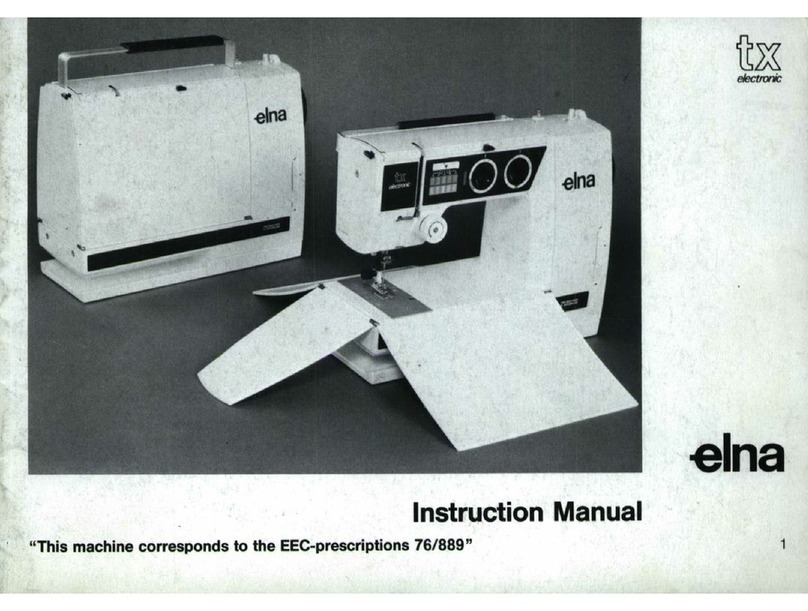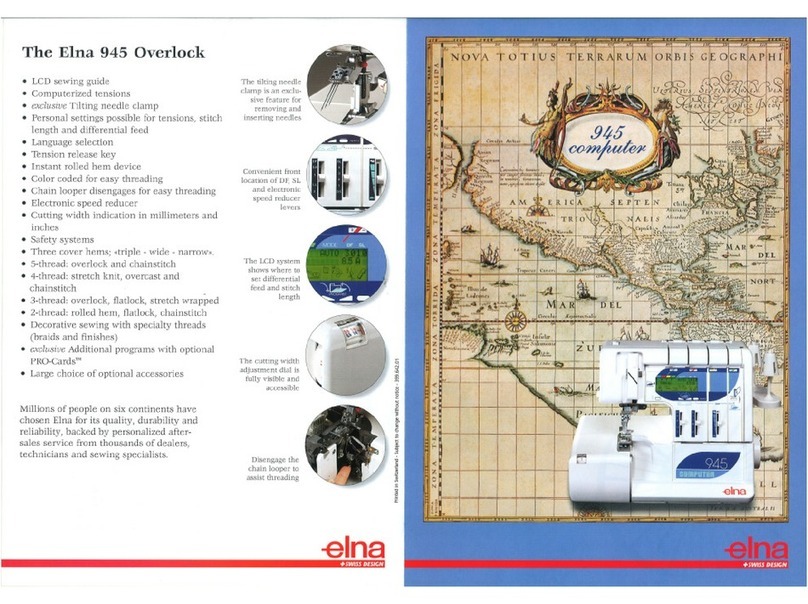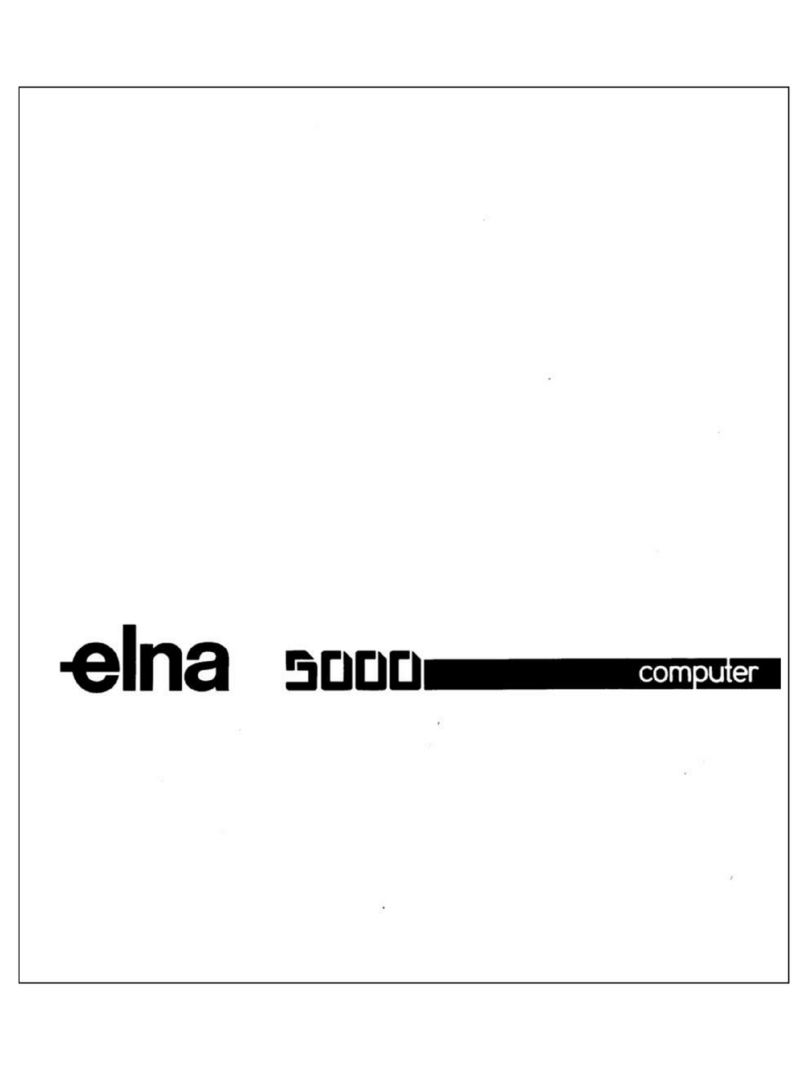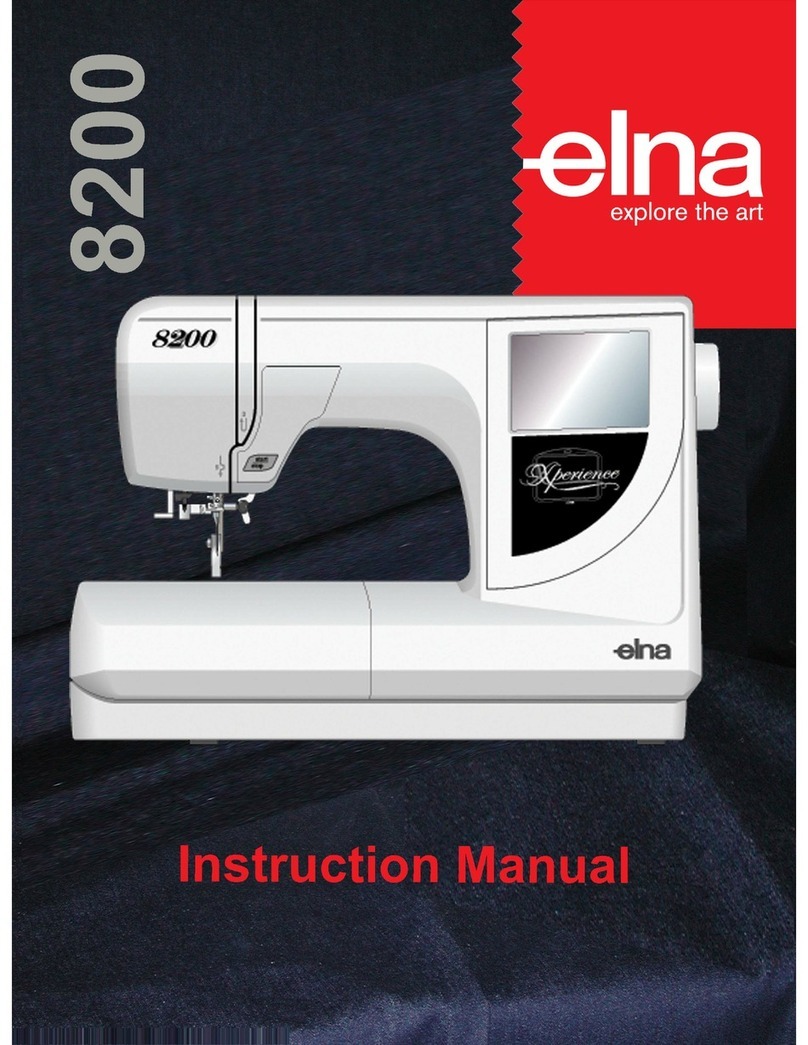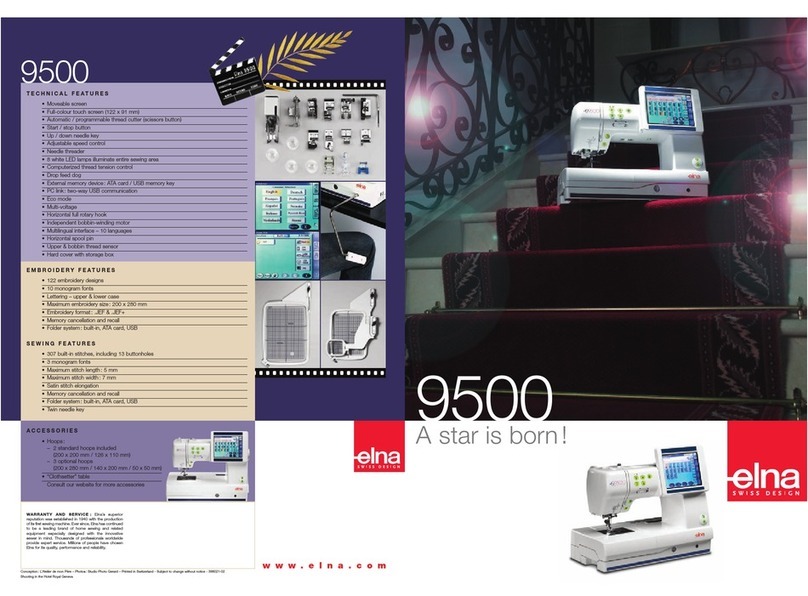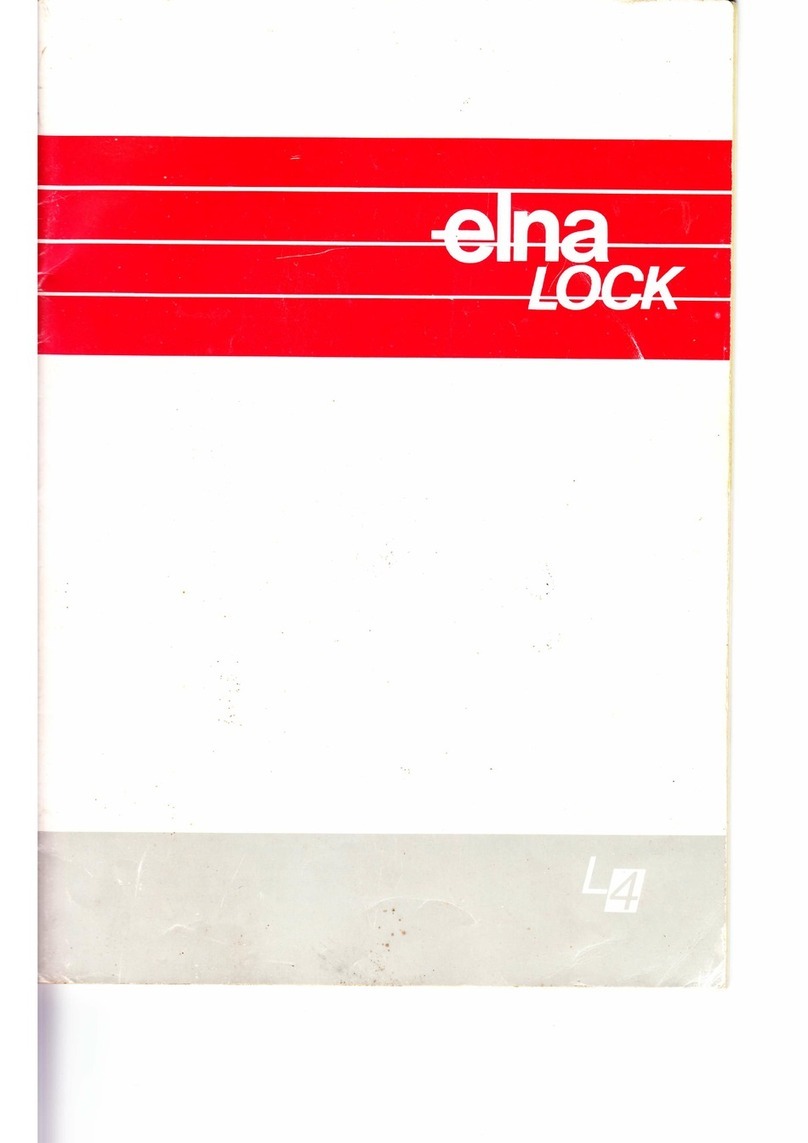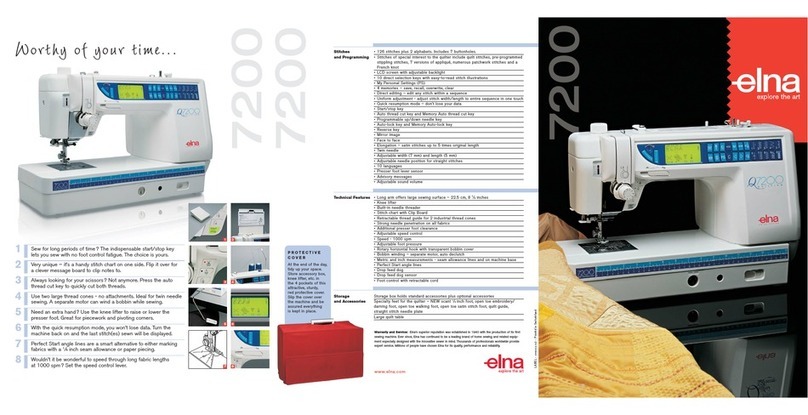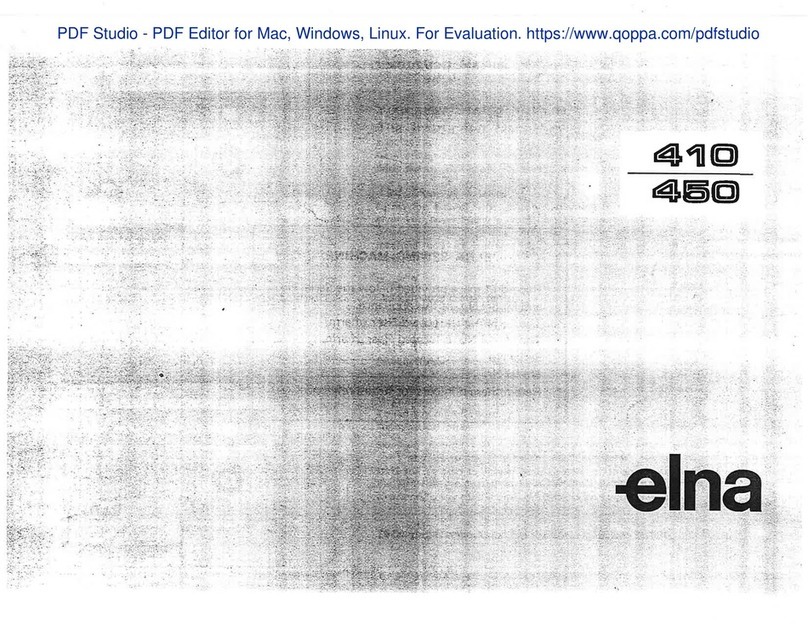Table
of
Contents
SECTION
|
Machine
Parts
and
Functions
Patt
Neimesiny.,
(Site
lcci
intl
Hs
tet
iaey
senveelte,
saeracarteneraase
cutee
es
2
Standard
Accessories
........
3
Extension
Table/Free
Arm..
ww
Fine
Adjustment
Dial..........
4
How
to
Drop
the
Feed
Dog.............
5
Additional
Presser
Foot
Clearance...
5
Attaching
and
Removing
Presser
Feet...
ee
ceeceeeee
5
Attaching
and
Removing
the
Shank
...........::::ccceecsceecseesees
5
Foot
Pressure
Dial
wo.
ae)
Sewing
on
Heavy
Fabrics...
«6
Controlling
Sewing
Speed...
eee
cece
cee
eeseesteeneeeeees
6
Computer
Display
Screen
Brightness
Control
........
ee
6
Changing
Needles............
cece
eeeeeeeereeeeees
ha
Seam
Allowance
Lines
ee
Thread
Tension
Dial
...........
cee
8
*
Choosing
the
Correct
Tension
....
8
*
Tension
is
Too
Tight
«0.0.0:
8
¢
Tension
is
Too
Loose
..
8
Function
Keys
vce
9
¢
Up/Down
Needle
Key..
“ud
¢
Auto-lock
Key
.............-
9
@
REVEISC
Ke
yoecstercisccvtsenes
onditeregehs
ctneess
pene
deadiieadiomeemenede
9
€
Start/Stop
Key.
vedi
ttn
ee
tet
eee
necesito
eee
9
Program
Panel
Keys
10
*
Memory
Key......
v0
¢
Clear
Key
20...
watO
©
Menu
Key
wees
oe
1)
*
Letter
Size
Key...
ld
¢
Upper/Lowercase
Key
...........0...
10
*
Sewing
and
Frame
Position
Key
....
ial
O
e
Previous
Page
Key...
cee
10
*
Next
Page
Key.........
el)
*
SROTUIM:
KAY
oS
eea
ho
iotte
eek
ae
tect
eee
a
ath
ee
10
SCrEEN
MESSAGES
........ceeeseceeeseeeeesecseeeeeenececeeeereeesaeeseteaeeees
11
SECTION
Il
Getting
Ready
to
Sew
Needle
and
Thread
Selection
oo...
ee
ceeeeereeeeeneeennees
12
Connecting
Machine
to
Power
Supply
..
sel
Language
Selection...
es
sald
Winding
the
Bobbin......
wel
4
Inserting
the
Bobbin
.......
ra
ks)
Threading
the
Machine.
.........
16
Automatic
Needle
Threader
.....
16
Drawing
up
the
Bobbin
Thread...
eee
eeneeeeeeteenees
17
SECTION
Ill
Traditional
Sewing
(Utility,
Buttonhole
and
Decorative
Sewing)
How
to
Select
Traditional
Sewing
Mode
uo...
eee
18
How
to
Select
a
Stitch...
ee
ccc
ccceeee
cece
eeetteeeneeetetetneesens
18
Straight
Stitch
wo...
219
*
Starting
to
Sew...
wel
*
Changing
Sewing
Direction
..
wroh®
¢
Finishing
Off
a
Seam
..........
ee)
*
Adjusting
Stitch
Length
.....
20
¢
Variable
Needle
Positions
oo...
cee
eeeeeereeeereeenees
20
ZIPPER
INSSTHON
sain
ceeded
adaeewcee
evant
eeek
hebddetead
chat
atsseegene
21
¢
Fabric
Preparation
...
2
*
Lapped
Application
..
21-22
“EWIPNG
SCS
QM.
jenssesives
eae
arscsnicetaceseessilesdotsdsandtitercauedivasesdes
23
e
Threading
the
Machine
oo...
cece
eeeeeeeeeeteereeeteeetees
23
Sculpture
Stitch
(Quilt
Stitch)
oo
ects
eteteeeree
24
Triple
Straight
Stretch
Stitch
oe
cecseesseeetsreeereeees
24
Triple
Straight
Stretch
Hemstitch
2.00...
cccccceceeeseeesesseeee
24
Zigzag
Stitch
oe
eee
25
¢
Adjusting
Width
and
Length...
25
Whip
and
Roll
Hem...
eeeereeerenees
26
Satin
Stitch
Applique
.......ccececcccecsecenes
26
How
to
Sew
on
a
Button..
el
Overcast
Stitches
........
..28
*
Zigzag
Stitch.......
28
°
Multiple
Zigzag...
28
¢
Super
Overlock
Stitch
....
e:
BING
SM
STICH
522s.
dics
teede
ed
ctseedsMaast
hvvahidhen
ee
oaes
29
Stretch:
Stitch:
4A.
css
eaten
vetacindeeaadn
dy
Makara
29
Super
Stretch
Stitch
we
30
Parisian
Hemstitch
or
Pinstitch
..
7
Buttonhole:
Applique:
ss.cwiciisdaydscurntedcsndecsei
ies
posteN
ose
eeeds
SHSIMSUICH
5.
cess
weecieesee
ince
execs
tna
ou
this
cint¥a
ven
fog
esdeavaliadagbanta
agian
Sensor
Buttonholes
.........
¢
Classic
Buttonhole
...
¢
Stretch
Buttonhole.....
*
Keyhole
Buttonhole...
ccecccccccccecceseesscceeseneeneeee
¢
How
to
Alter
Buttonhole
Stitch
Width
and
Length
........
34
*
Reinforced
Buttonhole
ooo...
ccc
cee
ttceeseceseeeeneeees
34
*
Corded:
Buttonhole
vce.
csvacten
dati
cried
Saedaceoievn
35
Patchwork
.......c:ceecseeereeens
186
Daisy
Stitch
for
SMOCKING
.........
cc
eceeceeseeteeteessteeesesseeesessees
36
Daisy
HeEmsSthth
2.
ccvscesca.cfee
testes
iacaahidedgvieed
etavartnendieon
ts
37
Decorative
Satin
Stitches
0.2...
cccecccccccesseeeecseeenssenees
37
*
Scallop
Edges
...........
¢
Heirloom
Insertion
SECTION
IV
Hoop
Embroidery
Getting
Ready
to
Monogram
and
Embroider
.................0.
39
*
Selecting
Needle
and
Thread...
cceesessesseseseee
39
*
Stabilizing:
Fabrics...
2s.
j.eccq.stesk
gnaw
satincogertedcaetaveaveres
39
©
Template...
39
©
Machine
Threading...........cceccccceceessscsesssseseeceeeeseeeaaes
40
¢
Securing
Fabric
in
Embroidery
Hoop
..
..
40-41
Built-in
MONOQrAMS
oo.
ee
ce
eeeeeeeeeeetteetttessseeeeeeneeeees
42-44
*
Programming
Letters
and
Numbers
(DISCK
StVle)
«ci
cymauutr
sched
d
nerregta
ek
eivnared
45
*
Programming
Uppercase
and
Lowercase
Letters
(SCFIDUSTYVIO)
S65
sectcet
cca
tetas
ap
Mocion
eMerntmmeataseiadathe
46
*
Programming
Diacritical
Letters
(block
styleAOWercaSe)
......ceccessseteesesseteeseeeneesseeneess
47
Thread
Breaks
While
Embroidering
.............0ccccccccceeeeeee
48
¢
Beginning
Key
.........
cece
.
¢
Frame
Backward
Key
*
Frame
Forward
Key
uc.
Large
Pattern
Embroidery
with
Optional
EnVision
Cards:
eccscctvite.:
nts
ute
ae be
te
ows
49
*
Insert
EnVision
Card
49
¢
Eject
EnVision
Card
................
49
EnvVision
Card
Sewing
—
100
Series..............
..50
How
to
Skip
on
100
Series
EnVision
Cards
..
od
EnVision
Card
Sewing
—
#1,
#2, #3,
etO.
neces
52
SECTION
V
Care
Of
Your
Machine
Cleaning
the
Bobbin
Area
oo...
ccccetcsetesteeetereeessaeens
Cleaning
the
Hook
Area
and
Feed
Dog...
:
Replacing
the
Bobbin
Case
..........
ee
TROUDIESNOOLING
yee
csceapinenssvieevssGitisenudyeestnondactoers
cust
Ouweed?