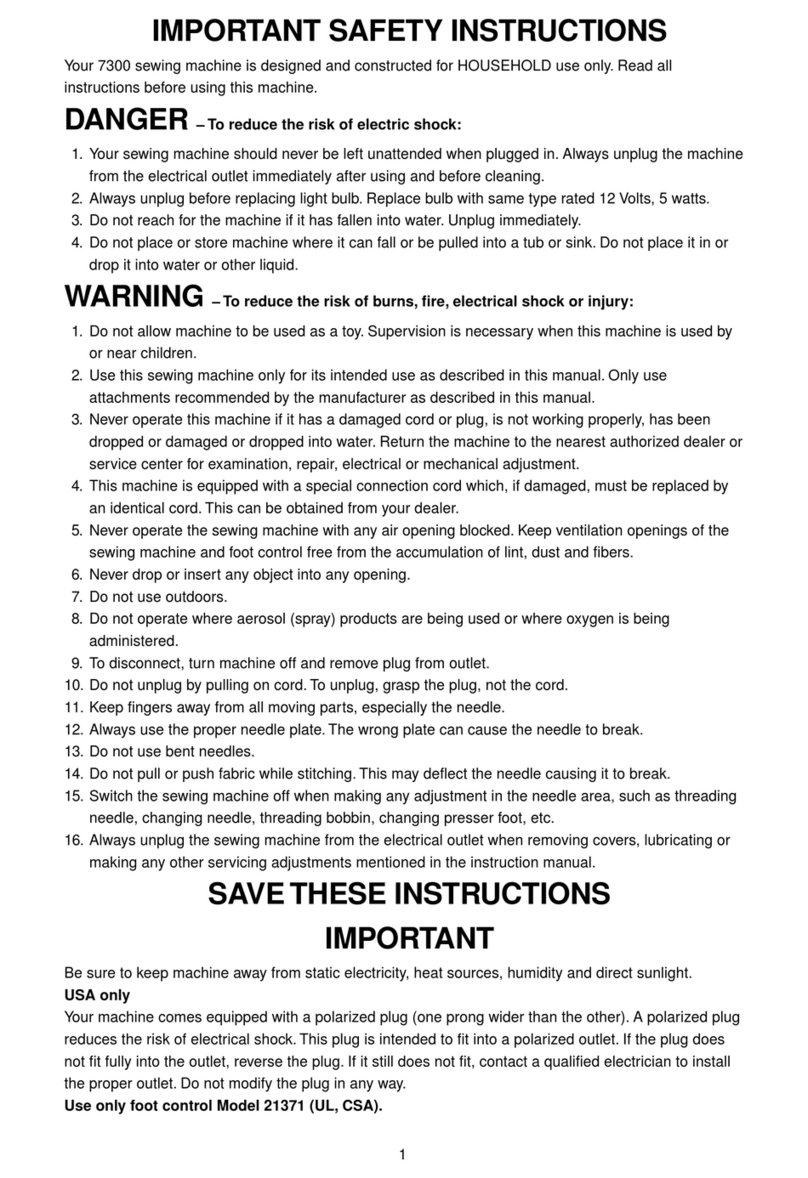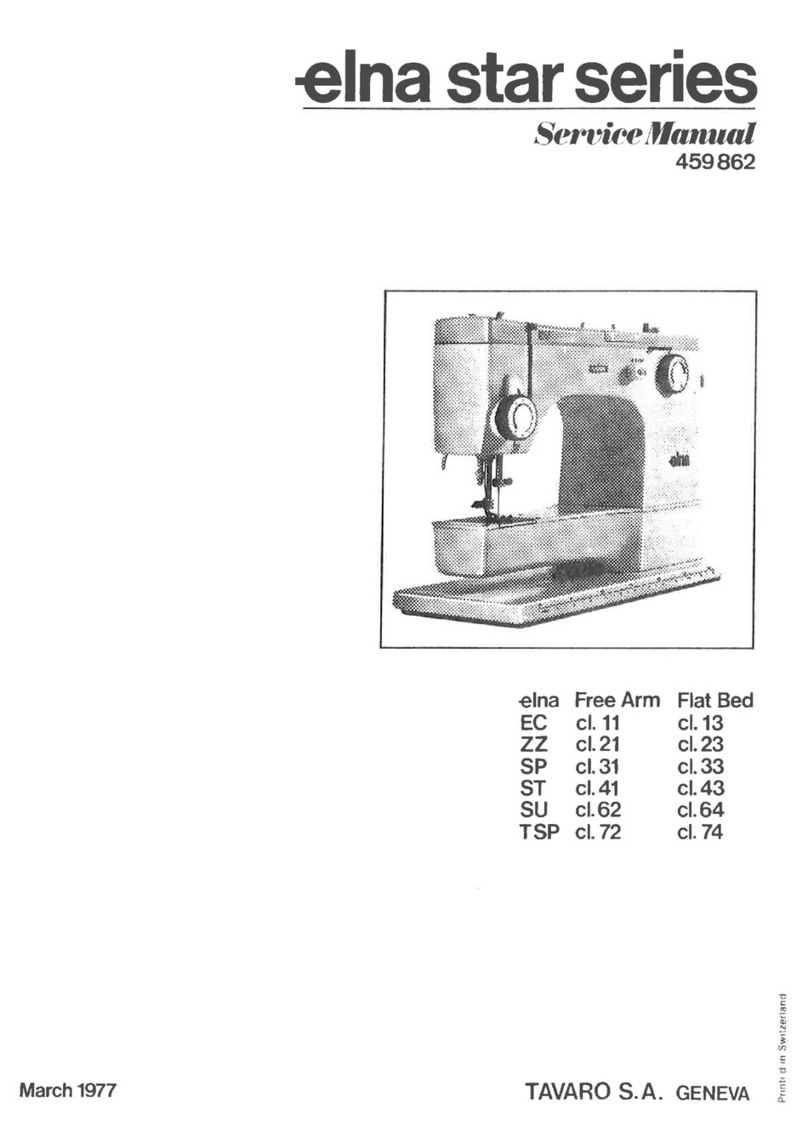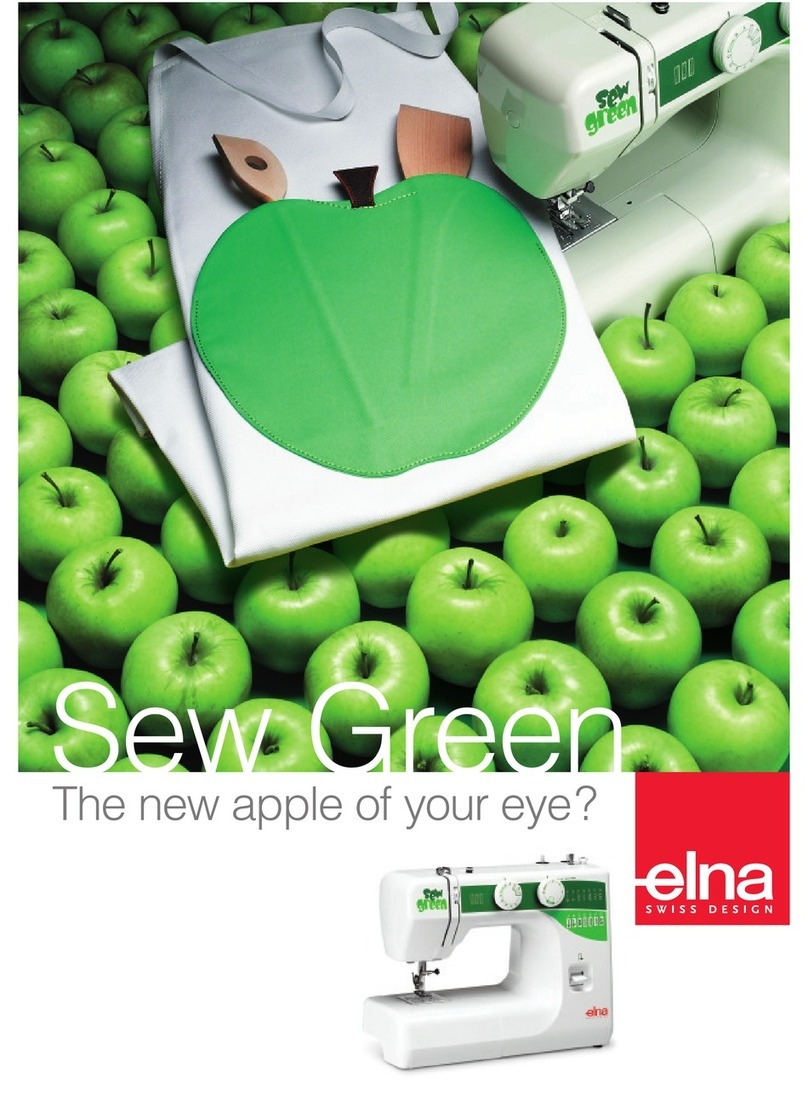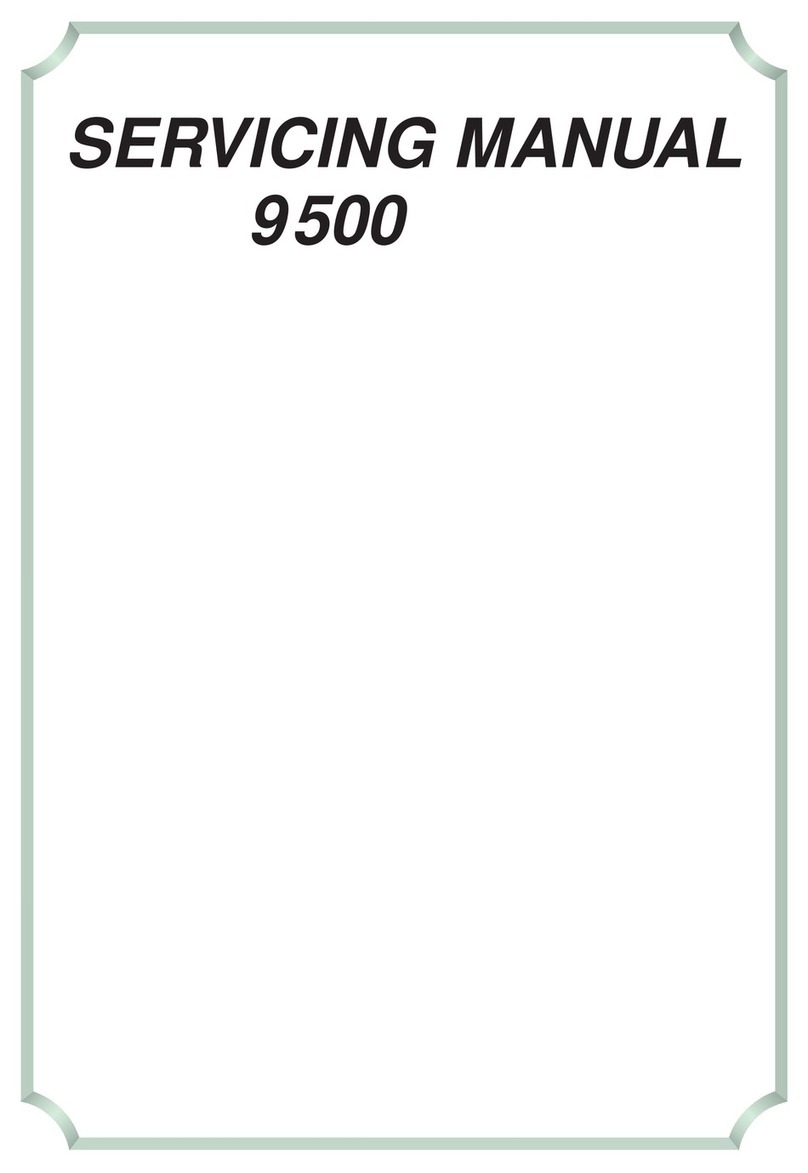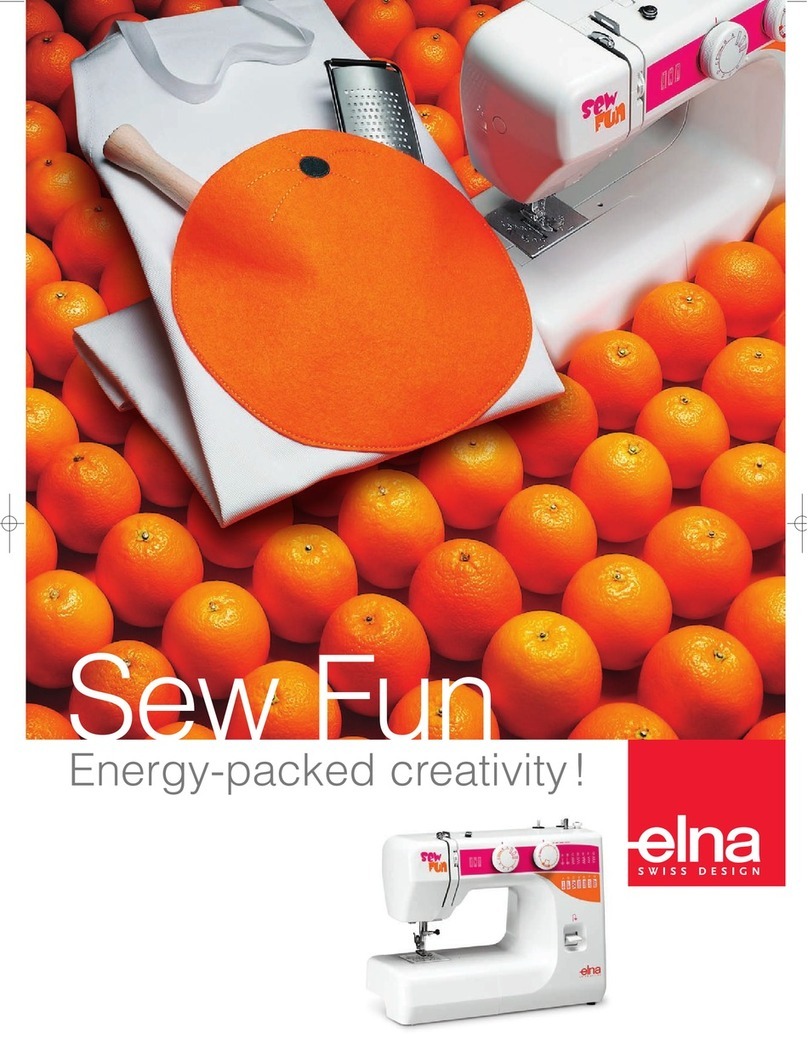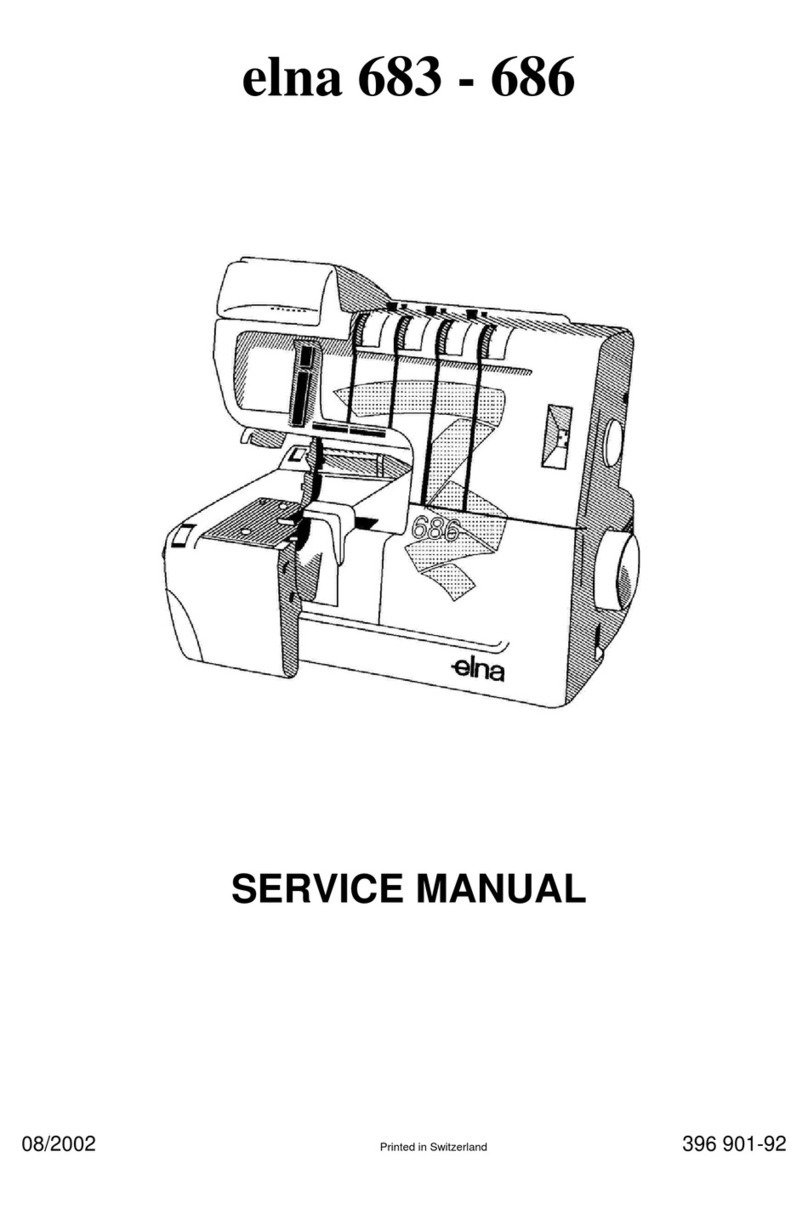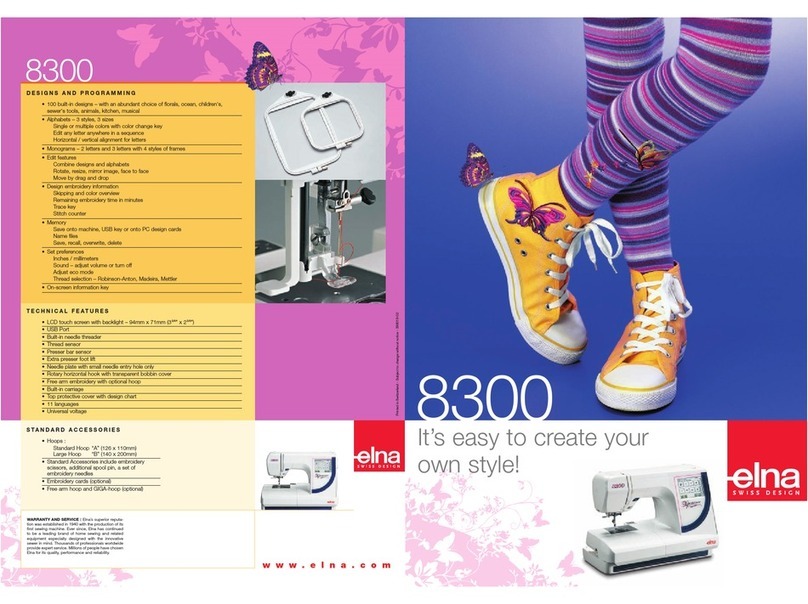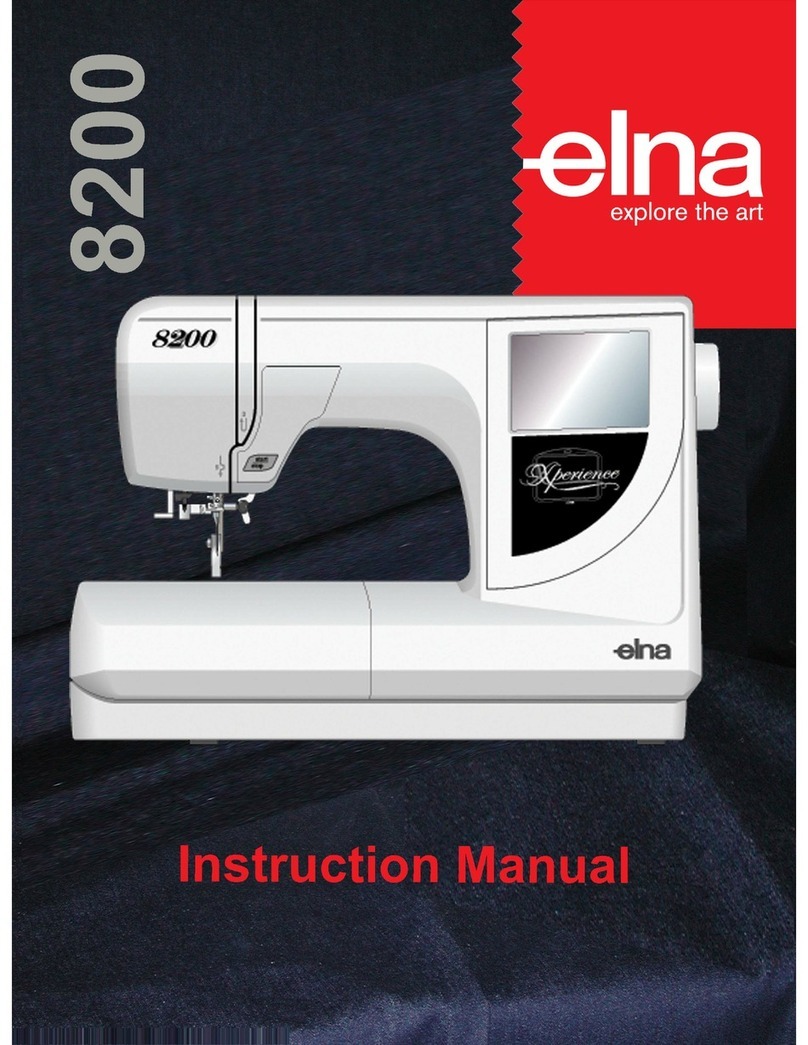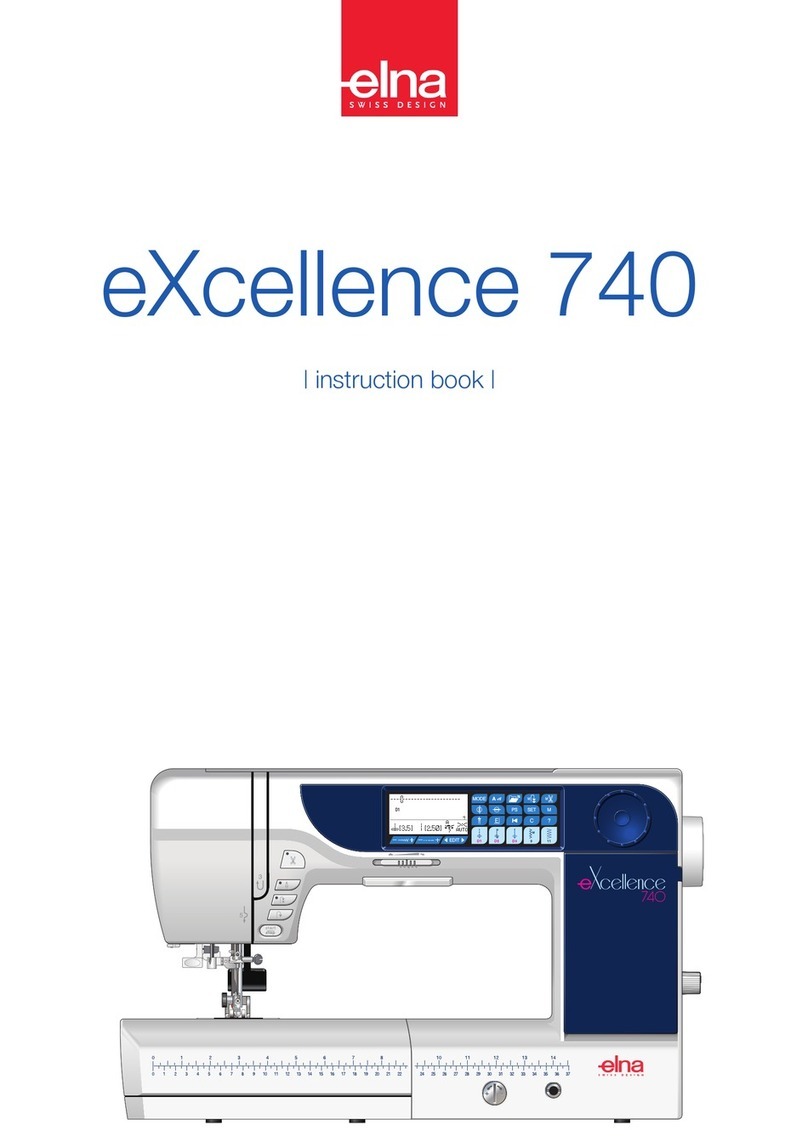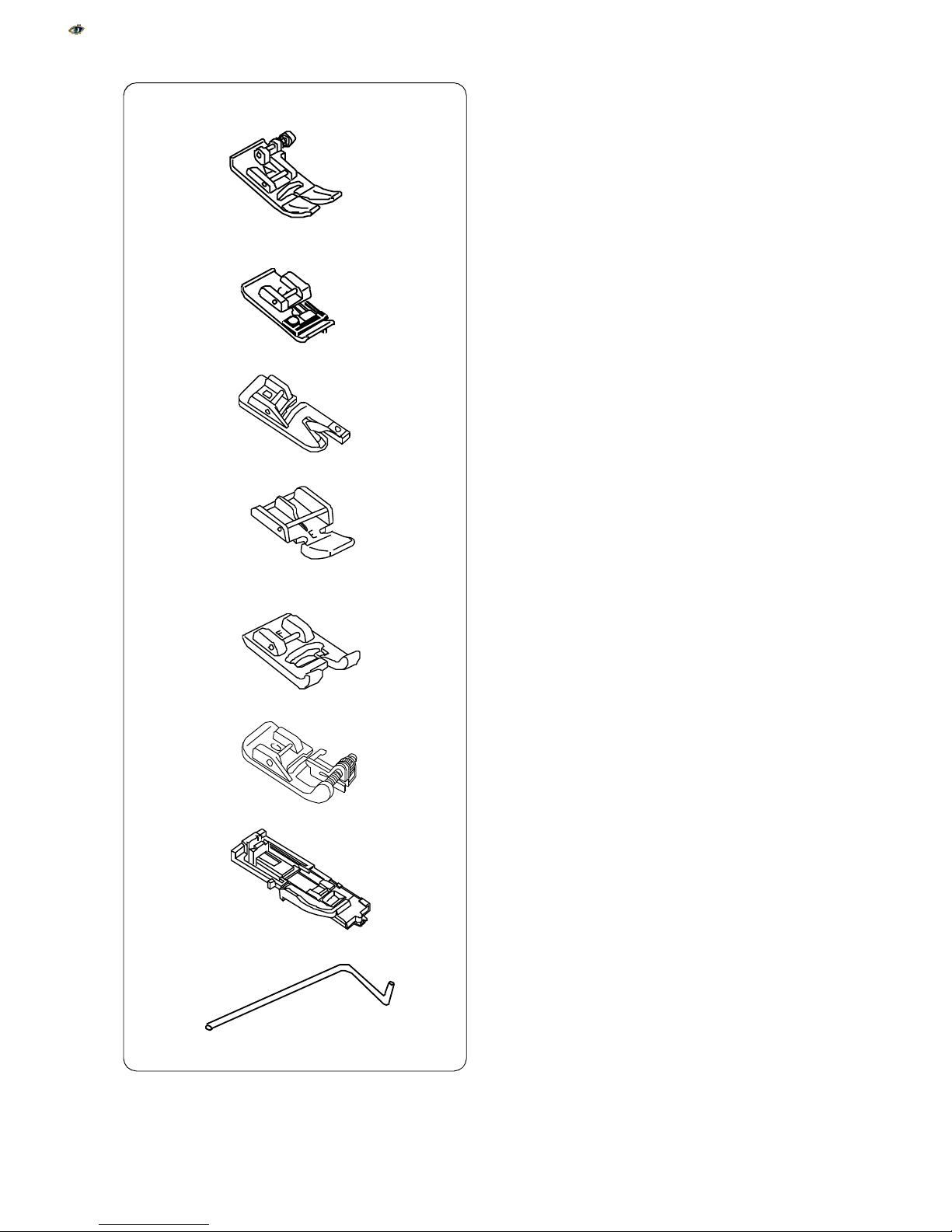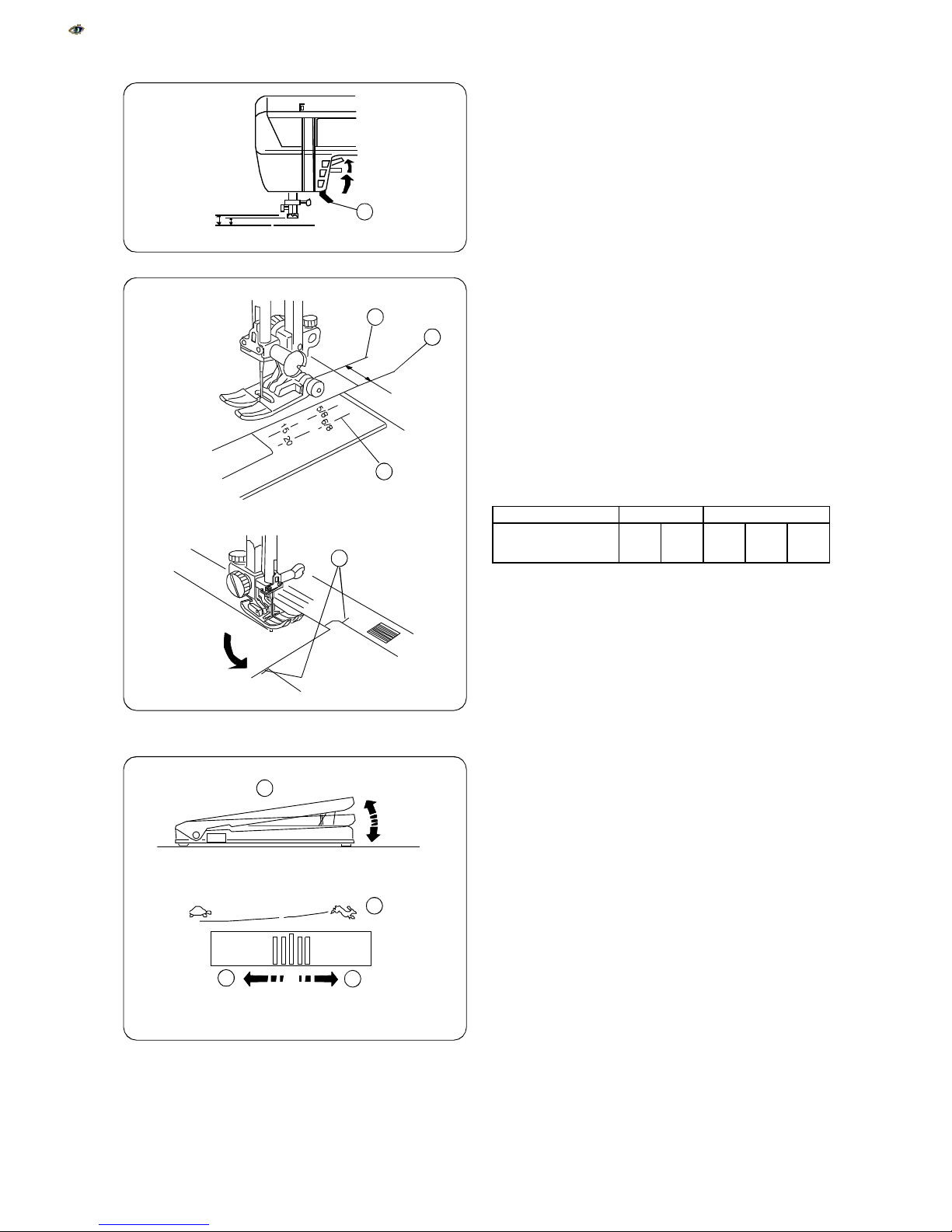TABLE OF CONTENTS
SECTION I – Machine Parts and Functions
Part Names .............................................................. 3
Accessory Storage ......... ..........................................4
Presser Foot Definitions.......... .................................5
ExtensionTableand FreeArm.......... ........................6
Using the Fine Adjustment Dial.......... .......................6
How to Drop the Feed Dog ....................................... 7
Foot Pressure Dial.................................................... 7
Attaching and Removing Presser Feet .................... 7
Attaching andRemoving Shank ............................... 7
Additional Presser Foot Clearance........................... 8
Seam Allowance Lines ............................................. 8
ControllingSewing Speed......................................... 8
AdjustingNeedleThreadTension ............................. 9
SECTION II – Getting Ready to Sew
Selecting the Correct Needle and Thread ............ 10
Changing Needles ................................................. 10
Needle Definitions...................................................11
Connecting Machine to Power Supply.................. 12
Main Function of Keys ...................................... 13-15
Winding a Bobbin .............................................. 16-17
Additional Spool Pin............................................... 17
Inserting the Bobbin ............................................... 18
Threading the Machine .......................................... 19
Built-in Needle Threader........................................ 20
Drawing Up the Bobbin Thread ............................. 21
SECTION III – Sewing
Example of How to Read the Machine Set-up
Information ............................................................ 22
Straight Stitch ......................................................... 22
Starting to Sew....................................................... 22
Finishing Off a Seam ............................................. 23
Changing Sewing Direction ................................... 23
Sewing on Heavy Fabrics...................................... 23
Gathering................................................................ 24
Zipper Insertion ................................................. 25-26
Pintucks .................................................................. 27
Quilt Guide ............................................................. 27
Rolled Hem (optional foot) ..................................... 28
Twin Needle Hem................................................... 29
Zigzag Stitch .......................................................... 30
Overcasting ............................................................ 30
Whip and Roll Hem ................................................ 31
Satin Stitch Applique .............................................. 31
How to Sew on a Button ........................................ 32
3-Step Zigzag ......................................................... 33
Mending a Tear....................................................... 33
Blind Hem Stitches ................................................ 34
Shell Tuck ............................................................... 35
Box Stitch ............................................................... 35
Triple Seam ............................................................ 36
Saddle Stitch .......................................................... 36
Stretch Seam ......................................................... 36
Decorative Stretch Stitches ................................... 37
Super Stretch Stitch ............................................... 37
Super Overlock Stitch ............................................ 38
Double Overlock Stitch .......................................... 38
Buttonhole Variations ........................................ 39-42
Corded Buttonhole ................................................. 43
Buttonhole Applique ............................................... 44
Fringing................................................................... 45
Hemstitches............................................................ 45
Drawn Work............................................................ 46
Picot Stitch ............................................................. 46
Patchwork............................................................... 47
Twin Needle Decorative Stitches .......................... 47
Single Pattern – Auto-Lock Key ............................ 47
Scallop Edges ........................................................ 48
Complete Pattern – Auto-Lock Key ....................... 48
Combining Patterns ............................................... 48
Smocking................................................................ 49
SECTION IV – Exclusive Optional Elna
Accessories
Elastic Gatherer Plate............................................ 50
Fagoting (Bridging) Plate....................................... 50
SECTION V – Taking Care of Your Machine
Cleaning the Bobbin Area...................................... 51
Cleaning the Hook Area and Feed Dog ........... 51-52
Replacing the Bobbin Case ................................... 52
Changing the Light Bulb ........................................ 52
TROUBLESHOOTING ..........................53
INDEX ...................................................54
NOTE: Information found in this instruction
manual is current at the time of printing. Elna
reserves theright to change and update specifi-
cations and information as needed.
2