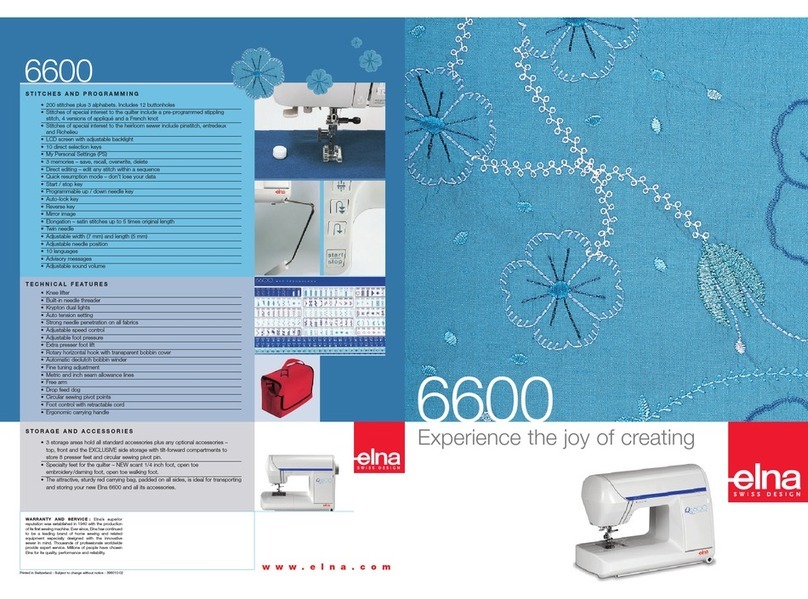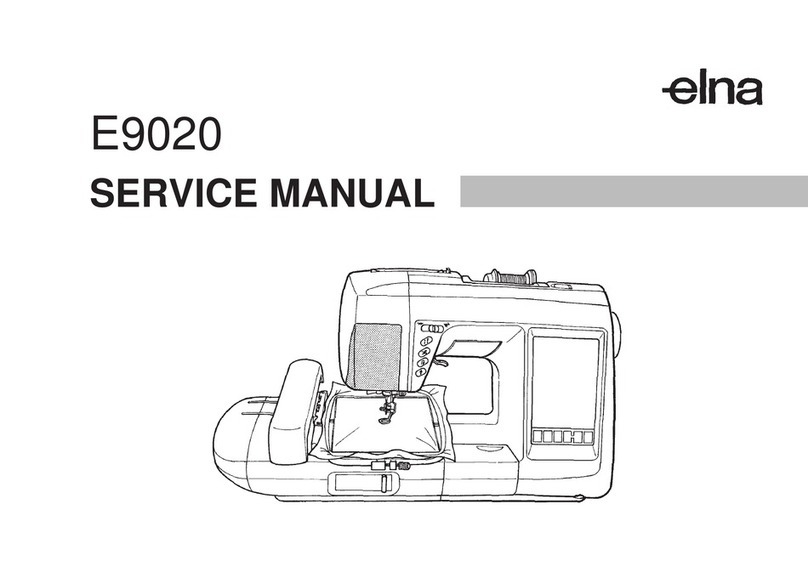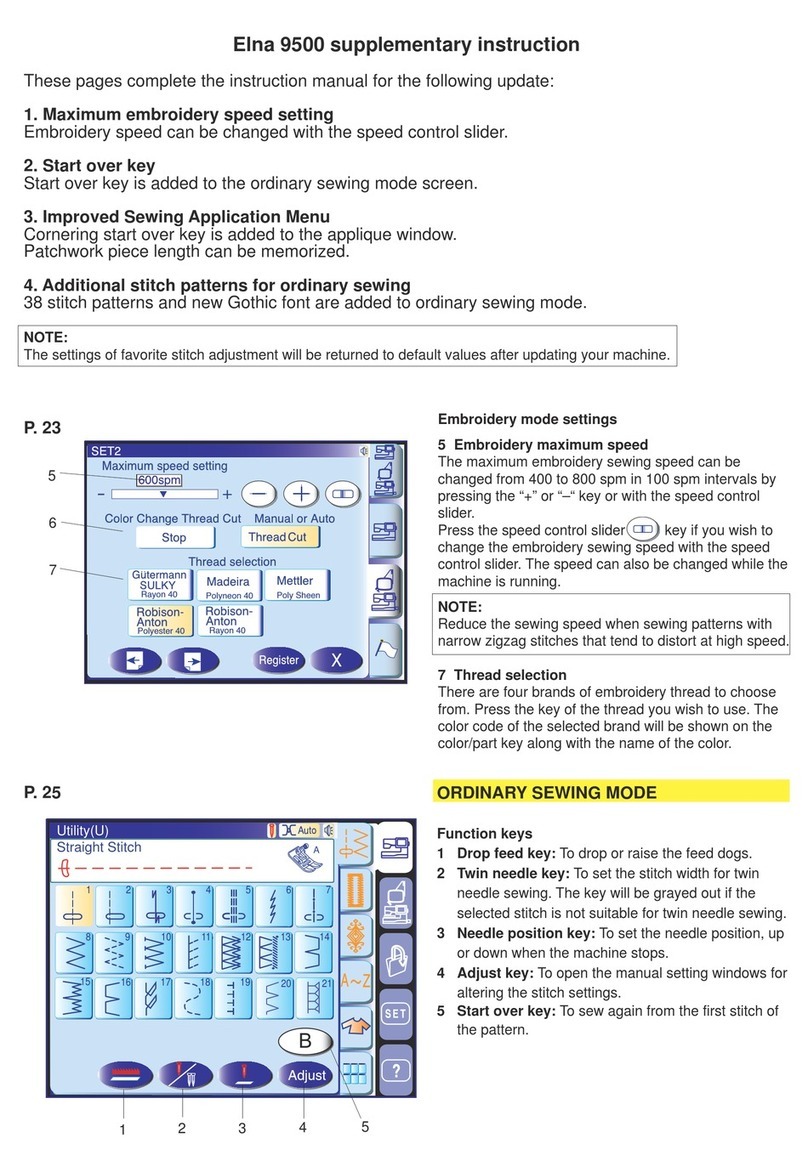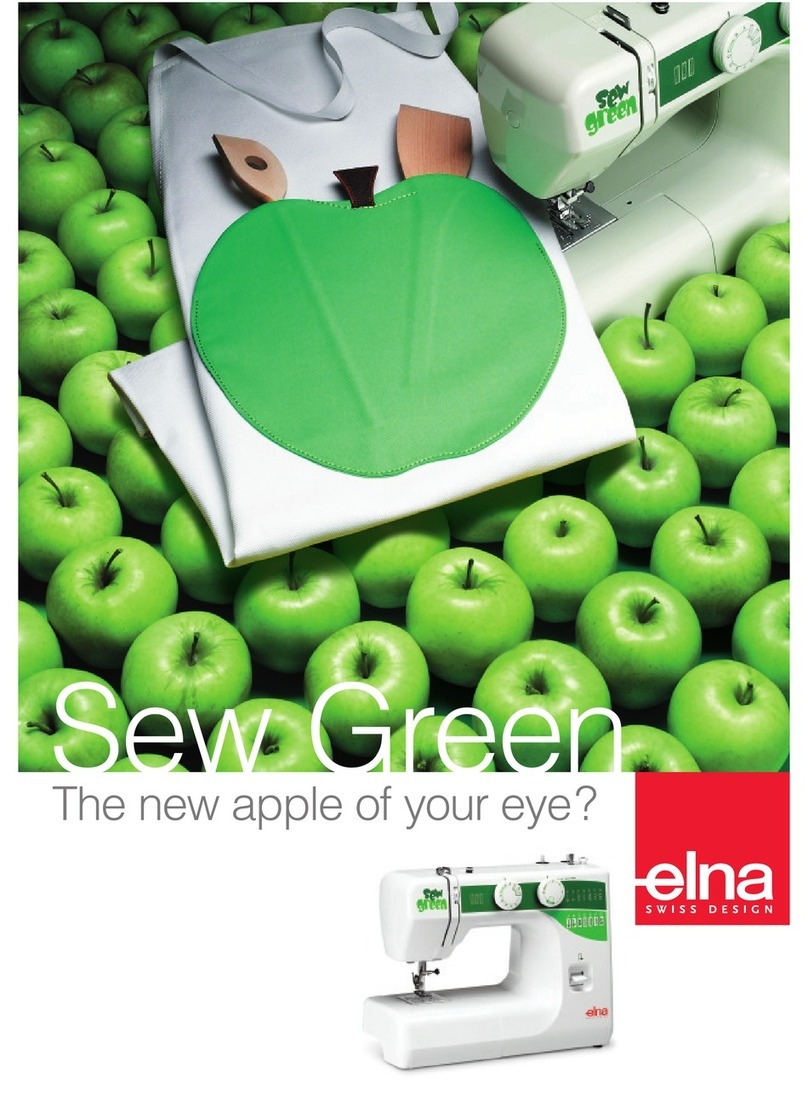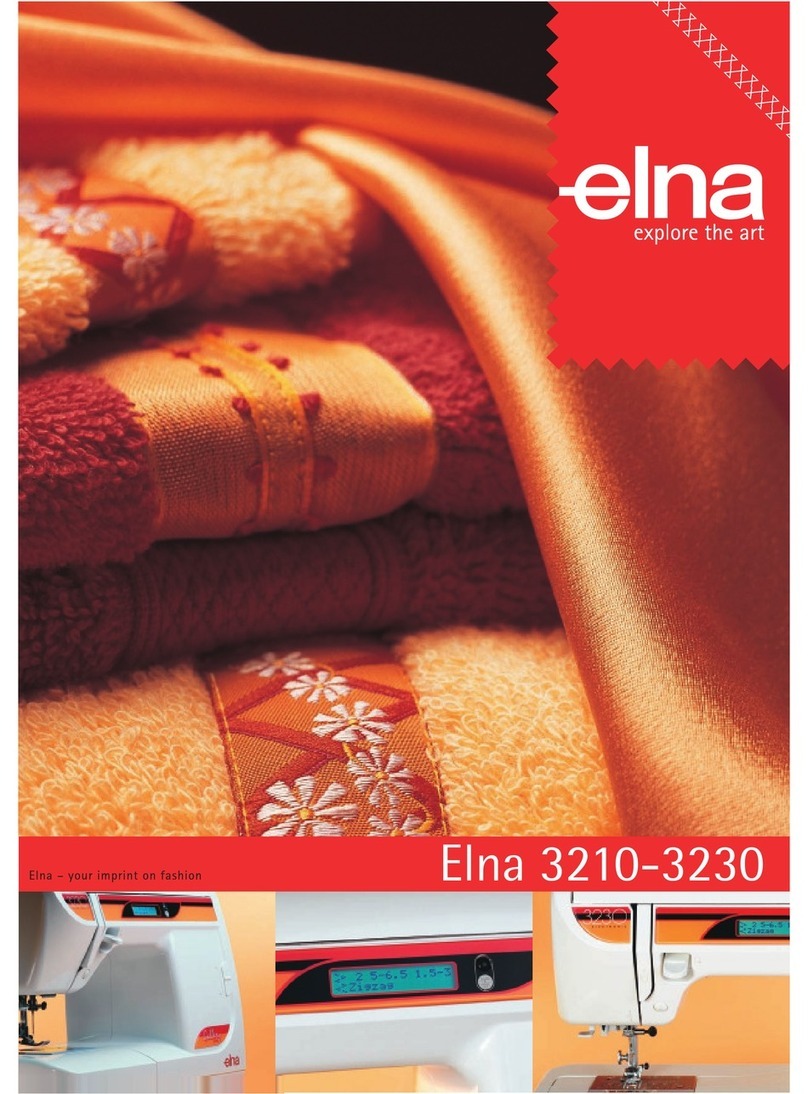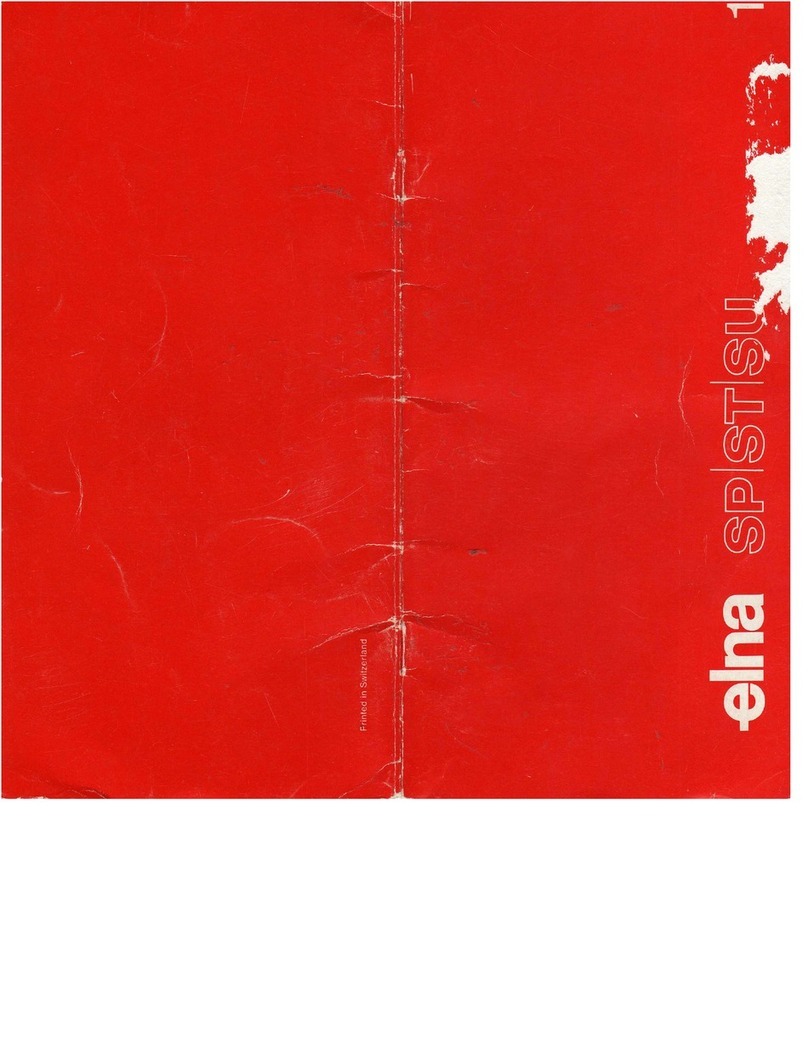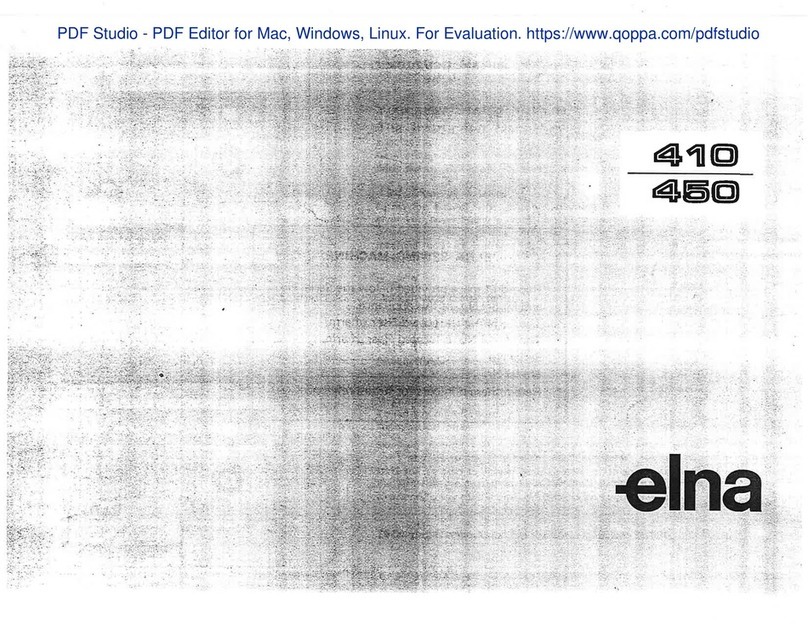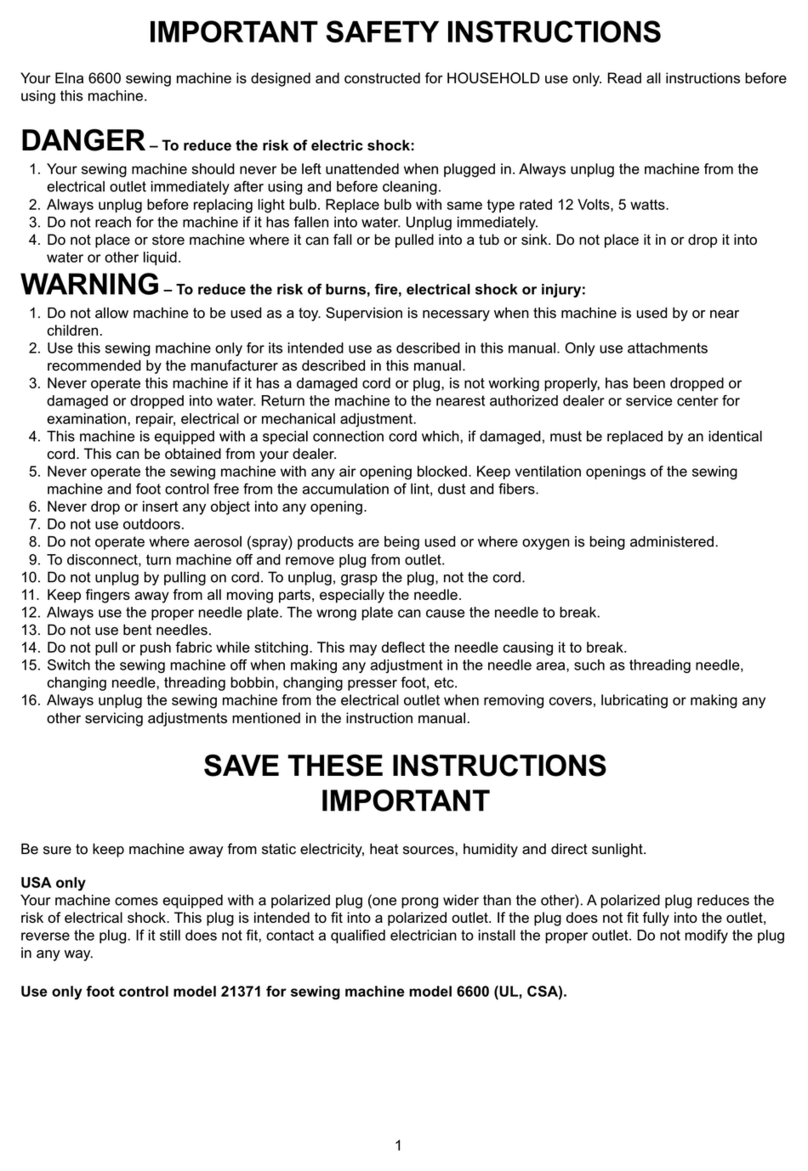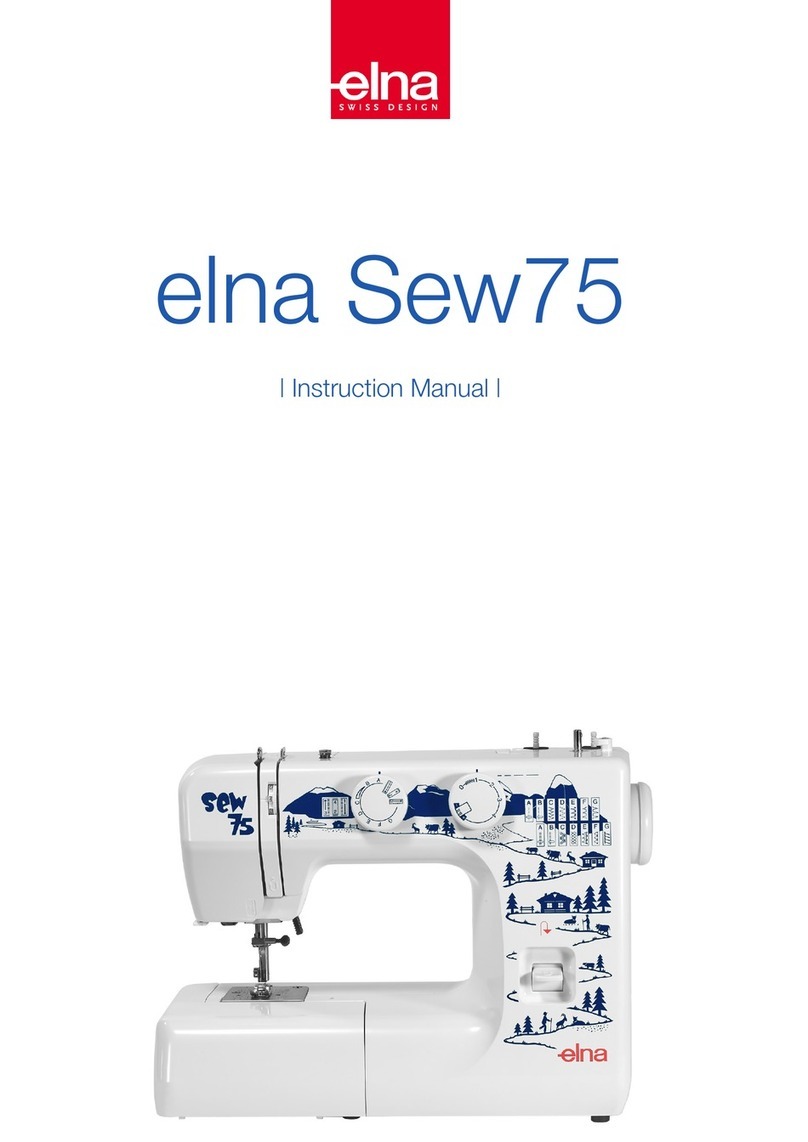Changing External Parts (1) ...................................................................................... 1
Changing External Parts (2) ...................................................................................... 2
Changing External Parts (3) ...................................................................................... 3
Changing External Parts (4) ...................................................................................... 4
Changing External Parts (5) ...................................................................................... 5
Changing External Parts (6) ...................................................................................... 6
Changing Thread Tension Uni.................................................................................... 7
Replacing the Thread Cutter unit ............................................................................... 8
Replacing Needle Threader Motor (1) ....................................................................... 9
Replacing Needle Threader Motor (2) ...................................................................... 10
Connector Connection Diagaram.............................................................................. 11
Replacing Printed Circuit Board A ............................................................................ 12
Replacing Printed Circuit Board F1, F2/Slide Volume .............................................. 13
Replacing Printed Circuit Board B ........................................................................... 14
Replacing Switching Power Supply........................................................................... 15
Replacing DC Motor and Motor Belt Tension Adjustment......................................... 16
Adjusting Needle Drop Position ................................................................................ 17
Adjusting Hook Timing .............................................................................................. 18
Adjusting Needle Bar Height..................................................................................... 19
Adjusting Clearance between Needle and Hook ...................................................... 20
Adjusting Backlash between Hook Drive Gear and Lower Shaft Gear ..................... 21
Adjusting Presser Foot Position and Height.............................................................. 22
Adjusting Feed Dog Height ....................................................................................... 23
Adjusting Height of Embroidery Foot P..................................................................... 24
Adjusting Upper Shaft Shield Plate Position ............................................................. 25
Adjusting Tension Release Mechanism ................................................................... 26
Adjusting Needle Thread Tension ............................................................................. 27
Replacing Threader Plate and Adjustment ............................................................... 28
Adjusting Needle Threader Switch............................................................................ 29
TTP Adjusting Mode ................................................................................................. 30
Adjusting Stretch Stitch Balance............................................................................... 31
Adjusting Presser Foot Lifter Sensor ........................................................................ 32
Adjusting Buttonhole Lever ....................................................................................... 33
Adjusting Presser Foot Sensor ................................................................................. 34
Adjusting Remaining Bobbin Thread Sensor ............................................................ 35
Adjusting Thread Cutter Solenoid ............................................................................. 36
Adjusting Upper Shaft Clutch Solenoid..................................................................... 37
Adjusting Thread Cutter Switch ................................................................................ 38
Adjusting Bobbin Winder Stopper ............................................................................. 39
INDEX