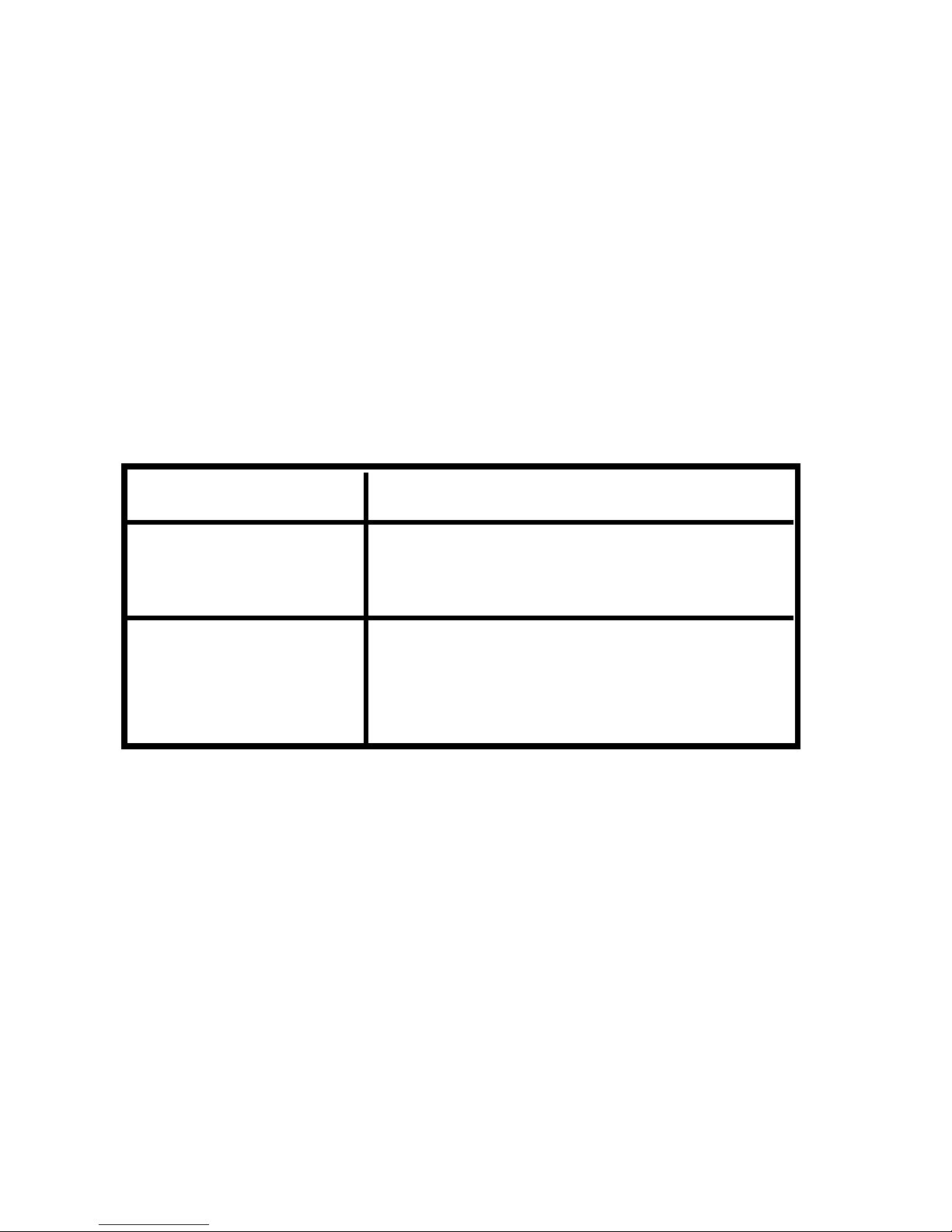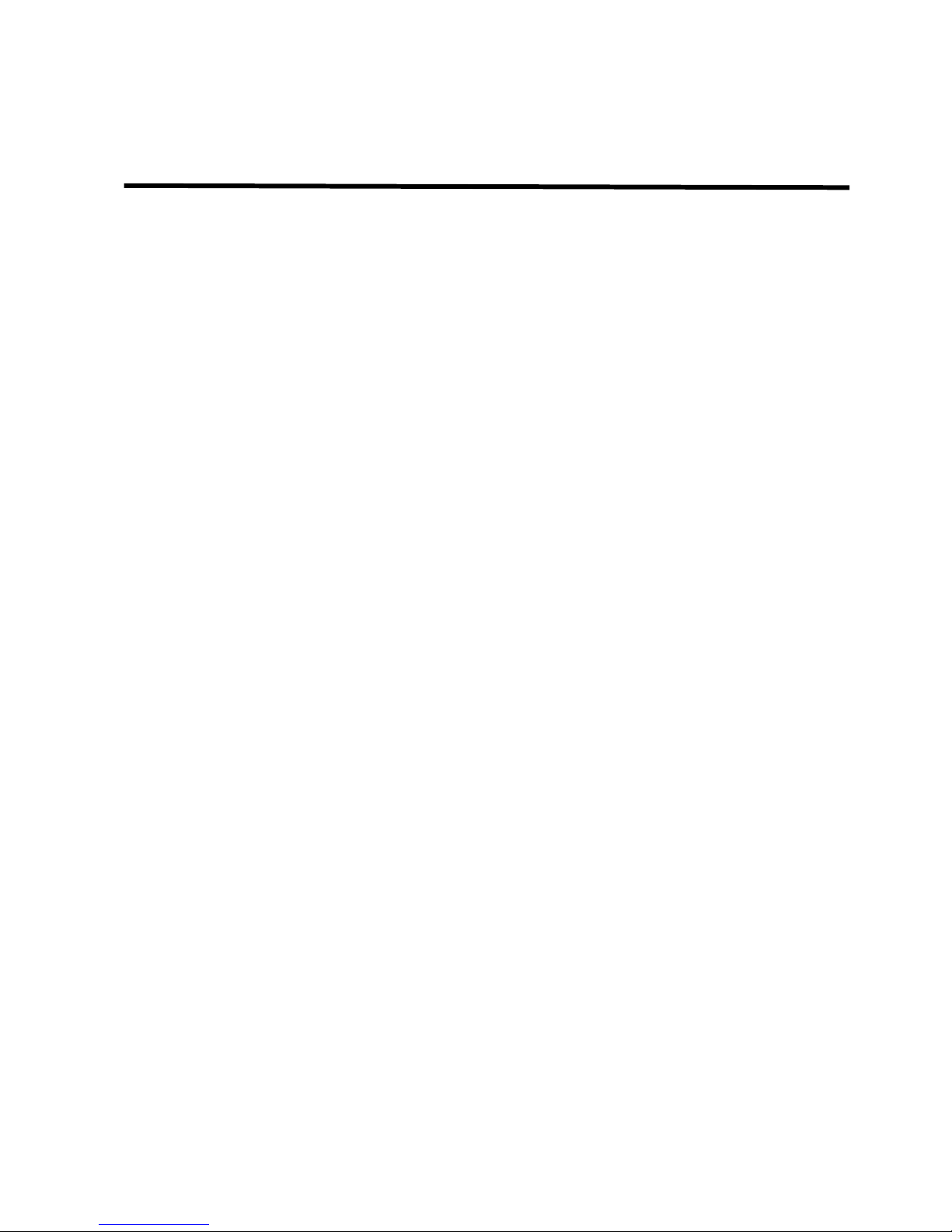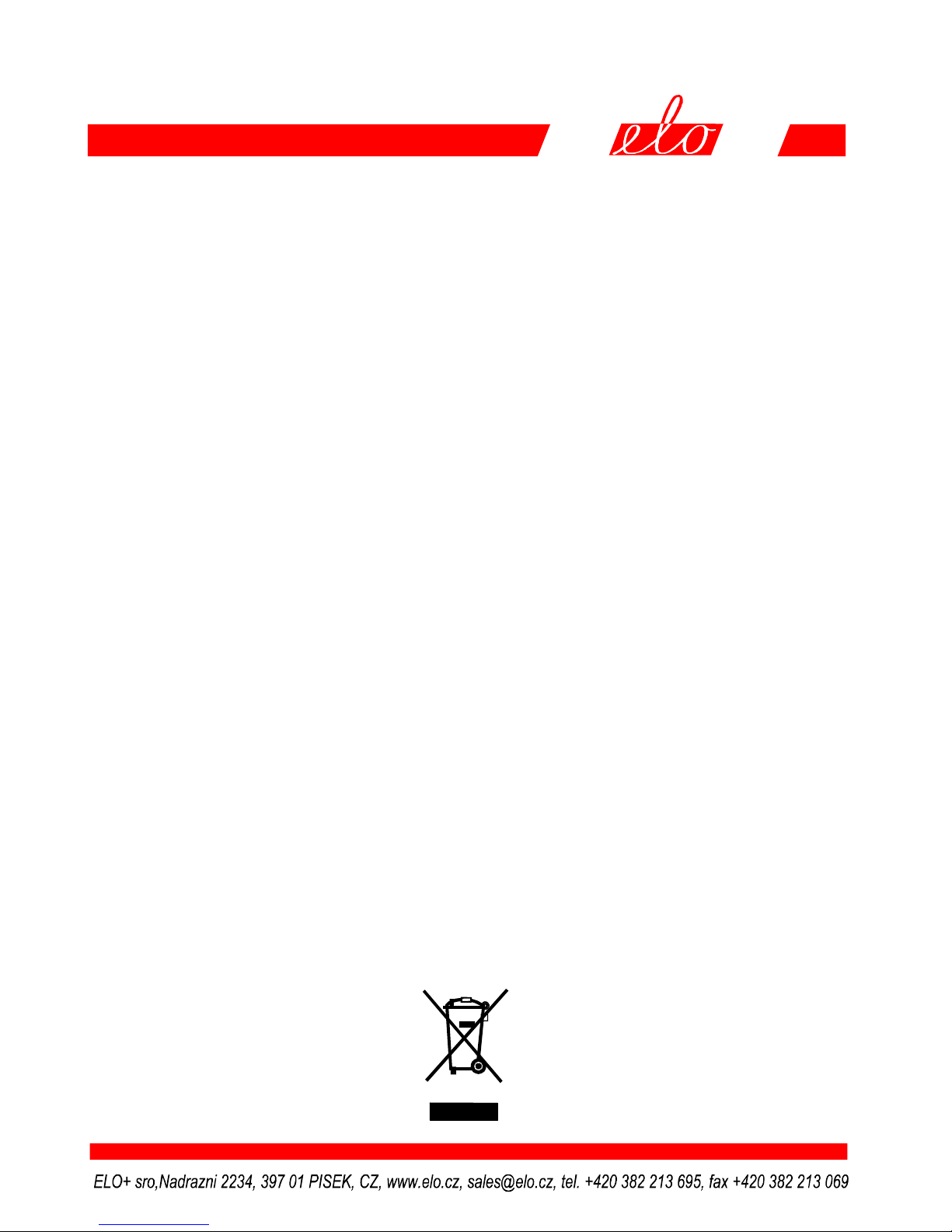ELOE171ZKE001
3
1.0 Introduction
Fiber Optic (SINGLE MODE and/or MULTI MODE) has been used for signal
transmission in automation for communication more and more often.
The main advantage of Fiber Optic is its immunity to electromagnetic interference,
slight radiation and high transmission capacity
1.1 Use of the converter
Conversion of metallic media to more expensive fiber optic is mainly suitable:
1] in the environment of high interference level,
2] if the higher isolation is required, (switching stations, transformers),
3] if the metallic line can not be used because of EMI ,
4] if the higher transport security and safety is necessary,
5] if isolation via the optocouplers is not suitable for
different reasons
These problems can be solved if the converter ELO E 171 (MULTI MODE) is applied.
2.0 Operation principles
ELO E171 transfers signal received from RS-485 interface to transmitting fiber of the
optic cable and the signal from receiving fiber is transmitted to RS-485.
Besides the signal transfer, the converter matches the full duplex fiber to the half duplex
RS-485 (data-flow direction switching).
Its independent operation is based on the set data rate (1200 to 115200 bps) and data
format which must be asynchronous of 10 and/or 11bits (start bit, 8 to 9 information
bits, stop bit). The switching speed is sufficient to use the converter in data transmission
network organized as MASTER-SLAVE and MULTI MASTER.
The converter also corrects bits width distortion which could occur during transmission.
For fiber optic connection optical connector ST is used as standard.
3.0 Installation
There are two different problems of installation to discuss:
RS-485 link and fiber optic link connection and setting
characteristics of the converter.
The converter needs data range and data format setting
(asynchronous word length). There is the rotating switch on
the top converter case (see the figure). Switch slot points to
the light and dark scale sector at the same time. If the LED “data format” is alight, 9 bits
data format is set (e.g.8 data bits and a parity bit), if it is not alight 8 bits format is
1.2
2.4
4.8
9.6
19.2
38.4
57.6
115.2