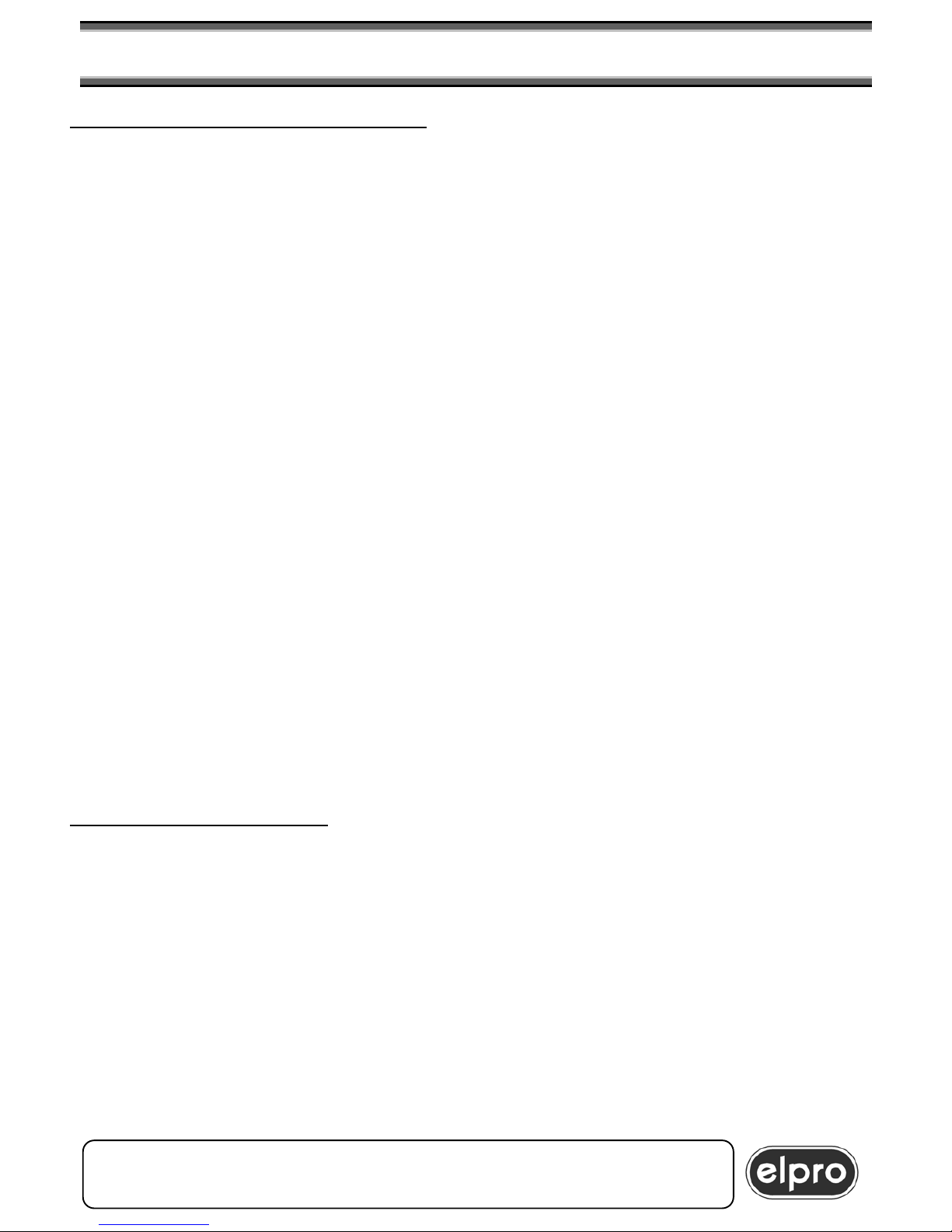Switching is carried out by following the INPUTS - OUTPUTS sequence.
Operationally:
The 4 buttons with a built-in LED, called "INPUTS", are used for selecting a source.
When a source is selected, it is immediately switched to the PREVIEW output.
The 4 "OUTPUT" buttons are used for switching the previously selected input to the
required output.
If MODE AFV (Audio Follows Video) is enabled, the video and audio input signals are
switched to the preview output and subsequently to the required output; if "only video" is
enabled, the switching applies only to the video.
This also applies to "only audio”.
The status of the machine, including the preview, is shown on the LED matrix, which is
installed on the unit front panel. The color of the LED indicates the type of signal on the
output:
-green indicates audio
-red indicates video
-orange indicates audio and video (AFV, namely Audio Follows Video).
5.1.1 Switching time setup from keypad:
The TZM443 features the “through blank” switching mode. The switching time is user-
adjustable to permit the perfect matching with the destination device.
This important feature prevents annoying effects coming from LCDs when switching a
signal to their input.
Since every LCD has its own response time, the user can change the through blank
duration from 0.3 to 2 seconds to achieve optimal switching.
There are four settable times:
0.3 sec.; 0.5 sec.; 1 sec. and 2 sec.
In order to display and setup the through blank
switching time with the keypad, the MODE button
must be in LOCK position.
By doing so, the setup time will be displayed on
the LEDs of the keys associated with inputs 1, 2,
3, and 4 with the following meaning:
To set up a new switching time, it is necessary to hold down the required key for 2
seconds according to the time required.
The default value is 500 msec.
TZM443 4x4 HIGH RES. & AUDIO MATRIX
IN key LED
(In LOCK MODE) Switching time
IN 1 300 msec
IN 2 500 msec
IN 3 1 sec.
IN 4 2 sec.
ELPRO Video Labs s.r.l.
Via della Praia, 4/A 10090 Ferriera di Buttigliera Alta (TO) ITALY
Tel.+39 0119348778 – Fax +39 0119348779
6