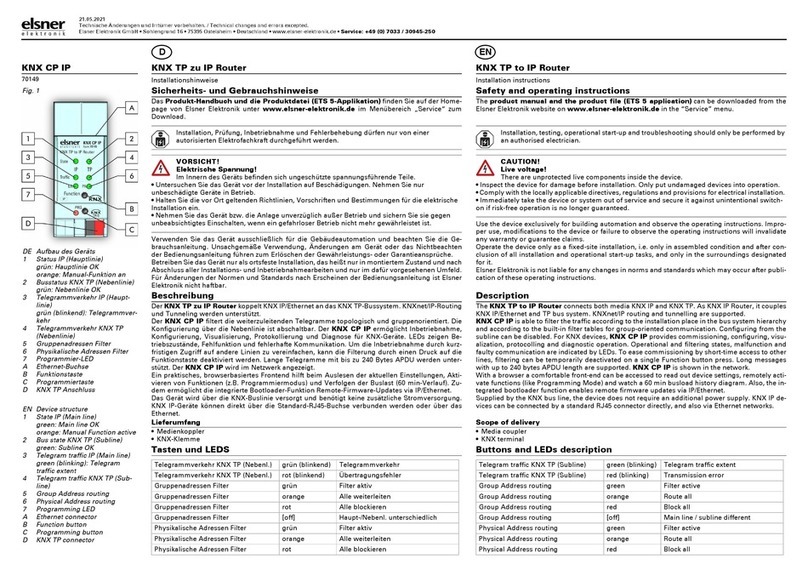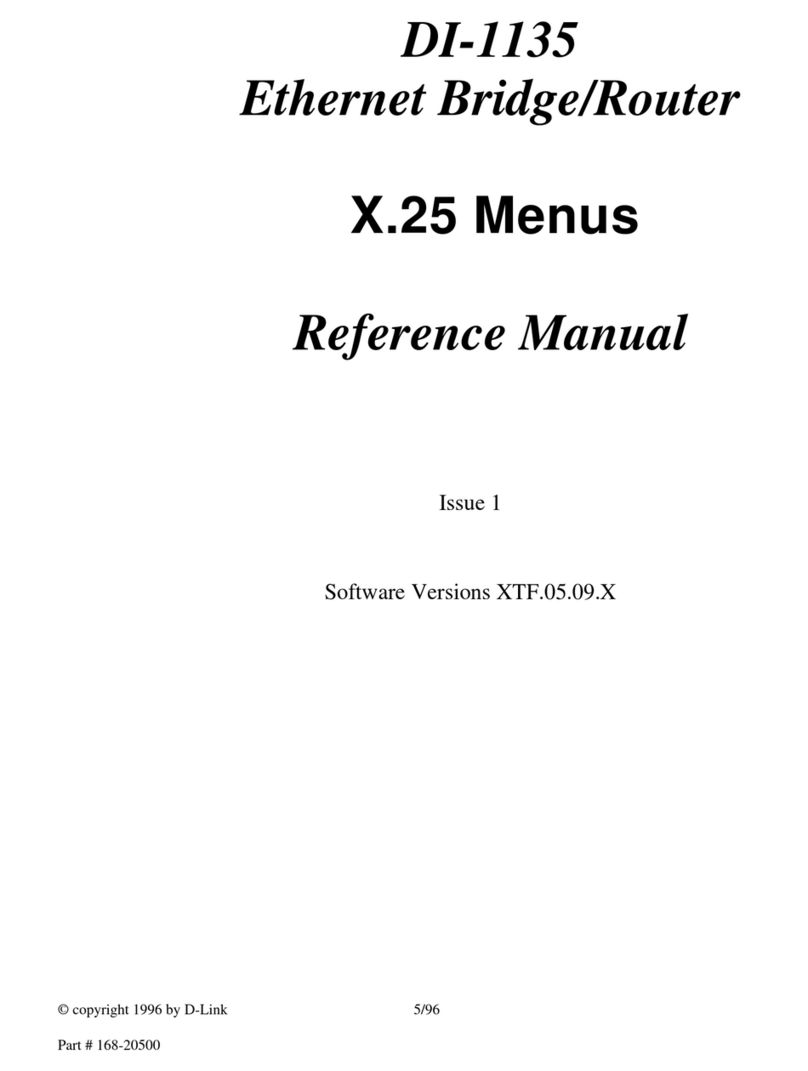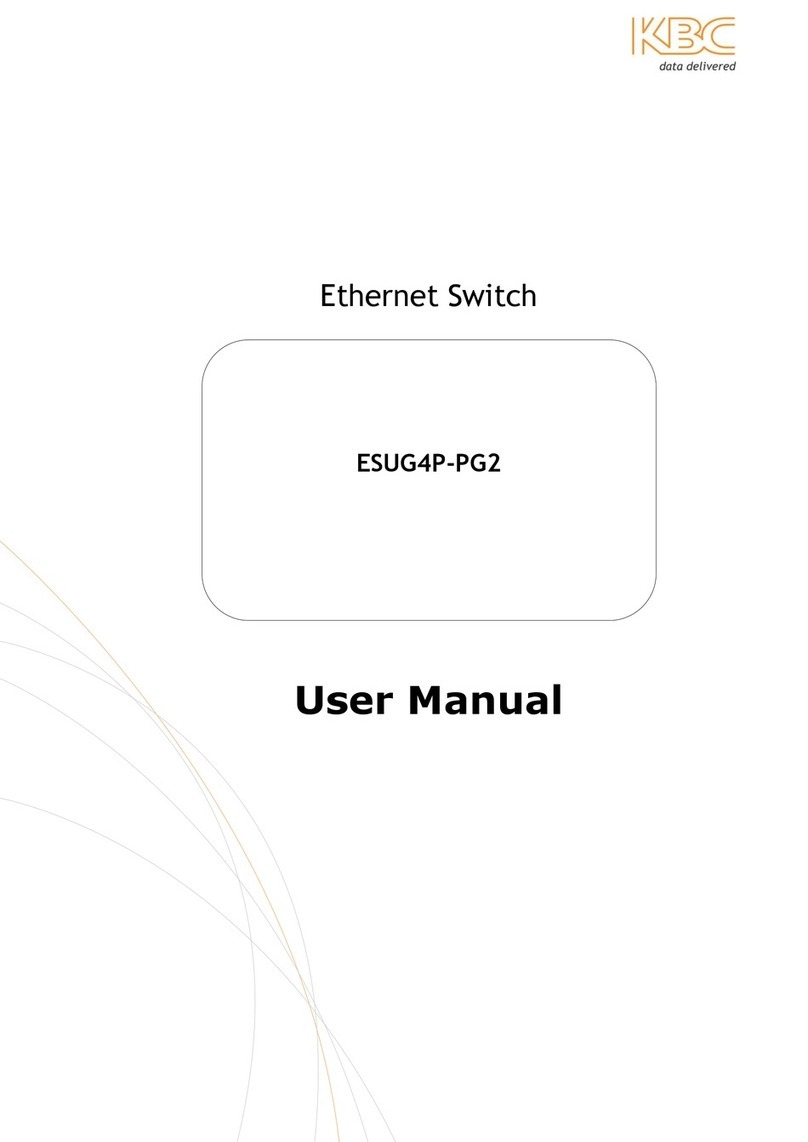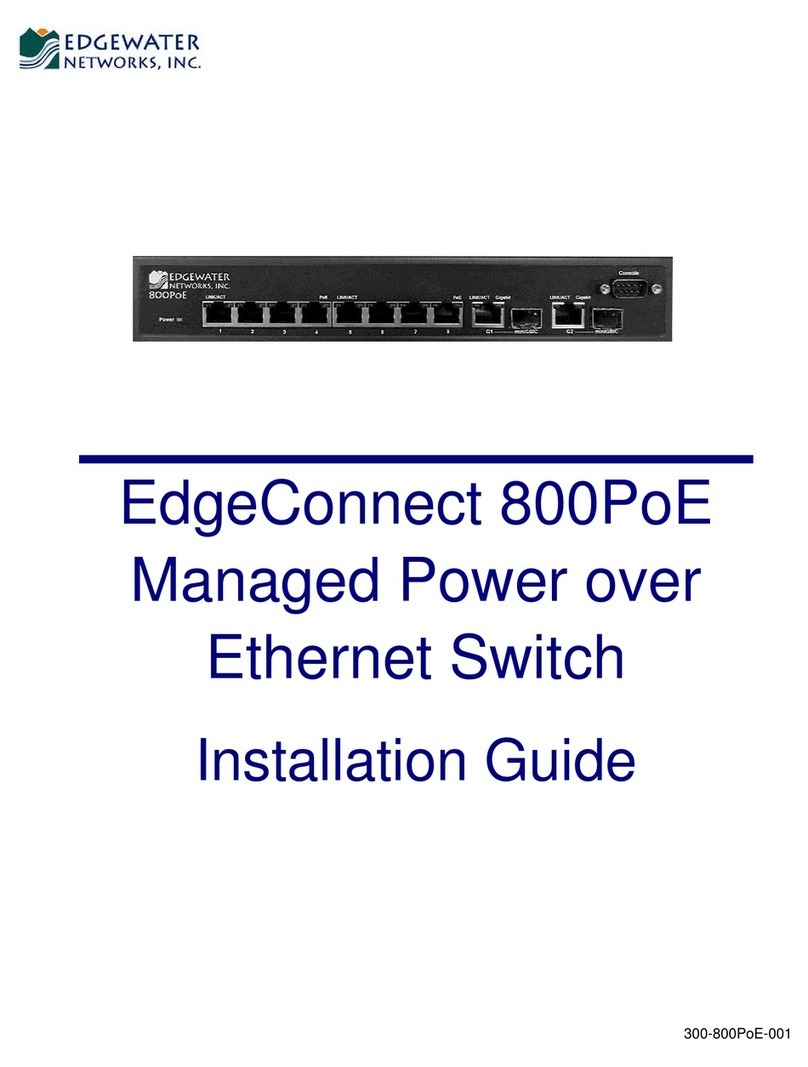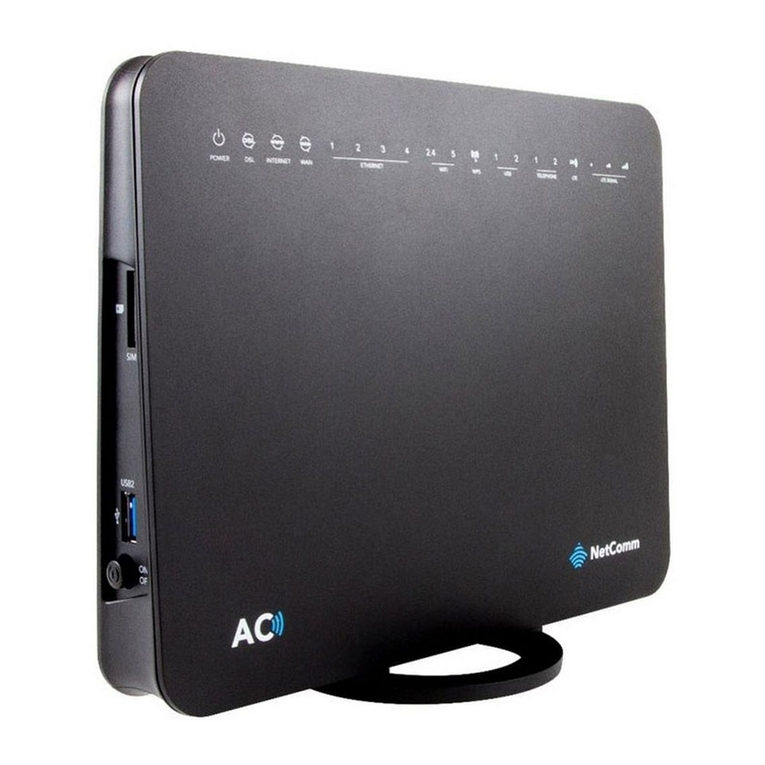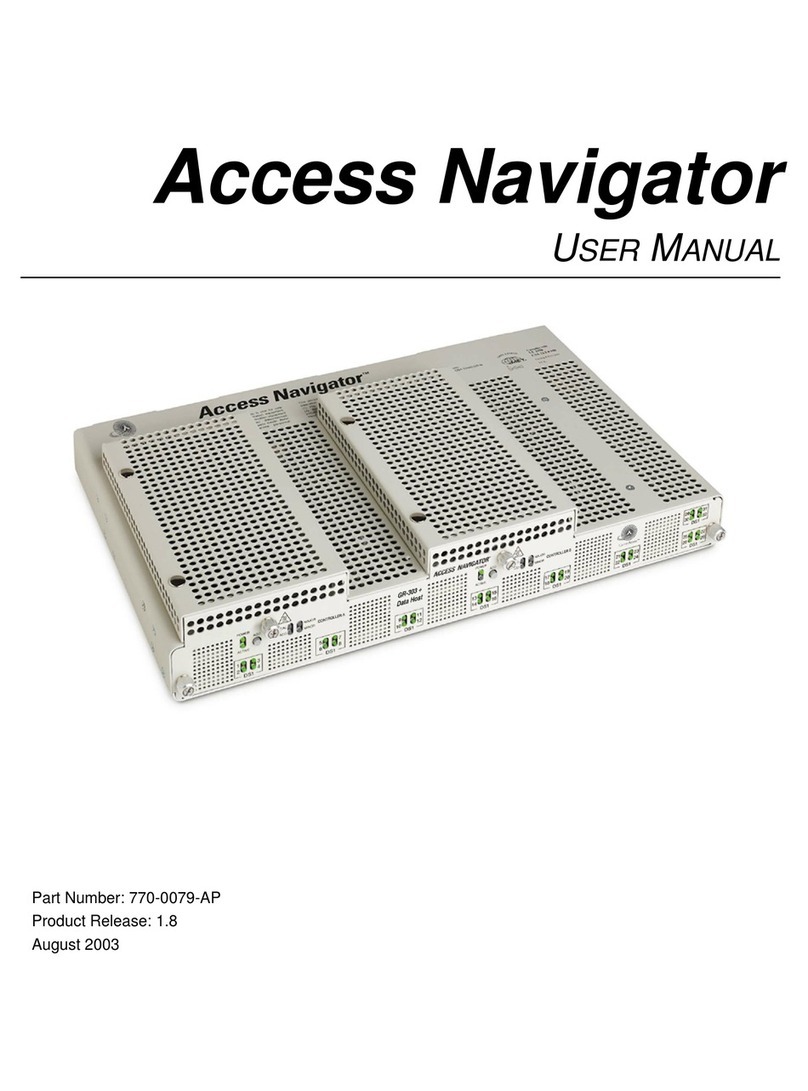elsner elektronik RF-Router-N User manual

RF-Router-N
Rad io Router
Technical specifications and installation instructions
Part number 60529
Elsner Elektronik GmbH Control and Automation Technology
Sohlengrund 16
Germany Fax +49 (0) 70 33 / 30 945-20 www.elsner-elektronik.de
EN
Technical Service: +49 (0) 70 33 / 30 945-250

2 Description
RF-Router-N • Version: 10.05.2016 • Technical changes and errors excepted.
1. Description
The RF-Router-N routes the radio signals from 16 radio clients to the WS1 and
WS1000 Color/Style controllers. As a result, the range of the radio signal is increased.
Due to its construction as an adapter, the RF-Router-N can be used by everyone with-
out having to call an electrician.
Functions:
• Bidirectional routing of the radio signal
• For up to 16 radio clients (devices with radio protocol Elsner RF)
• For controllers WS1 Color, WS1 Style, (KNX) WS1000 Color, (KNX) WS1000
Style (Software 1.708 and higher)
1.0.1. Safety advice
WARNING!
Risk of injury caused by components moved automatically!
If the wireless connection between the control unit and the wireless
actuator is interrupted, connected devices can no longer be operated.
• For that reason do not connect drives to the wireless actuator which
could be hazardous to human life!
1.1. Technical specifications
The product is compliant with the provisions of EU guidelines.
1.2. Deliverables
• Router in housing with integrated socket CEE 7/4.
Housing Plastic, black
Protection category IP 20
Dimensions approx. 54 x 86 x 80 (W x H x D, mm)
Weight approx. 175 g
Ambient temperature Operation -20…+50 °C, storage -55…+70°C
Ambient humidity max. 95% RH, avoid condensation
Operating voltage 230 V AC (earth-protected plug CEE 7/4)
Output (looped through) CEE 7/4 socket (for earth-protected plug),
loadable with max. 10 A / 230 V AC
Wireless frequency 868.2 MHz

3 Installation and commissioning
RF-Router-N • Version: 10.05.2016 • Technical changes and errors excepted.
2. Installation and commissioning
2.1. Installation notes
DANGER!
Risk to life from live voltage (mains voltage)!
There are unprotected live components within the device.
• VDE regulations and national regulations are to be followed.
• Ensure that all lines to be assembled are free of voltage and take
precautions against accidental switching on.
• Do not use the device if it is damaged.
• Take the device or system out of service and secure it against
unintentional use, if it can be assumed, that risk-free operation is no
longer guaranteed.
The device is only to be used for its intended purpose. Any improper modification or
failure to follow the operating instructions voids any and all warranty and guarantee
claims.
After unpacking the device, check it immediately for possible mechanical damage. If it
has been damaged in transport, inform the supplier immediately.
The device may only be used as a fixed-site installation; that means only when assem-
bled and after conclusion of all installation and operational start-up tasks and only in
the surroundings designated for it.
Elsner Elektronik is not liable for any changes in norms and standards which may occur
after publication of these operating instructions.
2.2. Notes on wireless equipment
When planning facilities with devices that communicate via radio, adequate radio re-
ception must be guaranteed. The range of wireless control will be limited by legal reg-
ulation and structural circumstances. Avoid sources of interference and obstacles be-
tween receiver and transmitter, that could disturb the wireless communication. Those
would be for example:
• Walls and ceilings (especially concrete and solar protection glazing).
• Metal surfaces next to the wireless participants (e. g. aluminium construction
of a conservatory).
• Other wireless devices and powerful local transmitters (e.g. wireless
headphones), which transmit on the same frequency (868,2 MHz). Please
maintain a minimum distance of 30 cm between wireless transmitters for that
reason.

4 Installation and commissioning
RF-Router-N • Version: 10.05.2016 • Technical changes and errors excepted.
2.3. Connection
The radio router is plugged into a mains socket (CEE 7/4). The mains voltage must be
230 V AC / 50 Hz.
Install and use only in dry interior rooms. Avoid condensation.
Do not expose to continuous sun radiation to avoid overheating.
The housing is not UV-resistant.
The Radio Router N is taught-in for the controller like a radio actuator. In the menu
System > Installation > Radio connection > RF Router > Status
other radio clients that have already been taught-in are assigned to the router. Their
radio signal is then routed through the RF-Router-N if the transmission path is too
long for a direct connection.
2.3.1. Radio communication schema
Radio actuators (ventilators, relays, motor control units ...) can only be operated with
the remote control Remo 8 via the controller. They can not be additionally switched di-
rectly with the remote control.
2.4. Notes on mounting and commissioning
Device must not be exposed to water (rain). This could result in the electronic being
damaged. A relative air humidity of 95% must not be exceeded. Avoid bedewing.
Controller
Remote control
Remo 8
Motor control unit
RF-MSG (motor control unit)
RF router Ventilation device
WL610
RF relay
Remote control
Remo 8
Radio communica-
tion directly with
the Controller:
Radio communica-
tion with the control-
ler via RF Router:
This device must also
be taught-in at the
controller.

5 Installation and commissioning
RF-Router-N • Version: 10.05.2016 • Technical changes and errors excepted.
2.5. Establishing a wireless connection
If in the system there are several radio clients operating on one mains line, it is better
to teach every radio client separately before installation.
1. Put the control unit into teaching mode (observe the corresponding manual/data
sheet).
2. Plug in the RF router. The device learns a connection to the control unit on its own
3 seconds after the mains voltage is applied. Only one radio client can be recog-
nised at a time.
Observe the response from the control system ("device taught").
The procedure for assigning radio clients to the router is described in the operating
manual for the controller.
Table of contents
Other elsner elektronik Network Router manuals