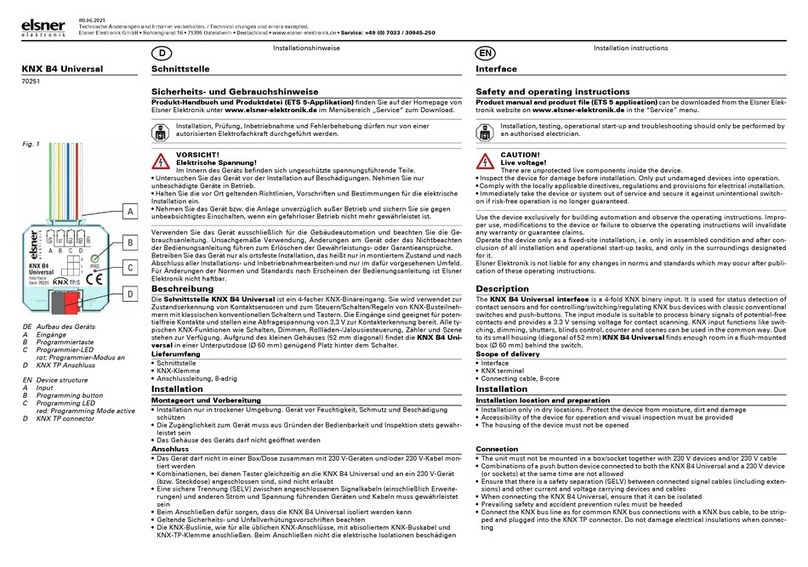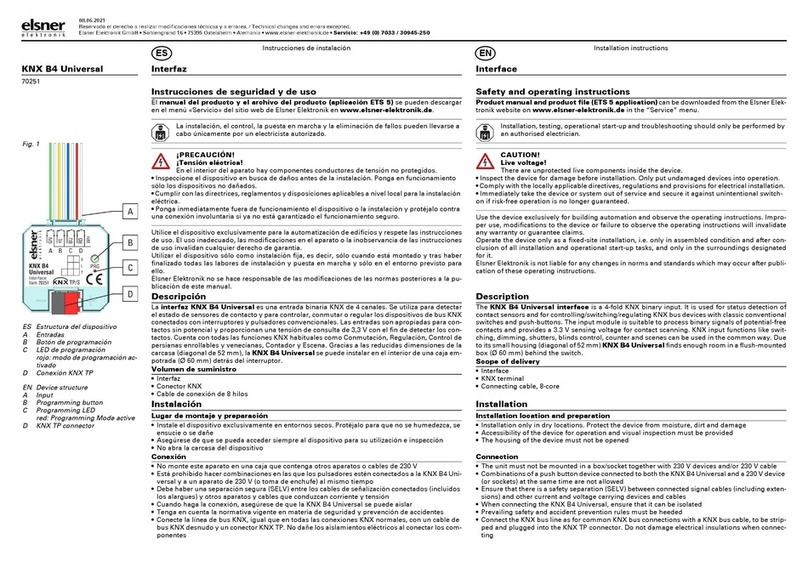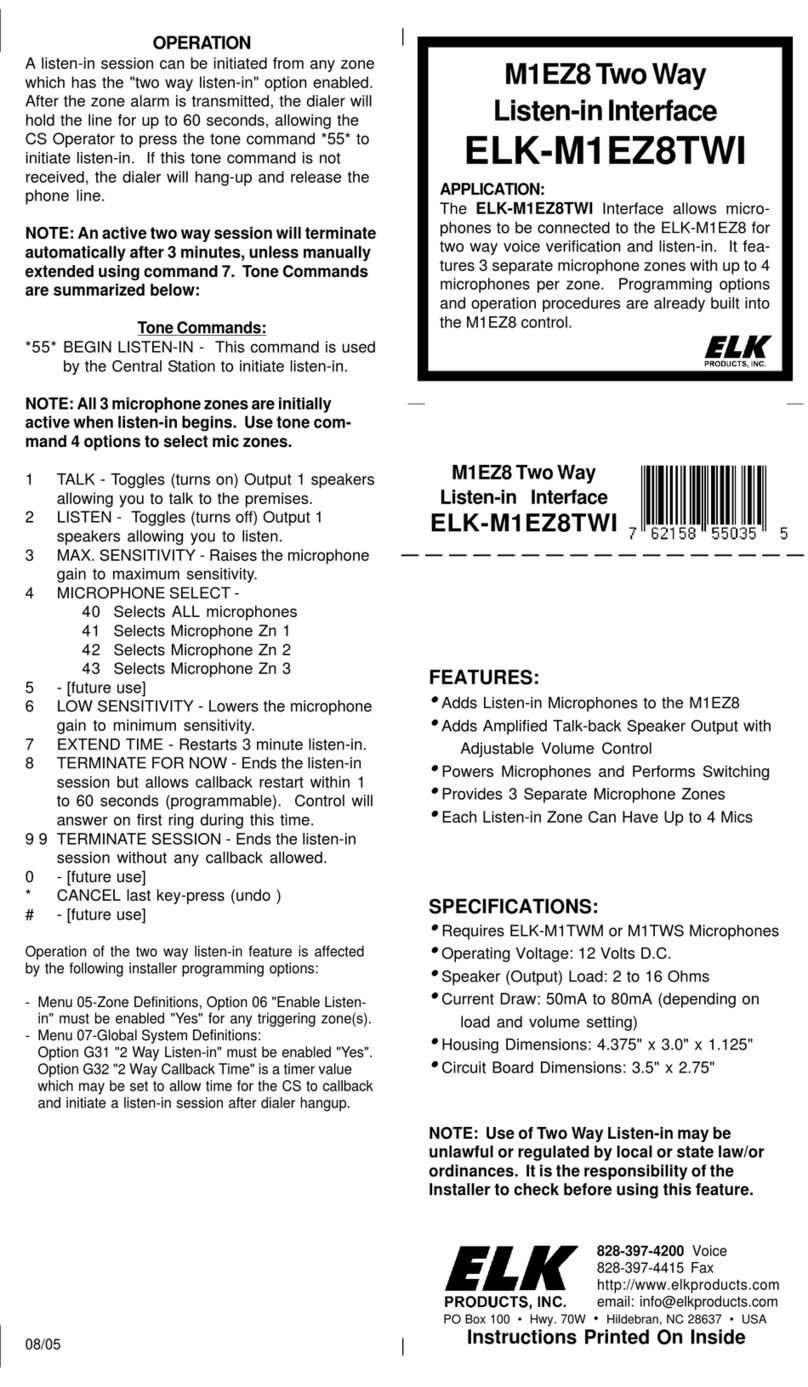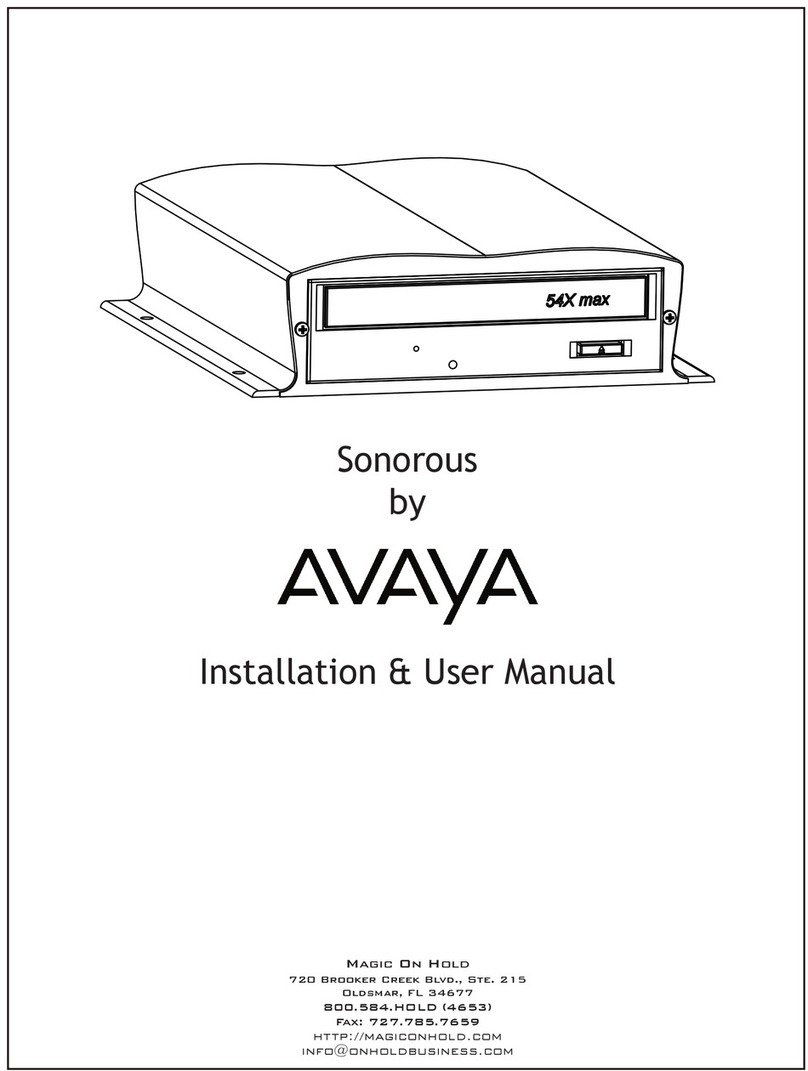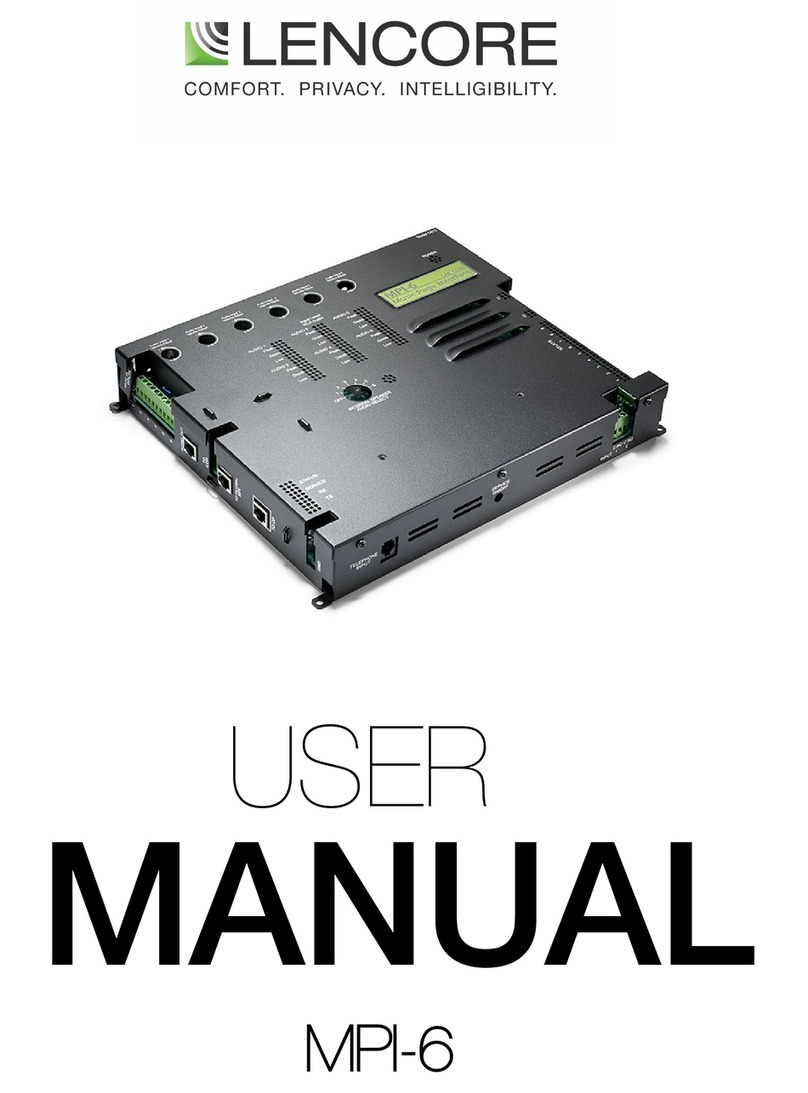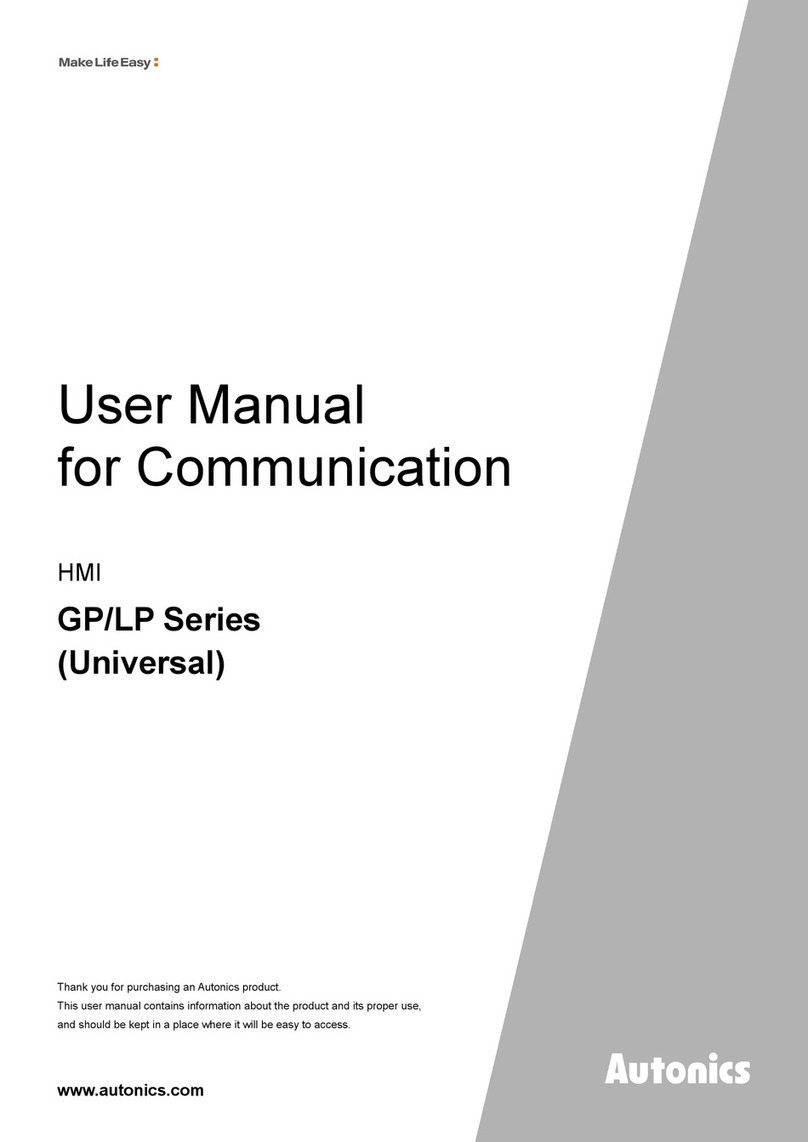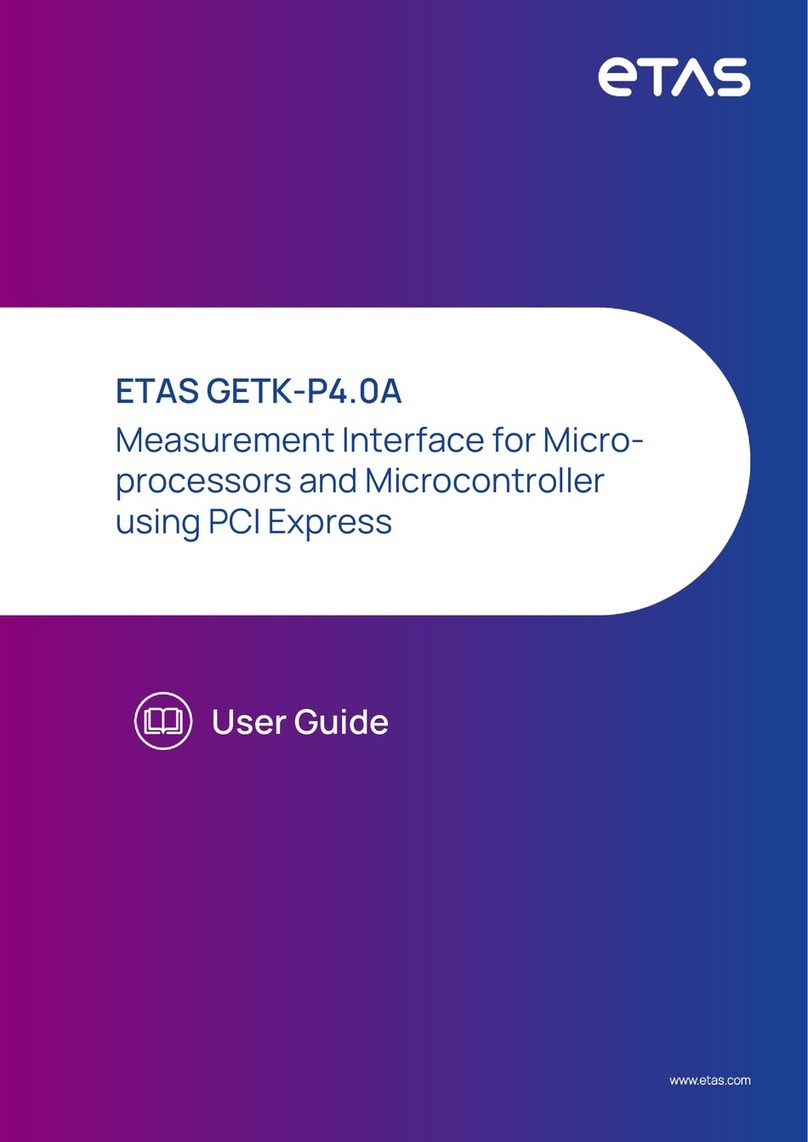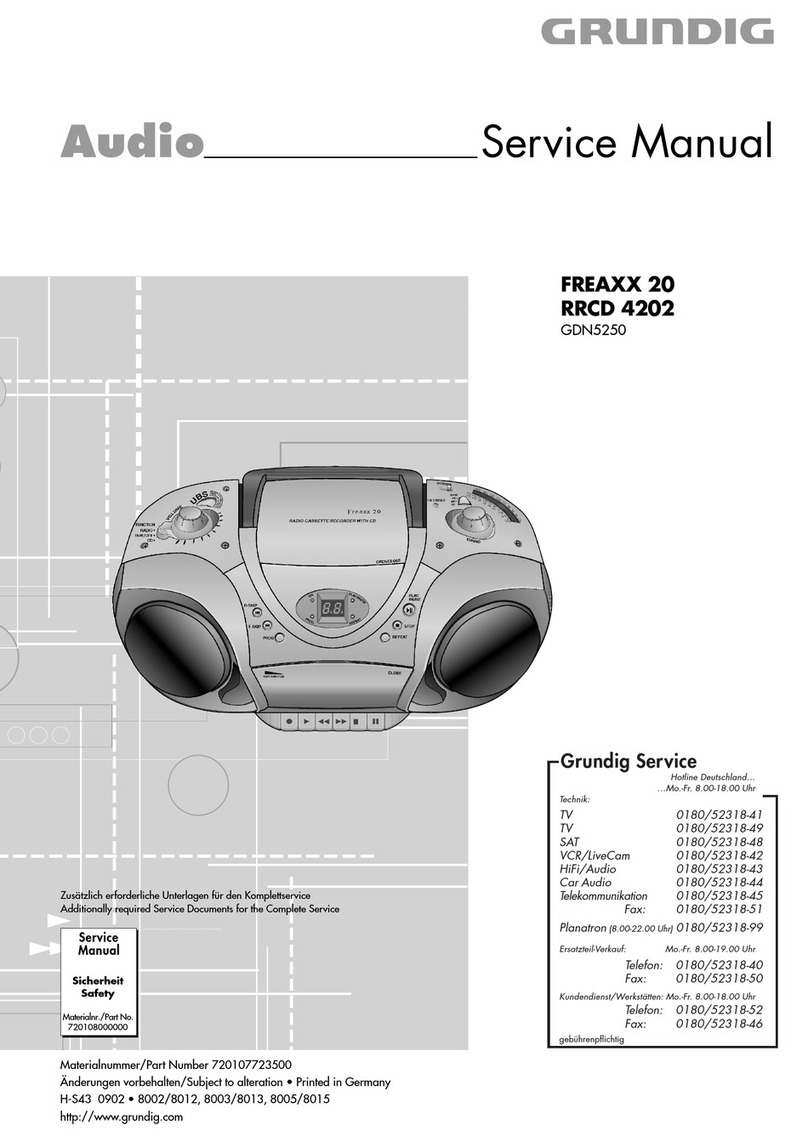elsner elektronik KNX B4 Universal Guide

EN
Installation and Adjustment
KNX B4 Universal
Interface
Item number 70251

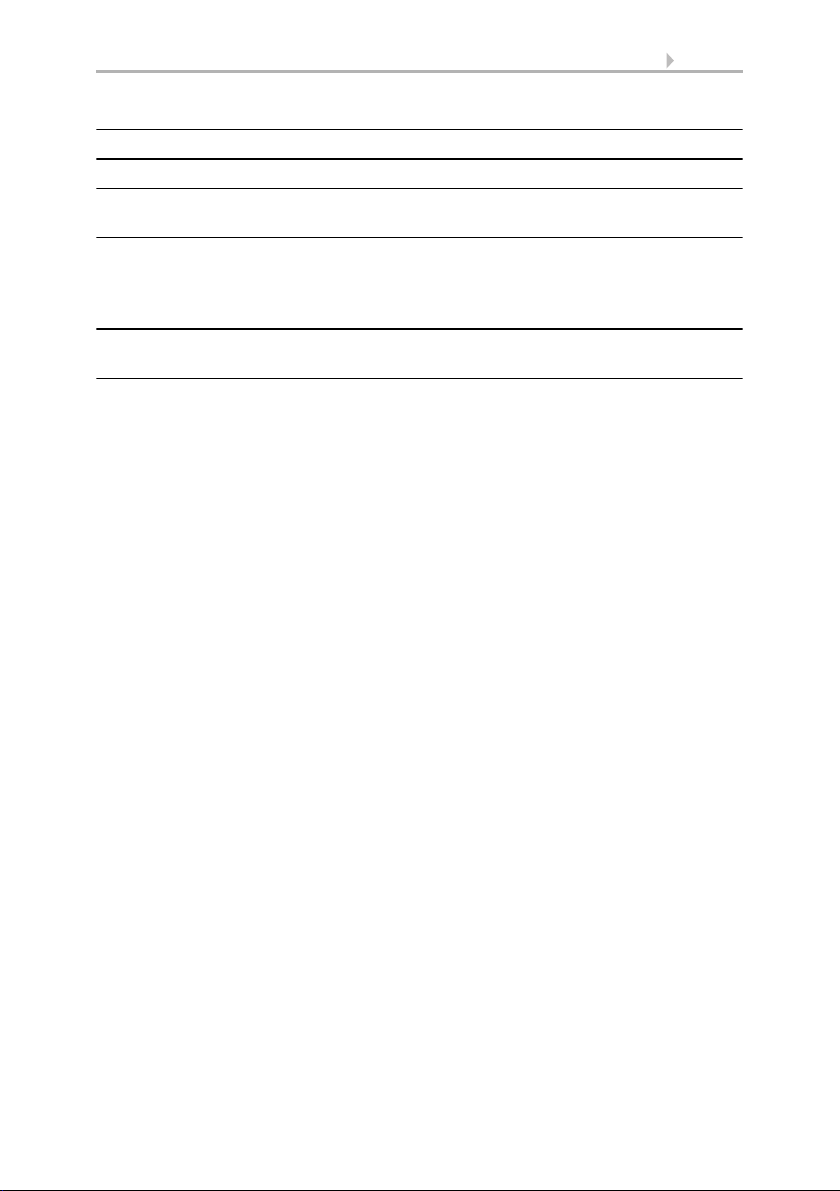
1 Contents
Elsner Elektronik GmbH • Sohlengrund 16 • 75395 Ostelsheim • Germany
KNX B4 Universal Interface • from application 1.0
Version: 13.09.2021 • Subject to technical changes. Errors excepted.
1. Safety and usage instructions ............................................................. 3
2. Description ........................................................................................... 3
3. Commissioning .................................................................................... 4
3.1. Addressing of the device at the bus ....................................................................... 4
4. Operation ............................................................................................. 4
4.1. Binary Input Application .......................................................................................... 5
4.2. Programming ............................................................................................................ 5
4.2.1. Programming of Individual Address and Application ............................... 5
5. Transfer protocol ................................................................................. 7
5.1. List of all communication objects ........................................................................... 7
6. ETS Database Parameters .................................................................. 13
6.1. General .................................................................................................................... 13
6.2. Channel A, B, C, D .................................................................................................. 13
6.2.1. Switch .......................................................................................................... 13
6.2.2. Scene ........................................................................................................... 14
6.2.3. Counter ........................................................................................................ 15
6.2.4. Send value ................................................................................................... 16
6.2.5. One-button dimming .................................................................................. 17
6.2.6. One-button shutter ..................................................................................... 18
6.3. Channels A/B, C/D .................................................................................................. 18
6.3.1. Two-button dimming .................................................................................. 18
6.3.2. Two-button shutter ..................................................................................... 19

2 Clarification of signs
This manual is amended periodically and will be brought into line with new software
releases. The change status (software version and date) can be found in the contents footer.
If you have a device with a later software version, please check
www.elsner-elektronik.de in the menu area "Service" to find out whether a more up-to-
date version of the manual is available.
Clarification of signs used in this manual
Safety advice.
Safety advice for working on electrical connections, components,
etc.
DANGER! ... indicates an immediately hazardous situation which will lead to
death or severe injuries if it is not avoided.
WARNING! ... indicates a potentially hazardous situation which may lead to
death or severe injuries if it is not avoided.
CAUTION! ... indicates a potentially hazardous situation which may lead to
trivial or minor injuries if it is not avoided.
ATTENTION! ... indicates a situation which may lead to damage to property if it is
not avoided.
ETS In the ETS tables, the parameter default settings are marked by
underlining.

3 Safety and usage instructions
KNX B4 Universal Interface • Version: 13.09.2021 • Technical changes and errors excepted.
1. Safety and usage instructions
Installation, testing, operational start-up and troubleshooting should
only be performed by an authorised electrician.
CAUTION!
Live voltage!
There are unprotected live components inside the device.
• Inspect the device for damage before installation. Only put undamaged
devices into operation.
• Comply with the locally applicable directives, regulations and provisions for
electrical installation.
• Immediately take the device or system out of service and secure it against
unintentional switch-on if risk-free operation is no longer guaranteed.
Use the device exclusively for building automation and observe the operating instruc-
tions. Improper use, modifications to the device or failure to observe the operating in-
structions will invalidate any warranty or guarantee claims.
Operate the device only as a fixed-site installation, i.e. only in assembled condition and
after conclusion of all installation and operational start-up tasks, and only in the sur-
roundings designated for it.
Elsner Elektronik is not liable for any changes in norms and standards which may occur
after publication of these operating instructions.
For information on installation, maintenance, disposal, scope of
delivery and technical data, please refer to the installation
instructions.
2. Description
The KNX B4 Universal Interface is a 4-fold KNX binary input to sensor contacts and
to control/switch/operate KNX devices via classical conventional switches and push
buttons. The input module is suitable to process binary signals of potential-free con-
tacts. Due to its small housing (diagonal of 50 mm) KNX B4 Universal finds enough
room in a flush-mounted box (Ø 60 mm) behind the switch. The connecting cable pairs
of 28 cm can be extended up to 10 m when twisted.
Designed for KNX-enabling of conventional switches and push buttons, KNX B4 Uni-
versal provides a 3.3 V sensing voltage for contact scanning. All usual input functions
like switching, dimming, shutters, blinds control, counter and scenes can be used in a
common way.
Due to its small housing with a diagonal of 50 mm, KNX B4 Universal finds enough
room in a flush-mounted box (Ø 60 mm x 40 mm) behind the switch. The connecting
cable pairs of 28 cm can be extended up to 10 m when twisted.

4 Commissioning
KNX B4 Universal Interface • Version: 13.09.2021 • Technical changes and errors excepted.
In this document, individually addressed telegrams are named Physical Telegrams.
In this document, group-oriented telegrams are named Group Telegrams.
Functions:
• 4-fold KNX binary input module suitable for potential-free contacts
• Contact scanning of window contacts, door contacts etc.
• KNX-enabling of classical conventional switches and push-buttons
• Small dimensions suitable for flush mounting
• Simple low-cost device
• Low current consumption
• Internal supply via KNX TP bus line
• Average input sensing voltage of 3.3 V
• NO or NC contact operation
• Detection of short and long button press
• Channels separately configurable
• Interlock function
• Large number of KNX input applications:
Sun protection (one-button and two-button shutter)
Dimming (one-button and two-button dimming)
Switch (short/long button press)
Scene (8-bit with/without saving function, 1-bit)
Counter (8-bit, 16-bit, 32-bit)
Send value (percent, angle, temperature, 2-bit, 8-bit, 16-bit)
• Push-button for programming the Individual Address
• Can be used with ETS 3.0d and higher
3. Commissioning
Configuration is made using the KNX software as of ETS 3.0d. The product file can
be downloaded from the ETS online catalogue and the Elsner Elektronik website on
www.elsner-elektronik.de in the “Service” menu. There you will also find the pro-
duct manual.
3.1. Addressing of the device at the bus
The equipment is delivered with the individual address 15.15.255. This can be changed
via the ETS. A button and a control LED are located on the unit for this purpose.
4. Operation
In network installations, KNX B4 Universal can be used as KNX binary input for po-
tential-free contacts. After connecting to KNX TP, KNX B4 Universal operates with its
default settings. Setting the correct Individual Address is necessary to include KNX B4
Universal in the present KNX bus system.
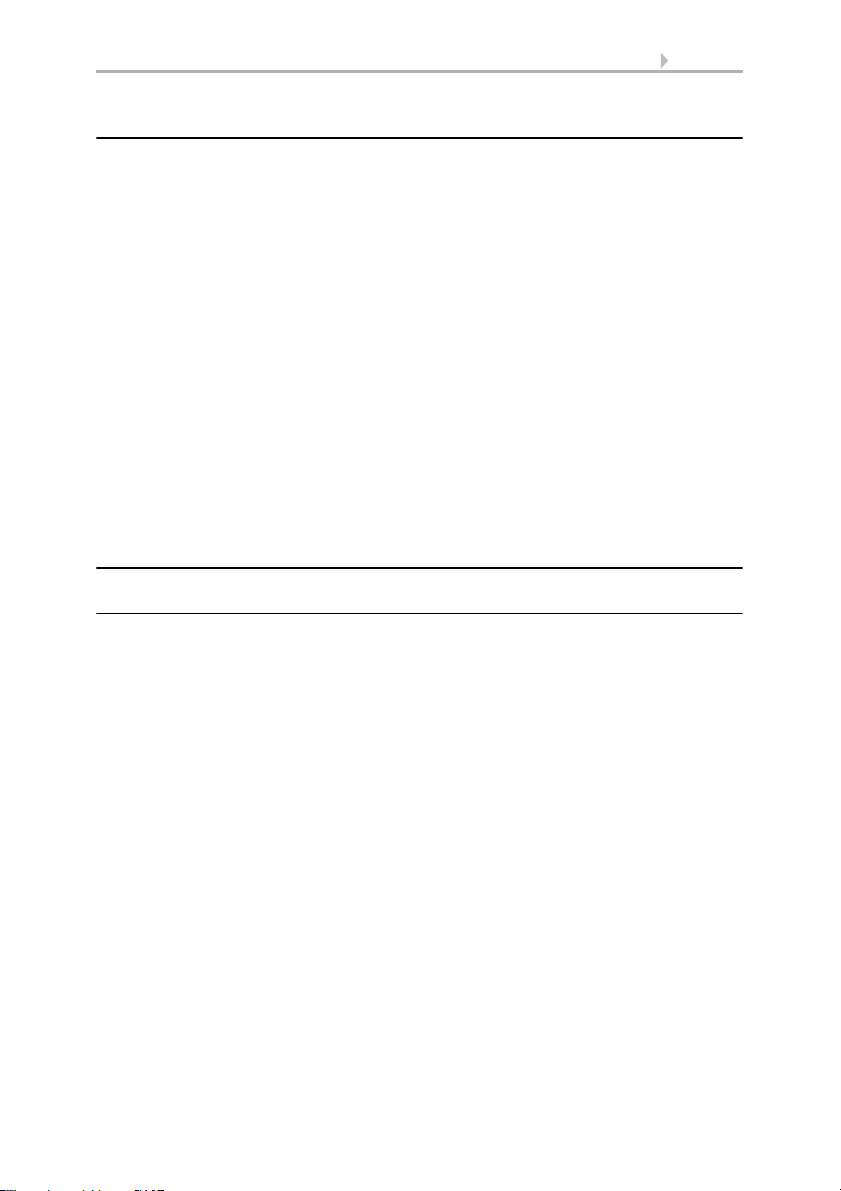
5 Operation
KNX B4 Universal Interface • Version: 13.09.2021 • Technical changes and errors excepted.
4.1. Binary Input Application
KNX B4 Universal provides four binary input channels for contact scanning. They
can be used as single channels and pairwise combined for two-button functions. For
all functions the contact type can be set (NO or NC) and a locking function ("Interlock")
is available. Excluding the counter function also the differing between long and short
button press can throughout be set.
Combining two channels (A/B or C/D) enables the two-button functions "Dimming" and
"Shutter". In single channel mode, following functions can be assigned to a single
channel:
• Switch (toggle, status, short/long)
• Scene (1-bit scene, 8-bit scene with and without long button press saving
function)
• Counter (8-bit, 16-bit, 32-bit)
• Send value: Percent, Angle, Temperature, 2-bit, 8-bit, 16-bit
• One-button dimming
• One-button shutter
To reset an input channel´s counter, a telegram containing "0" or "1" must be received
by the corresponding communication object "Counter reset".
4.2. Programming
4.2.1. Programming of Individual Address and Application
To download Individual Address and/or ETS application the Programming Mode must
be activated. Successive pressing the Programming Button will turn on and off Pro-
gramming Mode. LED C lighting in red colour indicates Programming Mode is active.
To make a download and configure the device, an interface connection (IP, USB) to the
KNX bus system is required. When Programming Mode is activated, the ETS is able to
start the download.
The Individual Address can be assigned to the device by setting the desired address in
the properties window of the ETS. After starting the ETS download and then pressing
the Programming Button the device restarts itself.
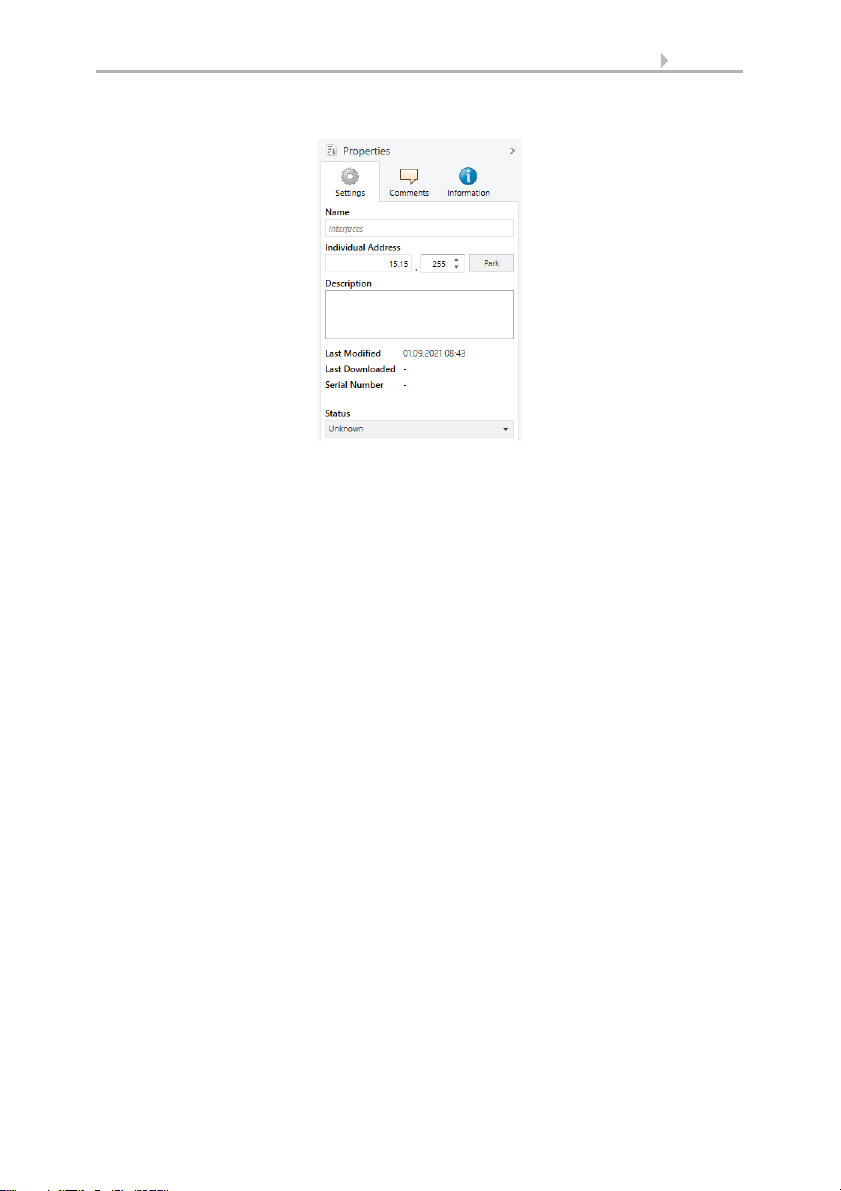
6 Operation
KNX B4 Universal Interface • Version: 13.09.2021 • Technical changes and errors excepted.
Fig. 1: ETS Properties Window

7 Transfer protocol
KNX B4 Universal Interface • Version: 13.09.2021 • from application 1.0 • Technical changes and errors excepted.
5. Transfer protocol
5.1. List of all communication objects
Abbreviations:
R Read
WWrite
C Communication
T Transmit
UUpdate
DPT Data Point Type
No. Name Function Description Lenght DPT Flags
0 Dimming
on/off
Input A/B This object is used to switch
on/off a dimmable light
source (two-button
dimming).
1 bit DPT1 CR-T-
0 Sun
protec-
tion up/
down
Input A/B This object is used to move
the shutter(s) up or down
(two-button shutter).
1 bit DPT1 CR-T-
0 Switch Input A This object is used to switch
on/off, to toggle or to "send
status".
1 bit DPT1 CR-T-
0Switch
short
Input A This object is used to switch
on/off or to toggle on a
short button press.
1 bit DPT1 CR-T-
0 Counter
reset
Input A This object is used to reset
the counter on receiving a
telegram with "0" or "1".
2 bit,
1 byte,
2 bytes
DPT1 CR-T-
0Send
value
Input A This object is used to send a
predefined value on a short
button press.
1 bit DPT2,
DPT5,
DPT7,
DPT9
C-W-U
0 Dimming
on/off
Input A This object is used to switch
on/off a dimmable light
source (one-button
dimming).
1 bit DPT1 CR-T-
0 Sun
protec-
tion up/
down
Input A This object is used to move
the shutter(s) up or down
(one-button shutter).
1 bit DPT1 CR-T-
1 Dimming Input A/B This object is used to dim
brighter or darker (two-
button dimming).
1 byte DPT3 CR-T-

8 Transfer protocol
KNX B4 Universal Interface • Version: 13.09.2021 • from application 1.0 • Technical changes and errors excepted.
1 Blinds
open/
close
Input A/B This object is used to close
or open the blinds (two-
button shutter).
1 bit DPT1 CR-T-
1Switch
long
Input A This object is used to switch
on/off or to toggle on a long
button press.
2 bytes DPT1 CR-T-
1 Counter
limit
Input A This object is used to set the
counter limit availability.
4 bytes DPT1 CR-TU
1Send
value
long
Input A This object is used to send a
predefined value on a long
button press.
2 bytes DPT2,
DPT5,
DPT7,
DPT9
CR-T-
1 Dimming Input A This object is used to dim
brighter or darker (one-
button dimming).
4 bytes DPT3 CR-T-
1 Blinds
open/
close
Input A This object is used to stop
movement and adjust the
blinds (one-button shutter).
1 bit DPT1 C-WTU
2 Scene Input A This object is used to recall
or learn the configured 8-bit
scene (1-64).
1 byte DPT18 CR-T-
21-bit
Scene
Input A This object is used to recall
or learn the configured 1-bit
scene (1 or 2).
1 bit DPT1 CR-T-
3 Counter Input A This object is used as
counter (8-bit, 16-bit or 32-
bit) for rising edge, falling
edge or both edges.
1 byte,
2 bytes,
4 bytes
DPT5,
DPT7,
DPT12
CRWTU
4 Interlock Input A/B This object is used to lock/
unlock functioning on
receiving the value 1.
1 bit DPT1 C-WTU
4 Interlock Input A This object is used to lock/
unlock functioning on
receiving the value 1.
1 bit DPT1 C-WTU
5 Switch Input B This object is used to switch
on/off, to toggle or to "send
status".
1 bit DPT1 CR-T-
5Threshol
d 1
Input B This object is used to switch
on/off or to toggle on a
short button press.
1 bit DPT1 CR-T-
5 Duration
2
Input B This object is used to reset
the counter on receiving a
telegram with "0" or "1".
1 bit DPT1 CR-T-
No. Name Function Description Lenght DPT Flags

9 Transfer protocol
KNX B4 Universal Interface • Version: 13.09.2021 • from application 1.0 • Technical changes and errors excepted.
5 Counter 2 Input B This object is used to send a
predefined value on a short
button press.
2 bit,
1 byte,
2 bytes
DPT2,
DPT5,
DPT7,
DPT9
CR-T-
5Threshol
d 2
Input B This object is used to switch
on/off a dimmable light
source (one-button
dimming).
1 bit DPT1 CR-T-
5 Duration
3
Input B This object is used to move
the shutter(s) up or down
(one-button shutter).
1 bit DPT1 CR-T-
6Switch
long
Input B This object is used to switch
on/off or to toggle on a long
button press.
1 bit DPT1 CR-T-
6 Counter
limit
Input B This object is used to set the
counter limit availability.
1 bit DPT1 CR-TW
6Send
value
long
Input B This object is used to send a
predefined value on a long
button press.
2 bit,
1 byte,
2 bytes
DPT2,
DPT5,
DPT7,
DPT9
CR-T-
6 Dimming Input B This object is used to dim
brighter or darker (one-
button dimming).
1 bit DPT3 CR-T-
6 Blinds
open/
close
Input B This object is used to stop
movement and adjust the
blinds (one-button shutter).
4 bit DPT1 CR-T-
7 Scene Input B This object is used to recall
or learn the configured 8-bit
scene (1-64).
1 byte DPT18 CR-T-
71-bit
Scene
Input B This object is used to recall
or learn the configured 1-bit
scene (1 or 2).
1 bit DPT1 CR-T-
8 Counter Input B This object is used as
counter (8-bit, 16-bit or 32-
bit) for rising edge, falling
edge or both edges.
1 byte,
2 bytes,
4 bytes
DPT5,
DPT7,
DPT12
CRWTU
9 Interlock Input B This object is used to lock/
unlock functioning on
receiving the value 1.
1 bit DPT1 C-WTU
10 Dimming
on/off
Input C/D This object is used to switch
on/off a dimmable light
source (two-button
dimming).
1 bit DPT1 CR-T-
No. Name Function Description Lenght DPT Flags

10 Transfer protocol
KNX B4 Universal Interface • Version: 13.09.2021 • from application 1.0 • Technical changes and errors excepted.
10 Sun
protec-
tion up/
down
Input C/D This object is used to move
the shutter(s) up or down
(two-button shutter).
2 bit,
1 byte,
2 bytes
DPT2,
DPT5,
DPT7,
DPT9
CR-T-
10 Switch Input C This object is used to switch
on/off, to toggle or to "send
status".
1 bit DPT1 CR-T-
10 Switch
short
Input C This object is used to switch
on/off or to toggle on a
short button press.
1 bit DPT1 CR-T-
10 Counter
reset
Input C This object is used to reset
the counter on receiving a
telegram with "0" or "1".
1 bit DPT1 CR-T-
10 Send
value
Input C This object is used to send a
predefined value on a short
button press.
2 bit,
1 byte,
2 bytes
DPT2,
DPT5,
DPT7,
DPT9
CR-TW
10 Dimming
on/off
Input C This object is used to switch
on/off a dimmable light
source (one-button
dimming).
1 bit DPT1 CR-T-
10 Sun
protec-
tion up/
down
Input C This object is used to move
the shutter(s) up or down
(one-button shutter).
1 bit DPT1 CR-T-
11 Dimming Input C/D This object is used to dim
brighter or darker (two-
button dimming).
4 bit DPT3 CR-T-
11 Blinds
open/
close
Input C/D This object is used to close
or open the blinds (two-
button shutter).
1 byte DPT1 CR-T-
11 Switch
long
Input C This object is used to switch
on/off or to toggle on a long
button press.
1 bit DPT1 CR-T-
11 Counter
limit
Input C This object is used to set the
counter limit availability.
1 bit DPT1 CRWTU
11 Send
value
long
Input C This object is used to send a
predefined value on a long
button press.
2 bit,
1 byte,
2 bytes
DPT2,
DPT5,
DPT7,
DPT9
CR-T-
11 Dimming Input C This object is used to dim
brighter or darker (one-
button dimming).
4 bit DPT3 CR-T-
11 Blinds
open/
close
Input C This object is used to stop
movement and adjust the
blinds (one-button shutter).
1 bit DPT1 CR-T-
No. Name Function Description Lenght DPT Flags
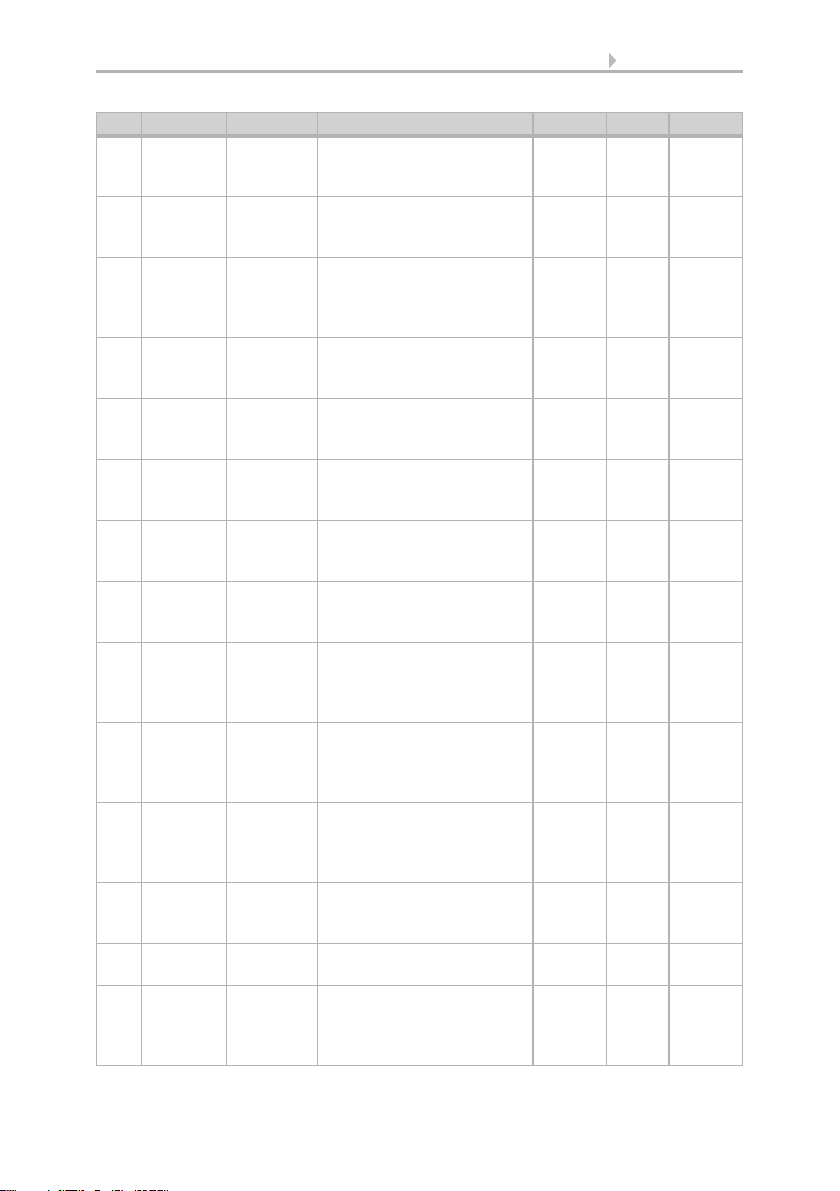
11 Transfer protocol
KNX B4 Universal Interface • Version: 13.09.2021 • from application 1.0 • Technical changes and errors excepted.
12 Scene Input C This object is used to recall
or learn the configured 8-bit
scene (1-64).
1 byte DPT1 CR-T-
12 1-bit
Scene
Input C This object is used to recall
or learn the configured 1-bit
scene (1 or 2).
1 bit DPT1 CR-T-
13 Counter Input C This object is used as
counter (8-bit, 16-bit or 32-
bit) for rising edge, falling
edge or both edges.
1 byte,
2 bytes,
4 bytes
DPT5,
DPT7,
DPT12
CRWTU
14 Interlock Input C/D This object is used to lock/
unlock functioning on
receiving the value 1.
1 bit DPT1 CR-TU
14 Interlock Input C This object is used to lock/
unlock functioning on
receiving the value 1.
1 bit DPT1 CR-TU
15 Switch Input D This object is used to switch
on/off, to toggle or to "send
status".
1 bit DPT1 CR-T-
15 Switch
short
Input D This object is used to switch
on/off or to toggle on a
short button press.
1 bit DPT1 CR-T-
15 Counter
reset
Input D This object is used to reset
the counter on receiving a
telegram with "0" or "1".
1 bit DPT1 C-W-U
15 Send
value
Input D This object is used to send a
predefined value on a short
button press.
2 bit,
1 byte,
2 bytes
DPT2,
DPT5,
DPT7,
DPT9
CR-T-
15 Dimming
on/off
Input D This object is used to switch
on/off a dimmable light
source (one-button
dimming).
1 bit DPT1 CR-T-
15 Sun
protec-
tion up/
down
Input D This object is used to move
the shutter(s) up or down
(one-button shutter).
1 bit DPT1 CR-T-
16 Switch
long
Input D This object is used to switch
on/off or to toggle on a long
button press.
1 bit DPT1 CR-T-
16 Counter
limit
Input D This object is used to set the
counter limit availability.
1 bit DPT1 CR-T-
16 Send
value
long
Input D This object is used to send a
predefined value on a long
button press.
2 bit,
1 byte,
2 bytes
DPT2,
DPT5,
DPT7,
DPT9
CR-TU
No. Name Function Description Lenght DPT Flags
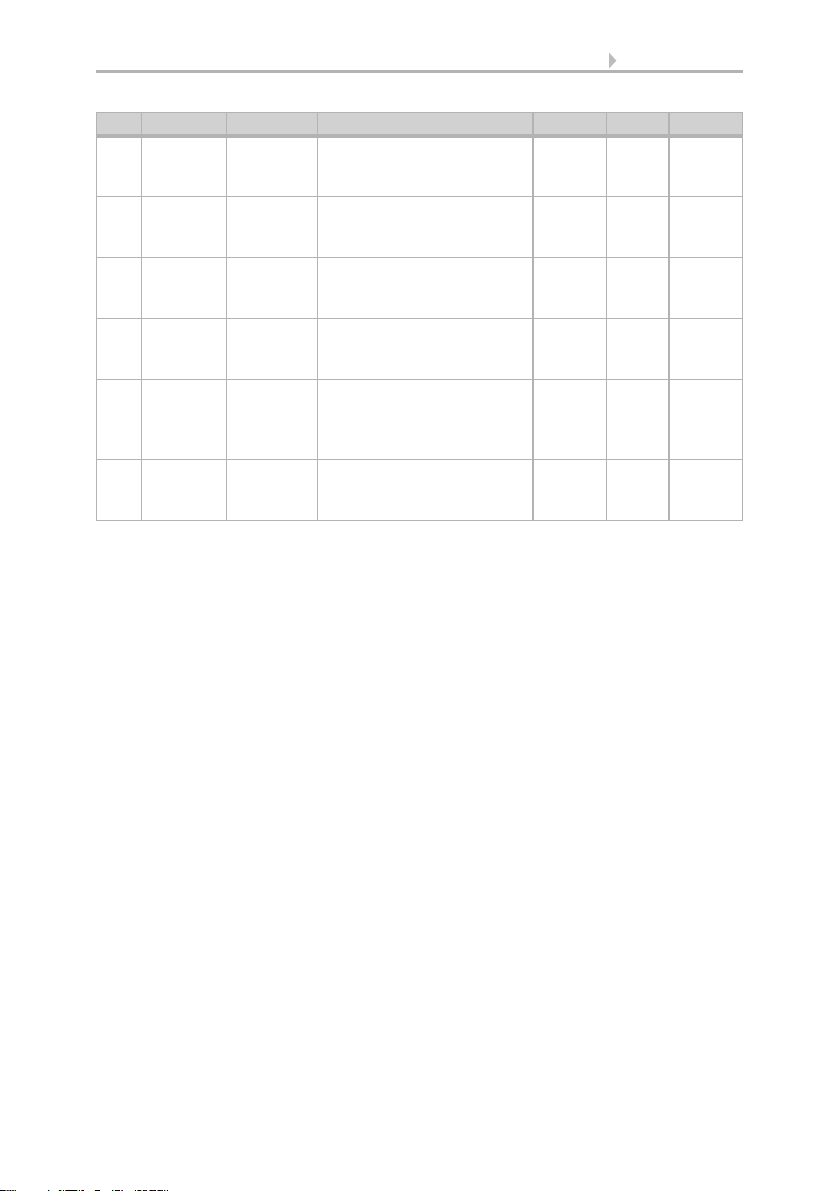
12 Transfer protocol
KNX B4 Universal Interface • Version: 13.09.2021 • from application 1.0 • Technical changes and errors excepted.
16 Dimming Input D This object is used to dim
brighter or darker (one-
button dimming).
4 bit DPT3 CR-T-
16 Scene Input D This object is used to stop
movement and adjust the
blinds (one-button shutter).
1 bit DPT18 CR-T-
17 Counter
limit
Input D This object is used to recall
or learn the configured 8-bit
scene (1-64).
1 byte DPT1 CR-T-
17 1-bit
Scene
Input D This object is used to recall
or learn the configured 1-bit
scene (1 or 2).
1 bit DPT1 CR-TU
18 Counter Input D This object is used as
counter (8-bit, 16-bit or 32-
bit) for rising edge, falling
edge or both edges.
1 byte,
2 bytes,
4 bytes
DPT5,
DPT7,
DPT12
CRWTU
19 Interlock Input D This object is used to lock/
unlock functioning on
receiving the value 1.
1 bit DPT1 C-WTU
No. Name Function Description Lenght DPT Flags
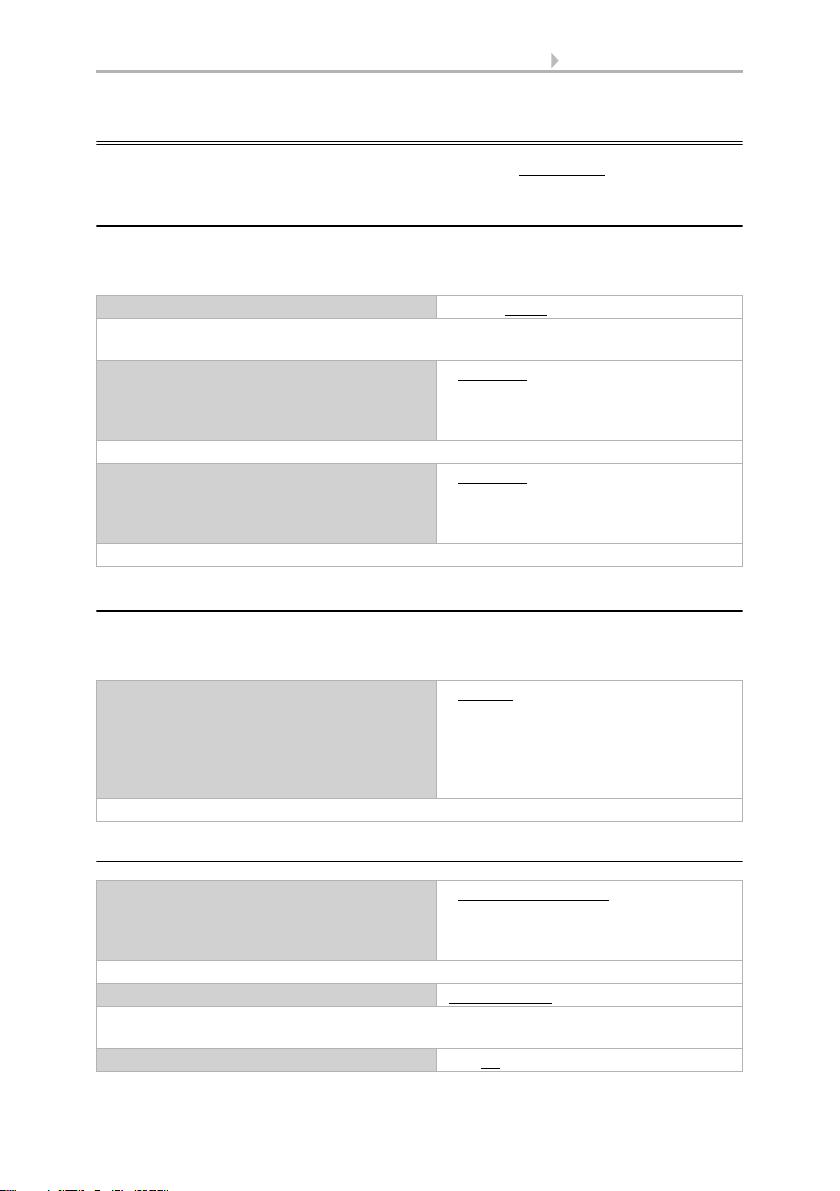
13 ETS Database Parameters
KNX B4 Universal Interface • Version: 13.09.2021 • from application 1.0 • Technical changes and errors excepted.
6. ETS Database Parameters
The default settings of the parameter are labelled by an underscore.
6.1. General
The Input channels can be used as single channels and pairwise combined for
functions "Dimming" and "Shutter".
6.2. Channel A, B, C, D
When Inputs are used as single channels, following functions are available and
described in this chapter.
6.2.1. Switch
Debounce time 10 ms • 30 ms • 60 ms • 120 ms
Setting the debouncing time prevents unwanted multiple operation of the inputs e.g.
due to bouncing of the contact. It applies to all four channels.
Function channels A/B • not active
• single channels
• Dimming
• Shutter
Configuration of input channels A/B.
Function channels C/D • not active
• single channels
• Dimming
• Shutter
Configuration of input channels C/D.
Function • inactive
• Switch
• Counter
• Send value
• One-button dimming
• One-button shutter
Functions that can be set for each channel.
Sub function • switch on rising edge
• toggle on rising edge
• send status
• switch on short/long button press
Defines the sub function on which the object value is changed.
Contact type normally open • normally closed
Defines the contact type at the input, NO or NC. If NO is selected, the input is logic high
after the contact is closed.
Value rising edge off • on
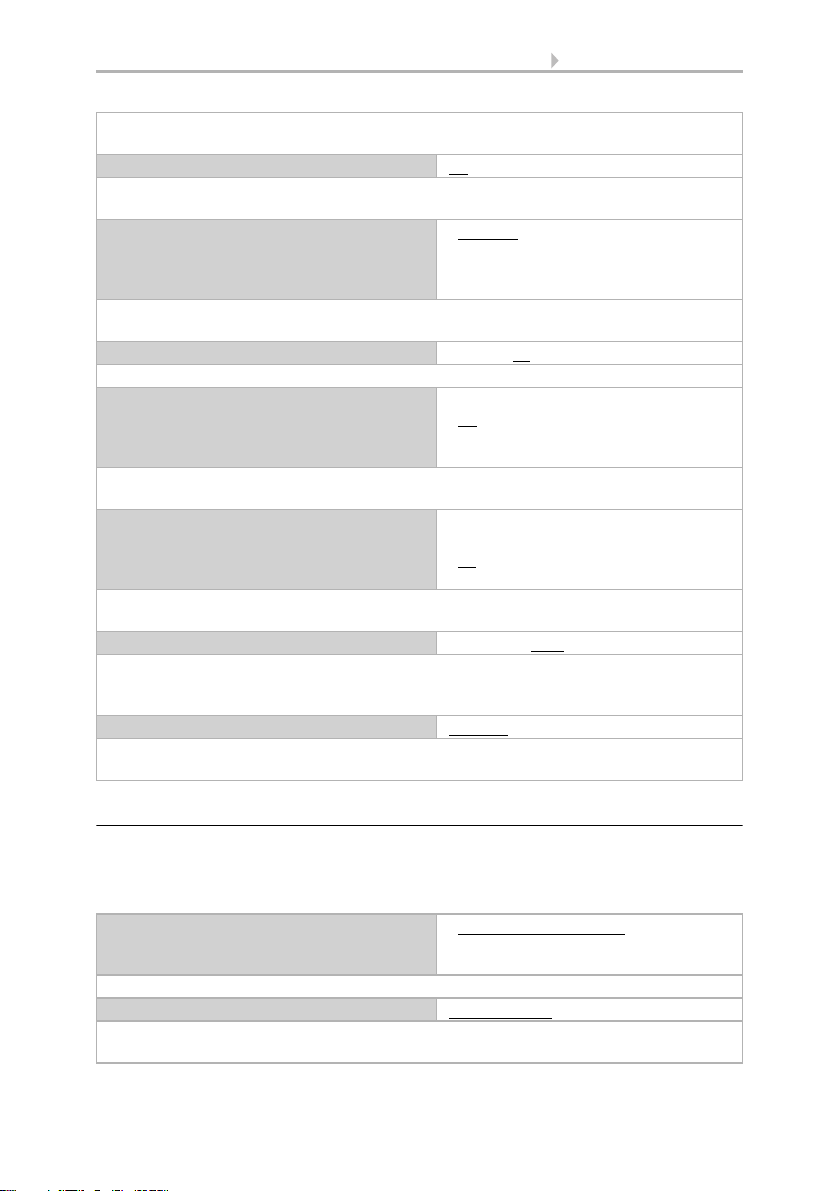
14 ETS Database Parameters
KNX B4 Universal Interface • Version: 13.09.2021 • from application 1.0 • Technical changes and errors excepted.
6.2.2. Scene
If the saving function is enabled, a long button press can be used to store an 8-bit
scene. For 8-bit scenes there are 64 scene numbers available and for 1-bit scenes there
are 2 scene numbers available.
The here defined value will be sent to the object on a rising edge; available for "switch
on rising edge".
Value falling edge off • on
The here defined value will be sent to the object on a falling edge; available for "switch
on rising edge" and "send status".
Send cyclic • disabled
• if value = 1
• if value = 0
• toggle
If enabled, the parameterized object value will be sent cyclically; available for "send sta-
tus".
Cyclic sending [s] 1…3000; 10
Time interval for "Send cyclic".
Value short press • nothing
• off
• on
• if contact is opened or closed
The here defined action is executed after a short button press; available for "switch on
short/long button press".
Value long press • nothing
• off
• on
• if contact is opened or closed
The here defined action is executed after a long button press; available for "switch on
short/long button press".
Long button press after 0.3...30.0 s; 2.0 s
Duration that the input needs to be logical high to start the long operation.
If the input is logical high for a shorter time, only the command for short operation will
be sent; available for "Switch short/long".
Interlock disabled • enabled
If Interlock is active, changes at the Input are not considered until the Interlock is deacti-
vated again.
Scene • without saving function
• saving function
• 1-bit
Sets the saving option for an 8-bit scene or sets 1-bit scenes.
Contact type normally open • normally closed
Defines the contact type at the input, NO or NC. If NO is selected, the input is logic high
after the contact is closed.

15 ETS Database Parameters
KNX B4 Universal Interface • Version: 13.09.2021 • from application 1.0 • Technical changes and errors excepted.
6.2.3. Counter
Scene number Scene 1…64
One of the 64 possible 8-bit scenes can be recalled; available for "without saving func-
tion" and "saving function".
Value falling edge off • on
The here defined value will be sent to the object on a falling edge; available for "switch
on rising edge" and "send status".
Value long press • nothing
• off
• on
• if contact is opened or closed
The here defined action is executed after a long button press; available for "switch on
short/long button press".
Long button press after 0.3...30.0 s; 2.0 s
Duration that the input needs to be logical high to start the long operation.
If the input is logical high for a shorter time, only the command for short operation will
be sent; available for "Switch short/long".
Scene Scene 1 • Scene 2
One of 2 possible 1-bit scenes can be recalled; available for "1-bit".
Interlock disabled • enabled
If Interlock is active, changes at the Input are not considered until the Interlock is deacti-
vated again.
Count edge • rising edge
• falling edge
• both edges
Defines on which edge(s) the counter is increasing.
Contact type normally open • normally closed
Defines the contact type at the input, NO or NC. If NO is selected, the input is logic high
after the contact is closed.
Counter type 8-bit • 16-bit • 32-bit
Counters to be set according to the application´s requirement.
Counter limit active no • yes
Must be set to "yes", when a counter limit is needed.
Counter limit value 8-bit: 1…255; 5
16-bit: 1…65535; 100
32-bit: 1…65535; 250
Sets the counter limit value; available if "Counter limit active" is set to "yes".
Sending difference 8-bit: 1…255; 50
16-bit: 1…65535; 200
32-bit: 1…2147483647; 500
Object is sent when the sending difference is reached.
Write value via KNX disabled • enabled

16 ETS Database Parameters
KNX B4 Universal Interface • Version: 13.09.2021 • from application 1.0 • Technical changes and errors excepted.
6.2.4. Send value
Must be enabled if a value shall be written to the counter via KNX.
Interlock disabled • enabled
If Interlock is active, changes at the Input are not considered until the Interlock is deacti-
vated again.
Send value • on rising edge
• on both edges
• on short/long button press
• on long button press
Defines on which event(s) the object value is sent.
Contact type normally open • normally closed
Defines the contact type at the input, NO or NC. If NO is selected, the input is logic high
after the contact is closed.
Value type • Percent
• Angle
• Temperature
• 2-bit value (forced operation)
• 8-bit value
• 16-bit value
Sets the type of value.
Value rising edge Percent: 0 % …100 %
Angle: 0° • 5° • 10° …360°
Temperature (x 100/°C): -27300..32000; 0
2-bit: • ON, activate forced operation
• OFF, activate forced operation
• deactivate forced operation
8-bit: 0…255
16-bit: 0…65535
Sets value; available for "on rising edge" and "on both edges".
Value falling edge Percent: 0 % …100 %
Angle: 0° • 5° • 10° …360°
Temperature (x 100/°C): -27300..32000; 0
2-bit: • ON, activate forced operation
• OFF, activate forced operation
• deactivate forced operation
8-bit: 0…65535
16-bit: 0…65535
Sets value; available for "on both edges".
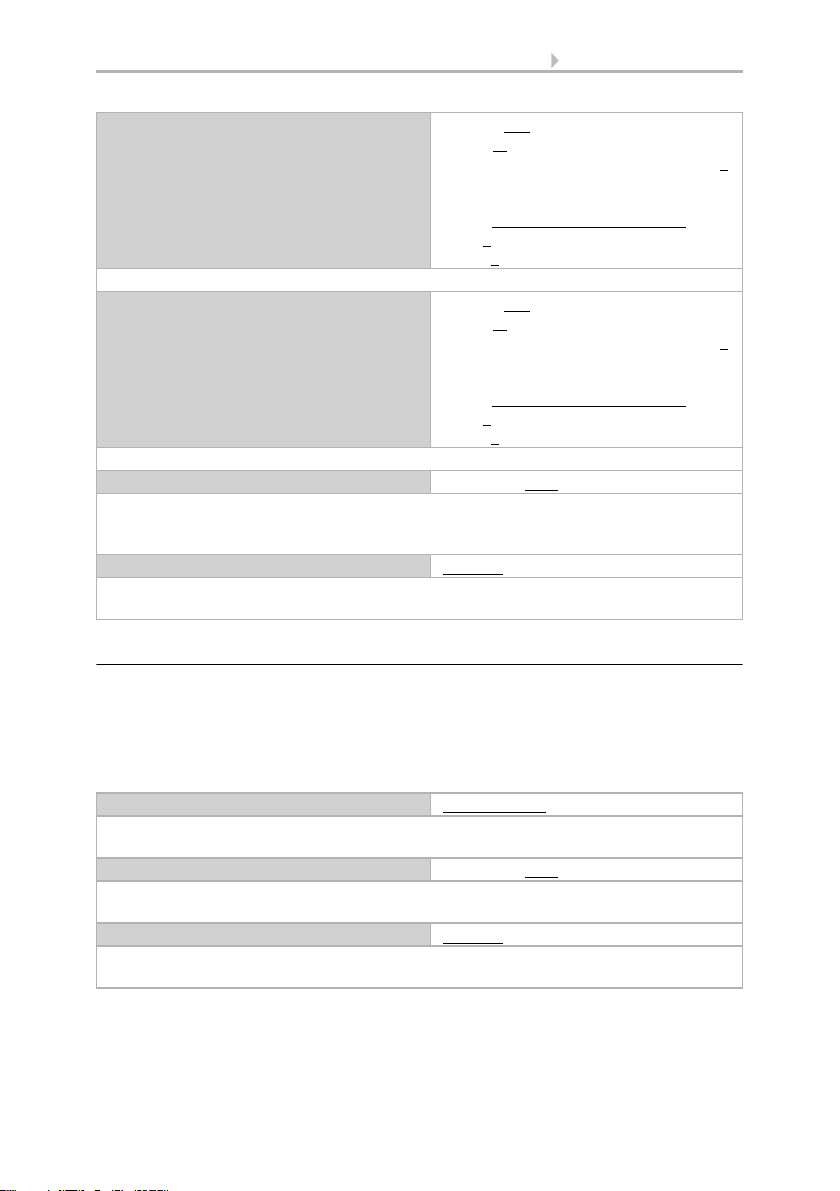
17 ETS Database Parameters
KNX B4 Universal Interface • Version: 13.09.2021 • from application 1.0 • Technical changes and errors excepted.
6.2.5. One-button dimming
A long button press affects the communication object "Dimming" which is responsible
for the dimming process. A short keystroke button press affects the switching object
"Dimming on/off". Dimming direction is toggled by every button press. The one-button
dimming is a start stop dimming meaning a darker or brighter command is sent until
the button is released. After releasing the button the dimming process stops.
Value short press Percent: 0 % …100 %
Angle: 0° • 5° • 10° …360°
Temperature (x 100/°C): -27300..32000; 0
2-bit: • ON, activate forced operation
• OFF, activate forced operation
• deactivate forced operation
8-bit: 0…65535
16-bit: 0…65535
Sets value; available for "on short/long button press".
Value long press Percent: 0 % …100 %
Angle: 0° • 5° • 10° …360°
Temperature (x 100/°C): -27300..32000; 0
2-bit: • ON, activate forced operation
• OFF, activate forced operation
• deactivate forced operation
8-bit: 0…65535
16-bit: 0…65535
Sets value; available for "on short/ long button press" and "on long button press".
Long button press after 0.3...30.0 s; 2.0 s
Time the input needs to be logical high to start the long operation. If the input is logical
high for a shorter time, only the command for short operation will be sent; available for
"on short/long button press" and "on long button press".
Interlock disabled • enabled
If Interlock is active, changes at the Input are not considered until the Interlock is deacti-
vated again.
Contact type normally open • normally closed
Defines the contact type at the input, NO or NC. If NO is selected, the input is logic high
after the contact is closed.
Long button press after 0.3...30.0 s; 2.0 s
Time the input needs to be logical high to start the long operation. If the input is logical
high for a shorter time, only the command for short operation will be sent.
Interlock disabled • enabled
If Interlock is active, changes at the Input are not considered until the Interlock is deacti-
vated again.

18 ETS Database Parameters
KNX B4 Universal Interface • Version: 13.09.2021 • from application 1.0 • Technical changes and errors excepted.
6.2.6. One-button shutter
A long button press affects the communication object "Sun protection up/down" which
is responsible for starting the up down movement of the shutter or blind. Movement
direction is toggled by every button press. The one-button shutter is a start movement
function meaning a move up or move down command is sent on activation. A short
button press affects the switching object "Blinds open/close" for stopping the
movement and/or adjusting the blinds.
6.3. Channels A/B, C/D
Combined input channels have one two-button function. Configuring the two-button
functions "Dimming" and "Shutter" is only possible by use of combined channels.
According to the setting in the "General" tab either two-button dimming or two-button
shutter can be configured for a combined input. In contrast to the one-button functions,
assignment of buttons can be made individually. For example, it is possible to
configure one button will drive shutters up and the other one will drive them down.
6.3.1. Two-button dimming
Contact type normally open • normally closed
Defines the contact type at the input, NO or NC. If NO is selected, the input is logic high
after the contact is closed.
Long button press after 0.3...30.0 s; 2.0 s
Time the input needs to be logical high to start the long operation. If the input is logical
high for a shorter time, only the command for short operation will be sent.
Interlock disabled • enabled
If Interlock is active, changes at the Input are not considered until the Interlock is deacti-
vated again.
Contact type - Channel A normally open • normally closed
Defines the contact type at the input, NO or NC. If NO is selected, the input is logic high
after the contact is closed.
Contact type - Channel B normally open • normally closed
Defines the contact type at the input, NO or NC. If NO is selected, the input is logic high
after the contact is closed.
Dimming function A/B brighter/darker • darker/brighter
Defines the inputs for dimming up and dimming down.
brighter/darker: • Input A dims up and switches to on.
• Input B dims down and switches to off.
darker/brighter: • Input A dims down and switches to off.
• Input B dims up and switches to on.
Long button press after 0.3...30.0 s; 2.0 s
Time the input needs to be logical high to start the long operation. If the input is logical
high for a shorter time, only the command for short operation will be sent.
Other manuals for KNX B4 Universal
2
This manual suits for next models
1
Table of contents
Other elsner elektronik Recording Equipment manuals