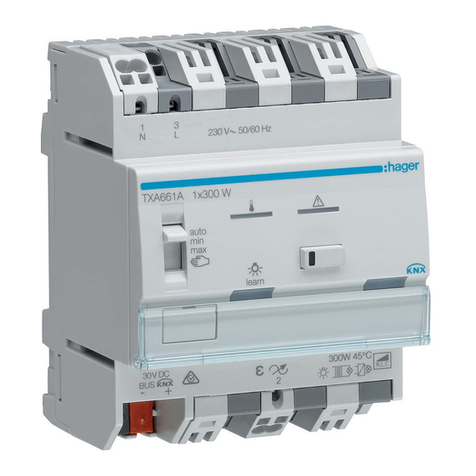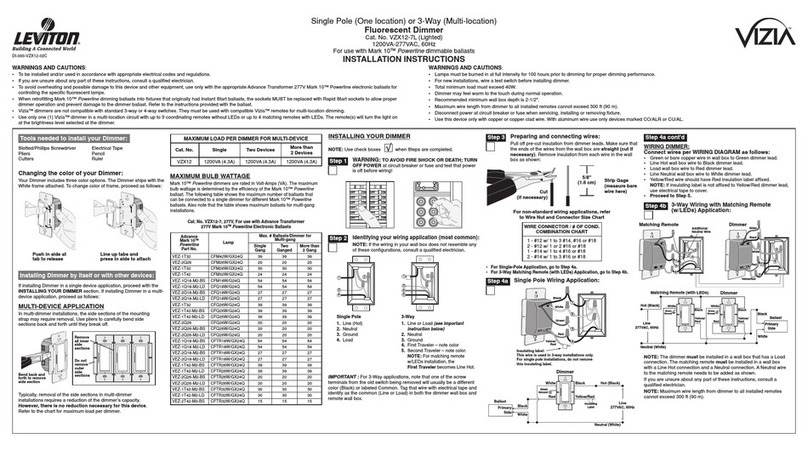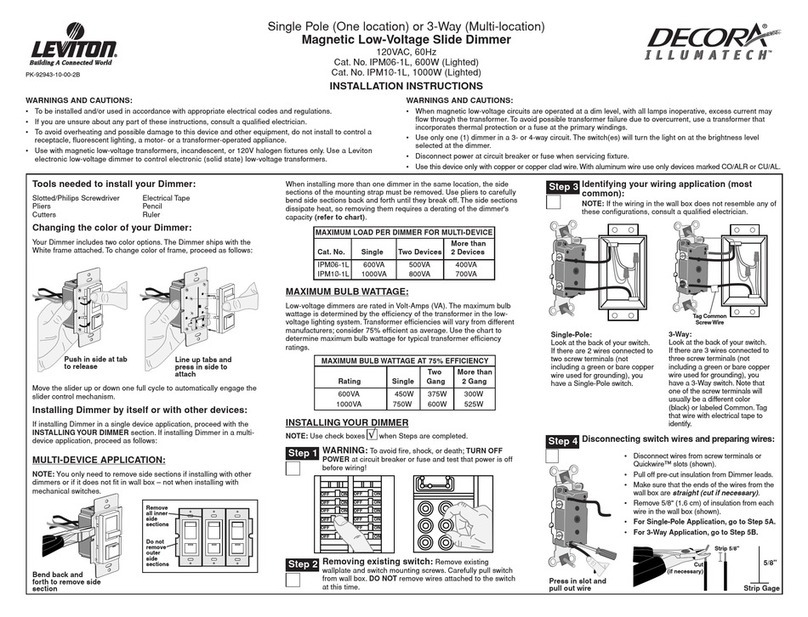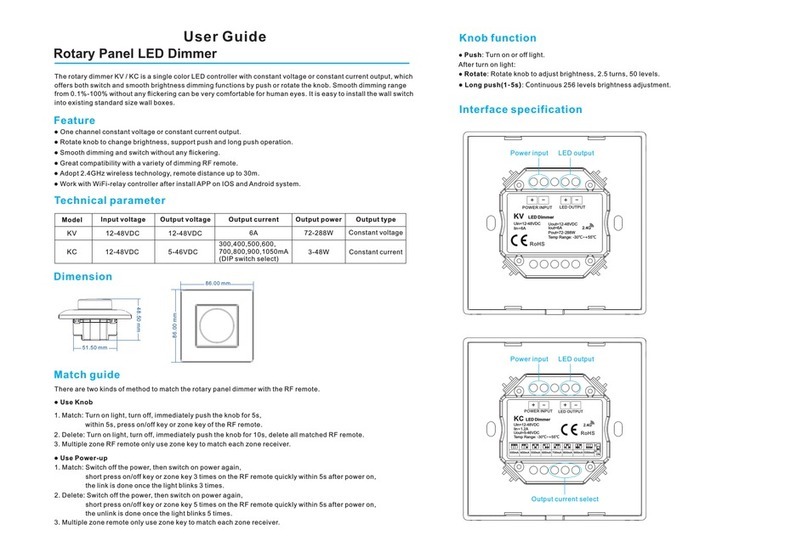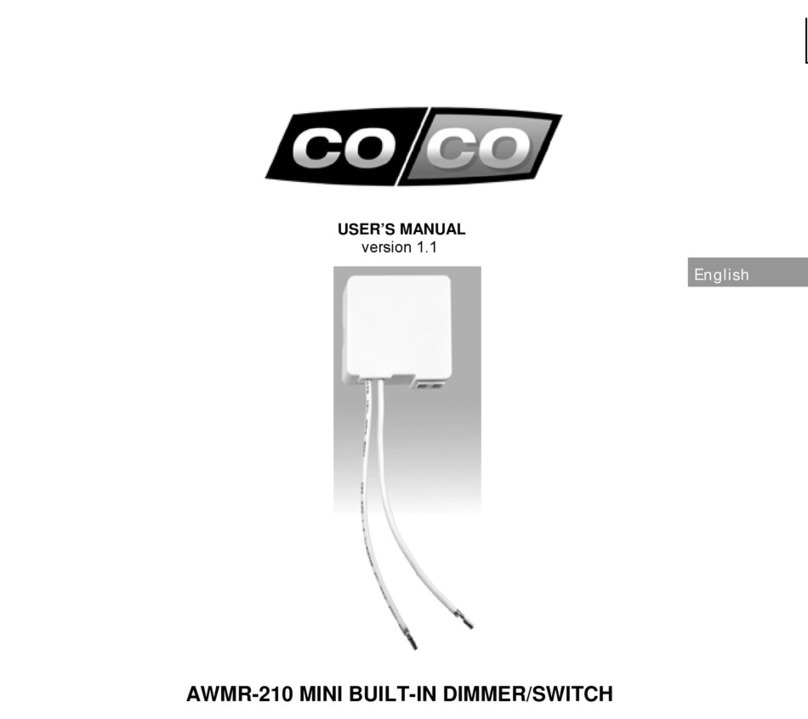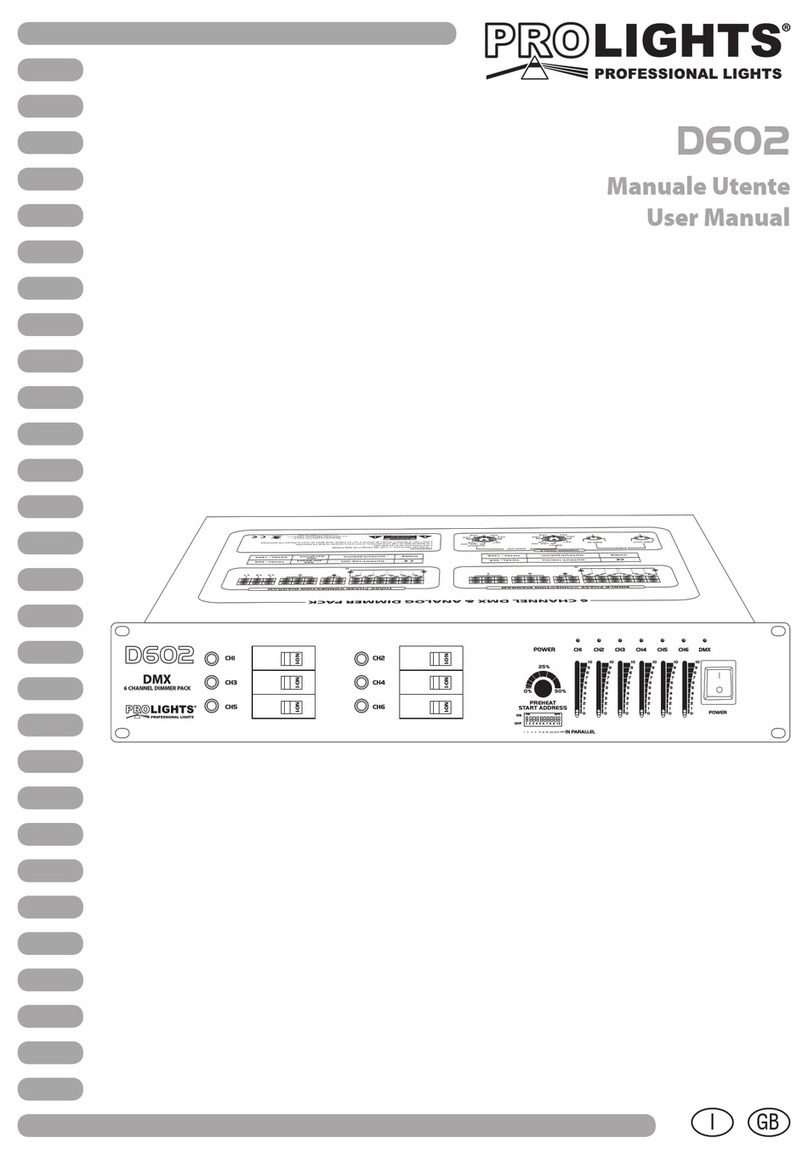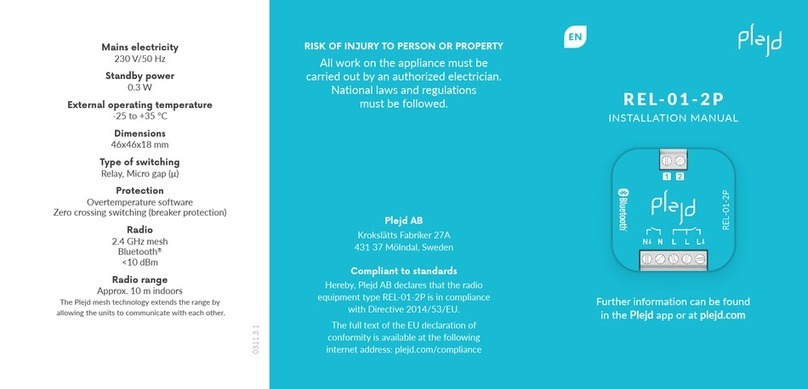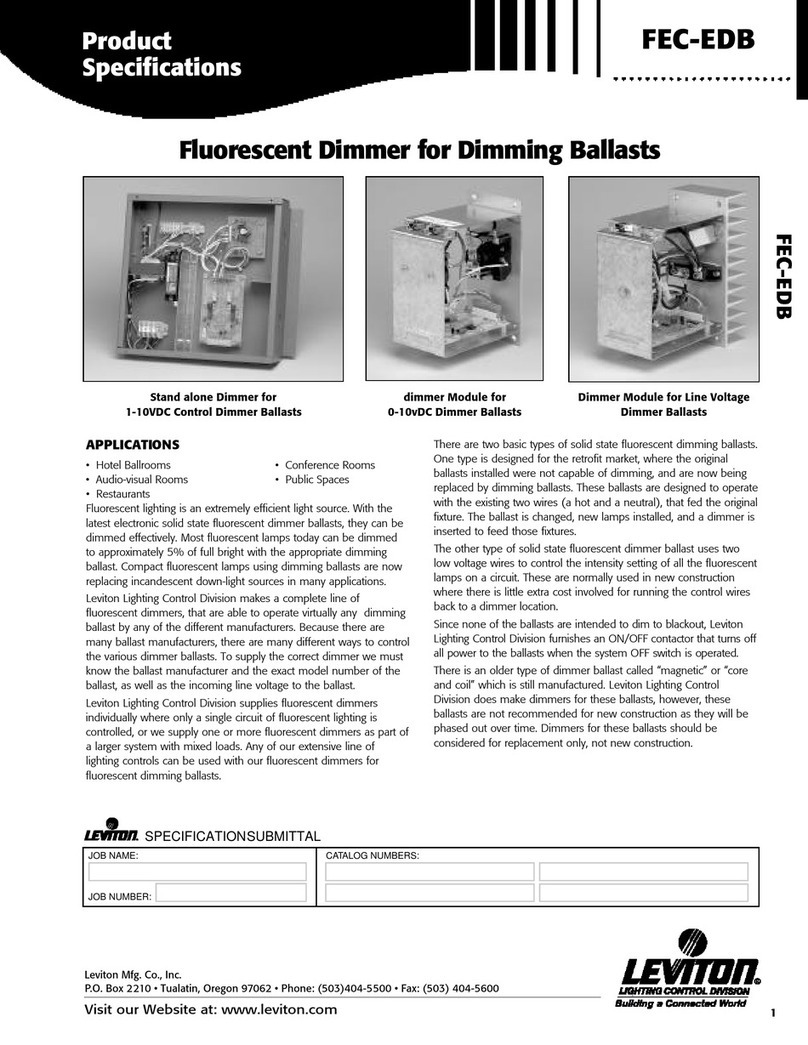Elsner RF-L-UP 1-10 V User manual

Radio dimmer RF-L-UP 1-10 V 1
Radio dimmer RF-L-UP 1-10 V • Version: 25.07.2023 • Technical changes and errors excepted. • Elsner Elektronik GmbH • Sohlengrund 16 • 75395 Ostelsheim • Germany • www.elsner-elektronik.de • Technical Service: +49 (0) 7033 / 30945-250
EN
RF-L-UP 1-10 V
Radio Dimmer
Technical specifications and installation instructions
Item number 60547
1. Description
The RF-L-UP 1-10 V is a wireless dimmer for the Elsner RF wireless control proto-
col. The RF-L-UP 1-10 V has a 230 V switch output (6 A) and a 1-10 V control device
for dimming. With this the Radio dimmer RF-L-UP 1-10 V is specially designed
for the connection of electronic enhanced voltage generators (EVG), LED converters
or electronic power supplies for low voltage systems.
The lighting connected to the wireless dimmer can be controlled automatically and
manually via the WS1 or (KNX) WS1000 Color Style building controller or the
Solexa II wireless control system. Alternatively, direct manual operation is possible
using the Remo 8/pro wireless remote control, via the RF-B2-UP button interface or
the Corlo P RF solar wireless control button.
Functions:
• Dimmer with 4 connections for electronic ballasts, LED converters, electronic
power supply units for low-voltage systems
• 230 V switched output, 6 A
• 1-10 V control device with 4 connections
• Basic brightness and maximum brightness can be set via the DIP switch
(starting value 1%, 10%, 20%, 30% or 40%, maximum value 60%, 70%, 80%,
90% or 100%)
• Suitable for: WS1 Color, WS1 Style, WS1000 Color, WS1000 Style, KNX
WS1000 Style (each from software version 1.818), Solexa II, Remo 8 (from
version 0.1), Remo pro, RF-B2-UP, Corlo P1 RF, Corlo P2 RF
(The RF-L-UP 1-10 V can only be taught-in at one of these devices)
1.0.1. Deliverables
• Wireless dimmer
1.1. Technical specifications
The product is compliant with the provisions of EU guidelines.
2. Installation and commissioning
Installation, testing, operational start-up and troubleshooting should
only be performed by an authorised electrician.
DANGER!
Risk to life from live voltage (mains voltage)!
• Inspect the device for damage before installation. Only put undamaged
devices into operation.
• Comply with the locally applicable directives, regulations and provisions for
electrical installation.
• Immediately take the device or system out of service and secure it against
unintentional switch-on if risk-free operation is no longer guaranteed.
Use the device exclusively for building automation and observe the operating inst-
ructions. Improper use, modifications to the device or failure to observe the opera-
ting instructions will invalidate any warranty or guarantee claims.
Operate the device only as a fixed-site installation, i.e. only in assembled condition
and after conclusion of all installation and operational start-up tasks, and only in the
surroundings designated for it.
Elsner Elektronik is not liable for any changes in norms and standards which may
occur after publication of these operating instructions.
2.1. Notes on wireless equipment
When planning facilities with devices that communicate via radio, adequate radio
reception must be guaranteed. The range of wireless control will be limited by legal
regulation and structural circumstances. Avoid sources of interference and obstac-
les between receiver and transmitter, that could disturb the wireless communicati-
on. Those would be for example:
• Walls and ceilings (especially concrete and solar protection glazing).
• Metal surfaces next to the wireless participants (e. g. aluminium construction
of a conservatory).
• Other wireless devices and powerful local transmitters (e.g. wireless
headphones), which transmit on the same frequency. Please maintain a
minimum distance of 30 cm between wireless transmitters for that reason.
2.2. Notes on mounting and commissioning
Device must not be exposed to water (rain). This could result in the electronic being
damaged. A relative air humidity of 95% must not be exceeded. Avoid bedewing.
2.3. Connection
2.3.1. Dimming output
2.3.2. Switched output mains voltage
2.3.3. Connection example
Housing Plastic
Colour White
Assembly Flush mounting (in junction box Ø 60 mm, 60 mm
deep)
Degree of protection IP 20
Dimensions approx. 50 x 50 x 54 (W × H × D, mm)
Weight approx. 90 g
Ambient temperature Operation -20…+70°C, storage -30…+85°C
Ambient humidity 5...80% RH, non-condensing
Operating voltage 230 V AC
Standby power consump-
tion
1 W
Outputs • Switched output 230 V, 6 A
• Dimming 1-10 V, in total maximum 100 mA
Wireless frequency 868.2 MHz
432
1
Fig. 1
1 Dimming output with 4 connections
(+/-) in total maximum of 100 mA
2 DIP switches for setting the basic bright-
ness and the maximum brightness
(see „Switched output mains voltage“)
3 Programming button and programming
LED (countersunk)
3
2
1
Legend
Grundhelligkeit: basic brightness
Max. Helligkeit: maximum brightness
Fig. 2
1 Switched output 230V, 6 A
2 Mains connections and supply for enhan-
ced voltage generator/converter (L/N) each
bridged internally
2
1
Mains 230 V AC, 50 Hz
Voltage 230 V DC
6 A
Mains
Dimming connections
RF-L-UP 1-10 V Ballast 1
(230 V AC
Ballast 2
50 Hz)
Load Load

Radio dimmer RF-L-UP 1-10 V 2
Radio dimmer RF-L-UP 1-10 V • Version: 25.07.2023 • Technical changes and errors excepted. • Elsner Elektronik GmbH • Sohlengrund 16 • 75395 Ostelsheim • Germany • www.elsner-elektronik.de • Technical Service: +49 (0) 7033 / 30945-250
2.4. Defining basic brightness and maximum brightness
Using the DIP switch (fig. 1, No. 2) the basic lightness with which dimming begins
and what level the maximum brightness is to be, can be set. The setting is valid for
all four dimming outputs.
DIP switch 1-4: Basic lightness
DIP switch 5-8: maximum brightness
Switch down: OFF | up: ON
2.4.1. Illumination brightness (dimming behaviour)
For the Elsner controls, 10 V are specified with 100% dimming brightness (maxi-
mum brightness) and 1 V with 10% dimming brightness. How bright the minimum
illumination at 1 V actually is and how the brightness changes between 1 and 10 V
depends on the connected lighting system.
2.5. Establish wireless connection
1. Set the control unit and/or remote control or the button to teaching mode (obser-
ve the corresponding manual/data sheet)
2. Press the programming button on the RF-L-UP 1-10 V. The red programming
LED lights up briefly.
OR
Switch on the RF-L-UP 1-10 V voltage supply or shut it off for at least 3 seconds
if the unit is already supplied with power.
3. For 5 minutes after connecting the voltage, the RF-L-UP 1-10 V will send a "Le-
arn" telegram every 10 seconds.
4. The wireless connection will be established automatically. For building control
systems, the display will display "Device is learning".
5. The RF-L-UP 1-10 V will stop sending "Learn" telegrams once the reply "Lear-
ned" (for a learning process) or a control command is received (in the event of a
power interruption during operation).
3. Disposal
After use, the device must be disposed of in accordance with the legal regulations.
Do not dispose of it with the household waste!
DIP switch Output voltage: Dimming
None ON 1...10 V 10…100%
One of the switches 1-4 ON Starting value 2 V Starting value 20%
Two of the switches 1-4 ON Starting value 3 V Starting value 30%
Three of the switches 1-4 ON Starting value 4 V Starting value 40%
Switches 1-4 ON Starting value 5 V Starting value 50%
One of the switches 5-8 ON Maximum value 9 V Maximum value 90%
Two of the switches 5-8 ON Maximum value 8 V Maximum value 80%
Three of the switches 5-8 ON Maximum value 7 V Maximum value 70%
Switches 5-8 ON Maximum value 6 V Maximum value 60%
This manual suits for next models
1