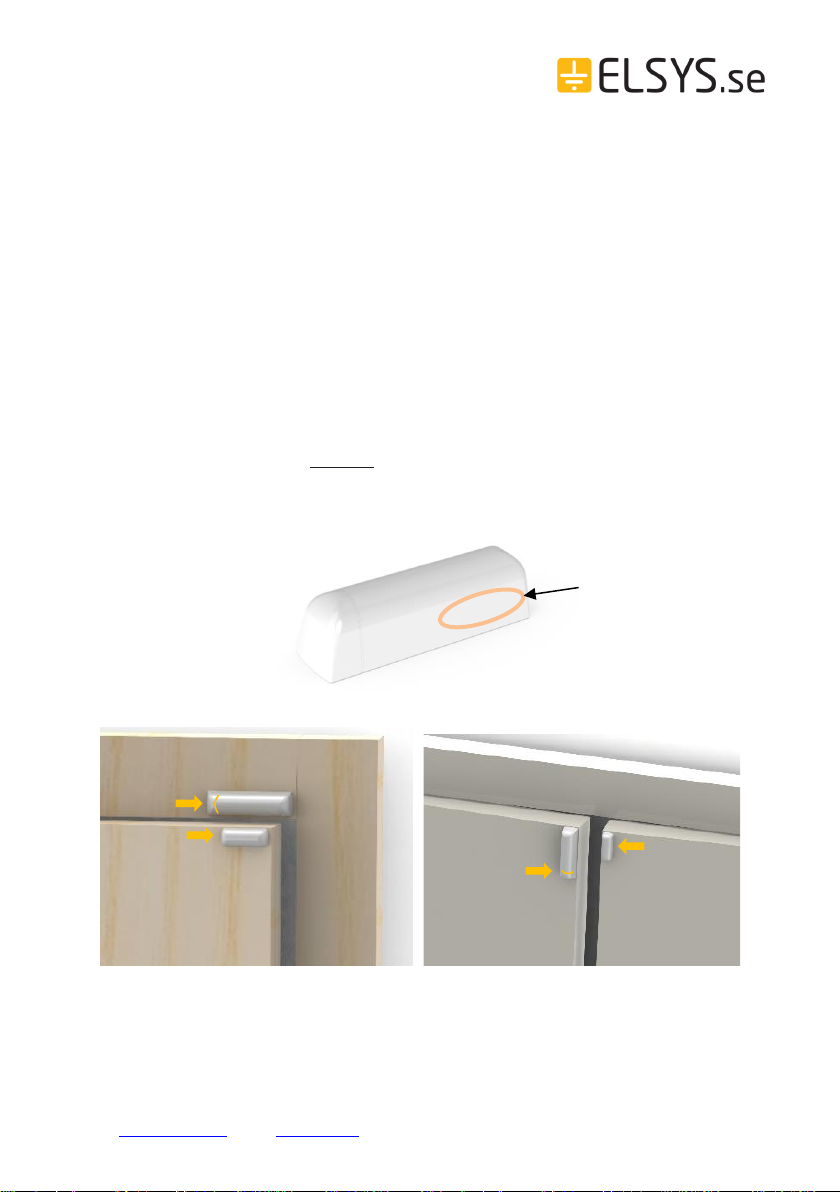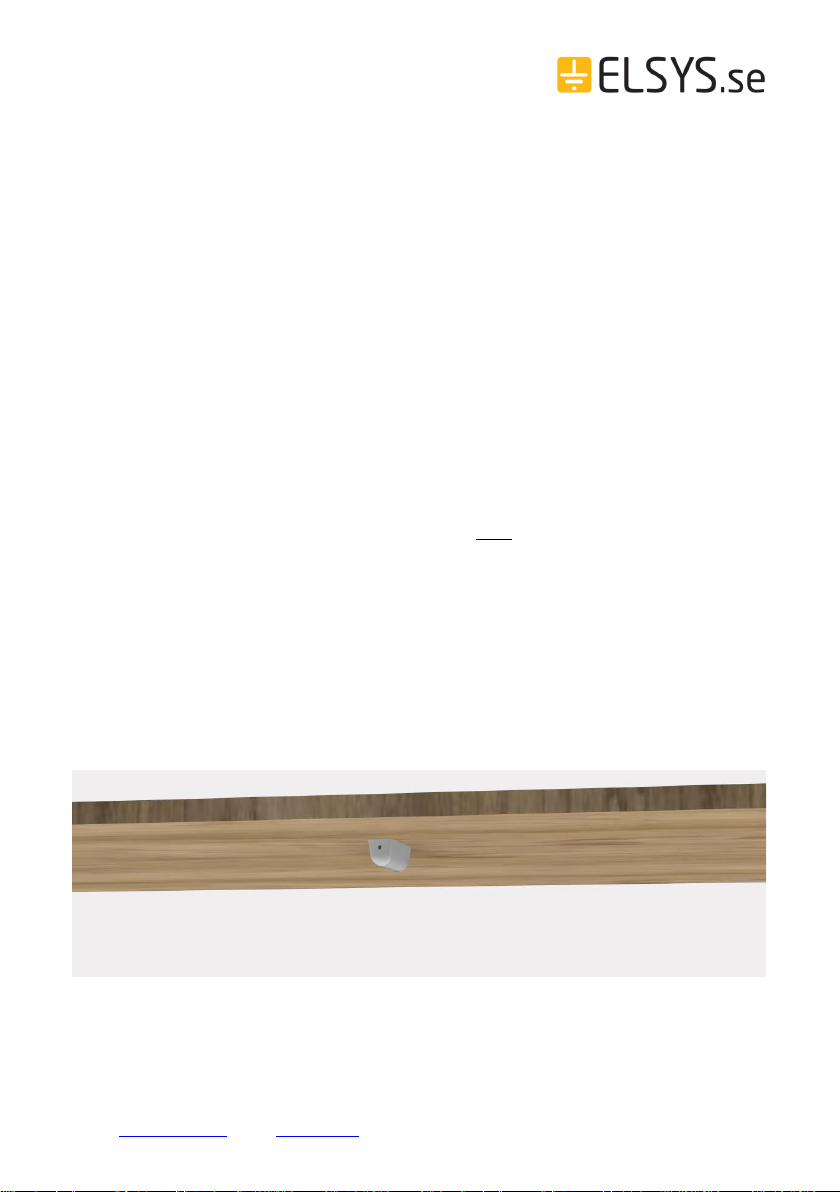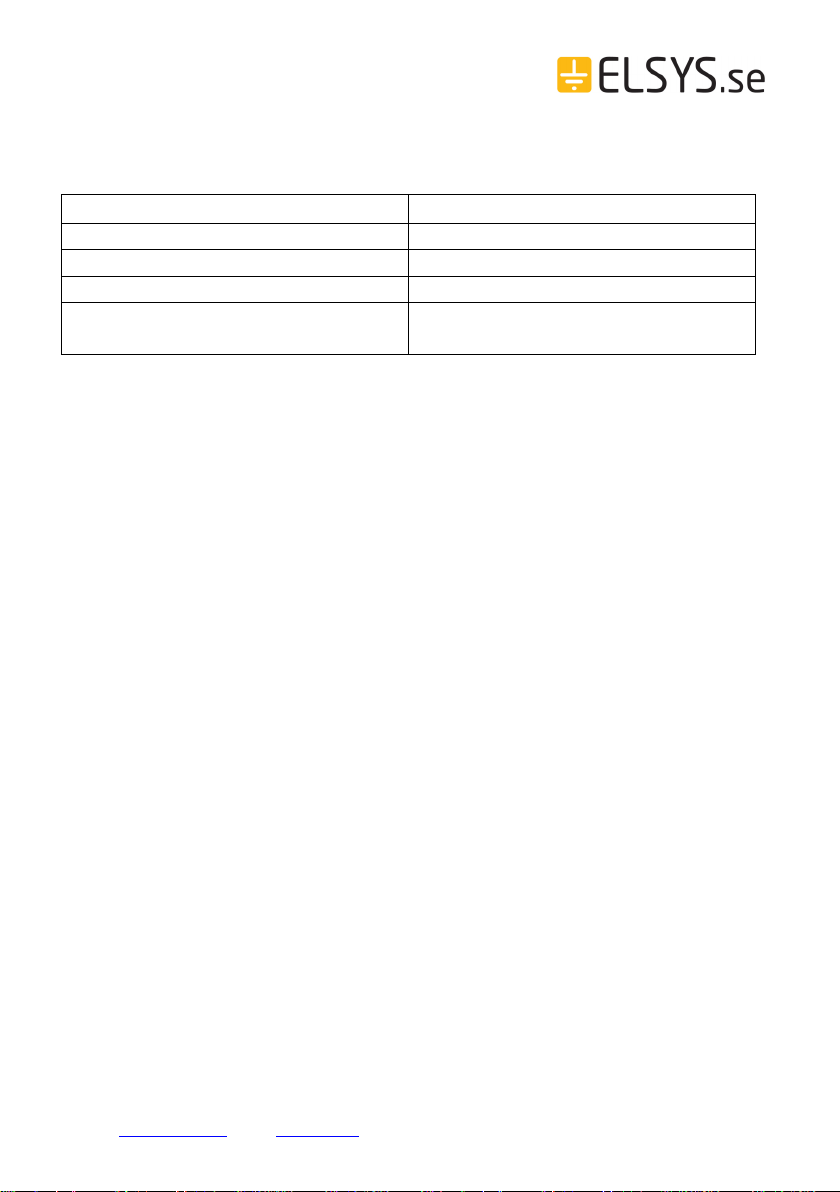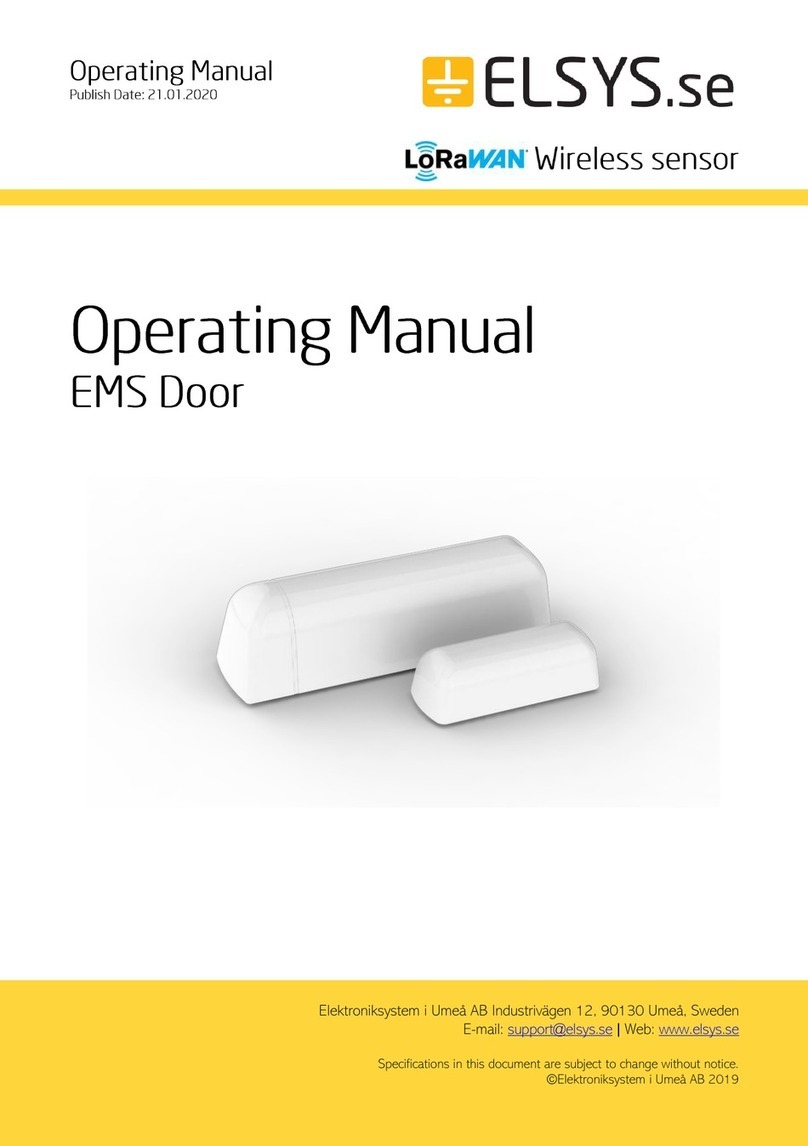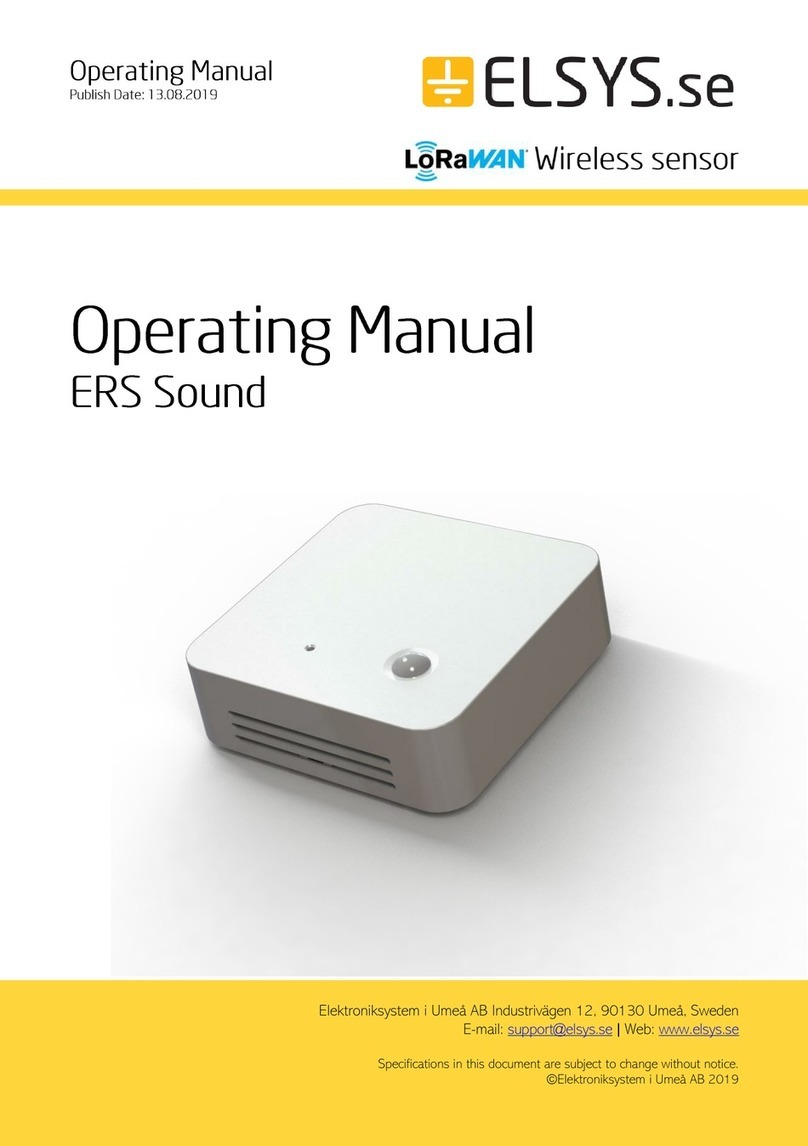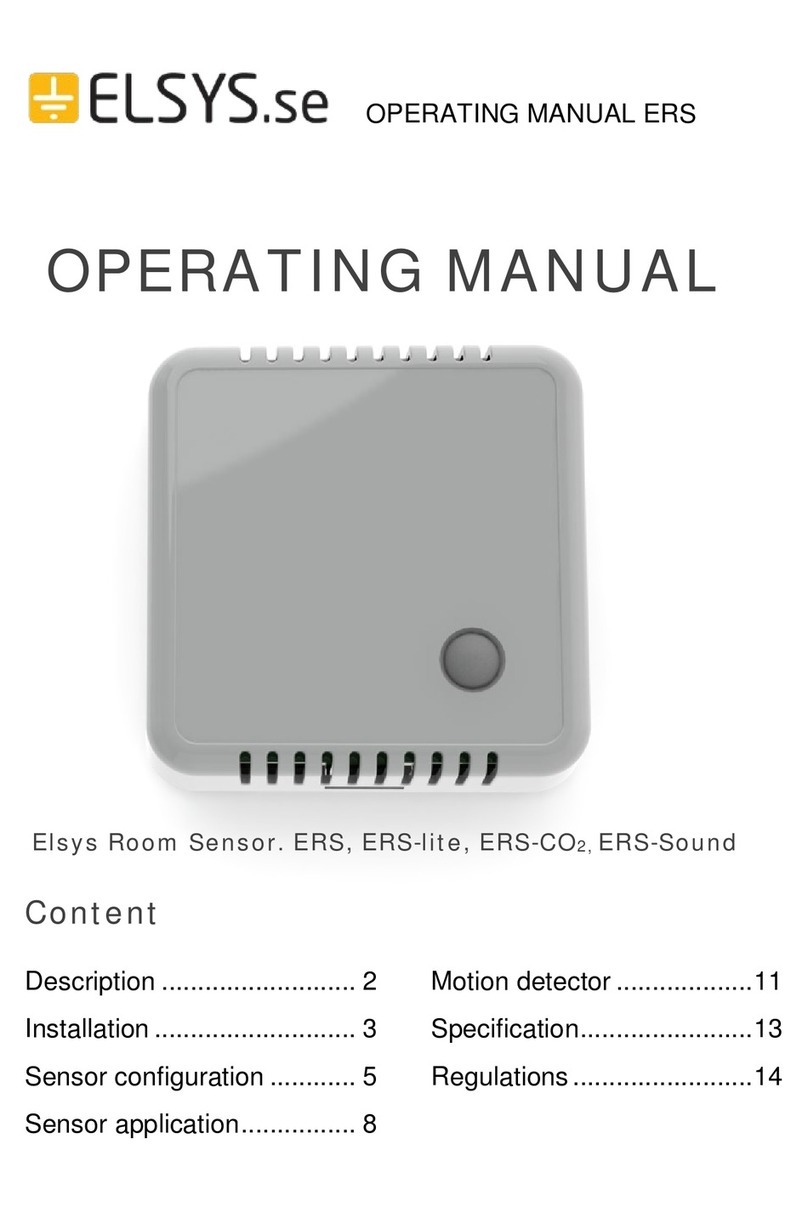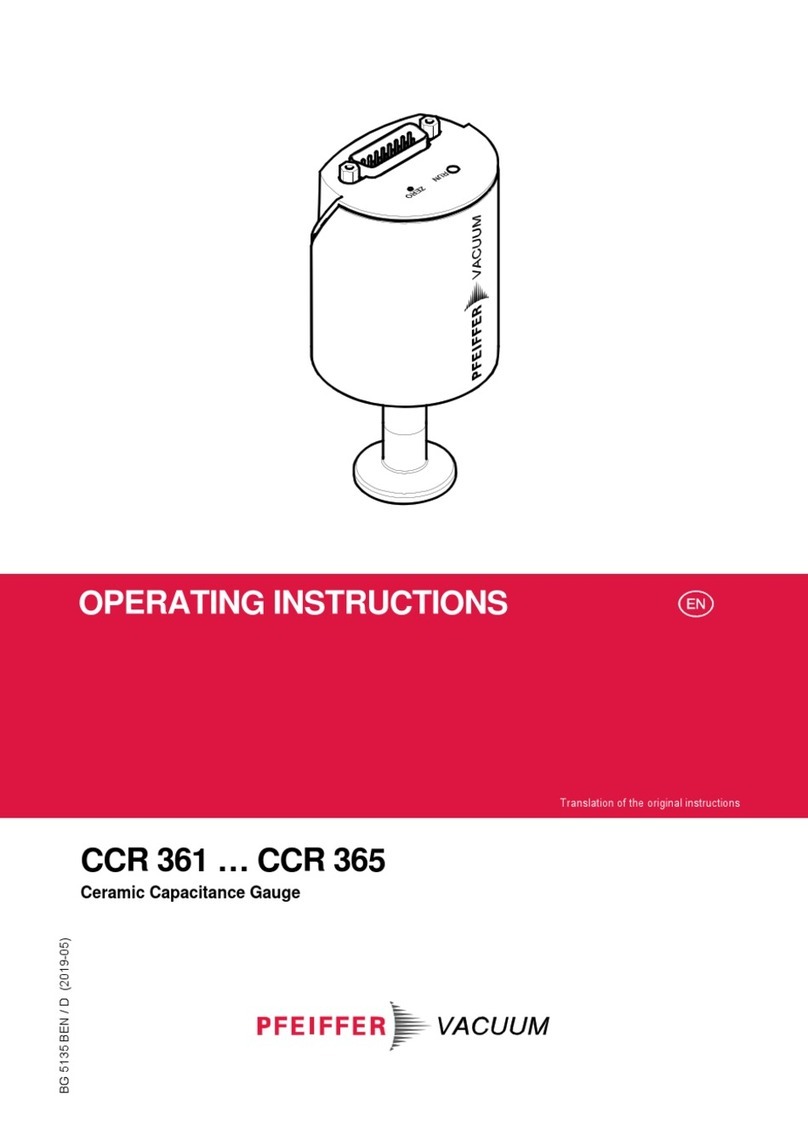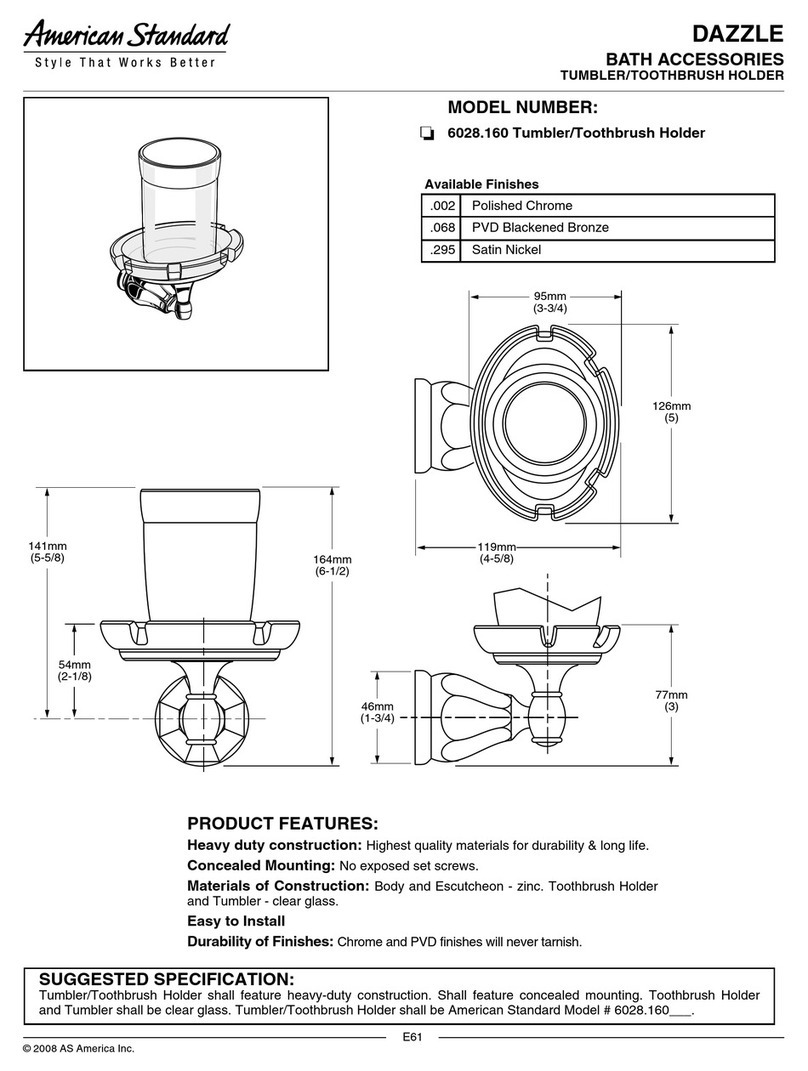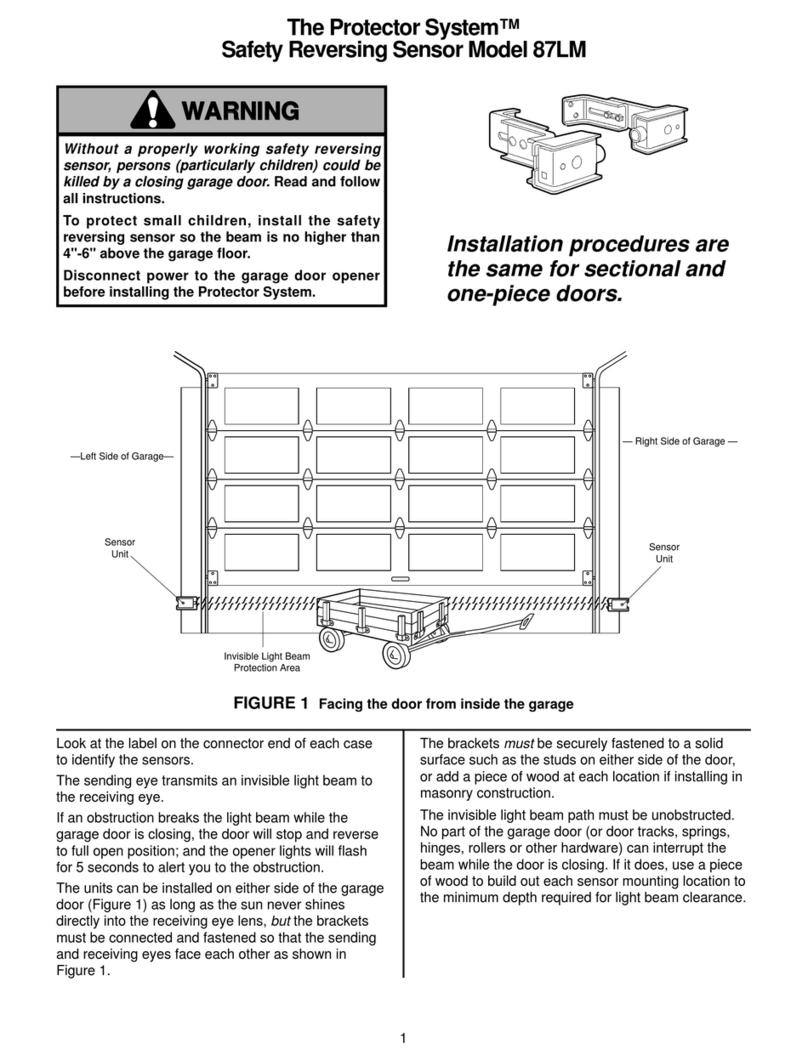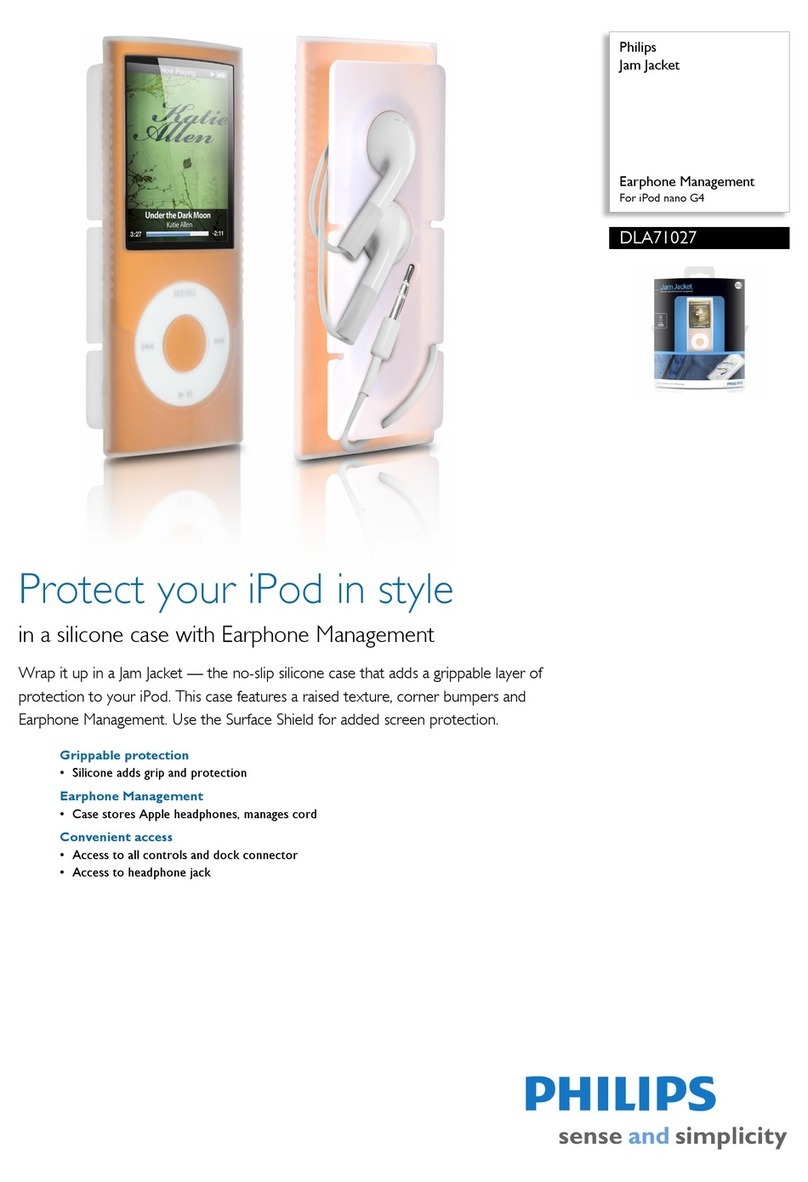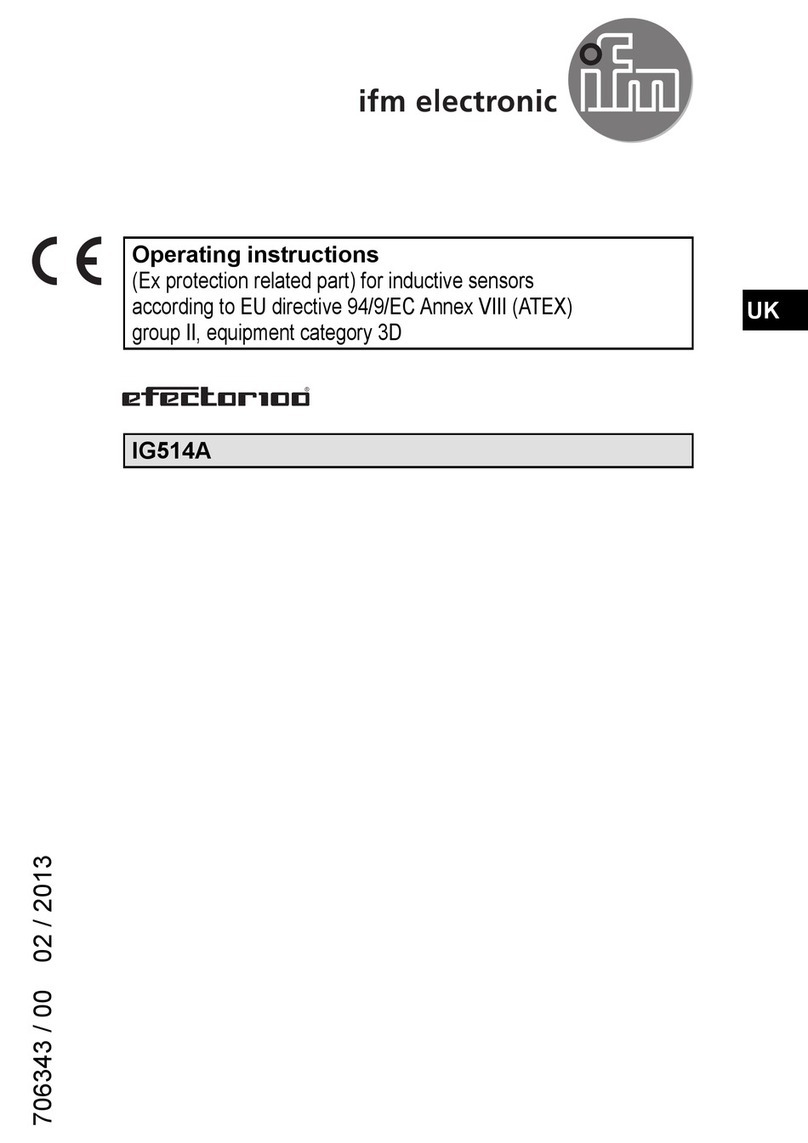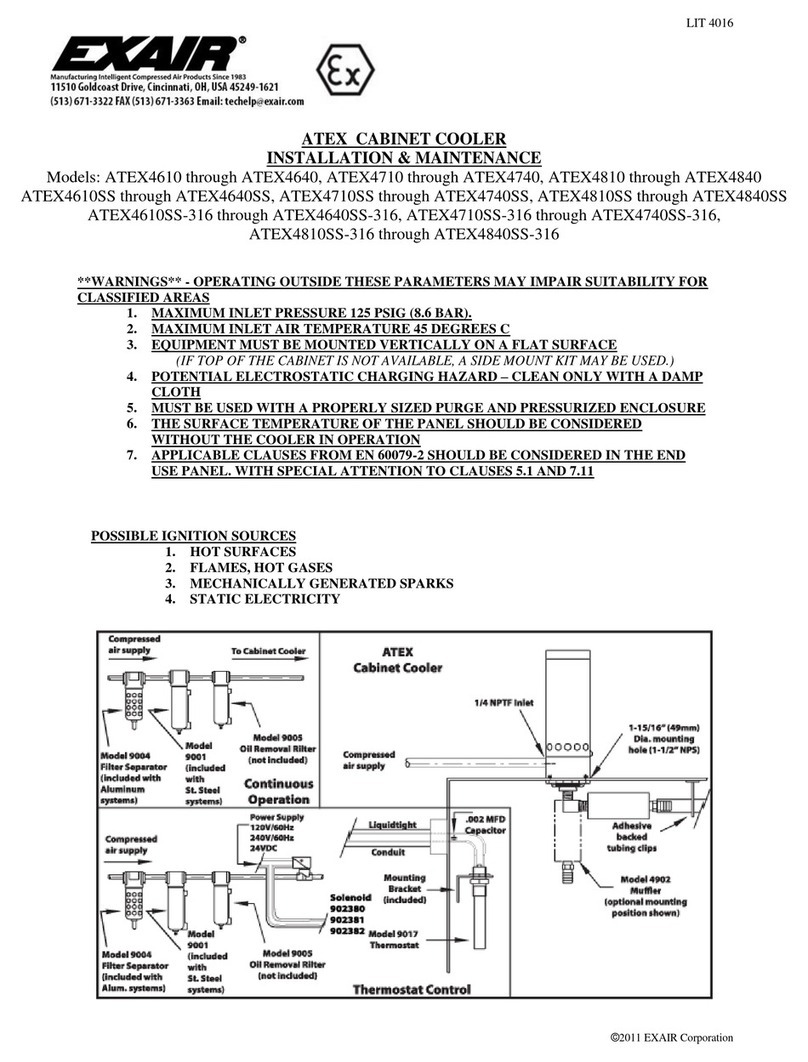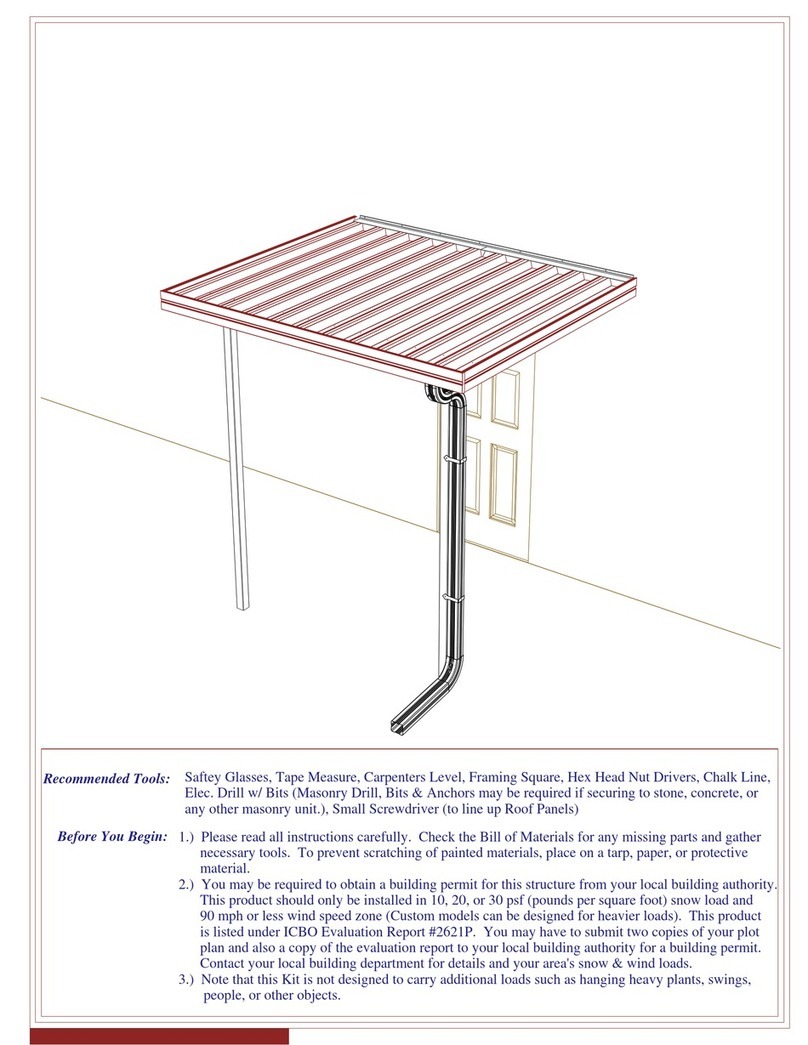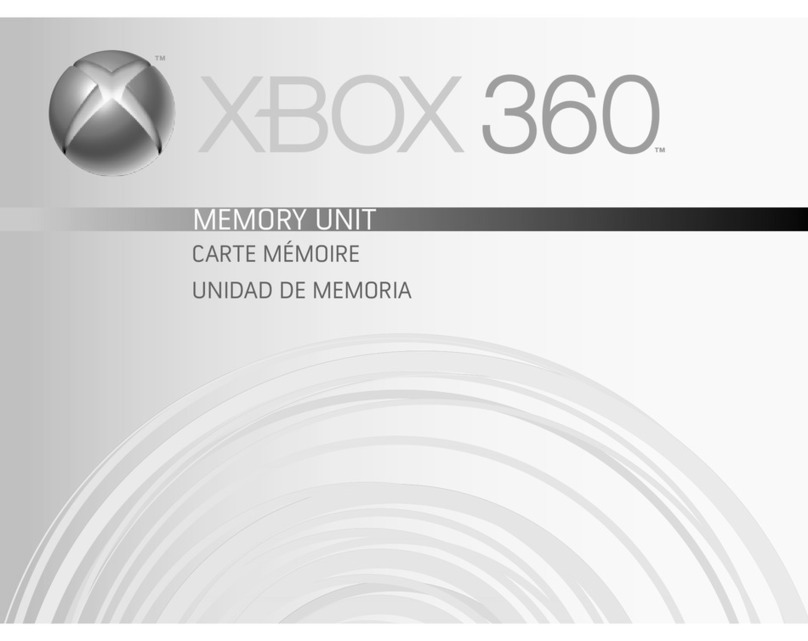Operating Manual EMS series
Elektroniksystem i Umeå AB Tvistevägen 48C, 907 36 Umeå, Sweden
Important safety information
Read this manual before attempting to install the device!
Failure to observe recommendations included in this manual may be
dangerous or cause a violation of the law. The manufacturer, ElektronikSystem i
Umeå AB will not be held responsible for any loss or damage resulting from not
following the instructions of this operating manual.
•The device must not be dismantled or modified in any way.
•The device is only intended for indoor use. Do not expose it to moisture.
•The device is not intended to be used as a reference sensor, and
ElektronikSystem i Umeå AB will not be held liable for any damage
which may result from inaccurate readings.
•The battery should be removed from the device if it is not to be used for
an extended period. Otherwise, the battery might leak and damage
the device. Never leave a discharged battery in the battery
compartment.
•The device must never be subjected to shocks or impacts.
•To clean the device, wipe with a soft moistened cloth. Use another soft,
dry cloth to wipe dry. Do not use any detergent or alcohol to clean the
device.
Disposal note in accordance with Waste from Electrical and
Electronic Equipment (WEEE) Directive 2012/19/EU
The device, as well as all the individual parts, must not be disposed of with
household waste or industrial waste. You are obliged to dispose of the device at
the end of its service life in accordance with the requirements of Directive
2012/19/EU to protect the environment and to reduce waste through recycling.
For additional information and how to carry out disposal, please contact the
certified disposal service providers. The sensors contain a lithium battery, which
must be disposed of separately.