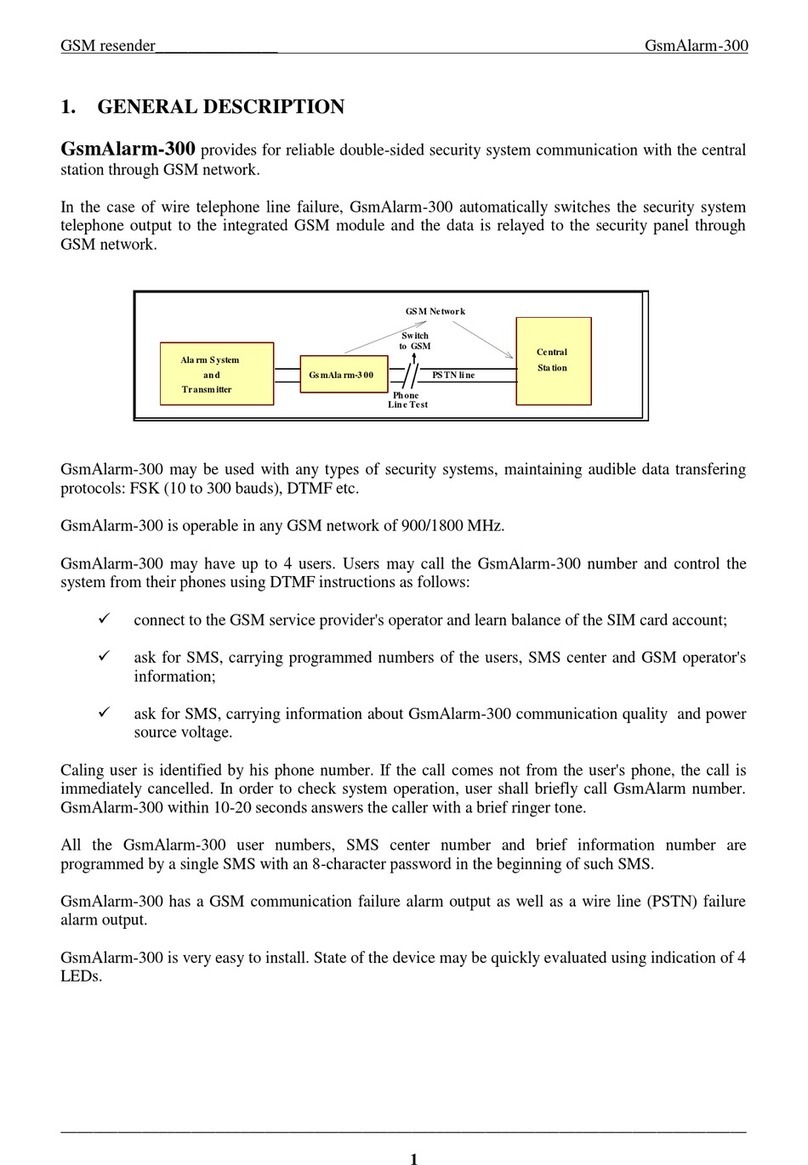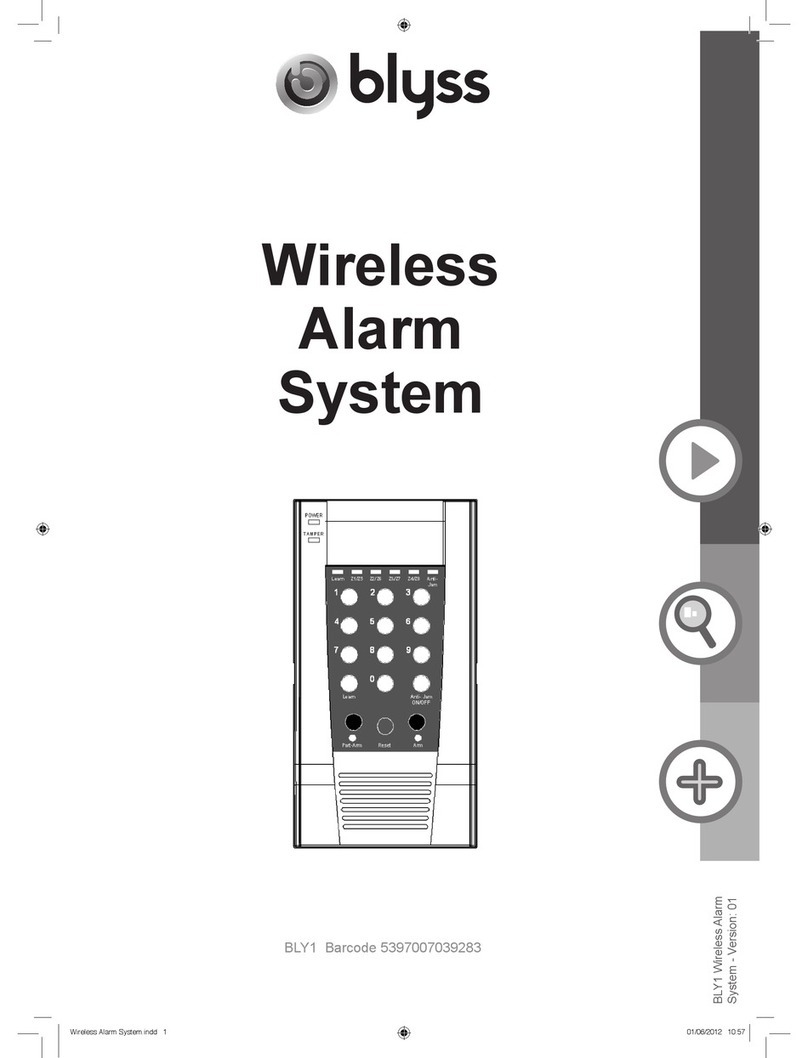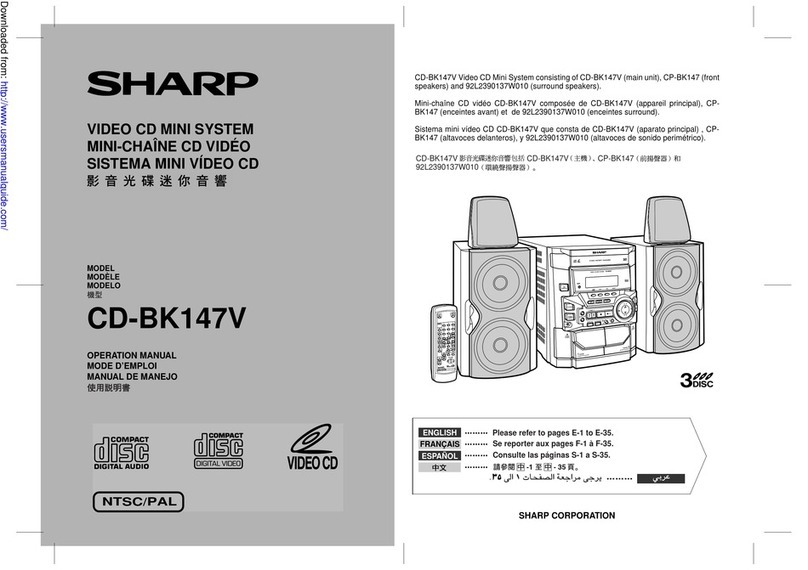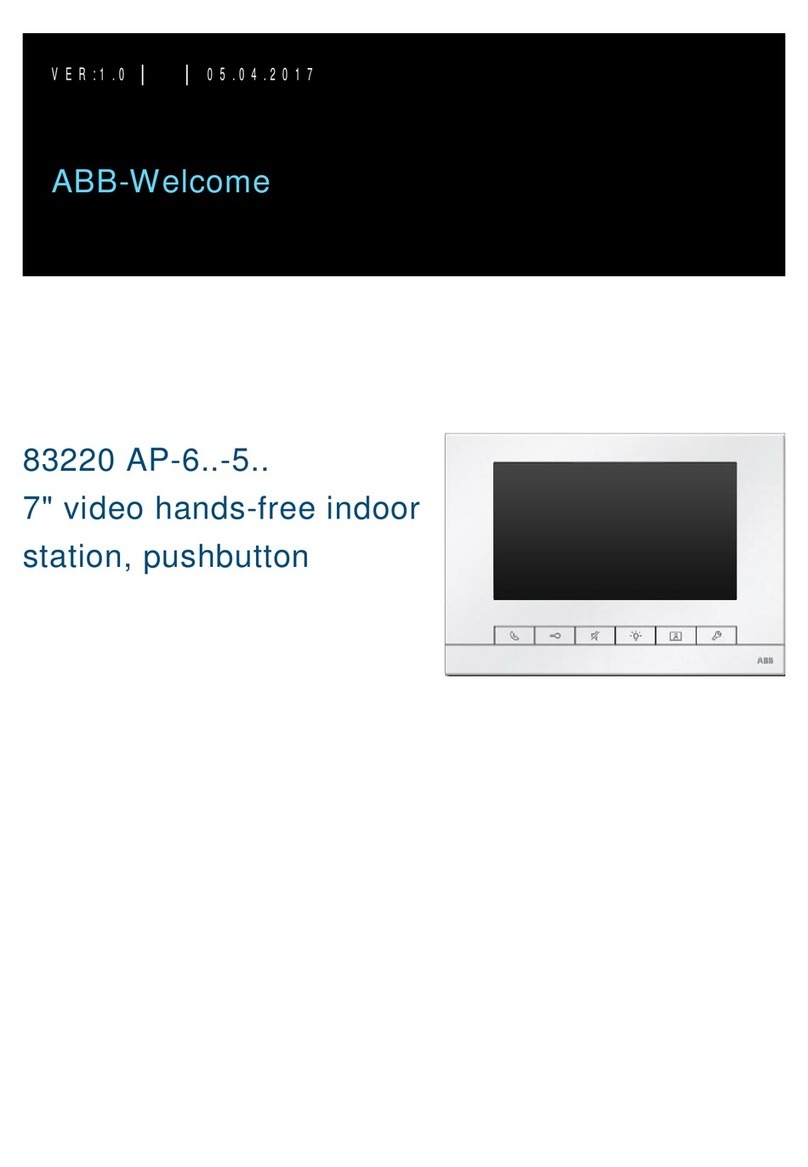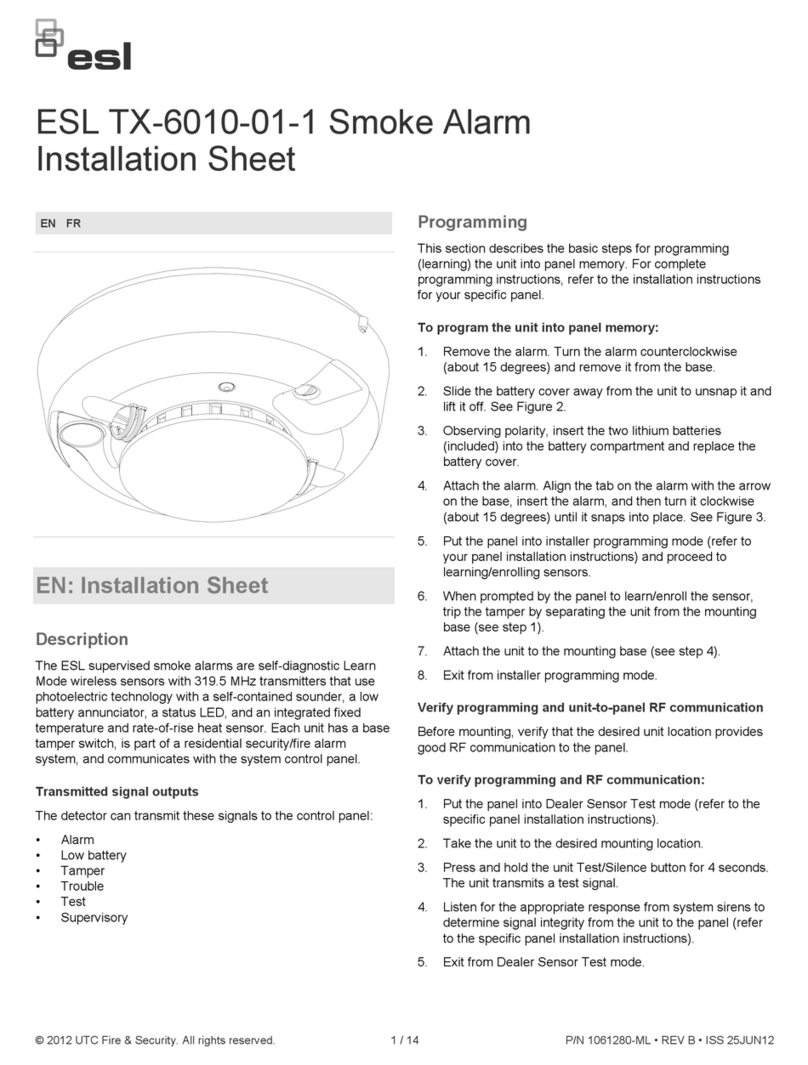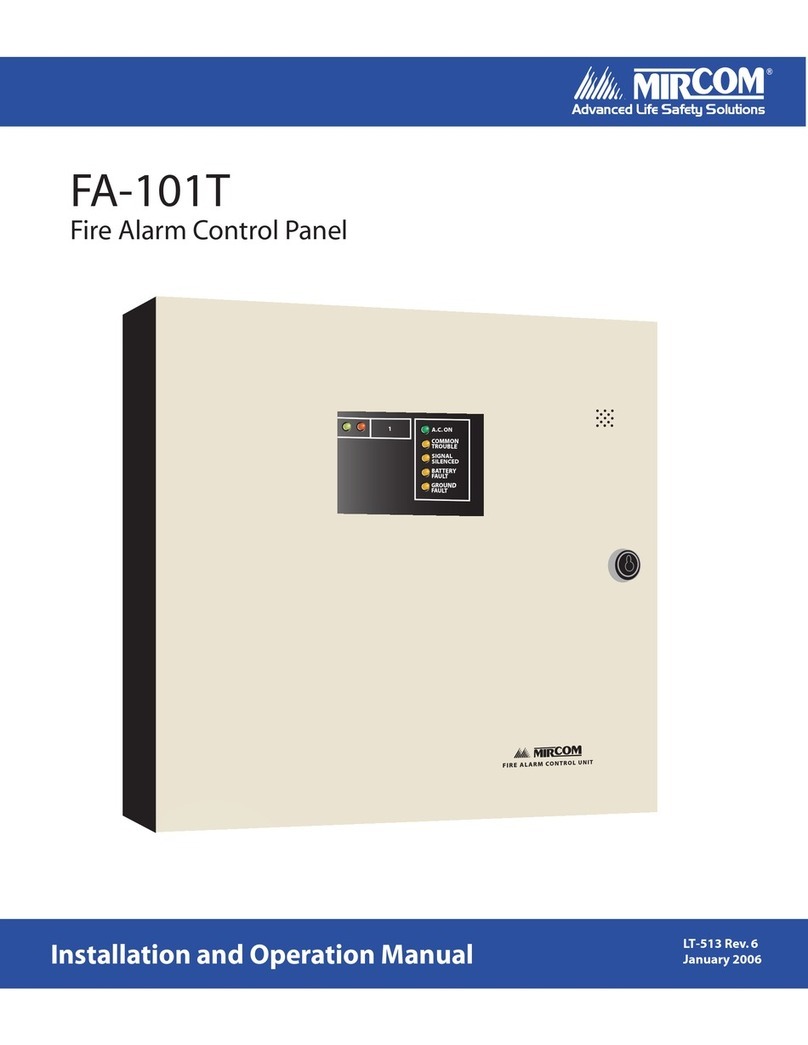ELT GsmAlarm-420 User manual

_________________________________________________________________________________
GsmAlarm-420 Software ver. 1.05
GsmAlarm-420 (V1.05)
GSM Alarm and Remote control System
FEATURES
•Integrated GSM module.
•4 inputs for door, motion, fire sensor connection.
•3 programmable outputs for remote control.
•Option to switch the protection mode on/off by short free call.
•5 users are informed on the protected unit.
•250 users able to control the gate or electromagnetic lock by short free call.
•Info-carrying SMS on the state of each sensor, number of triggers, system mains voltage,
GSM signal strength.
•Option to connect siren.
•Option to connect external mic.
•Remote programming.
•Cheap maintenance.

TABLE OF CONTENTS
_________________________________________________________________________________
GsmAlarm-420 Software ver. 1.05
2
Table of Contents
1. General Information..................................................................................................................... 1
1.1. Safety Instruction.....................................................................................................................1
1.2. Package Content.......................................................................................................................2
1.3. General Description ................................................................................................................. 3
2. Connectors and LEDs...................................................................................................................4
2.1. Inputs Z1-Z5............................................................................................................................4
2.2. Microphone Connection Contacts............................................................................................ 5
2.3. Outputs C1 and C2...................................................................................................................5
2.4. Output BELL ...........................................................................................................................5
2.5. Output AUX............................................................................................................................. 5
2.6. Contact B+...............................................................................................................................5
2.7. Contacts POWER..................................................................................................................... 5
2.9. Contacts RESET......................................................................................................................5
3. LED Indicators..............................................................................................................................6
3.1. SIGNAL: Indicator of Signal Strength and GSM Module Operation Mode.............................6
3.2. Z1-Z4: Input Status Indicator...................................................................................................6
3.3. MODE: System Operation Mode Indicator..............................................................................6
3.4. ALARM: Alarm Mode Indicator .............................................................................................6
4. Installation.....................................................................................................................................7
4.1. Instruction for Premises Protection Installation........................................................................7
4.2. Instruction for Car Alarm Installation......................................................................................9
4.3. System Operation Set Up.......................................................................................................10
5. Programming .............................................................................................................................. 11
5.1. User Number Programming with Standard Mobile Phone.....................................................11
5.2. User Number Programming with SMS .................................................................................. 12
5.3. System Parameter Programming with SMS...........................................................................14
5.3.1. Protected Zones Z1-Z5 Parameter Programming ............................................................14
5.3.1.1. Parameter M............................................................................................................15
5.3.1.2. Parameter A............................................................................................................15
5.3.2. Programming of Output C1, C2, BELL and Common System Parameters E, F, T, U ...16
5.3.2.1. Output C1, C2 and BELL Operation Mode..............................................................17
5.3.2.2. Parameter E : Informing User about Arming and Disarming ..................................17
5.3.2.3. Parameter F : System Response to Incoming Calls and Number
of Calls in Alarm Mode............................................................................................18
5.3.2.4. Parameter U : Reserve Battery Voltage....................................................................18
5.4. SMS Password Change.......................................................................................................... 18
5.5. Programming of the Gate Control Mode................................................................................ 18
6. Resetting System Parameters to Factory Defaults....................................................................19
6.1. Premises Protection Mode Factory Defaults .......................................................................... 19
6.2. Vehicle Protection Mode Factory Defaults ............................................................................20
7. System Control............................................................................................................................ 21
7.1. Arming/Disarming with ON/OFF Switch .............................................................................. 21
7.2. Arming/Disarming Remotely.................................................................................................21
7.3. Control Using DTMF and SMS Instructions..........................................................................22
8. Warranty.....................................................................................................................................24
9. Technical Characteristics...........................................................................................................25

GENERAL DESCRIPTION
_________________________________________________________________________________
GsmAlarm-420 Software ver. 1.05
- 1 -
1. GENERAL INFORMATION
1.1. SAFETY INSTRUCTION
Important! Read and strictly follow all safety and operational instructions written in this user
manual, before using GsmAlarm-420 in order to guarantee safety and prevent possible injuries from
possible thermal and electric device failures for you and surrounding people.
Retain all safety and operational instructions for future reference during the whole operation lifetime
of device.
Device has two power supplies:
main and reserve
.
For premises protection:
Main: power transformer: I: 230V 50/60 Hz; II: (16–24)V ~ 1,2 A 50/60Hz;
Reserve: 12 V 1,2 Ah battery.
For car protection:
Main:12 V car battery;
Reserve: 6 V 1,2 Ah battery.
Device GsmAlarm-420 certifies required safety level of LST EN 60950-1:2003
standard.
All power supplies described above and connected to device must satisfy the
safety requirements of LST EN 60950 –1 standard!
External power supply can be connected to AC mains only inside installation
room with automatic 2-pole circuit breaker capable of disconnecting circuit
in the event of short circuit or over-current.
Open circuit breaker must have a gap between connections of more than 3mm
and the disconnection current 5A.
Only a qualified specialist possessing strong knowledge about general safety
requirements and technology of device can perform system installation works and
technical support.
In case of any device performance disorder only qualified specialist can repair it.
There are no parts you can change at place in the device.
ATTENTION!
EXPLOSION POSSIBLE USING WRONG KIND BATTERIES - NOT
RECOMMENDED BY MANUFACTURER.
DO NOT SWITCH POLES OF BATTERY BY ACCIDENT.
DO NOT SHORT CIRCUIT BATTERY POLES.
MAINTENANCE PERSONNEL WARNING!
TWO POLES OF AC ELECTRIC POWER SUPPLY.
POWER TRANSFORMER CUT-OUT IN NEUTRAL CABLE!
Disconnect device from AC power and reserve battery before performing any
installation or maintenance work.
It is forbidden to perform any device installation or maintenance work during
lightning!

GENERAL DESCRIPTION
_________________________________________________________________________________
GsmAlarm-420 Software ver. 1.05
- 2 -
Remote control and monitoring device GsmAlarm-420 has built-in radio transmitter operating on
GSM900 and GSM1800 networks.
Do not use the device where it can cause interferences and danger.
Do not arrange the device close to medical equipment and appliances.
Do not use the device in explosive environment.
Device is not resistant to moisture, chemical materials or mechanical damage.
Don’t attempt to personally repair the system.
System label is on the bottom side of the device.
This symbol on the product or on its packaging means that your electrical and electronic
equipment should be disposed at the end of life separately from your household wastes.
There are separate collection systems for recycling in EU. For more information, please
contact the local authority or the dealer where you purchased the product.
The device compliance to RoHS Directive.
1.2. PACKAGE CONTENT
GsmAlarm-420 main board ...........................................................................Qnty 1
GSM antenna with magnetic fix and 2 m lead cable......................................Qnty 1
Microphone with 1,5 m lead cable.................................................................Qnty 1
Load resistors 2,2kΩ±5% .............................................................................Qnty 6
Clamping cable for accumulator connection..................................................Qnty 1
User‘s manual................................................................................................Qnty 1

GENERAL DESCRIPTION
_________________________________________________________________________________
GsmAlarm-420 Software ver. 1.05
- 3 -
1.3. GENERAL DESCRIPTION
Four zone control and monitoring device GsmAlarm-420 can be used for protection of cars, boats,
houses, apartments, garages, and cottages. In the case of a breach of the protected zone and
depending on the programmed system operation algorithm, GsmAlarm-420 switches on the siren ,
calls and sends SMS messages to five users. After answering the call, a user can remotely control the
system by means of his phone keypad (DTMF tones) (e.g., stop a car engine), can listen to what is
going on in the room, request an SMS with detailed information on the state and the number of
activations of each controlled zone.
GsmAlarm-420 has 2 (3, if a siren is not used) programmable outputs, intended for remote control of
different devices. A user can turn on/off heating, ventilation or lighting systems, etc., via a mobile
phone just by typing a relevant code or sending SMS to the control device.
For user’s convenience, the system can indicate entrance/exit with an audio signal, if the miniature
sound signalization element is connected to system.
A user will receive an SMS message, if GSM connection was lost for over 30 seconds. The message
is sent only when the protection mode is turned on.
The device suites perfectly for remote control of automated gates, fences and electromagnetic door
locks.In order to open a gate, a user calls the number of GsmAlarm-420. Then GsmAlarm-420
verifies that the caller’s number is in the list of the programmed user numbers and in case of positive
confirmation switches on the gate control device and automatically terminates the call. Up to 250
users can control a gate.
The system answers only to calls from the pre-programmed numbers. If the system receives a call
from an alien number, the call is immediately terminated and an SMS is sent the user, indicating the
caller's phone number. SMS messages are also sent to users in case of loss and restoration of power.
Operation of the alarm can be check by a short call to the GsmAlarm-420 number. If GsmAlarm-420
is operative, the caller will get a short confirmation call.
All GsmAlarm-420 parameters are programmable remotely by means of SMS messages with
respective content and the password.

CONNECTORS AND LEDS
_________________________________________________________________________________
GsmAlarm-420 Software ver. 1.05
- 4 -
2.2k
+3V
GND
Z
PROCESSOR
2. CONNECTORS AND LEDs
SIGNAL Z1 Z2 Z3 Z4 MODE ALARM
RESET
Contact
Microphone
Input
L ED Indicators
G S M A L A R M - 4 2 0
Sensor Inputs
"
-
"
SIM CARD
Programmable
Outputs
Power Supply
Input AC/DC,
16-24V
DC Supply Output
(12V or 6V)
GND Z1 Z2 Z3 Z4 Z5 M- M+ C1 C2BELLAUX B+ GND POWER
ANTENNA CONNECTOR
Red
-
+
Blue
Backup
Battery
Input
GsmAlarm-420 connection contacts and LED indicators
2.1. INPUTS Z1-Z5
Inputs Z1-Z5 are used to connect sensors of protected zones. The
inputs can operate in a “loaded input” mode or in a “zero-one”
mode (see Ch. 5.3.1.2). The “loaded input” mode is
recommended to be used for protection of premises. In this case
all the inputs have to be loaded with 2,2kΩresistors. The system
becomes triggered both when the monitored input circuit is
broken as well as when it is short-circuited.
In the second case the system is triggered after breaking or short-
circuiting of the monitored input circuit (depending on the
programmed "active" level).
Equivalent diagram of input
Input Z5 is used to arm/disarm the system. System can be armed by applying active level to Z5. After
the delay time passes, the system starts checking the monitored inputs; in the case of alarm it
activates the siren, calls and sends SMSs. After Z5 level is changed, the system is disarmed and
responds to no zone changes (except when the monitored zone is operative 24 hours per day).

CONNECTORS AND LEDS
_________________________________________________________________________________
GsmAlarm-420 Software ver. 1.05
- 5 -
2.2. MICROPHONE CONNECTION CONTACTS M- M+
Contacts M- and M+ are used to connect external microphone. Connect black/ white wire to contact
M+, black to M-. Try to install microphone as far as possible from GSM antenna. If wire of the
microphone is long (over 2 m), it is recommended to use shielded twisted pair cable. Connect shield
to GND contact.
Microphone is switched on by DTMF instruction 66* in the conversation mode (see Ch. 7.3).
2.3. OUTPUTS C1 & C2
Programmable outputs C1 and C2 are used to connect remotely controlled devices.
Relays with 12V operation voltage and current not exceeding 150 mA max, are
recommended for device control.
Output operation modes are described in Ch. 5.3.2.1
C1-C4 equivalent diagram
2.4. OUTPUT BELL
The BELL output is used to connect audio siren or extra-commutated device (see
Ch. 4.1 and 4.2).
Commutated current may reach 0.6 A max.
Equivalent diagram of BELL OUTPUT
2.5. OUTPUT AUX
AUX output is used to supply power external devices (fire, motion sensors) and is short-circuit-
protected. This output has voltage +13.7 V or +6.8V (depending on the system parameter U, see Ch.
5.3.2 and 6.2). Load current is 1 A max.
2.6. CONTACT B+
“+” terminal of reserve battery is connected to contact B+. Max capacity of the battery is 1.2 Ah.
12 V battery is used in the premises protection mode.
It is recommended to use 6 V battery for car protection. In this case switch GsmAlarm-420 to 6 V
mode (see par. 5.3.2 and 6.2).
2.7. CONTACTS POWER
Input POWER is used to connect secondary winding of power supply transformer with voltage
between 16V and 24V (or 12V DC in car protection mode).
2.8. CONTACTS RESET
RESET contacts are used to restore factory default parameters (see. Ch. 6).
C
33
GND
GND
BELL

CONNECTORS AND LEDS
_________________________________________________________________________________
GsmAlarm-420 Software ver. 1.05
- 6 -
3. LED INDICATORS
Lihgt indicators facilitate quick adjustment and troubleshooting of the system during installation.
3.1. SIGNAL: INDICATOR OF SIGNAL STRENGTH AND GSM MODULE OPERATION
MODE
Indicator state Explanation
Out. GSM module is not in use. No power supply or
system failure.
Continuously On.
There is no GSM operator network registration.
Possible causes: SIM card PIN code request is not
deactivated, antenna not connected or poor network
connection quality.
Blinking more frequently than once a
second. GSM module is in use: outgoing call or SMS is
being sent.
Blinks 5 times, short break after. Very good signal.
Blinks 4 times, short break after. Good signal.
Blinks 3 times, short break after. Satisfactory connection.
Blinks 2 times, short break after. Weak connection.
Blinks once, short break after. Poor connection.
3.2. Z1-Z4: INPUT STATUS INDICATOR
Indicator state Explanation
Out. Input is not triggered
Continuously On. Input is triggered
3.3. MODE: SYSTEM OPERATION MODE INDICATOR
Indicator state Explanation
Out. No power supply or system failure.
Continuously On.
System is operative, disarmed, no zone sensors have
been triggered.
On with short breaks. System is operative, disarmed, but one or more zone
sensors have been triggered.
Blinking with low frequency (once in
2-3 sec.). System is operating in armed mode.
Blinking more frequently than once a
second. System is in alarm state, siren is active, call or SMS is
sent. If SMS is sent, indicator blinks a little bit slower
(about twice a second).
Blinking very rapidly for 2-3 sec.
SMS instruction or DTMF command receipt
confirmation.
3.4. ALARM: ALARM MODE INDICATOR
Indicator state Explanation
Blinks at a permanent rate. System is in alarm state, call is made or SMS sent.
Blinks twice every 2-3 seconds. ALRNR1 number has not been programmed. In order
GsmAlarm-420 could make calls, this number need to
be programmed!

INSTALLATION
_________________________________________________________________________________
GsmAlarm-420 Software ver. 1.05
- 7 -
4. INSTALLATION
According to manufacturer recommendations, hire qualified security system specialist (or company)
to perform system installation works. Self-dependent installation of the system can be performed
only if person possess basic knowledge in electricity and electronics,otherwise device might be
irrecoverably damaged.
4.1. INSTRUCTION FOR PREMISES PROTECTION INSTALLATION
System should be assembled in metal housing 7TRP20 as recommended. Antenna is fixed on the top
of outer side of metal housing.
Cable
Hole
Housing
Fixture
Holes
4 x 5 mm
Metal Housing (7/TRP20)
SIGNAL
Z1 Z2 Z3 Z4
MODE ALARM
G S M A L A R M - 4 2 0
ANTENNA CONNECTOR
RED BLUE
RESERVE
BATTERY
AC 12V 1.2Ah
(CT1.2-12)
-
+
SAUGIKLIS
POWER SUPPLY
TRANSFORMER
T 0.16A LSTEN 60950
(TRP 20/01)
AC 18VAC 230V
POWERB+ GND
Layout of system elements in 7/TRP20 type housing
Use double isolated cable 3x0,75 mm
2
for 230V power supply. Circuit breaker or other surge
protection device should be installed in the 230V power line.

INSTALLATION
_________________________________________________________________________________
GsmAlarm-420 Software ver. 1.05
- 8 -
It is recommended to use standard motion (e.g., SRP-300) and fire (e.g., EA318-4) sensors in
protected zones, use standard 6-8 wired single core cable designed for installation of security
systems. Siren DC12V 500mA (e.g., Odyssey 1E) is recommended for sound alarm, use double
isolated cable 2x0,75 mm
2
to connect it to the system. Reserve battery must be PB-acid (e.g., CT1,2-
12).
AC 230V
2.2k
Door Contacts
Windows Contacts
2.2k
2.2k
Movement
12V
2.2k
2.2k
Fire
12V
Switch ON-OFF
-
+
-
+
Sensors
GND Z1 Z2 Z3 Z4 Z5 M- M+ C1 C2BELLAUX B+ GND POWER
AC 16-24 V
~1.2 A
Power Supply
Transformer
Remote Controlled Relays
Bell
2.2k
+
-
External Indicator LED
Black
Microphone
+
-
Black/White
Relay K1
DC12V 150mA max
DC12V
500mA max.
Backup Battery
12V 1.2Ah
+ -
Red
Blue
Fuse
0.16A
Relay K2
DC12V 150mA max
BUZZ
+
-
DC12V 150mA max
Wiring diagram for premise protection
In armed mode inputs Z1-Z5 must be loaded with 2,2kΩresistors. It is recommended to install
resistors in the most distant point of the line, close to sensor. This will guarantee alarm activation in
case of short circuiting or breaking of sensor circuit. If external LED MODE is not in use, remote
control relay can be connected to contact C1.
LED must be installed withindoors in a prominent place. LED state indicates system operation mode
status, if all protected zones are closed before switching on armed mode.
User can arm/ disarm system with short call from user mobile phone (parameter F should be F51 or
F41, see Ch. 5.3.2.3). Please note, if trying to call the system in alarm state, deactivation is not
possible, therefore it is recommended to use switch ON-OFF designed for activation/ deactivation of
armed mode. The switch can be connected to any zone instead of sensor contacts. Zone, designated
for sensor connection must operate in ON/OFF mode (A33, see Ch. 5.3.1.2). Armed mode is
activated if there is open circuit in switch contacts. Armed mode is deactivated by closing circuit in
switch contacts.
It is recommended to install remote control relays into sockets (e.g., F95913) which can be easily
fixed to metal housing. Operating current of relay coil can not exceed 150mA max. (e.g., F4031-12).
Relays are selected depending on desirable commutative voltage and current.
The LED indicator is optional, but it helps to determine the operating mode of the system and
confirm closure of all protected zones before activation of the protection mode, etc. LED indicator
should be installed in a prominent location inside the premises.
When the system operates the gate control mode, the power supply transformer and the backup
battery are connected according to the wiring diagram of premise protection. The remote control
Relay 1 is connected to the terminals C1 and AUX. The gate control system is connected to the relay

INSTALLATION
_________________________________________________________________________________
GsmAlarm-420 Software ver. 1.05
- 9 -
switch terminals. The outputs C2 and BELL can also be used for gating control. Programming of the
gate control mode of the device is described in Chapter 5.5.
4.2. INSTRUCTION FOR CAR ALARM INSTALLATION
GsmAlarm-420 can be installed in all types of vehicles with petrol or diesel engines, 12V negative
earth batteries (negative pole connected to vehicle frame). System must be installed in the passenger
compartment of vehicle according to the given instructions of installation.
ON/OFF
2.2k
+
External Indicator LED
Sensors
Shock
Boot
Door
Bonnet
GND Z1 Z2 Z3 Z4 Z5 M- M+ C1 C2 BELL AUX B+ GND POWER
Bell Or Relay
DC 6V 0.6A max.
Microphone
Backup Battery
6V 1.2Ah max.
+ -
Car Battery
12V
- +
Fuse
1A
Relay 2
DC 6V150mA max.
Blk/Whit
Relay 1
DC 6V 150mA max
Blk
,,GND"
,,GND"
+
-
Remote Controlled Relays
Wiring diagram for vehicle protection
GsmAlarm-420 must be installed inside the vehicle passenger compartment in difficult access area.
Mount the device in place free from penetration of moisture and other corrosion - causing materials,
as far away as possible from heating elements in the passenger compartment and sources of
electromagnetic interference (vehicle computer, conditioner, block of relays). Avoid mounting
system unit directly onto metal parts of vehicle to prevent accumulation of condensate in the system
unit. Mount “GsmAlarm-420” in a way wire connectors are going from the bottom side of the unit.
Avoid placing wires adjacent to moving or hot parts of vehicle. Reserve 6V battery must be accurately
fixed close to “GsmAlarm-420” device. Use plastic fixing belts for fastening. Mount the battery in place
free from penetration of moisture and other corrosion - causing materials, as far away as possible
from heating elements in the passenger compartment. Operating voltage of battery must be 6 V,
system must operate in 6 V mode. Instructions for system reprogramming to vehicle mode described
in chapter 6.2.
Main power to GsmAlarm-420 is supplied (clamp „POWER“) from car battery through 1A standard
5x20 mm fuse, mounted in isolated block PTF/80A. Fuse must be mounted as close as possible to car
battery. Use heat (to +150 °C) and cold (to -60 °C) resistant isolated 0,56 mm² diameter red wire (SPEC
55) to connect „+“ to system power supply. Other system power supply clamp must be connected to car
frame “earth” in nearest most convenient point.
Connect inputs Z1-Z4 to relevant car contactors; input Z5 is used for system arming/disarming. All
outputs in the car mode are working in a zero-one mode; therefore no 2,2kΩresistor loads are
needed.
6V battery supplies power to relay and siren (contact AUX).

INSTALLATION
_________________________________________________________________________________
GsmAlarm-420 Software ver. 1.05
- 10 -
4.3. SYSTEM OPERATION SET UP
SIM card is needed for GsmAlarm-420 operation, you may acquire it from any GSM service
provider.
Before inserting SIM card into GsmAlarm-420 SIM card holder set PIN code request off. It can be
performed simply inserting SIM card into any standard mobile phone and following certain phone
user manual instructions.
After system circuit is connected according diagrams showed in chapter 4.1 or 4.2, place SIM card
into GsmAlarm-420 SIM card holder, turn system power on, then wait till indicator SIGNAL will
start to blink periodically and indicator MODE will be constantly alight. In case SIGNAL is
constantly alight, check if SIM card‘s PIN code request is off and GSM antenna is connected. GSM
signal quality can be evaluated according the blinking frequency of SIGNAL indicator. Connection is
very good if it blinks 4 or 5 times with 2 seconds breaks after. SIGNAL indicator blinking fewer
times, indicates weaker connection. Position of GSM antenna might be changed in order to improve
signal quality.
Perform system programming when armed mode is disabled (ON/OFF contacts are closed). Protected
zones must be closed (indicators Z1 – Z4 are off, MODE and LED constantly alight).

PROGRAMMING
_________________________________________________________________________________
GsmAlarm-420 Software ver. 1.05
- 11 -
5. PROGRAMMING
GsmAlarm-420 parameters can be divided into two groups. First group – user phone numbers which
are stored in SIM card memory. User phone numbers can be programmed by using standard mobile
phone of any type (see Ch. 5.2.1) or remotely, sending SMS message with the phone numbers of
users to GsmAlarm-420 (see Ch. 5.2.2).
Second group – parameters, defining system operation algorithms, names of protected zones and
programmable outputs. These parameters are stored in the memory block of GsmAlarm-420 device.
The parameters of the system can be programmed by sending SMS message (see Ch. 5.3). It is
recommended to change the SMS password at the end of programming (see Ch. 5.4)
If GsmAlarm-420 is used for protection, five user numbers can be programmed: ALRNR1, ALRNR2,
ALRNR3, ALRNR4 and ALRNR5. These users can arm/ disarm the system, calls will be directed and
SMS messages will be sent to these users. If only one user exists, he must be programmed under
ALRNR1. GsmAlarm-420 will send SMS messages to this specific user in case of main power
supply loss or if an unknown number calls the system. If armed mode is turned on or off by turning
the switch ON/OFF GsmAlarm-420 dials and SMS messages are also directed to the first user. Other
four user numbers are not obligatory.
In case GsmAlarm-420 is used only for gate control it is not necessary to program ALRNR1-
ALRNR5. Up to 250 user numbers, with the possibility to control the outputs C1, C2, and BELL with
a short call, can be programmed in this case. Any name can be ascribed to user. Output operation
mode has to be M04 or M05 (see Ch. 5.3.2.1).
After programming of user numbers - programmed system parameters, names of inputs and outputs
(see Ch. 5.3).
5.1. USER NUMBER PROGRAMMING WITH STANDARD MOBILE PHONE
Insert SIM card into a standard mobile phone. Enter user name into SIM card number book using
capital letters e.g. ALRNR1 and corresponding phone number. We recommend enter the number with
international code. (E.g. +370....)
If GsmAlarm-420 is used for gate control, number of extra user numbers can be as large as fits into
the SIM card (up to 250). Any name can be ascribed to user.
Important:
It‘s important to note that while programming SIM card memory should be active (not phone
memory!). Otherwise the user number will be recorded in the mobile phone memory used for
programming and the SIM card will remain empty.
After having programmed all user numbers, it is recommended to check whether SMS service centre
number is programmed. Simplest way to check: send any SMS from the phone used for
programming. If it is sent successfully we can be sure that SMS centre number has been programmed
correctly. Otherwise, program SMS centre number following the mobile phone’s user manual. SMS
centre number can be learnt from GSM service provider.
After completion of programming and checking whether SIM card PIN code request is switched off,
take the SIM card off from the mobile phone.

PROGRAMMING
_________________________________________________________________________________
GsmAlarm-420 Software ver. 1.05
- 12 -
5.2. USER NUMBER PROGRAMMING WITH SMS
Switch on the system power source and wait for periodical blinking of SIGNAL indicator and MODE
constantly On.
In order to program the main user numbers, send the following SMS from any mobile phone into
GsmAlarm-420:
A
A
A
A
A
A
A
A
A
L
R
N
R
1
: +
3
7
0
6
1
2
3
4
5
6
7
8
9
A
L
R
N
R
2
:
+
3
7
0
6
1
2
3
4
5
6
7
8
9
A
L
R
N
R
3
: +
3
7
0
6
1
2
3
4
5
6
7
8
9
A
L
R
N
R
4
: +
3
7
0
6
1
2
3
4
5
6
7
8
9
A
L
R
N
R
5
: +
3
7
0
6
1
2
3
4
5
6
7
8
9
AAAAAAAA:eight digit alphanumeric SMS password, which is obligatory in the beginning of
each SMS. Manufacturer-programmed password is AAAAAAAA. User can
change the password on his own desire (see Ch.5.4).
ALRNR1 ... ALRNR5: user numbers.
Important:
a) No characters/spaces can be used before the password;
b) No spaces are allowed before and after the colon;
c) Spaces must follow the password and each phone number;
d) It is recommended to enter user numbers with international code (e.g. +123…).
It is not necessarily to send all user numbers. E.g., in order to programme only the first user number,
send the following SMS:
A
A
A
A
A
A
A
A
A
L
R
N
R
1
: +
3
7
0
6
1
2
3
4
5
6
7
8
9
Receipt and decrypting of the SMS by GsmAlarm-420 is confirmed by blink of indicator MODE.
The phone, which has sent the programming SMS, immediately receives a confirming SMS with
programmed numbers.
In order to delete unnecessary number, send the following SMS:
A
A
A
A
A
A
A
A
A
L
R
N
R
2
: N
Number ALRNR2 is deleted, user receives SMS with programmed numbers. In order to replace one
number with another, no separate instruction for deletion needs to be sent.
In order to receive SMS with programmed numbers ALRNR1 ... ALRNR5, send GsmAlarm-420
the following SMS:
A
A
A
A
A
A
A
A
N
R
I N
F
O
Extra user numbers (only for gate control) are programmed by sending the following SMS:
A
A
A
A
A
A
A
A
A
D
D
N
R
: +
3
7
0
1
2
3
4
5
6
7
8
9
1
A
D
D
N
R
: +
3
7
0
7
0
1
2
3
4
5
6
7
8
9
2
A
D
D
N
R
: +
3
7
0
1
2
3
4
5
6
7
8
9
3

PROGRAMMING
_________________________________________________________________________________
GsmAlarm-420 Software ver. 1.05
- 13 -
ADDNR: – new number entering instruction.
+3701234567891 – new user number.
Up to 8 user numbers might be programmed with one SMS message.
If number was programmed successfully, the user, who sent the message, receives SMS with newly
programmed number. In this case the confirmation message will be:
USER1:+3701234567891 USER2:+3701234567892 USER3:+3701234567893
USR1 – name, assigned to the new number.
In order to delete the extra user number, send to GsmAlarm-420 the following message:
A
A
A
A
A
A
A
A
D
E
L
N
R
: +
3
7
0
1
2
3
4
5
6
7
8
9
1
D
E
L
N
R
:
+
3
7
0
1
2
3
4
5
6
7
8
9
2
D
E
L
N
R
: +
3
7
0
1
2
3
4
5
6
7
8
9
3
Specified numbers will be deleted and user receives the confirming SMS:
DELET:+3701234567891 DELET:+3701234567892 DELET:+3701234567893
Up to 8 user numbers might be deleted with one SMS message.
In order to receive SMS message indicating all programmed numbers, following message must be
sent to GsmAlarm-420:
A
A
A
A
A
A
A
A
N
R
L
I S
T
User receives one or more SMS messages with all programmed numbers listed.
Note! Up to 8 user numbers can be sent in one SMS message. If 250 numbers are programmed
GsmAlarm-420 will send 32 SMS messages!

PROGRAMMING
_________________________________________________________________________________
GsmAlarm-420 Software ver. 1.05
- 14 -
5.3. SYSTEM PARAMETER PROGRAMMING WITH SMS
All GsmAlarm-420 input and output operation modes, delay times and names can be programmed
with the help of SMS. First of all, it is recommended to receive SMS with programmed parameters
and then to send the same SMS with corrected parameters back to GsmAlarm-420.
5.3.1. PROTECTED ZONES Z1-Z5 PARAMETER PROGRAMMING
In order to receive SMS with input Z1 – Z5 parameters, send GsmAlarm-420 the following SMS:
A
A
A
A
A
A
A
A
Z
P
A
R
A
M
SMS can be sent from any GSM phone, not necessarily the user’s. GsmAlarm-420 confirms
receiving the message with frequent blinking of MODE indicator and sends SMS message including
input parameters Z1- Z5. Received message will look as follows:
AAAAAAAA Z1:M70T20A20 Door, Z2:M70T00A20 Windows,
Z3:M70T00A20 Movement, Z4:M71T00A20 Fire, Z5:M02T00A20 OFF,
AAAAAAAA: password.
Z1: protected zone input number.
M70: parameter defines system response to the violation of protected zone and which users are
informed if certain zone sensors are triggered (see Ch. 5.3.1.1).
T20:delay time after triggering (in seconds), if system is in armed mode. After relevant input is
triggered, the system switches siren on and sends SMS only after expiration of the given
delay time.
Possible values: 0...99 seconds.
A20: input operation mode, parameter A (see Ch. 5.3.1.2).
Door, Windows, Movement, Fire, ON-OFF:input names, which are seen in the SMS after alarm
triggering. User can change the name of zone under
his own discretion. Maximum number of name
characters: 11.

PROGRAMMING
_________________________________________________________________________________
GsmAlarm-420 Software ver. 1.05
- 15 -
5.3.1.1. PARAMETER M
Alarm state after input triggering
M
XY Input operation mode
X Y
All functions, described below, are
deactivated. 0 0 Input with programmable delay
time. *
Siren is operating. 1 1 24 hour input. **
Calling. 2 2 Fire sensor connection input ***
Siren is operating and calling. 3 3 ON/OFF zone. ****
Sending SMS message. 4 - Follow zone. *****
Siren is operating and sending SMS
message. 5 - -
Calling and sending SMS message. 6 - -
Siren is operating, calling and
sending SMS message. 7 - -
* Input with programmable delay time. After relevant zone is being triggered, the system will switch
alarm on only if armed mode is active, after expiration of the given delay time T.
** 24 hour input. After relevant zone is being triggered, the system switches alarm on with no respect
to armed mode (ON/OFF), siren operates constantly, delay time is ignored.
*** Fire zone mode. 24 hour input, siren is operating with interruptions.
**** Zone ON/OFF. Mode designated to turn armed mode on/off .
***** Follow zone. After violation of this zone alarm goes on immediately, if other zone with delay
isn‘t violated. If firstly zone with delay is violated (for example, doors are opened), “follow” zone
receives delay time of earlier violated zone. It is recommended to apply this mode to motion sensor
zone, if sensor is installed before the entry doors to the room.
5.3.1.2. PARAMETER A
Input triggering conditions
A
XY Users, getting information about
zone violation
X Y
Zero-one mode, active level: low
(GND). 0 0 All (ALRNR1-ALRNR5).
Zero-one mode, active level: high
(+12V or open contact). 1 1 Only user ALRNR1.
Loaded input mode, 2,2kΩload
required. 2 2 Only user ALRNR2.
- - 3 Only user ALRNR3.
- - 4 Only user ALRNR4.
- - 5 Only user ALRNR5.
- - 6 Users ALRNR1 and ALRNR2.
- - 7 Users ALRNR1, ALRNR2 and
ALRNR3.
- - 8 Users ALRNR1, ALRNR2,
ALRNR3 and ALRNR4.

PROGRAMMING
_________________________________________________________________________________
GsmAlarm-420 Software ver. 1.05
- 16 -
5.3.2. PROGRAMMING OF PARAMETERS FOR OUTPUTS C1, C2, BELL AND
COMMON SYSTEM PARAMETERS E, F, T, U
In order to receive an SMS message with parameters of outputs C1, C2 and BELL and the common
system parameters, send the following message to GsmAlarm-420:
A
A
A
A
A
A
A
A
C
P
A
R
A
M
Reception of the message is confirmed by blinking of the GsmAlarm-420 indicator MODE. The
system will send an SMS with the current system and output parameters to the user:
AAAAAAAA C1:M02T05 OutC1, C2:M05T05 OutC2, C3:M06T02 Siren,
PR:E24F11L01T20U12,
C1: number of a programmable output. C3 corresponds to the siren output BELL.
M02: output operation mode (see Ch. 5.3.2.1).
T05: output operation time. For outputs C1, C2: in seconds, for the output C3 (BELL): in minutes.
OutC1, OutC2 and Siren: programmable output names. A user can change the name under his own
discretion. Maximum number of name characters: 10.
PR:E24F11L01T20U12
PR: command for programming the common system parameters.
E24: the method to inform the user about activation/deactivation of the armed mode. The user can be
informed by a short call or an SMS message (see Ch. 5.3.2.2).
F11: system response to incoming calls, user information of communication breakdown, and the
number of calls in the alarm state (see Ch. 5.3.2.3).
L01 - this parameter allows turning off light indicators on the housing of GsmAlarm-420
(SIGNAL, Z1, Z2, Z3, Z4, MODE, ALARM). Possible values:
L01 - LED indicators are activated;
L00 - LED indicators are deactivated.
T20: delay time after armed mode activation. Possible values: 00 – 99 seconds.
U12: reserve battery voltage. (see Ch. 5.3.2.4) Possible two values.
U12: system is operating in 12V (premise protection) mode, output AUX and battery
charging voltage is 13.7V.
U06: system is operating in 6V (automobile) mode, output AUX and battery charging
voltage is 6.8V.

PROGRAMMING
_________________________________________________________________________________
GsmAlarm-420 Software ver. 1.05
- 17 -
5.3.2.1. OUTPUT C1, C2 AND BELL OPERATION MODE
Output
mode Explanation of operation
M00 Not in use.
M01 Output controlled by DTMF or SMS instructions.
If zero operation time is programmed (T00), output is activated/deactivated and
remains in the same state after receiving DTMF or SMS instruction.
If not zero operation time is programmed, after receiving DTMF or SMS
instruction, output is activated, it deactivates automatically after expiration of the
programmed time.
M02 LED mode. Output is in operation together with MODE indicator.
M03 Output is activated, when system is armed. Open contact, when system is disarmed.
M04 Control by short call without number recognition function. Output is activated with
a call from any number. If zero operation time is programmed (T00), output state
changes after a call and remains unchanged till the next short call.
If not zero operation time is programmed, after receiving short call instruction
output is activated, it deactivates automatically after expiration of the programmed
period.
M05 Control by short call with number recognition function (gate control mode). This
mode operates analogue to M04, thus it is activated only if short call number
coincides with programmed numbers.
M06 Siren mode. Valid only for output BELL (C3).
M07 Siren mode with audible confirmation. After arming, one short audible sound is
heard. After disarming, two short audible sounds are heard. Valid only for output
BELL (C3).
M08 Miniature siren (buzzer) mode (see Ch. 7.1).
M09 Output is activated if GSM connection is absent for over 30 seconds in the
protection mode. After connection is re-established or protection mode deactivated,
the output is also deactivated. When the connection is normal, the output operates
in the same way as in mode M01.
Outputs are controllable in armed and disarmed modes.
5.3.2.2. PARAMETER E : INFORMING USER ABOUT ARMING AND DISARMING
System response to switching the
armed mode ON
E
XY System response to switching
the armed mode OFF
X Y
All functions below are
deactivated. 0 0 All functions below are
deactivated.
User is informed by SMS. 1 1 User is informed by SMS.
User is informed with a short call. 2 2 User is informed with a short
call.
- - 4 If during the period of one
minute after disarming by call
no change in the input state is
found, system automatically
returns to “armed” mode.

PROGRAMMING
_________________________________________________________________________________
GsmAlarm-420 Software ver. 1.05
- 18 -
Note! If several functions have to be operative, sum of the numbers is used. E.g.: for all three Y
functions to be active, Y value must be 7 (1+2+4=7).
5.3.2.3. PARAMETER F : SYSTEM RESPONSE TO INCOMING CALLS AND NUMBER
OF CALLS IN ALARM MODE
System response to incoming call
E
XY Number of the calls in alarm
mode
X Y
All functions below are deactivated. 0 0 -
If a call is received from unknown
caller, user ALRNR1 will receive a
SMS with caller‘s number.
1 1 After alarm triggering, users
will be called once.
If calling from user‘s number, after
3-4 calls the system will pick up,
armed mode will remain on.
2 2 After alarm triggering, users
will be called twice.
The user ALRNR1 receives an SMS
message, if GSM connection was
lost for more than 30 seconds. The
message is sent only when in armed
mode.
4 4 If call received not from
ALRNR1-ALRNR5, thus the
calling number is in SIM card
(gate control mode), system
answers the call after 3-4
signals, and user can control
the system with DTMF
instructions. Call
automatically cancelled after
1 minute passes.
Note! If several functions have to be operative, sum of the numbers is used.
E.g.: for all three X functions to be active, X value must be 7 (1+2+4=7).
5.3.2.4. PARAMETER U : RESERVE BATTETY VOLTAGE
In the case of use of GsmAlarm-420 for car protection, it is recommended to use not 12V, but 6V
reserve battery. This will assure reliable charge of reserve battery, independently of the car battery
voltage.
U12:system operates in 12V (premise protection) mode, reserve battery voltage 12V
U06:system operates in 6V (car protection) mode, reserve battery voltage is 6V.
5.4. SMS PASSWORD CHANGE
In order to change manufacturer-programmed SMS password, send GsmAlarm420 the following
message:
A
A
A
A
A
A
A
A
P
A
S
S
W
: A
B
C
D
e
f g
h
AAAAAAAA – old SMS password.
PASSW – password changing instruction.
ABCDefgh – new SMS password. Password must be 8 characters long!
Note! No characters/spaces can be used before password, space must follow the password.
Table of contents
Other ELT Security System manuals
Popular Security System manuals by other brands

Surefire
Surefire BMS-350 Installation & operation manual

Aolin
Aolin AL-630 manual

GAI-Tronics
GAI-Tronics SONIC ALARM 12534-001 quick start guide

ADEMCO
ADEMCO 4150 v3 user manual

Whelen Engineering Company
Whelen Engineering Company WPS-2900 Series installation manual
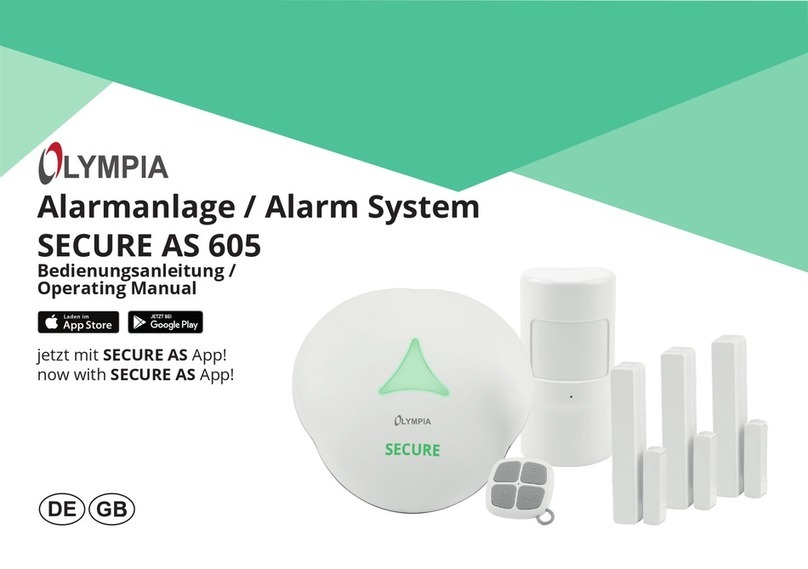
Olympia
Olympia SECURE AS 605 operating manual