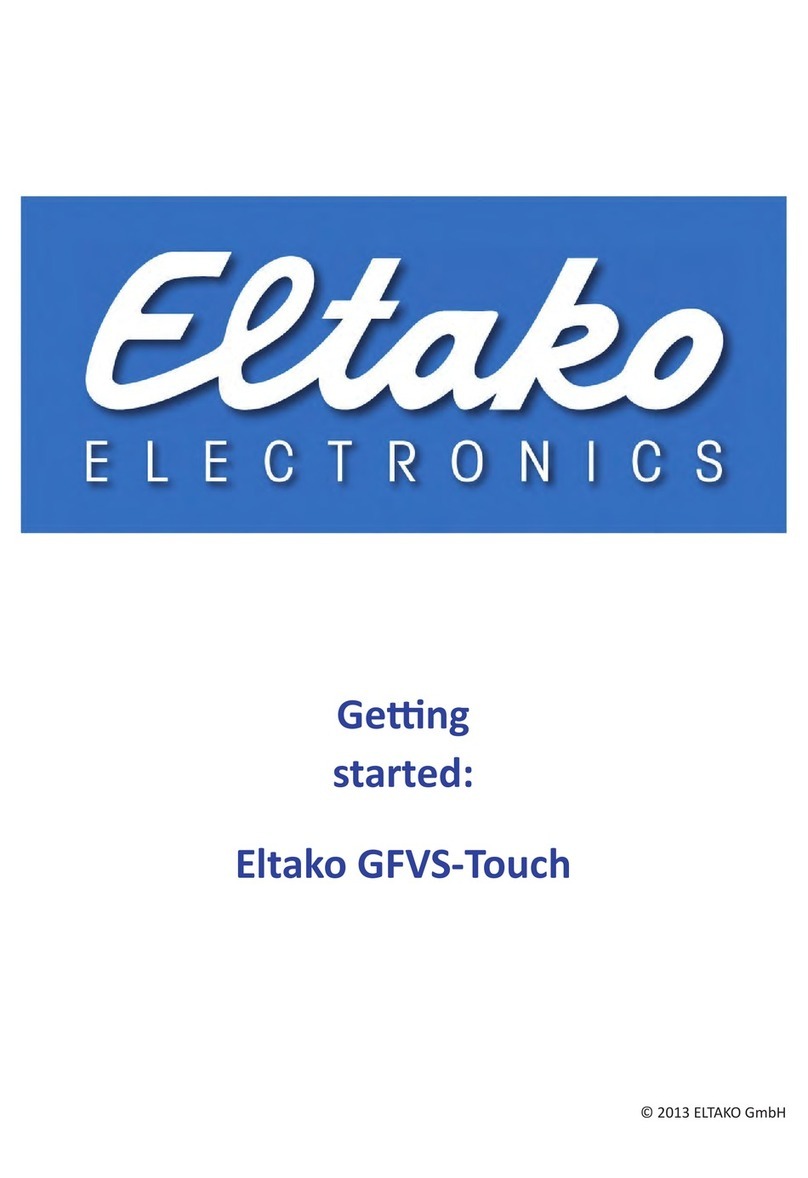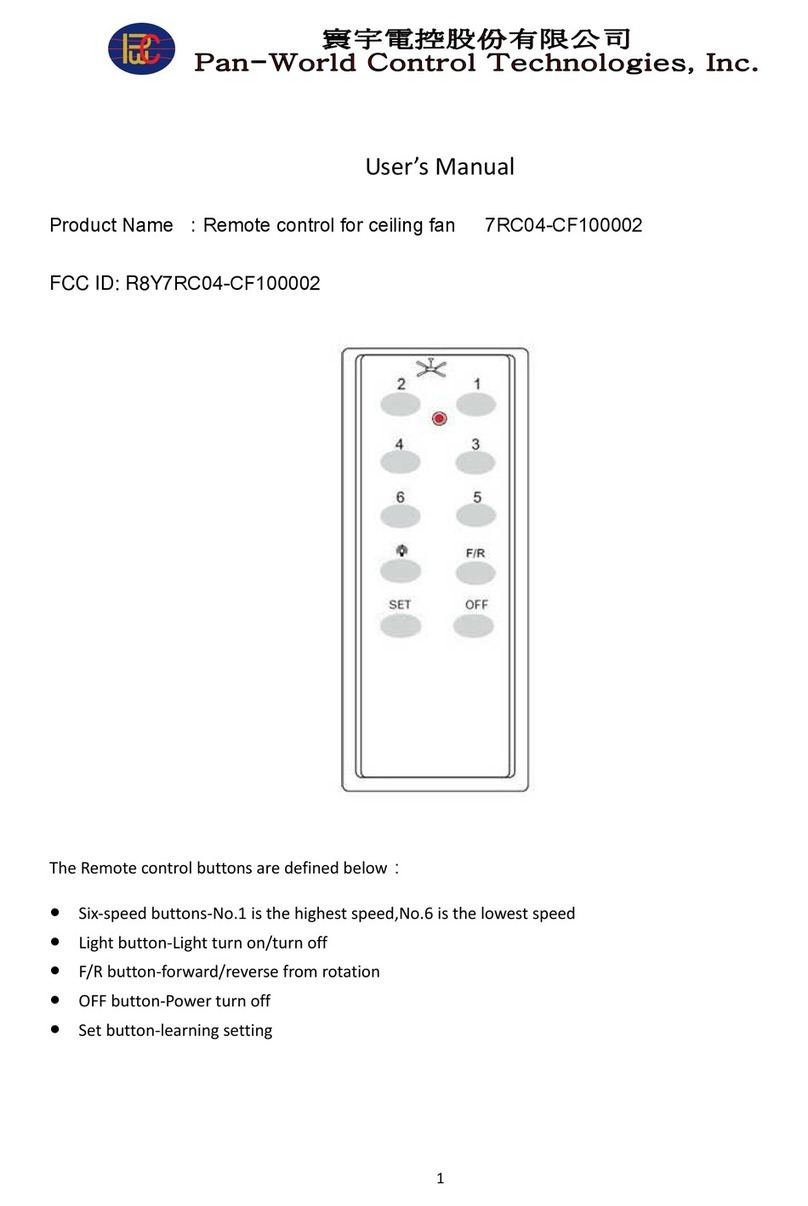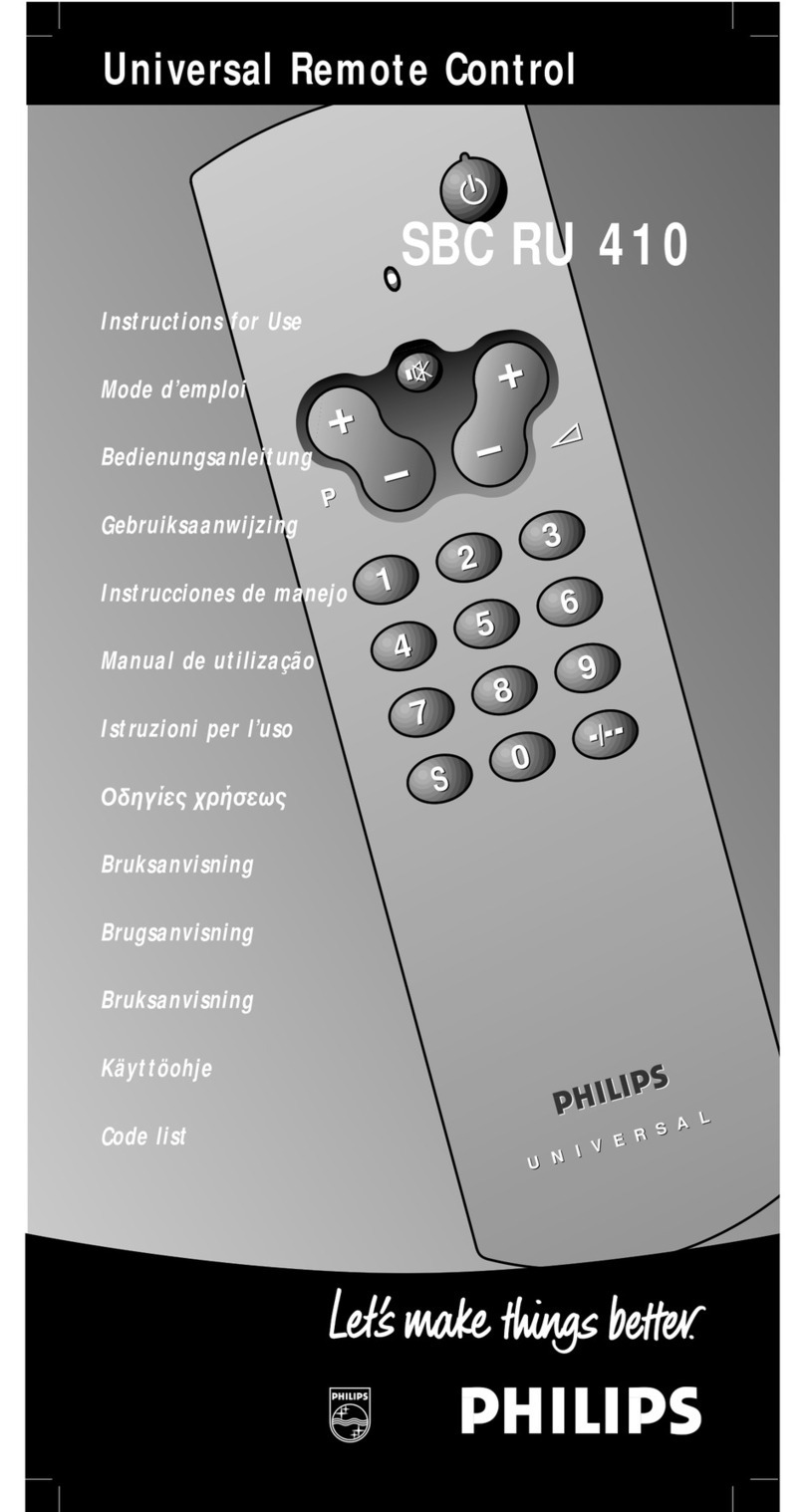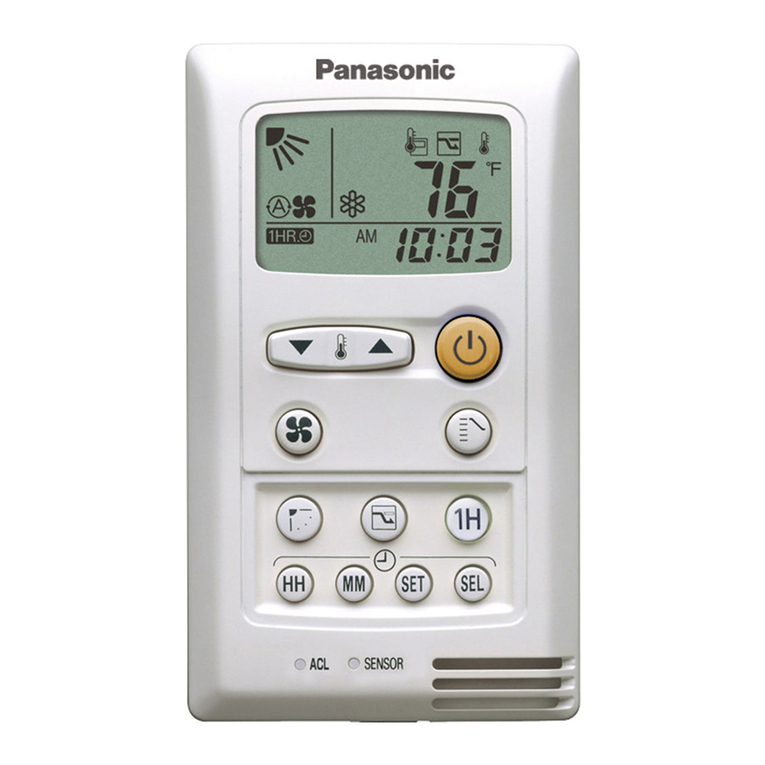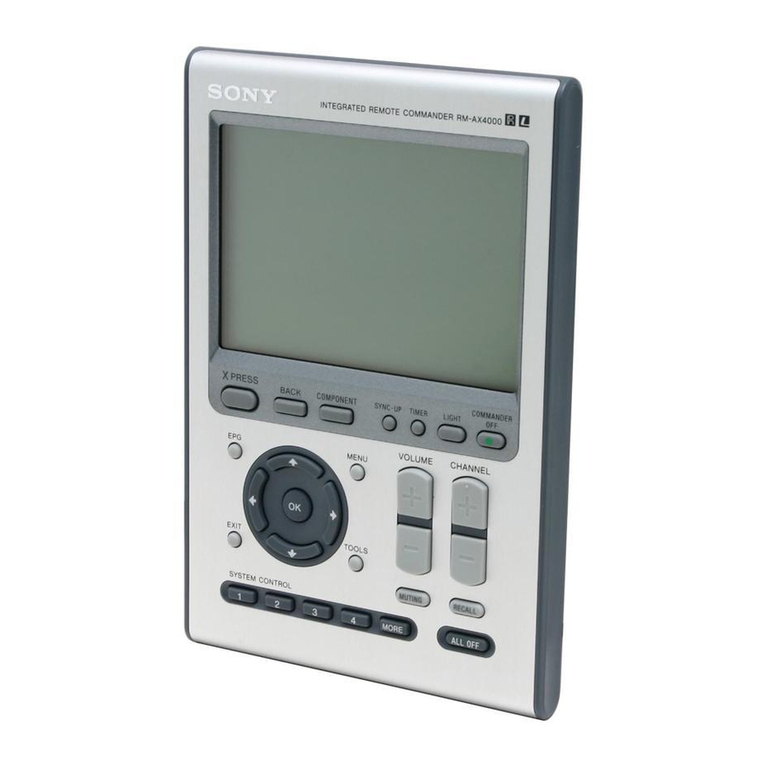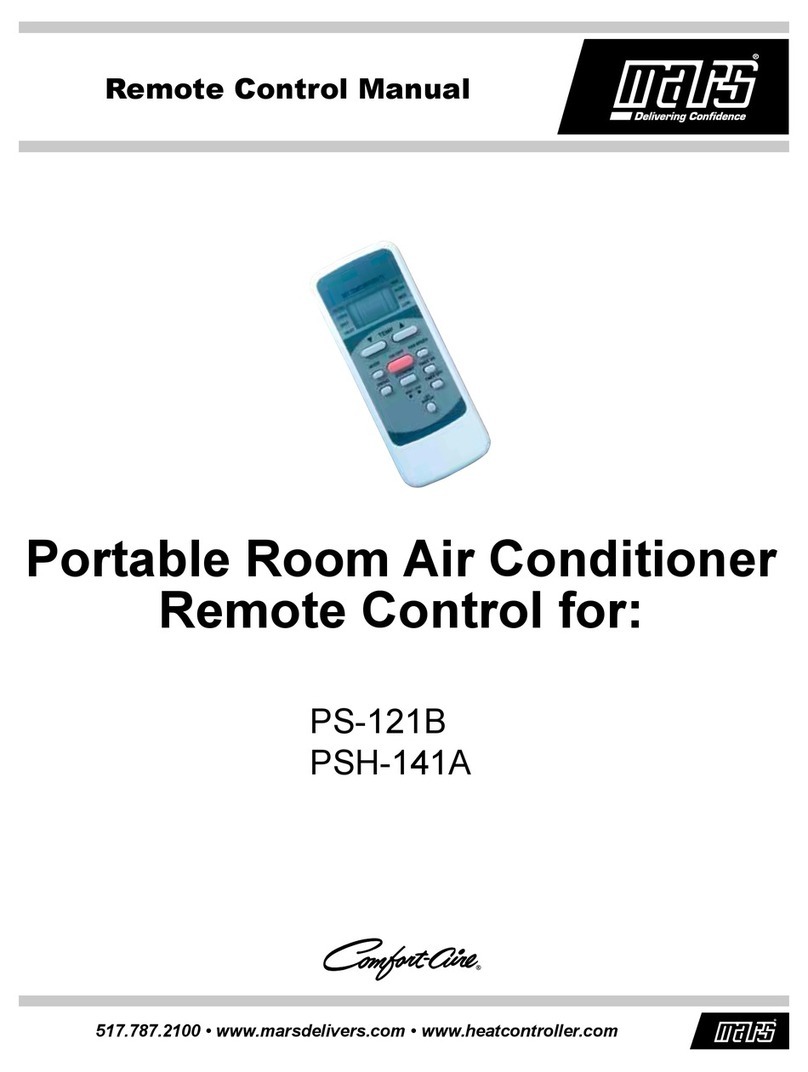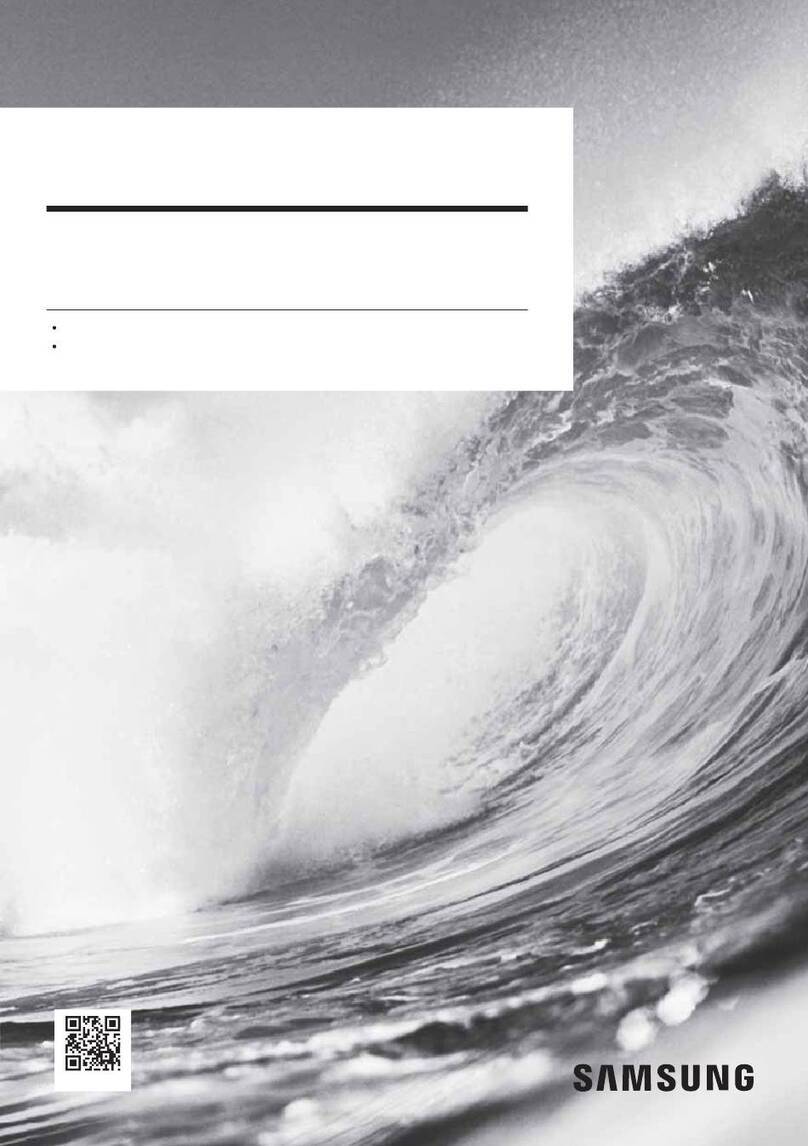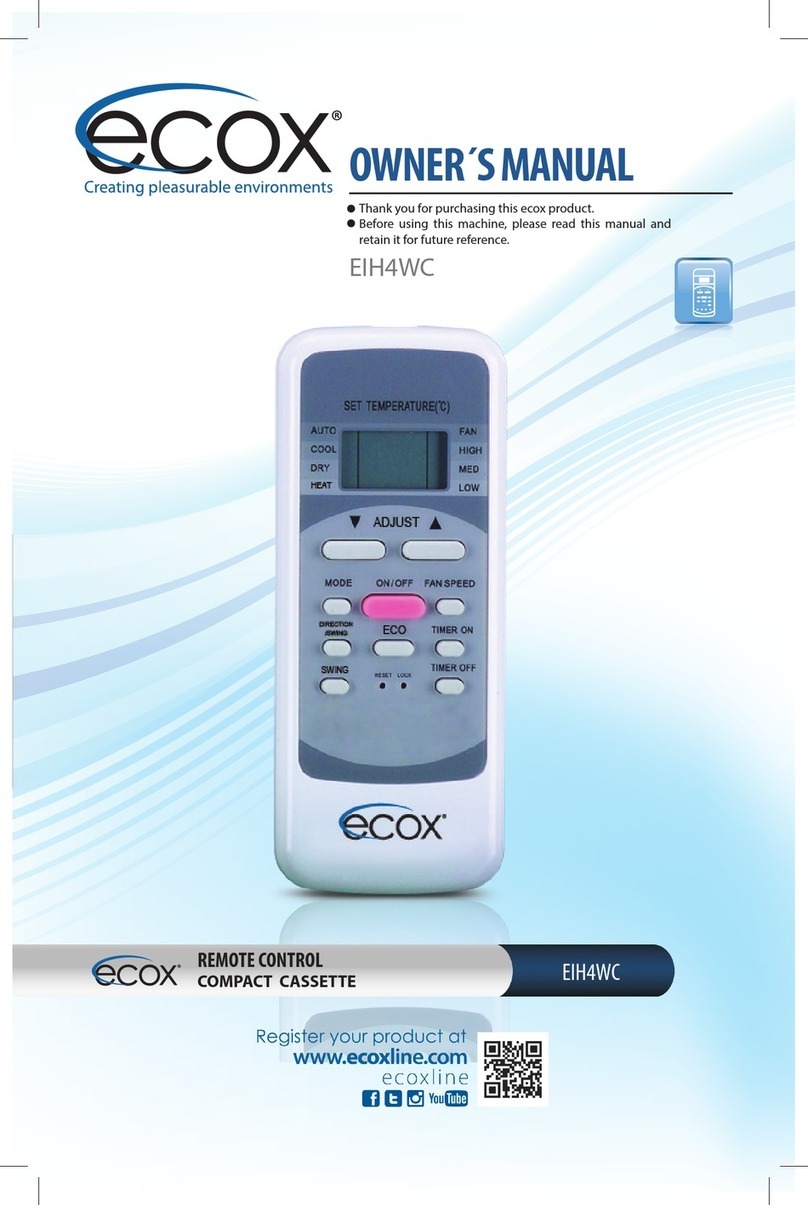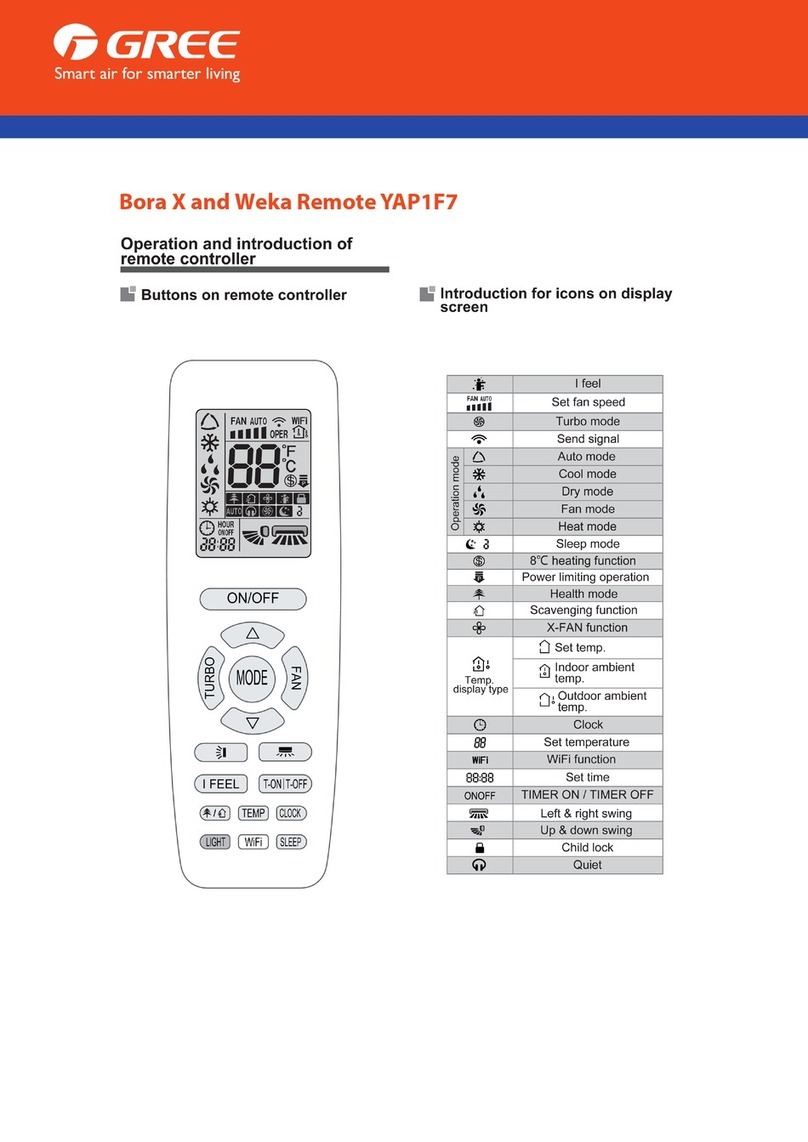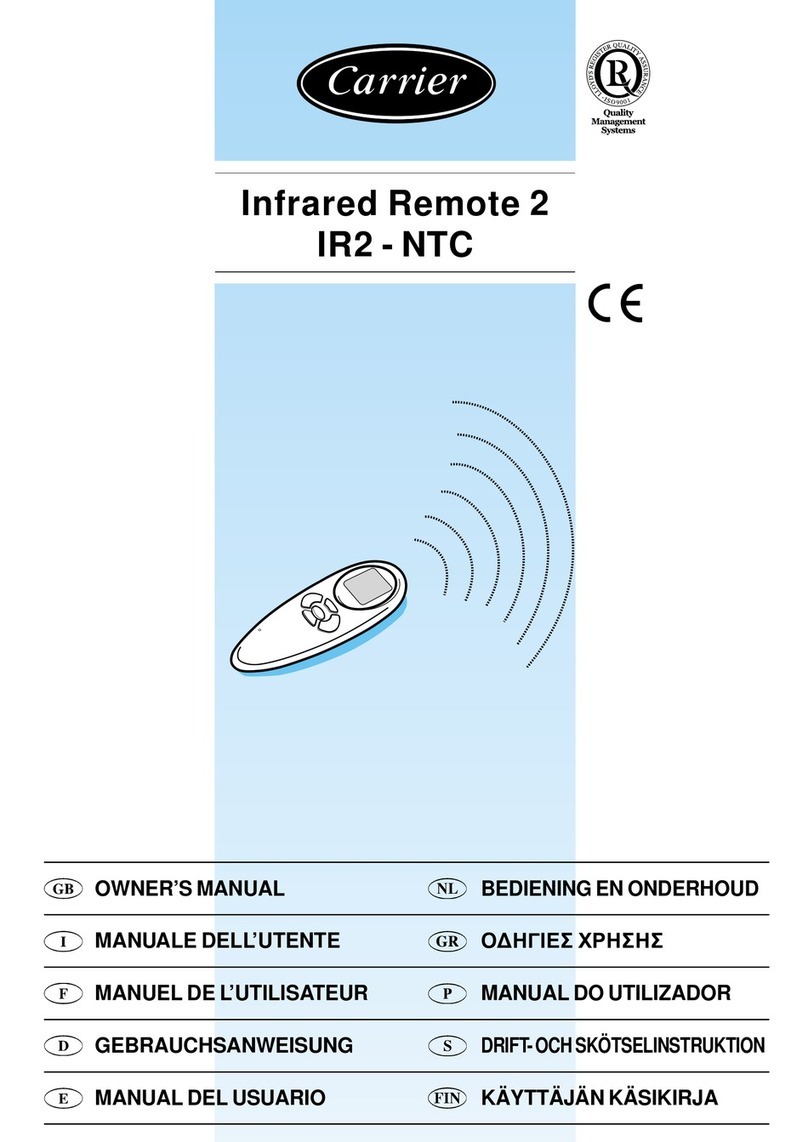2
Key function:
Press this button once, to start 10-Hour-ON delay time; press it again, to switch to
10-Hour-OFF delay time. AUTO mode would resume after delay time is up.
PIR LED flashes twice upon receiving signal from remote control.
Press this button once, the latest setting of Time/Lux/Sens would be duplicated to
other sensors. After that, AUTO mode resumes. PIR LED flashes twice upon
receiving signal from remote control.
Press this button to enter Auto Mode.
Press this button to enter Alarm Mode. PIR LED flashes twice upon receiving
signal from remote control. LUX setting is inactivated. PIR LED flashes
continuously under this mode. When activated, lighting flashes for 30 sec; and in
the final 5 sec, even faster. If delay time is shorter than 30 sec, lighting flashes
to delay time. If delay time is longer than 30 sec, lighting remains ON to delay
time after the 30 sec.
Press this button to enter Holiday Mode. PIR LED flashes twice upon receiving
signal from remote control. When the ambient light level is lower than LUX
setting, lighting goes ON for 4 hours, and then enters Random mode (ON or OFF
for 5min~15min randomly) for 2 hours. After that, AUTO mode resumes. Such
cycle would repeat everyday until other function mode is selected.
Press this button to enter Test Mode. PIR LED flashes twice upon receiving signal
from remote control. Within 5 min, TIME and LUX are inactivated. At each
trigger, lighting goes ON for 3 sec. After the 5 min, AUTO mode resumes.
Press this button to learn and store the ambient light level (from 5 to 200 LUX)
Press this button to enter Dusk-to-dawn Mode. When ambient light level is
lower than LUX setting, lighting goes ON for 4 hours. After that, AUTO mode
resumes. Such cycle repeats everyday until other mode is selected.
~
Lux setting options; big size Sun for maximum Lux level, small size
Moon for minimum Lux level.
~
Sensitivity setting options, maximum, 75% and 50%.
Press this button to start setting time value for Time 1.
Press this button to start setting time value for Time 2.
~
Time value options for Time 1 and Time 2.
ress this button to choose Short Impulse as time setting for Time 1 and Time 2, and
only. At each trigger, the signal of 1-sec-ON and 9-sec-OFF would be sent to relay.
PIR is inactivated within the 10 sec.