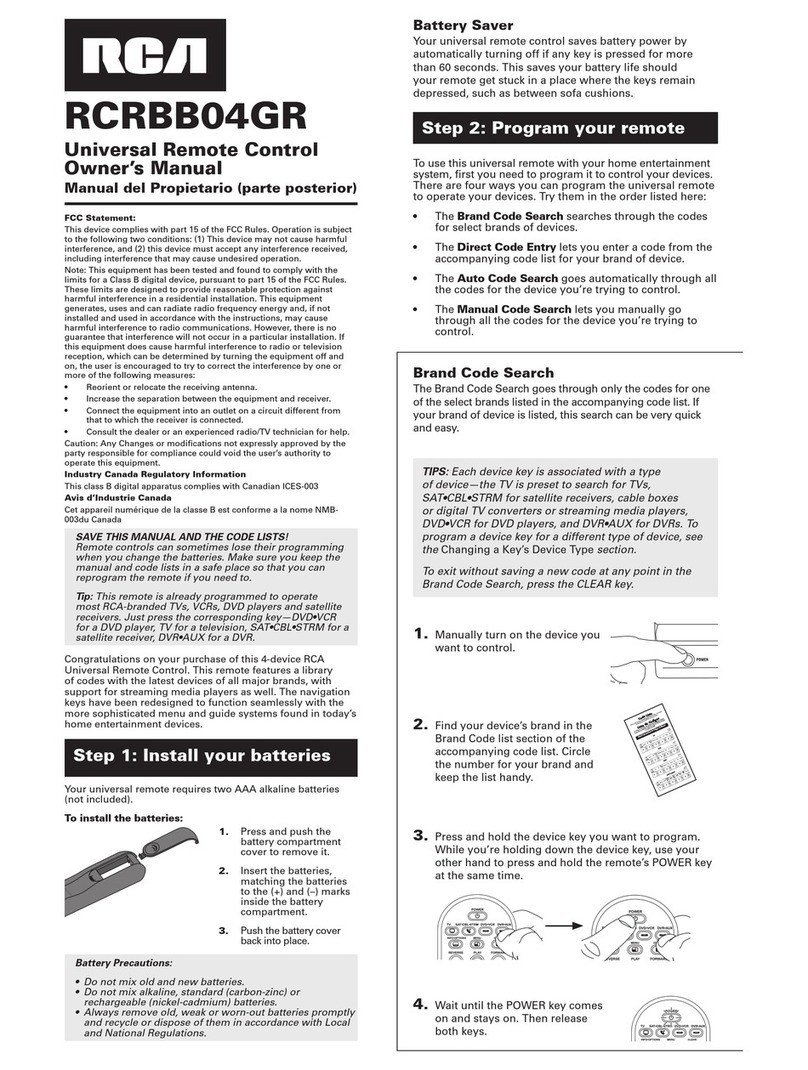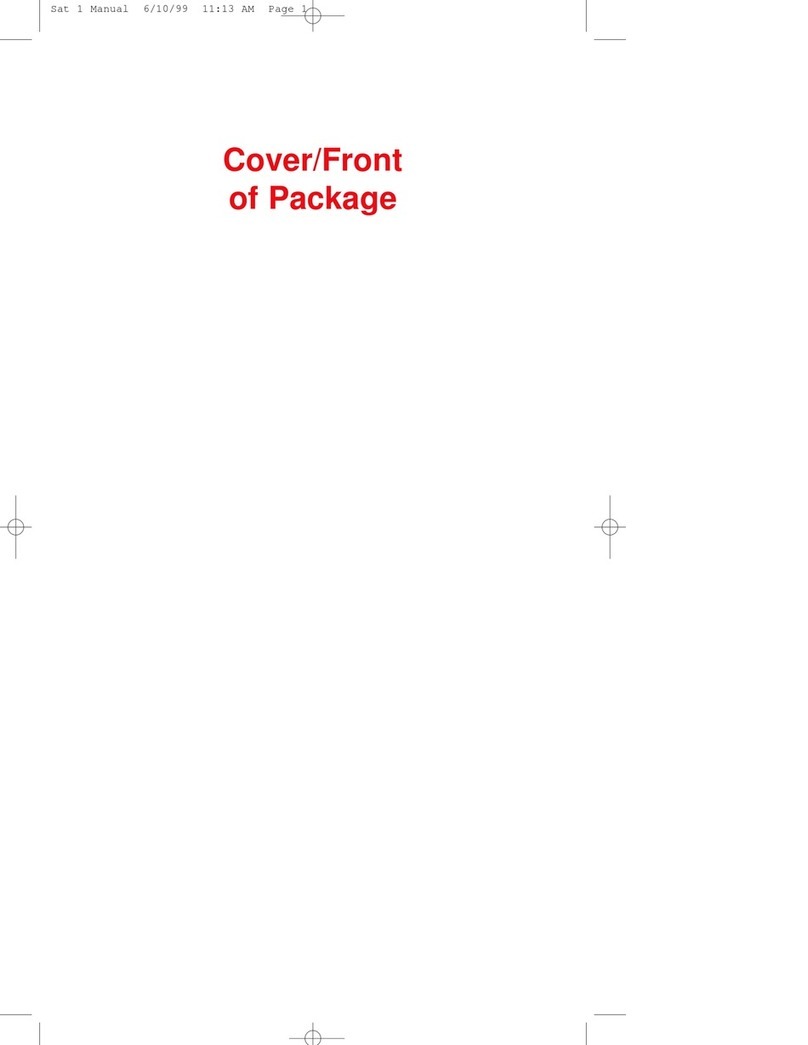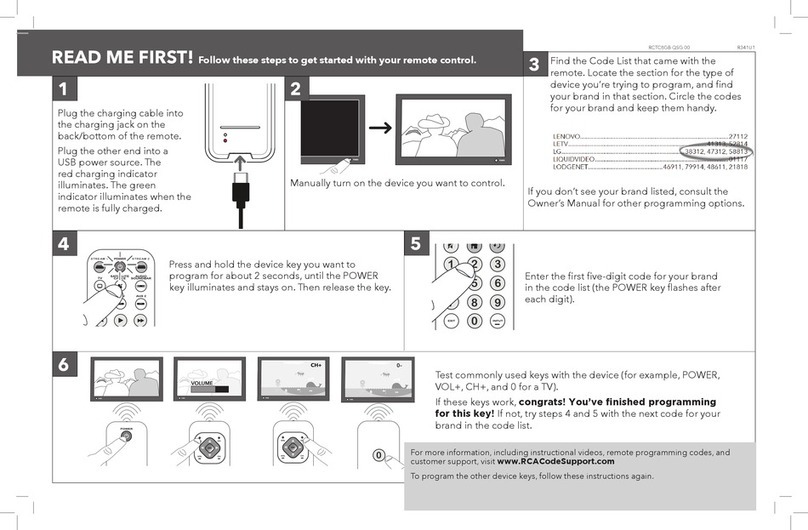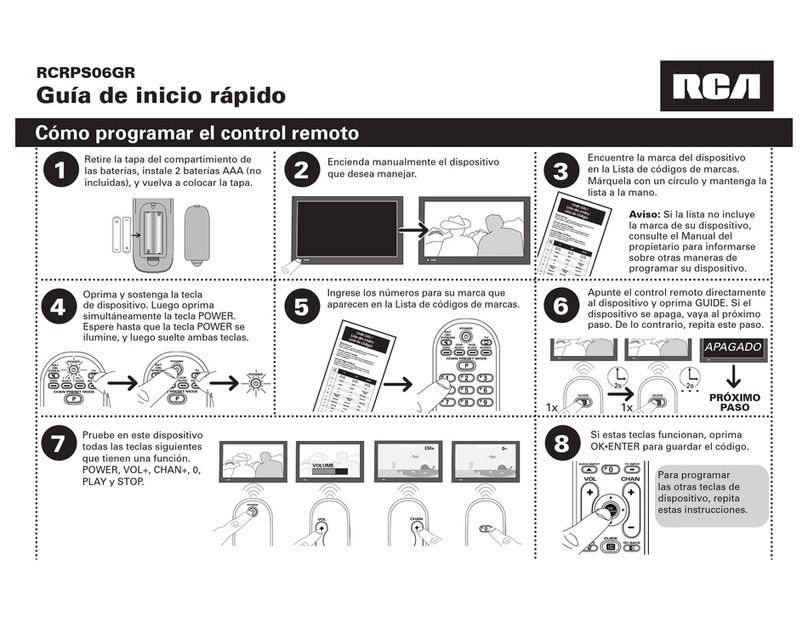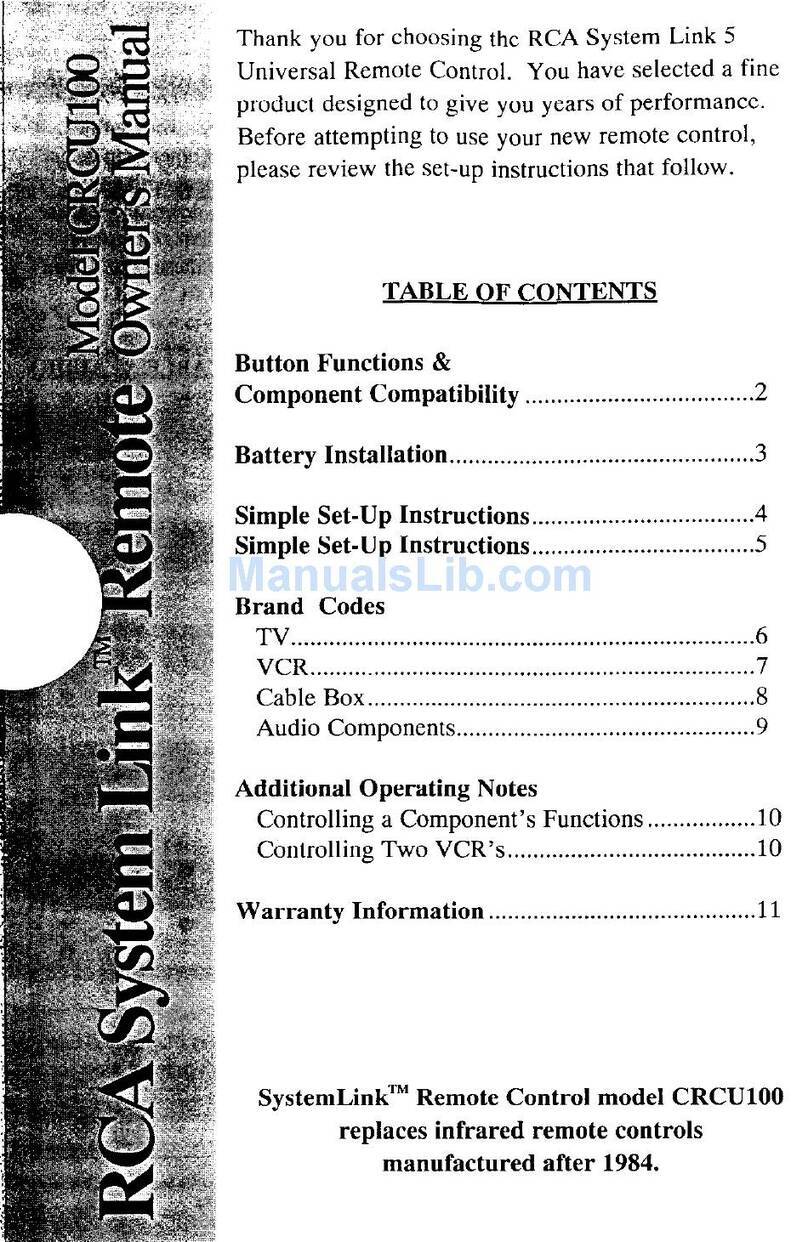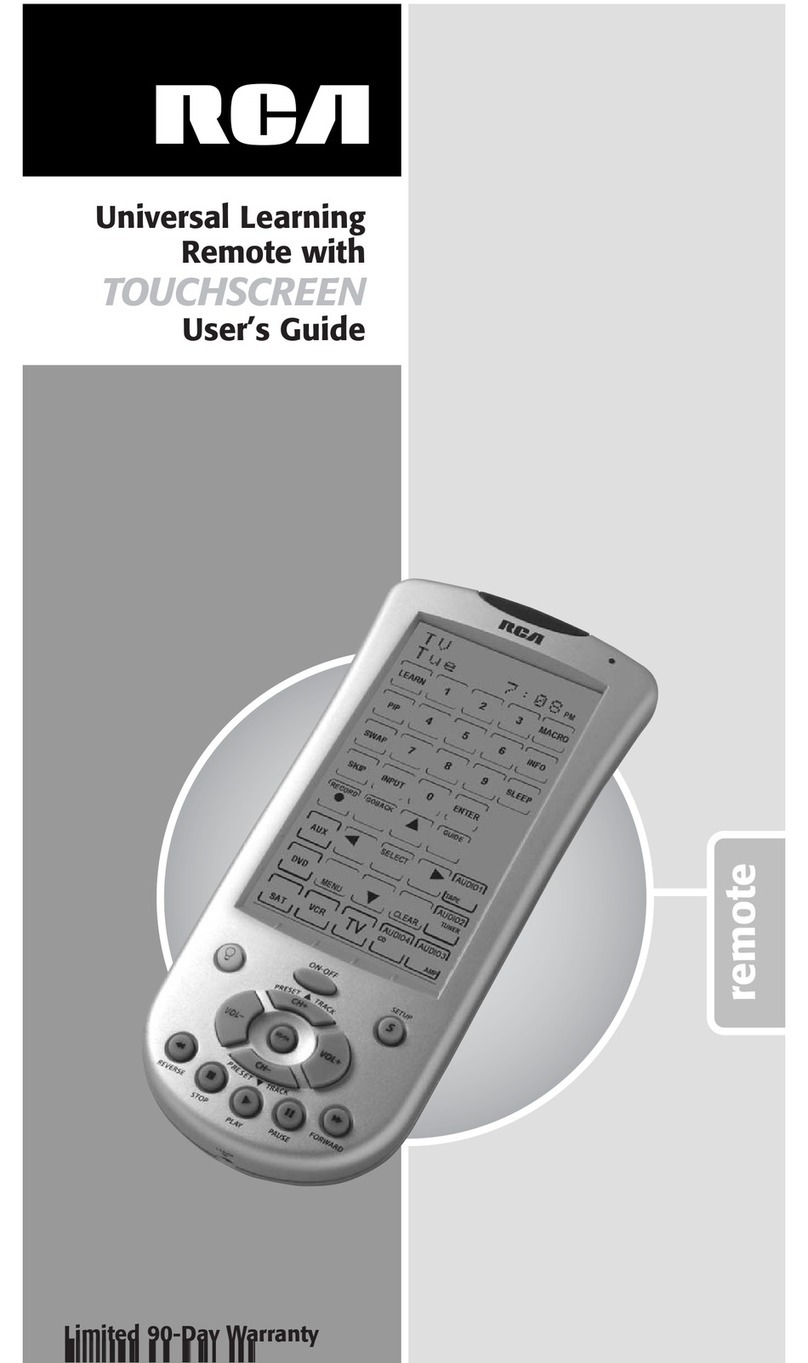Remote Control
T616commande
Universelle
ThisUniversalRemoteControliscompatiblewith
mast madels of infrared controlled Televisions, VCRs,
Cable Boxes, Satellite Receivers, and Audio Equipment
manufactured after 1987. Please retain this guide for
future referen(e.
Cette telecammande universelle est compatible avec la
plupart des modeles de t61eviseurs, magnetos(opes,
cfiblaselecteurs, recepteurs de satelhte et appareils
audio ocommande infrarauge fabriques apres 1987.
Conservez ce guide pour reference ulterieure.
I
I
3utton Description .......................................................2 *
Setting Up Your Universal Remote ...........................4
-.
‘programming Your Universal Remote ..
..-’
Code %arch ............................................................6.
Code Lists ................................ ..............................8
~perating aN...........................................................lO -
Operating aCable Box...............................................l2
Operating aDigital Satellite System .......................12
Operating aSatellite Receiver ..................................l2
operating AVCR .......................................................l4
~perating aLaserdisc Player ...................................16
Operating Audio Equipment ....................................l8
Using the Menu Functions for RCA TV’S...............18
Using the Menu Functions for Other TVS .............2O
Operating aTV/VCR Combu Unit .........................20
5pecial Operations .....................................................2O
Code Lists
Tv ...........................................................................22
VCR ........................................................................24
Laserdisc Player ...................................................26
Satellite Receiver ..................................................26
Cable Box ..............................................................26
TV/VCR Combinations ......................................26
Audio Equipment ................................................28
Warranty ......................................................................3O
Description des touches ..............................................3
Preparation de la telecommande universelle ..........5
Programmation de la t416commande universelle
Recherche de code .................................................7
Listes de codes .......................................................9
Commande d’un t616viseur ......................................ll
Commande dunc~bloselecteur ................... ..........13
Cc)mmande drun recepteur System de
satellite num6rique ....................................................l3
Commande d’un r~cepteur de satellite ..............13
Commande d'unmagn6toscope ..............................l5
Commande d’un lecteur de disque laser ........... ...17-..
Commande d’appareils audin... ....,..19 .
Utilisation des forrctions de menu pour
les t616v1seurs RCA .......................................... .........19
Utilisation des fonctions de menu pour
d’autres tel~viseurs ......................... .. ..........21
Commande d’un combind
t616/n1agn6tc>sc0 pa ................ ...21
Fc)nctlons sp~clales ............ .......21
Listes de codes
T@l+viseurs ........ ........... ...23
Magn6toscopes .... .2>
Lecteurs de disquc laser .... ...27
R@cepteurs de satellite ......... ...27
Cablnsdlecteurs .27
Combines t@14/ma~n~toscope ... ...27
App~reils audio .29
GaranticCarte ......31
I