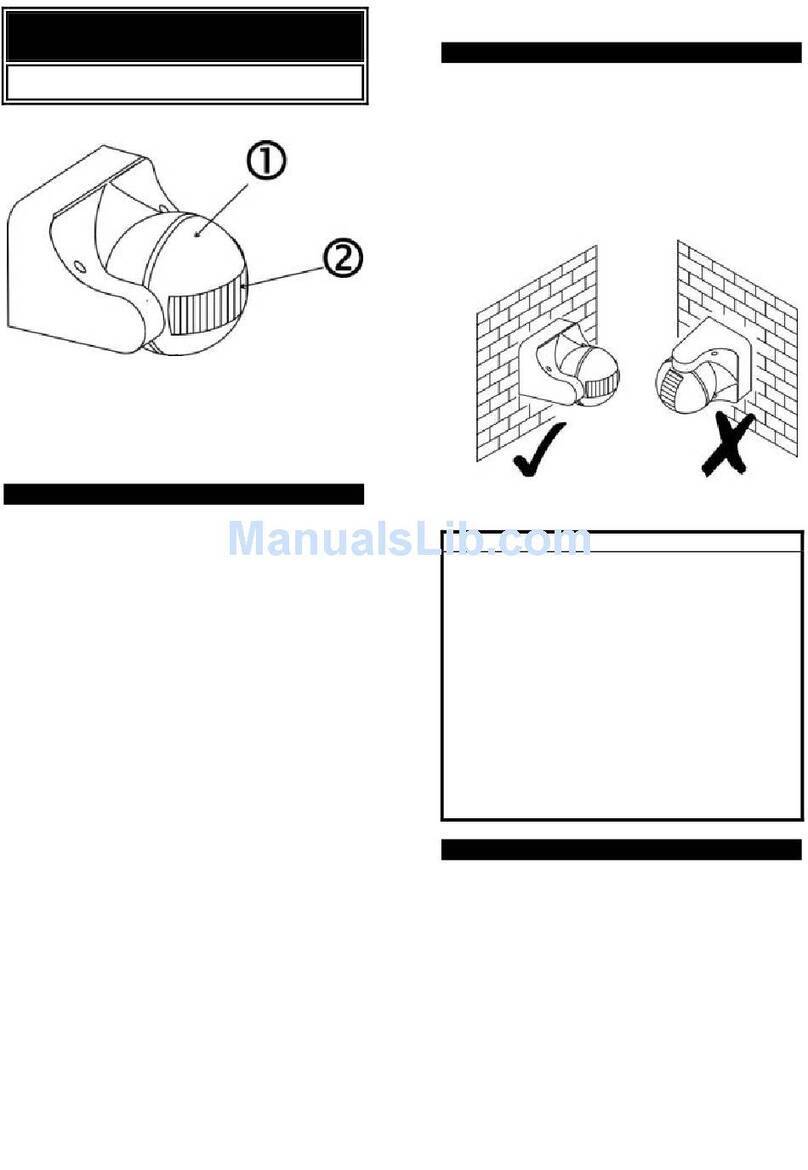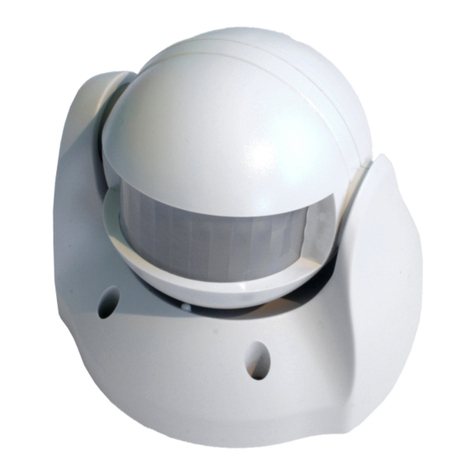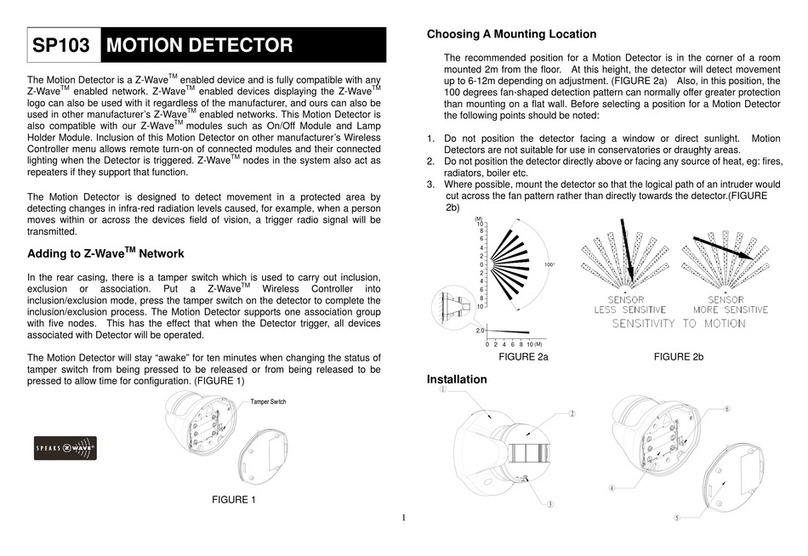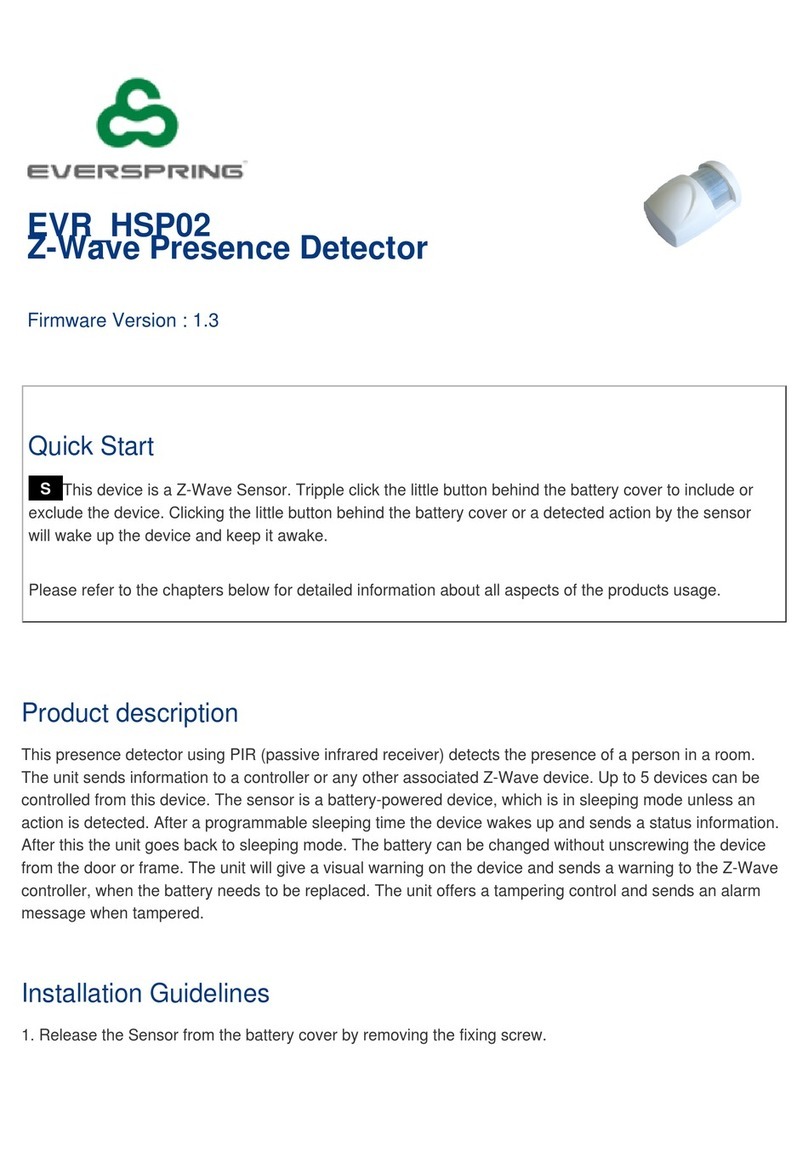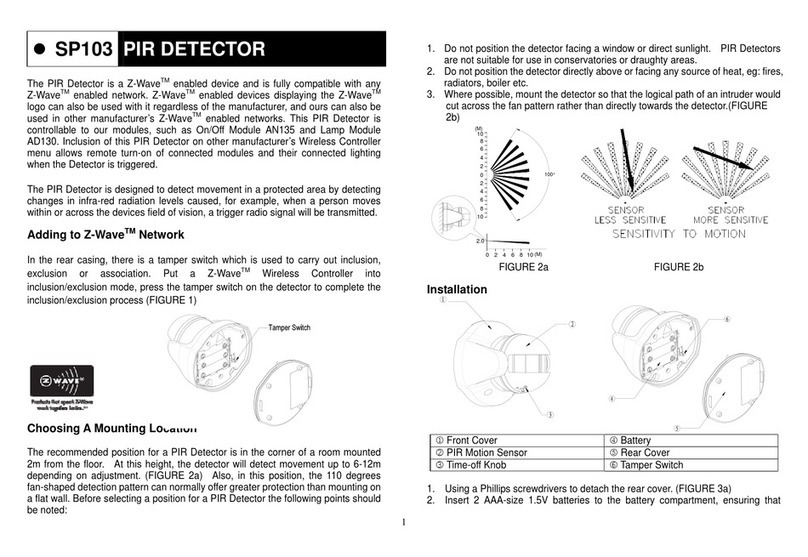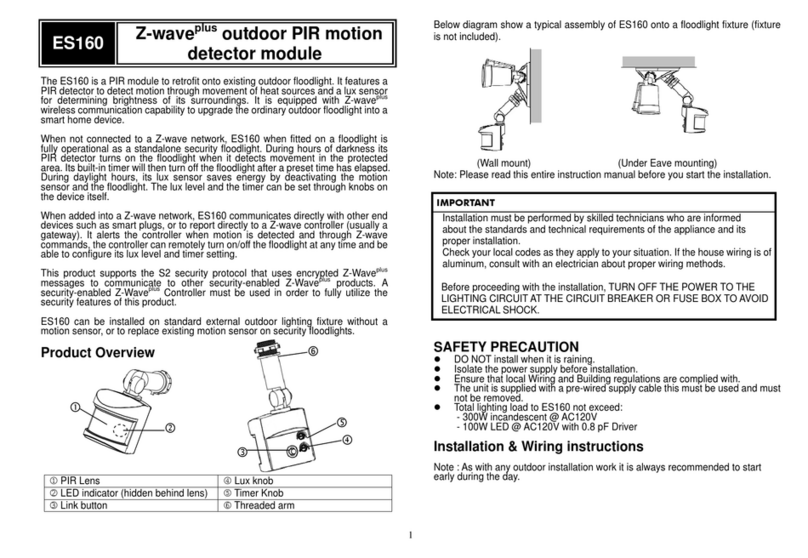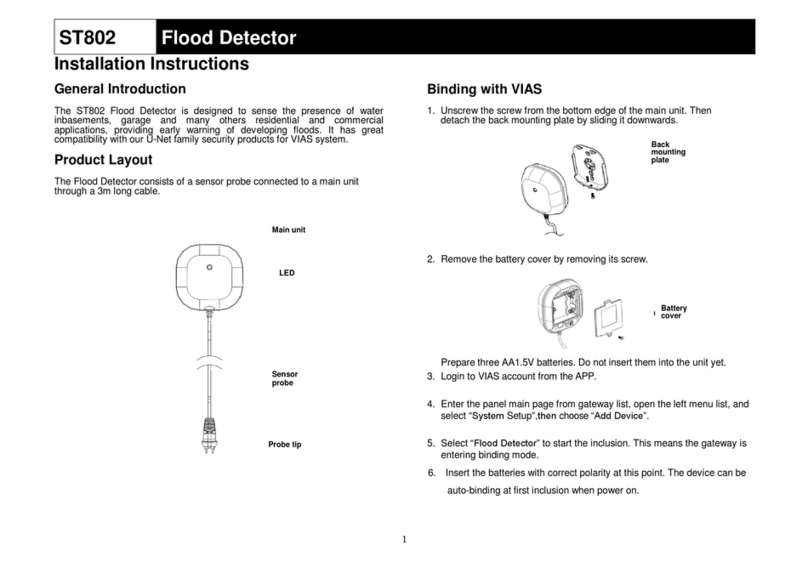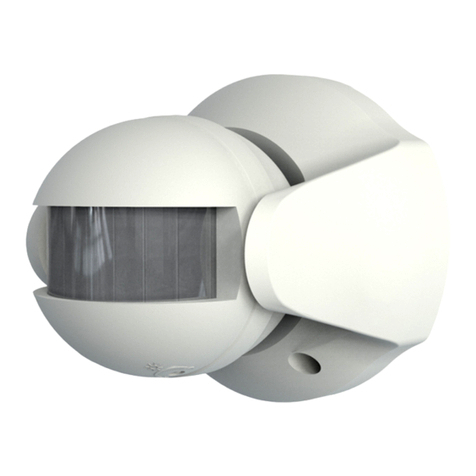3
Learning & Clearing the ID Code
The Motion Detector has its unique code. In order to
prevent any unauthorized attempt to operate or disarm
your system, you must let your control panel (e.g. SA804)
or connected appliances learning its code for the system to
operate correctly and vice versa.
To learn ID code, press and hold the learning key more
than 3 seconds and then release immediately so as to
enter ID code learning mode. 30-second countdown will
start, enabling the control panel to learn the code. If code
learning is successful, the detector will beep once and the
green LED will be on shortly then off. If failure, three
rapid beeps can be heard and green LED will flash rapidly
three times.
To clear ID code, simply press and hold the learning key
more than 3 seconds to enter ID code learning mode.
Press learning key again for at least 6 seconds within
30-second countdown. Please refer to the table below to
verify what kind of status the detector is in:
LED Indication
Event Status of Learning Key LED Status
Press learning key to enter
learning mode Keep pressing the learning key
more than 3 seconds Within 3 seconds, green LED
will illuminate steadily.
Under learning mode Green LED flashes repeatedly
Successful learning Green LED on then off
Failed learning Green LED flashes rapidly 3
times
Press learning key to
clear ID code Keep pressing the learning key
for more than 3 seconds.
Within 30-second countdown,
press learning key again for at
least 6 seconds, all ID codes
will be cleared.
Repress the learning key
during 6 seconds, green LED
will illuminate steadily.
Successful clearance the ID
code
Failed clearance the ID code The learning key has been
pressing for more than 3
seconds. However, failed to
press learning key for at least 6
seconds within 30-second
countdown.
Green LED flashes rapidly 3
times
No ID code Orange LED flashes
repeatedly
Note:
1. Green LED represents learning & clearing the ID code status and indications of RF signal emitting and receiving.
2. Red LED represents low battery and warm-up status.
3. Orange LED represents no ID code status and motion event triggers.
4. The detector can store up to 11 sets of appliance ID codes (e.g. SE802) and one control panel ID code (e.g. SA804). If 12th appliance ID code needs
to be learned, the green LED will flash rapidly which implies ID code learning is failed.
Operation Wall Mounting
1. After power on, PIR will warm-up for about 2 mins, if
the unit is with no node ID then the LED will
continuously twinkle to lead the user for inclusion.
Distance test for PIR can only be done after inclusion.
2. Test mode:
After inclusion, if Tamper switch is not pressed, the
unit will enter test mode. When PIR is triggered, the
red LED will light up once and retrigger time is about 5
sec. However, if Tamper switch is pressed, the unit
will enter normal mode. When PIR is triggered, the
red LED will not light up and retrigger time is based on
set up value.
3. By walking into a protected area within coverage of
110 degrees, the detector will now be triggered each
time the detector senses movement. The associated
appliances will be activated. For example, siren will
be sounded or indication of movement detection will
be shown on the controller. It implies that the unit is
working properly.
ADVANCED OPERATION
The following information is provided for setting the
functions of the detector via SA804 by using UnetSystem
program. Please get familiar with the software of
UnetSystem before getting starts.
Enabling/Disabling Sensor Detecting Function
This function is applied when users wish to enable/disable