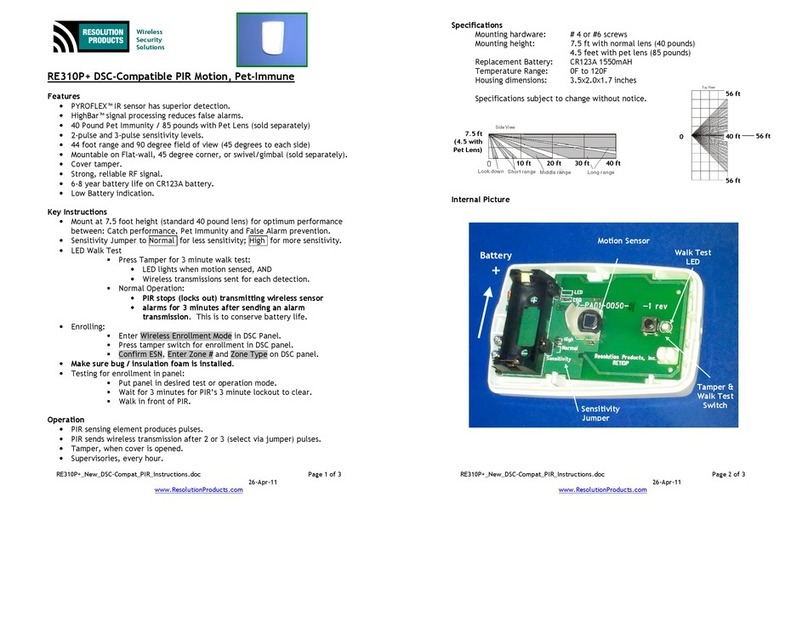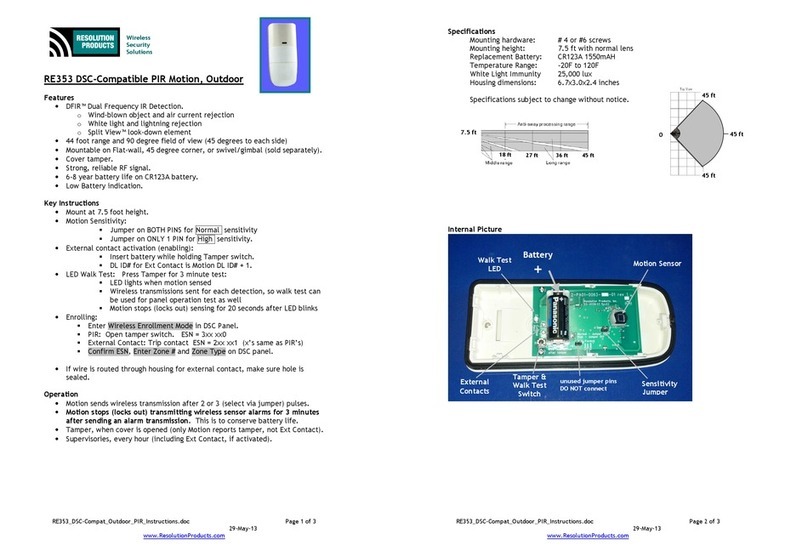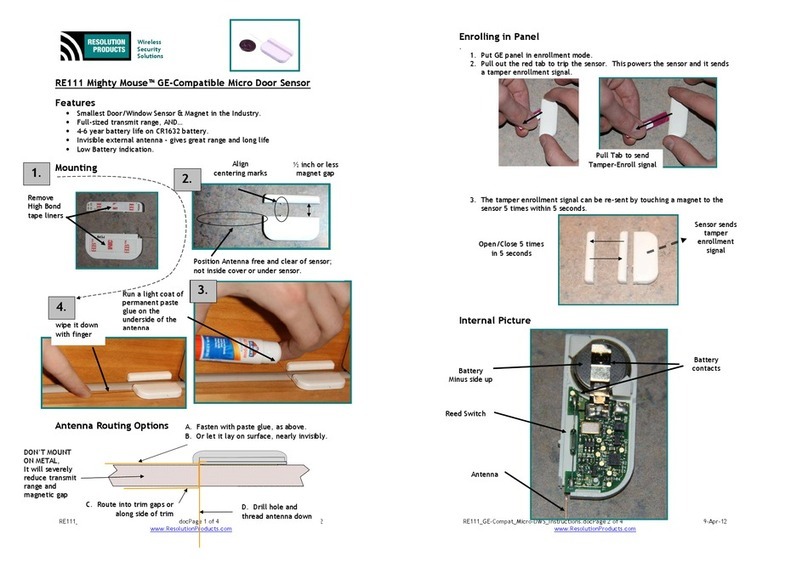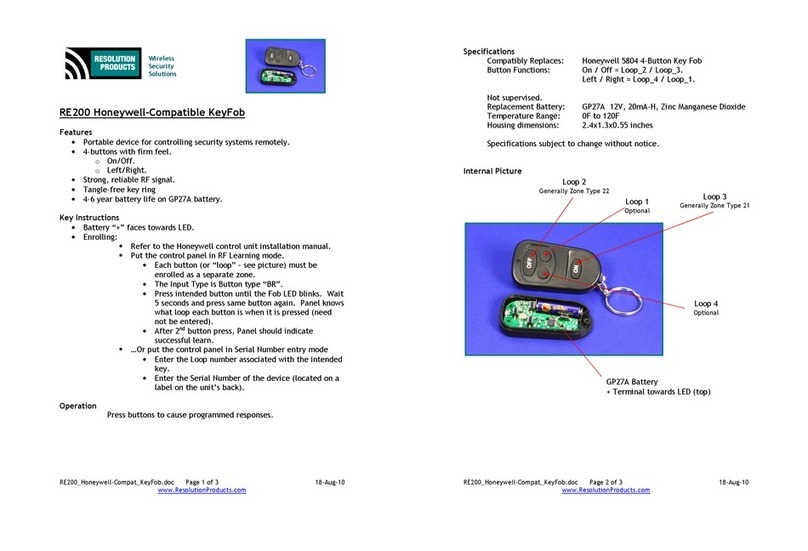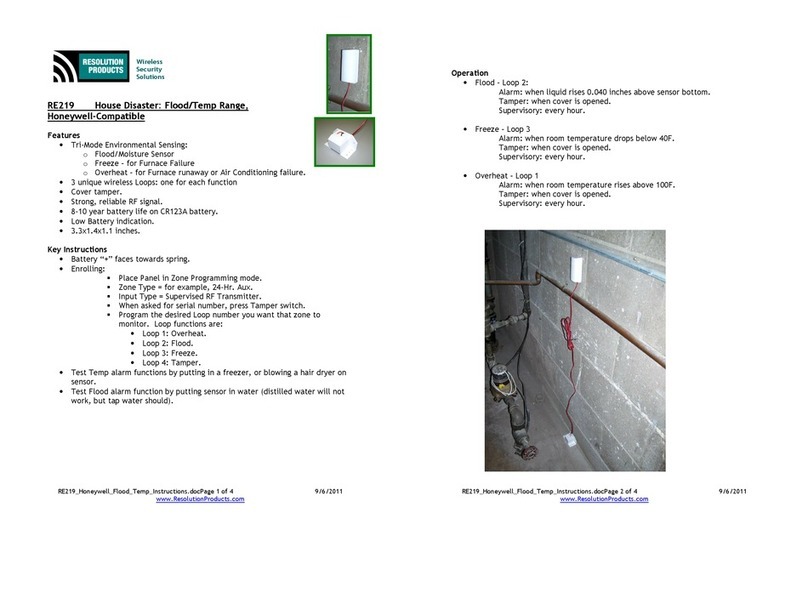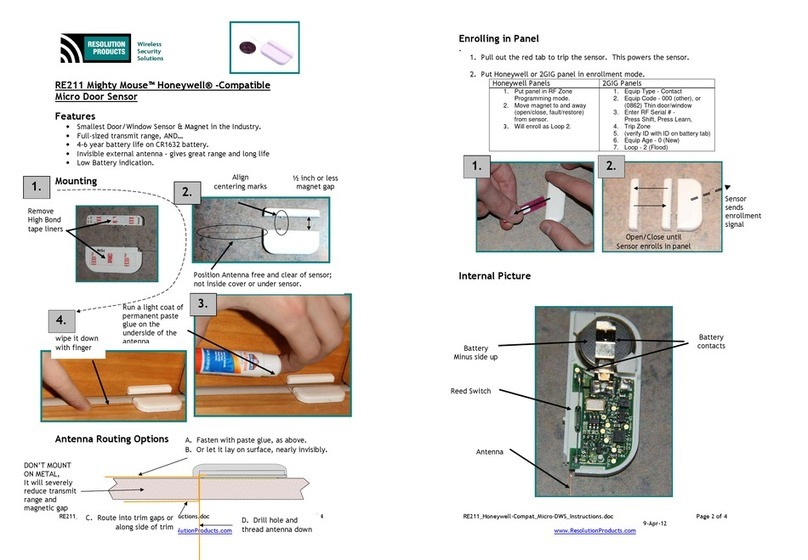RE210P+_New_Honeywell-Compat_PIR_Instructions.doc Pa e 1 of 3
26-Apr-11
www.ResolutionProducts.com
Wireless
Security
Solutions
RE210P+ Honeywell-Compatible PIR Motion Pet-Immune
Features
•PYROFLEX™ IR sensor has superior detection.
•Hi hBar™ si nal processin reduces false alarms.
•40 Pound Pet Immunity / 85 pounds with Pet Lens (sold separately)
•2-pulse and 3-pulse sensitivity levels.
•44 foot ran e and 90 de ree field of view (45 de rees to each side)
•Mountable on Flat-wall, 45 de ree corner, or swivel/ imbal (sold separately).
•Cover tamper.
•Stron , reliable RF si nal.
•6-8 year battery life on CR123A battery.
•Low Battery indication.
Key Instructions
•Mount at 7.5 foot hei ht (standard 40 pound lens) for optimum performance
between: Catch performance, Pet Immunity and False Alarm prevention.
•Sensitivity Jumper to Normal for less sensitivity; Hi h for more sensitivity.
•LED Jumper
LED for walk test:
•LED li hts when motion sensed, AND
•Wireless transmissions sent for each detection.
LED for Normal Operation:
•PIR stops (locks out) transmitting wireless sensor
alarms for 3 minutes after sending an alarm
transmission. This is to conserve battery life.
•Enrollin :
Press tamper switch for enrollment in Honeywell panel. Tamper
sends si nals in either LED Walk Test or Normal mode.
•Make sure bug / insulation foam is installed.
•Testin for enrollment in panel:
Put panel in desired test or operation mode.
Wait for 3 minutes for PIR’s 3 minute lockout to clear.
Walk in front of PIR.
Operation
•PIR sensin element produces pulses.
•PIR sends wireless transmission after 2 or 3 (select via jumper) pulses.
•Tamper, when cover is opened.
•Supervisories, every hour.
RE210P+_New_Honeywell-Compat_PIR_Instructions.doc Pa e 2 of 3
26-Apr-11
www.ResolutionProducts.com
Specifications
Mountin hardware: # 4 or #6 screws
Mountin hei ht: 7.5 ft with normal lens (40 pounds)
4.5 feet with pet lens (85 pounds)
Replacement Battery: CR123A 1550mAH
Temperature Ran e: 0F to 120F
Housin dimensions: 3.5x2.0x1.7 inches
Specifications subject to chan e without notice.
Internal Picture
(4.5 with
Pet Lens)
10 ft
20 ft
30 ft
40 ft
Walk Test
Switch
0
56 ft