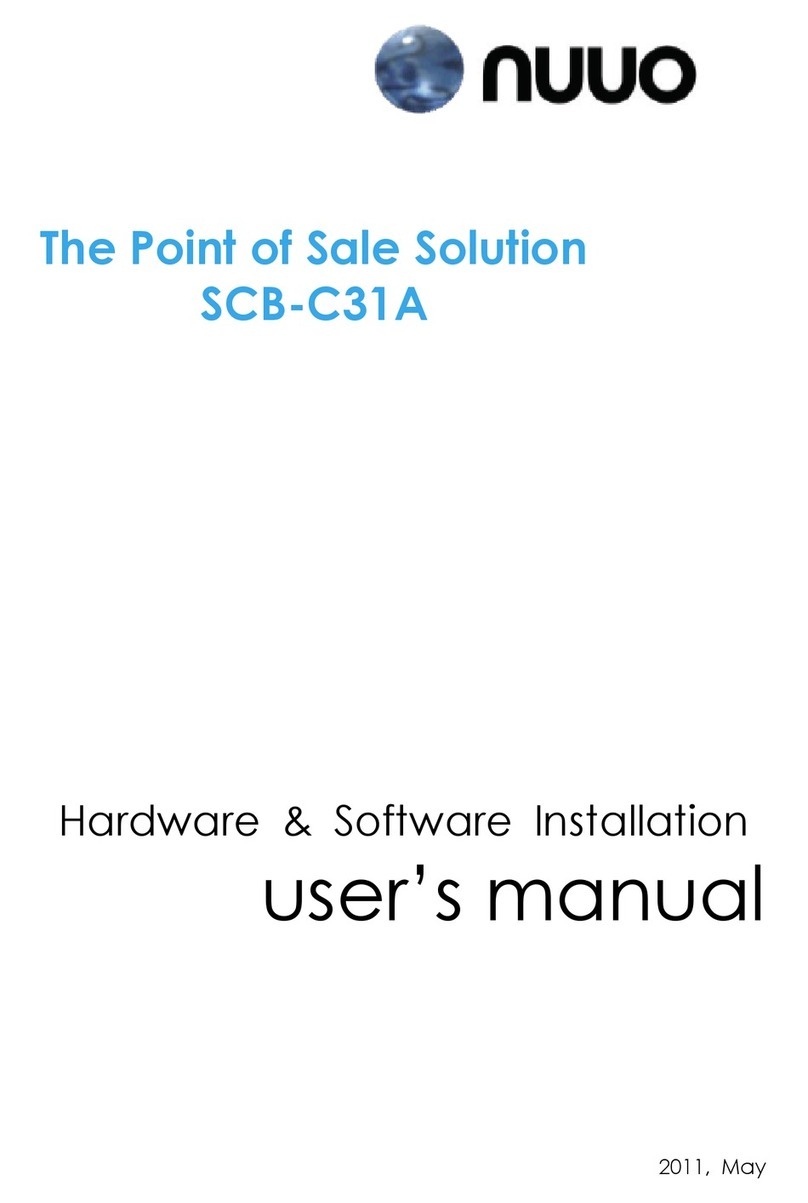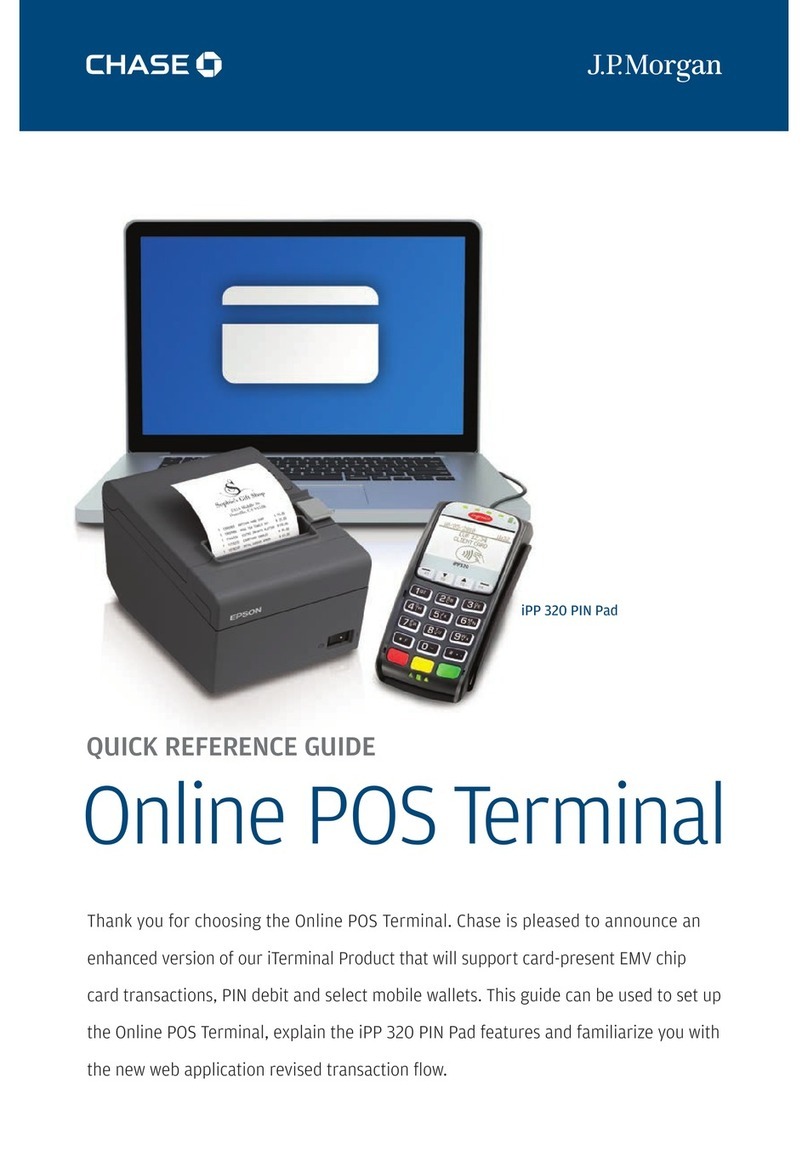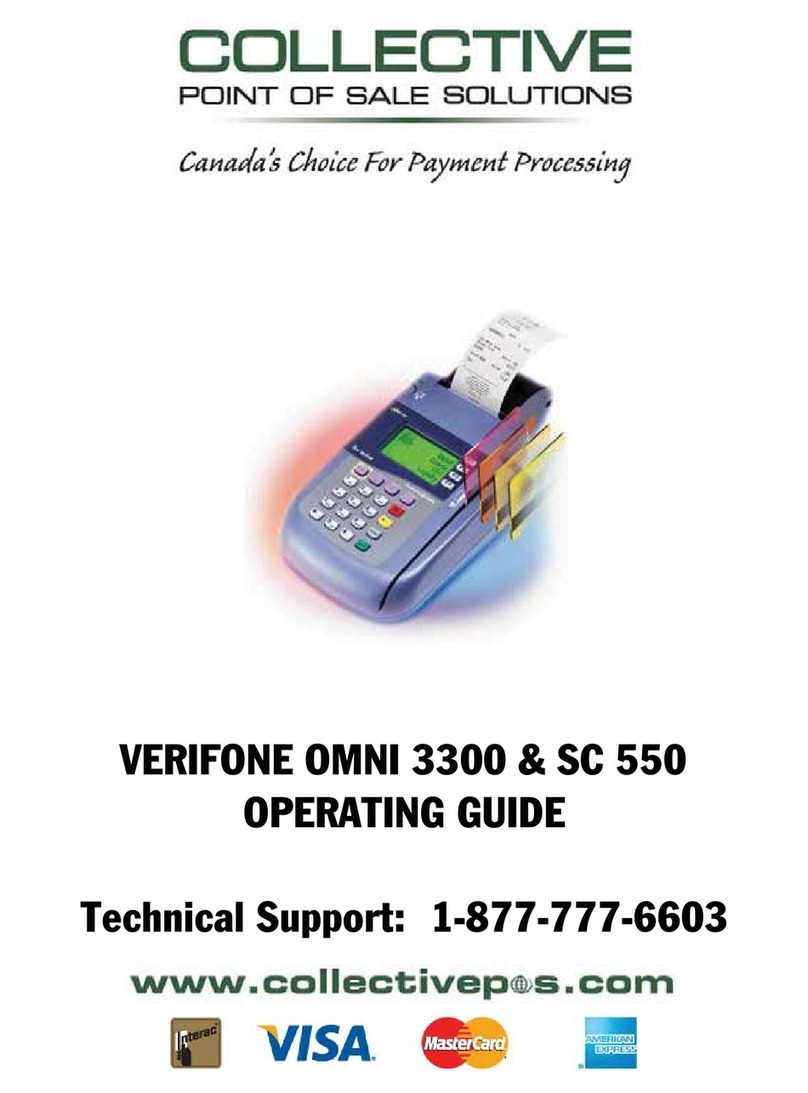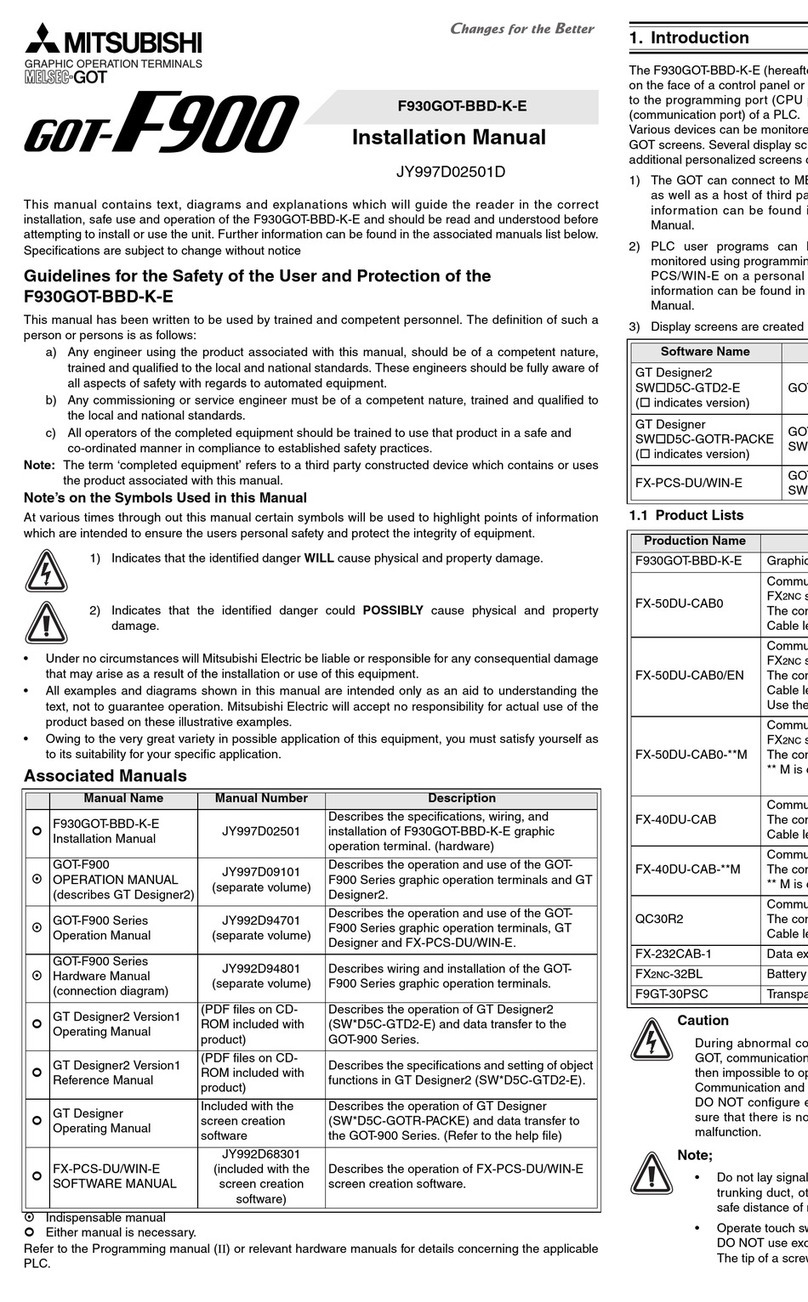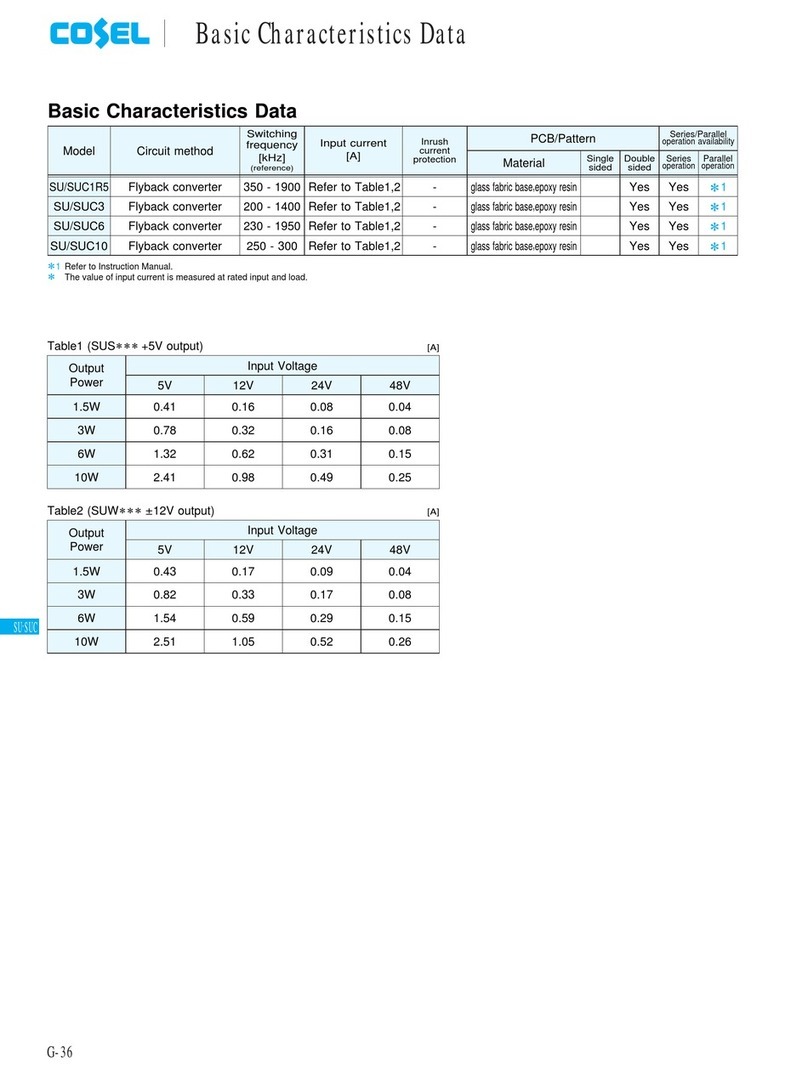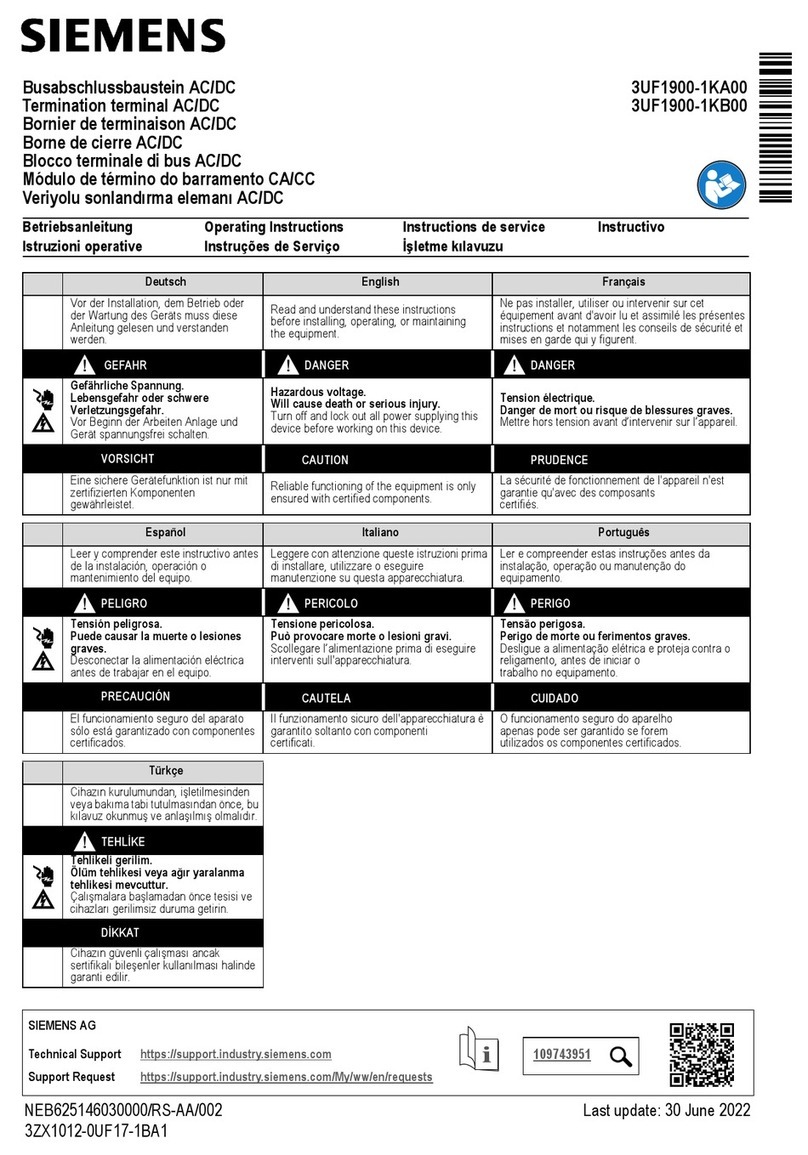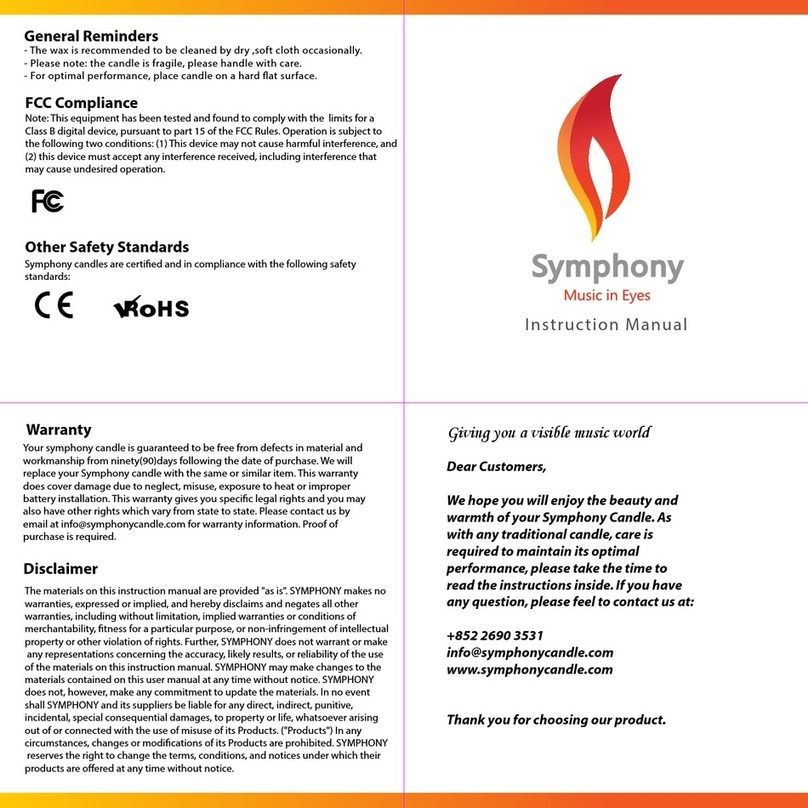ELZAB K10 User manual

QUICK START

Package contents
Cash register K10
Power supply unit 12V/1A
CD-ROM disc (instruction manual, etc.)
Two rolls of thermal paper
Form for registration of the cash register
in the tax office
Cash register book
Quick start brochure
Micro SC card (in the cash register)
Lanyard (allows hanging the cash register round your arm)

1. CASH REGISTER DESIGN 3
Table of contents
The instruction manual contains a detailed description of all the functions of the cash
register.
K10QSA0010
2. SWITCHING ON THE CASH REGISTER 5
3. SELLING PRODUCTS 7-14
4. ELECTRONIC COPY OF THE PRINTOUTS
[ELECTRONIC JOURNAL]
15
5. EXCHANGING THE PAPER ROLLS 17

DESCRIPTION OF GRAPHIC SIGNS
2 |
battery charging level
open receipt
cashier’s number
power supply from mains
withdrawing from the function
confirming the selection
VIEW OF THE MAIN MENU
EJ:OK 12:00
78 9
456
123
0
,
ESC FUNC.
QTY.
CODE
PRICE
ACCEPT
12:0012:0012:0012:0012:0012:0012:0012:0012:0012:00
EJ:ok 12:00
12:0012:0012:0012:0012:0012:0012:0012:0012:0012:0012:0012:0012:0012:0012:0012:0012:0012:00
K1
ARTICLE NO:
status bar
operations
screen
status of the
electronic copy time
access to the functions
digital
keypad
ART.NO

| 3
CASH REGISTER DESIGN
1
printer covertouch screen
replaceable battery
power supply socket customer display
power supply
and charging indication:
charging in progress / external power supply
fully charged / external power supply.
non-slip surface
eye for lanyard

4 |

EJ:OK 12:00
78 9
456
123
0
,
ESC FUNC.
QTY.
CODE
PRICE
ACCEPT
12:0012:0012:0012:0012:0012:0012:0012:0012:0012:00
EJ:ok 12:00
12:0012:0012:0012:0012:0012:0012:0012:0012:0012:0012:0012:0012:0012:0012:0012:0012:0012:00
K1
ARTICLE NO:
| 5
ART.NO
SWITCHING ON THE CASH REGISTER
2
ON / OFF button
To switch on the cash register, keep the button pressed for more
than one second
After switching on the cash register and displaying the touchpad, the
device is immediately ready for work.

6 |

| 7
SELLING PRODUCTS
3
SIMPLE - context keypad display – only those keys are displayed that
are active for the particular function
QUICK - you can sell products using only one key
FLEXIBLE - you can enter the quantity, price, product number, and digits
in random order
INTUITIVE - legible interface – trouble-free operation at first contact with
the cash register

EJ:OK 12:00
78 9
456
123
ARTICLE NO:
0
,
ESC
FUNC.
QTY.
CODE
PRICE
ACCEPT
12:0012:0012:0012:0012:0012:0012:0012:0012:0012:00
EJ:ok 12:00
12:0012:0012:0012:0012:0012:0012:0012:0012:0012:0012:0012:0012:0012:0012:0012:0012:0012:00
K1
P
1.MINERAL WATER 0,5L
PRICE:3 , 0 0 X 1
9
8 |
ART.NO
enter the
product
number
1
sell this
item 2
1. for three EUR.MINERAL WATER 0.5L

EJ:OK 12:00
78 9
456
123
0
,ACCEPT
12:0012:0012:0012:0012:0012:0012:0012:0012:0012:00
EJ:ok 12:00
12:0012:0012:0012:0012:0012:0012:0012:0012:0012:0012:0012:0012:0012:0012:0012:0012:0012:00
K1
P
1.MINERAL WATER 0,5L
2 x 3,00 6,00
| 9
enter the
product
number
1
go to
entering the
quantity 2
2. Two MINERAL WATERS 0.5L for three EUR each.
enter
the
quantity
3
confirm
the quantity
4
sell
the item
5
TOTAL EUR 6,00
ESC
FUNC.
QTY.
CODE
PRICE ART.NO

EJ:OK 12:00
78 9
456
123
0
,
ACCEPT
12:0012:0012:0012:0012:0012:0012:0012:0012:0012:00
EJ:ok 12:00
12:0012:0012:0012:0012:0012:0012:0012:0012:0012:0012:0012:0012:0012:0012:0012:0012:0012:00
K1
P
1.MINERAL WATER 0,5L
1 x 4,00 4,00
10 |
enter the
product
number
1
go to entering
the price 2
enter
the
price 3
4confirm the
quantity
sell the
item
5
3. MINERAL WATER 0.5L for four EUR.
TOTAL EUR 4,00
ESC
FUNC.
QTY.
CODE
PRICE ART.NO

EJ:OK 12:00
78 9
456
123
0
,
ESC FUNC.
QTY.
CODE
PRICE
ZATW.
12:0012:0012:0012:0012:0012:0012:0012:0012:0012:00
EJ:ok 12:00
12:0012:0012:0012:0012:0012:0012:0012:0012:0012:0012:0012:0012:0012:0012:0012:0012:0012:00
K1
P
1.MINERAL WATER 0,5L
7 x 4,00 28,00
| 11
4. It is also possible to enter the price, quantity,
product number, and digits in a different order.
ART.NO
1
2
3
4
58
6
7
9
10
go to
entering
the price
go to
entering
the
quantity
enter
the
quantity
enter
the
price
confirm
the
quantity
confirm
the price sell the
item
confirm the
product
enter the
product
number
przejdź do
wprowadzenia
numeru
towaru
TOTAL EUR 21,00

ABC DEF
12:00
GHI JKL MNO
PQRS TUV WXYZ
ĄĆĘ ŁŃO ŚŻŹ
-
ENTER BEGINNING OF NAME
DEL 1/3
MIN
12:0012:0012:0012:0012:0012:0012:0012:0012:0012:0012:0012:0012:0012:0012:0012:0012:0012:0012:0012:0012:0012:0012:0012:0012:0012:0012:0012:0012:0012:0012:0012:0012:0012:0012:0012:0012:0012:0012:0012:0012:0012:0012:0012:0012:0012:0012:0012:0012:0012:0012:0012:0012:0012:0012:0012:0012:0012:00
12:00
12:0012:0012:0012:0012:0012:0012:0012:0012:0012:00
EJ:ok 12:00
12:0012:0012:0012:0012:0012:0012:0012:0012:0012:0012:0012:0012:0012:0012:0012:0012:0012:00
K1
EJ:OK 12:00
78 9
456
123
0
,
ESC FUNC.
QTY.
CODE
PRICE
ACCEPT
12:0012:0012:0012:0012:0012:0012:0012:0012:0012:00
EJ:ok 12:00
12:0012:0012:0012:0012:0012:0012:0012:0012:0012:0012:0012:0012:0012:0012:0012:0012:0012:00
K1
ARTICLE NO:
FIND NAME
FAST SALE
FAST FUNCTION
CLERK FUNCTION
MANAGER FUNCTION
SERVICE FUNCTION
12:0012:0012:0012:0012:0012:0012:0012:0012:0012:00
EJ:OK 12:00
12:0012:0012:0012:0012:0012:0012:0012:0012:0012:0012:0012:0012:0012:0012:0012:0012:0012:00
FUNCTIONS
12:0012:0012:0012:0012:0012:0012:0012:0012:0012:00
EJ:OK 12:00
12:0012:0012:0012:0012:0012:0012:0012:0012:0012:0012:0012:0012:0012:0012:0012:0012:0012:00
EJ:OK 12:00
12:0012:0012:0012:0012:0012:0012:0012:0012:0012:00
EJ:ok 12:00
12:0012:0012:0012:0012:0012:0012:0012:0012:0012:0012:0012:0012:0012:0012:0012:0012:0012:00
K1
12 |
MINERAL WATER. 0,5L
enter the first letter(s)
of the product name
and find using arrows
ART.NO
5. Selling a product by entering the product name.
go to the cash register’s
Functions
1
2select the function:
Find name
3
4confirm the
selected product

EJ:OK 12:00
7 8 9
456
123
TOWAR NR:
0
,
WYJDŹ TOWAR NR
FUNKCJE
ILOŚĆ KOD
CENA
ZATW.
12:0012:0012:0012:0012:0012:0012:0012:0012:0012:00
EJ:ok 12:00
12:0012:0012:0012:0012:0012:0012:0012:0012:0012:0012:0012:0012:0012:0012:0012:0012:0012:00
K1
P
1.Woda mineral. 0,5l
1 x 3,00 3,00
9
EJ:OK 12:00
7 8 9
456
123
0
,
ESC PAYMANT
FUNC.
ACCEPT
TOTAL EUR 3,00
TO PAY 3,00
CASH EUR 3,00
EJ:OK 12:00
12:0012:0012:0012:0012:0012:0012:0012:0012:0012:00
EJ:ok 12:00
12:0012:0012:0012:0012:0012:0012:0012:0012:0012:0012:0012:0012:0012:0012:0012:0012:0012:00
K1
P
EJ:OK 12:00
7 8 9
456
123
0
,
ESC FUNC.
QTY.
CODE
PRICE
ACCEPT
12:0012:0012:0012:0012:0012:0012:0012:0012:0012:00
EJ:ok 12:00
12:0012:0012:0012:0012:0012:0012:0012:0012:0012:0012:0012:0012:0012:0012:0012:0012:0012:00
K1
P
1.MINERAL WATER 0,5L
1 x 3,00 3,00
| 13
ART.NO
6. Closing the Receipt
1receipt
summary
now you can enter
the cash received
and close the
receipt
2
TOTAL EUR 3,00

FIND NAME
FAST SALE
FAST FUNCTION
CLERK FUNCTION
MANAGER FUNCTION
SERVICE FUNCTION
12:0012:0012:0012:0012:0012:0012:0012:0012:0012:00
EJ:OK 12:00
12:0012:0012:0012:0012:0012:0012:0012:0012:0012:0012:0012:0012:0012:0012:0012:0012:0012:00
FUNCTIONS
12:0012:0012:0012:0012:0012:0012:0012:0012:0012:00
EJ:OK 12:00
12:0012:0012:0012:0012:0012:0012:0012:0012:0012:0012:0012:0012:0012:0012:0012:0012:0012:00
EJ:OK 12:00
12:0012:0012:0012:0012:0012:0012:0012:0012:0012:00
EJ:ok 12:00
12:0012:0012:0012:0012:0012:0012:0012:0012:0012:0012:0012:0012:0012:0012:0012:0012:0012:00
K1
EJ:OK 12:00
78 9
456
123
0
,
ESC FUNC.
QTY.
CODE
PRICE
ACCEPT
12:0012:0012:0012:0012:0012:0012:0012:0012:0012:00
EJ:ok 12:00
12:0012:0012:0012:0012:0012:0012:0012:0012:0012:0012:0012:0012:0012:0012:0012:0012:0012:00
K1
ARTICLE NO:
1/3
BREAD
BUTTER
PEAR
APPLE
MINERAL WATER 0,5L
EJ:OK 12:00
12:0012:0012:0012:0012:0012:0012:0012:0012:0012:00
EJ:ok 12:00
12:0012:0012:0012:0012:0012:0012:0012:0012:0012:0012:0012:0012:0012:0012:0012:0012:0012:00
K1
P
TOTAL EUR
1.BREAD
1 x 3,50 3,50
3,50
14 |
ART.NO
FAST SALE
7. Selling with the use of a shortcut key.
1go to the cash
register’s Functions
select the
function:
Quick sale
2
3
if an icon appears
at the product name,
this means that after
selecting the product
the receipt will be closed
press, and the
product will be sold

| 15
ELECTRONIC COPY OF PRINTOUTS
[ELECTRONIC JOURNAL]
Generating a copy is easy, quick and safe. While saving to the SD card
or verifying, the device can be used as usual for selling operations.
Status of the electronic copy
EJ: ok - put in the card dedicated
for this device
- normal working status,
data are being saved to
the SD card
- normal working status,
receipts can be made
out
- normal working status,
the SD card is being
verified
- a card from a different
cash register has been
put in (you should put
in the card dedicated
for this device)
- an uninitialized or corrupt
card has been put in
REGULARLY GENERATE A BACKUP COPY with the programme SDBackup.
( available on a CD and at the address: www.elzab.com.pl/programy )
For a trouble-free use of the electronic copy you should only make
sure that the SD card is placed in the cash register all the time.
Saving data to the SD card takes place after generating a daily report,
don’t switch off the cash register until the saving process is finished
( info on the display: “EJ: OK” ).
Data verification
Card from a different device
SD card missing
Saving in progress...
Data corrupt
4

press the
battery until clicks off
pull out
the battery
2
34
shift the card holder
to unlock it
lift the card holder
and then pull it up lightly
SWITCH OFF THE CASH REGISTER
klik
How to remove the card
16 |
Use ONLY the card supplied by ELZAB S.A.
How to remove the battery
1

| 17
END OF PAPER !
INSERT PAPER !
PAPER REPLACEMENT
4
open the cover
clik ! clik !
put in the
paper roll
close the cover
and tear off the excess paper
clik !
2
1
3

FIXING THE LANYARD
1
guide the end of the lanyard
through the eye in the device
and pull it further
2
guide through
the ring
3
then guide it
through the loop
lanyard ring
lanyard loop
finally tighten the loop
all the way to the stop
4
18 |
Other manuals for K10
1
Table of contents