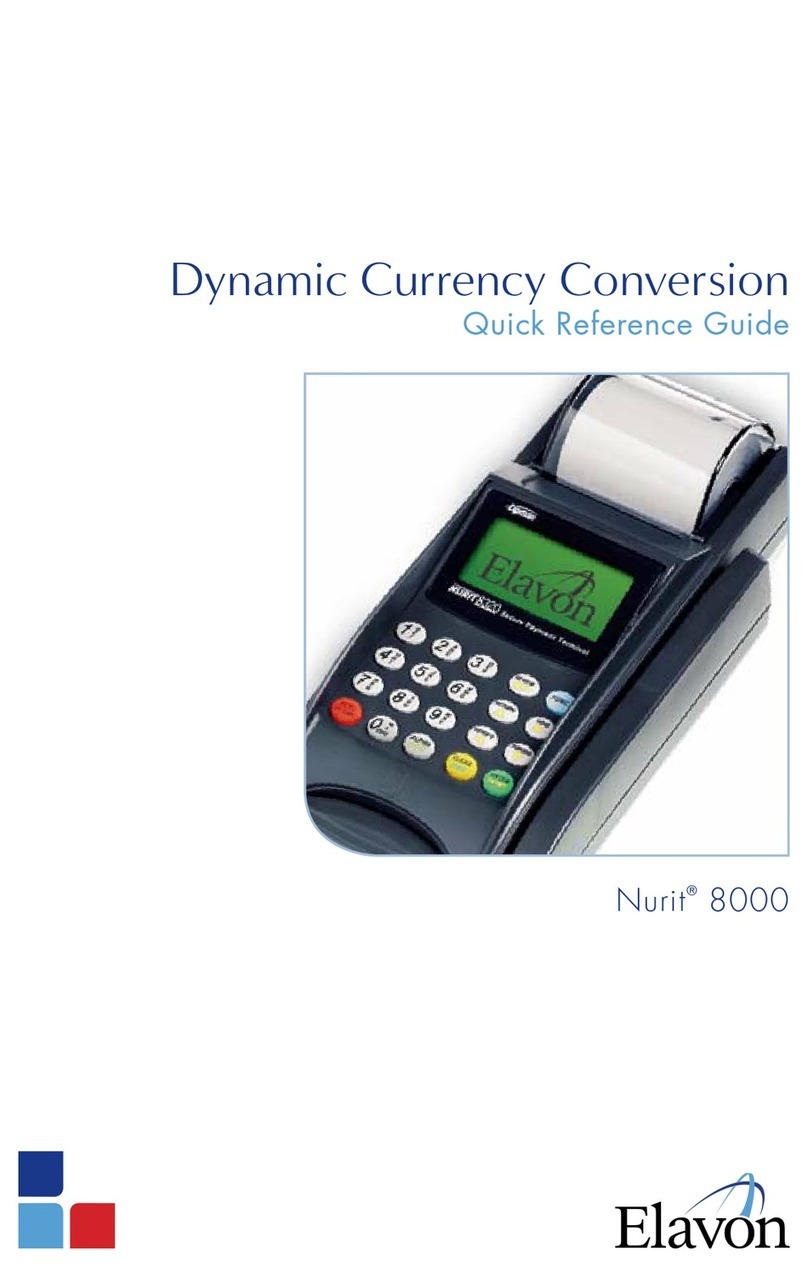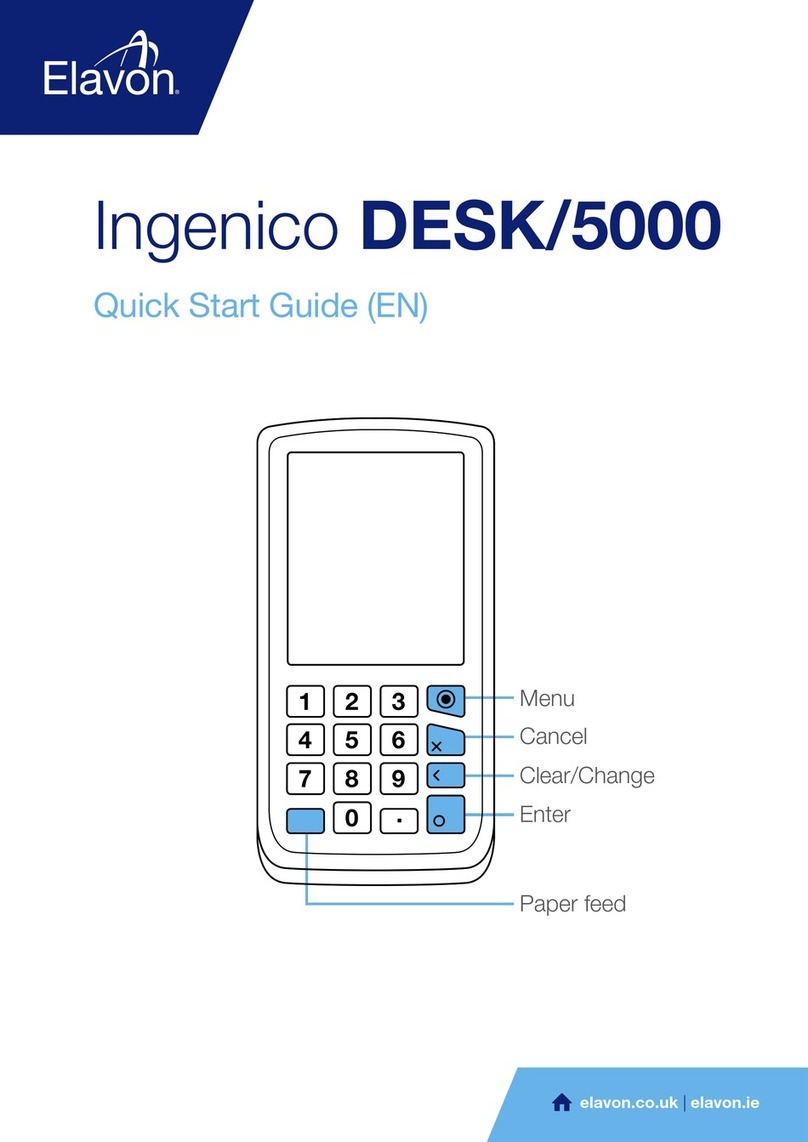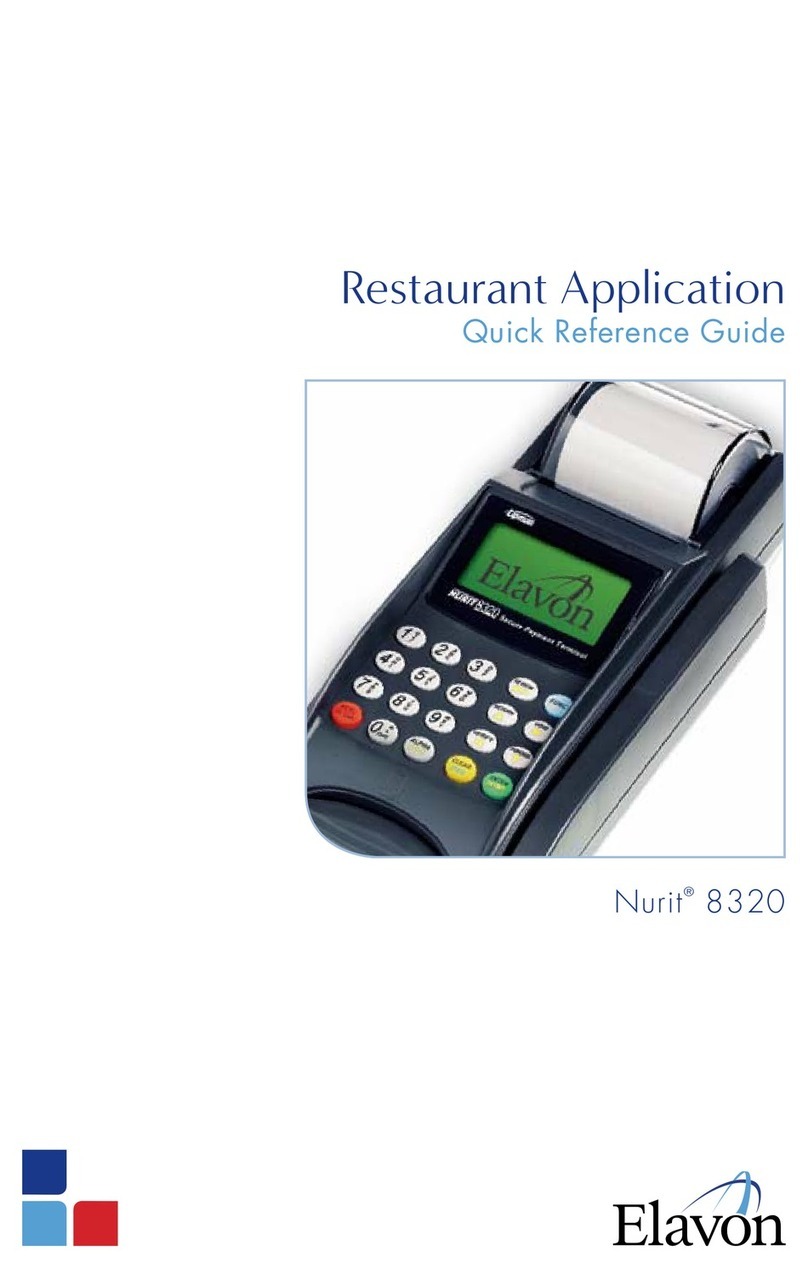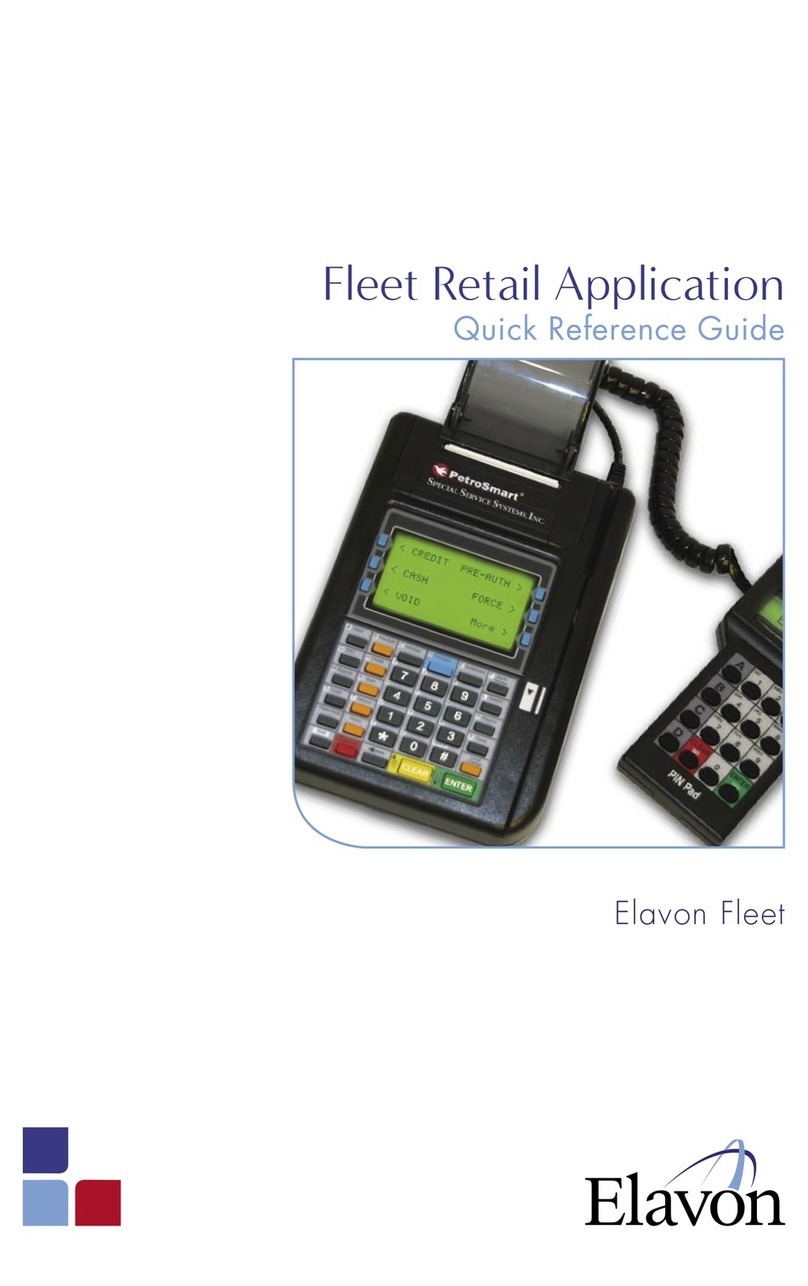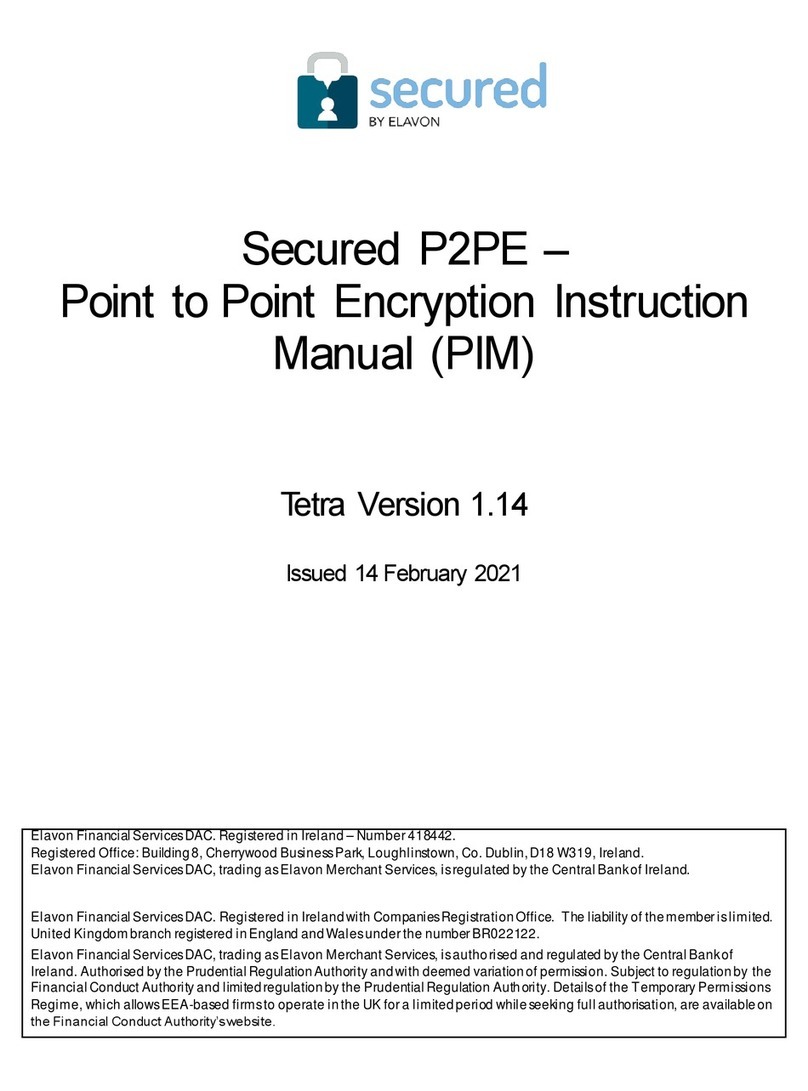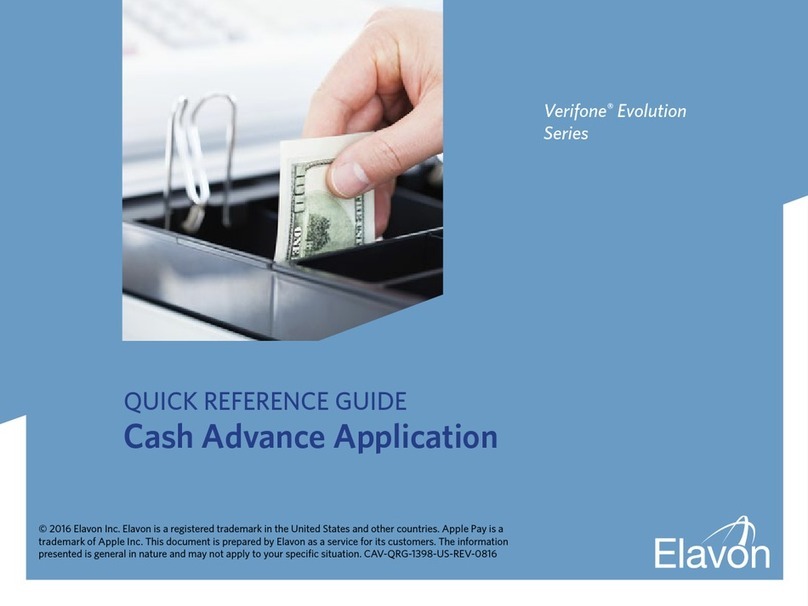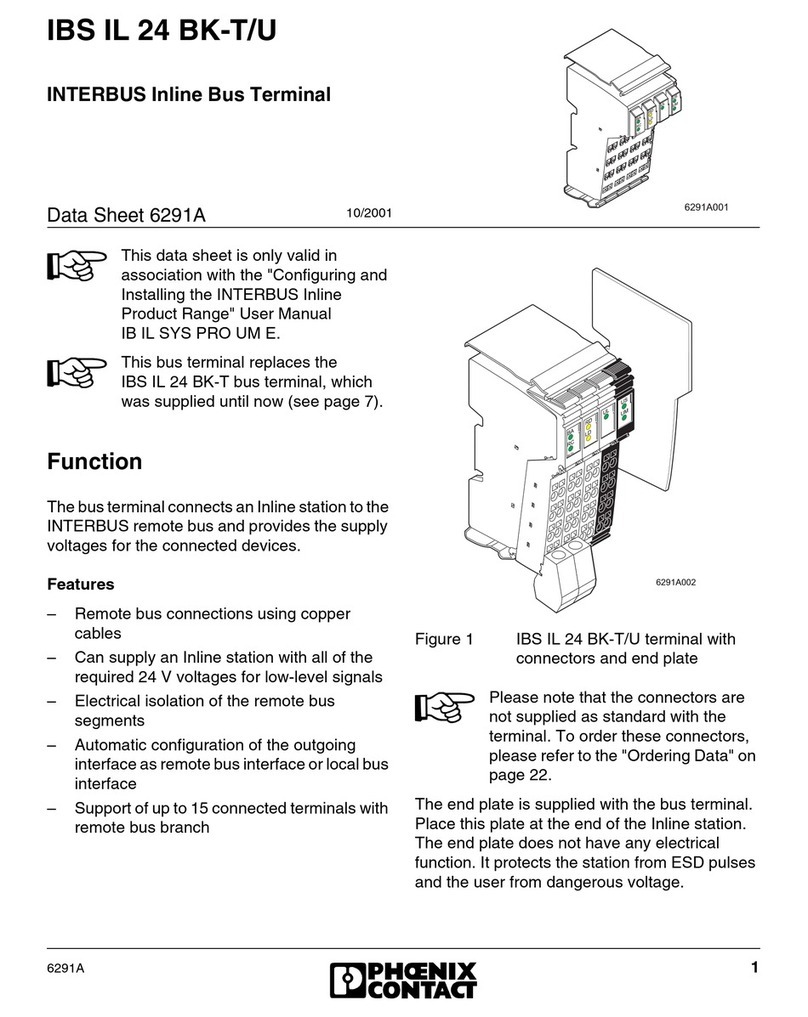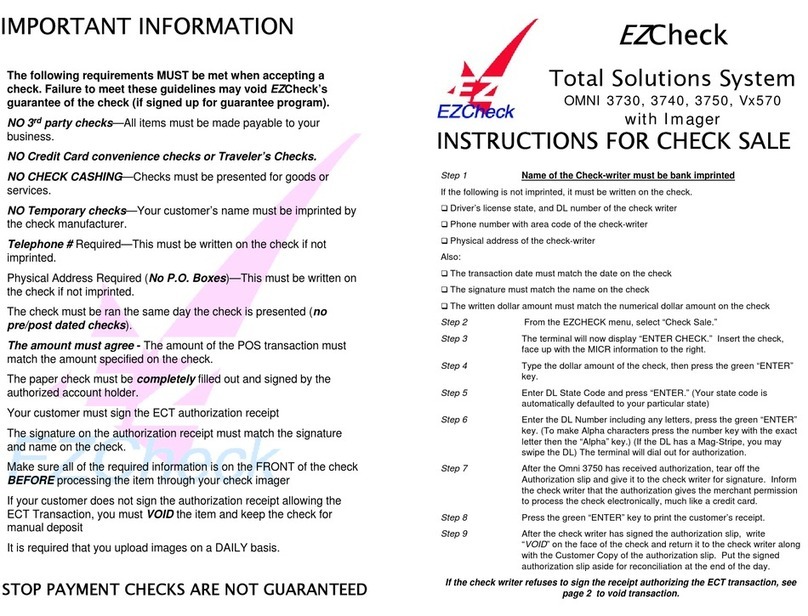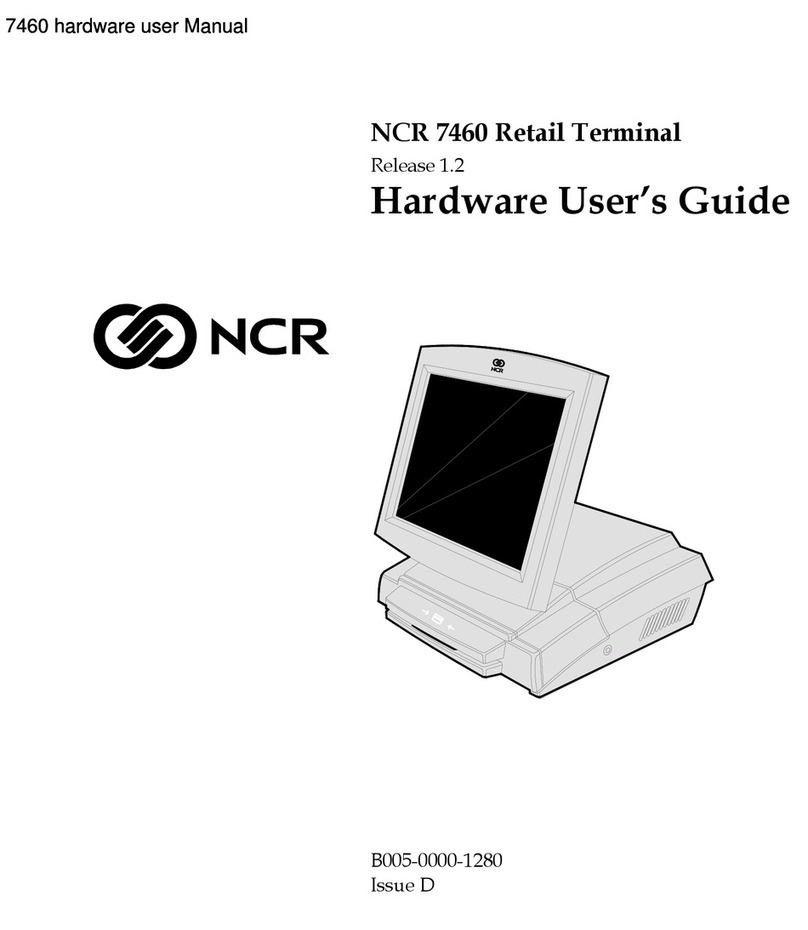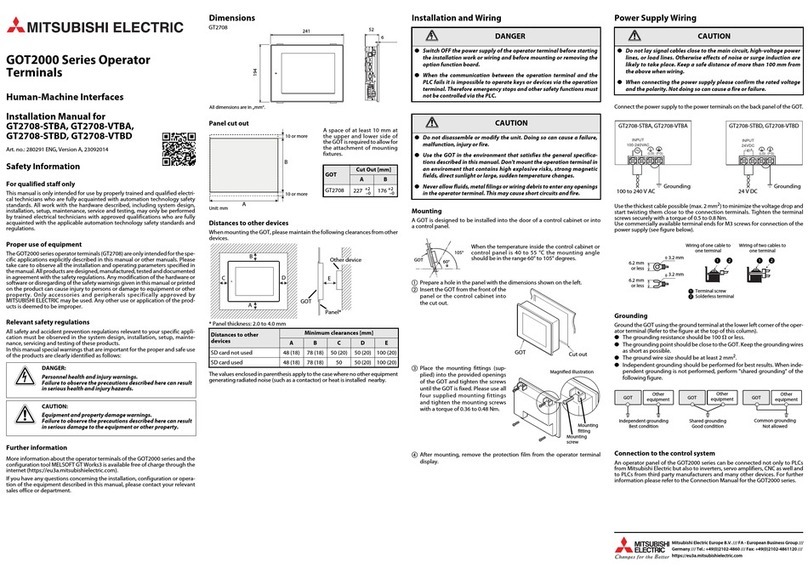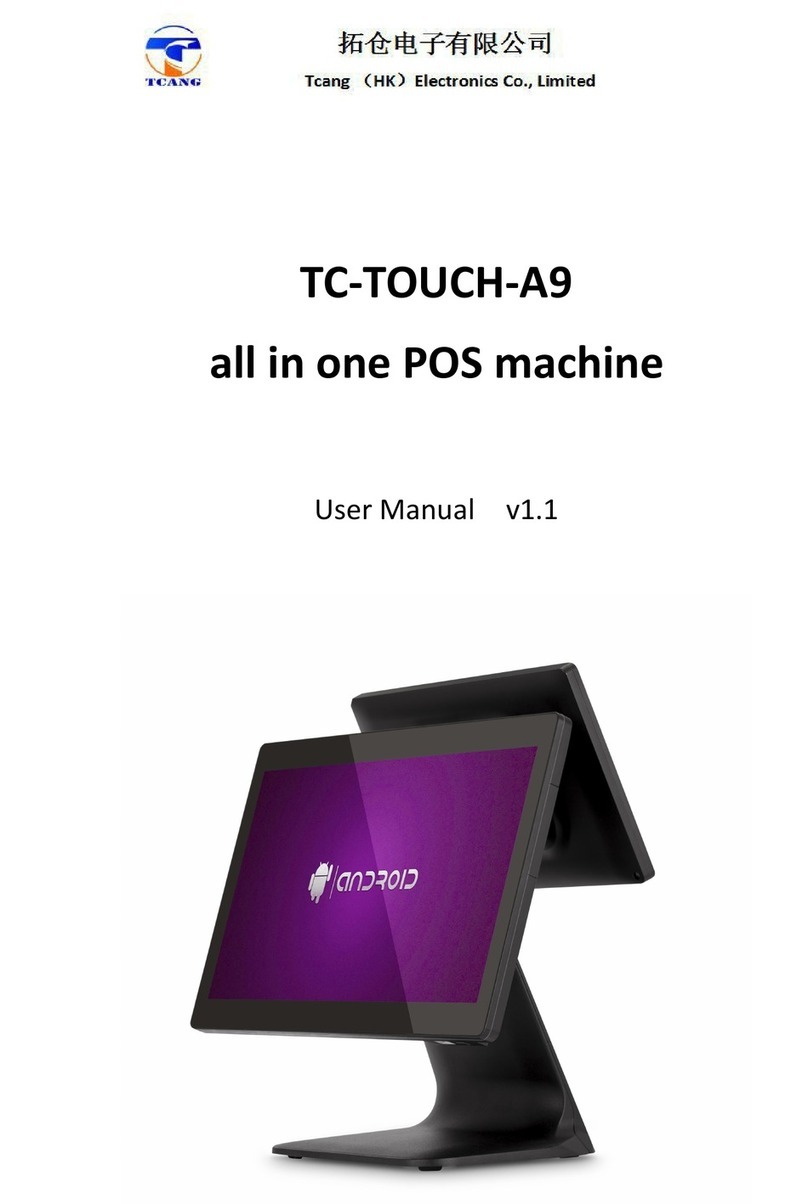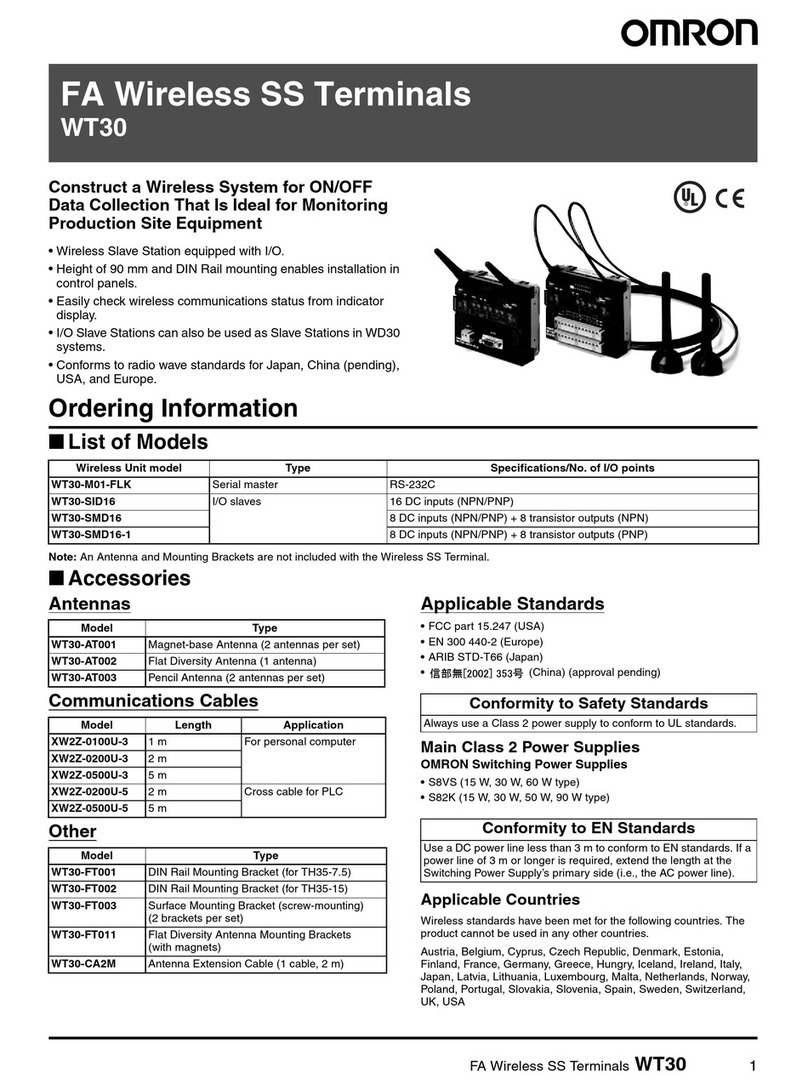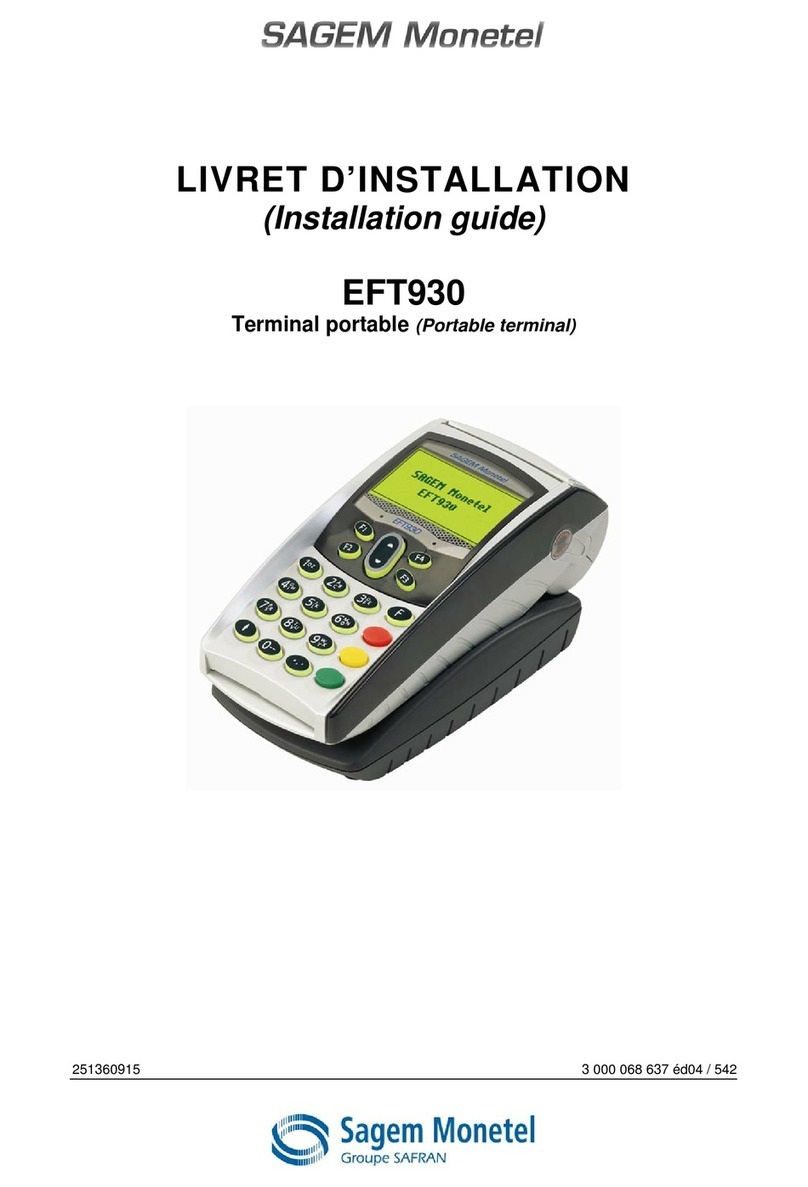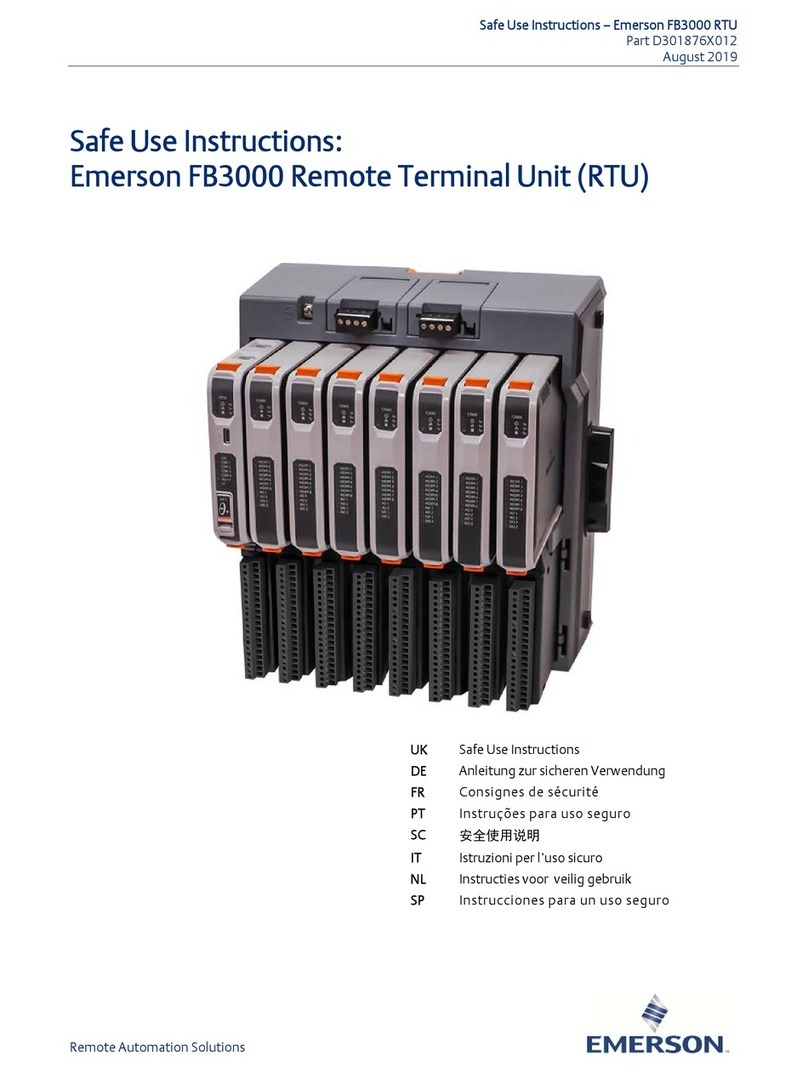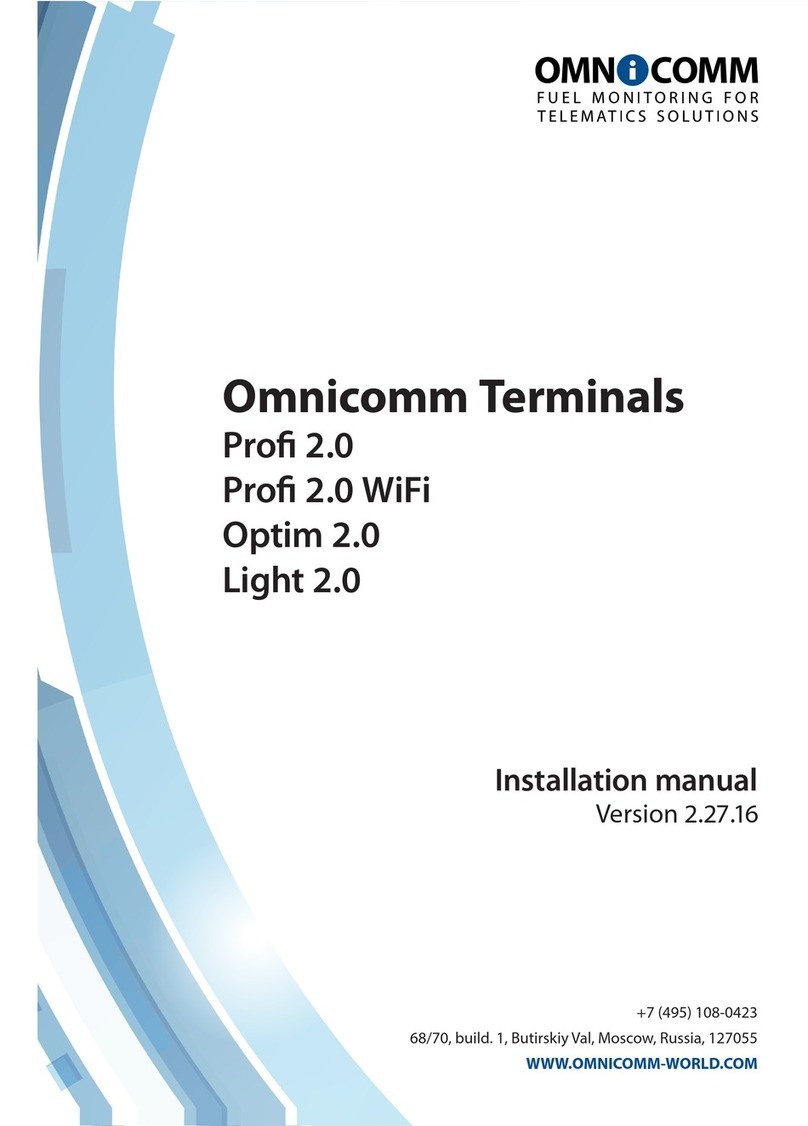Turn ON terminal Press
Turn OFF terminal Press
SALE (KEY)-MUST IMPRINT CARD
Enter Expiration
Date MMYY
Enter the expiration date,,
Press
1 –All 2 –Reference #
3 –Clerk # 4 –Invoice #
Enter Reference # , Press
Acct: xxxx Ref:#
Auth#:yyyyyy
Enter Return Amount $0.00
1-TransAdjustment
2-Reprint
1 –All 2 –Reference #
3 –Clerk # 4 –Invoice #
Acct: xxxx Ref:#
Auth#:yyyyyy
1-Merchant Copy
2-Customer Copy
3-Both
0-Report Menu 1-Clerk Menu
2-Batch Menu 3-AprivaTalk
1-Detail 2-Summary
3-Clerk 4-Open Ttab
Close Batch and Deposit
Funds?
US AVS RESPONSES V-CODE RESPONSES
A = STREET # MATCHES ONLY G = NONUS CARD M = MATCH
Z = ZIPCODEMATCHES ONLY O = NO RESPONSE N = NOTMATCH
Y = STREET # ANDZIPCODEMATCH S= SERVICENOTSUPPORTED P= NOTPROCESSED
N = NO INFOMATCHES U= INFORMATIONUNAVAILABLE U= UNSUPPORTED
© 2007 US Bankcard Services, Inc. All Rights Reserved.
US Bankcard Services, Inc. is a Registered MSP/ ISO of Elavon, Inc. Georgia. [a wholly owned subsidiary of U.S. Bancorp, Minneapolis, MN]
US Bankcard Services, Inc. is a Registered ISO of Wells Fargo Bank, N.A.,Walnut Creek, CA. American Express may require separate approval.