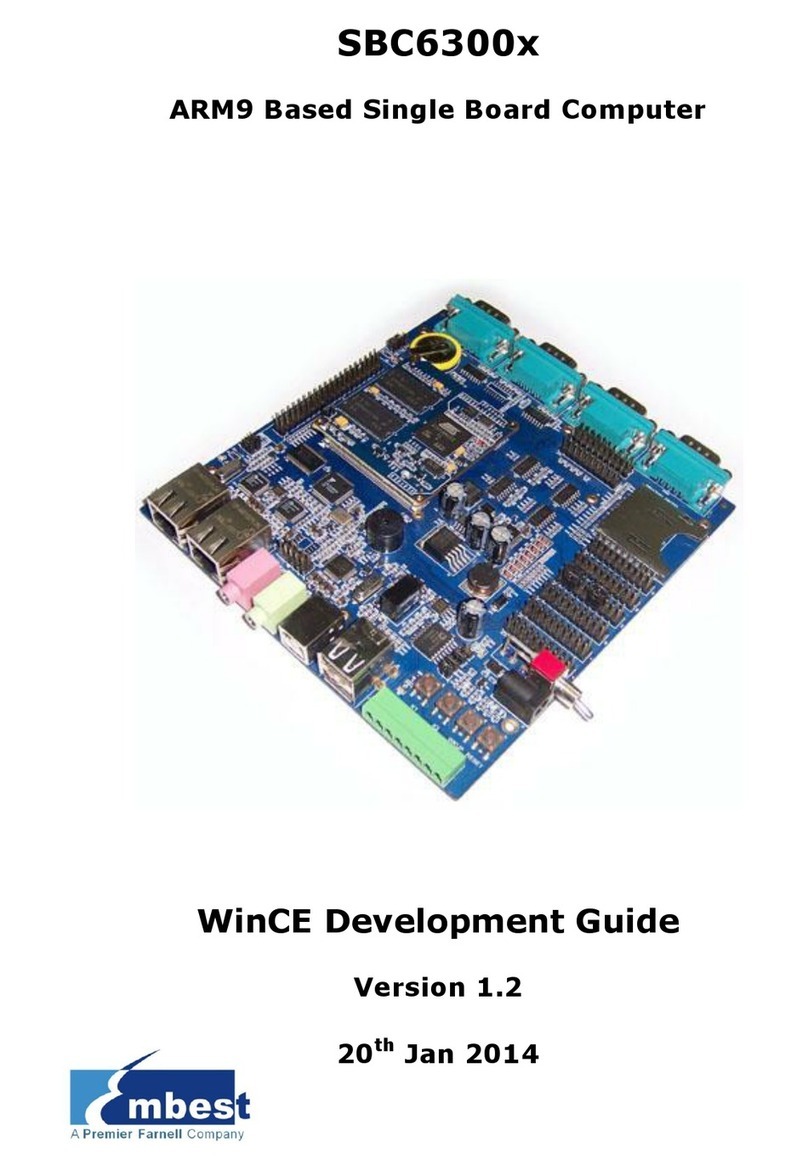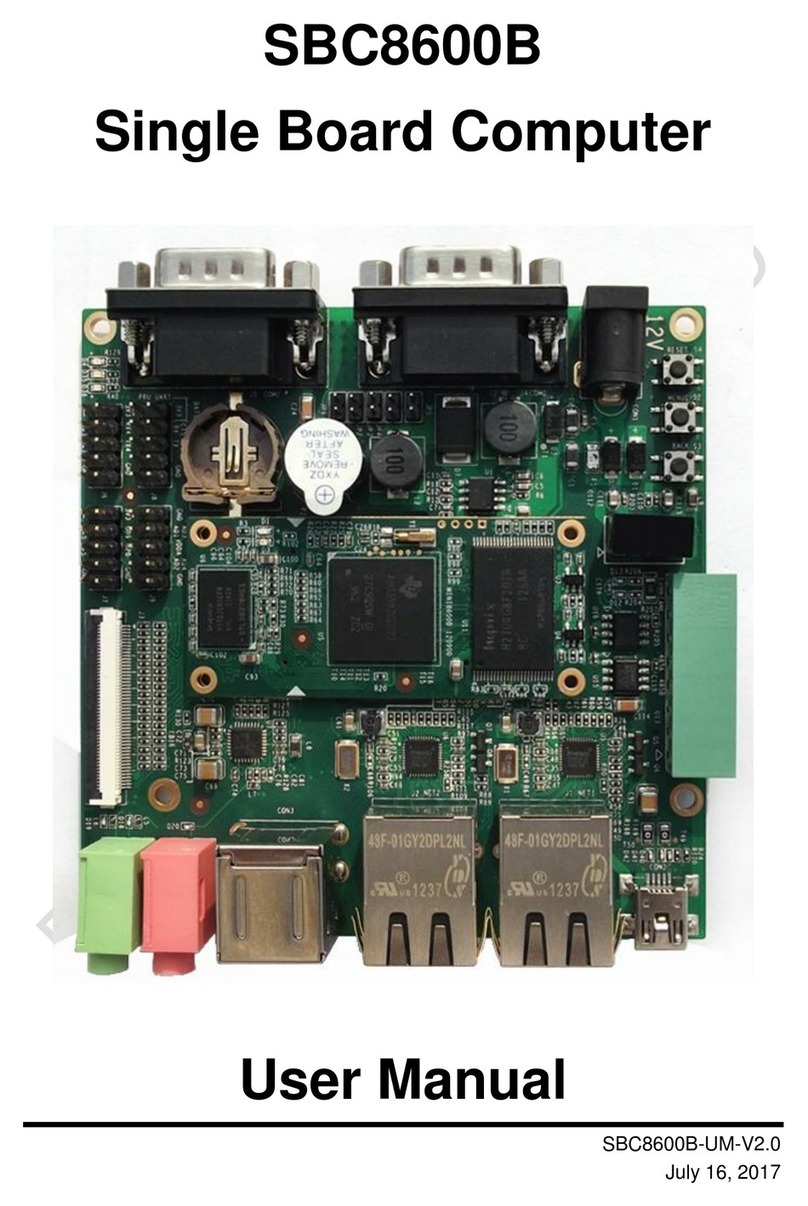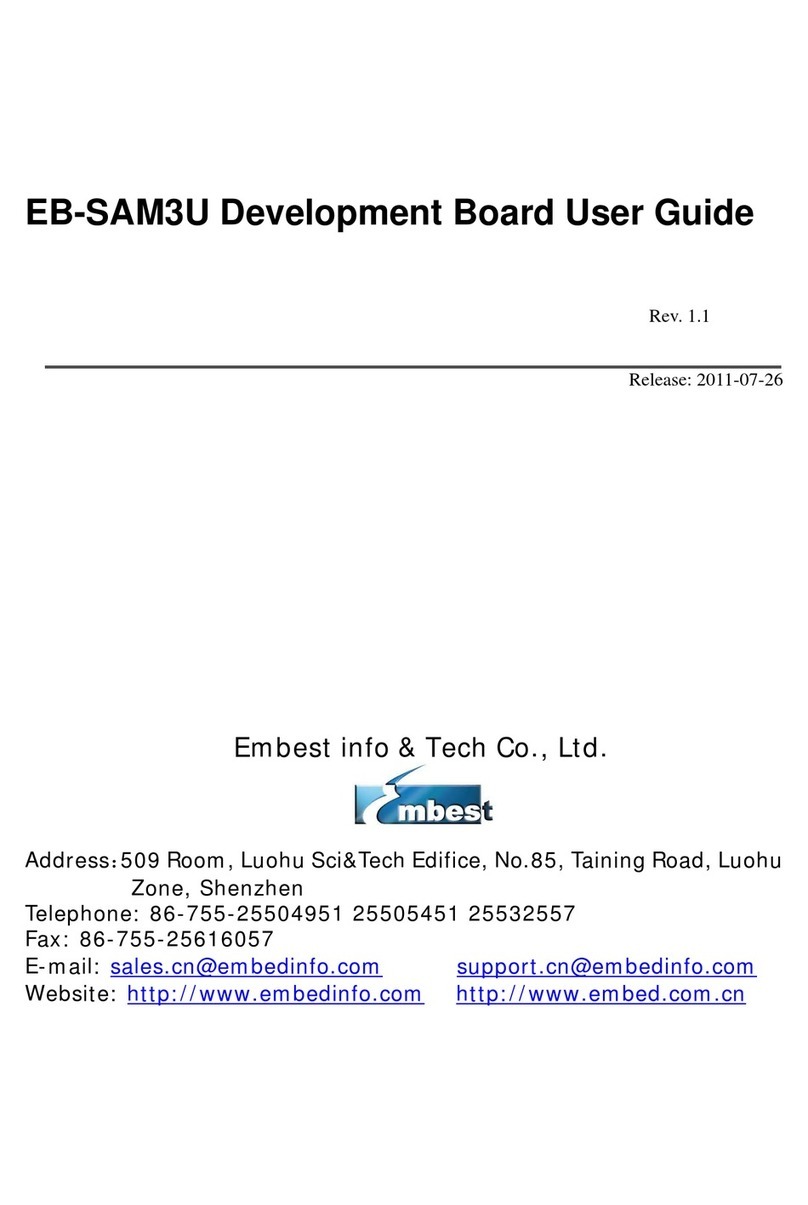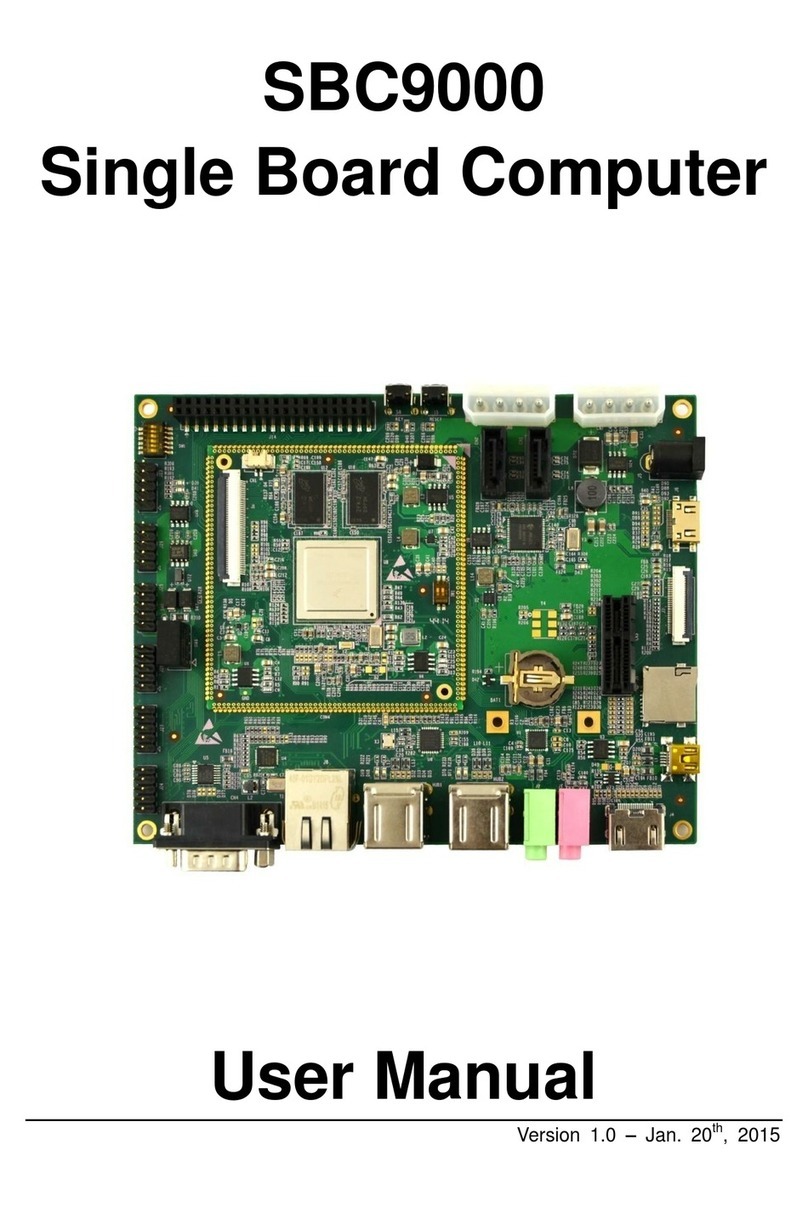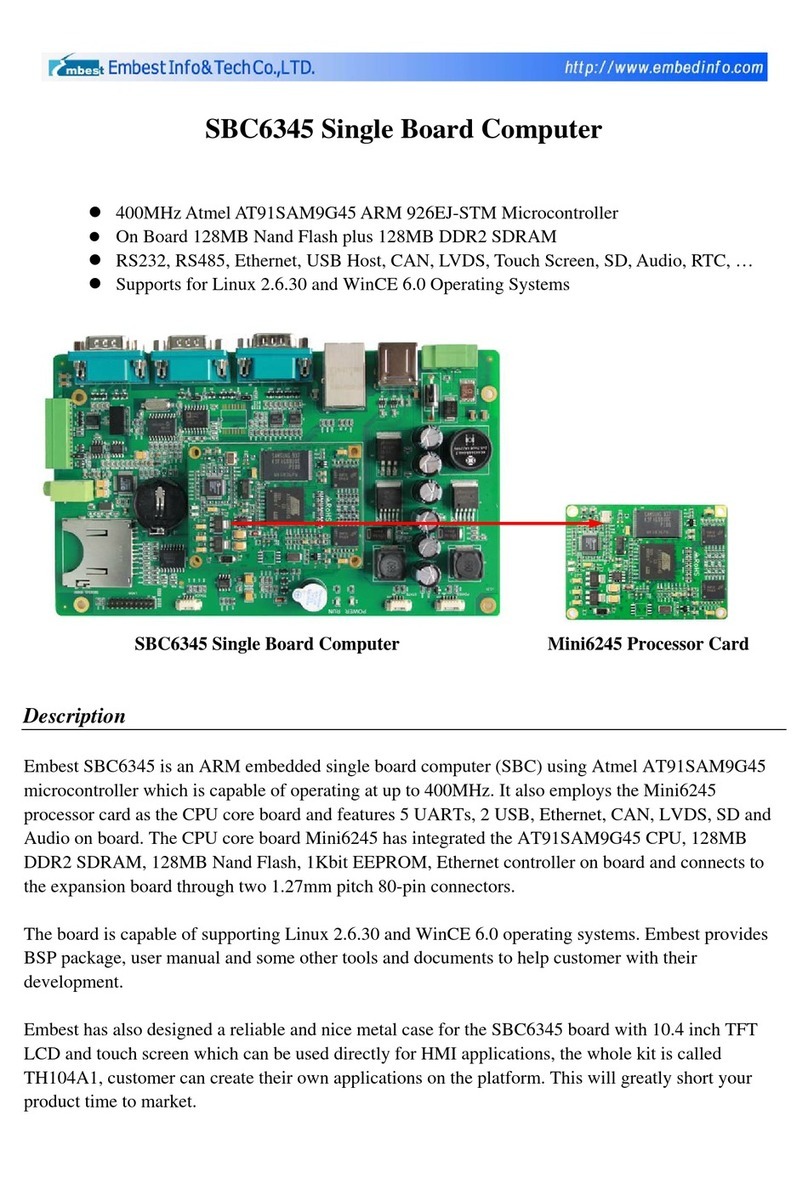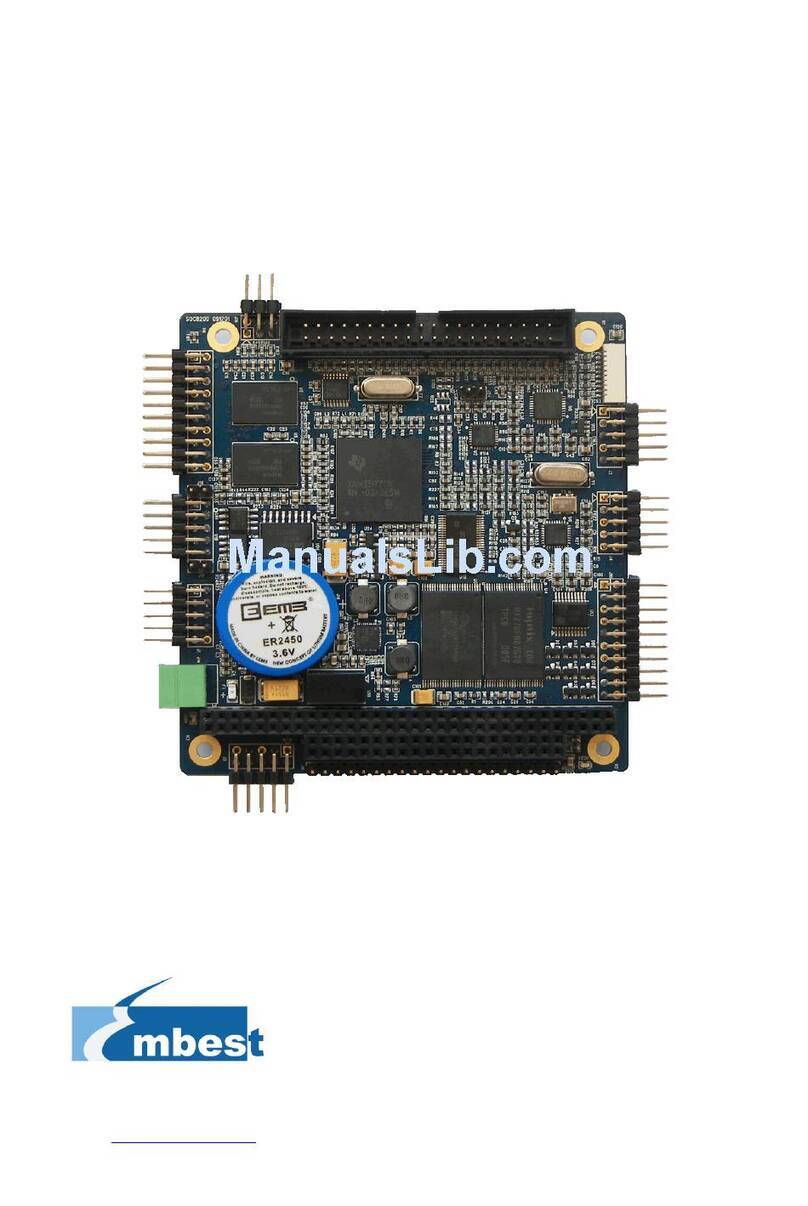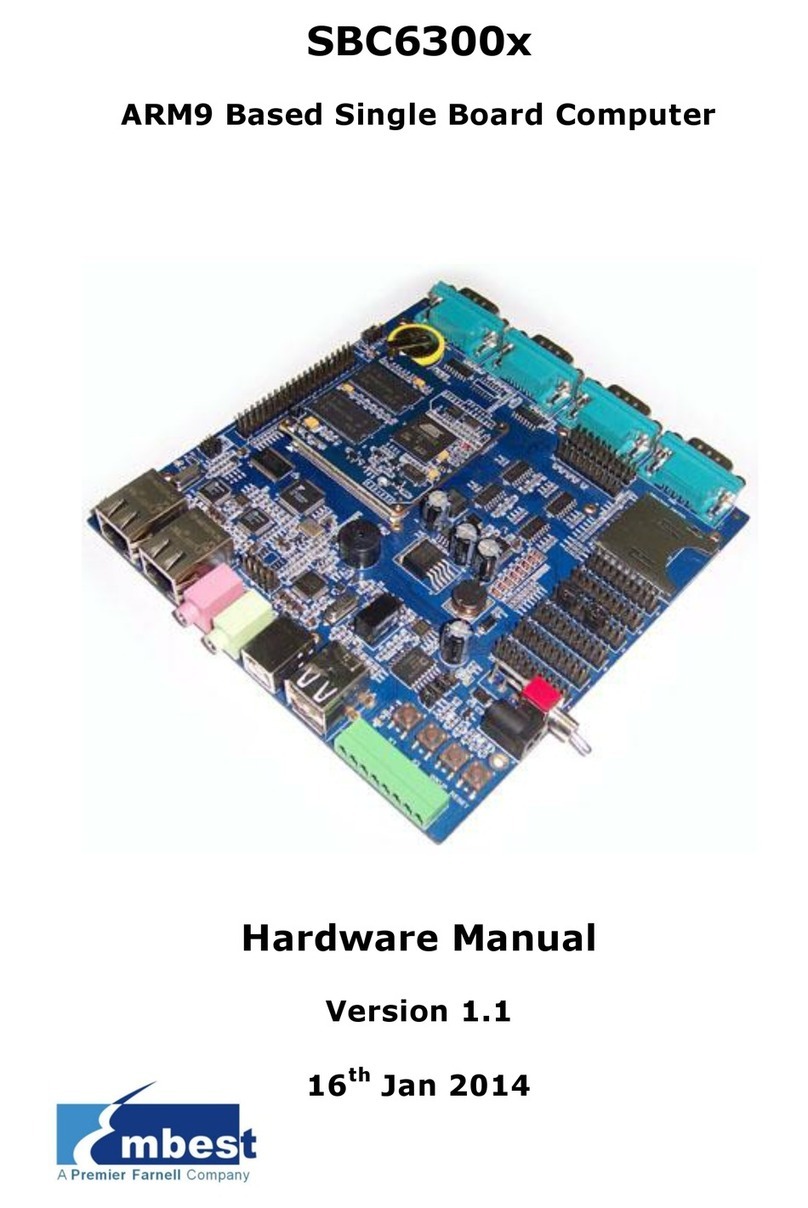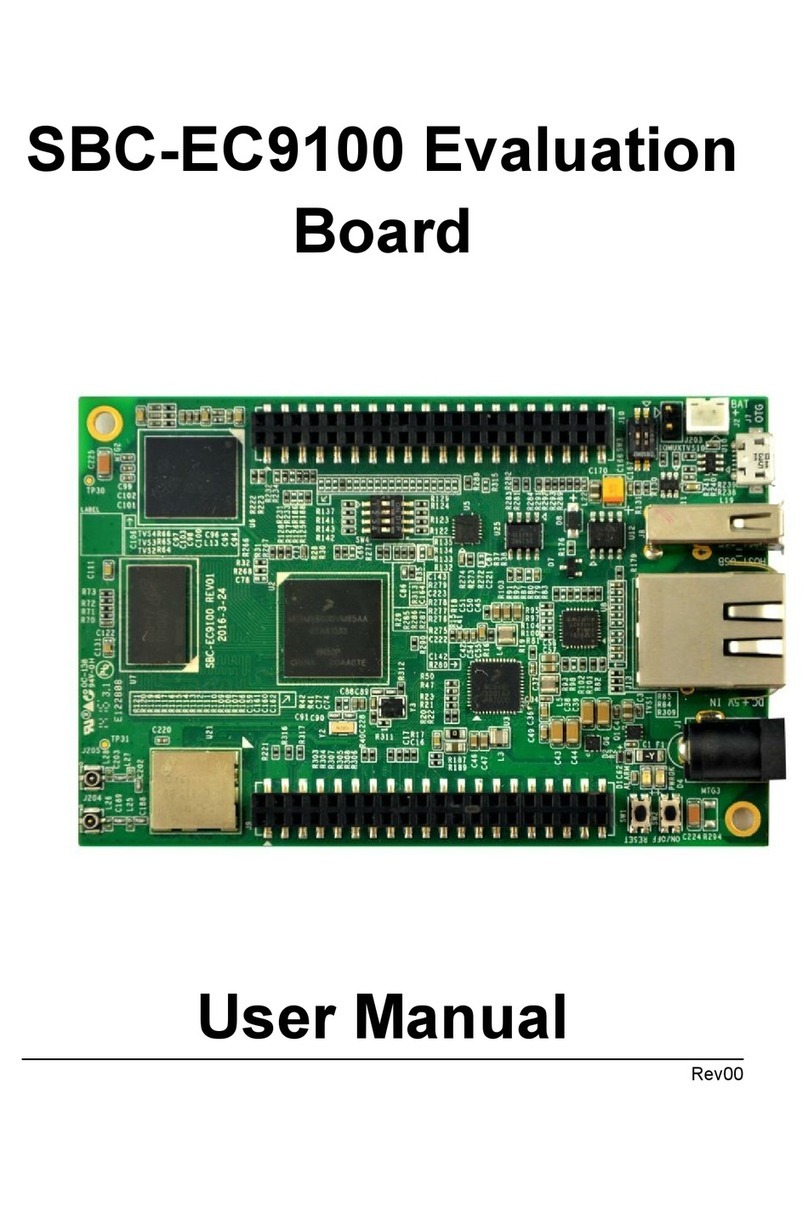- 4 -
Copyright © 2011 by element14
2.3.14 JTAG Interface............................................................................................................. 22
2.3.15 Expansion Interface..................................................................................................... 22
2.3.16 DIP Switch.................................................................................................................... 25
2.3.17 KEY Switch .................................................................................................................. 26
2.3.18 LEDs............................................................................................................................. 26
CHAPTER 3 LINUX OPERATING SYSTEM................................................................................. 27
3.1 INTRODUCTION........................................................................................................................ 27
3.2 SOFTWARE RESOURCES ......................................................................................................... 27
3.3 BOARD SUPPORT PACKAGE (BSP) FEATURES ......................................................................... 28
3.4 SYSTEM DEVELOPMENT .......................................................................................................... 29
3.4.1 How to Setup Operating System Development Environment ....................................... 29
3.4.2 System Compilation....................................................................................................... 30
3.4.3 System Customization................................................................................................... 33
3.5 HOW TO UPDATE THE SYSTEM IMAGE ...................................................................................... 37
3.5.1 Boot-up From Serial Port............................................................................................... 37
3.5.2 How Update Images From Ethernet.............................................................................. 38
3.6 TEST PROCEDURES ................................................................................................................ 42
3.6.1 Various Tests Scenario................................................................................................... 42
3.7APPLICATION DEVELOPMENT................................................................................................... 51
CHAPTER 4 WINCE OPERATING SYSTEM................................................................................ 53
4.1 INTRODUCTION........................................................................................................................ 53
4.2 SOFTWARE RESOURCES ......................................................................................................... 53
4.3 SOFTWARE FEATURES ............................................................................................................ 54
4.4 SYSTEM DEVELOPMENT .......................................................................................................... 56
4.4.1 Installation of IDE(Integrated Development Environment)............................................ 56
4.4.2 Extract BSP and project files to IDE.............................................................................. 56
4.4.3 Sysgen & Build BSP ...................................................................................................... 57
4.4.4 Source code path of all drivers in BSP.......................................................................... 58
4.5 HOW TO UPDATE SYSTEM IMAGE............................................................................................. 60