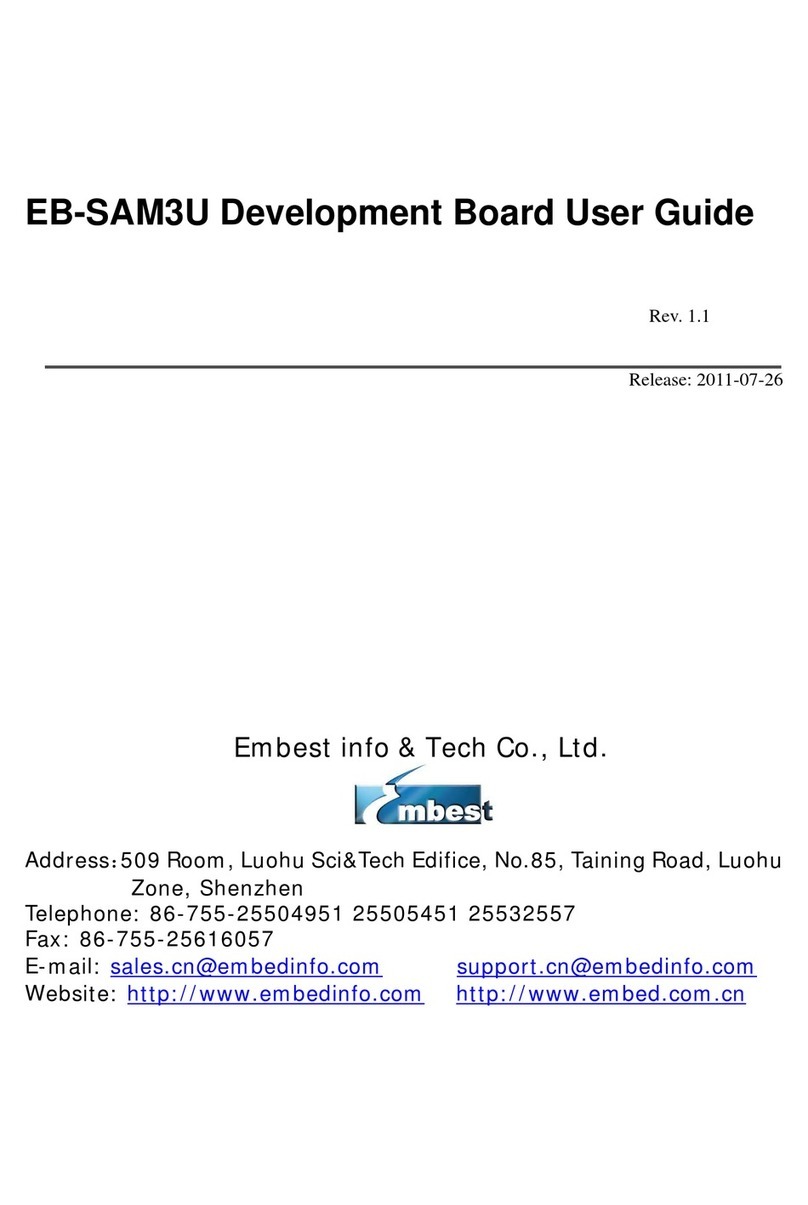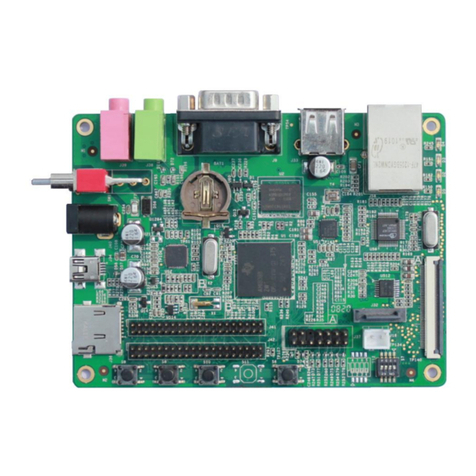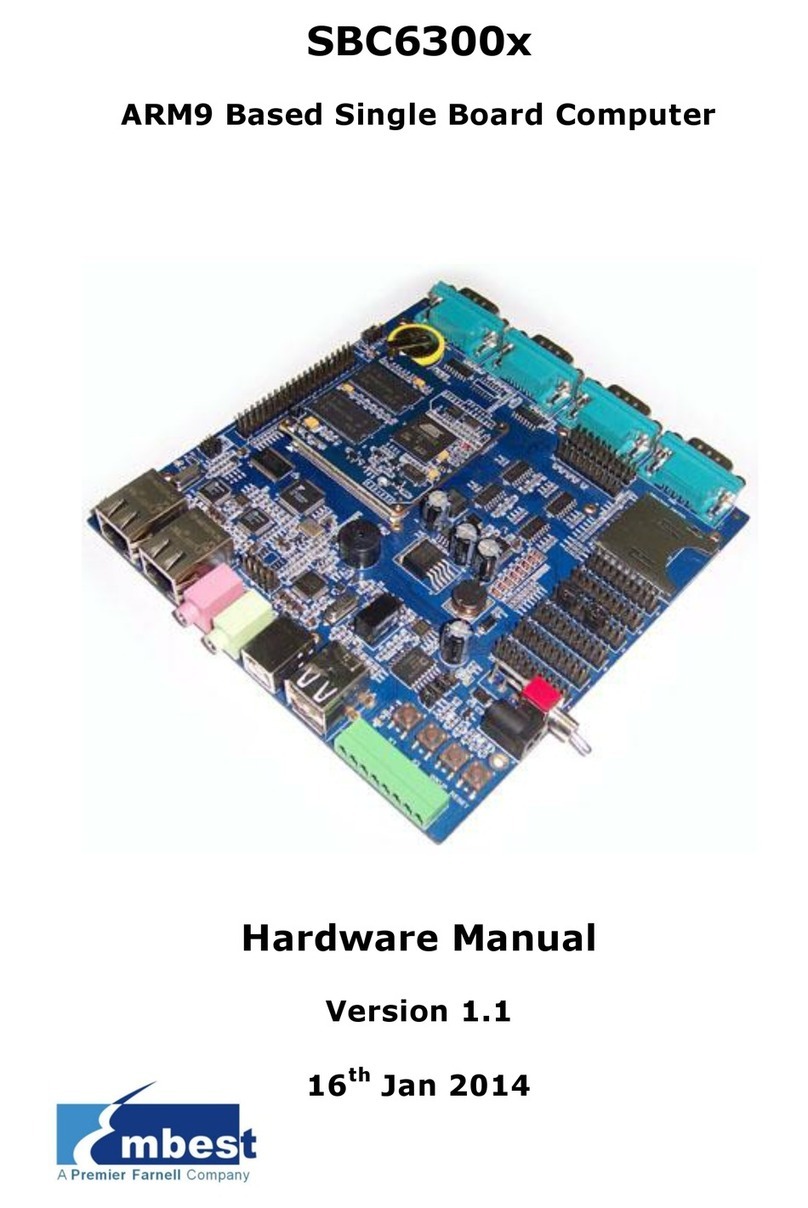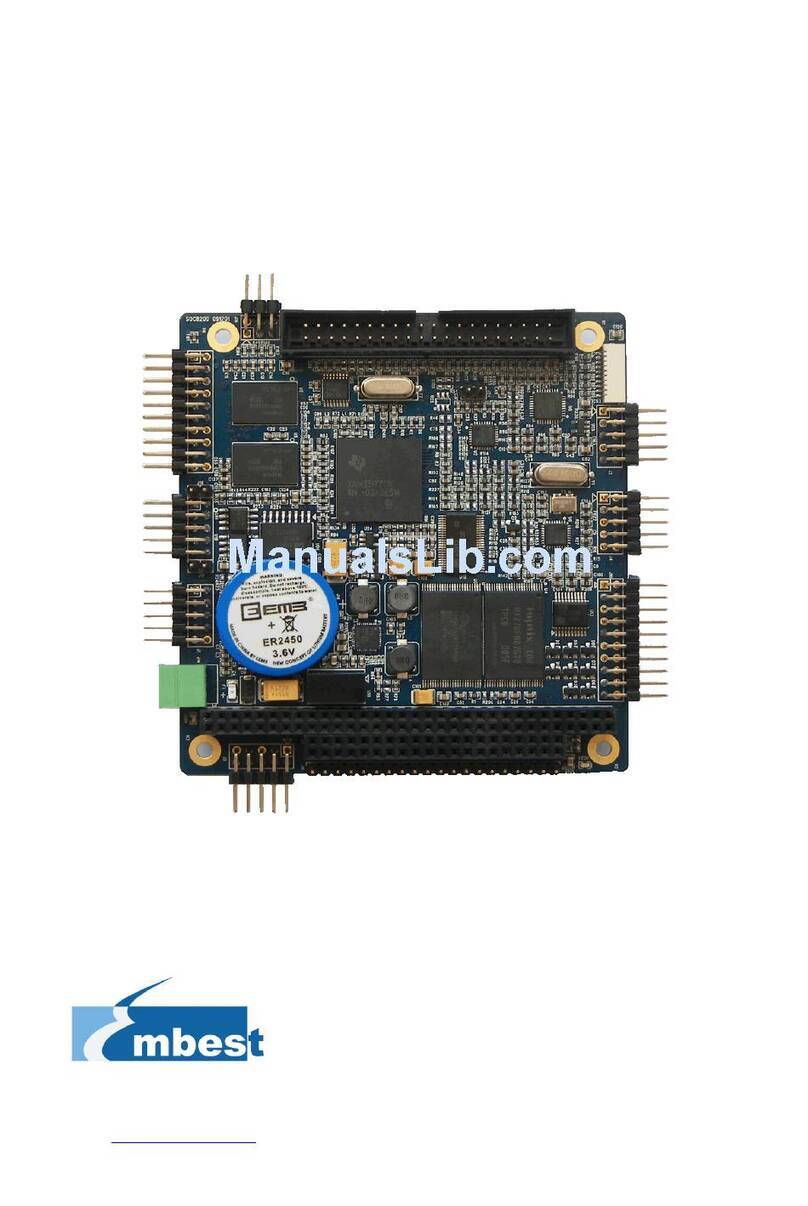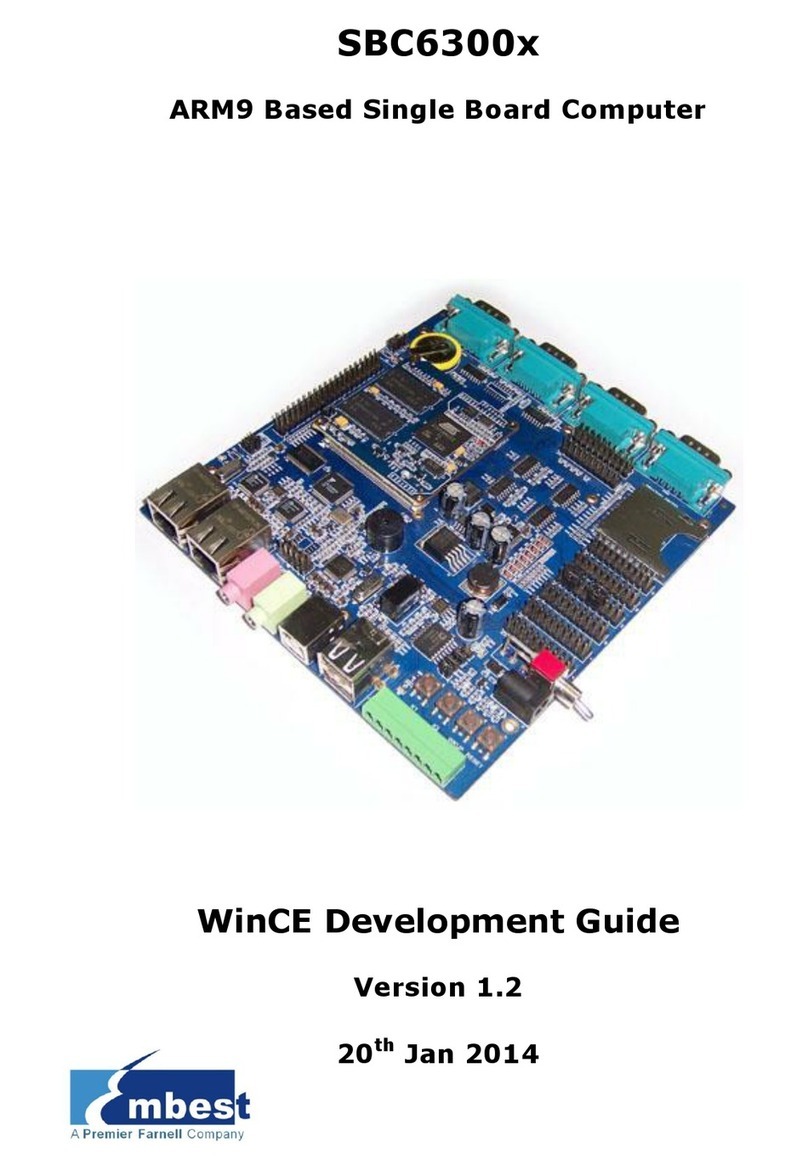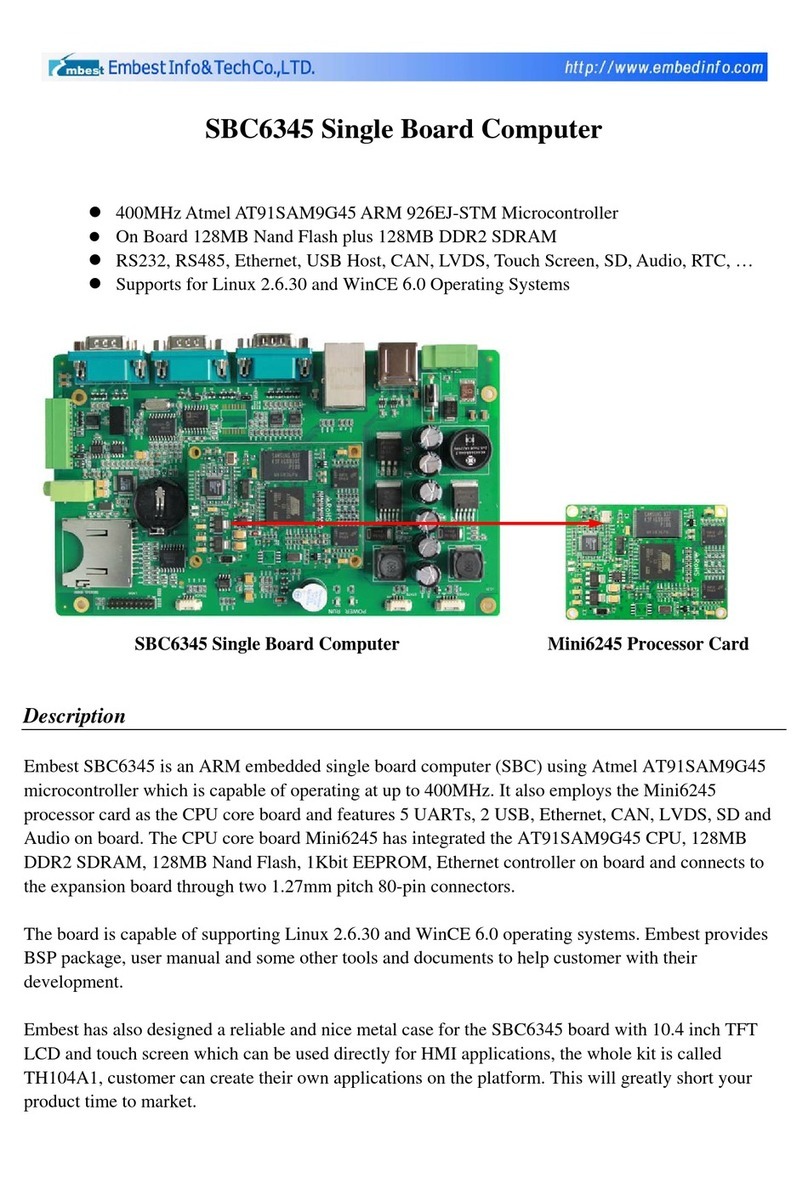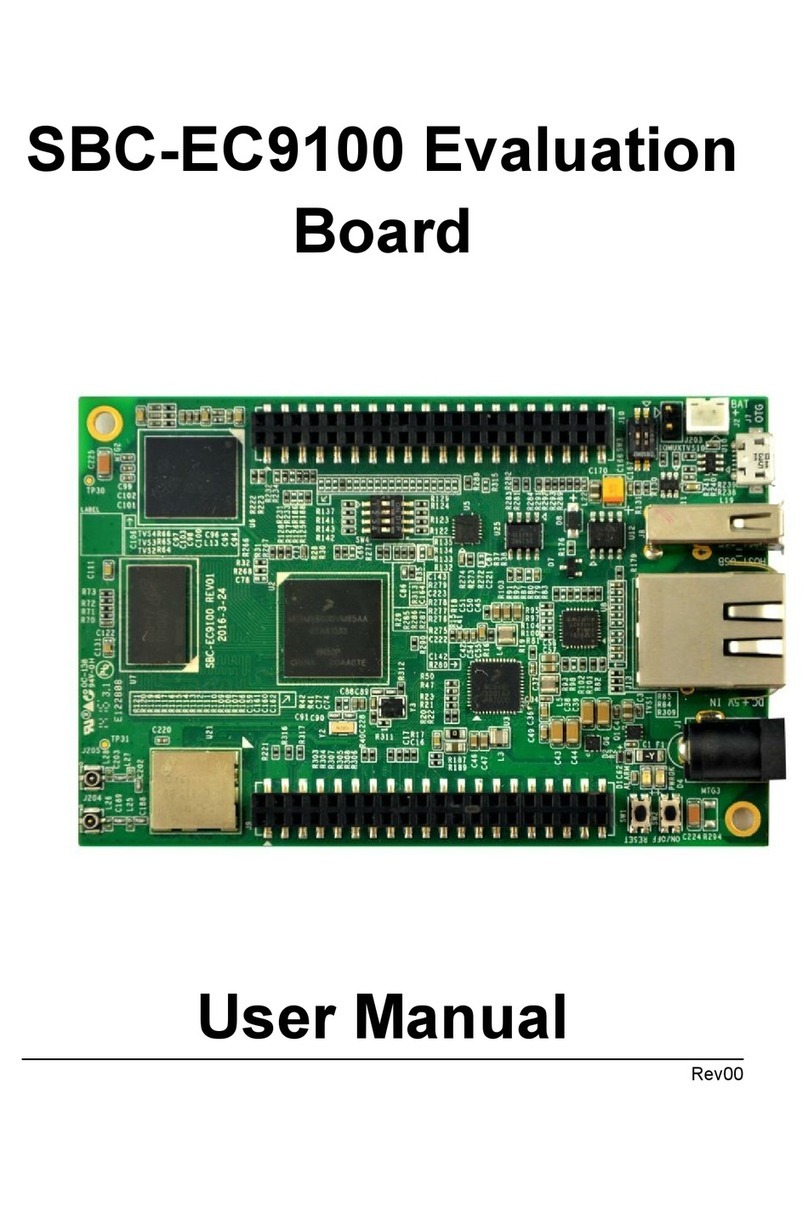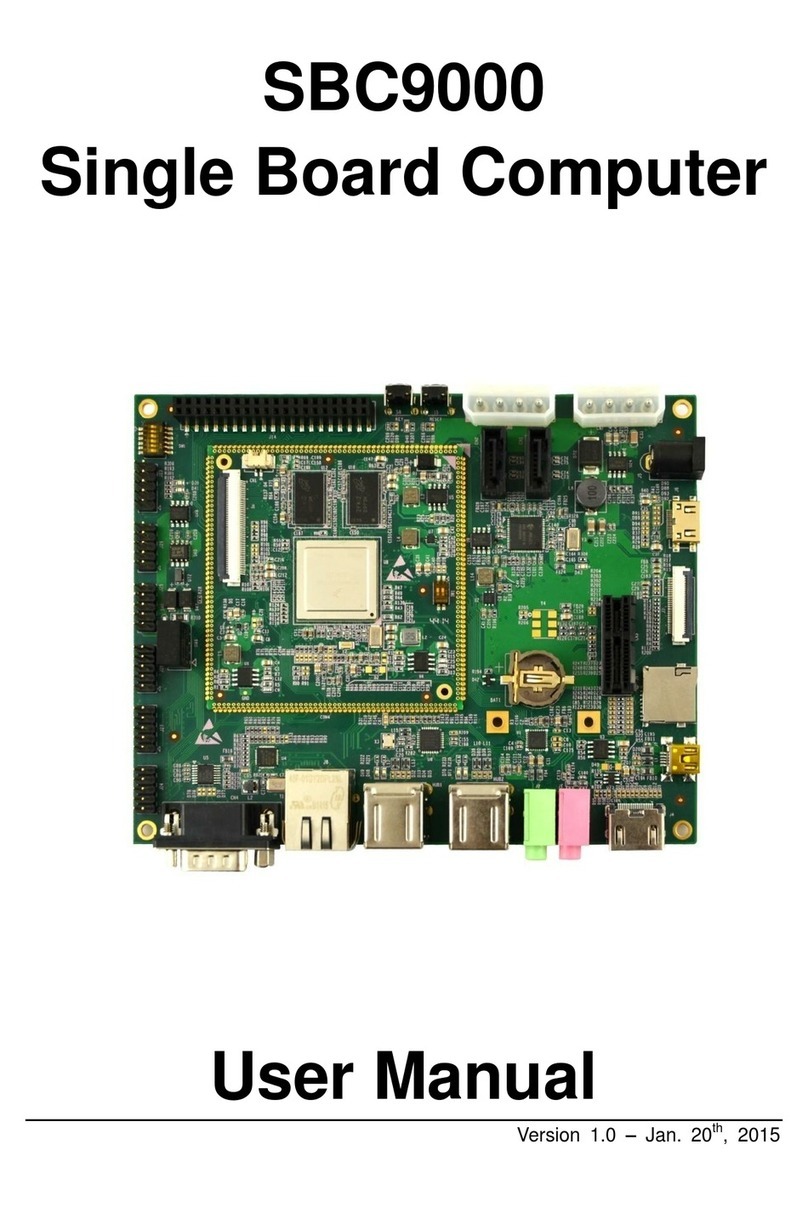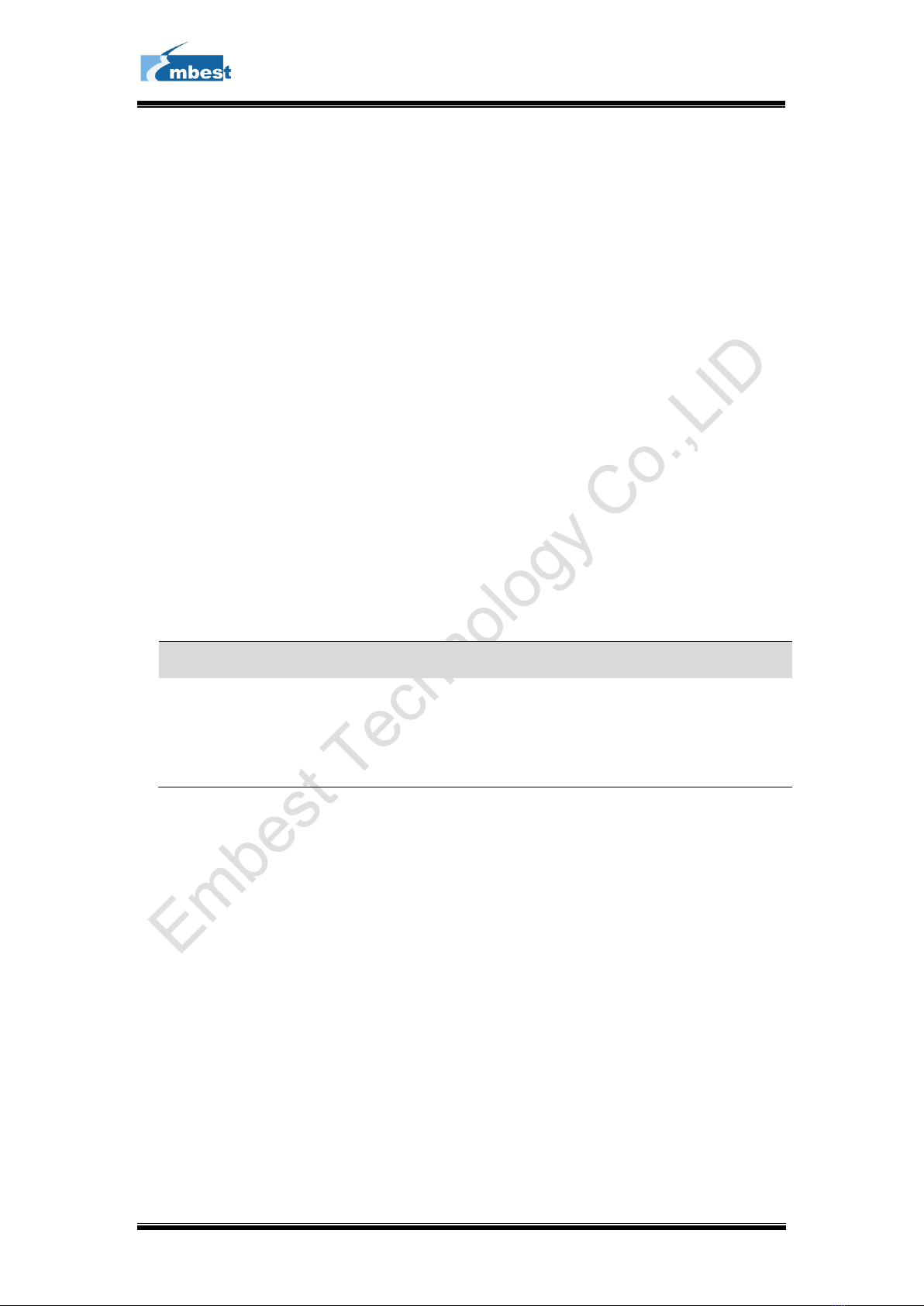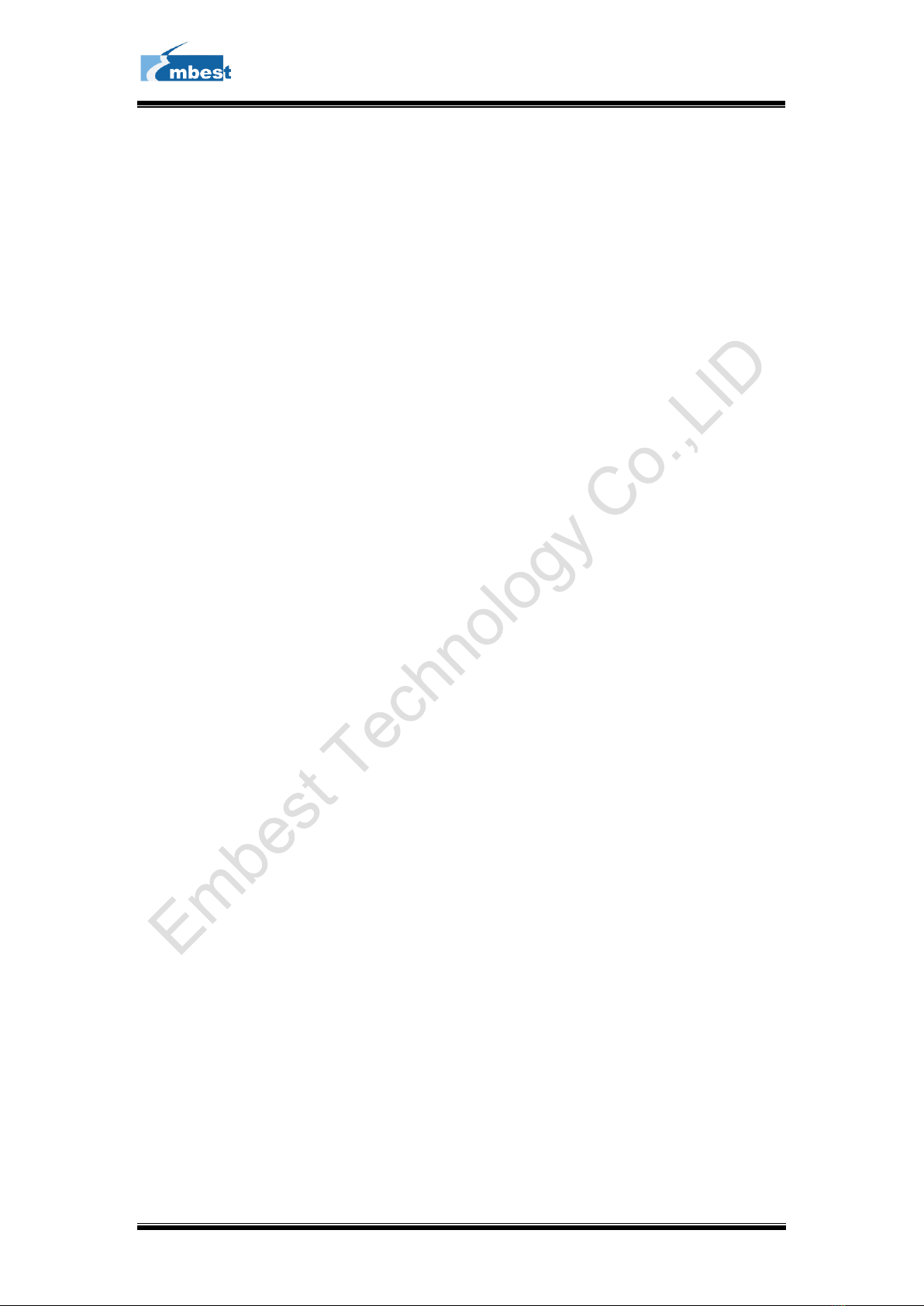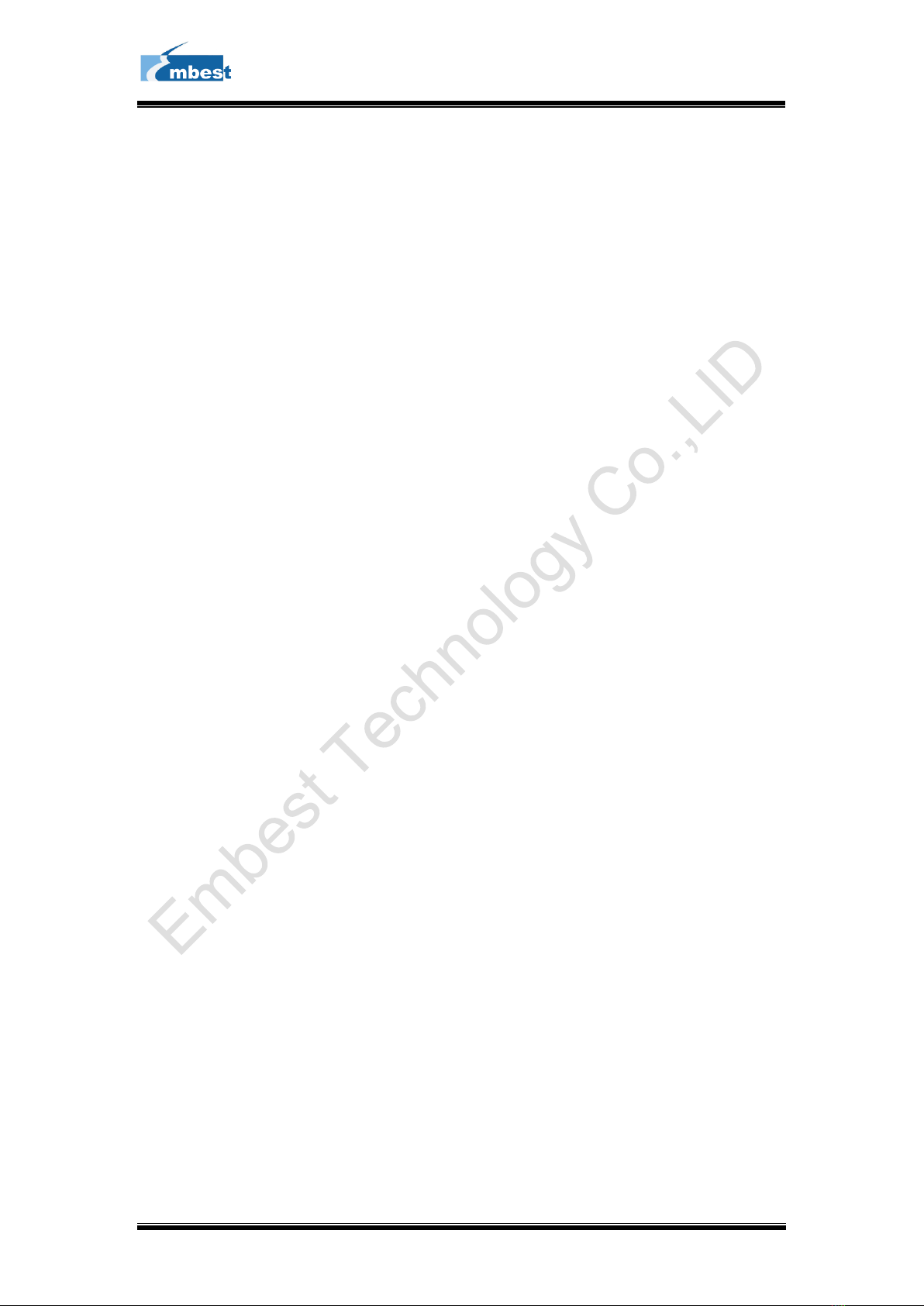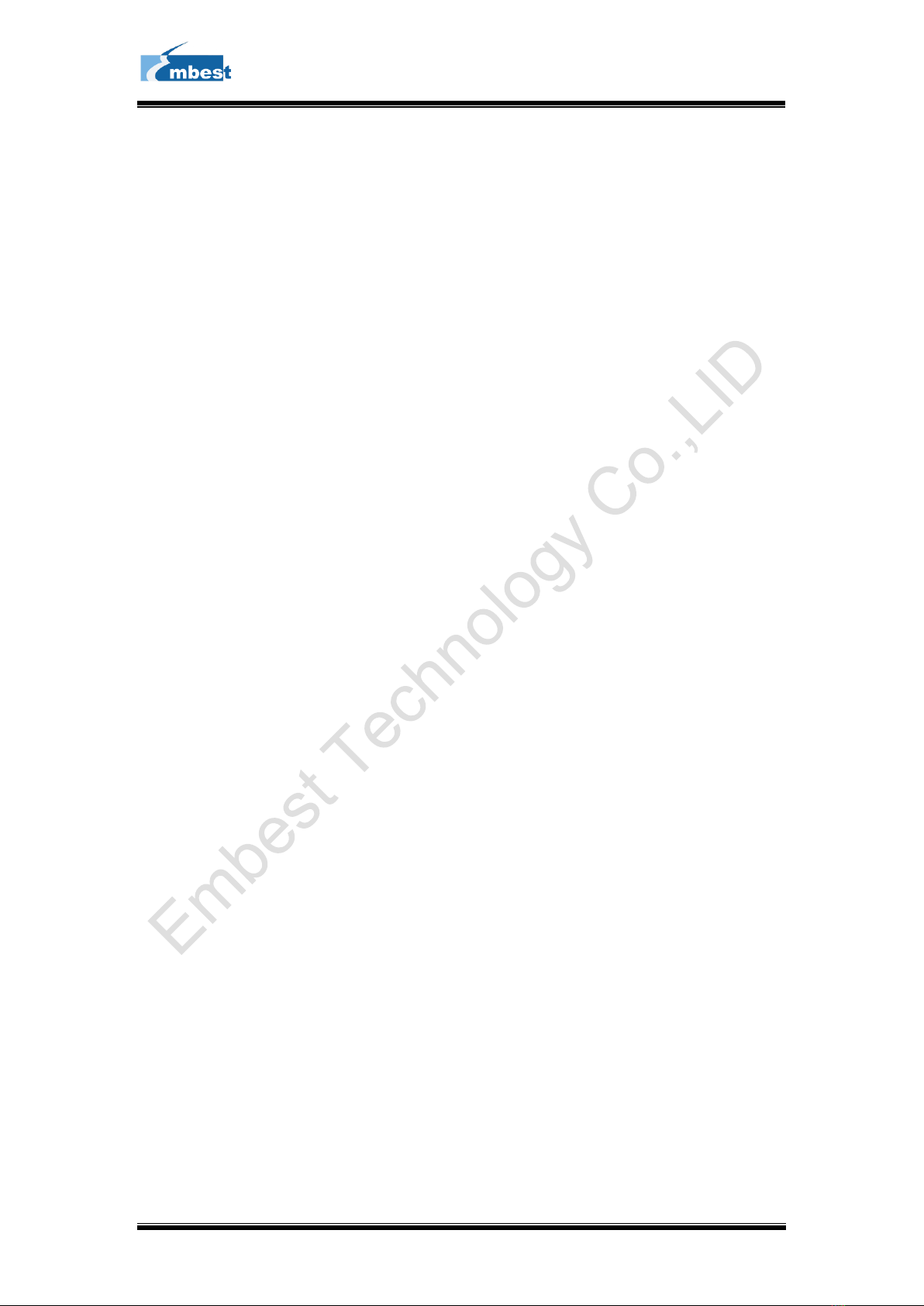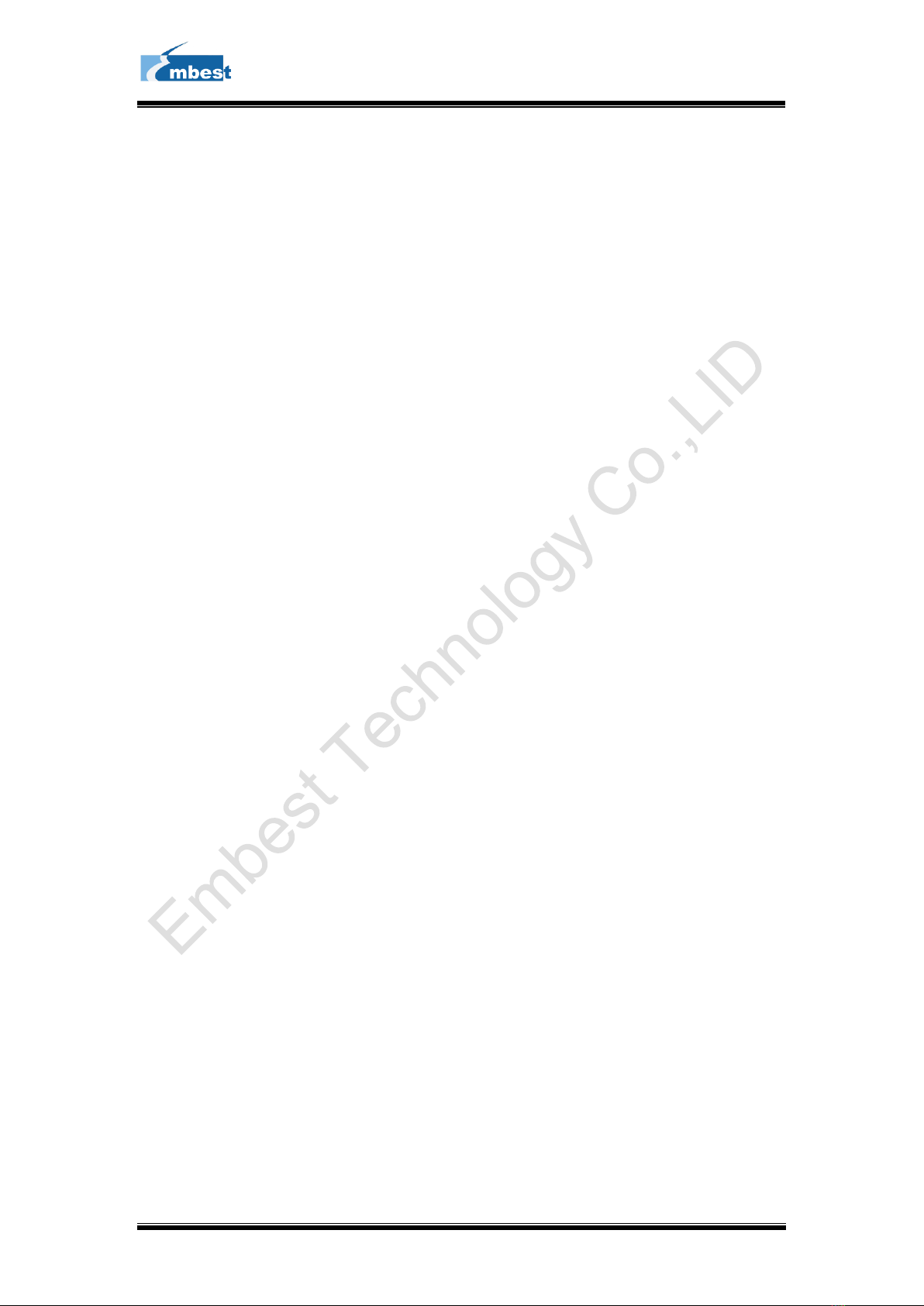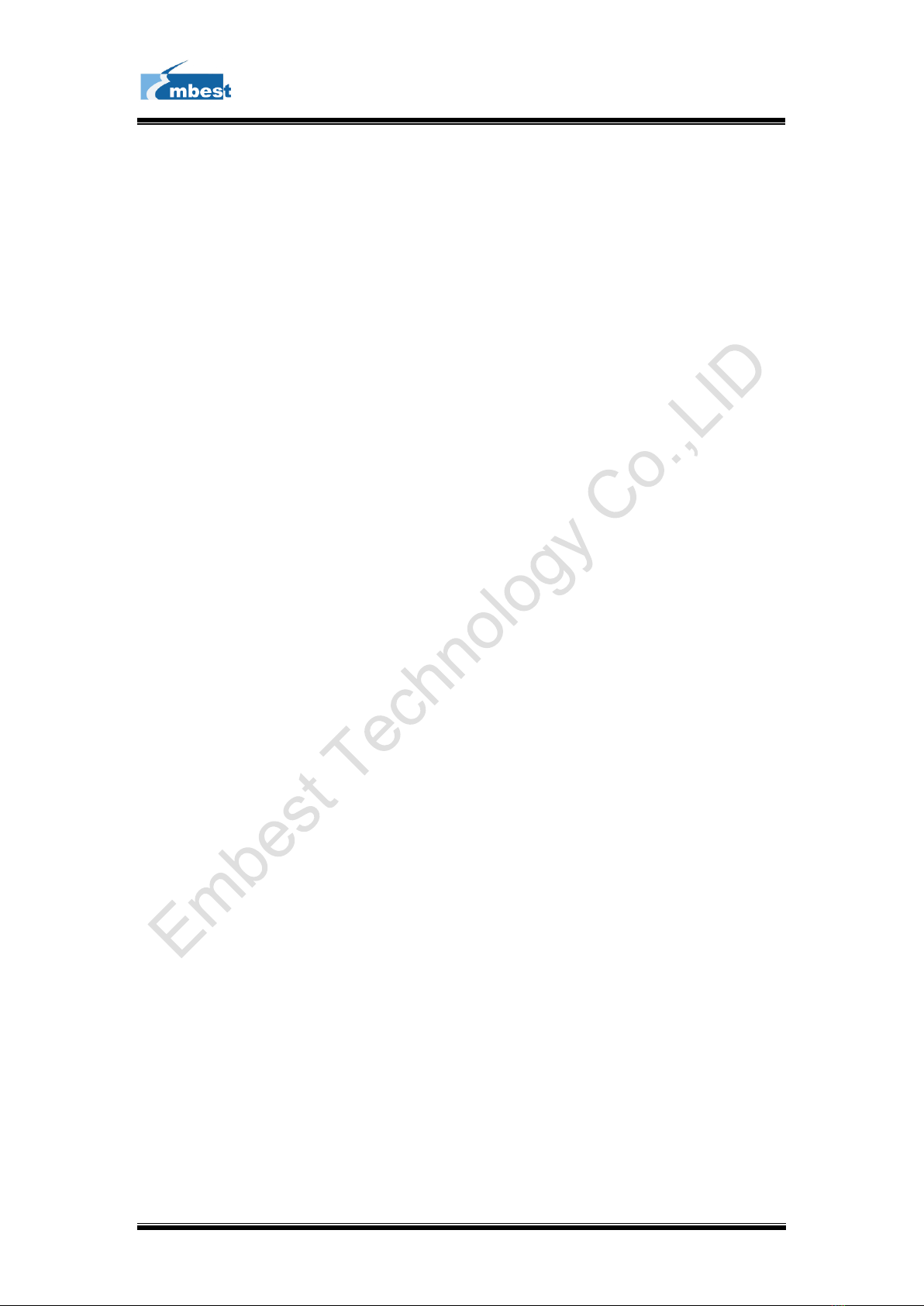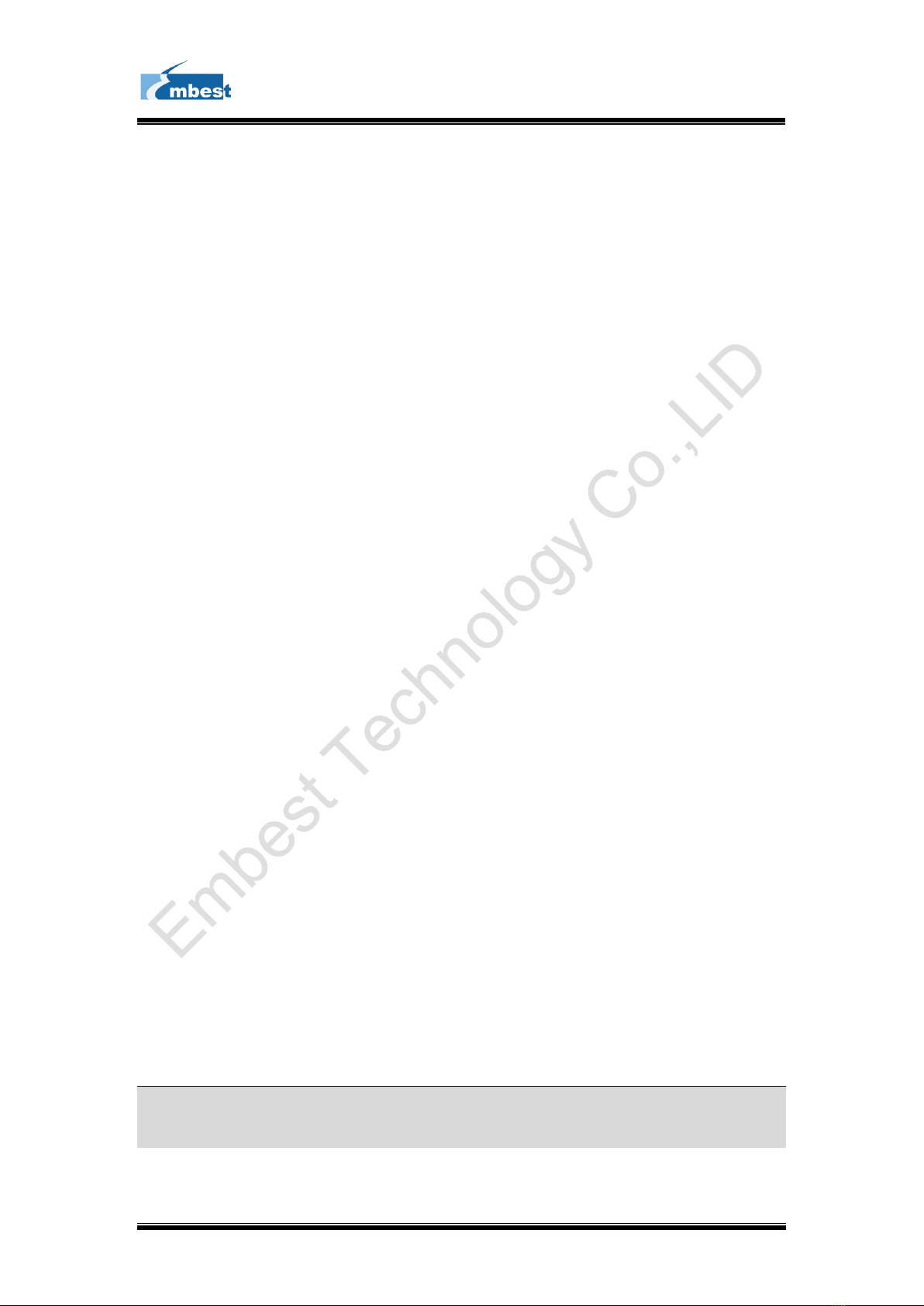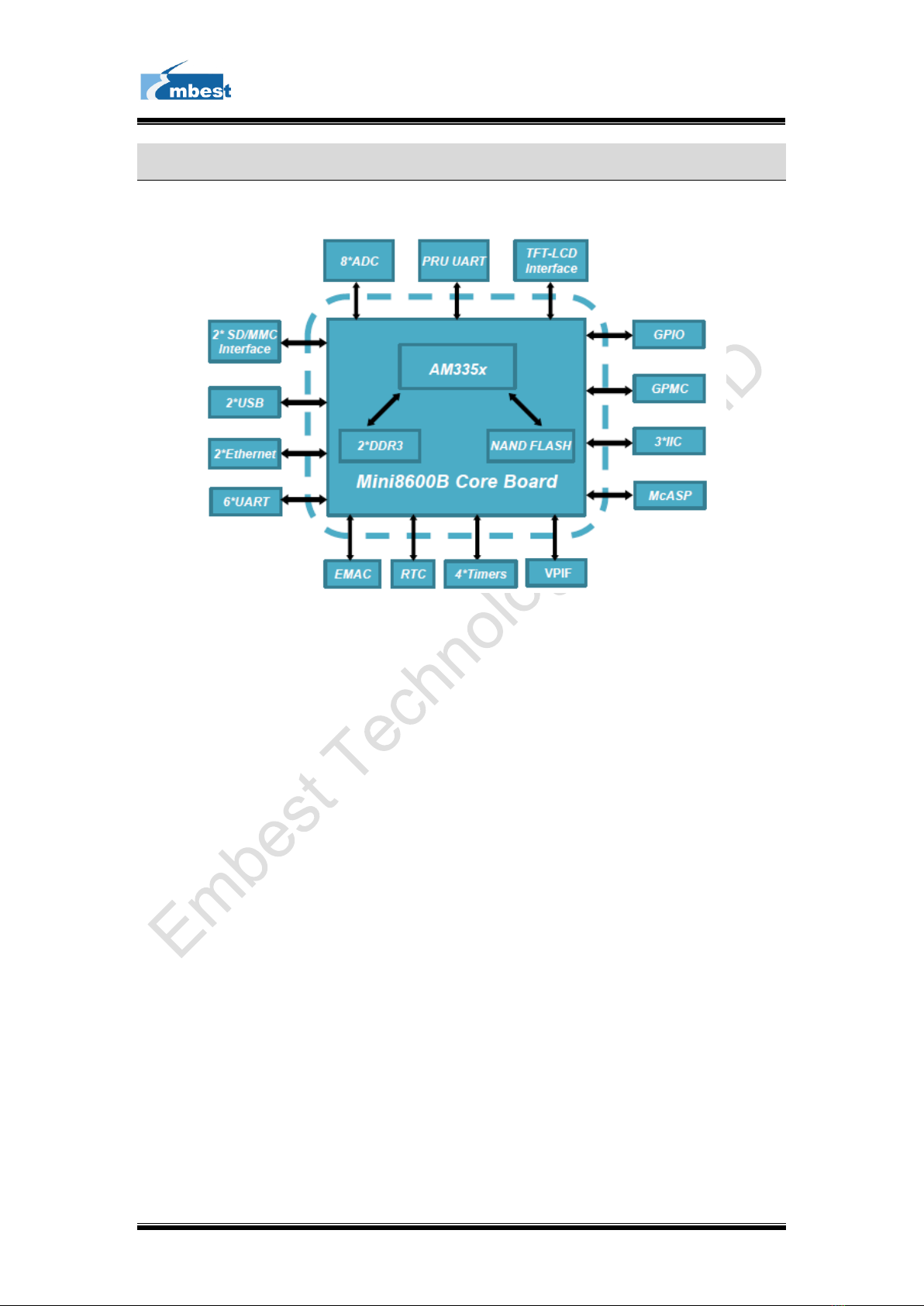Embest Technology Co., Ltd iii
Copyright © 2017 Embest Technology SBC8600B-UM-V2.0
3.3 BUILDING DEVELOPMENT ENVIRONMENT.....................................................................31
3.3.1 Installing Cross Compilation Tools....................................................................31
3.3.2 Addition of environment variables.....................................................................32
3.4 PREPARE THE SOURCE CODE.....................................................................................32
3.4.1 Get the Source Code from DVD........................................................................32
3.4.2 Get the source code by git and repo.................................................................33
3.5 COMPILATION.............................................................................................................34
3.5.1 Compiling Boot Loader......................................................................................34
3.5.2 Compiling Kernel...............................................................................................35
3.5.3 Generation Filesystem ......................................................................................35
3.6 LINUX SYSTEM CUSTOMIZATION..................................................................................35
3.6.1 Entering Configuration Menu ............................................................................35
3.6.2 Menu Options....................................................................................................36
3.6.3 Compiling Kernel...............................................................................................37
3.6.4 Testing Serial Gadget........................................................................................37
3.7 INTRODUCTION TO DRIVERS........................................................................................37
3.7.2 NAND.................................................................................................................39
3.7.3 SD/MMC............................................................................................................40
3.7.4 LCDC.................................................................................................................41
3.7.5 Audio in/out........................................................................................................42
3.8 DRIVER DEVELOPMENT ..............................................................................................43
3.8.1 GPIO_keys Driver..............................................................................................43
3.8.2 GPIO_leds Driver ..............................................................................................49
3.9 SYSTEM UPDATE........................................................................................................52
3.9.1 Update of TF Card System Image ....................................................................52
3.9.2 Update of NAND Flash......................................................................................56
3.10 DISPLAY MODE CONFIGURATIONS ABS.....................................................................61
3.11 TESTAND DEMONSTRATION ......................................................................................63