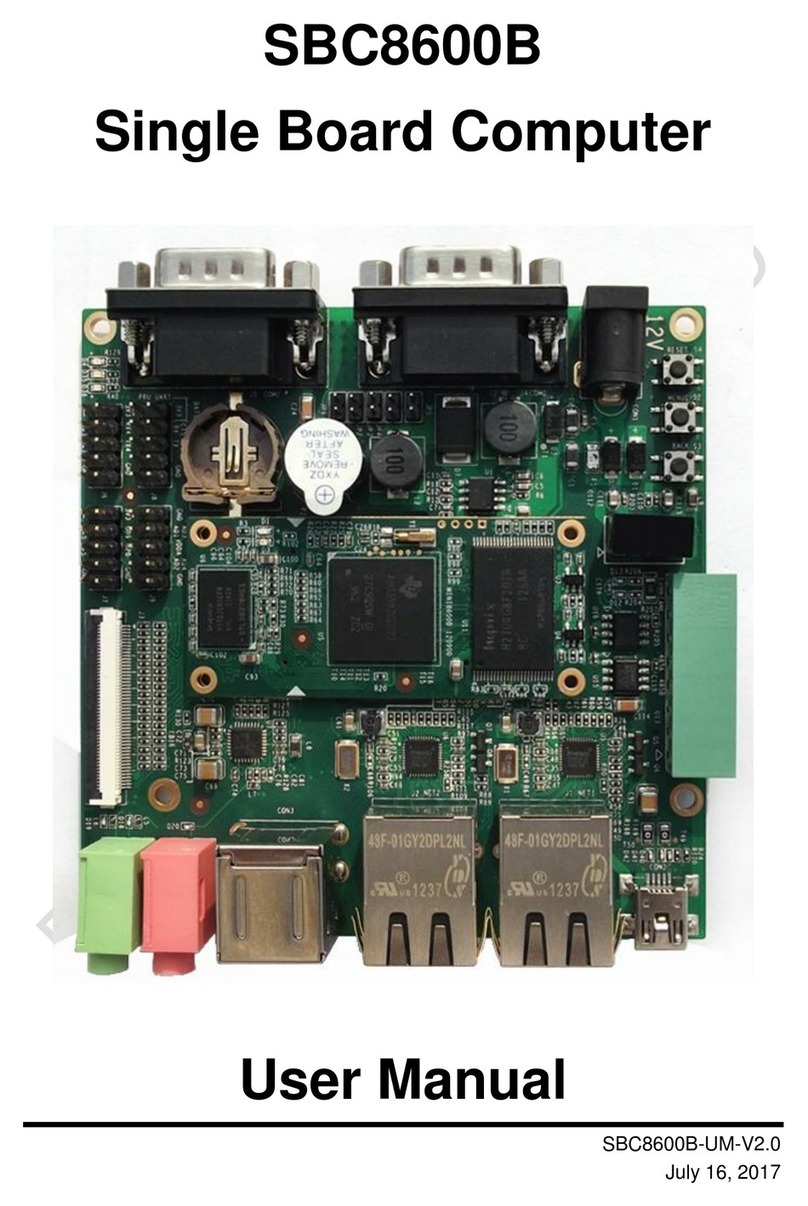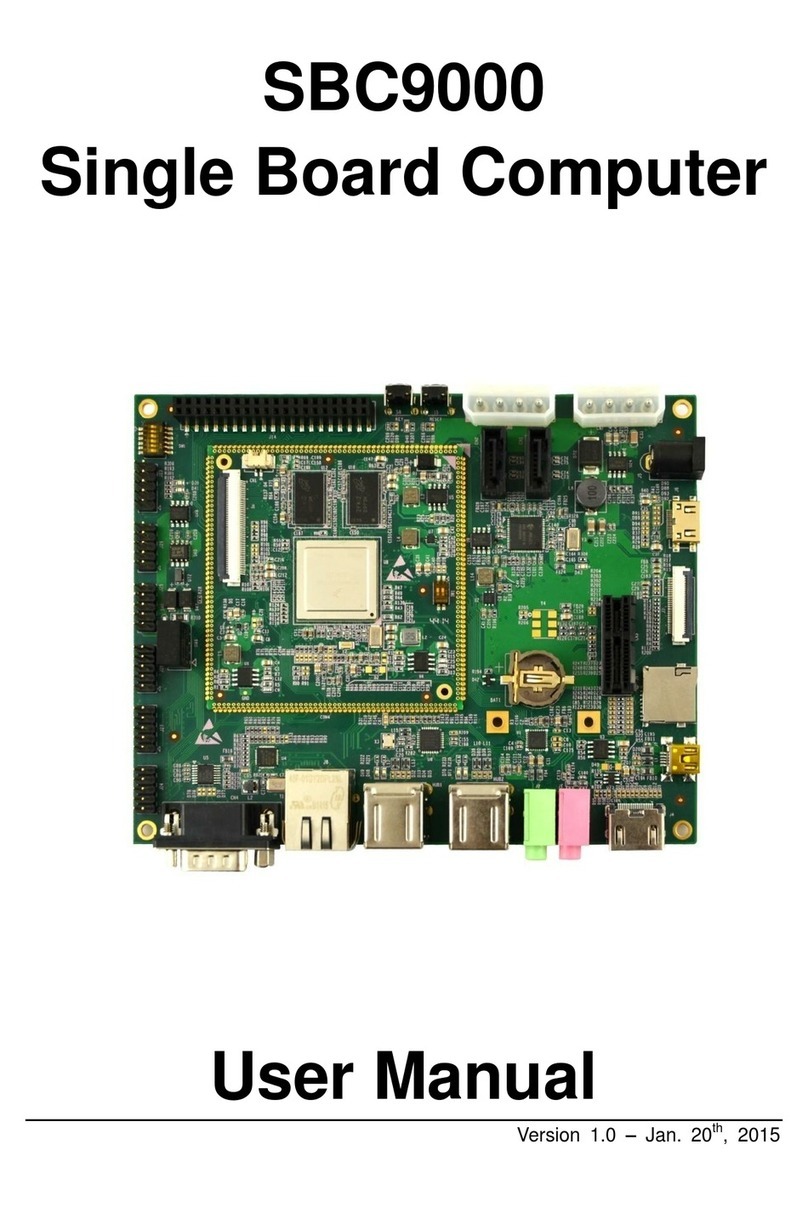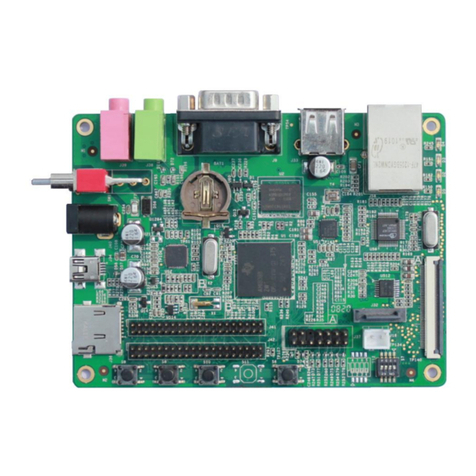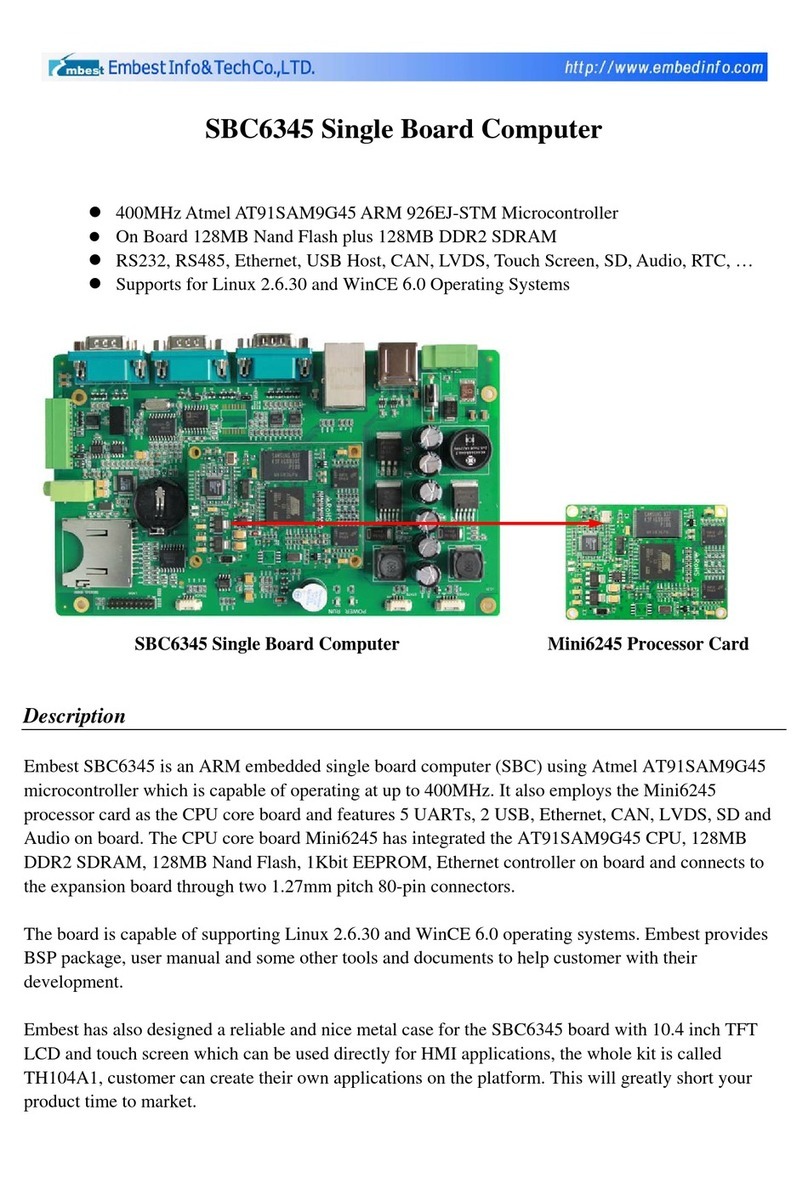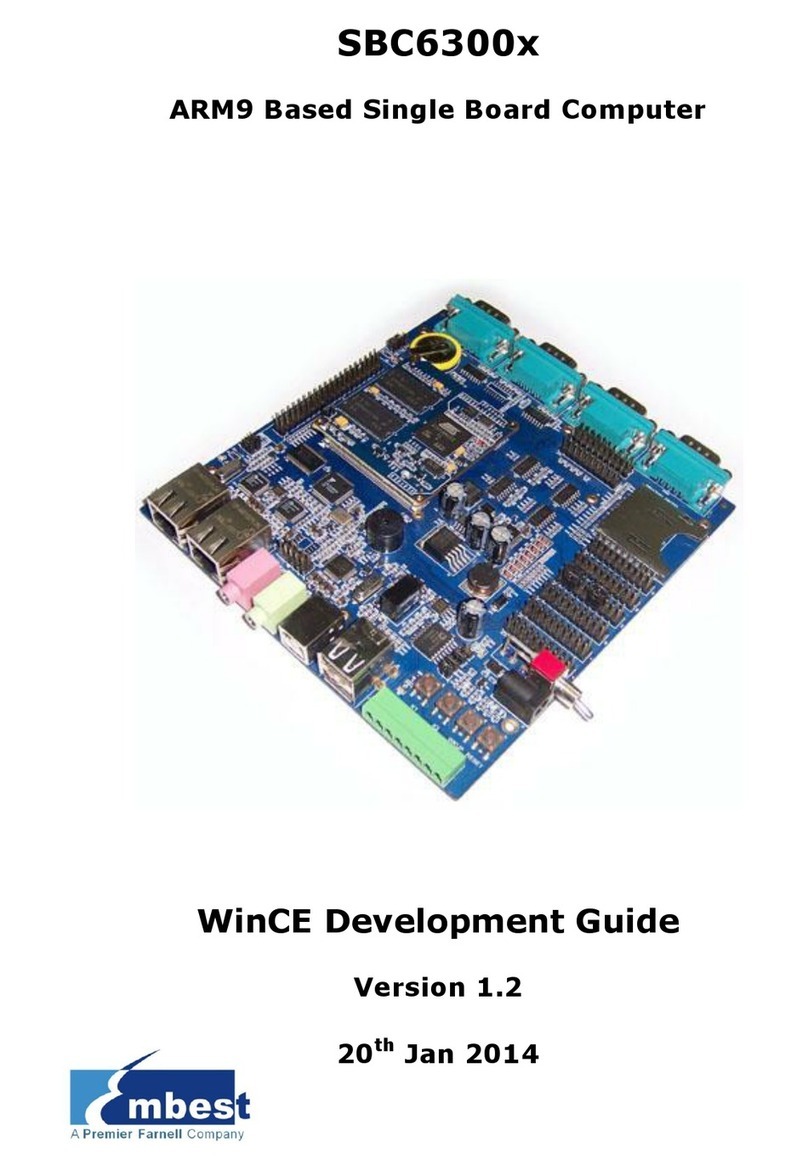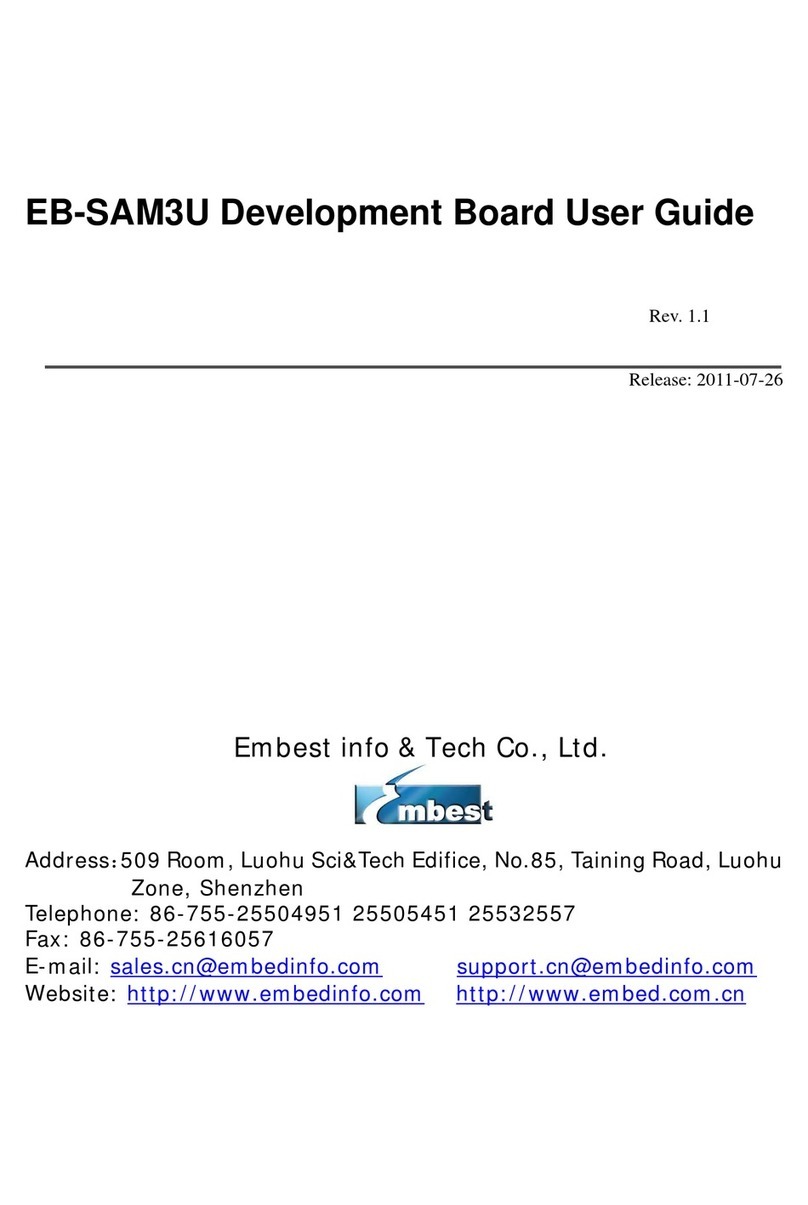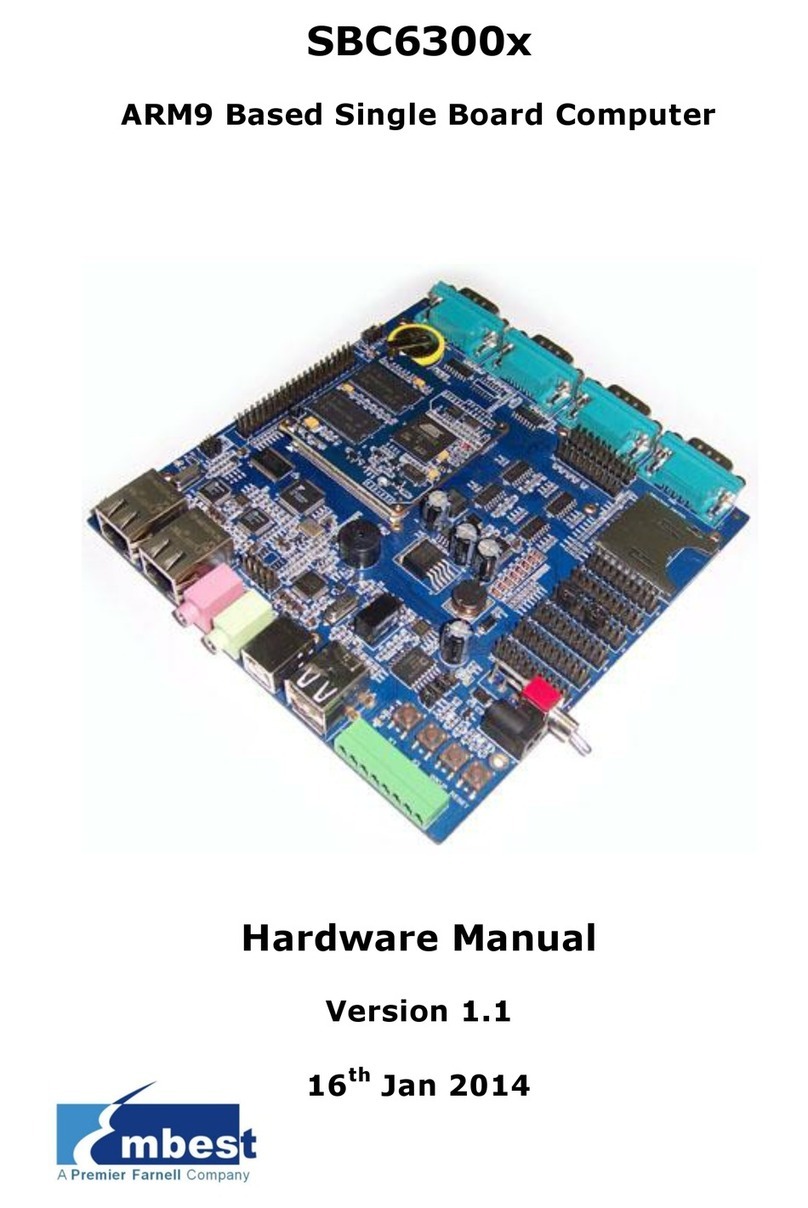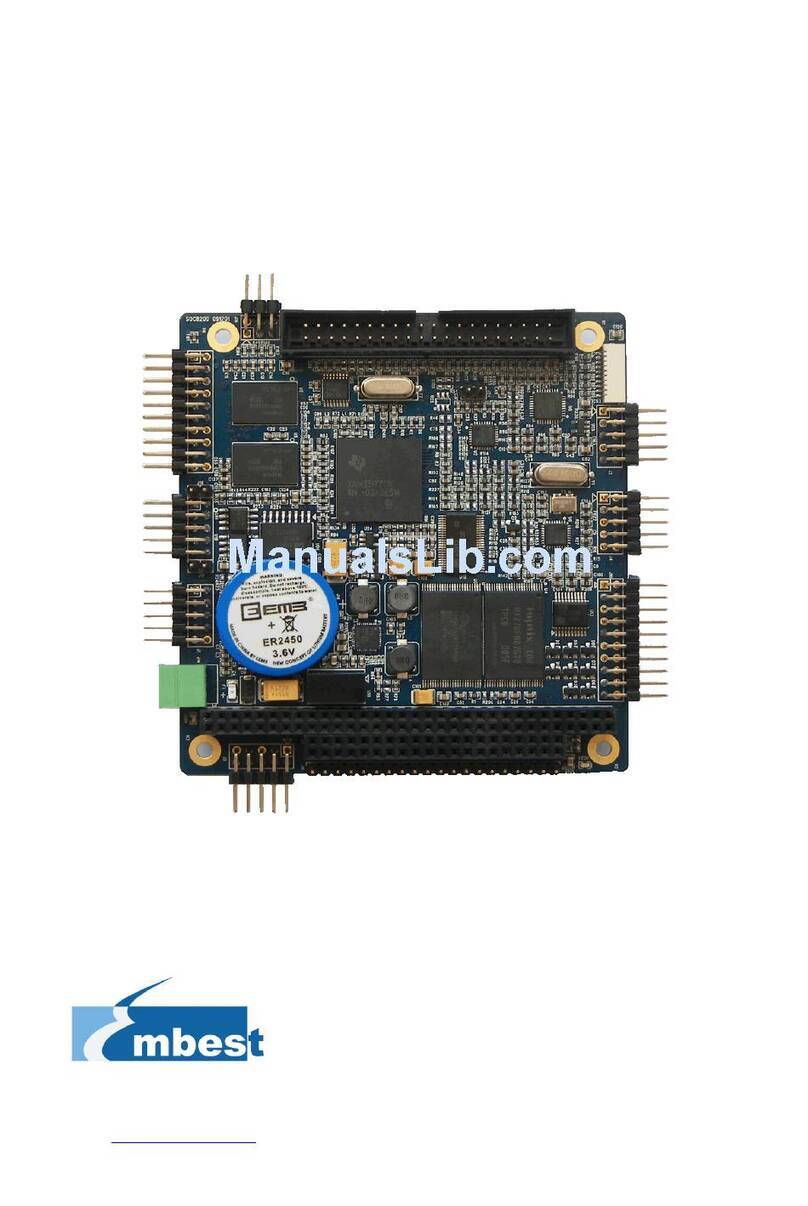Embest Technology.
Copyright ©2016 Embest Technology SBC-EC9100
User Manual
Table of Contents
Chapter 1 Product Overview ............................................................................................. 1
1.1 Brief Introduction .............................................................................................1
1.1.1 Packing List ............................................................................................ 1
1.1.2 Product Features .................................................................................... 2
1.2 Detailed Breakdown Diagram ........................................................................ 3
1.3 System Block Diagram ................................................................................... 4
1.4 Product Dimensions (unit:mm) .................................................................... 5
Chapter 2 Introduction to Hardware System ...................................................................6
1.1 SBC-EC9100 Minimum System ..................................................................... 6
1.1.1 CPU ........................................................................................................ 6
1.1.2 Memory – DDR3L、EMMC and EEPROM ........................................12
1.1.3
Power
Management
......................................................................... 14
1.2 External Interface Detail ............................................................................... 16
1.2.1 RS485 Interface ....................................................................................16
1.2.2 CAN Interface ....................................................................................... 17
1.2.3 Ethernet Interface .................................................................................19
1.2.4 USB Interface ....................................................................................... 20
1.2.5 LCD &Touch Screen Controller ............................................................22
1.2.6 CAMERA .............................................................................................. 24
1.2.7 TF Card .................................................................................................26
1.2.8 Expand Interface .................................................................................. 26
1.2.9 Button ....................................................................................................31
1.2.10 LED .....................................................................................................31
1.2.11 Wifi ...................................................................................................... 32
Technical Support and Warranty ....................................................................................33