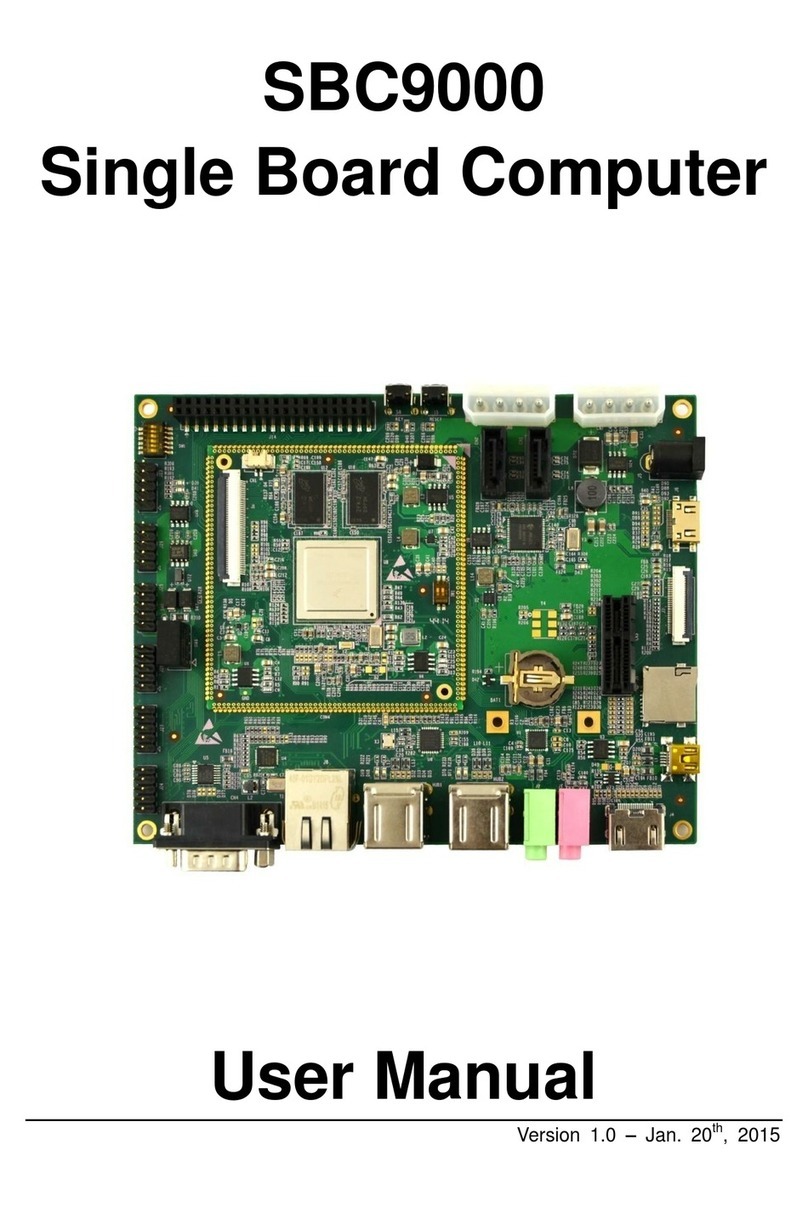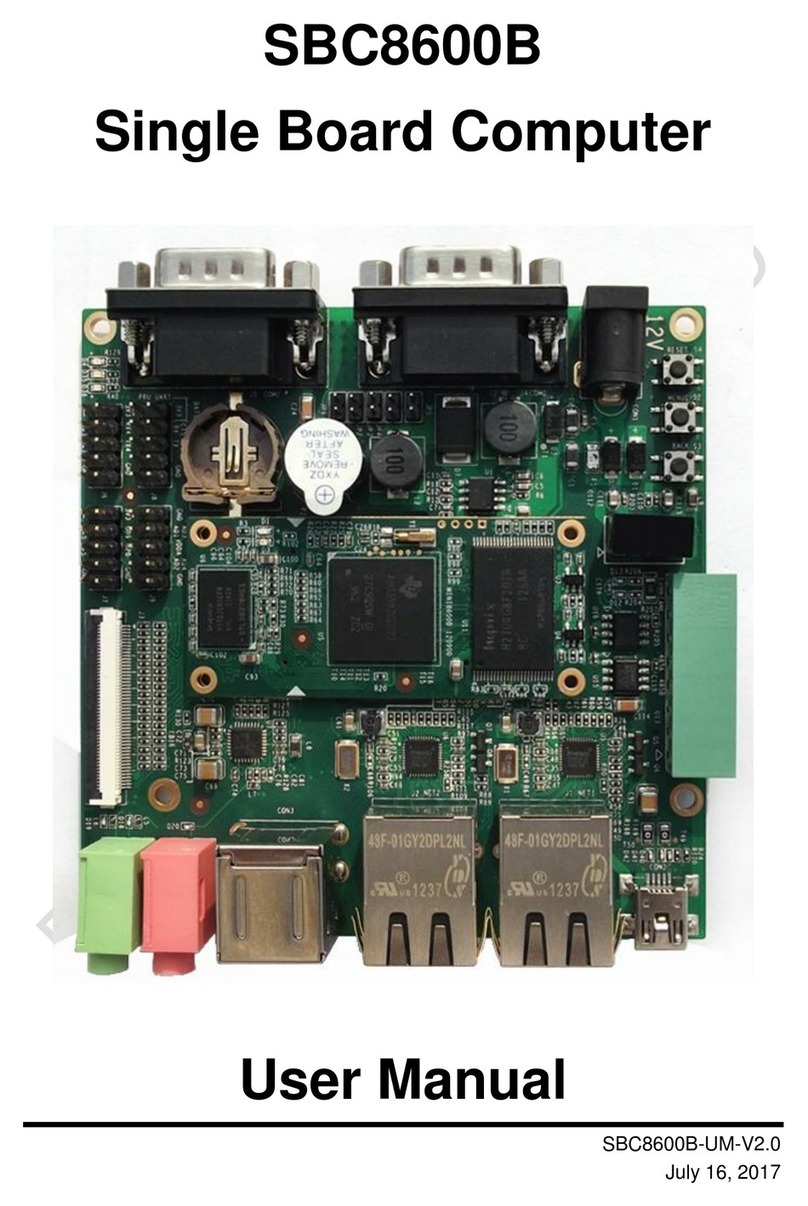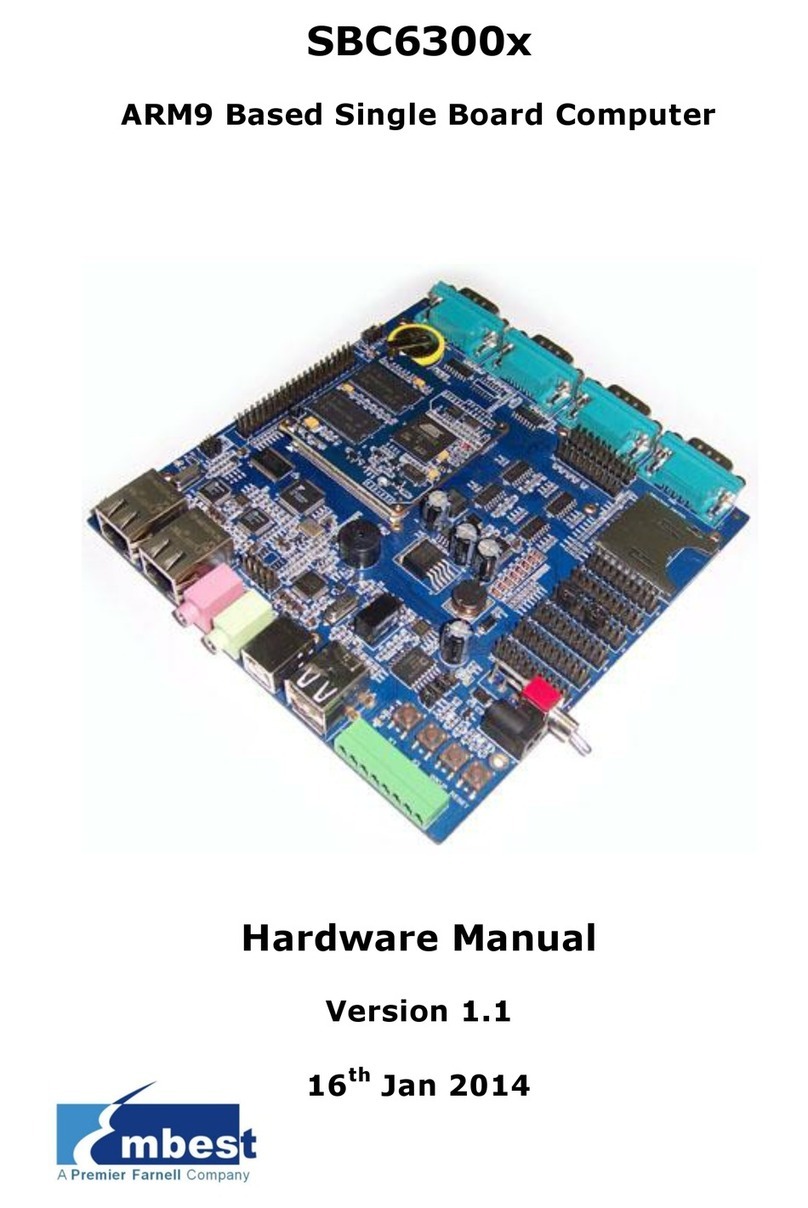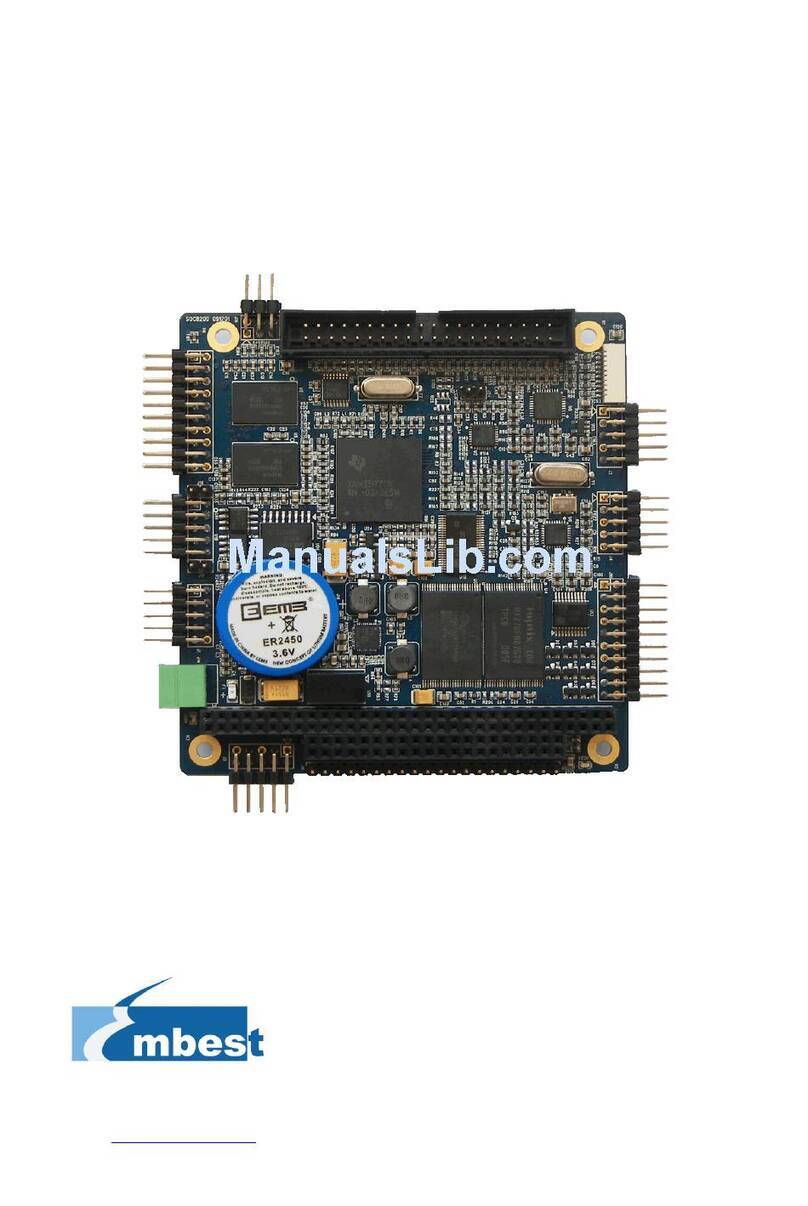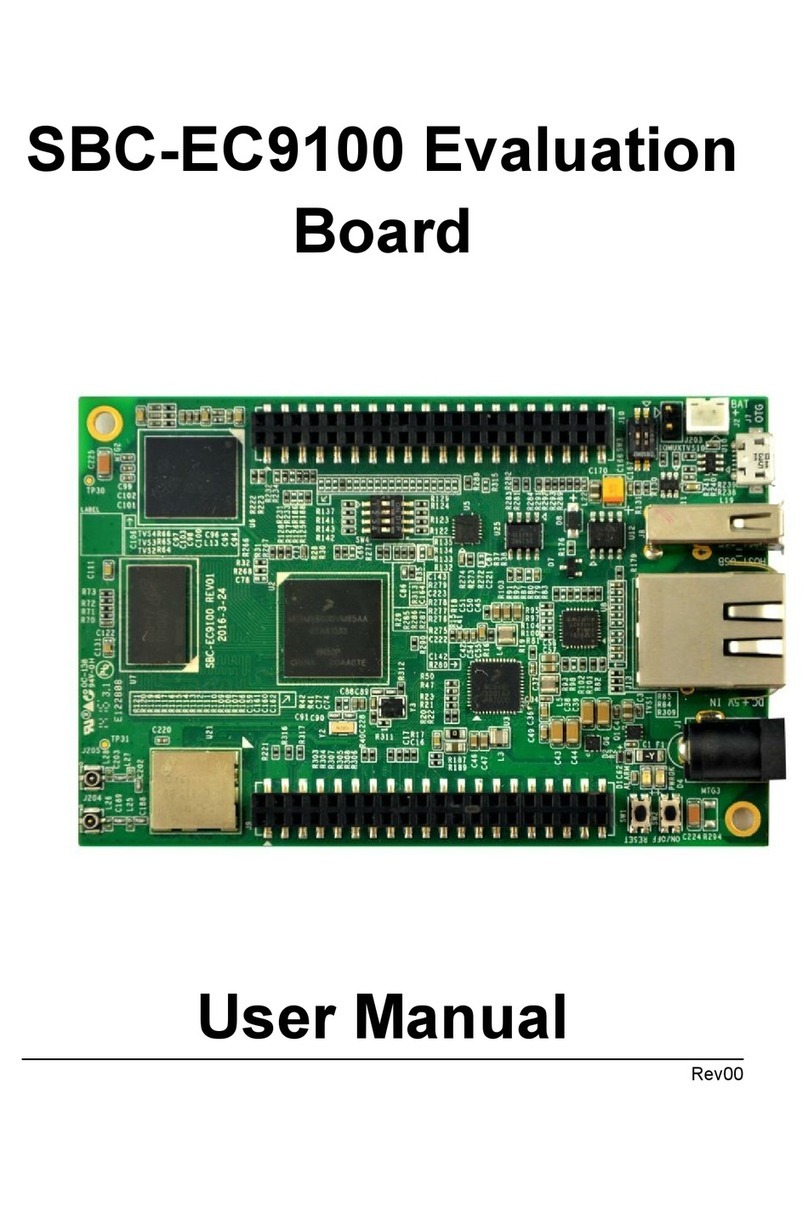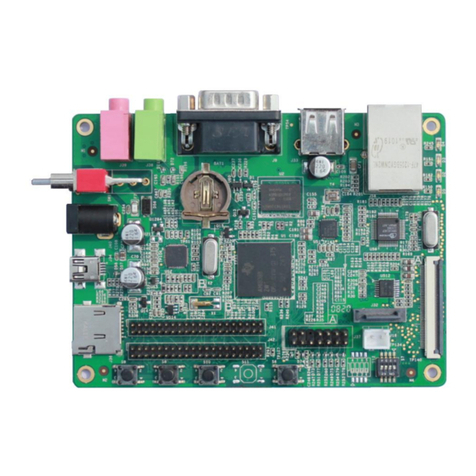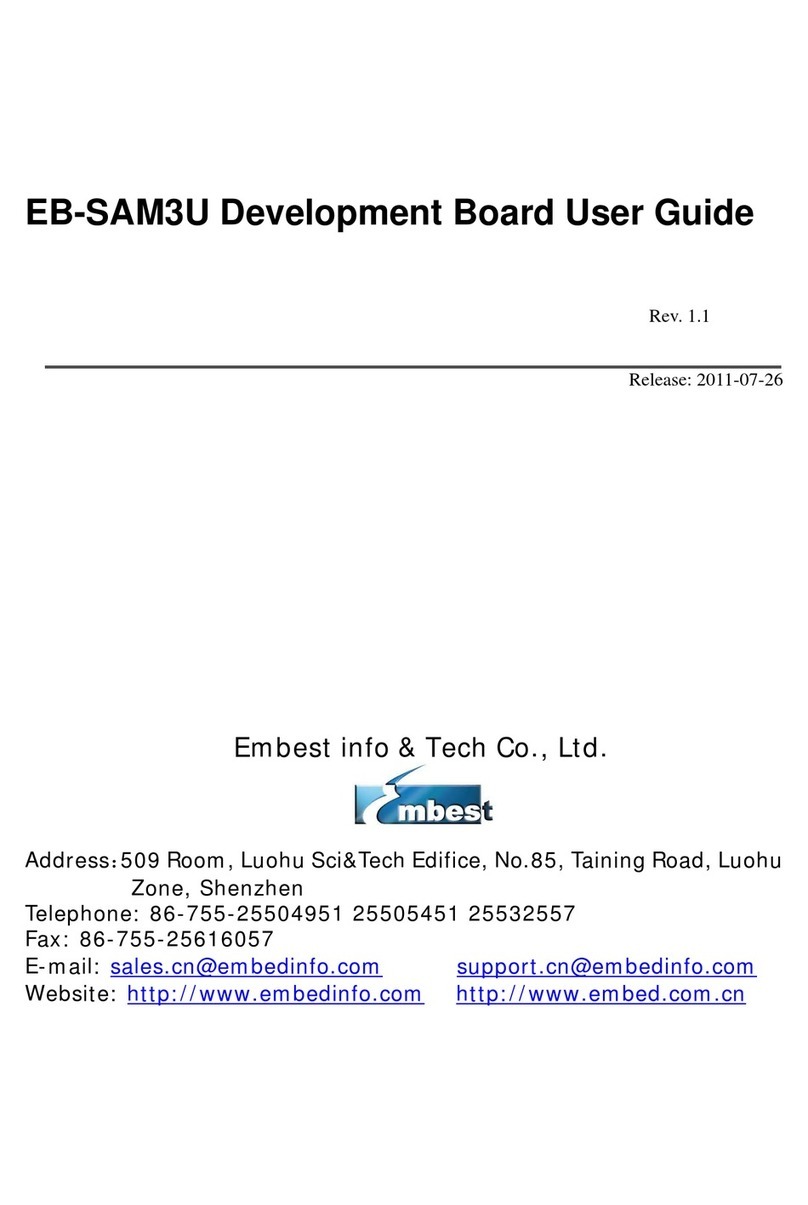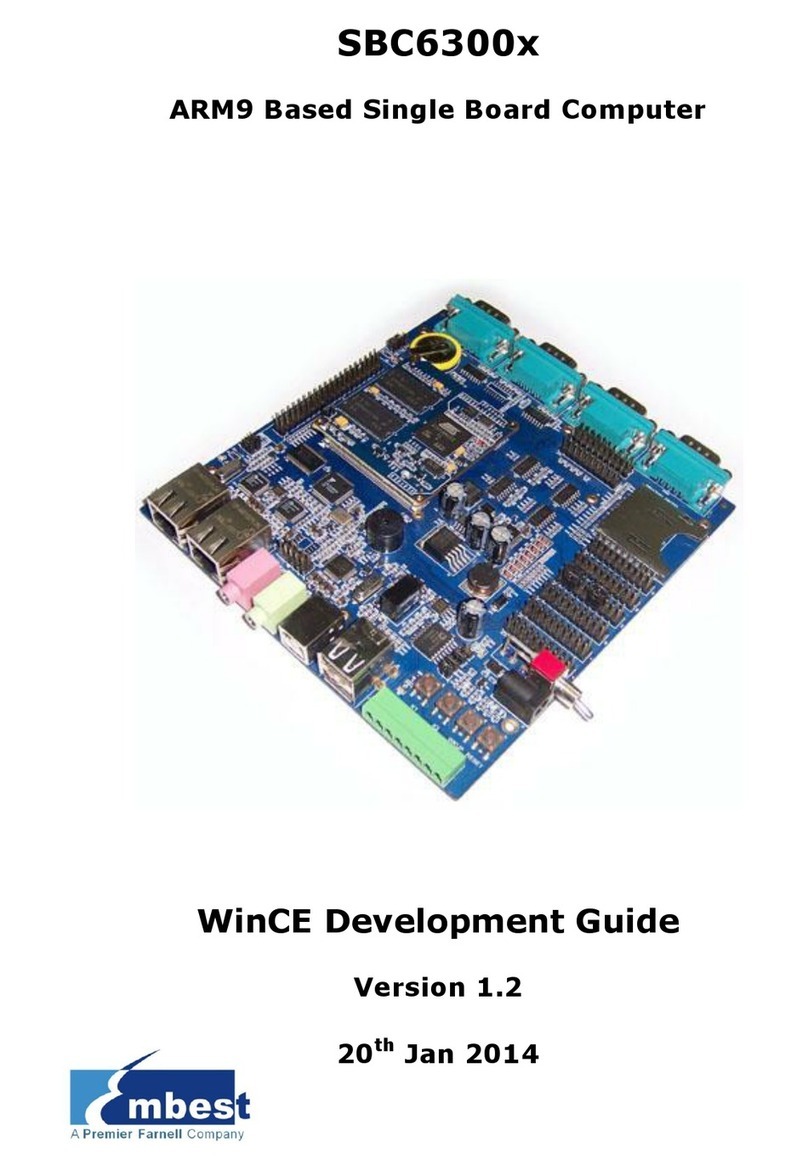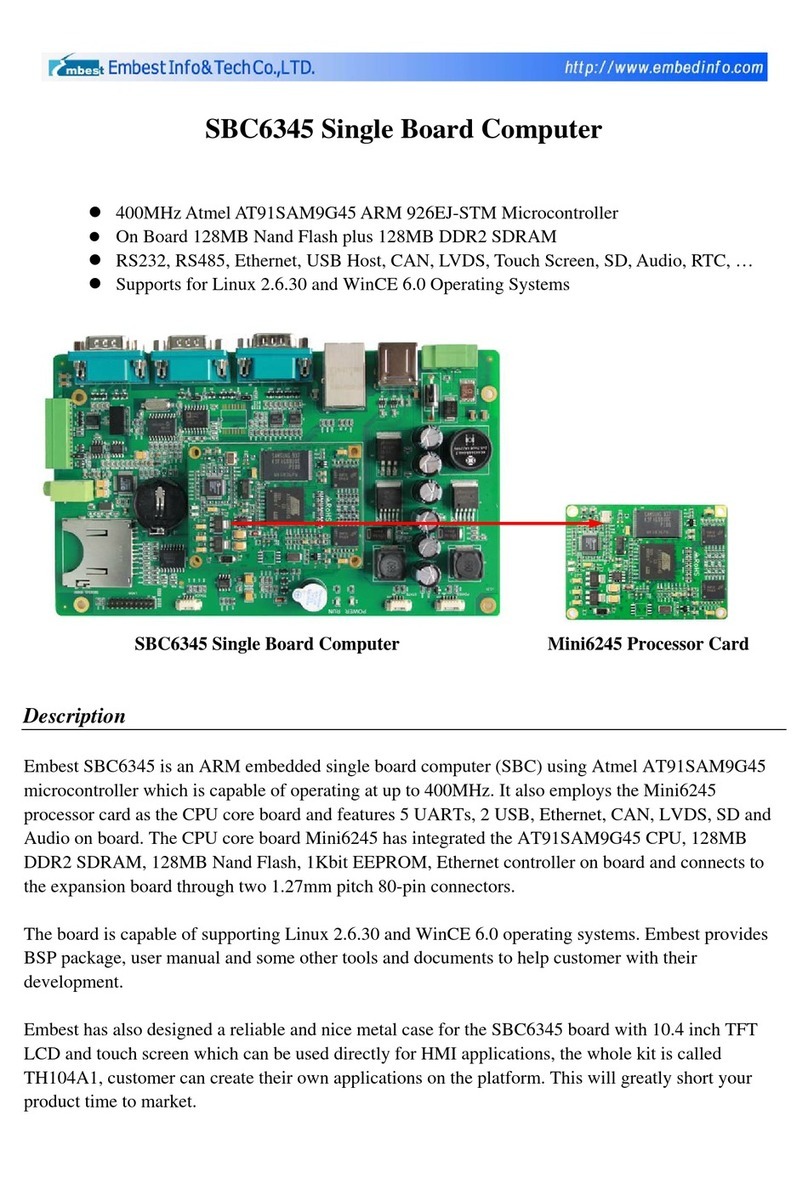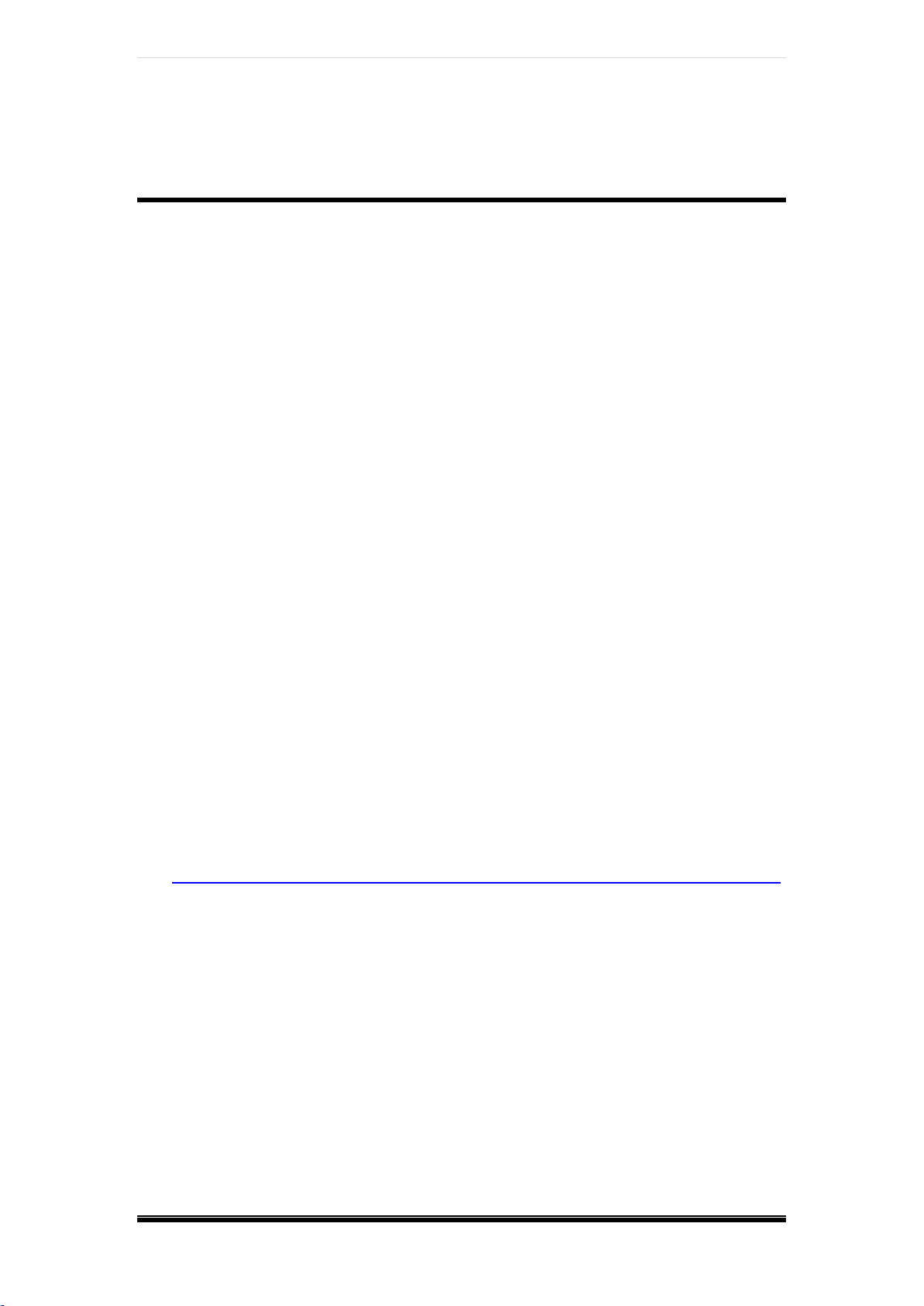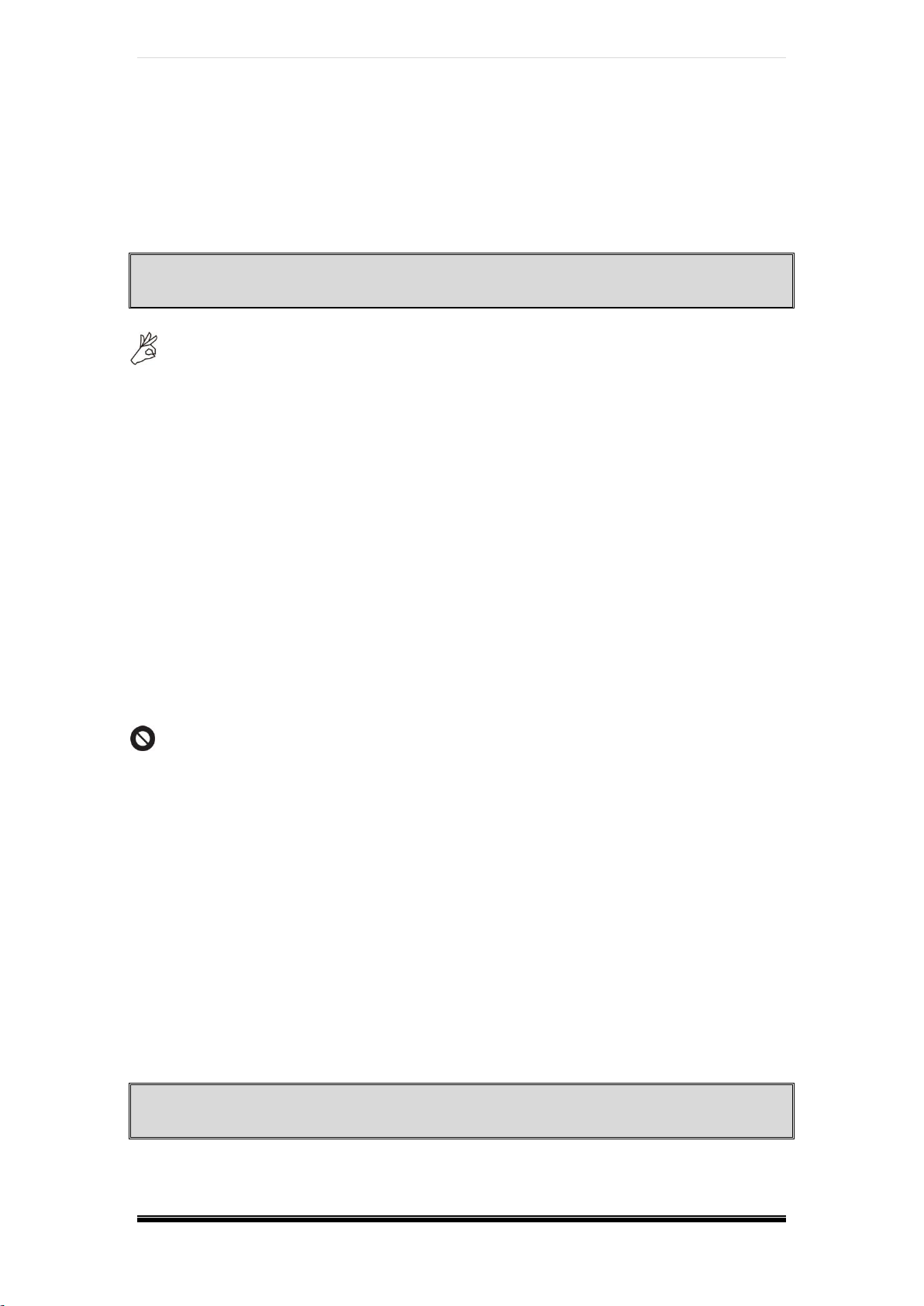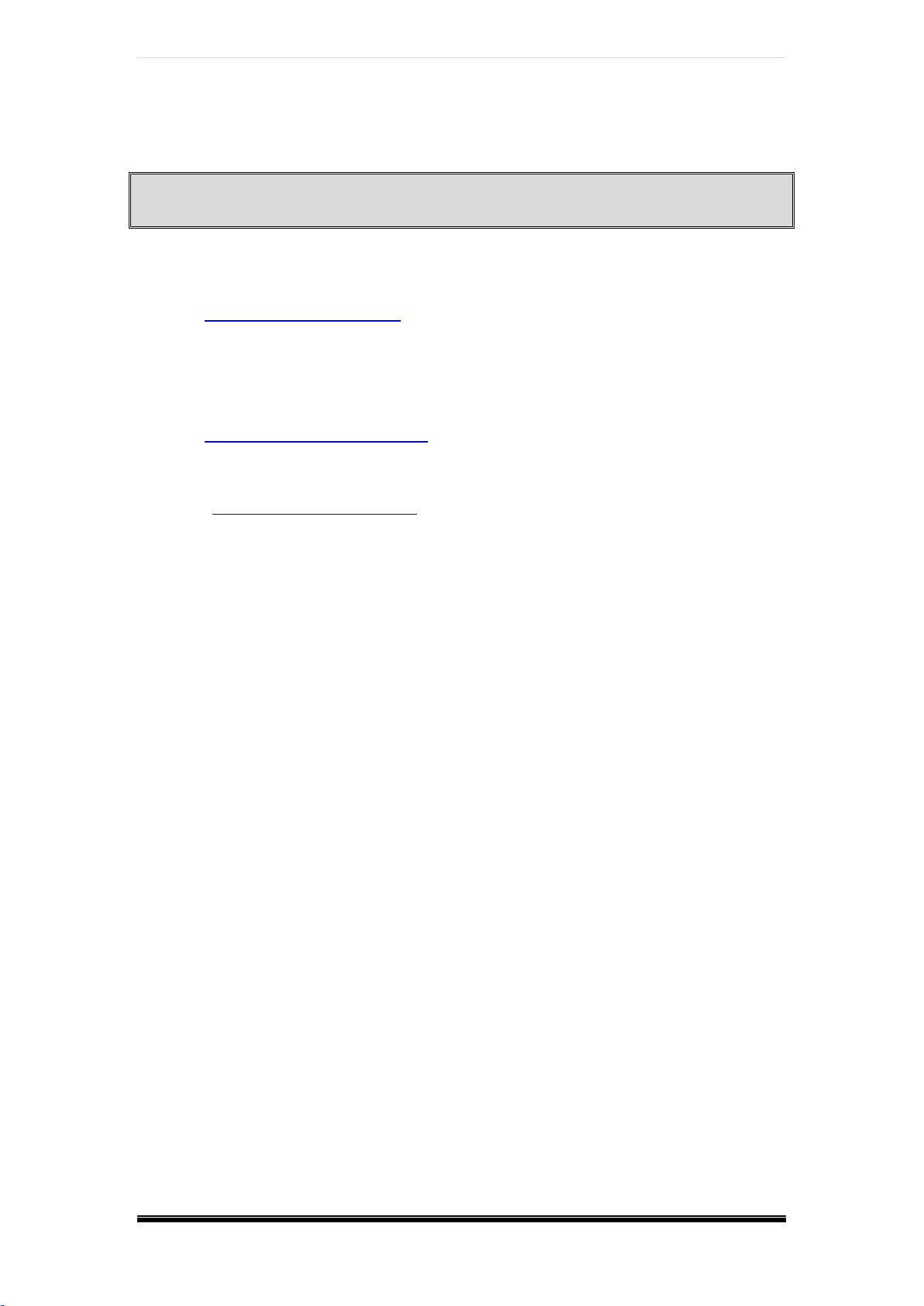5
element14 is a trademark of Premier Farnell plc ©2014 Premier Farnell plc. All Rights Reserved.
Lark Board Quick Start Guide
of the product;
2)The following conditions are not covered by free services; Embest Technology will
charge accordingly:
Customers fail to provide valid purchase vouchers or the product identification
tag is damaged, unreadable, altered or inconsistent with the products.
Products are damaged caused by operations inconsistent with the user manual;
Products are damaged in appearance or function caused by natural disasters
(flood, fire, earthquake, lightning strike or typhoon) or natural aging of
components or other force majeure;
Products are damaged in appearance or function caused by power failure,
external forces, water, animals or foreign materials;
Products malfunction caused by disassembly or alter of components by
customers or, products disassembled or repaired by persons or organizations
unauthorized by Embest Technology, or altered in factory specifications, or
configured or expanded with the components that are not provided or recognized
by Embest Technology and the resulted damage in appearance or function;
Product failures caused by the software or system installed by customers or
inappropriate settings of software or computer viruses;
Products purchased from unauthorized sales;
Warranty (including verbal and written) that is not made by Embest Technology
and not included in the scope of our warranty should be fulfilled by the party who
committed. Embest Technology has no any responsibility;
3)Within the period of warranty, the freight for sending products from customers to
Embest Technology should be paid by customers; the freight from Embest to
customers should be paid by us. The freight in any direction occurs after warranty
period should be paid by customers.
4)Please contact technical support if there is any repair request.
Note:
Embest Technology will not take any responsibility on the products sent back without the
permission of the company.