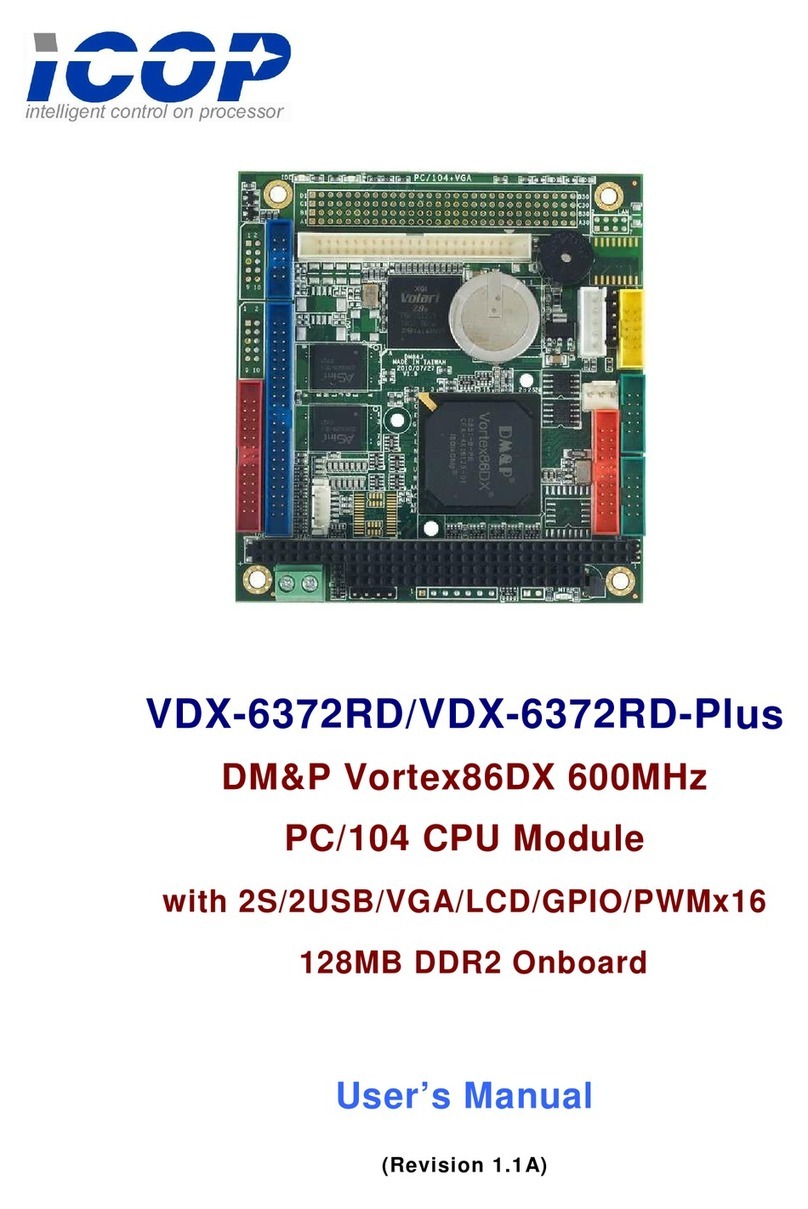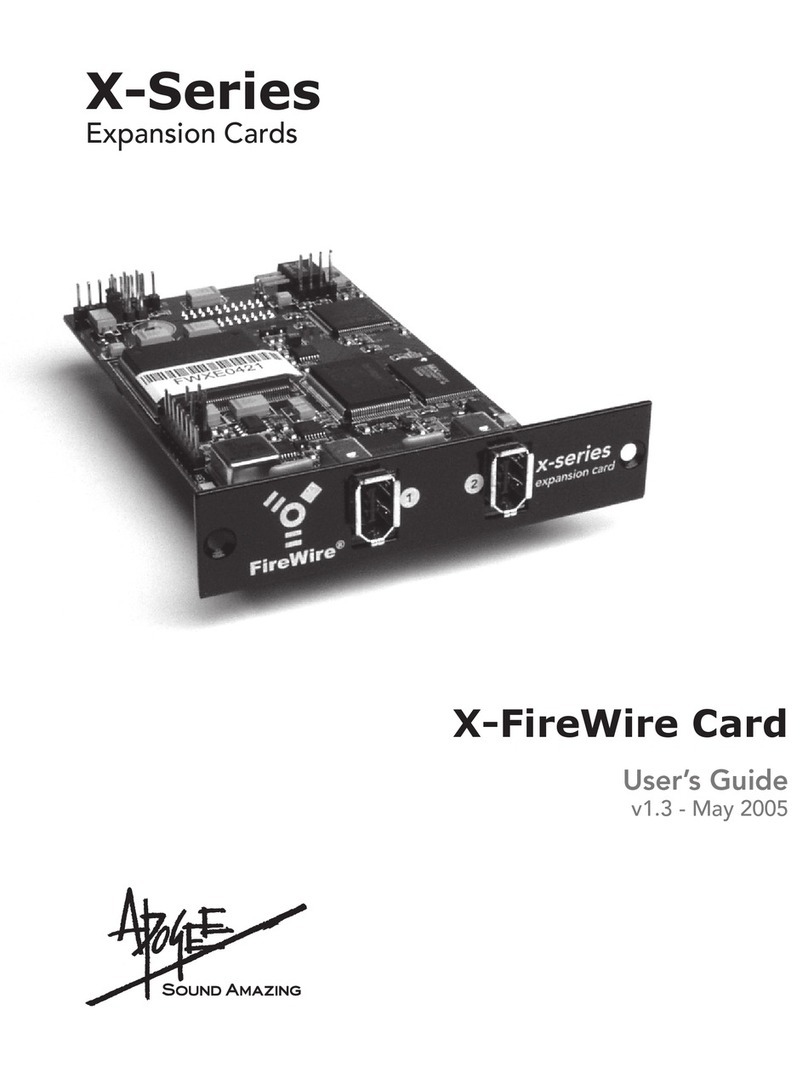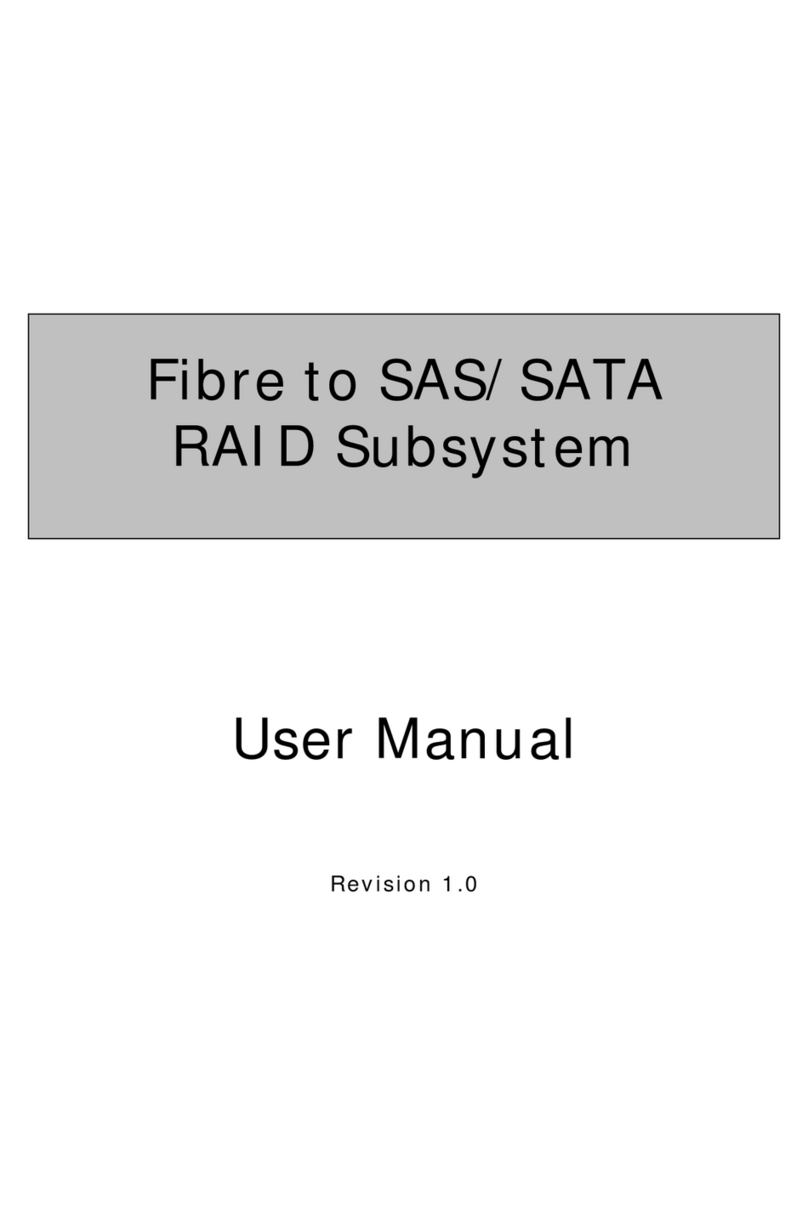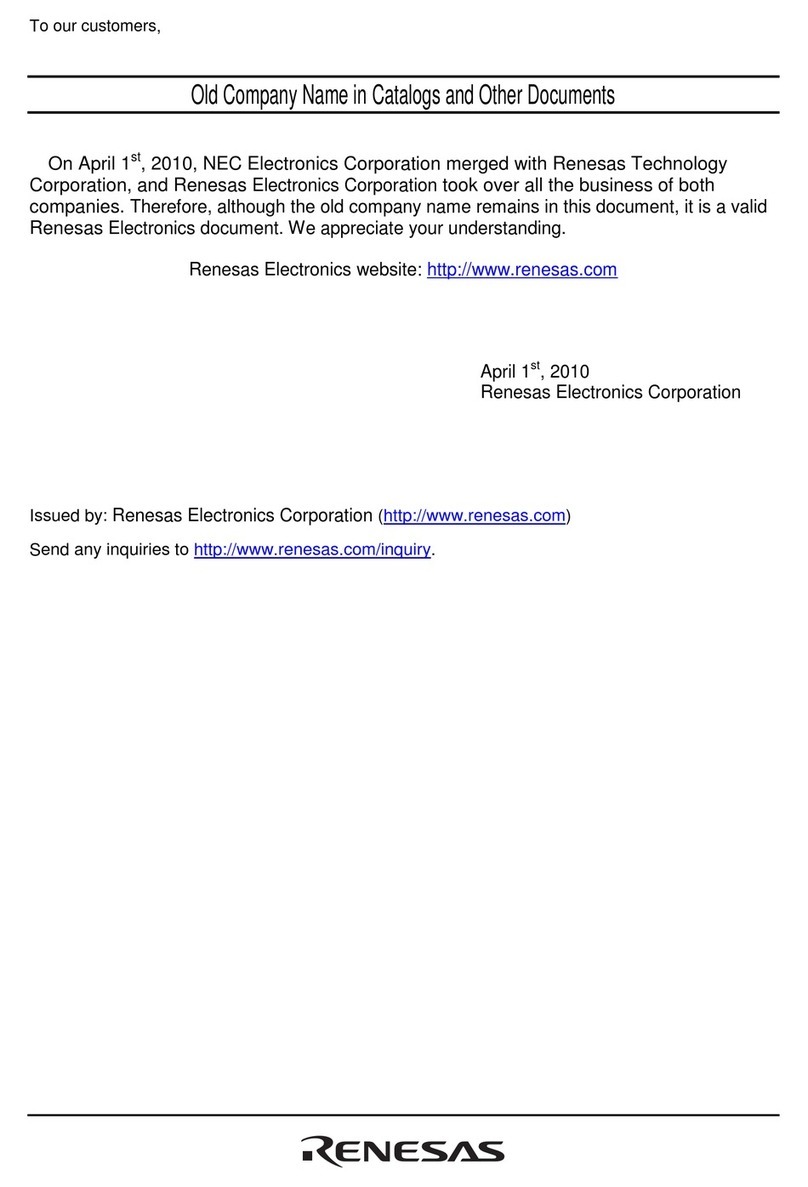ARMAS CB8390 User manual

ISTRUZIONI PER USO ED INSTALLAZIONE
INSTRUCTIONS POUR L’UTILISATION ET L’INSTALLATION
OPERATING AND INSTALLATION INSTRUCTIONS
GEBRAUCHSANWEISUNGEN UND INSTALLATION
INSTRUCCIONES DE USO E INSTALACIÓN
CB8390
Rev. 04/02/20 3
DESCRIZIONE
ATTENZIONE : LEGGERE TUTTO IL MANUALE PRIMA DI EFFETTUARE L'INSTALLAZIONE!!!!!
La CB8390 è una c ntral p r motori funzionanti con t nsion di alim ntazion a 380Vac trifas . E' provvista di ric vitor radio
lamp ggiant con t nsion di uscita di circa 24Vdc.
Att nzion : S non è utilizzata la funzion RIARMO, ins rir il jump r J2. L gg r il paragrafo “RIARMO”
CARATTERISTICHE TECNICHE
Alimentazione : 380Vac
Pot. max motore : 1CV
Freq. radio : 433 Mhz
Modulazione : ASK
Sensibilità : < -100 dbm
Corrente max disponibile per i dispositivi ausiliari : 1A
Attenzione
Il prodotto è int r ssato da alta t nsion . Staccar la t nsion di alim ntazion prima di qualsiasi int rv nto.

Morsetto M
Comune ingresso Apre
2Ingresso Apre
3Comune Sicurezze
4Ingresso Fotocellula
5Ingresso fine corsa chiusura
6Ingresso fine corsa apertura
7Ingresso Pedonale
8Comune Ingresso Pedonale
9Comune ingresso Chiude
0 Ingresso Chiude
Att nzion :
Gli ingr ssi d i PIN 4-5-6, s non utilizzati vanno ponticc llati con i risp ttivi comuni ( v di s rigrafia a bordo sch da )
Morsetto M2
STOP Fronte quadro
2 STOP Fronte quadro
3 Blocco emergenza
4 Blocco energenza
Att nzion : I PIN 11-12 vanno pontic llati s non utilizzati.
I PIN 13-14 vanno pontic llati s non utilizzati.
– Lo STOP front quadro (PIN11-12) provoca l'arr sto d ll'automazion ma non agisc sul riarmo.
--Il Blocco m rg nza( PIN 13-14), oltr a provocar l'arr sto d ll'automazion , “disarma” la c ntral . Dopo il suo int rv nto è n c ssario riarmar la
c ntral (s la funzion Riarmo è pr s nt )
Morsetto M3
5 Positivo antenna
6 Massa antenna
7 Comune semaforo
8 Contatto c semaforo
9 Contatto a semaforo
20 24Vac alimentazione Fotocellula
2 24Vac Alimentazione fotocellula
22 Blocco emergenza
23 Blocco emergenza
24 Uscita 24Vac
25 Uscita 24Vac
26 egativo alimentazione lampeggiante 24Vcc
27 Positivo alimentazione lampeggiante 24Vcc
--I contatti Nc d Na r lativi al s maforo, cambiano di stato non app na l'automazion int r ssa il fin corsa di ap rtura.
--Il PIN 20 21 forniscono l'alim ntazion al TX d lla fotoc llula. S è ins rito il T st fotoc llula ( DIP 3 ), il trasm ttitor d ll fotoc llul d v ss r
alim ntato da qu sti du PIN.
--Il Blocco m rg nza( PIN 22-23), oltr a provocar l'arr sto d ll'automazion , “disarma” la c ntral . Dopo il suo int rv nto è n c ssario riarmar la
c ntral (s la funzion Riarmo è pr s nt ).
--I PIN 24-25 forniscono un uscita a 24Vac p r gli acc ssori. Il total d gli acc ssori coll gati a qu sti PIN sulla mors tti ra M7 non d v assorbir più di
0,5 Amp r.
– I PIN 26-27 forniscono alim ntazion al lamp ggiant ch d v ss r a luc fissa. E' pr f ribil utilizzar lamp ggianti al l d con assorbim nto max di
0,5-0,6A. Utilizzando lampad ad incand sc nza non sup rar i 10W di pot nza.

Morsetto M4
28 Uscita motore
29 Uscita motore
30 Uscita Motore
Att nzion : Coll gar un motor con una pot nza Max di 1CV.
– Att nzion : Alta t nsion
Morsetto M5
3 Ingresso 380Vac R
32 Ingresso 380Vac S
33 Ingresso 380Vac T
Att nzion : Alta t nsion
Morsetto M7
34 Contatto freno motore. Può essere selezionato il tipo di contatto. A oppure C. Vedi disegno sotto.
35 Contatto freno motore. Può essere selezionato il tipo di contatto. A oppure C. Vedi disegno sotto.
36 Ingresso fotocellula
37 Ingresso fotocellula
38 Uscita 24Vac
39 Uscita 24Vac
Att nzion :
L' ingr ssi d i PIN 36 37, s non utilizzati, vanno ponticc llati. Qu sto ingr sso fotoc llula è id ntico a qu llo d lla mors tti ra M1 provoca, quindi, lo
st sso ff tto sul funzionam nto.
N lla part sup rior d l mors tto M7, è pr s nt un jump r a tr
posizioni. Il jump r “Tipo fr no”, p rm tt di d cid r s il contatto ch
comanda il fr no motor è d l tipo NC ( normalm nt chiuso ) oppur
NA ( normalm nt ap rto) . Ins rir il jump r tra il pin c ntral d il pin
nc s si d sid ra un contatto normalm nt chiuso, oppur tra il pin
c ntral d il pin na s si d sid ra un contatto normalm nt ap rto.
Attenzione: senza nessun jumper inserito il contatto del freno non
è presente.
Segnalazioni e Fusibili
Fusibili
F Fusibile protezione motore : 6,3A Ritardato
F2 Fusibile protezione motore : 6,3A Ritardato
F3 Fusibile protezione motore : 6,3A Ritardato
F4 Fusibile protezione bassa tensione : 2A Ritardato
F5 Fusibile protezione 24Vac : 2A Ritardato
Led segnalazione
LED FCC Segnalazione fine corsa chiusura
LED FCA Segnalazione fine corsa apertura
LED PED Segnalazione comando pedonale
LED AP Segnalazione comando apertura
LED CH Segnalazione comando Chiusura
LED FOT Segnalazione Fotocellula . ormalmente acceso.
LED STOP Segnalazione Stop. ormalmente acceso. Si spegne in caso di comando.
LED 5V Segnalazione presenza 5V
LED 24V Segnalazione presenza 24Vac

Funzione logica
L'impostazione del tipo di funzionamento viene effettuato attraverso i dip switch presenti nella parte in alto della scheda, nelle vicinanze del fusibile F5.
In questa locazione è presente un dip switch ad 8 posizioni (S1 ).
DIP SWITCH S
DIP Se posizionato in O abilita un prelampeggio di circa 3 secondi
DIP2 Se posizionato in OFF le fotocellule interverranno solo in chiusura, invertendo la marcia dell'automazione.
Se posizionato in O le fotocellule interverranno anche in apre solo fino a che rimane inserito il finecorsa di chiude. Dopo in APRE non
intervengono più.
DIP3 Se posizionato in O è abilitato il TEST fotocellula.
In pratica prima di movimentare l'automazione in chiusura, la centrale effettua un test di controllo sulle fotocellule. Attenzione : Se abilitato il
trasmettitore delle fotocellule deve essere collegato sui PI 20 e 21 di M3
DIP8 Se posizionato in O si attiva la fase di programmazione tempi. Vedi paragrafo relativo.
Logica funzionamento DIP 4-5-6-7
I dip 4-5-6-7 servono per selezionare il tipo di funzionamento che la centrale deve avere quando riceve il comando di Apertura o chiusura..
Seguire la tabella e verificare di seguito la funzione attivata ed il relativo tipo di funzionamento. Il simbolo “#” indica che la posizione del DIP è ininfluente .
Function DIP 4 DIP 5 DIP 6 DIP 7
AOFF OFF OFF #
BOFF OFF ON #
COFF ON OFF #
DOFF ON ON #
EON OFF OFF OFF
FON OFF OFF ON
GON OFF ON OFF
HON OFF ON ON
ION ON ON OFF
LON ON ON ON
MON ON OFF #
Funzionamento
APasso – passo
APRE – STOP - CHIUDE, senza richiusura automatica
BPasso – passo
APRE – STOP - CHIUDE, con richiusura automatica
CPasso – passo
APRE - CHIUDE, senza richiusura automatica
DPasso – passo
APRE - CHIUDE, con richiusura automatica
ESemiautomatico : Durante l'apertura non accetta più impulsi fino a quando non richiude. on ha la chiusura automatica. Per chiudere utilizzare
l'ingresso CHIUDE.
FSemiautomatico :
Uguale al punto E ma durante la pausa anche un impulso di APRE fa richiudere
GAutomatico : In fase di apertura un impulso sull'ingresso APRE non avrà effetto. In pausa ne azzera il tempo di pausa.
HAutomatico : Uguale al punto G ma un impulso sull'ingresso APRE durante la pausa aziona la richiusura
ISemiautomatico APRE – STOP – CHIUDE : Dopo l'impulso di STOP dato con l'ingresso APRE, viene contato il tempo di pausa e richiuso. Un
impulso dato durante la pausa ne azzera il tempo.
LSemiautomatico uguale al punto I ma durante la pausa, un impulso sull'ingresso di APRE fa richiudere
MFunzionamento UOMO PRESE TE.
Attenzione : Il canale 1 della ricevente è collegato elettricamente all'ingresso APRE e quindi svolge la stessa funzione. Il canale 2 può essere settato per
funzionare come l'ingresso CHIUDE o PEDO ALE. Vedi paragrafo RICEVE TE RADIO.
Programmazione tempi di lavoro
Programmazione senza fine corsa collegati
– Portare l'automazione in posizione di chiusura. Mettere il DIP 8 in posizione O
– Dare un impulso sull'ingresso Apre o con il radiocomando ( canale 1). L'automazione partirà in apertura.
-- Una volta arrivata a fine corsa di apertura, dare un secondo impulso sull'ingresso APRE o con il radiocomando ( canale 1 )
-- Lasciare trascorrere il tempo di pausa e dare il 3 impulso sull'ingresso Apre o con il radiocomando ( canale 1).
– L'automazione partirà in chiusura. Una volta arrivata a fine corsa di chiusura dare un quarto impulso sull'ingresso Apre o con il radiocomando ( canale 1).
– Portare il dip 8 in OFF
Programmazione con fine corsa collegati
– Portare l'automazione in posizione di chiusura. Mettere il DIP 8 in posizione O
– Dare un impulso sull'ingresso Apre o con il radiocomando ( canale 1). L'automazione partirà in apertura.
-- Una volta arrivata a fine corsa di apertura, inizia il conteggio del tempo di pausa.
-- Lasciare trascorrere il tempo di pausa e dare un impulso sull'ingresso Apre o con il radiocomando ( canale 1).
– L'automazione partirà in chiusura. Una volta arrivata a fine corsa di chiusura portare il dip 8 in OFF

Programmazione tempi di lavoro PEDONALE
– Portare l'automazione in posizione di chiusura. Mettere il DIP 8 in posizione O o lasciarlo se abbiamo appena effettuato la programmazione dei tempi di
lavoro.
– Dare un impulso sull'ingresso PEDO ALE o con il radiocomando ( canale 2) se il jumper J6 e stato settato per far funzionare il canale 2 come pedonale.
Vedi paragrafo ricevente radio. L'automazione partirà in apertura.
-- Una volta arrivata alla corsa parziale desiderata, dare un secondo impulso.
-- Lasciare trascorrere il tempo di pausa e dare il 3 impulso .
– L'automazione partirà in chiusura. Una volta arrivata a fine corsa di chiusura dare un quarto impulso.
RICEVENTE RADIO
La ricevente radio presente a bordo centrale, ha necessità di un antenna collegata sul morsetto M3 PI 15-16, inserendo il polo centrale sul PI 15 e la
calza sul PI 16.
La ricevente ha bisogno di essere programmata, apprendendo i tasti dei radiocomandi che dovranno funzionare sull'impianto.
La sezione ricevente si trova al centro della scheda elettronica , vicino al morsetto M2.
La ricevente può memorizzare un max di 32 tasti di radiocomando con codice diverso, distribuiti sui due canali a disposizione.
Segnalazioni e pulsante
LED A Led per la segnalazione e programmazione del canale 1
LED B Led per la segnalazione e programmazione del canale 2
S2 Pulsante per la programmazione della ricevente
Programmazione Canale ricevente radio
Attenzione : Il canale 1 funziona sempre come se fosse l'ingresso APRE. Questa funzione non può essere cambiata.
– Premere una volta ,lentamente, il pulsante S2 e verificare l'accensione del LED A.
– Premere il tasto del radiocomando che si vuole memorizzare.
– Il LED A si spegnerà . Attendere circa 2-3 secondi e verificare che i due LED ( A e B ), facciano dei lampeggi contemporaneamente per confermare
l'apprendimento.
Attenzione : Se durante la procedura di apprendimento, nell'istante in cui si preme il tasto del radiocomando, i due led lampeggiano alternativamente
significa che la memoria è piena ed è necessario fare la procedura di cancellazione totale, descritta di seguito.
Programmazione Canale 2 ricevente radio
Attenzione : Il canale 2 può essere associato all'ingresso PEDO ALE o all'ingresso CHIUDE tramite il jumper J6 – vedi di seguito.
– Premere due volte ,lentamente, il pulsante S2 e verificare l'accensione del LED B.
– Premere il tasto del radiocomando che si vuole memorizzare.
– Il LED B si spegnerà . Attendere circa 2-3 secondi e verificare che i due LED ( A e B ), facciano dei lampeggi contemporaneamente, per confermare
l'apprendimento.
Attenzione : Se durante la procedura di apprendimento, nell'istante in cui si preme il tasto del radiocomando, i due led lampeggiano alternativamente
significa che la memoria è piena ed è necessario fare la procedura di cancellazione totale, descritta di seguito.
Cancellazione totale dei radiocomandi
Se la ricevente possiede la memoria piena ( 32 tasti diversi di radiocomandi già memorizzati) è necessario fare la procedura di cancellazione per poter
memorizzare nuovi radiocomandi.
Attenzione : Questa procedura, cancella totalmente tutti i radiocomandi memorizzati nella ricevente.
– Premere e tener premuto per circa 15 secondi il tasto S2. Dopo circa 14-15 secondi i due led inizieranno a lampeggiare contemporaneamente per 5 volte.
Attendere che i due led si siano spenti . Adesso è possibile memorizzare i radiocomandi.
Jumper J6
Il jumper J6 si trova nella parte inferiore della scheda , vicino al morsetto M1. Questo jumper possiede due posizioni. Inserendo il jumper nella posizione di
sinistra, il canale 2 della ricevente azionerà l'ingresso CHIUDE. Spostando il jumper nella posizione di destra , il canale 2 della ricevente , azionerà
l'ingresso pedonale. In questa maniera è possibile decidere se il secondo tasto del radiocomando memorizzato sul canale 2 , debba azionare il chiude
oppure il pedonale.

Connettore tastiera a membrana J
J Qu sto è il conn ttor p r il coll gam nto d lla tasti ra a m mbrana. Qu sta tasti ra a m mbrana possi d il tasto di APRE, CHIUDE,
PEDONALE il tasto d l RIARMO. Conn tt r la tasti ra a m mbrana con il rif rim nto in basso v rso J6
Riarmo
J2 Qu sto jump r d v ss r ins rito s si vuol sclud r la funzion di riarmo. La funzion di riarmo, s attiva, pr v d la disattivazion di tutt l
funzioni d lla c ntral in caso ci sia un distacco d ll'alim ntazion oppur un azionam nto sul blocco m rg nza d i mors tti M2 o M3. P r
ripristinar il funzionam nto d lla c ntral è n c ssario pr m r il pulsant Riarmo posto sulla tasti ra a m mbrana.
AVVERTENZE
La ditta FERPORT S.a.s. non rispond p r rrati coll gam nti /o manomissioni d ll c ntrali tantom no l rit rrà in garanzia.
N ssuna part d l cont nuto di qu sto manual può ss r riprodotta s nza autorizzazion scritta d lla FERPORT S.a.s. I coll gam nti alla c ntral
d vono ss r s guiti solo da p rsonal sp cializzato dopo av r att ntam nt l tto l istruzioni sopra riportat . N.B.: E’ richi sto l’ins rim nto di un
int rruttor pr sso la c ntral , p r lo sp gnim nto d lla st ssa prima d ll’ap rtura p r manut nzion .
Att nzion : Il prodotto è int r ssato da alta t nsion .
Via Chi nti,10 – 20052 Monza (Mi) Italy
T l.+39.039.734095 – Fax +39.039.734951

ISTRUZIONI PER USO ED INSTALLAZIONE
INSTRUCTIONS POUR L’UTILISATION ET L’INSTALLATION
OPERATING AND INSTALLATION INSTRUCTIONS
GEBRAUCHSANWEISUNGEN UND INSTALLATION
INSTRUCCIONES DE USO E INSTALACIÓN
CB8390
Rev. 04/02/20 3
DESCRIPTION
ATTENTION: READ CAREFULLY THE COMPLETE MANUAL BEFORE INSTALLING THE CONTROL-UNIT !!!
CB8390 is a c ntr l-b ard f r m t rs with three-phase 380 V ac p wer-supply. Pr vided with radi -receiver and signalling utput 24 V dc
appr ximately.
Attenti n: If the RESET functi n is n t used, insert J2 jumper. Read “RESET” paragraph
TECHNICAL FEATURES
Power-supply : 380Vac
Motor max power : 1 Hp
Radio frequency : 433 Mhz
Modulation : ASK
Sensibility: < -100 dbm
Max current available for auxiliaries devices : 1A
Attention
The pr duct is under high v ltage. Switch- ff p wer-supply bef re any perati n.

M terminal block
Common input Open
2Open Input
3Common securities
4Photocell input
5Input end-of-stroke closing
6Input end-of-stroke opening
7Pedestrian input
8Common pedestrian input
9Common input Close
0 Input Close
Attenti n :
PIN 4-5-6 inputs, if n t used must be bridged with the respective c mm ns ( see serigraphy n the edge f the c ntr l-unit)
M2 terminal block
STOP Front panel
2 STOP Front panel
3 Emergency Stop
4 Emergency Stop
Attenti n : PIN 11-12 must be bridged if n t used.
PIN 13-14 must be bridged if n t used.
– Fr nt panel STOP (PIN11-12) causes the STOP f the aut mati n but it d es n t act n the reset.
– Emergency St p ( PIN 13-14), besides causing the STOP f the aut mati n, “disarms” the c ntr l-unit. After its perati n, it's necessary t rearm the
c ntr l-b x (if the RESET functi n is present)
M3 terminal block
5 Positive antenna
6 Ground antenna
7 Common light
8 C light contact
9 O light contact
20 24Vac photocell power-supply
2 24Vac photocell power-supply
22 Emergency Stop
23 Emergency Stop
24 24Vac output
25 24Vac output
26 egative 24 V dc power-supply flashing light
27 Positive 24 V dc power-supply flashing light
--The c ntacts NC and NO f the light, change their state as s n as the aut mati n interests the Opening end- f-str ke.
--PIN 20 and 21 pr vide p wer-supply t TX f the ph t cell. If ph t cell test is inlaid ( DIP 3 ), the transmitter f the ph t cells must be feeded by these tw
pins.
--Emergency St p ( PIN 22-23), besides causing the STOP f the aut mati n, “disarms” the c ntr l-unit. After its perati n, it's necessary t rearm the
c ntr l-b x (if the RESET functi n is present)
--PIN 24-25 give a 24Vac p wer-supply f r the devices. The t tality f the devices c nnected t these Pins and t M7 terminal bl ck must n t drain m re
than 0,5 A.
– PIN 26-27 give p wer-supply t the signaller that must be “fixed light”. It is better t use LED signallers with max current drain f 0,5-0,6A. If using
incandescent lamps d n t exceed 10W f p wer.

M4 terminal block
28 Motor output
29 Motor output
30 Motor output
Attenti n : c nnect a m t r with max p wer f 1 Hp.
– Attenti n : High V ltage !!
M5 terminal block
3 Input 380Vac R
32 Input 380Vac S
33 Input 380Vac T
Attenti n : High V ltage !!
M7 terminal block
34 Motor brake contact. C or O contact can be selected, see picture below.
35 Motor brake contact. C or O contact can be selected, see picture below.
36 Photocell input
37 Photocell input
38 24Vac output
39 24Vac output
Attenti n :
PIN 36 and 37 inputs, if n t used, must be bridged. This ph t cell input is identic t the ne f M1 terminal bl ck and causes, then, the same effect n the
w rking.
On the upper side f M7 terminal bl ck, there is a 3-p siti ns jumper.
The jumper “Brake m de”, all ws t decide if the c ntact that
c mmands the m t r brake is NC r NO. Insert the jumper between the
middle pin and NC pin if y u wish a NC c ntact, therwise between the
middle pin and NO (na) pin if y u wish a NO c ntact.
Attention: if no jumper is inserted the contact of the brake is not
present.
Signalings and fuses
Fuses
F Fuse motor protection : 6,3A delayed
F2 Fuse motor protection : 6,3A delayed
F3 Fuse motor protection : 6,3A delayed
F4 Fuse low voltage protection: 2A delayed
F5 Fuse 24Vac protection : 2A delayed
Signalings LEDs
LED FCC Signaling end-of-stroke closing
LED FCA Signaling end-of-stroke opening
LED PED Signaling pedestrian command
LED AP Signaling opening command
LED CH Signaling closing command
LED FOT Signaling Photocell . ormally O .
LED STOP Signaling Stop. ormally O . It switches off in case of command
LED 5V Signaling 5V presence
LED 24V Signaling 24Vac presence

Logic Function
The setting for the type of operation is carried out via dip switches located on the top of the circuit, near the fuse F5. In this location there is a dip-switch
with 8 positions (S1).
DIP SWITCH S
DIP If set to O enables pre-flashes for about 3 seconds
DIP2 If set in the OFF, photocells work only in closing, reversing the march of automation.
If set to O , the photocells will activate in only open until it remains on the limit switch close. After, in OPE no longer will activate.
DIP3 If set to O , photocell TEST is enabled.
Practically before moving automation in closing, the control unit makes a control test on photocells. Attention: If enabled, the transmitter of the
photocells must be connected on pin 20 and 21 of M3.
DIP8 Se posizionato in O si attiva la fase di programmazione tempi. Vedi paragrafo relativo. If set in O position, the programming time phase
activates. See the relative paragraph.
Operation logic DIP 4-5-6-7
The dip 4-5-6-7 are used to select the type of operation that the control-box must have when it receives the command to Open or Close ..
Follow the table below and verify the function is activated, and its mode of operation. The symbol "#" indicates the position of the DIP is irrelevant.
Function DIP 4 DIP 5 DIP 6 DIP 7
AOFF OFF OFF #
BOFF OFF ON #
COFF ON OFF #
DOFF ON ON #
EON OFF OFF OFF
FON OFF OFF ON
GON OFF ON OFF
HON OFF ON ON
ION ON ON OFF
LON ON ON ON
MON ON OFF #
Working
AStep – step
OPE – STOP - CLOSE, without automatic closure
BStep – step
OPE – STOP - CLOSE, with automatic closure
CStep – step
OPE - CLOSE, without automatic closure
DStep – step
OPE - CLOSE, with automatic closure
Semi-automatic: During the opening is no longer accepting pulses until it closes. It has not automatic closing. To close use the CLOSE input.
FSemi-automatic:
Same as point E but during the break, also a pulse of OPE makes re-close.
GAutomatic: When opening a pulse on the OPE input has no effect. Paused, it resets the pause time.
HAutomatic: The same as the G but a pulse on the OPE input during the break actuates the closing
ISemiautomatic OPE - STOP - CLOSE: After STOP impulse given by OPE input, time of break is counted off and closed. A pulse given during
the break it resets the time.
LSemiautomatic same as point I, but during the break, a pulse on OPE input makes it re-close.
MPRESE T MA working.
Warning: channel 1 of the receiver is electrically connected at OPE input and then makes the same function. Channel 2 can be set to function as the
CLOSE input or PEDESTRIA . See paragraph RADIO RECEIVER.
Working times programming
Programming without end-of-stroke connected
- Bring the automation in the closed position. Set DIP switch 8 in O position
- Give a pulse to Open input or with the radio-transmitter (channel 1). The automation will start in Opening.
- Once it has reached the end of the opening stroke, give a second pulse on the OPE input or with the transmitter (channel 1)
- Leave spend the time of pause and give the 3rd pulse on Open input or with the transmitter (channel 1).
- The automation will start closing. Once it has reached the end of the closing stroke, give a fourth pulse on Open input or with the transmitter (channel 1).
- Set the dip switch 8 to OFF
Programming with end-of-stroke connected
- Bring the automation in the closed position. Set DIP switch 8 in O position
- Give a pulse to Open input or with the radio-transmitter (channel 1). The automation will start in Opening.
- Once it has reached the end of the opening stroke, starts counting the pause time.
-- Leave spend the time of pause and give a pulse on Open input or with the transmitter ( channel 1).
– The automation will start closing. Once it has reached the end of the closing stroke, set the dip switch 8 to OFF

PEDESTRIAN working times programming
Bring the automation in the closed position. Set DIP switch 8 in O position or leave it if we just programmed the working times.
- Give a pulse to PEDESTRIA input or with the transmitter (channel 2) if the jumper J6 was set to run channel 2 as pedestrian. See paragraph radio
receiver. The automation will start opening.
- Once it has reached the desired partial stroke, give a second pulse.
- Leave spend the time of pause and give the 3rd pulse.
- The automation will start closing. Once you have reached the end of the closing stroke, give a 4th pulse.
RADIO RECEIVER
The central radio receiver on board, needs an antenna connected to terminal M3 PI 15-16, entering the central pole on PI 15 and the sock on PI 16.
The receiver needs to be programmed, learning the push-buttons of the remote control that will need to run the system.
The receiving section is located at the center of the electronic board, close to the terminal M2.
The receiver can store a maximum of 32 push-buttons of transmitter with different code, distributed on the two available channels.
Signallings and push-button
LED A LED for signaling and programming of channel 1
LED B LED for signaling and programming of channel 2
S2 Programming button on the receiver
Programming Channel of radio receiver
Warning: channel 1 always work as if it was the OPE input. This function can not be changed.
- Press once, slowly, the S2 button and verify the LED A turns on.
- Press the button of the transmitter that you want to store.
- LED A will turn off. Wait for about 2-3 seconds and verify that the two LEDs (A and B), do the flashes at the same time to confirm learning.
Please note: If during the process of learning, while pressing the button on the remote control, the two LEDs blink alternately means that the memory is full
and you need to make a total erasing, described below.
Programming Channel 2 of radio receiver
Warning: channel 2 can be associated to the PEDESTRIA input or the CLOSE input via jumper J6 - see below.
- Press twice, slowly, S2 button and verify the LED B turns on.
- Press the button of the transmitter that you want to store.
- The B LED will turn off. Wait for about 2-3 seconds and verify that the two LEDs (A and B), do some flashes at the same time, to confirm learning.
Please note: If during the process of learning, while you press the button on the transmitter, the two LEDs blink alternately means that the memory is full
and you need to make a total erasing, described below.
Total erasing of the radio-transmitters
If the receiver has the memory full (32 buttons of different remote controls already stored) is necessary to make the erasing process in order to store new
transmitters.
Caution: This procedure deletes totally all the stored radio-transmitters in the receiver.
- Press and hold for about 15 seconds S2 button. After about 14-15 seconds, the two LEDs will begin to blink, in the same time, for 5 times. Wait until both
LEDs are turned off. ow you can store your radio-transmitters.
Jumper J6
The jumper J6 is located in the lower side of the board, close to terminal M1. This jumper has two positions. By placing the jumper in the left position, the
channel 2 of the receiver will trigger the CLOSE input. Moving the jumper in the right position, channel 2 of the receiver, will trigger the pedestrian entrance.
In this way you can decide if the second button of the transmitter stored on channel 2, has to operate the close or the pedestrian.
Membrane keypad connector J
J This is the c nnect r f r c nnecting the membrane keypad. This membrane keypad has the butt ns OPEN, CLOSE, PEDESTRIAN and the
RESET butt n. C nnect the keypad with the reference d wn t J6
Reset
J2 This jumper must be entered if y u want t bypass the reset functi n. The reset functi n, if enabled, is t turn ff all the functi ns f the c ntr l-b x
in case there is a gap f the p wer-supply r an activati n n the bl ck emergency f the terminal b ards M2 r M3. T rest re the perati n f the
c ntr l-b x is necessary t press the Reset butt n l cated n the membrane keypad.

WARNINGS
The c mpany FERPORT S.A.S. is n t resp nsible f r inc rrect c nnecti ns and / r tampering f the c ntr l-b ards and neither are deemed under
warranty.
N part f the c ntents f this manual may be repr duced with ut written permissi n f FERPORT Sas
The c nnecti ns t the c ntr l unit sh uld be perf rmed nly by qualified installers and after carefully reading the instructi ns ab ve.
Attenti n: it is required the inserti n f a switch at the c ntr l-b x, t switch it ff bef re pening f r maintenance.
Cauti n: The pr duct is under high v ltage.
Via Chienti,10 – 20052 M nza (Mi) Italy
Tel.+39.039.734095 – Fax +39.039.734951
Table of contents
Languages:
Popular Computer Hardware manuals by other brands

iWave
iWave iW-RainboW-G40D user guide
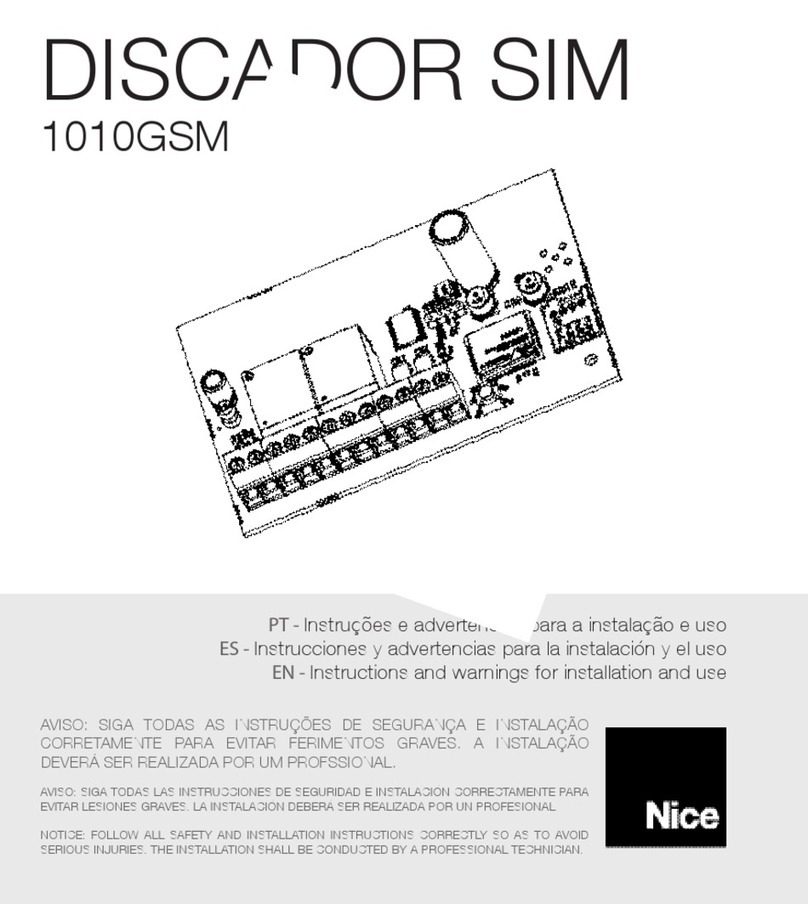
Nice
Nice DISCADOR SIM 1010GSM Instructions and warnings for installation and use

Connect Tech
Connect Tech SSD/104 SATA user manual

Alphacool
Alphacool EISBLOCK GPX N 2080 Ti M01 manual

Bridgeworks
Bridgeworks a203 Hardware manual

nfortec
nfortec CENTAURUS X instruction manual