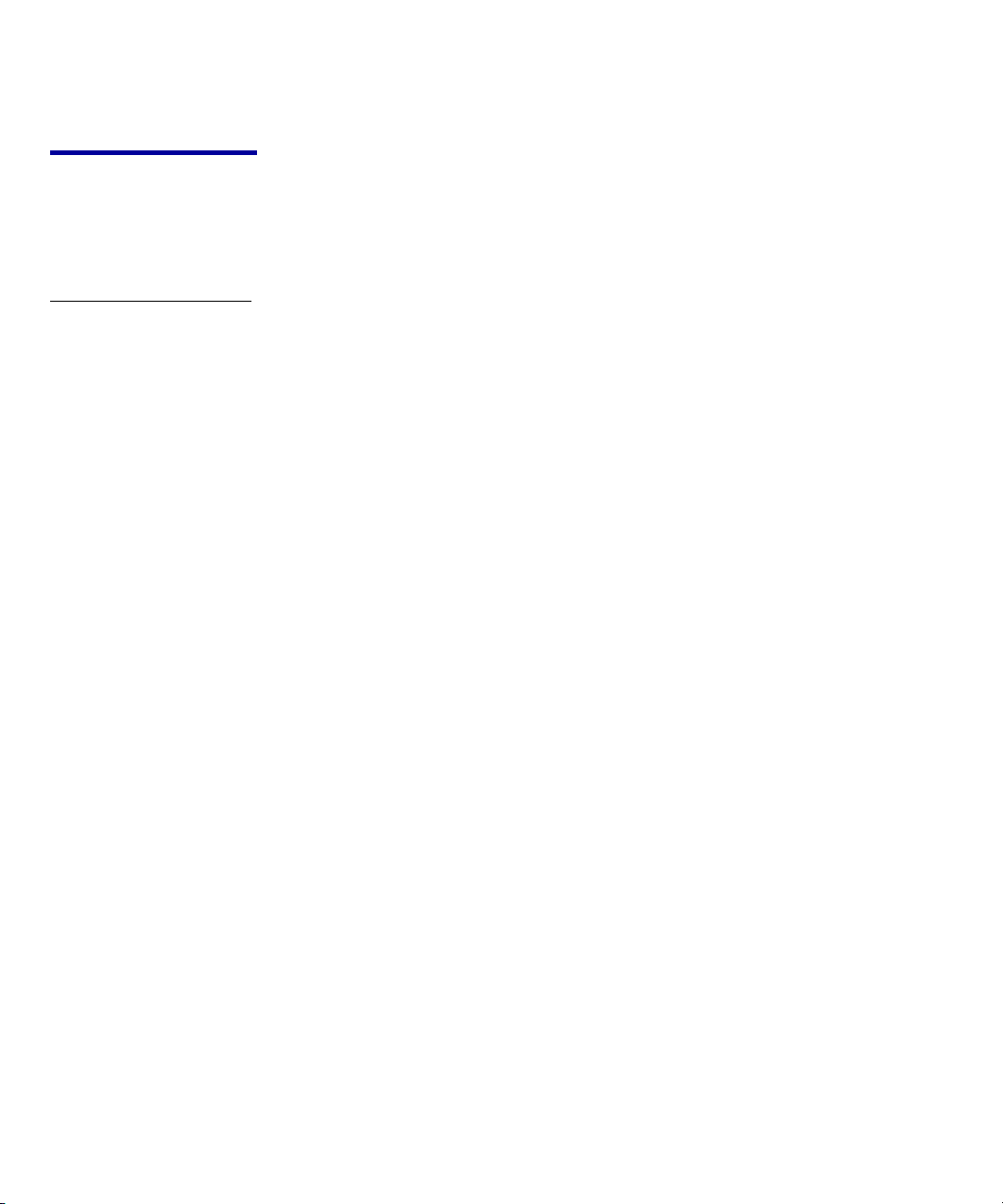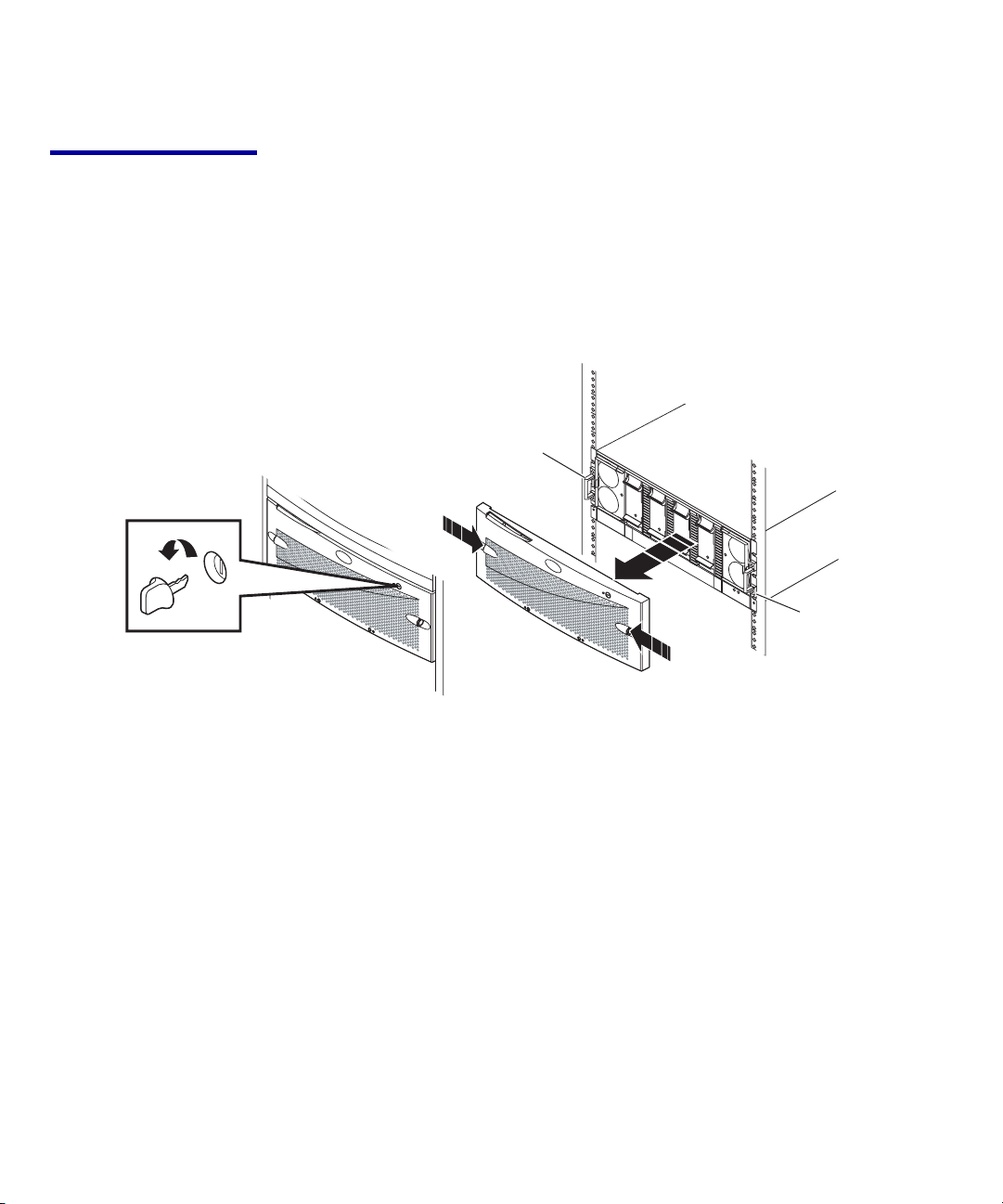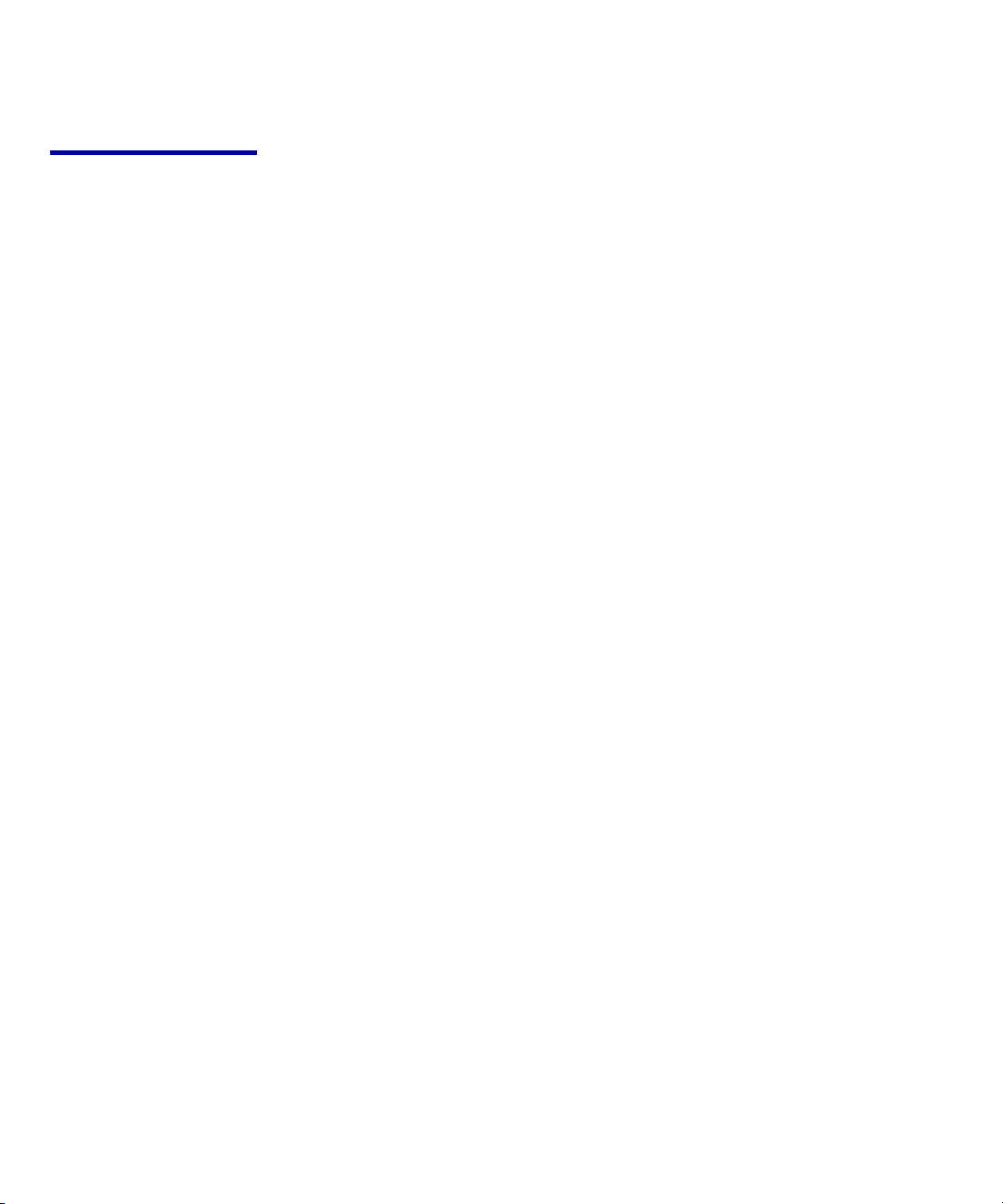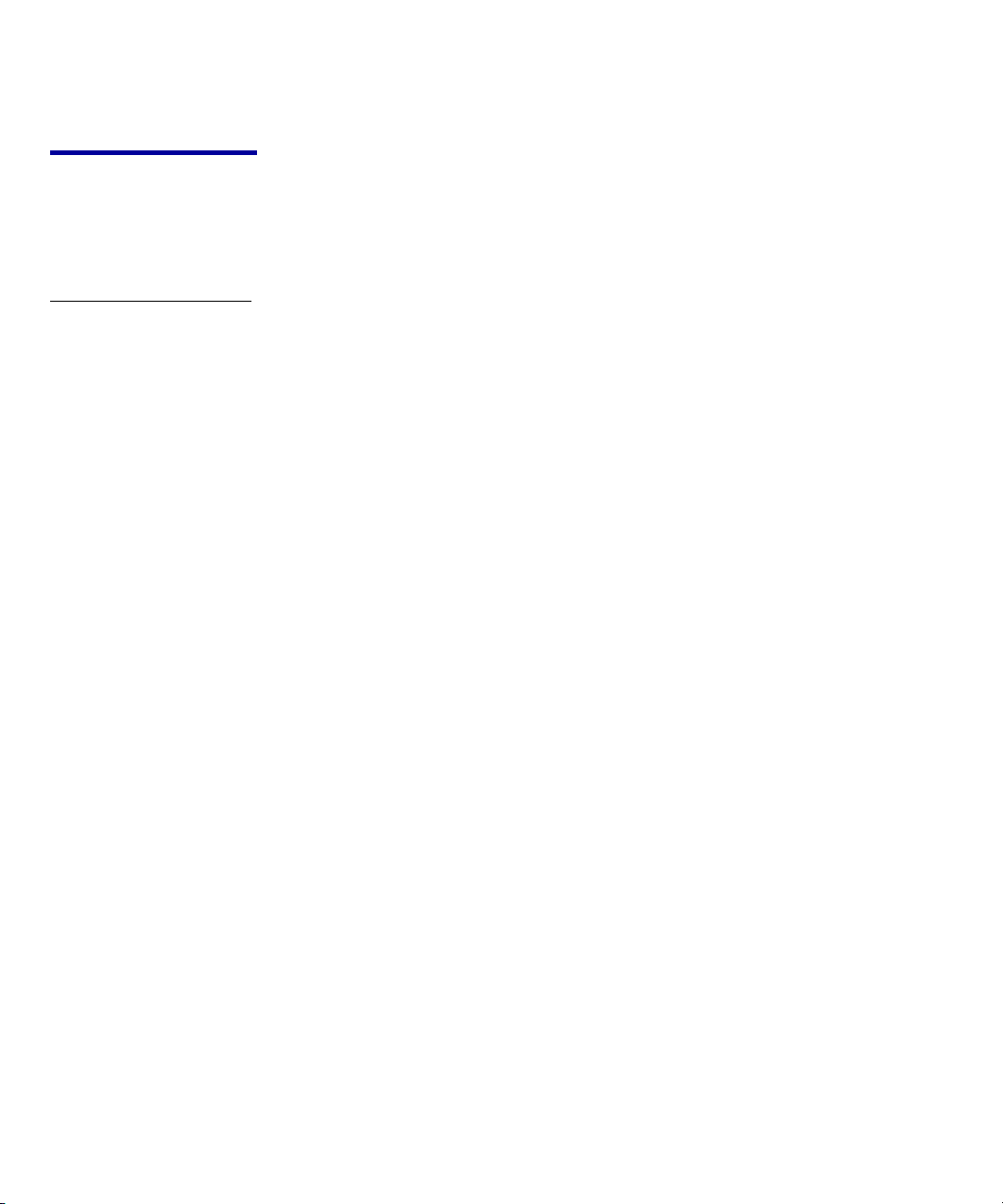
Handling field replaceable units (FRUs)
This section describes the precautions that you must take and the
general procedures you must follow when removing, installing, and
storing any field replaceable unit (FRU).
Power issues and FRUs
Your storage system is designed to be powered on continuously. Most
components are hot repairable; that is, you can replace these components
while the storage system is running. Front bezels should always be
attached and each compartment should contain a FRU or filler panel to
ensure EMI compliance and proper air flow over the FRUs.
You should not remove a faulty FRU until you have a replacement
available.
When you replace or install FRUs, you can inadvertently damage the
sensitive electronic circuits in the equipment by simply touching them.
Electrostatic charge that has accumulated on your body discharges
through the circuits. If the air in the work area is very dry, running a
humidifier in the work area will help decrease the risk of ESD damage.
Follow the procedures below to prevent damage to the equipment.
Read and understand the following instructions:
Provide enough room to work on the equipment. Clear the work
site of any unnecessary materials or materials that naturally build
up electrostatic charge, such as foam packaging, foam cups,
cellophane wrappers, and similar items.
Do not remove replacement or upgrade FRUs from their antistatic
packaging until you are ready to install them.
Before you service a storage system, gather together the ESD kit
and all other materials you will need. Once servicing begins, avoid
moving away from the work site; otherwise, you may build up an
electrostatic charge.
An ESD wristband is supplied with your storage system. To use it,
attach the clip of the ESD wristband (strap) to any bare (unpainted)
metal on the storage system; then put the wristband around your
wrist with the metal button against your skin.
2Replacing an SPE2 Power Supply