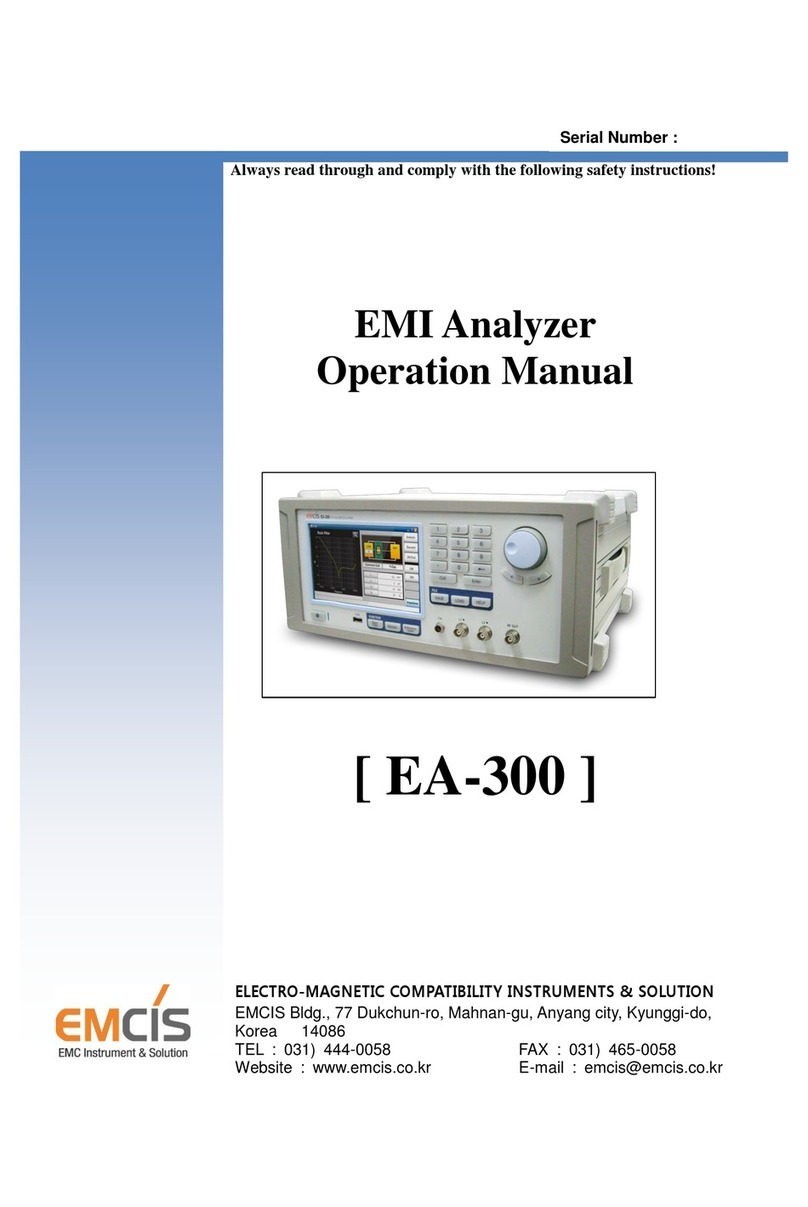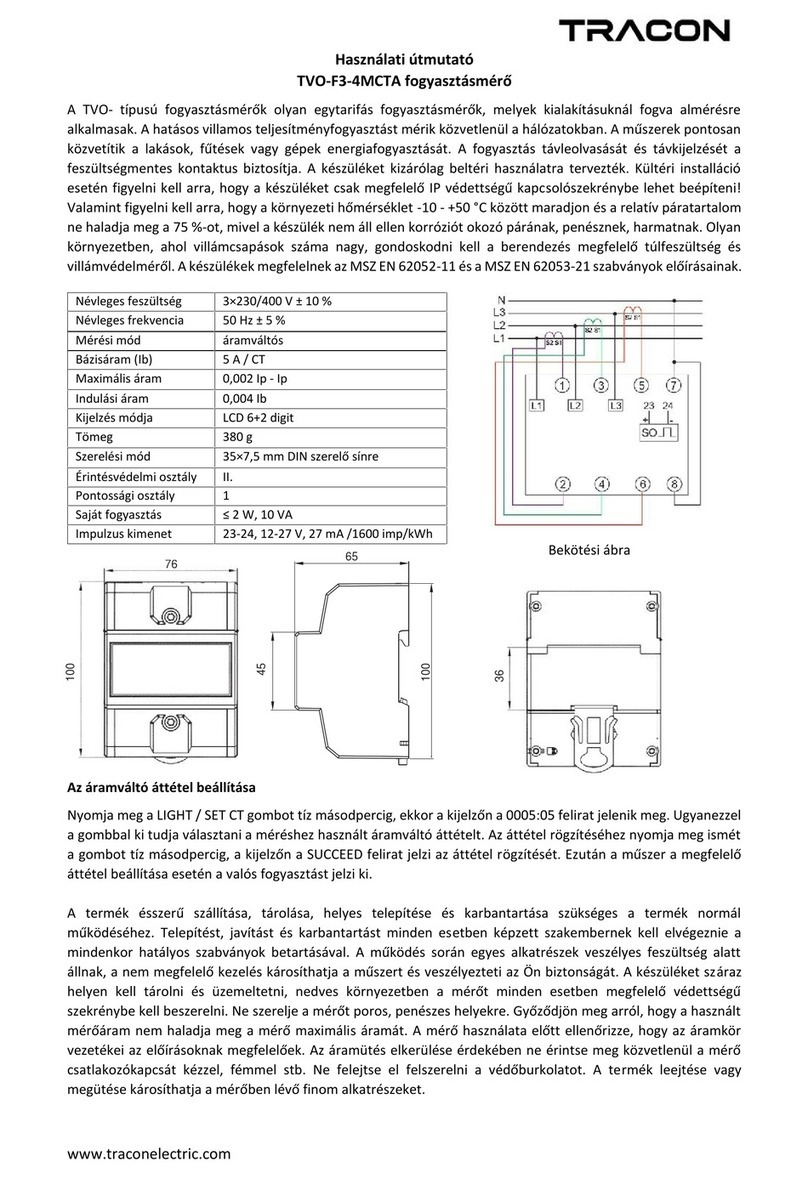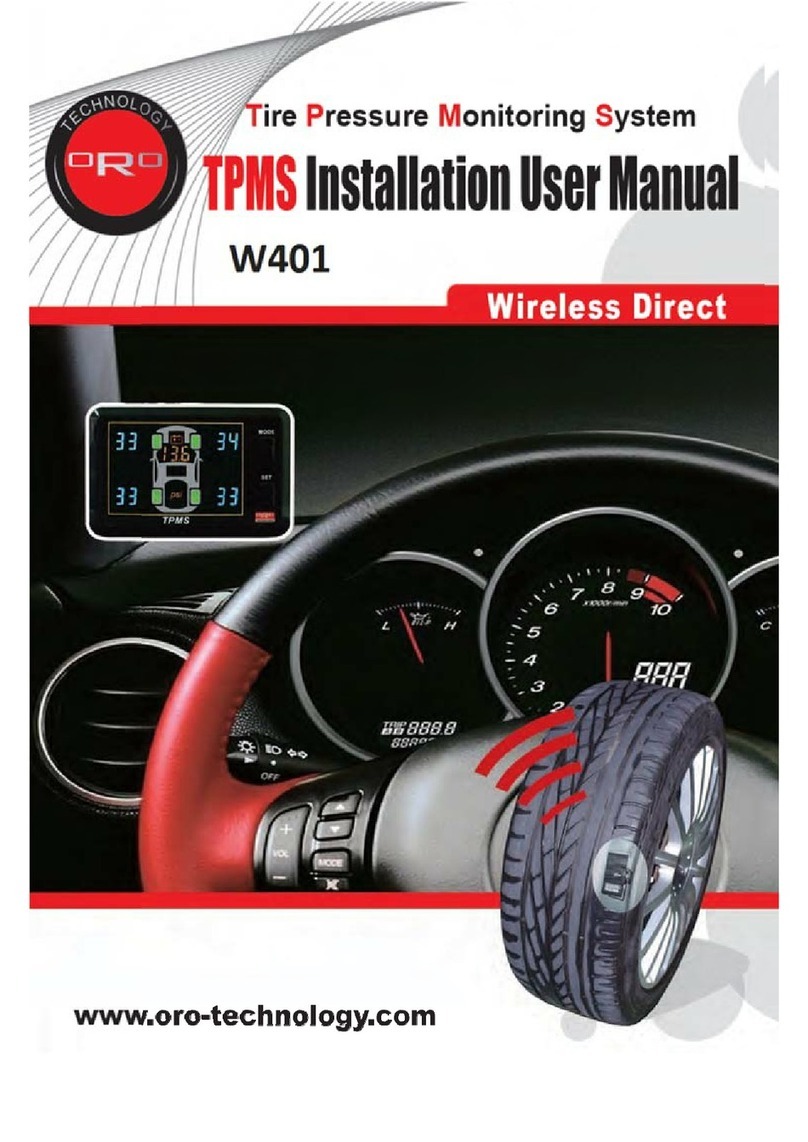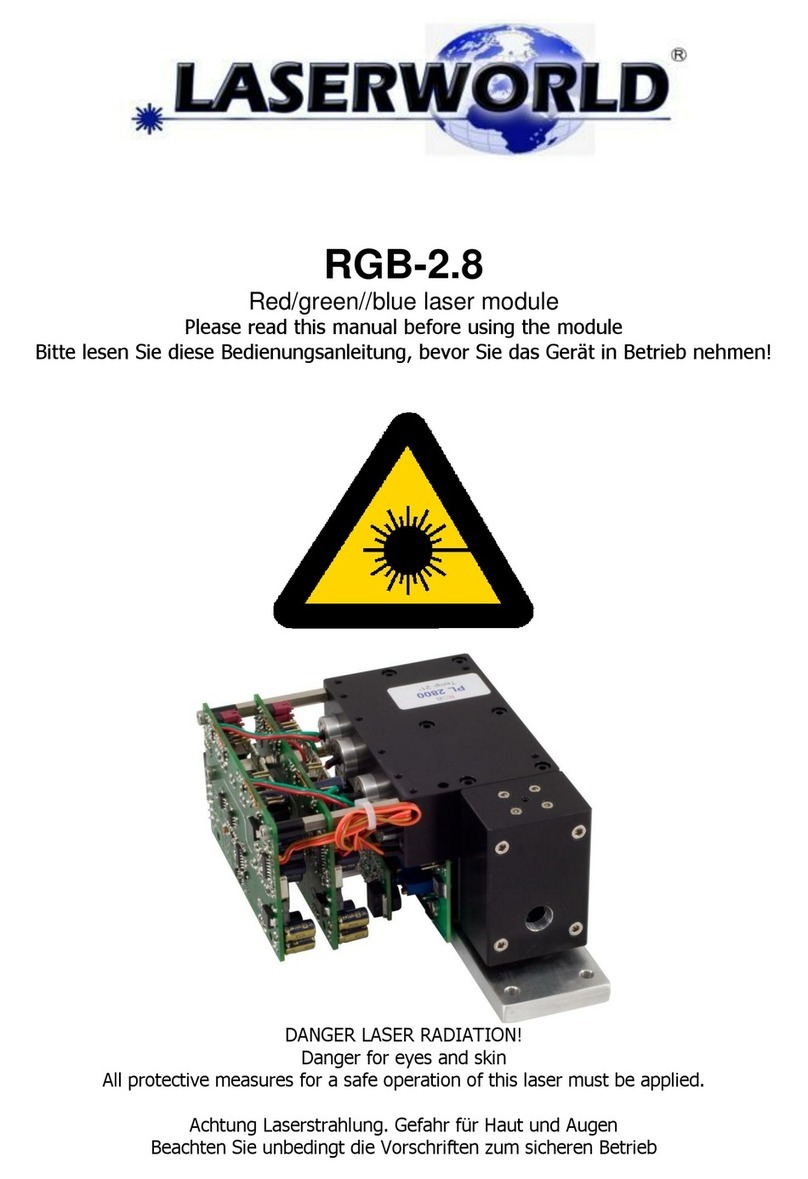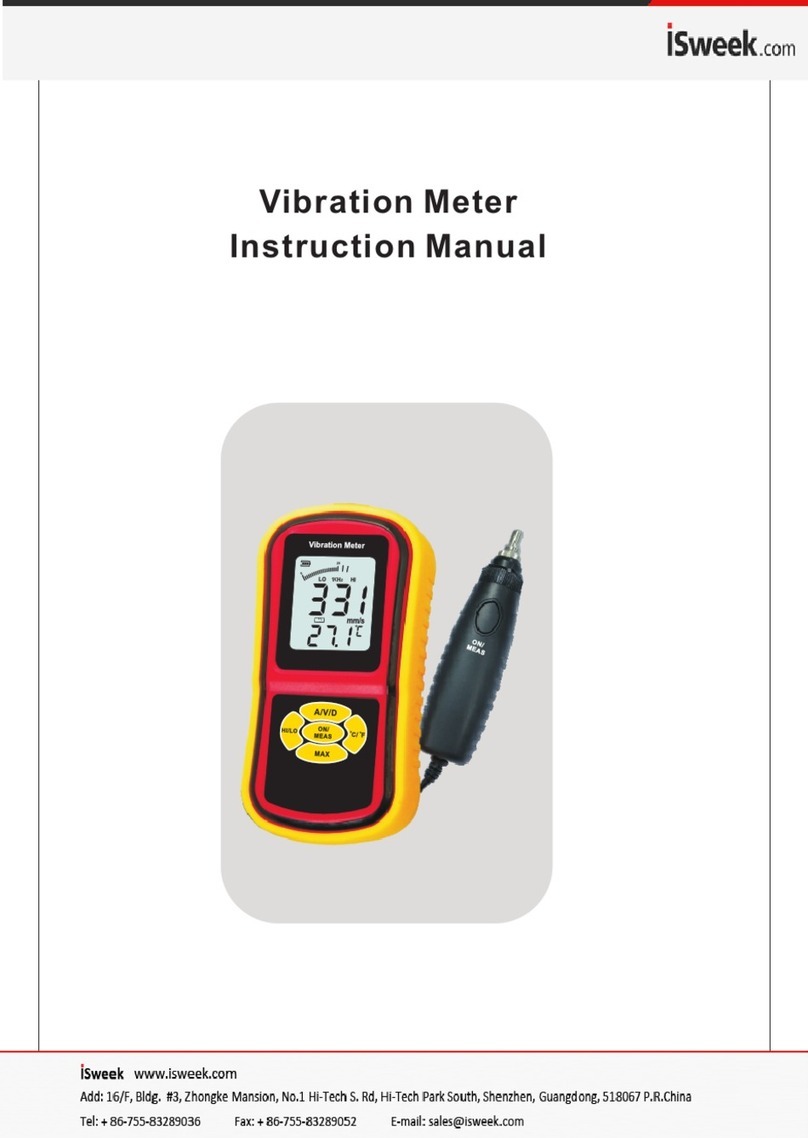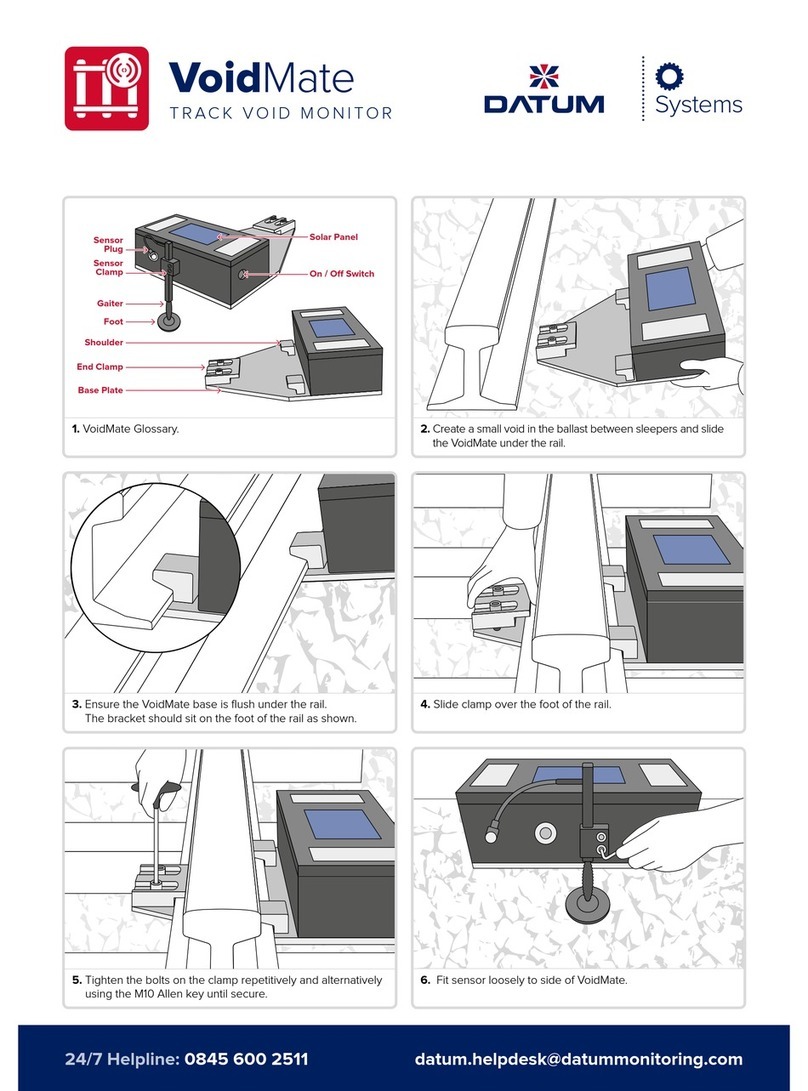EMCIS VA-100 User manual

1
V A – 1 0 0
USER MANUAL
MANUAL
V A – 1 0 0
Ver. 0.9
Distributed by: Reliant EMC LLC, 3311 Lewis Ave, Signal Hill CA 90755, 4089165750, www.reliantemc.com

2
V A – 1 0 0
USER MANUAL
Notice
Copyright
Copy or reproduction of this document is strictly prohibited by the copyright law.
Warranty
If a malfunction occurs within 1 year after shipment due to a manufacturing
fault, EMCIS Co., Ltd will repair the instrument free of charge. However,
any situation must be not included among below conditions to get
warranty.
1. If t
he defect is out of the scope of the warranty conditions in the
manual.
2.
If the defect is based on wrong use, unauthorized modification or user
equipment repair.
3. If the defect is due to unreasonable use and the normal range of use.
4. If the defect is caused by natural disasters such as fire, flood or
earthquake.
5. If the defect is based on defective parts or the like.
EMCIS shall not be liable for defects in equipment caused by
unforeseeable or exceptional circumstances caused by user’s negligence.
SAFETY NOTICE
CAUTION
Risk of hazard which cause fire or serious damage to the instrument or
other equipment, do not proceed until suitable conditions are met.
WARNING
Risk of hazard which cause injury to human body or danger to life. If the
WARING appears on th
e instrument, do not proceed until suitable
conditions are met.
Distributed by: Reliant EMC LLC, 3311 Lewis Ave, Signal Hill CA 90755, 4089165750, www.reliantemc.com

3
V A – 1 0 0
USER MANUAL
TABLE OF CONTENTS
1. PREPARATIONS ........................................................................................................................ 4
1.1. Configurations .................................................................................................................... 4
1.2. Power Conditions ............................................................................................................... 5
1.3. Working Conditions ........................................................................................................... 6
1.3.1. Setup ......................................................................................................................................................................... 6
1.3.2. Cleaning .................................................................................................................................................................. 6
1.3.3. Storage ..................................................................................................................................................................... 6
1.3.4. Transportation ...................................................................................................................................................... 6
1.4. Safety Notes ........................................................................................................................ 6
1.5. PC Software Installation ................................................................................................... 7
1.5.1. System Satisfactions ....................................................................................................................................... 7
1.5.2. Software Installation. ....................................................................................................................................... 7
1.5.3. Drive Installation. ............................................................................................................................................... 7
2. FUNCTIONS ................................................................................................................................. 8
2.1. Devices ................................................................................................................................. 8
2.1.1. Front panel............................................................................................................................................................. 8
2.1.2. Real Panel. ............................................................................................................................................................. 8
2.1.3. Safety/Alarm Indication. ................................................................................................................................. 9
2.2. Software ............................................................................................................................... 9
2.2.1. Initializing & Connecting State ................................................................................................................... 9
2.2.2. EMI Mode ............................................................................................................................................................. 10
2.2.3. Thermal Mode .................................................................................................................................................... 16
3. OPERATION ............................................................................................................................... 19
3.1. Device ................................................................................................................................. 19
3.1.1. Power ON/OFF .................................................................................................................................................. 19
3.1.2. Indications of Sensor Recognition & Data. ....................................................................................... 20
3.2. Software ............................................................................................................................. 21
3.2.1. Connection .......................................................................................................................................................... 21
3.2.2. EMI Measurement Mode .............................................................................................................................. 22
3.2.3. THERMAL Measurement Mode ................................................................................................................ 27
3.2.4. Save Data & Picture. ...................................................................................................................................... 30
3.2.5. Load Data ............................................................................................................................................................. 33
Distributed by: Reliant EMC LLC, 3311 Lewis Ave, Signal Hill CA 90755, 4089165750, www.reliantemc.com

4
V A – 1 0 0
USER MANUAL
1. PREPARATIONS
1.1. Configurations
Picture Products Quantity
VA-100
body 1
DC power
adopter 1
USB 3.0
A-B cable 1
USB Web
camera 1
Web camera
stand 1
Distributed by: Reliant EMC LLC, 3311 Lewis Ave, Signal Hill CA 90755, 4089165750, www.reliantemc.com

5
V A – 1 0 0
USER MANUAL
- Probe kit 1 set
-
VA-100
Software
1
-
VA-100
Manual
1
1.2. Power Conditions
The power must be satisfied with the conditions.
- Voltage : 5 VDC
- Current : 5 A
CAUTION Use only the DC adaptor which provided from EMCIS.
Distributed by: Reliant EMC LLC, 3311 Lewis Ave, Signal Hill CA 90755, 4089165750, www.reliantemc.com

6
V A – 1 0 0
USER MANUAL
1.3. Working Conditions
1.3.1. Setup
The allowed places to use the device for long time are the following conditions.
- Room temperature
- Low vibration
- No direct sunlight
- No active gas surrounding
WARNING Forbid working conditions that the used device on low temperature for long time is
used on room temperature. Please wait to supply the power until the device is
normal condition.
1.3.2. Cleaning
Clean only the external case with dry tissue or wet tissue.
WARNING Remove all line from the equipment before cleaning to avoid the electronic shock.
1.3.3. Storage
The avoided keeping conditions are as below.
- Where exposed to direct sunlight or dusty conditions.
- Where it can be exposed to active gas (thinner or benzene)
- Where it can be exposed to high temperature more than 50°C and high humidity more than 90%
conditions.
The recommended keeping conditions are as below.
- Temperature : -20°C ~ 50°C
- Humidity : 20% ~ 80% RH
1.3.4. Transportation
Avoid shock or vibration during transportation.
1.4. Safety Notes
WARNING Read essentially the following contents before operating
- Don’t touch any lines with wet hand.
- When use the multi outlet or extension cable, check the rated capacity [Voltage/Ampere] of them.
- Don’t powerfully remove the power cable.
- Don’t bend the power cable by force or place weighty thing on the power cable.
- Don’t dust collects on the power cable or plug.
Distributed by: Reliant EMC LLC, 3311 Lewis Ave, Signal Hill CA 90755, 4089165750, www.reliantemc.com

7
V A – 1 0 0
USER MANUAL
- Don’t place any bowl of water or chemical near the device.
- Be careful about dropping the device.
- Don’t personally disassemble to repair or any reasons.
Only authorized worker by EMCIS or EMCIS professional worker can be allowed.
1.5. PC Software Installation
The USB including the software will be provided with the device. Therefore, user has to install it by
yourself. If need the software installation due to loss, let us know.
1.5.1. System Satisfactions
- Limited Specifications
Items Specifications Note
OS Windows 7/8/10 – 32Bit and 64Bit
(64-bit recommended) -
Processor 3rd generation or newer Intel dual/quad core i-series
processors -
RAM 8GB -
Interface USB 3.0 -
- Recommended specifications
Items Specifications Note
OS Windows 7/8/10 – 32Bit and 64Bit
(64-bit recommended) -
Processor 3rd generation or newer Intel desktop quad-core i-series
processors -
RAM 8GB -
Interface USB 3.0 -
Graphics OpenGL 3.0 capable graphics processor -
1.5.2. Software Installation.
Install the provided installation file (VA-100_Setup.exe) from EMCIS. Recommend that the
installation path will be following basically provided path. The executable file will be appeared on the
start menu and wallpaper after installation.
1.5.3. Drive Installation.
In case of the situation the computer doesn’t recognize the device, Install the provided drive
installation files. The installation file where [(C:) → program file → emcis → va-100 → drivers 32
bit.exe or 64 bit.exe].
Distributed by: Reliant EMC LLC, 3311 Lewis Ave, Signal Hill CA 90755, 4089165750, www.reliantemc.com

8
V A – 1 0 0
USER MANUAL
2. Functions
2.1. Devices
2.1.1. Front panel.
No Name Descriptions
1 LCD Display Show current state and information.
2 Power switch On/Off switch of the device.
3 Sensor connector Sensor signal input connector. (Thermal probe)
4 RF connector RF signal input connector. (EMI probe)
2.1.2. Real Panel.
No Name Descriptions
1 USB 3.0 Socket For connecting with PC.
2 Firmware button In case of firmware update, it is used.
3 USB 2.0 Socket For connecting with USB web-cam.
4 DC Power socket For DC power.
Distributed by: Reliant EMC LLC, 3311 Lewis Ave, Signal Hill CA 90755, 4089165750, www.reliantemc.com

9
V A – 1 0 0
USER MANUAL
2.1.3. Safety/Alarm Indication.
Confirm essentially as below to use the device correctly for prevention of any danger or property
damage.
Indication Description
Picture Name
WARNING The indication as picture means that must be careful.
2.2. Software
2.2.1. Initializing & Connecting State
Windows will be appeared as below after running the Executable file(icon ).
No Name Descriptions
1 Initialization Be initializing.
2 Success Succeeded initialization.
3 Failure Failed initialization.
Distributed by: Reliant EMC LLC, 3311 Lewis Ave, Signal Hill CA 90755, 4089165750, www.reliantemc.com

10
V A – 1 0 0
USER MANUAL
2.2.2. EMI Mode
- Display Window
No Name Description
1 Menu It means system setting.
2 Tool It means save / measurement tools.
3 Measurement set It means measurement setting such as frequency, amplitude, bandwidth.
4 Display set It means display setting such as 2D/3D, color, grid, visualization.
5 Measurement display It shows image and results of EUT.
6 Results It shows specific data of results.
- Menu
No Name Description
1 Exit End of the program.
2 Cam Setting the camera.
Distributed by: Reliant EMC LLC, 3311 Lewis Ave, Signal Hill CA 90755, 4089165750, www.reliantemc.com

11
V A – 1 0 0
USER MANUAL
- Tools
No Name Description
1 Load file Open the setting data(*.csv) or the image file(*png).
2 Save file Save currently setting/measurement data(*.csv) or image file(*png).
3 Save image Save the currently display window as capture file(*.png).
4 Tool probe Measure for EMI(Radiational).
5 Toll temperature Measure for Thermal.
6 Scan run Start the measurement.
7 Scan stop Stop the measurement.
8 Clear data Clear the results and display.
Distributed by: Reliant EMC LLC, 3311 Lewis Ave, Signal Hill CA 90755, 4089165750, www.reliantemc.com

12
V A – 1 0 0
USER MANUAL
- Measurement Setup
No Name Description
1 Step Set the gap of frequency (Center, Span ▲, ▼).
2 Center Middle of frequency range.
3 Span Frequency distance between start point and end point.
4 Start Start point of frequency.
5 Stop End point of frequency.
6 Ref Level Set limit range about results to be shown
7 Div Set a gap(Y-axis) of the graph in the measurement data (results window).
8 Gain Set a gain value.
9 Atten Set an atten value.
10 RBW Set resolution bandwidth.
11 VBW Set video bandwidth.
12 Correction factors It makes a correction about loss factors (antenna or cable)
13 Auto RBW, VBW According to setup frequency, value which RBW or VBW will be calculated.
Distributed by: Reliant EMC LLC, 3311 Lewis Ave, Signal Hill CA 90755, 4089165750, www.reliantemc.com

13
V A – 1 0 0
USER MANUAL
- Correction factors
No Name Description
1 Correction factor Edit Edit the Correction factor.
2 Correction factor Delete Delete the Correction factor.
3 Correction Tables Add Row
Make the Correction factor Table.
4 Correction Table Delete Delete the Correction factor Table.
5 Table Edit Add Row Make new row of the table.
6 Table Edit Delete Delete the row of the table.
7 Table Edit Load Import the table file.
8 Table Edit Save As Save as.
9 Table Edit Clear Clear all values in the table.
Distributed by: Reliant EMC LLC, 3311 Lewis Ave, Signal Hill CA 90755, 4089165750, www.reliantemc.com

14
V A – 1 0 0
USER MANUAL
- Display setup
No Name Description
1 Dimension Show the results as 2D or 3D (Can be measured through only 2D)
2 Color Max Set the color as max results.
3 Color Min Set the color as min results.
4 Color Transparency Set the transparent color.
5 Grid Resolution Set the resolution of display.
6 Capture Image Check : The display shows only 1 point of probe with the capture image.
No check : The display shows everting in the camera at real time.
7 Value Max. Hold : Show only the highest results as color on display during measurement.
Clear and Write : Show current value as color on display during measurement.
Distributed by: Reliant EMC LLC, 3311 Lewis Ave, Signal Hill CA 90755, 4089165750, www.reliantemc.com

15
V A – 1 0 0
USER MANUAL
- Measurement display
No Name Description
1 Mode Show the Mode ( EMI / Thermal )
2 Display Measurement display. The pixel resolution can be set through Grid
Resolution in the Display set.
- Results
No Name Description
1 Spectrum It displays the results as graph. (Frequency, Amplitude)
2 Marker It shows amplitude in the graph.
3 Analysis It shows the highest amplitude.
Distributed by: Reliant EMC LLC, 3311 Lewis Ave, Signal Hill CA 90755, 4089165750, www.reliantemc.com

16
V A – 1 0 0
USER MANUAL
2.2.3. Thermal Mode
- Display setup
No Name Description
1 Dimension Show the results as 2D or 3D (Can be measured through only 2D)
2 Color Max Set the color as max results.
3 Color Min Set the color as min results.
4 Color Transparency Set the transparent color.
5 Grid Resolution Set the resolution of display.
6 Capture Image Check : The display shows only 1 point of probe with the capture image.
No check : The display shows everting in the camera at real time.
7 value Max. Hold : Only show the highest value during measurement.
Clear and Write : Show current value during measurement.
Distributed by: Reliant EMC LLC, 3311 Lewis Ave, Signal Hill CA 90755, 4089165750, www.reliantemc.com

17
V A – 1 0 0
USER MANUAL
- Display window
No Name Description
1 Menu It means system setting.
2 Tool It means save / measurement tools.
3 Measurement setup It means measurement setting such as frequency, amplitude, bandwidth.
4 Display setup It means display setting such as 2D/3D, color, grid, visualization.
5 Measurement display It shows image and results of EUT.
6 Results It shows specific data of results.
- Thermal Sensor Setup
No Name Description
1 Interval Set interval of time flow in the results window.
2 Count Set division number of time flow in the results window.
3 Temp. Ref Set max. temperature values.
4 Temp. Div Set a gap(Y-axis) of the graph in the measurement data (results window).
Distributed by: Reliant EMC LLC, 3311 Lewis Ave, Signal Hill CA 90755, 4089165750, www.reliantemc.com

18
V A – 1 0 0
USER MANUAL
- Measurement Display
No Name Description
1 Mode Show the Mode ( EMI / Thermal )
2 Display Measurement display. The pixel resolution can be set through Grid
Resolution in the Display set.
- Results
No Name Description
1 Time Flow It displays the results as graph. (Thermal)
2 Analysis It shows a temperature value.
Distributed by: Reliant EMC LLC, 3311 Lewis Ave, Signal Hill CA 90755, 4089165750, www.reliantemc.com

19
V A – 1 0 0
USER MANUAL
3. OPERATION
3.1. Device
3.1.1. Power ON/OFF
WARNING Please check the connection condition with DC Power adopter completely before
power on.
Be dangerous against fire or damage of device in case that exceed the regulation
of voltage.
The followings are the essential confirmations.
“1.2 Power conditions”
“1.4 Safety Notes”
STEP OPERATION
1. Press the power button.
Please press the power button on the front of the device.
2. Check the power condition
through the LCD display.
The LED and LCD display will be indicated when it’s turned on.
Booting Version Sensor
On the other hand, when it’s turned off, the LED and LCD display
will be disappeared.
Distributed by: Reliant EMC LLC, 3311 Lewis Ave, Signal Hill CA 90755, 4089165750, www.reliantemc.com

20
V A – 1 0 0
USER MANUAL
3.1.2. Indications of Sensor Recognition & Data.
STEP OPERATION
1. Connect the sensor.
Connect the sensor cable with the sensor connector where front of
the device. (It has only one direction to connect)
2. Press the power button.
Press the power button on the front of the device
3. See the information of
connected sensor.
First line is current connected sensor type.
Second line is data about it.
Distributed by: Reliant EMC LLC, 3311 Lewis Ave, Signal Hill CA 90755, 4089165750, www.reliantemc.com
Table of contents
Other EMCIS Measuring Instrument manuals
Popular Measuring Instrument manuals by other brands

ROHDE & GRAHL
ROHDE & GRAHL R&S ZPH Series manual

Victron energy
Victron energy BMV-712 Quick installation guide

Morehouse
Morehouse G501F instruction manual

Voltex
Voltex AMP operating manual

AccuEnergy
AccuEnergy AcuRev 1310 Series user manual

Industrial Temperature Sensors
Industrial Temperature Sensors Series P400 operating instructions