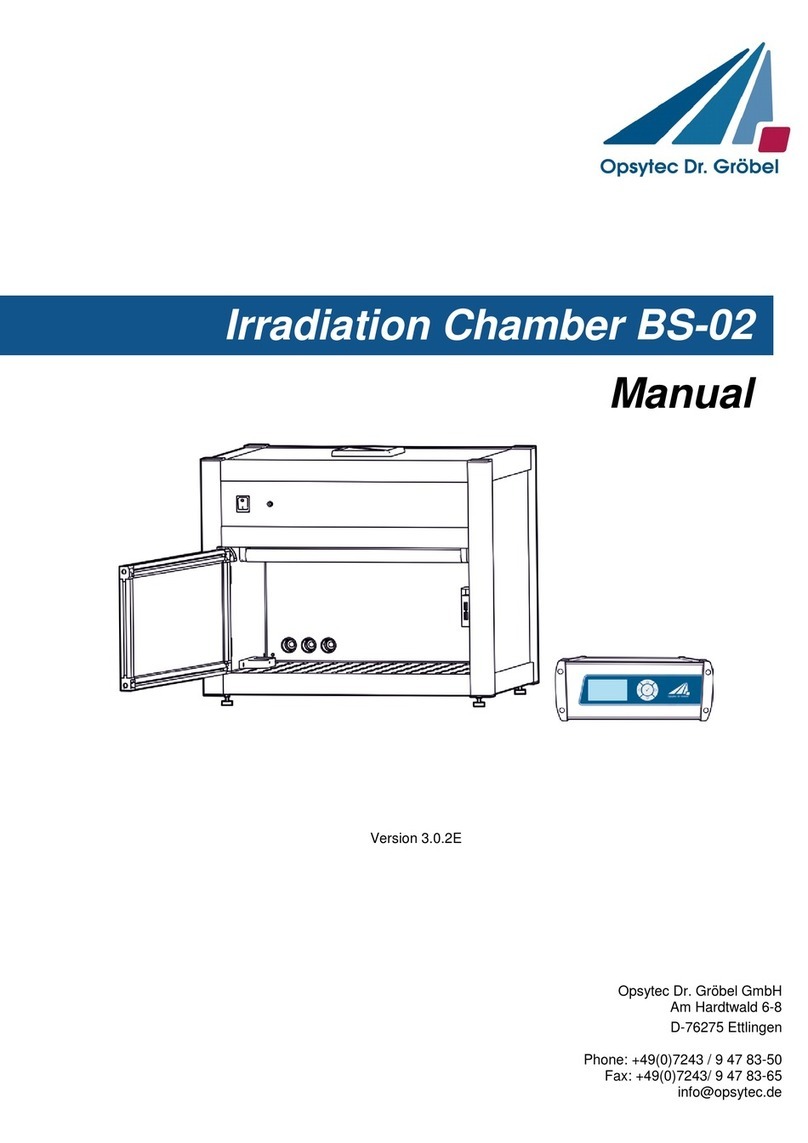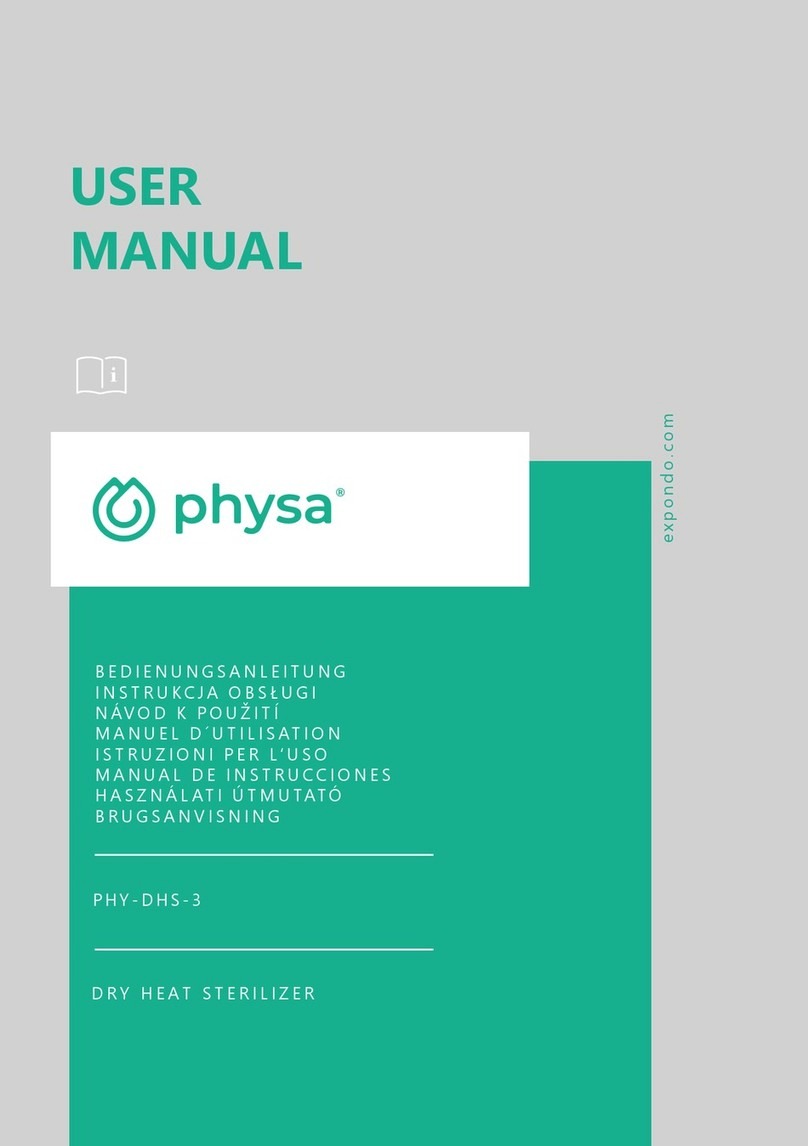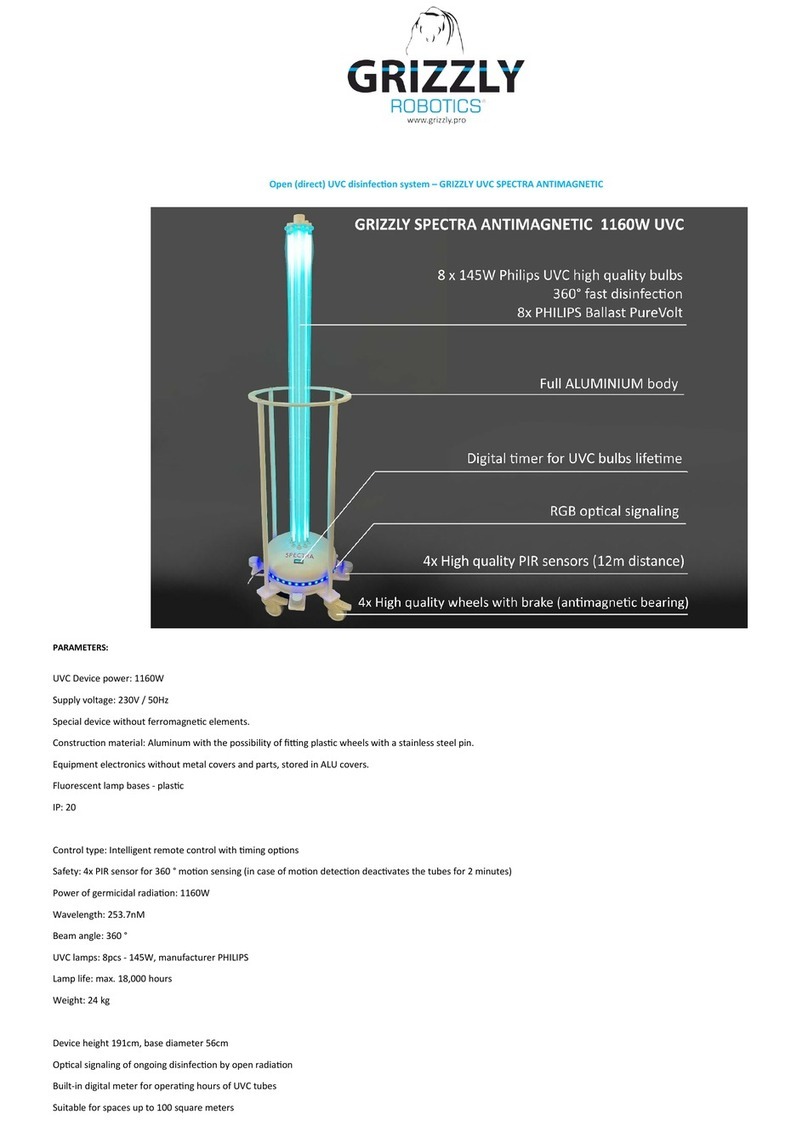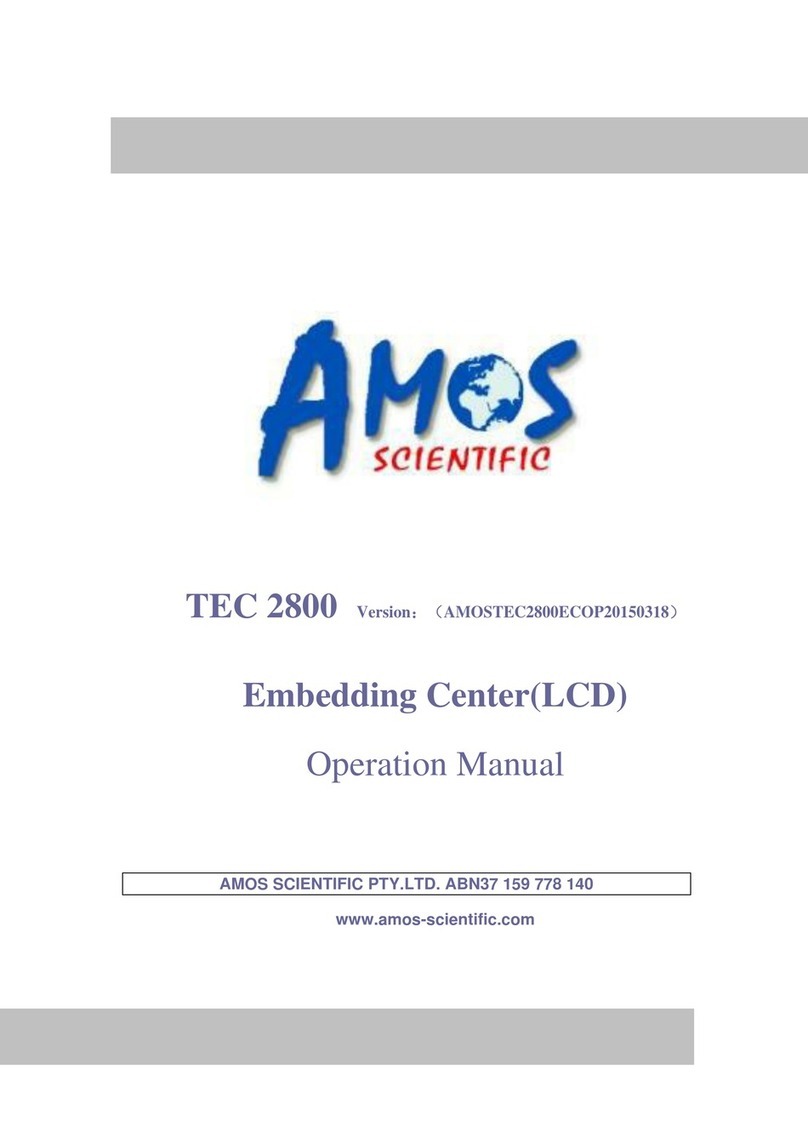EMCtools Microbox FlexRay User manual

Microbox FlexRay
Fiber optic FlexRay transceiver
EMCtools
Dipl.-Ing. (FH) Armin Lenk
Meginhardstrasse 50
88356 Ostrach-Magenbuch
Germany
Tel: +49 (0) 7585 3541
Mobile: +49 (0) 176 38139026
EMCtools –lab life made easy

Microbox FlexRay
©2019 –EMCtools. All rights reserved. Subject to change (V1.2) Page 2 von 8
1. Introduction
Functional tests e.g. in automotive test-labs often require insulated FlexRay installations to
control the device under test. For this purpose special FlexRay transceivers are available. They
allow bidirectional data transmission of bus signals via fiber optic cables and can be used during
susceptibility tests at high field strength levels.
Quite often these transceivers are built into relatively big metal housings and use enhanced
filtering at the electrical FlexRay bus connectors. These filters may affect signal integrity and
may have major effect on emission tests.
Our EMCtools Microbox has been designed for emission and susceptibility tests. Using
multilayer technology and sophisticated circuit design full FlexRay compatibility and the ability
to perform tests at electromagnetic field levels of 270 V/m could be achieved. The handy plastic
housing allows tests with limited test space and a minimum of impact on the field.
The EMCtools Microbox uses standard multimode fiber optic cables and allows direct
connection to the electric FlexRay bus via SUB-D female connectors.
In combination with a second Microbox a complete optical FlexRay bus setup can easily be
arranged.
EMCtools Microbox has been tested for compatibility and works perfectly in combination with
MK Messtechnik optoFlex (see technical data).
2. EMCtools Microbox
The Microbox is built into a handy, rugged plastic housing (65x66x27mm).
Power is supplied externally e.g. by using an external battery or power -supply.
Fig. 1: Front Panel
No. in
Fig. 1:
Description
1
Power on/off toggle switch
2
Control-LED for Power on/off status and supply voltage:
LED off when supply voltage less than 7V
3
Control-LED TXD and RXD bus activity
4
9-pin Sub-D connector for bus-connection
The Microbox is put into and is taken out of operation by using the toggle switch (Fig.1 –No.1).
An illuminated LED (Fig.1 –No.2) indicates the operating status of the Microbox.
Two red LEDs (Fig.1 –No.3) indicate the status of data transmission.
„TXD“(= transmit-data) indicates transmission of fiber optic data and „RXD“(= receive-data)
reception of fiber optic data.
The 9-pin Sub-D connector (Fig.1 –No.4) is used to connect the Microbox to the electrical
FlexRay-bus. See chapter 5 for details.
u
v
w
x

Microbox FlexRay
©2019 –EMCtools. All rights reserved. Subject to change (V1.2) Page 3 von 8
Fig.2: Rear panel
No. in
Fig.2:
Description
1
Fiber optic connector TXD (Transmitter)
2
Fiber optic connector RXD (Receiver)
3
Power supply (DC Power Jack 5.5/2.1mm)
On the rear panel you can find the F-SMA connectors „TXD“ and „RXD“ for the fiber optic data
transmission (Fig.2 –No.1 and 2) . Here the fiber optic cables are connected.
The „TXD“ (= transmit-data) labeled connector is the transmitter and the „RXD“ (= receive-data)
labeled connector is the receiver of the fiber optic data transmission.
3. Setup of EMCtools Microbox
The setup for operating a fiber optic data transmission for FlexRay using the Microbox is easy:
1. Connect two transceivers with crossed fiber optic cables:
- connect Microbox No.1 „TXD“ with Microbox No.2 „RXD“
- connect Microbox No.1 „RXD“ with Microbox No.2 „TXD“
2. Connect the electrical FlexRay-bus cables with attached cable ferrites acc. Photo 1 to
the Sub-D connectors of both Microboxes (see chapter 5 for Sub-D pinning)
It is sufficient to connect only BM and BP –GND is not needed.
3. Set the bus impedance and FleyRay speed (see chapter 3)
4. Plug in the power cables with attached cable ferrites acc. Photo 1 and connect power
5. Switch on both Microboxes
For unidirectional operation („listen only“) only one fiber optic cable (simplex) is needed.
Photo 1: Cable connection and application of cable ferrites
u
v
w
Fiber Optic Cables
Power supply cable with
ferrite
Bus cable with ferrite

Microbox FlexRay
©2019 –EMCtools. All rights reserved. Subject to change (V1.2) Page 4 von 8
Fig.3: Microbox setup in test environment
4. Setting the bus-options of the EMCtools Microbox
Bus impedance and FlexRay speed are set using jumpers. These jumpers can easily be
accessed through a hole in the Microbox housing top.
Photo 2: Microbox with Jumpers
One EMCtools Microbox is
put into the test environment.
It is connected to a second
Microbox at the control site
using a duplex fiber optic
cable
Jumpers

Microbox FlexRay
©2019 –EMCtools. All rights reserved. Subject to change (V1.2) Page 5 von 8
To check the fiber optic connection without bus signal the „Test“ -jumper may be used. The
TXD-LED then transmits permanently and the RXD-Signal on the other end of the optical
cable can be checked. During this test the control-LED RXD (Fig.1 –No.3) of the second
Microbox should be permanently on. Remove the „Test“-jumper for proper bus operation.
A printed label on the Microbox housing shows the most important jumper setting options.
4.1 Jumper options of Microbox FlexRay:
FlexRay physical layer is described in FlexRay Consortium - FlexRay Communications
System Electrical Physical Layer Specification V3.0.1 or in ISO/DIS 17458-4
FlexRay bus impedance is usually 80! - 110!. Usually 90 ! termination resistors are put at
both ends of the FlexRay bus cable. Set the Microbox FlexRay Jumpers so, that a total DC
bus resistance of 40! - 55! is achieved.
The “Test”-Jumper may be set at any time independent of the other jumper setting. Remove
the jumper for real FlexRay operation.
A printed label on the Microbox housing shows the most important jumper setting options.
No Bus termination, Test off No Bus termination, Test on
Bus termination 90!, Test off Bus speed 2.5Mbit/s
Bus speed 5Mbit/s Bus speed 10Mbit/s

Microbox FlexRay
©2019 –EMCtools. All rights reserved. Subject to change (V1.2) Page 6 von 8
Fig. 5: FlexRay Signal delay time measurement: approx. 300ns - 20m fiber, 2x Microbox FR
5. Bus front end circuit of EMCtools Microbox
Fig.6: EMCtools Microbox FlexRay
6. ESD Protection:
Microbox FlexRay is protected against electrostatic discharge to the bus line for standard
lab use.
This built in protection is not sufficient if you intend to perform ESD tests.
Here an additional ESD protection is needed. For FlexRay we suggest to use our
EMCtools EMC Protector.

Microbox FlexRay
©2019 –EMCtools. All rights reserved. Subject to change (V1.2) Page 7 von 8
7. Delivered devices of the system and accessories:
Microbox:
1 pcs EMCtools Microbox FlexRay
1 pcs printed manual
1 pcs power supply cable (1m) with cable ferrite (DC-plug: Switchcraft S761K)
1 pcs cable ferrite for the bus-line (Ferrite: Würth Part-No: 72471142)
Microbox-Set:
2 pcs EMCtools Microbox FlexRay
1 pcs printed manual
2 pcs power supply cable (1m) with cable ferrite (DC-plug: Switchcraft S761K)
2 pcs cable ferrite for the bus-line (Ferrite: Würth Part-No: 72471142)
8. Available accessories:
a) Battery Box for EMCtools Microbox (Mod. 150)
- uses 9V block battery PP3 size
- 1 battery alkaline PP3 size included
- only necessary for conducted emission tests
b) Plug-In wall supply for EMCtools Microbox (Mod. 165)
- to be used outside the EMC chamber
9. Technical data EMCtools Microbox:
Bitrate: FlexRay: 10 MBit/s, 5 MBit/s, 2.5MBit/s
Signal delay time: FlexRay: approx. 300ns - 20m fiber, 2x Microbox FlexRay
FO cable: 5ns/m
Power-Supply: 9 –15V DC (7V min), 50mA, DC Power Jack 2.1mm, center pin positive
Fiber optic: F-SMA, duplex 62,5/125µm or 50/125µm
BUS-connector: 9-pin Sub-D
Available bus options (by jumper setting):
FlexRay: infinite, 90!
Temperature range: operating: -40 –85oC (-40 –185oF)
storage: -40 –85oC (-40 –185oF)
Compatibility: EMCtools Microbox FlexRay:
-EMCtools Microbox FlexRay
-MK Messtechnik optoFlex
Housing Size: 66 x 65 x 27 mm (66 x 85 x 27 mm incl. connector jack / switch)
Weight: 85 g

Microbox FlexRay
©2019 –EMCtools. All rights reserved. Subject to change (V1.2) Page 8 von 8
Dipl.-Ing. (FH) Armin Lenk
Meginhardstrasse 50
88356 Ostrach –Magenbuch
Germany
Declaration of Conformity
Hereby we declare, that our product is compliant with the CE directives and
standards listed below.
Product: EMCtools Microbox
Model: FlexRay
Directives: 2004/108/EG (EMC)
Standards: DIN EN 61326-1 (2006)
DIN EN 61000-4-3 (2008)
DIN EN 61000-4-2 (2009)
DIN EN 55022 (2008)
Tested Setup: Typical setup for fiber optic conversion of
FlexRay bus, locally supplied by battery.
Ostrach, Oktober 31st 2012
Lenk
Dipl.-Ing. (FH)
Table of contents
Popular Laboratory Equipment manuals by other brands

Ti-Research
Ti-Research Cast Product information

Thermo Scientific
Thermo Scientific 75007202 instruction manual
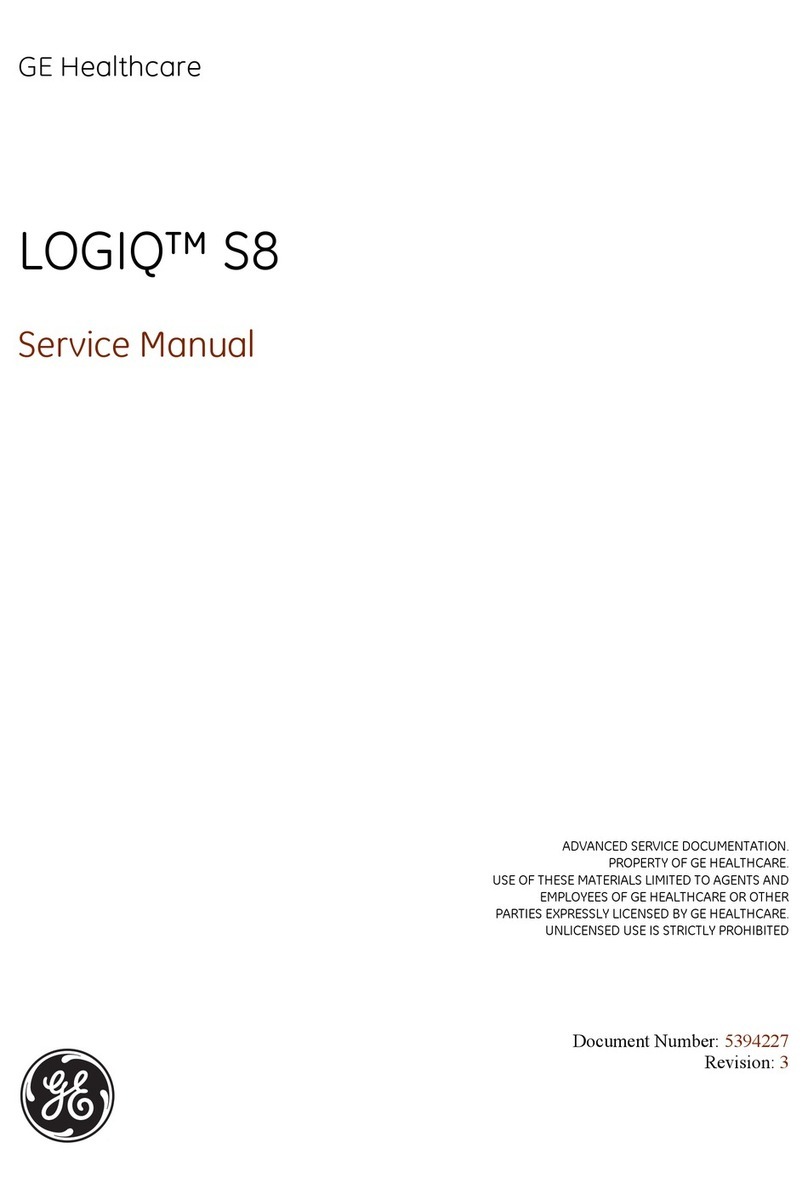
GE
GE LOGIQ S8 Service manual

Thermo Scientific
Thermo Scientific Mercury Freedom 80i manual

Teledyne Lecroy
Teledyne Lecroy ZD500 Getting started manual

CertoClav
CertoClav Vacuum Pro 12L Operational instructions