Forma Scientific 1184 User manual




















Other manuals for 1184
2
This manual suits for next models
7
Table of contents
Other Forma Scientific Laboratory Equipment manuals

Forma Scientific
Forma Scientific 3911 User manual

Forma Scientific
Forma Scientific 1122 User manual

Forma Scientific
Forma Scientific 1284 User manual

Forma Scientific
Forma Scientific 3911 User manual
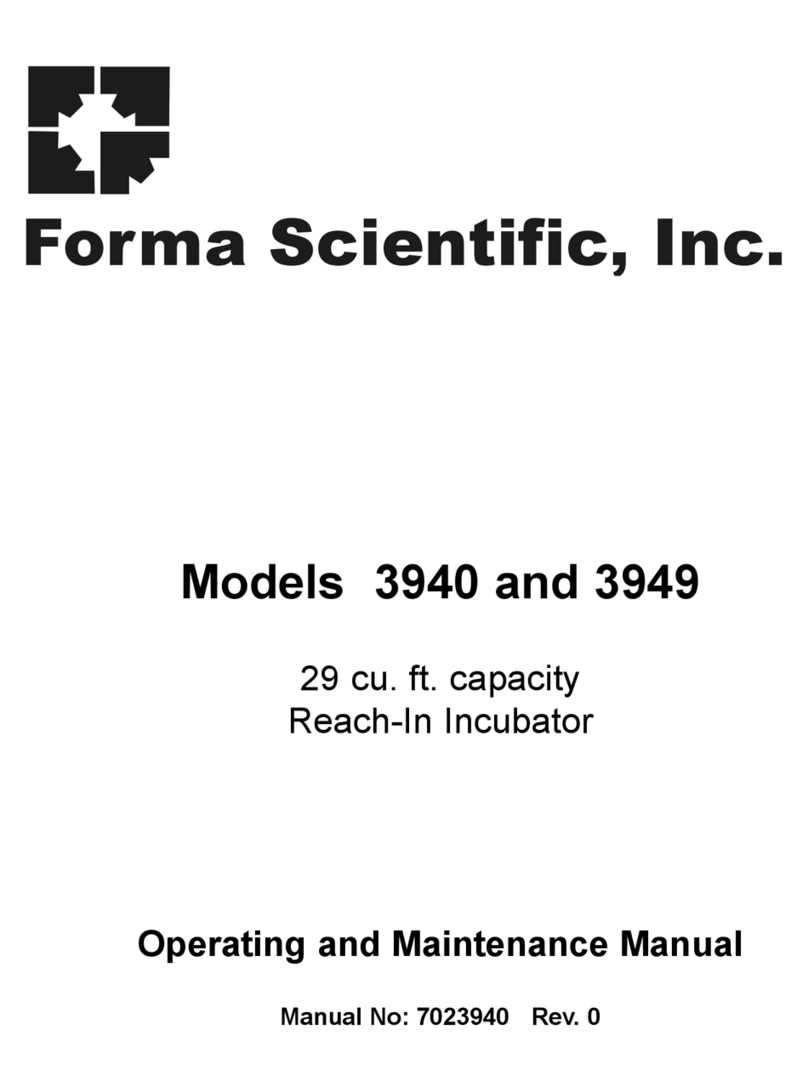
Forma Scientific
Forma Scientific 3940 Operating instructions

Forma Scientific
Forma Scientific 1284 User manual
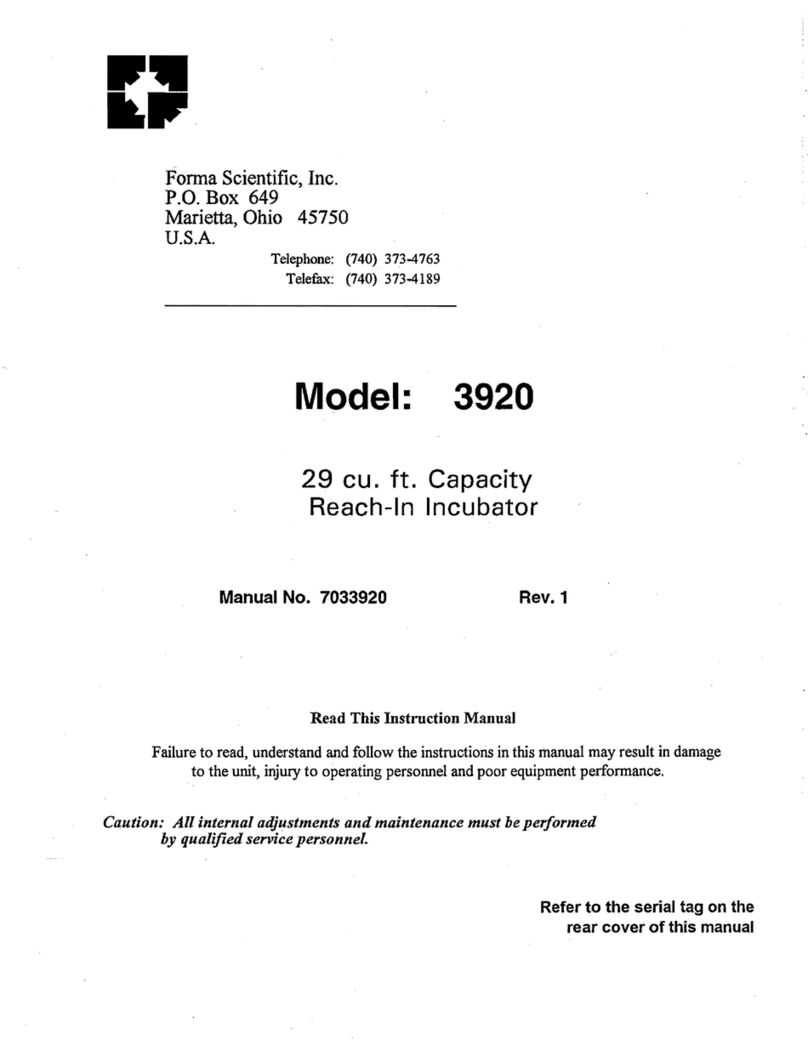
Forma Scientific
Forma Scientific 3920 User manual
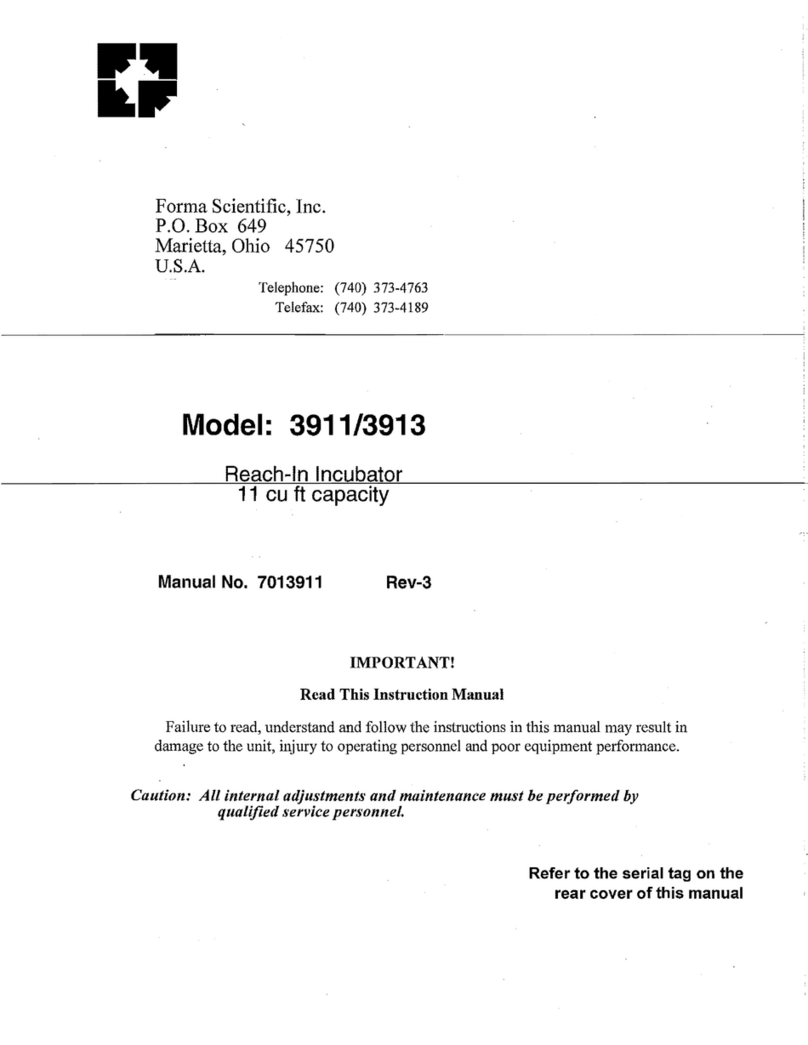
Forma Scientific
Forma Scientific 3911 User manual

Forma Scientific
Forma Scientific 1184 User manual

Forma Scientific
Forma Scientific 1184 User manual
Popular Laboratory Equipment manuals by other brands

Belden
Belden HIRSCHMANN RPI-P1-4PoE installation manual

Koehler
Koehler K1223 Series Operation and instruction manual

Globe Scientific
Globe Scientific GCM-12 quick start guide

Getinge
Getinge 86 SERIES Technical manual

CORNING
CORNING Everon 6000 user manual

Biocomp
Biocomp GRADIENT MASTER 108 operating manual
















