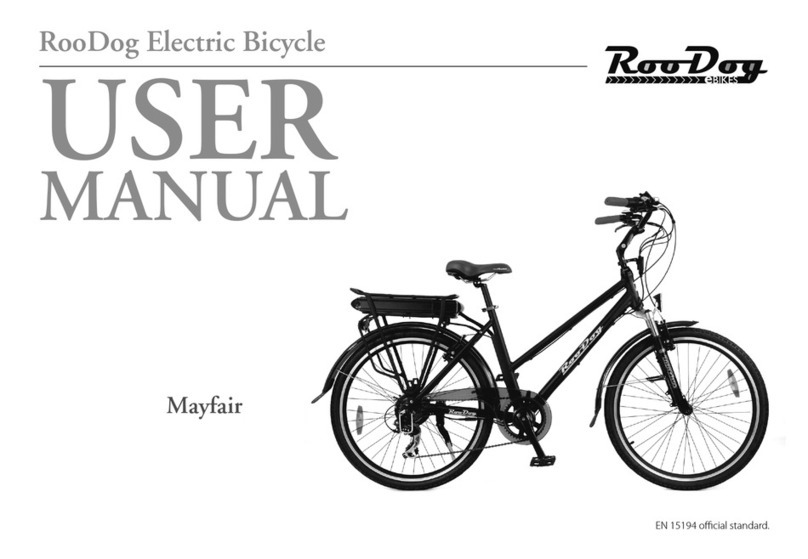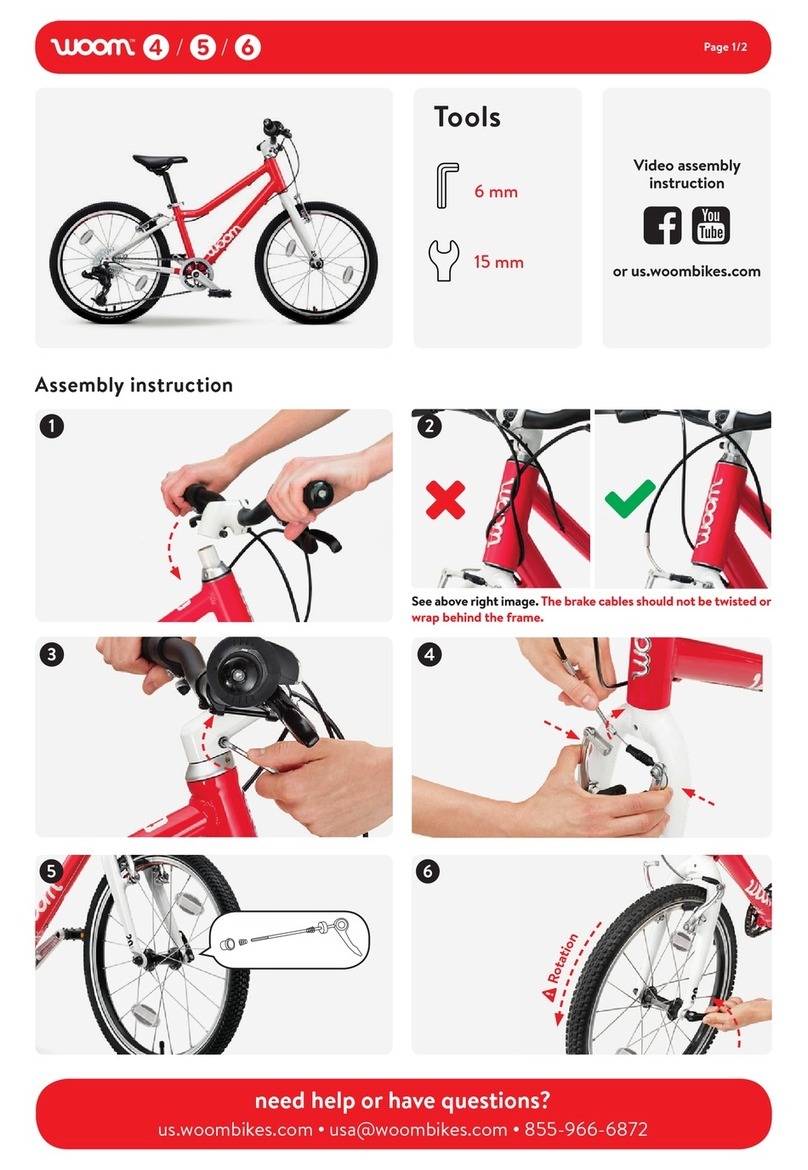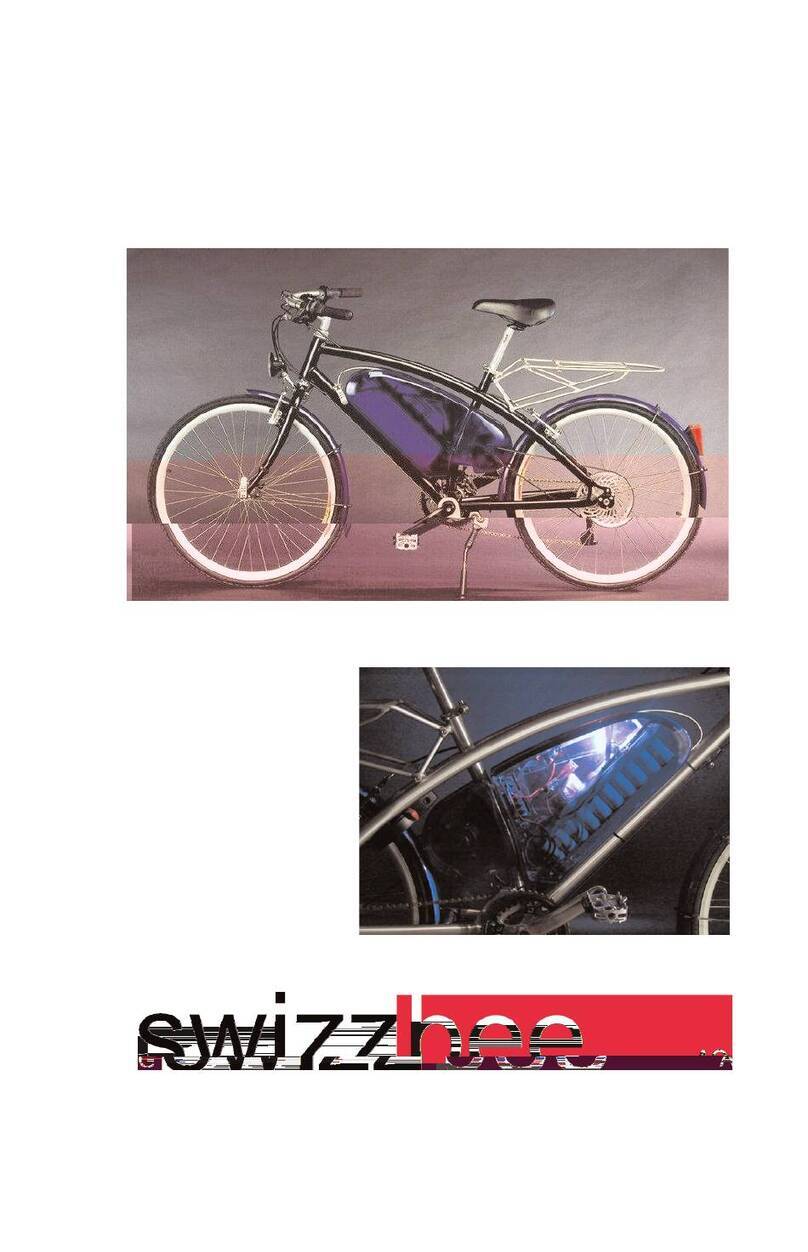Emerald Fold User manual

1
User Manual
emerald.shop

2 |emerald.shop
1. General Description
2. Electric System
3. Parts Identication
4. Before You Ride
5. Routine Maintenance
6. Folding for Storage
7. Display and Controls
Parts Diagram
Wiring Diagram
3.1 Function Display
3.2 Controller
3.3 PAS / Connector and Cable
3.4 Motor
3.5 Throttle
3.6 Brakes
3.7 Battery
4.1 Adjusting the Height of the Seat
4.2 Adjusting the Height of the Handlebar Stem
4.3 Lights
4.5 Propping Your Electric Bike On Its Stand
5.1 Lubrication
5.2 Recommended Values of the Nut Torque
5.3 Service Checklist
5.4 Charging Your Emerald Bike
Step 1 Removing the Battery / Inserting the Battery
Step 2 Folding the Handlebars
Step 3 Folding the Frame
Step 4 Quick-Release Devices
7.1 Pedal Assistance
7.2 Throttle
7.3 Horn
7.4 Gear Selector
7.5 Brakes
7.6 Display
7.7 General Operation
04
06
07
11
13
16
18
Contents

33
Table of Contents |
Congratulations on your new Emerald Bike! Electric
pedal-assisted cycles (EPACs) are an increasingly
popular and eco-friendly alternative means of
transportation. With the combination of peddling
power and electric assistance, you can cover further
distances faster! Long-distance rides and steep hills
become no challenge at all on your new Emerald
Bike—all while cutting your carbon emissions to zero
and saving on the cost of gasoline.
It is important to take safety measures when riding
any bike—whether EPAC or traditional. To ensure a
safe riding experience, always wear a helmet and
other necessary protective equipment—and check
your local trafc laws before you hit the pavement.
Before your rst ride on an EPAC, we recommend
reading this user guide carefully so you can enjoy a
pleasant (and safe) ride in condence!
Thank you for purchasing from EMERALD!
Note: This bike is not designed for prolonged rough usage. For your own safety, no modications may be made
to the bike.

4 |emerald.shop
1. Motor
2. Taillight
3. Rear Hydraulic Disc Brake
4. Lithium Battery
5. Saddle
6. Display
7. Handlebar
8. Handle Stem
9. Front Light
10. Front Fork (Integrated)
11. Front Disc Brake
12. Frame
13. Pedal
14. Crank
15. Controller
16. Kick Stand
17. Derailleur
18. Rim
19. Charger
20. Tool Kit
1. General Description
Parts Diagram
1
2
17
3
18
5 4
16 1413 12 15
11
10
9
8
7
6

5
19 20

6 |emerald.shop
2. Electric System
Note: Above is the wiring diagram of front/rear drive motor. There might be difference for different model or display.
Wiring Diagram

7
3. Parts Identication
3.1 Function Display
3.2 Controller
Display—LCD
1. Model: ON/OFF
2. Assistance level increase (+)
Bottom left of display
3. Assistance level reduction (-)
Bottom right of display
Note: There are 5 levels of pedal assistance;
simply press (-) to reduce or (+) to increase.
See section 7.) Display and Controls for
further explanation.
Note: On the left is the wiring diagram
of the basic controller. There might be
slight differences between different
models or displays.
2
1
3

8 |emerald.shop
3.3 PAS
Specications & Reliability
• Model: SM-07
• Rated Voltage: 5V (DC)
• Installation Direction: Left/Right
• Color: Black
• Corresponding Time When Brake:
<0.001S
• Corresponding Distance: 2.3mm
• Hall Electrical Life: >20M times
• Insulation Wet Condition: >20M ohm
• Insulation Dry Condition: >2M ohm
Connector and Cable
The connector can be customized.
• Red: +5V
• Yellow: GND
• Blue: Pulse Signal
Note: Above are specications of the
sensor of the double hall and 12 magnet
buttons. There might be difference for
different model or display.

9
3.4 Motor
Specications
• Motor Parameters: 48v500W/380R
(max.478R)
• Top Speed: 20 MPH
• Maximum Torque: 52.91N.m
• Noise Level: ≤ 55dB (measured at
1m axial)
• Weight: 12.8lbs
• Mounting Width: 175mm
• Max. Diameter of Wheel: 420mm
• Model: CZJB104Y16L175
Specications
• Approvals: RRoHS
• Size: L 60mm W 30mm H 47.5mm
• Waterproof: IPX5
• Materials: PC/ABS
• Wiring: Three Core Wiring
• Power: Working Voltage 5V Output
Voltage 0.8-4.2V
3.5 Throttle

10 |emerald.shop
3.6 Brakes
Adjustable Sensor Control
XD-E500
Adjustable Sensor Control Design
For Use With Linear Pull Brakes &
Rapid-re Shifters
Specications
• Hydraulic Oil: Mineral Oil
• Handle Material: Aluminum
• Hand Grip: 3 Fingers / 4 Fingers
• Disc as Standard: 140MM 160MM
180MM 203MM Column/Side
• Caliper Structure: Split type
• Surface Treatment: Plastic
Spraying, Painting
• Power-Off Method: Mechanical
Contact Type Power Off
• Average Weight: Upper Pump 140G
Caliper 150G
• Disc Area: 160mm
Specications
• Dimension (L*W*H): 135*90*45mm
• Nominal Voltage: 48V
• Nominal: 10.5Ah/14Ah
• Weight (Approx.): <9lbs
• Cell: Samsung 35E 18650
3.7 Battery

11
Unlock the lever (OPEN), adjust the seat
height to the desired position without
ever exceeding the mark carved onto the
seat’s tube, and lock the lever (LOCK). The
seat’s height must be set so that your leg is
stretched out when the corresponding pedal
is in the lowest position. The insertion depth of
the seat post height must exceed the safe line.
Adjust the handlebar height by changing the
handle stem angle with the provided Allen wrench.
The Recommended Handlebar Torque Value
4.1 Adjusting the Height of the Seat
4.2 Adjusting the Height of the
Handlebar Stem
4. Before You Ride
Name of clamp bolts Bolt Standard
torque / N.M
Bolt for handlebar M5 10-12 N.M
Bolt for handlebar M4 4-6 N.M
Handlebar stem M5 8-10 N.M
Handlebar stem M6 10-12 N.M

12 |emerald.shop
Front light is controlled by holding the (+) button
on the display. The Rear light has an autonomous
power supply, which is turned on and off using
the power button located on the light.
Note: It is important to be aware of the national
legal requirements when riding an e-bike on a
public road. Depending on the country, certain
restrictions may apply regarding where and when
e-bikes can be used. Some countries require
e-bike riders to wear a helmet or have speed
limits in certain areas due to safety concerns.
Additionally, there may be age restrictions for
operating an e-bike and registration/licensing
requirements that need to be fullled before
taking it out onto public roads. Check local laws
prior to use. Failing to do so could result in serious
consequences such as nes or other penalties.
Your electric bike is equipped with a side stand.
Always prop up your bike on its stand on a at,
stable ground surface.
4.3 Lights
4.4 Propping Your Electric Bike On Its Stand

13
5.1 Lubrication
5.2 Recommended Values of the Nut Torque
5. Routine Maintenance
Frequency Component Lubricant How to Lubricate
Weekly Chain
Derailleur Pulleys
Derailleurs
Brake Calipers
Brake Levers
Chain Lube or Light Oil
Chain Lube or Light Oil
Oil
Oil
Oil
Brush On or Squirt
Brush On or Squirt
Oil Can
3 Drops From Oil Can
2 Drops From Oil Can
Monthly Shift Levers Lithium-Based Grease Disassemble
Every Six Months Freewheel
Brake Cables
Oil
Lithium-Based Grease
2 Squirts From Oil Can
Disassemble
Yearly Bottom Bracket
Pedals
Derailleur Cables
Wheel Bearings
Headset
Seat Post
Lithium-Based Grease
Lithium-Based Grease
Lithium-Based Grease
Lithium-Based Grease
Lithium-Based Grease
Lithium-Based Grease
Disassemble
Disassemble
Disassemble
Disassemble
Disassemble
Disassemble
Frequency Component Lubricant How to Lubricate
Weekly Chain
Derailleur Pulleys
Derailleurs
Brake Calipers
Brake Levers
Chain Lube or Light Oil
Chain Lube or Light Oil
Oil
Oil
Oil
Brush On or Squirt
Brush On or Squirt
Oil Can
3 Drops From Oil Can
2 Drops From Oil Can
Monthly Shift Levers Lithium-Based Grease Disassemble
Every Six Months Freewheel
Brake Cables
Oil
Lithium-Based Grease
2 Squirts From Oil Can
Disassemble
Yearly Bottom Bracket
Pedals
Derailleur Cables
Wheel Bearings
Headset
Seat Post
Lithium-Based Grease
Lithium-Based Grease
Lithium-Based Grease
Lithium-Based Grease
Lithium-Based Grease
Lithium-Based Grease
Disassemble
Disassemble
Disassemble
Disassemble
Disassemble
Disassemble

14 |emerald.shop
Before Every Ride
After Every Ride
Weekly
Be Sure Batteries Are Fully Charged
Check Tire Pressure (Recommended 15-30 PSI)
Check Brake Operation
Check Wheels for Loose Spokes
Be Sure to Fully Charge Batteries
Quick Wipe Down With Damp Cloth
Lubrication as per Schedule 2.6
Inspect Wires and Connectors
Check Derailleur Adjustment and Brake
Adjustment
Check Brake and Gear Cable Adjustment
Check Tire Wear and Pressure
Check Wheels are True and Spokes Tight
Check Hub, Headset, and Crank Bearings
for Looseness
Check That Pedals, Handlebars, and
Stem Are Tight
Check That Seat and Seat Post Are Tight
and Comfortably Adjusted
Check Frame and Fork for Trueness
Lubrication as per Schedule 2.6
Perform Safety Check
Lubrication as per Schedule 1
Check All Points as Per Monthly Service
Check Brake Pads, Replace if Required
Check Chain for Excess Play or Wear
Lubrication as per Schedule 2.6
5.3 Service Checklist
Monthly
Every Six Months
Yearly

15
Make sure your Emerald Bike is ready for use when you
need it by keeping your battery charged. The Emerald
Bike battery has a long battery life, but it will require
charging eventually. Connect the battery charger
to any standard 120-volt outlet. The battery may be
charge while still connected to the ebike, or removed
from the ebike. Check that the wall-to-charger cord is
fully connected, then insert the charging chord into
the battery and charge until full.
5.4 Charging Your Emerald Bike
Complete Charge Time: 4-6 hrs.

16 |emerald.shop
Storing your Emerald Bike is easy and takes very little space! In compliance with regulations, folding is done in
several steps, and this will only take you a few seconds.
Step 1 Removing the Battery
6. Folding Your Emerald Bike for Storage
Inserting the Battery
Insert the key into the battery lock (circled in gold above)
and turn the key to the left to unlock the battery.
When inserting the battery back into the holder, insert the key into the lock and turn the key to the left. Insert the battery
in the holder, making sure to align the prongs at the bottom. The battery is completely inserted when you feel a click. Turn
the key to the right and return the key to the neutral position to remove the key from the lock.
Pull the battery out of the holder for storage or for charging.
Note: The battery can be charged while still connected to
the ebike.

17
Step 2 Folding the Handlebars
Step 3 Folding the Frame
Lower the position of the handlebars to the lowest position. Untighten the buttery lever at the base of the handlebars.
Press the silver pin upward to release the lever, then completely fold over the handlebars for safe storage.
Position the pedals perpendicular to the ground. Press the red tab on the frame hinge lever, then untighten the lever
and free the frame hinge. You will then hear the safety hatch release itself. Stand on the hinge side of the bike. Place the
kickstand in the riding position. Tilt the bike forward so the right side is on the ground. With your right foot, press on the
back frame behind the hinge, and lift the front side of the bike over by grabbing the front wheel. While folding, position
the pedals so that they pass through the gap between the front wheel and the front frame.

18 |emerald.shop
7. Display and Controls
Increase or decrease the level of pedal assistance to your desired feel
by pressing the (+) or (-) buttons on the bottom of the display.
Note: The Pedal Assist Increase button is on the bottom left of the
display, and the Pedal Assist Decrease button is on the bottom right.
7.1 Pedal Assistance
Step 4 Quick-Release Devices
Tighten the adjusting nut by hand and move the quick-release lever to the closed position. You should feel considerable
resistance while moving the lever. If not, re-open and re-tighten the lever, then move it to the closed position so it is in line
with the frame.

19
Located on the right side of the handlebars near the grip, you can
select the desired gear speed by clicking the (+) pad with your
thumb. The red arrow will indicate your current gear in the gear
display (1-7) near the right side grip. To decrease gear speed, simply
press the paddle over the right-side hand brake until you feel the
click for your desired gear.
Located on the right side of the handlebars, the throttle is
positioned where your right thumb rests. Press the throttle down
for a boost of speed, or for full electric acceleration.
The handbrakes are located in front of either side of the handlebars.
The left handbrake controls the front wheel’s disc brake, and the
right handbrake controls the rear wheel’s disc brake.
7.4 Gear Selector
7.2 Throttle
7.5 Brakes
The horn button is located on the left side of the handlebars,
positioned below the display. Press this button to sound the horn.
7.3 Horn

20 |emerald.shop
7.6 Display
Battery level
indicator
Bluetooth
indicator
Headlight
indicator
Speed unit
Average speed
indicator
Distance/speed
unit
Speed indicator
Assist level indicator
Maximum speed
Trip distance
indicator
ODO
Functional Area Layout Interface of Display YL81C
This manual suits for next models
1
Table of contents