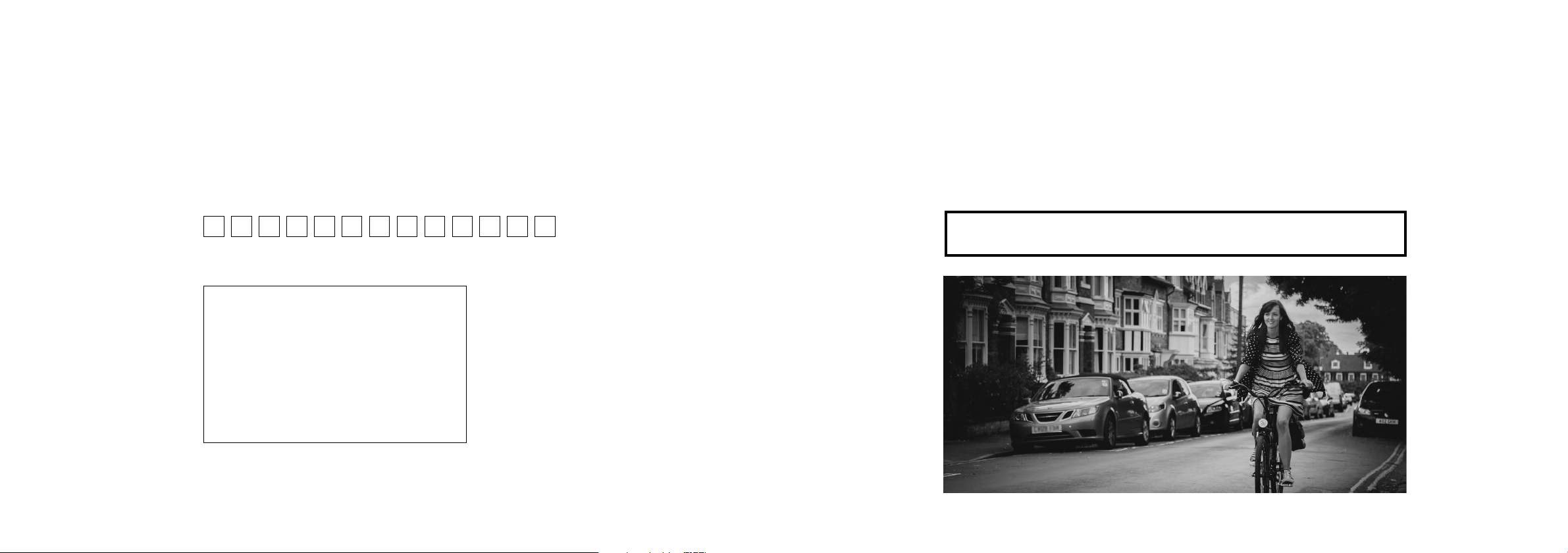www.roodog.co.uk |98 |www.roodog.co.uk
Bike Assembly:
Tools Required: 4, 5 and 6mm Allen keys, 10 and 15mm spanners, small Philips screwdriver
›Remove all packaging carefully: and select a good area to
assemble the bike. Preferably on a non abrasive surface so you
don’t damage the bike.
›Easier with two people: Have someone hold the bike
upright for you. Then remove the bolt on the arch of the front
suspension fork using the 10mm spanner and the 5mm Allen
key.
›Front Light: Assemble the front light (you will find this in your
accessories pack) Place the front light bracket over the bolt hole
and replace the bolt fully but do not put the nut back on. Then
fit the two small wires to the light assembly by simply pushing
them on to the metal spades.
›Front mudguard: On the back of the fork arch hang the loop
of the front mudguard over the bolt and then replace the
10mm nut and tighten with the spanner and Allen key. Then
remove the two bolts on the side of the suspension fork with
the 4mm Allen key. Locate the brackets holes over where you
just removed the bolts from. Once lined up replace the bolts
and tighten.
›Handle bars: Pick up handle bar and stem and remove the
plastic cover from the bottom. Slide the stem down the front
suspension shaft. Locate the 6mm Allen key hole at the top of
the stem, adjust the height to suit the rider then align the bars
straight and tighten the Allen key bolt.
›Front wheel: Place bike in a bike maintenance stand or turn up
side down so the bike is standing on the handlebars and saddle
but again try to do this on a non abrasive surface to avoid
damage. (remove battery first in order to lighten and make it
easier to manoeuvre the bike) Once in position take the front
wheel and the quick release skewer/axle bolt. Undo the plastic
end cap and take off one spring (leaving one spring on). Slide
the bolt through the Centre of the front wheel until it comes
out the other side, then place the spring back on first (small
end first) followed by the plastic end cap and loosely tighten.
Pick the wheel up and slide into the slots provided on the front
fork and push downwards until it stops. Once aligned you can
tighten up the skewer bolt. (lever should point upward when
fitted correctly)
›V brake: Release brake cable with 5mm Allen key then adjust
accordingly and re-tighten. Spin the wheel to make sure it spin
freely. You can make minor adjustments if one side is touching
the rim and the other isn’t by turning the small screws located
on the side of the lever arms.
›Pedals: Locate pedals, separate left and right pedals indicated by
L / R print on threaded end of the pedal. Screw in each pedal in
to the crank arms with your fingers ensuring not to cross thread
them. Once located correctly, tighten with 15mm spanner.
Note: Your wheel should fully stop once the brake lever
is depressed halfway. If it does not stop, re-adjust them
accordingly.
Getting Started and how to use your power assistance:
Once your bike has been safety checked and is ready to ride the
next step is to turn on the electric. To do this, locate the ignition
key at the left hand side of the battery. Place the key in the
ignition and turn it clockwise until it stops.
Press the power button on the LED display on the handlebars. In
doing this the display should light up with red LED lights.
Once turned on the display will indicate battery life and it will
automatically select the lowest level of pedal assist. This will be
indicated by one red LED light nearest the minus sign of the
assist part of the display.
At this point if you start to ride the bike the PAS assistance will
automatically kick in and assist you whist pedaling. (Tip: stay
on the lowest level until you become confident enough to
increase the power) You can increase the level of assistance
simply by pressing the + button, this will be indicated by the
LED light moving closer to the + sign. You can repeat this until
you reach maximum assistance. (15.5 M.P.H) To come back down
the assistance levels simply press the - button. IMPORTANT:
Please be aware that the assistance is also sensitive to how fast
you pedal and will only give you maximum assist when you are
pedaling relatively fast. (this applies in most levels selected)
To turn off the assistance so you are only using manual pedaling
either press the power button or move down through the assist
modes with the - button until the LED no longer is lit up.
On the right hand side of the handlebars you will find (if fitted)
a half twist grip throttle. When the bike is turned on, the throttle
is active and operates independently of pedaling, a bit like a
moped. (no requirement to pedal) Please note the red isolation
button also needs to be in the depressed position for the
throttle to be on.
Simply twist the half grip throttle and it will propel the bike. It is
limited though to what level of assistance you have selected on
the PAS. (remember using the throttle will use more battery life
up quicker).
To turn the lights on/off simply hold down the + button for a
few seconds
IMPORTANT: When using the throttle try to avoid hill starts
and only use pedaling when the bike seems under strain to
avoid motor burnout. In not doing this it can also void your
warranty.
LED display
Power button
5 Speed pedal assist (PAS)/Lights
Battery Level
Twist to operate
Isolation button to turn throttle
on/off.
*See the next page if your bike is fitted with LCD display