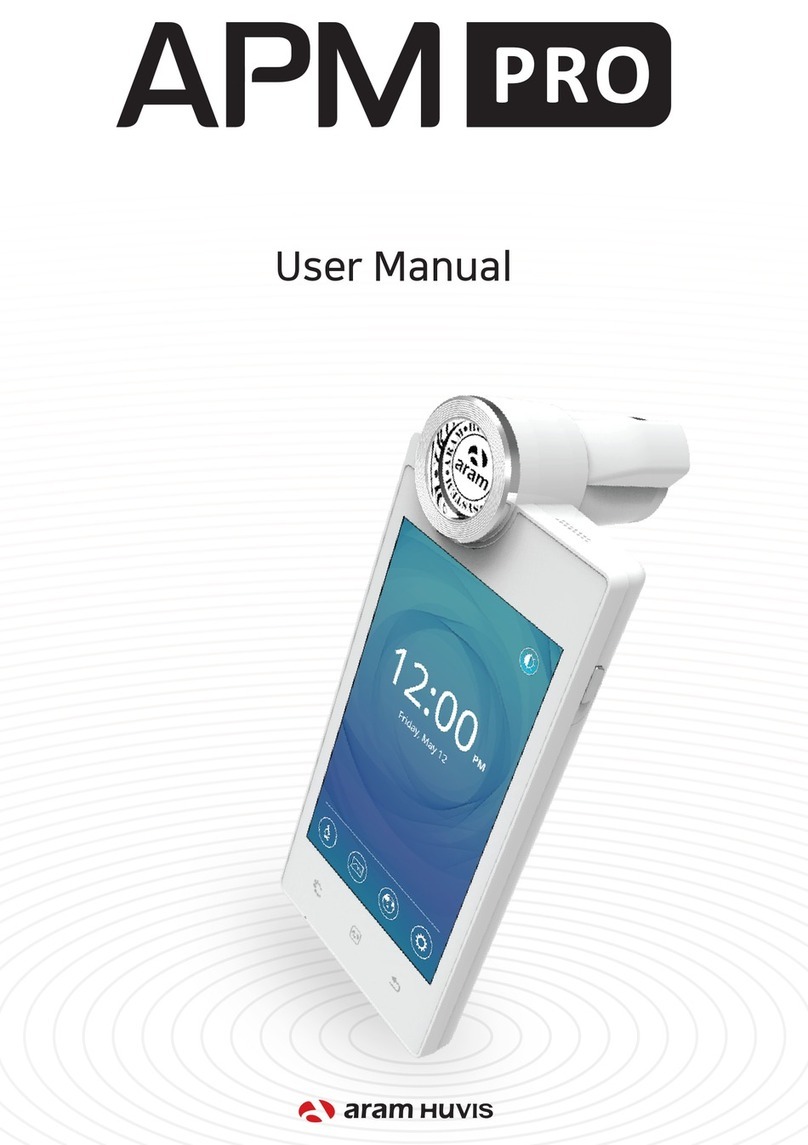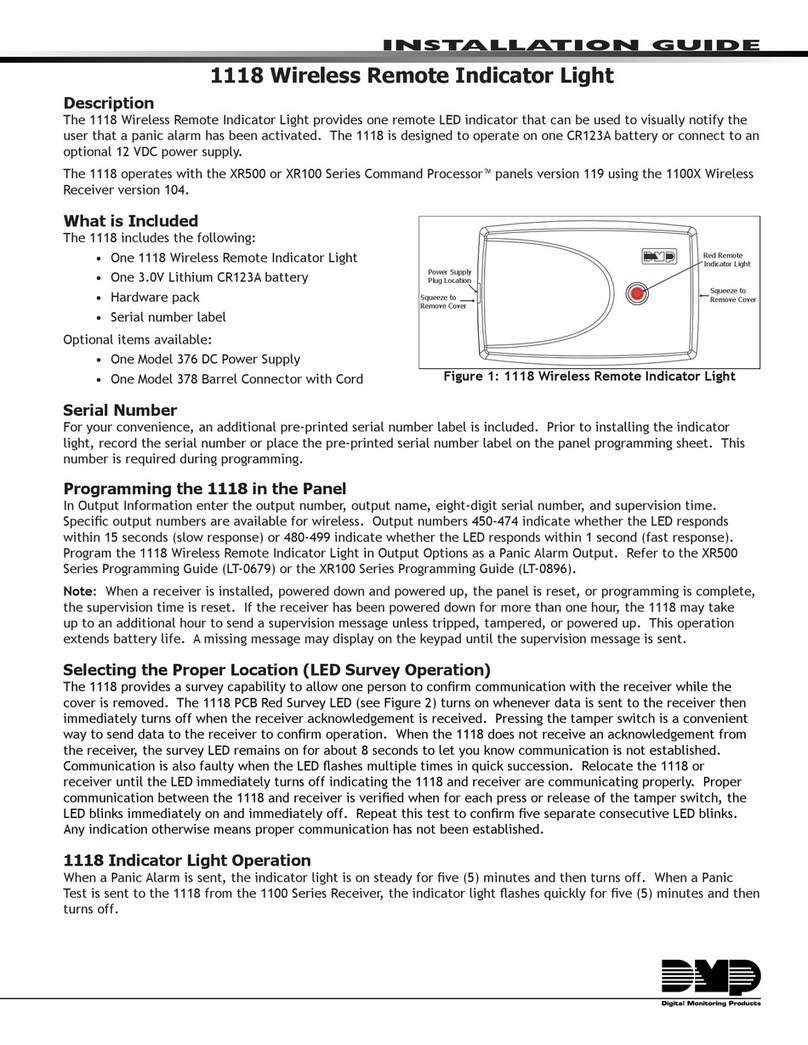EmerCom Technologies EMC-ALRM User manual

EMC-ALRM
USER GUIDE
Phone Line Monitoring System
EMC-60 Hands-Free Phone EMC-ALRM Board

EMC-ALRM User Guide
- 2 -
Quick start guide
Customer Care:
Call 1
-
844
-
EMERCOM (1
-
844
-
363
-
7266) for assistance.
Connect wiring to EMC
-
ALRM
PLM IN to PLM on EMCS for high-rise or on
EMC-60 phone for low-rise (additional phones
in same group connected in series)
12-24VDC Power (Note polarity)
PLM LED (Note polarity)
KEY SWITCH (Normally Open, momentary
close spring return)
With power applied, the green ‘NORMAL’ LED
should be on.
For Low-Rise test:
Select PLM test on the EMC-60 elevator phone.
Touch , select the
test time in seconds and touch .
For High-Rise test:
Disconnect phone line to the CAB at the EMCS. Try
calling the cab for quick test to verify alarm.
Reconnect to reset then repeat but wait for alarm.
The EMC
-
ALRM red
‘ALARM’
LED on the PCB will
illuminate, the buzzer will “beep” once every 30
seconds and the PLM LED flash.
Silence the buzzer with the key switch. The EMC
-
ALRM orange ‘SILENCE’ LED will illuminate and the
PLM LED continue flashing.
1
2
3
4
For
Low
-
Rise
test:
After the PLM Test time expires on the EMC-60
phone the EMC-ALRM green ‘NORMAL’ LED will
illuminate and the PLM LED stop flashing.
For High-Rise test:
Reconnect the phone line to reset.
5
WAKE
PROG
2
4
ENTER
ENTER

EMC-ALRM User Guide
- 3 -
Contents
About the EMC-ALRM Phone Line Monitoring Alarm Board ........................................................................ 3
EMC-60 and EMC-ALRM Connections ........................................................................................................... 4
EMC-PAC and EMC-ALRM Low-Rise Layout .................................................................................................. 5
EMCS and EMC-ALRM High-Rise Layout ....................................................................................................... 6
Description of Operation .............................................................................................................................. 7
Troubleshooting ............................................................................................................................................ 7
Specifications ................................................................................................................................................ 8
Warranty ....................................................................................................................................................... 8
About the EMC-ALRM Phone Line Monitoring
Alarm Board
Key Features:
Complies with ANSI A17.1/CSA B44 Safety Code for Elevators
The EMC-60 Emergency Hands-free Elevator Phone, combined with the EMCS
Emergency Phone Consolidator, if applicable, verifies the operability of the
telephone line and signals the EMC-ALRM if the line is not functional.
In the event of a phone line failure, the EMC-ALRM activates an audible and
illuminated visual signal for each group of elevators.
The key-switch or pushbutton, accessible only to authorized personnel, will
silence the audible signal for no less than 12 hours.
The EMC-60/EMCS monitors the failed phone line repeatedly and will signal the
EMC-ALRM to cancel the alarm immediately.
The illuminated visual signal will extinguish and the system return to normal.
Battery backed-up power is recommended to enable notification of elevator
communications failure in the event of power failure (built-in when using an EMCS or
EMC-PAC).

EMC-ALRM User Guide
- 4 -
EMC-60 and EMC-ALRM Connections
phone
line
12-24 V
DC power
EmerCom EMC
-
60 Hands Free Elevator Phone
EmerCom
EMC
-
ALRM
Board
from other
EMC-60 phones
in the group
for Low-Rise
(w/o EMCS)
An EMC-PAC
Battery-backed-up
Power Supply and
Connector unit is
available to simplify
Low-Rise site
installations

EMC-ALRM User Guide
- 5 -
EMC-PAC and EMC-ALRM Low-Rise Layout
Group B
Group A
Telco Phone Line
EMC-PAC
110 V AC
EMC-60
Hands-free phones in
elevator cabs
EMC
-
ALRM
E
M
C
-
ALRM
Shielded Twisted Pair (STP)
battery
110V Supply
Shielded CAT 5

EMC-ALRM User Guide
- 6 -
EMCS and EMC-ALRM High-Rise Layout
Group B
Group A
Phone lines
EMCS
110 V AC
EMC-60
Hands-free
phones in
elevator cabs
Security Desk
EMC
-
ALRM
EC
-
MR
’s
Shielded Twisted
Pair (STP)
Shielded CAT-5
110V Supply
EMC
-
ALRM

EMC-ALRM User Guide
- 7 -
Description of Operation
The Phone Line Monitoring (PLM) feature built into the EmerCom EMC-60 Hands-free
Elevator Phone monitors the phone line as required by ASME A17.1/CSA B44 Code. If
the phone line fails a pair of contacts in the EMC-60 will open (fail-safe) to signal the
EMC-ALRM Alarm Annunciator to generate an audible & visual alert in the elevator
lobby, in the vicinity of the Firefighters Recall Switch.
The visual alert LED will flash until the phone line becomes operational again but the
audible alert buzzer can be silenced by authorized personnel with the key switch (or
pushbutton accessible only to authorized personnel). The buzzer will remain silenced
for 12 hours unless the phone line is restored earlier.
Three LEDs mounted on the EMC-ALRM PCB indicate ‘normal’, ‘alarm’ or ‘silenced’
status.
A PLM test feature is available in the EMC-60 phone to simulate an alarm by opening
the relay contacts for the number of seconds entered (Command # 24), after which it
returns to normal. An extended test can be conducted by moving the test switch on the
EMC-ALRM PCB into the “TEST” position.
For High-Rise installations an EMCS Consolidator or Rescue Station will be required to
call into any cab from an on-site location. The EMCS Consolidator regularly checks the
health of the external phone lines and the connection with all of the EMC-60 Phones
and sends a signal to the EMC-ALRM (connections to the EMC-60 phone PLM
terminals are not required with the EMCS).
Troubleshooting
EC-Phone indicates a phone line fault but no alarm triggered
Check 12-24V DC supplied and polarity correct
Ensure additional EMC-60 phones are connected in series
EC-Phone indicates phone line okay but alarm triggers
Verify the test switch is in the “NORMAL” position
Check wiring for open-circuits.
Buzzer is not loud enough
Ensure the sticker has been removed from the buzzer

EMC-ALRM User Guide
- 8 -
Specifications
Elevator Wiring
Requirements:
One pair of communication cable, minimum 24AWG, ideally
shielded with the shield grounded at the controller end of the
traveling cable.
Power
12
-
24
V DC 100 mA (preferably with battery backup)
LED Operating voltage 1.7 – 2.1 V
Operating current 10
–
25 mA
Operating Range
0
–
60°C
Dimensions PCB 1.5” (38 mm) wide x 2.25” (57 mm) high and
0.5” (13 mm) deep with
mounting holes 1.1” (28 mm) wide x 1.85” (47 mm) high.
LED hole ¼”
Warranty
SHIPPING AND LIABILITY
Please verify that the shipment is received in good order ASAP.
EmerCom Technologies Inc. warrants parts and labor on all equipment of its own manufacture
for a period of 10 years from the date of shipment but cannot be held liable for any loss or
damage resulting from causes beyond their reasonable control. Any abuse, vandalism,
alteration or misuse of these products for purposes or in a manner other than that for which they
were manufactured will void the warranty.
Please return defective products prepaid to your nearest service center after first calling
1-604-589-3899 (or toll-free 1-844-363-7266) for a Return Authorization (RMA) number. Please
provide:
Model number
Problem or fault description
Name of the person requesting the RMA, phone number and shipping address
Please reference the RMA number clearly on all packaging and paperwork.
Note: Statistically, more field problems are caused by wiring, connection, power supply or
installation issues rather than the devices themselves. Please have your field staff call us from
site before concluding that an EmerCom product needs to be returned, to offer you the
assistance to resolve the problem most conveniently over the phone.
EmerCom Technologies Inc. shall not be liable for any loss or damage resulting from causes
beyond its reasonable control and in no event whatsoever shall we be liable for consequential
damages resulting in personal injuries, property damage or economic loss to any party.
Rev: 3p0a
Table of contents
Popular Measuring Instrument manuals by other brands
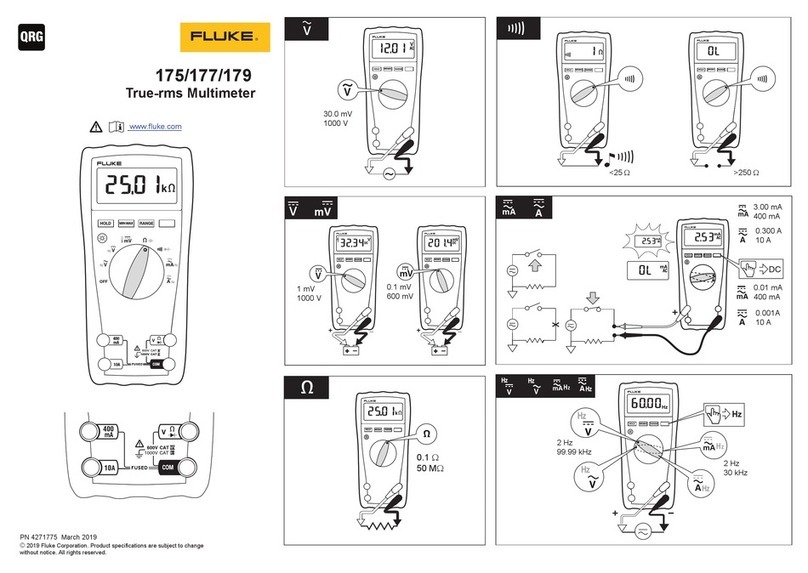
Fluke
Fluke 175 quick start guide

HEIDENHAIN
HEIDENHAIN ID 737748-01 Mounting instructions
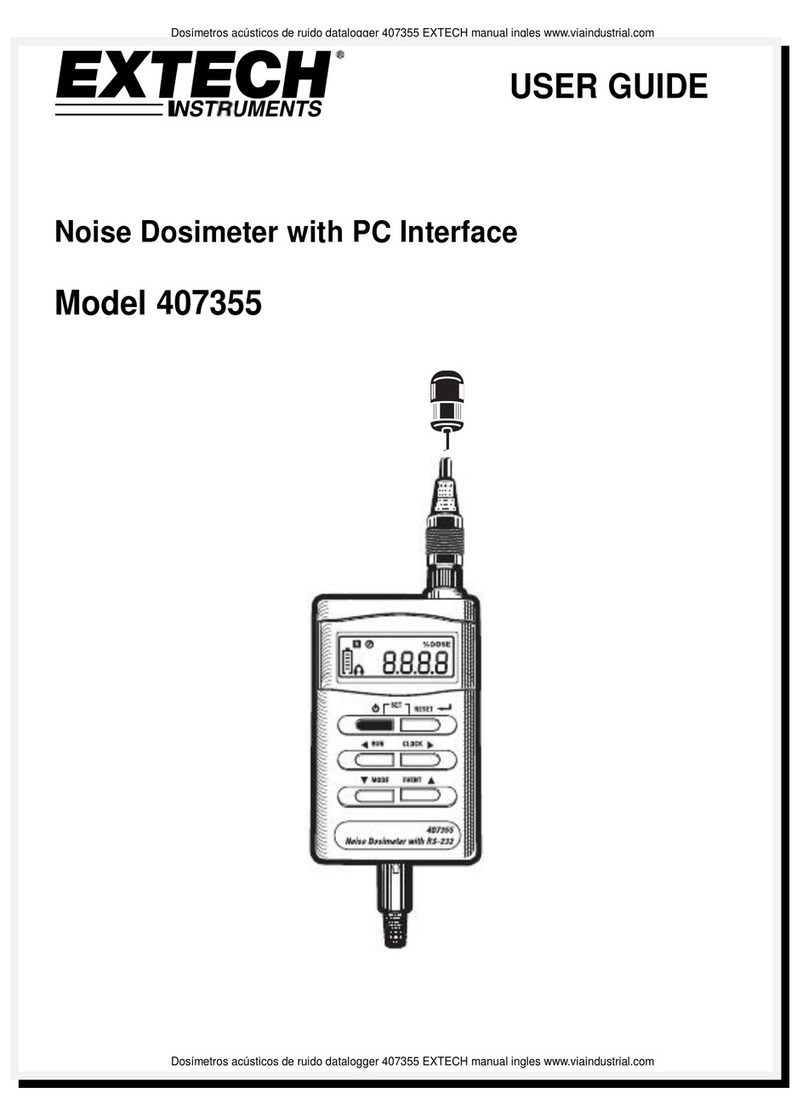
Extech Instruments
Extech Instruments 407355 user guide
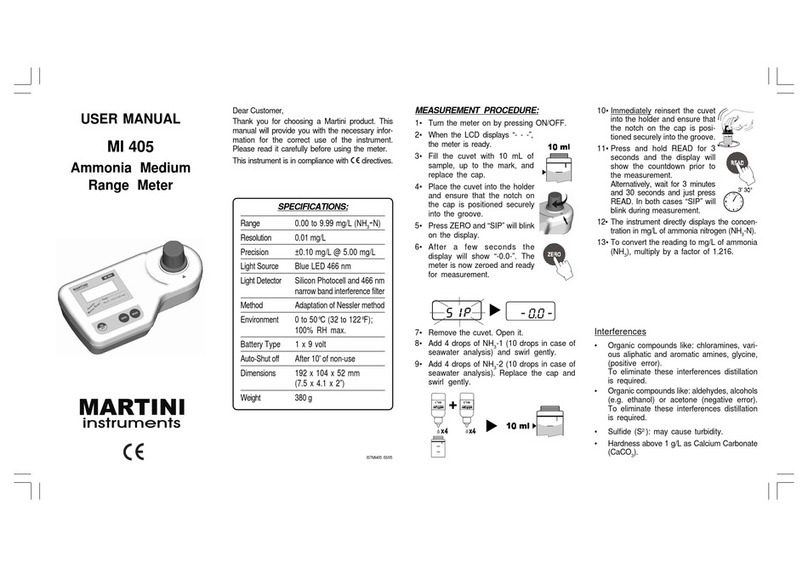
Martini Instruments
Martini Instruments MI 405 user manual

Reed Instruments
Reed Instruments R8050 instruction manual

Extech Instruments
Extech Instruments DT300 user manual

Perfect Prime
Perfect Prime AR1890 manual

ACO Haustechnik
ACO Haustechnik 3300.11.50 Installation and operating manual

Malmbergs
Malmbergs HK588D instruction manual
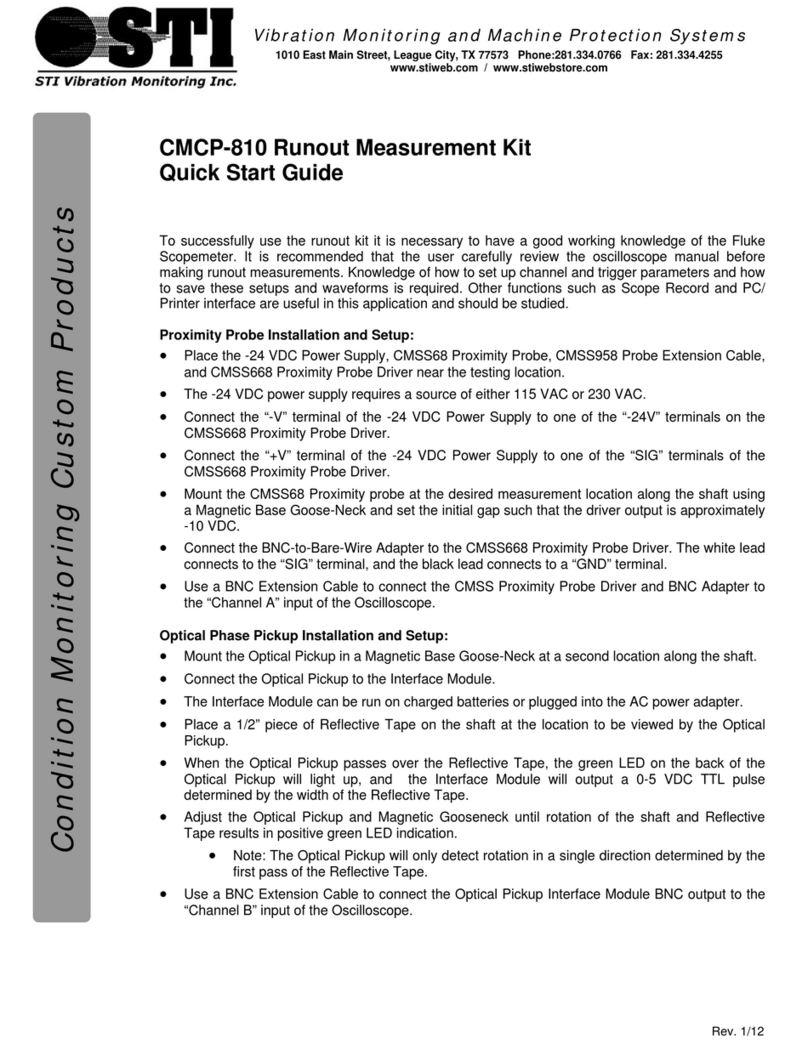
STI
STI CMCP810 Series quick start guide

Gallagher
Gallagher G503014 instructions

S+S Regeltechnik
S+S Regeltechnik AERASGARD FSFTM-CO2-Modbus Series Operating Instructions, Mounting & Installation