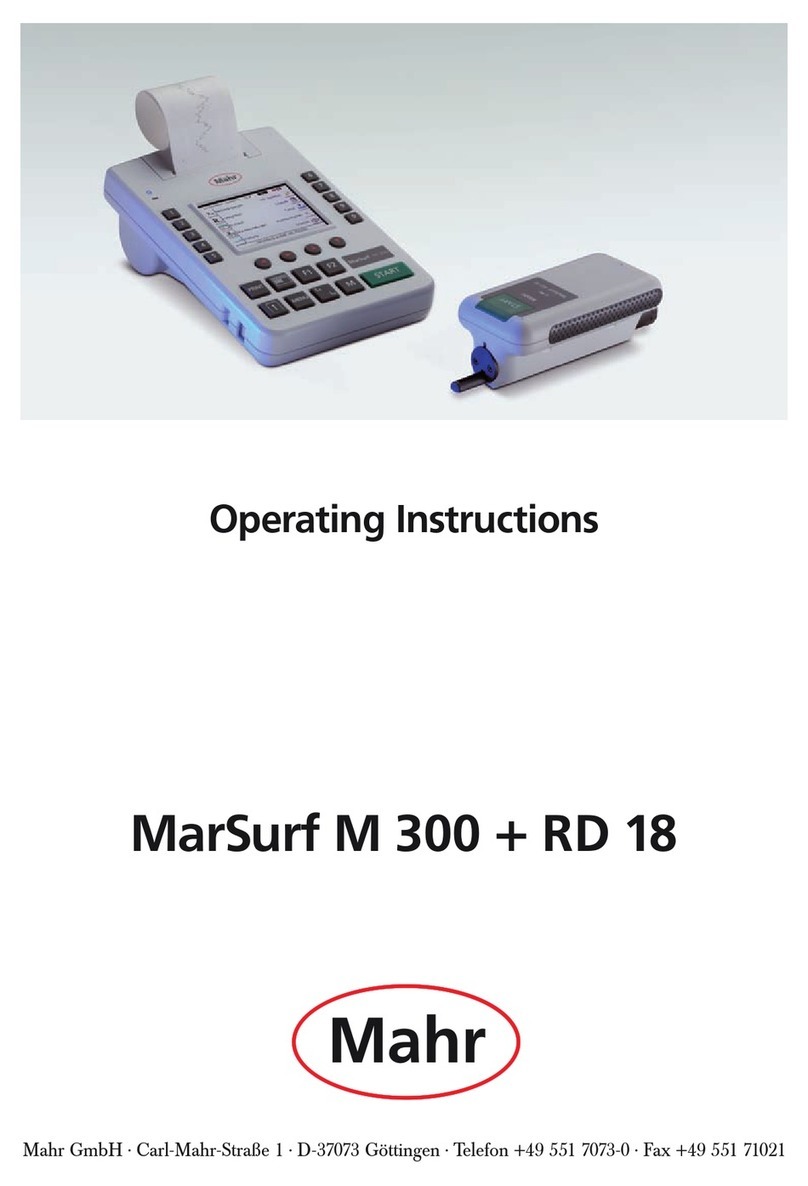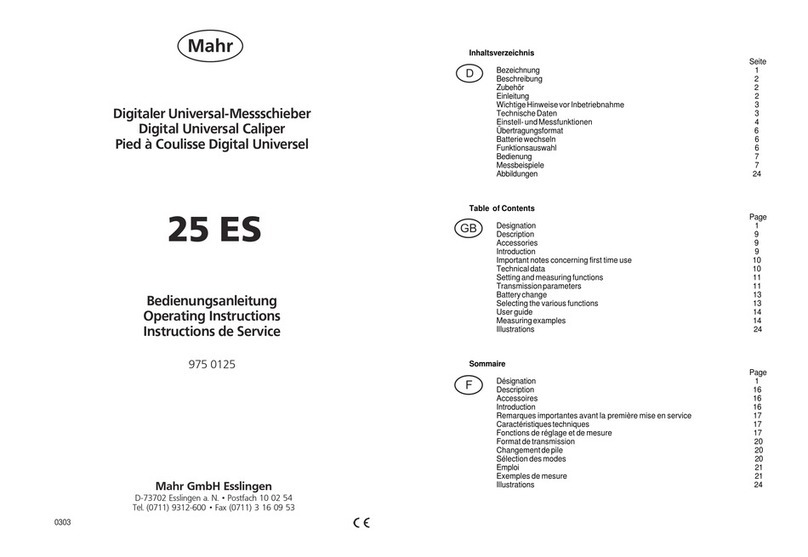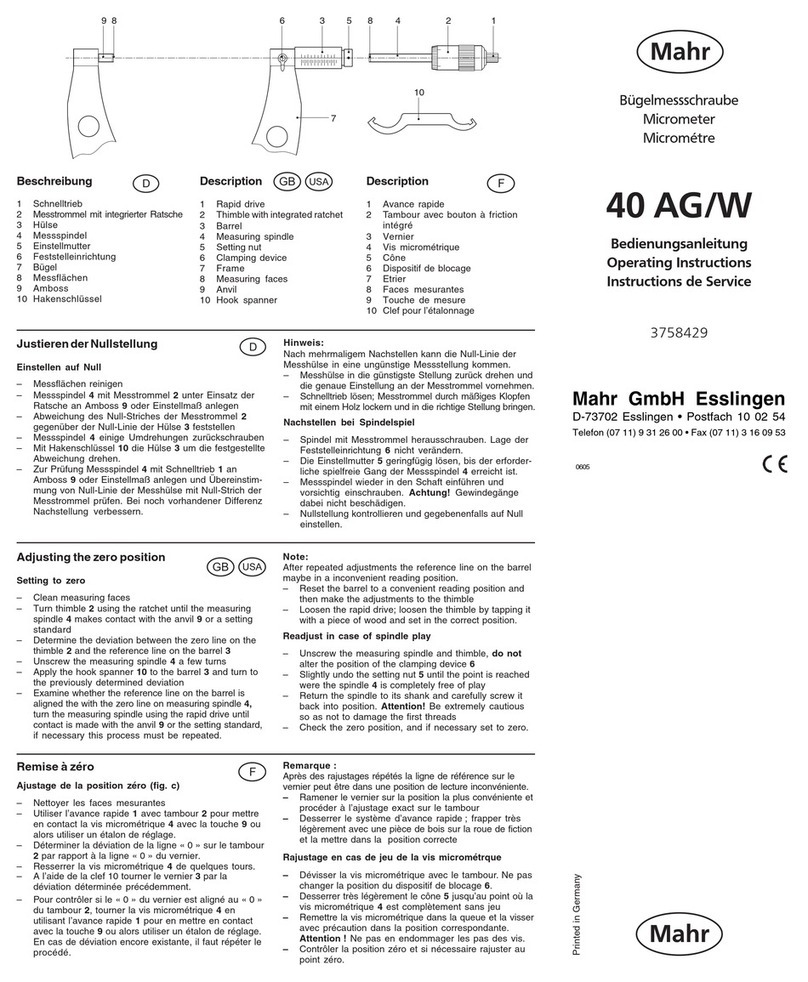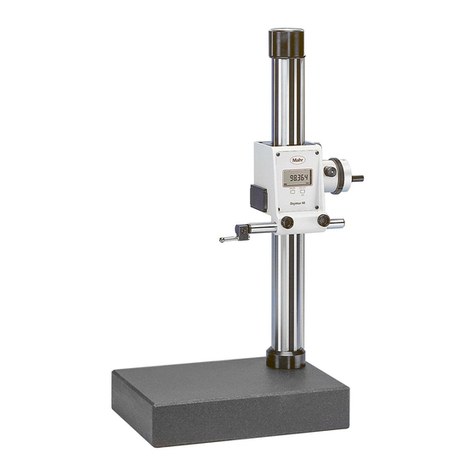7. Stylus
The3D-TouchProbeisequippedexworkswitha
stylus802Ewt(Orderno.4304320).
7.1 Pre-determined breaking point
– Inordertoprotecttheworkpieceandtheprobe’s
mechanismthestylushasapre-determinedbreaking
point (ceramic shaft).
7.2Changingthestylus
– Toloosenastylusinsertanallenkeyintoborehole4
(see ill. 7.2).
– Screwanewstylusintothemountinghole,placean
allenkeyintoborehole4and tighten
– Checktheroundness
Attention:
When changing a stylus (see 7.2) the tool length TL
must be newly determined and entered once again in
the machine control unit!
7.1
3. Wichtige Hinweise vor Inbetriebnahme
• Um einen langen Nutzen des Messgeräts zu gewähr-
leisten,empfehlenwir,starkeVerschmutzungenmit
einem leicht angefeuchteten Tuch abzuwischen.
FlüchtigeorganischeLösungsmittelwieVerdünner
sindzuvermeiden,dadieseFlüssigkeitendasSkalen-
glasunddenFaltenbalgbeschädigenkönnen.
• BeimÖffnendesGeräteserlischtderGarantiean-
spruch.
WirwünschenIhnenvielErfolgbeimEinsatzIhres
3D-Kantentaster.FallsSieFragenhaben,stehenIhnen
unseretechnischenBeratergernezurVerfügung.
1. Bestimmungsgemäße Verwendung
Der 3D-Kantentaster MarTest 802 NW dient
zurBestimmungderWerkstückpositionauf
Bearbeitungszentren,Fräs-undErodiermaschinen.
Die bestimmungsgemäße Verwendung erfordert das
BeachtenallerveröffentlichtenInformationenzudiesem
Produkt.EineandereoderdarüberhinausgehendeBenut-
zunggiltalsnichtbestimmungsgemäß.Fürhierausent-
stehendeSchädenhaftetderHerstellernicht.Beachten
SiediefürdenEinsatzbereichgeltendengesetzlichenund
anderweitigenVorschriftenundRichtlinien.
DiesesMessgeräterfülltdieSchutzartIP67nachDINEN
60529,d.h.
• SchutzgegenEindringenfesterFremdkörper
• SchutzgegenEindringenvonWasserbeizeit-
weiligemEintauchen
Vor Inbetriebnahme des Geräts empfehlen wir Ihnen
dieseBedienungsanleitungaufmerksamzulesen.
4. Beschreibung
1 Spannschaft zum Klemmen in einer Werkzeug-
aufnahme
2 Justierschraube für Kalibrierung
3 Skalenanzeigen
4 BohrungzumLösendesMesseinsatzes
5 Rundlaufjustierung(X-/Y-Achse)
6 Messeinsatz mit Sollbruchstelle
7 Tastkugel
5. 3D-Kantentasteraufnahme und Rundlauf-
kontrolle
5.1 3D-Kantentaster in eine Werkzeugaufnahme spannen
und in Maschinenspindel einsetzen. Messeinsatz
auffestenSitzprüfenundRundlaufamMesseinsatz
(Tastkugel) kontrollieren.
BeiBedarfRundlaufnachjustieren(s. Pkt. 8, Rund-
laufjustieren).
5.2EffektiveTasterlänge(TL)ermitteln(s. Abb. 5)
TL = effektive 3D-Tasterlänge in angetastetem
Zustand (ZeigeraufNullstellung)
In der Nullstellung verkürzt sich die Tasterlänge um
denVorlaufwegV=2,00mm.DerVorlauf(V)istbei
allen Messeinsatzlängen identisch.
Effektive Tasterlänge (TL) =
Gesamtlänge (L) - Vorlauf (V = 2,00 mm)
– EffektiveTasterlängeTLalsWerkzeuglängeinden
Werkzeugspeicher der Maschinensteuerung eingeben
(z.B.unterT99).
– Werkzeugaufruf:3D-Kantentaster(z.B.T99).
8.1.3
5. Mounting the 3D-Touch Probe
and checking roundness
5.1Mountthe3D-TouchProbeinatoolholdingxture
and insert on to the machine spindle. Test the
stylusonarmsurfaceandexaminetheroundness
ofthestylus(ball).
Ifnecessaryre-adjusttheroundness
(see section 8,Roundnessadjustment).
5.2 Determine the effective probe length (TL) (see ill. 5)
TL = effective 3D-probe length when in
contact (pointer in the zero position)
In the zero position the probe length is shortened to
Pre-travelV=2,00mm.ThePre-travel(V)is
identicalwithallavailablestyluslengths.
Effective probe length (TL) =
Total length (L) - Pre-travel (V =2,00 mm)
– EntertheeffectiveprobelengthTLasthetoollength
inthememoryofthemachinecontrolunit(e.g.T99).
– Calluptool:3D-TouchProbe(e.g.T99).
8. Adjust the Roundness
Always check the roundness:
– afterchangingthe3D-TouchProbeinthetool
mounting (clamp)
– afterchangingthestylus
– afterthestylushasbroken
– afteracollision
8.1 Setting the X-Axis
8.1.1 Turn the spindle until the probe axis is parallel to
the machine axis.
8.1.2 Approach the dial indicator* until it reacts.
8.1.3 Set the dial indicator* to “0”.
8.1.4 Turn the 3D-Touch Probe 180° - the dial indicator*
will show the deviation in the X-axis (in this
instance0,12mm,see ill. 8.1.5).
8.1.5 WiththeprovidedAllenkeyturnthesetting
screw 8 to half the deviation (in this case
0,06mm),therebyistheX-axisisadjusted.
8.2 Setting the Y-Axis
8.2.1 Turnthe3D-TouchProbeby90°(thedialfaceof
the 3D-Touch Probe is now facing the dial
indicator*).
8.2.2 Set the dial indicator* to “0”.
8.2.3 Turn the 3D-Touch Probe 180° - the dial indicator*
willshowthedeviationintheY-axis(inthiscase
0,08mm,see ill. 8.2.4).
8.2.4 WiththeprovidedAllenkeyturnthesetting
screw 8 to half the deviation (in this instance
0,04mm).Y-axisisnowset.
8.2.5 FinallyasaprecautionchecktheX-Axisagain
andifnecessaryre-adjust.
* Dial Indicator must be in a indicator stand (when
setting the 3D-Touch Probe)
3. Important hints prior to using the 3D-
Touch Probe
• In order to ensure a long use of this measuring
instrument,contaminationoftheTouchProbemust
beremovedimmediatelyafterusage.Werecommend
thatthisshouldbedoneasfollows:Cleanadirty
housingwithadry,softcloth.Removeheavysoiling
with a wetted cloth. Volatile organic solvents like thin-
nersarenottobeused,astheseliquidscandamage
the housing.
• Unauthorized opening of the instrument forfeits the
warranty.
Wewishyouasatisfactoryandlongserviceofyour
3D-TouchProbe.Shouldyouhaveanyquestionsregar-
dingtheinstrument,contactusandweshallbepleased
to answer them.
1. Permitted use
The 3D-Touch Probe 802 NW can be used to determine
thepositionofaworkpieceonmachiningcenters,milling
and erosion machines.
Permitteduseissubjecttocompliancewithallpublished
informationrelatingtothisproduct.Anyotheruseisnot
in accordance with the permitted use. The manufacturer
acceptsnoliabilityfordamagesresultingfromimproper
use.Allstatutoryandotherregulationsandguidelines
applicable to the area of use must be observed.
This3D-TouchProbefulllstheprotectionclassIP67
accordingtoDINEN60529i.e.
• Protection against the penetration of solid
contamiants
• Protectionagainsttheeffectsoftemporary
immersion in water
In order to achieve the best use of this instrument it is most
importantthatyoureadtheoperatinginstructionsrst.
4
8.1.5
8.2.2
8.2.4
6. Antasten des Werkstücks
– MaschinenspindelinStillstandbringen,Kühlmittelzu-
fuhr ausschalten.
– Antastäche/WerkstückkanteimrechtenWinkel
anfahren.
Hinweis:BeimAntastendarfdieTastkugelnichtan
der Werkstückkante entlang gefahren werden (führt
zufalschenErgebnissen).
– DenKantentastervorAntastenandasWerkstückin
dasBlickfelddesBedienersdrehen.
Hinweis:FallsirrtümlichnachAnfahrendesTasters
amGerätgedrehtwird,mussderAntastvorgang
wiederholt werden.
6.1RadialesAntasten
– Skalierungder3D-Kantentaster-Anzeige
beobachten.
– NachBerührungderAntastächebewegtsichder
ZeigerinRichtungNullanzeige.
BeimStandard-MesseinsatzkannanderSkalierung
direkt das exakte Differenzmaß abgelesen werden
(imBeispiel:0,46mm).
– Antastenistbeendet,wennNullstellungerreichtist.
Hinweis:WirddieNullstellungüberfahren,mussder
Antastvorgang wiederholt werden.
– Maschinenspindelachse=Antastkante
(Maschinensteuerung kann auf „0“ gesetzt werden).
6.2AxialesAntasten(Z-Achse,bzw.Spindelachse)
– Skalierungder3D-Kantentaster-Anzeigebeobachten.
– AnderSkalierungkanndasexakteDifferenzmaßab-
gelesenwerden(imBeispiel:0,08mm).Wieunter6.1
beschriebenweiterfahren,bisNullstellungerreichtist.
8. Rundlauf justieren
Rundlauf immer prüfen:
– NachWechseldes3D-Kantentastersinder
Werkzeugaufnahme(Futter)
– NachMesseinsatzwechsel
– NachMesseinsatzbruch
– NachKollision
8.1 Einstellung der X-Achse
8.1.1 Spindeldrehen,bisTasterachsezuMaschinen-
achse X parallel steht.
8.1.2 Anfahren,bisdieMessuhr*reagiert.
8.1.3 Messuhr* auf „0“ stellen.
8.1.4 3D-Kantentaster um 180° drehen - die Messuhr*
zeigt die Abweichung in der X-Achse (im hier
gezeigtenFall0,12mm,siehe Abb. 8.1.5).
8.1.5 Mit dem mitgelieferten Innensechskantschlüssel
die Verstellschraube 8um die halbe Abweichung
verdrehen(IndiesemFall0,06mm)
X-Achse ist eingestellt.
8.2 Einstellung der Y-Achse
8.2.1 3D-Kantentaster um 90° drehen (die Anzeige des
3DKantentastersstehtjetztinRichtungzur
Messuhr*).
8.2.2 Messuhr* auf „0“ stellen.
8.2.3 3D-Kantentaster um 180° drehen - die Messuhr*
zeigtdieAbweichunginderY-Achse(imhier
gezeigtenFall0,08mm,siehe Abb. 8.2.4).
8.2.4 Mit dem mitgelieferten Innnensechskantschlüssel
die Verstellschraube 8um die halbe Abweichung
verdrehen(indiesemFall0,04mm).
Y-Achseisteingestellt.
8.2.5 Anschließend die X-Achse sicherheitshalber noch-
mals prüfen und eventuell erneut korrigieren.
* MessuhrimMessständer(zumEinstellendes3D-
Kantentasters)
!
5
6.1
7.2
4. Description
1 Clampingshaftformountinginatoolholdingxture
2 Adjustmentscrewforcalibriation
3 Scale
4 Boreholetoloosenthestylus
5 Roundnessadjustment(X-/Y-Axis)
6 Styluswithpre-determinedbreakingpoint
7 Contact ball point
6.2
6. Contacting a work piece
– Stopthemachinespindle,turnoffthesupplyof
coolant.
– Travelatarightangletothecontactsurface/edgeof
the work piece
Note: When making contact with a work piece the
contact ball must not travel along the work piece
edge (this leads to inaccurate results).
– Beforemakingcontactwithaworkpiecetheprobe
mustbeturnedtotheoperator’seldofvision.
Note:Ifbymistaketheprobeisturned;thewhole
procedure must be repeated.
6.1Radialapproach
– Observethescaleofthe3D-TouchProbe.
– Oncethesurfacehasbeencontactedthepointerwill
move towards the zero position.
With a standard contact point the exact differential
valuecanbedirectlyreadoffthescale(asshownin
theexample:0,46mm).
– Whenthezeropositionisreachedthecontacting
procedure is complete.
Note: If the zero position is overrun the whole proce-
dure must be repeated.
– Axisofthemachinespindle=contactingedge
(the machine control unit can be set to “0”).
6.2Axialapproach(Z-Axis,inresp.axisofthespindle)
– Observethescaleofthe3D-TouchProbe
– Onthescaletheexactdifferentialvaluecanberead
off(asshowninexample:0,08mm).Continueas
described in section 6.1,untilthezeropositionis
obtained.
7. Messeinsätze
Der 3D-Kantentaster ist ab Werk mit dem Messeinsatz
802Ewt(Best.-Nr.4304320)ausgerüstet.
7.1 Taster Sollbruchstelle
– ZumSchutzdesWerkstücksundderTastermechanik
besitzen die Messeinsätze eine Sollbruchstelle
(Keramikschaft).
7.2 Messeinsatzwechsel
– MesseinsatzmitInnensechskantschlüsselüber
Bohrung4lösen (siehe Abb. 7.2).
– NeuenMesseinsatzinAufnahmeeinschrauben
undmitInnensechskantschlüsselüberBohrung4
festziehen
– Rundlaufkontrollieren
Achtung:
Bei Messeinsatzwechsel (siehe 7.2) muss die
Werkzeuglänge TL neu ermittelt und in die
Maschinensteuerung eingegeben werden!
2. Lieferumfang
ZumLieferumfangdes3D-Kantentastersgehören:
– 3D-KantentasterMarTest802NW
– Messeinsatz802Ewt
– InnensechskantschlüsselzumWechselnder
MesseinsätzeundzurRundlaufjustierung
– Bedienungsanleitung
2. Delivery
Basicallythe3D-TouchProbeconsistsof:
– 3D-TouchProbeMarTest802NW
– ContactPoint802Ewt
– Allenkeyforchangingcontactpointsandfor
adjustingroundness
– Operatinginstructions
!