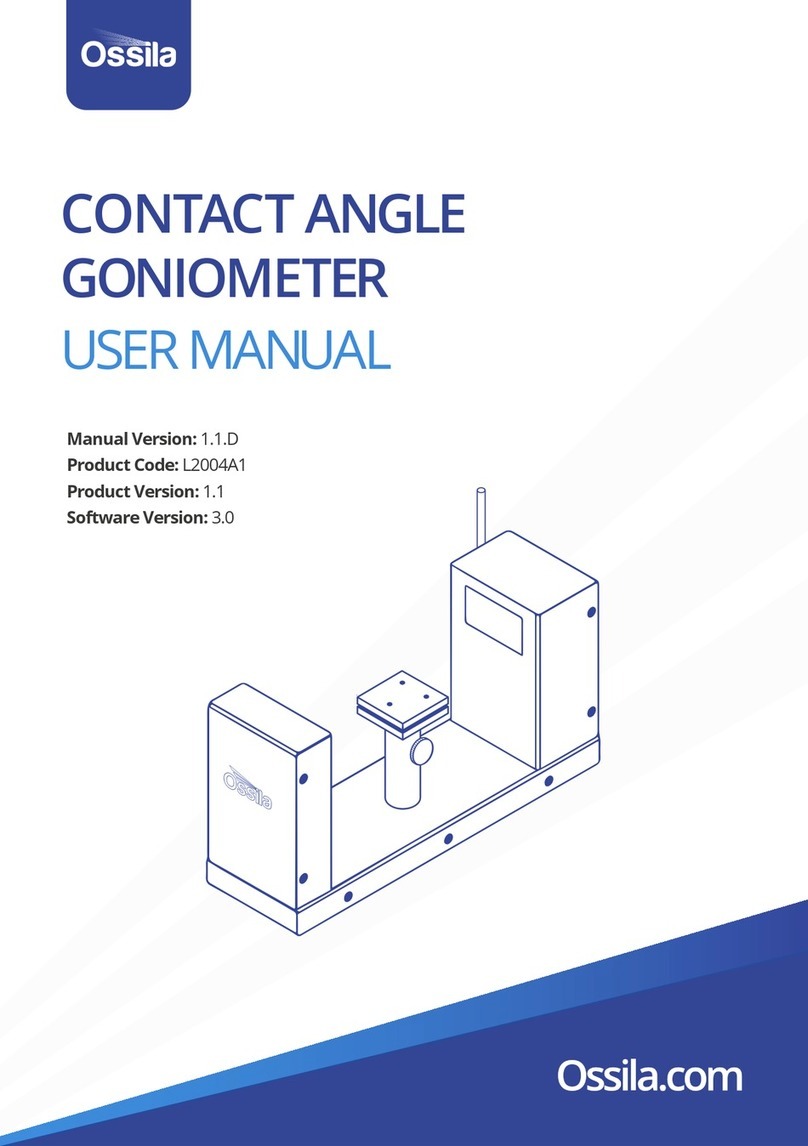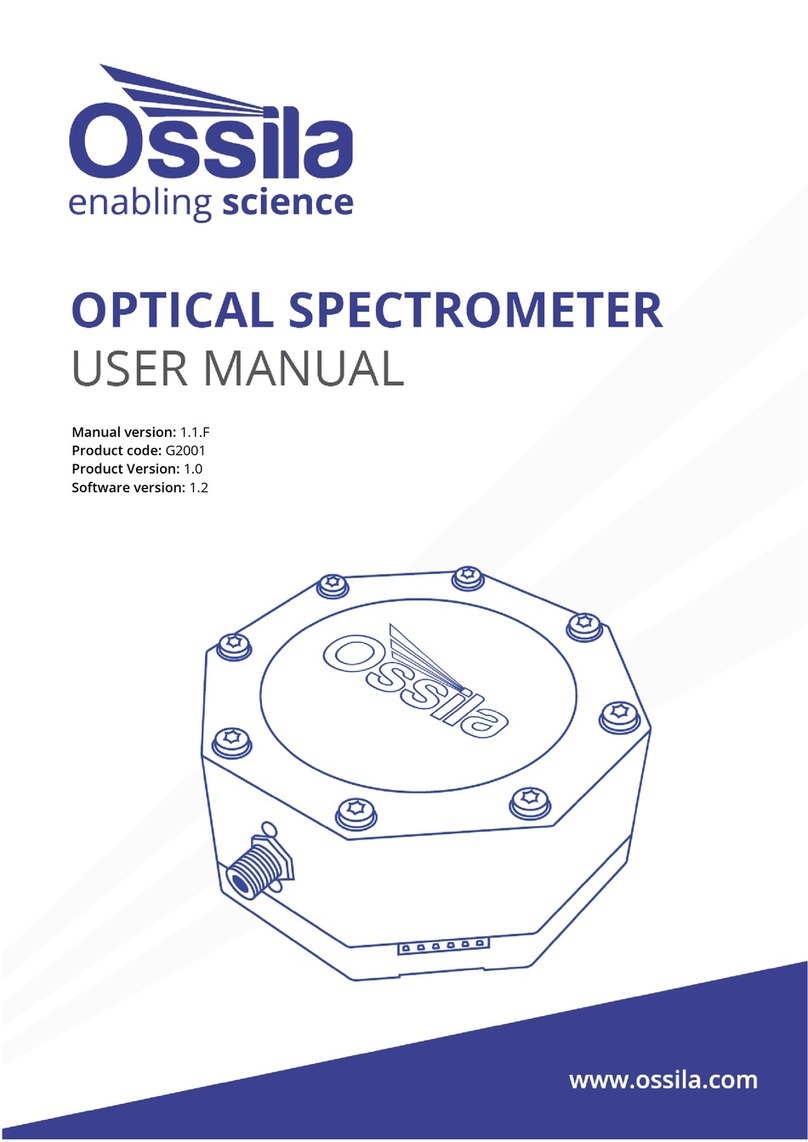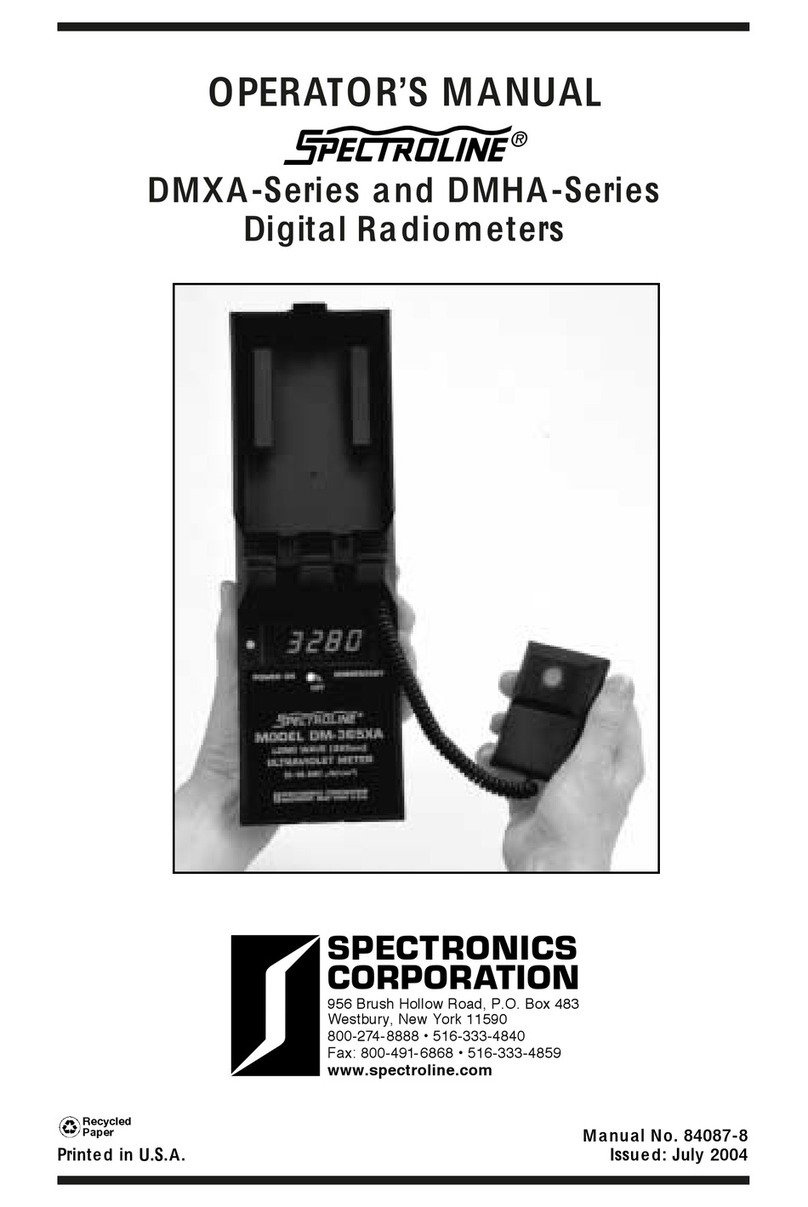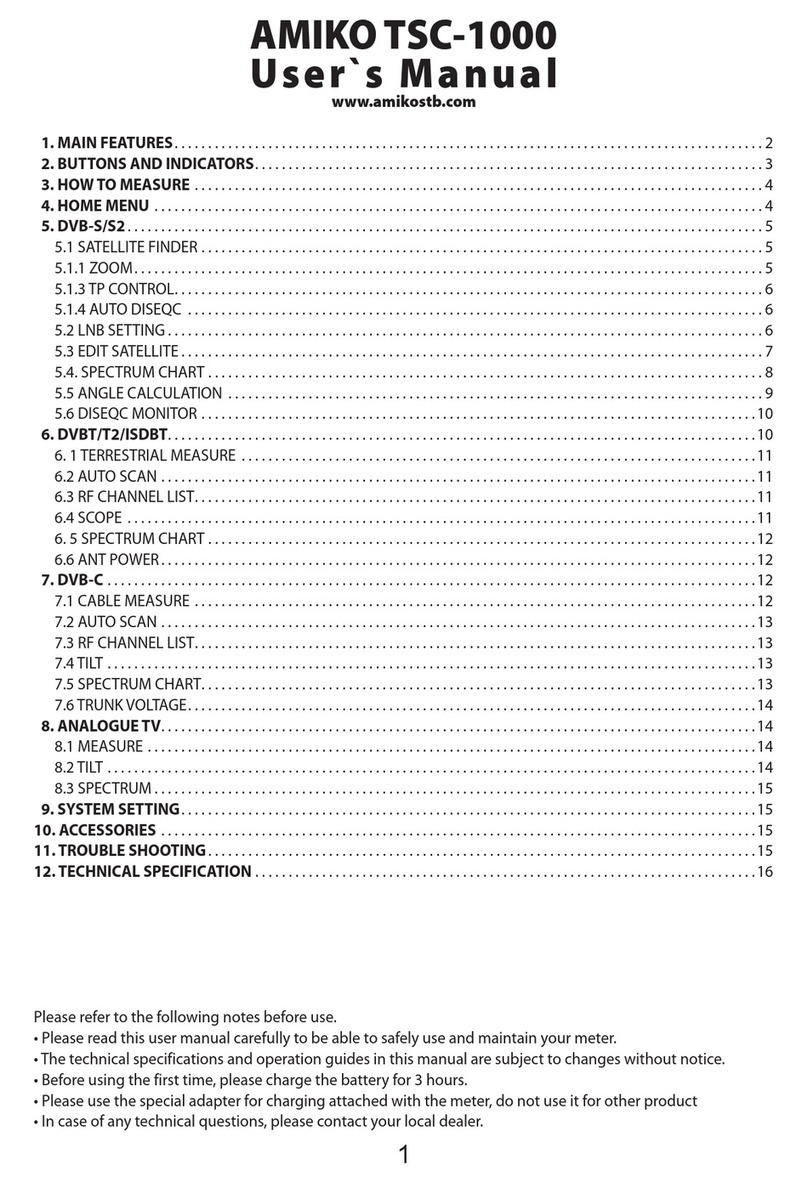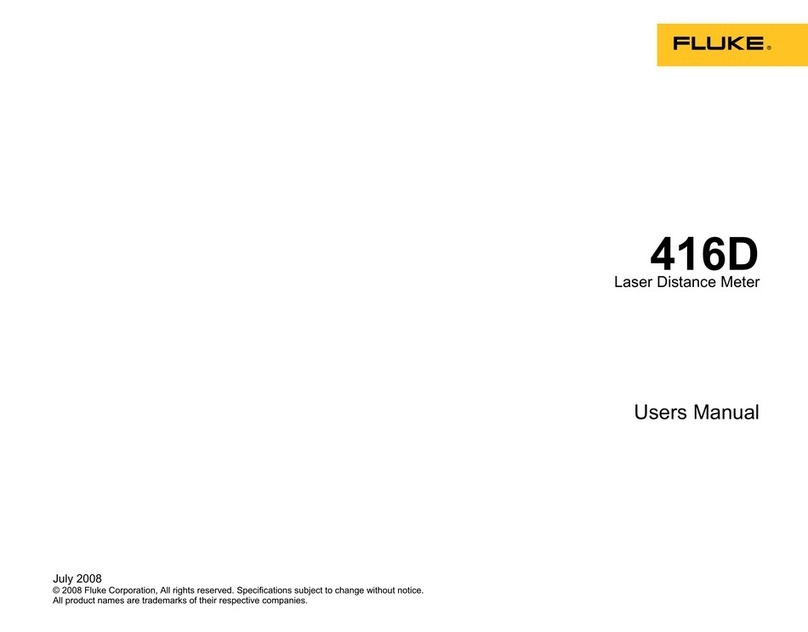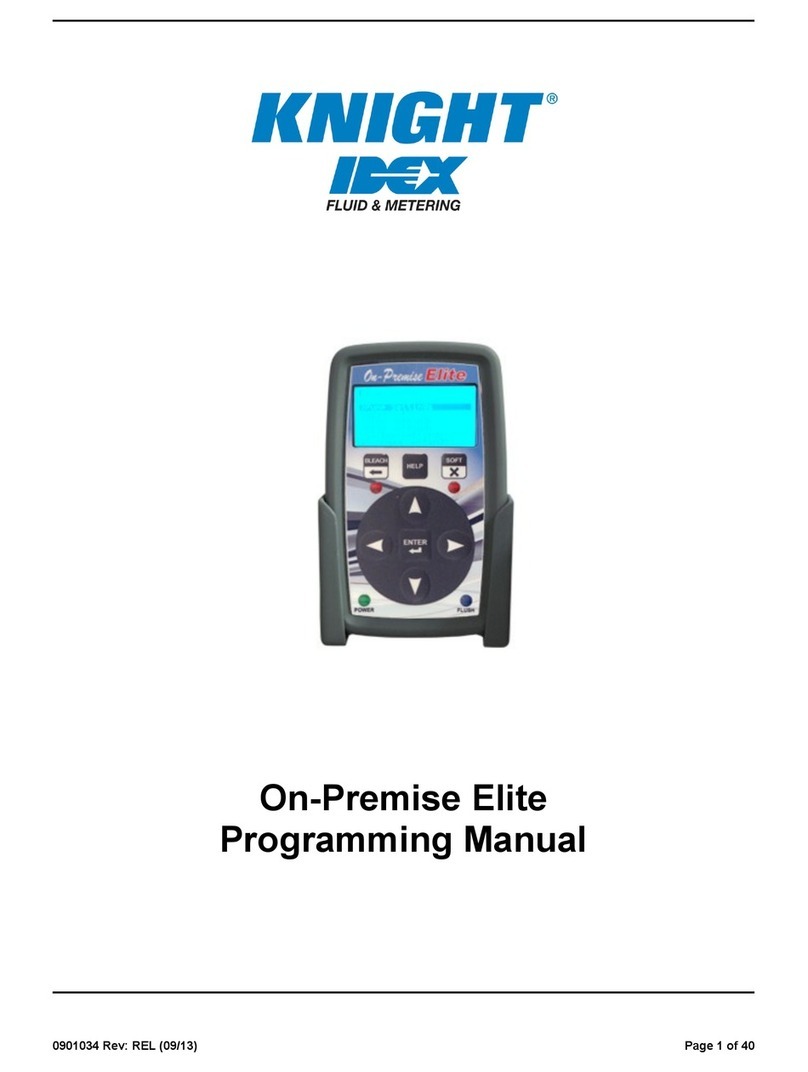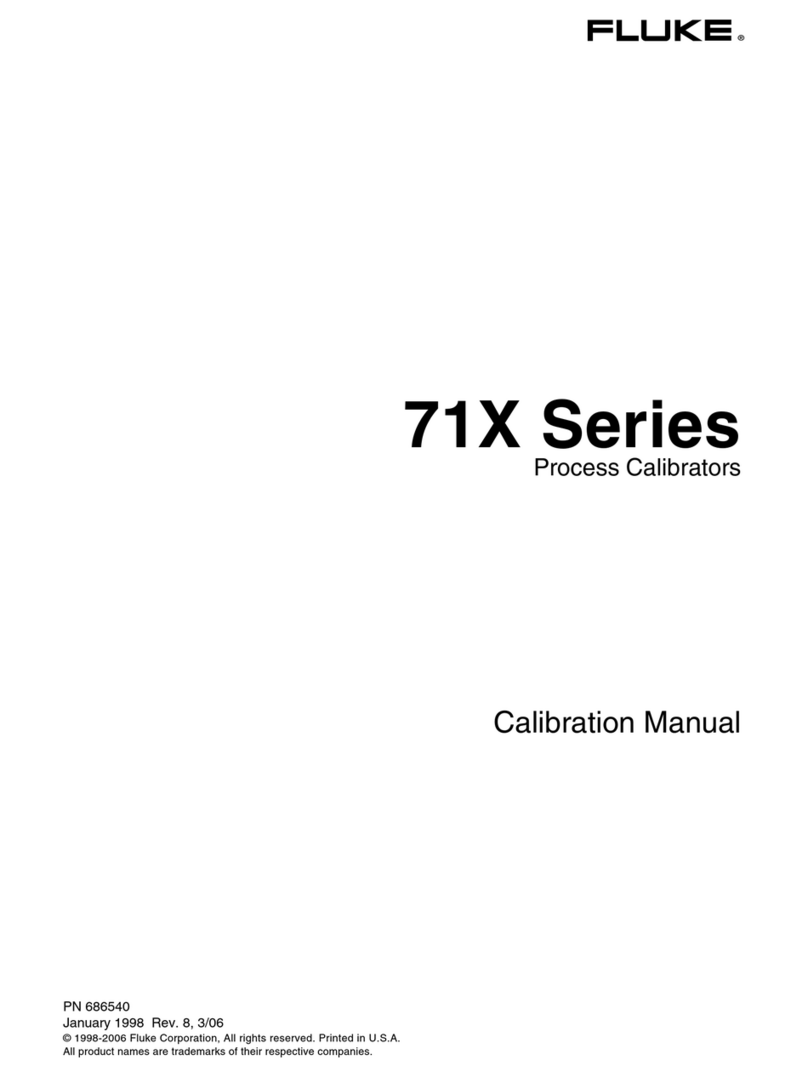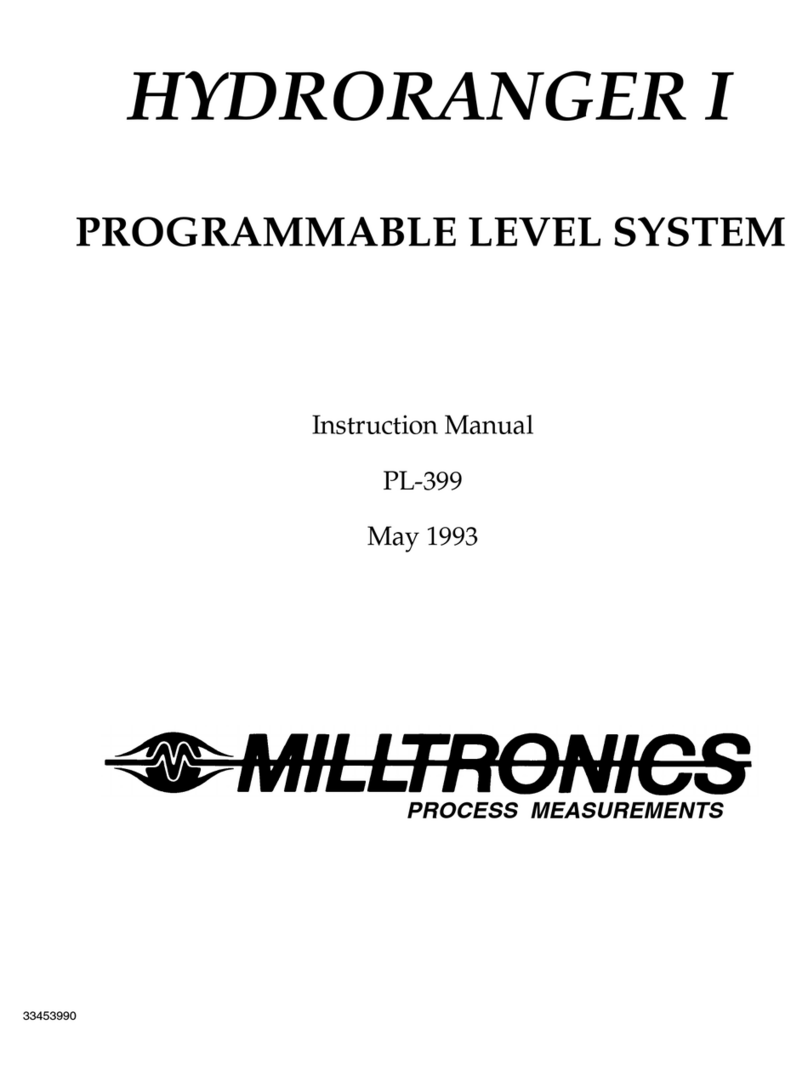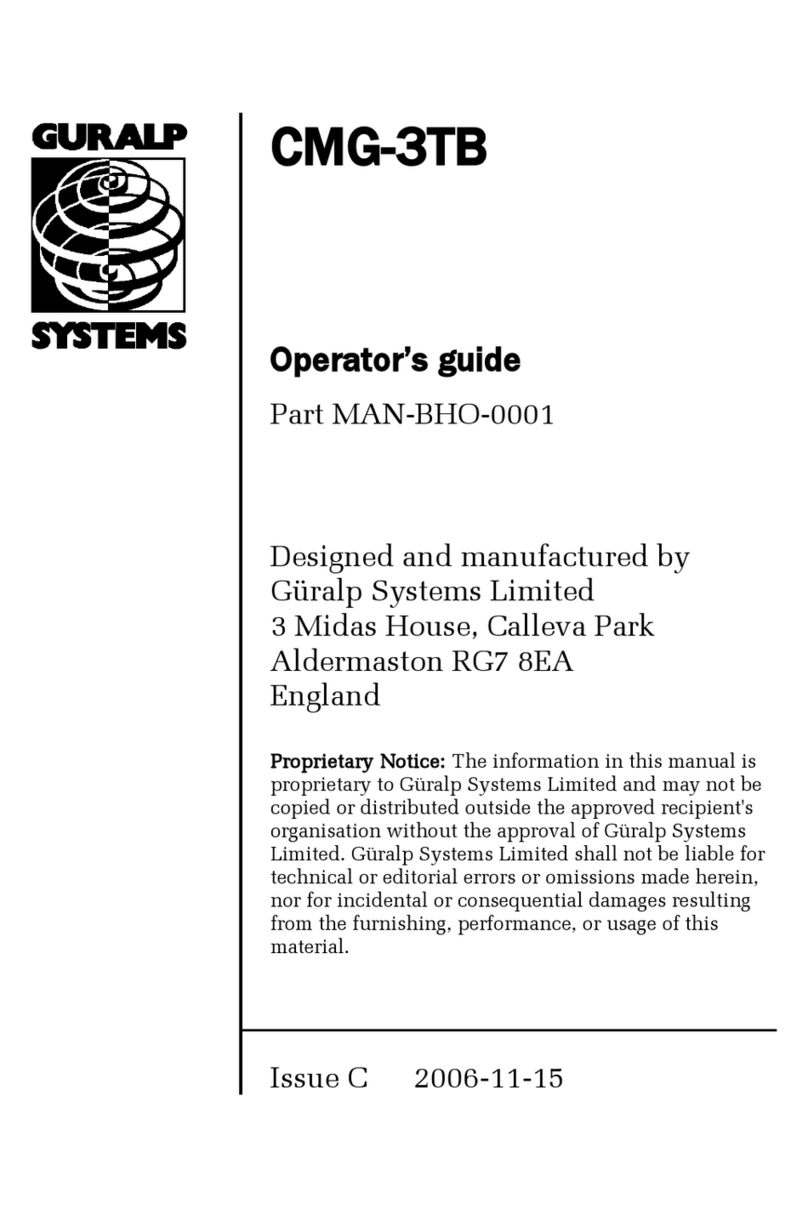Ossila Solar Cell I-V Test System User manual

USERMANUAL
Manual Version: 1.0.D
Product Code: T2003
Product Version: 2.0
Software Version: 1.0
SOLAR CELL I-V TEST
SYSTEM (AUTOMATED)

Contents
1. Overview............................................................................................................................4
2. EU Declaration of Conformity (DoC)..........................................................................5
3. Safety..................................................................................................................................8
3.1 Use of Equipment..................................................................................................................... 8
3.2 Hazard Icons............................................................................................................................... 8
3.3 General Hazards....................................................................................................................... 8
3.4 Power Cord Safety.................................................................................................................... 8
3.5 Servicing....................................................................................................................................... 9
3.6 Health and Safety – Servicing................................................................................................ 9
4. Requirements..................................................................................................................9
5. Unpacking...................................................................................................................... 10
5.1 Packing List ...............................................................................................................................10
5.2 Damage Inspection................................................................................................................10
6. Specications................................................................................................................ 10
7. System Components................................................................................................... 11
8. Installation..................................................................................................................... 12
9. Operation....................................................................................................................... 12
9.1 Measurement Types .............................................................................................................12
9.2 Quickstart Guide.....................................................................................................................14
9.3 Shared Software Settings.....................................................................................................15
9.4 Solar Cell Characterisation Settings ..................................................................................17
9.5 Solar Lifetime Measurement Settings..............................................................................18
9.6 Stabilised Current Output Settings ...................................................................................20
9.7 Saving and Loading Settings ...............................................................................................20
9.8 Saving Results...........................................................................................................................21
9.9 Controls......................................................................................................................................23
10. Troubleshooting......................................................................................................... 24
11. Related Products........................................................................................................ 25
11.1 Related Consumables.........................................................................................................25
11.2 Related Equipment..............................................................................................................25

4
1. Overview
The Ossila Solar Cell I-V Test System is a low-cost solution for reliable current-voltage characterisation of solar
cells. The system is controlled by specially-designed software which can perform multiple I-V measurements,
determine key metrics of solar cells, and measure these properties over long periods of time. The automated
version of the system enables automatic switching between pixels, making measurements faster and easier.

5
2. EU Declaration of Conformity (DoC)
We
Company Name: Ossila Limited
Postal Address: Solpro Business Park, Windsor Street.
Postcode: S4 7WB
City: Sheeld
Telephone number: +44 (0)114 2999 180
declare that the DoC is issued under our sole responsibility
and belongs to the following product:
Product: Solar Cell I-V Test System – Automated (T2003A2/T2003B2/T2003C2)
Serial number: T2003A2-2000-2100-2000-xxxx, T2003B2-2000-2100-2000-xxxx,
T2003C2-2000-2100-2000-xxxx
Object of declaration:
Solar Cell I-V Test System – Automated (T2003A2/T2003B2/T2003C2)
The object of declaration described above is in conformity
with the relevant Union harmonisation legislation:
EMC Directive 2014/30/EU
RoHS Directive 2011/65/EU
Signed:
Name: Dr James Kingsley
Place: Sheeld
Date: 01/01/2019

6
[Декларация] за съответствие на ЕС
Производител: Ossila Ltd., Solpro Business Park, Windsor Street, S4 7WD, Великобритания
Декларира с цялата си отговорност, че посоченото оборудване съответства на приложимото законодателство на ЕС за
хармонизиране, посочено на предходната(-ите) страница(-и) на настоящия документ.
[Čeština] Prohlášení o shodě EU
Výrobce: Ossila Ltd., Solpro Business Park, Windsor Street, S4 7WD, Spojené Království
Prohlašujeme na vlastní odpovědnost, že uvedené zařízeni je v souladu s příslušnými harmonizačními předpisy EU uvedenými na
předchozích stranách tohoto dokumentu.
[Dansk] EU-overensstemme lseserklærin g
Producent: Ossila Ltd., Solpro Business Park, Windsor Street, S4 7WD, UK
Erklærer herved, at vi alene er ansvarlige for, at det nævnte udstyr er i overensstemmelse med den relevante EU-
harmoniseringslovgivning, der er anført på den/de foregående side(r) i dette dokument.
[Deutsch] EU-Konformitätserklärung
Hersteller: Ossila Ltd., Solpro Business Park, Windsor Street, S4 7WD, Vereinigtes Königreich
Wir erklären in alleiniger Verantwortung, dass das aufgeführte Gerät konform mit der relevanten EU-Harmonisierungsgesetzgebung
auf den vorangegangenen Seiten dieses Dokuments ist.
[Eesti keel] ELi vastavusavaldus
Tootja: Ossila Ltd., Solpro Business Park, Windsor Street, S4 7WD, UK
Kinnitame oma ainuvastutusel, et loetletud seadmed on kooskõlas antud dokumendi eelmisel lehelküljel / eelmistel lehekülgedel ära
toodud asjaomaste ELi ühtlustamise õigusaktidega.
[Ελληνικά] Δήλωση πιστότητας ΕΕ
Κατασκευαστής: Ossila Ltd., Solpro Business Park, Windsor Street, S4 7WD, Ηνωμένο Βασίλειο
Δηλώνουμε υπεύθυνα όn ο αναφερόμενος εξοπλισμός συμμορφώνεται με τη σχεnκή νομοθεσία εναρμόνισης της ΕΕ που υπάρχει
σnς προηγούμενες σελίδες του παρόντος εγγράφου.
[Español] Declaración de conformidad UE
Fabricante: Ossila Ltd., Solpro Business Park, Windsor Street, S4 7WD, Reino Unido
Declaramos bajo nuestra única responsabilidad que el siguiente producto se ajusta a la pertinente legislación de armonización de la
UE enumerada en las páginas anteriores de este documento.
[Français] Déclaration de conformité UE
Fabricant: Ossila Ltd., Solpro Business Park, Windsor Street, S4 7WD, Royaume-Uni
Déclarons sous notre seule responsabilité que le matériel mentionné est conforme à la législation en vigueur de l’UE présentée sur la/
les page(s) précédente(s) de ce document.
[Hrvatski] E.U izjava o sukladnosti
Proizvođač: Ossila Ltd., Solpro Business Park, Windsor Street, S4 7WD, Velika Britanija
Izjavljujemo na vlastitu odgovornost da je navedena oprema sukladna s mjerodavnim zakonodavstvom EU-a o usklađivanju koje je
navedeno na prethodnoj(nim) stranici(ama) ovoga dokumenta.
[Italiano] Dichiarazione di conformità UE
Produttore: Ossila Ltd., Solpro Business Park, Windsor Street, S4 7WD, UK
Si dichiara sotto la propria personale responsabilità che l’apparecchiatura in elenco è conforme alla normativa di armonizzazione UE
rilevante indicata nelle pagine precedenti del presente documento.
[Latviešu] ES atbils tības deklarācija
Ražotājs: Ossila Ltd., Solpro Business Park, Windsor Street, S4 7WD, UK
Ar pilnu atbilclību paziņojam, ka uzskaitītais aprīkojums atbilst attiecīgajiem ES saskaņošanas tiesību aktiem, kas minēti iepriekšējās šī
dokumenta lapās.

7
[Lietuvių k.] ES atitikties deklaracija
Gamintojas: Ossila Ltd., Solpro Business Park, Windsor Street, S4 7WD, UK
atsakingai pareiškia, kad išvardinta įranga atitinka aktualius ES harmonizavimo teisės aktus, nurodytus ankstesniuose šio dokumento
[Magyar] EU-s megfelelőségi nyilatkozat
Gyártó: Ossila Ltd., Solpro Business Park, Windsor Street, S4 7WD, UK
Kizárólagos felelősségünk mellett kijelentjük, hogy a felsorolt eszköz megfelel az ezen dokumentum előző oldalán/oldalain található
EU-s összehangolt jogszabályokra vonatkozó rendelkezéseinek.
[Nederlands] EU-Conformiteitsverklaring
Fabrikant: Ossila Ltd., Solpro Business Park, Windsor Street, S4 7WD, UK
Verklaart onder onze uitsluitende verantwoordelijkheid dat de vermelde apparatuur in overeenstemming is met de relevante
harmonisatiewetgeving van de EU op de vorige pagina(‘s) van dit document.
[Norsk] EU-samsvarserklæ ring
Produsent: Ossila Ltd., Solpro Business Park, Windsor Street, S4 7WD, UK
Erklærer under vårt eneansvar at utstyret oppført er i overholdelse med relevant EU-harmoniseringslavverk som står på de(n) forrige
siden(e) i dette dokumentet.
[Polski] Deklaracja zgodności Unii Europejskiej
Producent: Ossila Ltd., Solpro Business Park, Windsor Street, S4 7WD, UK
Oświadczamy na własną odpowiedzialność, że podane urządzenie jest zgodne ze stosownymi przepisami harmonizacyjnymi Unii
Europejskiej, które przedstawiono na poprzednich stronach niniejszego dokumentu.
[Por tuguês] Declaração de Conformidade UE
Fabricante: Ossila Ltd., Solpro Business Park, Windsor Street, S4 7WD, Reino Unido
Declara sob sua exclusiva responsabilidade que o equipamento indicado está em conformidade com a legislação de harmonização
relevante da UE mencionada na(s) página(s) anterior(es) deste documento.
[Română] Declaraţie de conformitate UE
Producător: Ossila Ltd., Solpro Business Park, Windsor Street, S4 7WD, Regatul Unit
Declară pe proprie răspundere că echipamentul prezentat este în conformitate cu prevederile legislaţiei UE de armonizare aplicabile
prezentate la pagina/paginile anterioare a/ale acestui document.
[Slovensky] Vyhlásenie o zhode pre EÚ
Výrobca: Ossila Ltd., Solpro Business Park, Windsor Street, S4 7WD, Spojené kráľovstvo
Na vlastnú zodpovednosť prehlasuje, že uvedené zariadenie je v súlade s príslušnými právnymi predpismi EÚ o harmonizácii
uvedenými na predchádzajúcich stranách tohto dokumentu.
[Slovenščina] Izjava EU o skladnosti
Proizvajalec: Ossila Ltd., Solpro Business Park, Windsor Street, S4 7WD, UK
s polno odgovornostjo izjavlja, da je navedena oprema skladna z veljavno uskladitveno zakonodajo EU, navedeno na prejšnji strani/
prejšnjih straneh tega dokumenta.
[Suomi] EU-vaatimustenm ukaisuusvakuutus
Valmistaja: Ossila Ltd., Solpro Business Park, Windsor Street, S4 7WD, UK
Vakuutamme täten olevamme yksin vastuussa siitä, että tässä asiakirjassa luetellut laitteet ovat tämän asiakirjan sivuilla edellisillä
sivuilla kuvattujen olennaisten yhdenmukaistamista koskevien EU-säädösten vaatimusten mukaisia.
[Svenska] EU-försäkran om överensstämmelse
Tillverkare: Ossila Ltd., Solpro Business Park, Windsor Street, S4 7WD, Storbritannien
Vi intygar härmed att den utrustning som förtecknas överensstämmer med relevanta förordningar gällande EU-harmonisering som
fmns på föregående sidor i detta dokument.

8
3. Safety
3.4 Power Cord Safety
3.1 Use of Equipment
The Ossila Solar Cell I-V Test System (Automated) is designed to be used as instructed. It is intended for
use under the following conditions:
• Indoors in a laboratory environment (Pollution Degree 2)
• Altitudes up to 2000m
• Temperatures of 5°C to 40°C; maximum relative humidity of 80% up to 31°C.
The unit is supplied with a 24V / 2A power adapter with a power cord for the country of purchase, in
accordance with European Commission regulations and British Standards. Use of any other electrical power
cables, adaptors, or transformers is not recommended
3.2 Hazard Icons
The following symbols can be found at points throughout the manual. Note and read each warning before
attempting any associated operations associated with it:
Table 3.1. Hazard warning labels used in this manual.
Symbol Associated Hazard
Electrical shock
3.3 General Hazards
Before installing or operating the Solar Cell I-V Test System (Automated), there are several health and safety
precautions which must be followed and executed to ensure safe installation and operation.
Emergency power disconnect options: use the power cord as a disconnecting method
and remove from wall. To facilitate disconnect, make sure the power outlet for this cord is
readily accessible to the operator.

9
3.6 Health and Safety – Servicing
4. Requirements
3.5 Servicing
Table 4.1. Solar Cell I-V Test System requirements.
Servicing should only be performed by an Ossila engineer. Any modication or
alteration may damage the equipment, cause injury, or death. It will also void your
equipment’s warranty.
If servicing is required, please return the unit to Ossila Ltd. The warranty will be invalidated if:
• Modication or service has been carried out by anyone other than an Ossila engineer.
• The unit has been subjected to chemical damage through improper use.
• The unit has been operated outside the usage parameters stated in the user documentation
associated with the unit.
• The unit has been rendered inoperable through accident, misuse, contamination, improper
maintenance, modication, or other external causes.
The system requires a computer running Windows (Vista or newer) with an available USB port or a network
connection. Further details are given in Table 4.1.
Power 24 V / 2 A DC
Operating System Windows Vista, 7, 8, or 10 (32-bit or 64-bit)
CPU Dual Core 2 GHz
RAM 2 GB
Available Hard Drive Space 178 MB
Monitor Resolution 1680 x 1050
Connectivity USB 2.0 or newer, or Ethernet (requires DHCP)

10
5.1 Packing List
The standard items included with the Ossila Solar Cell I-V Test System (Automated) are:
• Solar Cell I-V Test System.
• 24V / 2A power adapter with a cord set specically for country of operation (UK, USA, EU, or AU).
• USB-B cable.
• USB memory stick pre-loaded with the user manual, USB drivers, quality control data, and software
installer.
• Printed copy of the user manual.
Examine the components for evidence of shipping damage. If damage has occurred, please contact Ossila
directly for further action. The shipping packaging will come with a shock indicator to show if there has been
any mishandling of the package during transportation.
The Solar Cell I-V Test System (Automated) specications are shown in Table 6.1,
6. Specications
Table 6.1. Solar Cell I-V Test System (Automated) specications.
Voltage range ±333 µV to ±10 V
Current range ±10 nA to ±150 mA
Substrate Size 20 mm x 15 mm
Substrate Compatibility
(T2003A) S101 (OLED substrates)
Substrate Compatibility
(T2003B) S211 (PV substrates)
Substrate Compatibility
(T2003C) S171 (Pixelated cathode substrates)
Overall Dimensions
Width: 155 mm
Height: 73 mm
Depth: 317 mm
5. Unpacking
5.2 Damage Inspection

11
The Solar Cell I-V Test System – Automated comprises three items: the Solar Cell I-V Test System (Figure 7.1),
power adaptor (Figure 7.2), and the Solar Cell I-V software (Figure 7.3).
7. System Components
Figure 7.1. Solar Cell I-V Test System.
Figure 7.2. The 24V DC power adapter
Figure 7.3. Solar Cell I-V Test System software.

12
Note: The Solar Cell I-V software and Source Measure Unit USB drivers can also be
downloaded from ossila.com/pages/downloads
8. Installation
1. Install the Solar Cell I-V software on your PC.
I. Run the le ‘Ossila-Solar-Cell-IV-Installer-vX-X-X-X.exe’ on the USB memory stick provided.
II. Follow the on-screen instructions to install the software.
2. Install the Source Measure Unit USB drivers on your PC.
I. On the USB memory stick provided, open the ‘SMU-Driver’ folder and run either ‘Windows 32-bit
SMU Driver’ for 32-bit operating systems, or ‘Windows 64-bit SMU Driver’ for 64-bit operating
systems.
II. Note that, on Windows 10, the drivers will install automatically when the unit is connected.
III. If the drivers fail to install, please refer to the SMU USB Driver Installation Guide found on the
USB memory stick.
3. Connect the 24V DC power adaptor to the power socket on the rear of the unit.
4. Connect the unit to your PC using the provided USB-B cable, or an Ethernet cable if preferred.
I. If you are using a USB connection and the unit is not detected, please refer to the SMU USB
Driver Installation Guide found on the USB memory stick.
9. Operation
9.1 Measurement Types
The Solar Cell I-V software can perform three dierent types of measurements. Each measurement type can
be selected using the tabs at the top of the window. The available measurements are:
1. Solar Cell Characterisation (Section 9.1.1).
2. Solar Lifetime Measurement (Section 9.1.2).
3. Stabilised Current Output (Section 9.1.3).
Each measurement type requires several settings to be selected before it can be performed. Settings that are
shared between all measurements are detailed in Section 9.2. Measurement-specic settings are detailed in
Sections 9.4, 9.5, and 9.6.

13
9.1.1 Solar Cell Characterisation
9.1.2 Solar Lifetime Measurement
The Solar Cell Characterisation tab performs current-voltage (I-V) measurement and analysis of solar cells.
The analysis calculates the following properties:
• Power conversion eciency (PCE)
• Fill factor (FF)
• Short-circuit current density ( Jsc)
• Open-circuit voltage (Voc)
• Shunt resistance (Rsh)
• Series resistance (Rs)
The Solar Lifetime Measurement tab tracks PCE, FF, Jsc , and Voc over time by performing periodic I-V
measurements and analysis. Between I-V measurements, the solar cell can be held at short-circuit, open-
circuit, or maximum power.
Figure 9.1. Solar Cell I-V software: The Solar Cell Characterisation tab.
Figure 9.2. Solar Cell I-V software: The Solar Lifetime Measurement tab.

14
9.1.3 Stabilised Current Output
The Stabilised Current Output tab lets you measure the evolution of the photogenerated current at
specic voltages.
1. Start the Ossila Solar Cell I-V software. The window shown in Figure 9.1 will open.
2. Choose a measurement type as described in Section 9.1.
3. Place your sample in the test board.
4. Place the test board beneath your solar simulator.
5. Set the appropriate settings in the software (explained in more detail in Sections 9.4 - 9.8).
I. Set ‘Pixel Switching’ to ‘Automated’.
6. Open the shutter of your solar simulator.
7. Click the ‘Measure’ button.
I. For each pixel, measurements are performed using the chosen measurement settings.
II. After the measurement has completed, the results are displayed in the central plot.
III. This process is repeated until all pixels have been measured.
8. If automatic saving is turned on, the measurement data and settings will then be saved.
Figure 9.3. Solar Cell I-V software: The Stabilised Current Output tab.
9.2 Quickstart Guide

15
(I) Connection Type
• Select the type of connection you are using (either USB or Ethernet).
I. Any connected units will be automatically detected when a selection is made and the ‘System
Address’ box will be populated.
• The software will search for units connected via USB on start-up.
I. To rescan for connected units (in case the connection is changed), click the refresh icon next to
the ‘System Address’ box.
(II) System Address
• Select the COM port or IP address of the connected unit you intend to use (USB and Ethernet
connection respectively).
I. This box will be populated automatically with the addresses of any units connected to the
computer via the method selected in the ‘Connection Type’ box.
(I) Voltage Source
• ‘SMU 1’ will be automatically selected when pixel switching is set to ‘Automated’.
9.3 Shared Software Settings
The settings in these sections are shared between all measurement types.
9.3.1 Connection
9.3.2 System Settings
Figure 9.4. Connection settings.
Figure 9.5. System settings.

16
(II) Range
• Select the range of currents to be used for the measurement.
I. This denes the upper limit and accuracy of current measurements that can be performed by
the unit. The values for each range are given in Table 9.1.
II. The maximum current values for each range are also shown in the range selection box.
(I) Pixel Switching
• Select ‘Automated’ in the pixel switching setting.
(II) Pixels to Test
• Select which pixels to measure.
I. The pixel numbers are labelled on the test board.
9.3.3 Device Details
Figure 9.6. Device Details settings.
Current Range Maximum Accuracy
±150 mA ±200 μA
±20 mA ±10 μA
±2000 μA ±1 µA
±200 μA ±100 nA
±20 μA ±10 nA
Table 9.1. Maximum current and accuracy for the dierent range settings for the Solar Cell I-V Test System.

17
(III) Pixel Area
• Set the are in cm2of each pixel in the device.
(IV) Inverted Device
• Set whether the device to be measured is inverted.
I. This option should be on if the anode of your device connects to the ‘cathode’ pins in the
device holder.
(I) Start Voltage
• Set the voltage in volts at which to start the current-voltage measurement.
I. This can be set between -10 V and +10 V.
(II) End Voltage
• Set the voltage in volts at which to end the current-voltage measurement.
I. This can be set between -10 V and +10 V.
(III) Voltage Increment
• Set the step size in volts for changing the voltage during current-voltage measurement.
9.4 Solar Cell Characterisation Settings
9.4.1 Measurement Settings
Figure 9.7. Measurement Settings for the solar characterisation.

18
(IV) Voltage Settle Time
• Set the time in seconds between applying a voltage and measuring the current.
I. This has a maximum of 10 seconds.
(V) Illumination
• Set the illumination intensity (in mWcm-2) being used during the measurement.
(VI) Hysteresis I-V
• This option performs a reverse current-voltage measurement after the forward current-voltage
measurement has completed.
I. This reverses the set start and end voltages and uses the same voltage increment and settle
time as the forward measurement.
9.5 Solar Lifetime Measurement Settings
9.5.1 Measurement Settings
Figure 9.8. Measurement Settings for the solar lifetime measurements.
(I) Start Voltage
• Set the voltage in volts at which to start the current-voltage measurement.
I. This can be set between -10 V and +10 V.
(II) End Voltage
• Set the voltage in volts at which to end the current-voltage measurement.
I. This can be set between -10 V and +10 V.

19
(III) Voltage Increment
• Set the step size in volts for changing the voltage during current-voltage measurement.
(IV) Voltage Settle Time
• Set the time in seconds between applying a voltage and measuring the current.
I. This has a maximum of 10 seconds.
(V) Illumination
• Set the illumination intensity (in mWcm-2) being used during the measurement.
(VI) Hysteresis I-V
• This option performs a reverse current-voltage measurement after the forward current-voltage
measurement has completed.
I. This reverses the set start and end voltages and uses the same voltage increment and settle
time as the forward measurement.
9.5.2 Lifetime Parameters
Figure 9.9. Lifetime Parameters settings.
(I) Duration
• Set the total duration in hours of the lifetime measurement.
(II) Time Between Repeats
• Set the time interval in minutes between performing repeat current-voltage measurements of
the device.
(III) Hold Voltage
• Set the voltage that all pixels will be held at between measurements.
• This can be set as:
I. Short-Circuit – hold at 0 V.
II. Maximum Power – hold at the average maximum power point determined from most recent
current-voltage curve(s).
III. Open-Circuit – hold at the average open-circuit voltage determined from the most recent
current-voltage curve(s).

20
(I) Voltage
• Set the voltage to apply to the sample for the measurement.
I. This can be set between -10 V and +10 V.
(II) Total Time
• Set the total length of the measurement in minutes.
(III) Time Interval
• Set the time between each current measurement in seconds.
I. This has a minimum of 0.1 seconds.
Note: As the voltage source is only a single channel, the hold voltage will be the same
for all pixels being tested.
9.6 Stabilised Current Output Settings
9.6.1 Measurement Settings
Figure 9.10. Experimental Parameters settings for the Stabilised Current Output.
9.7 Saving and Loading Settings
Figure 9.11. Controls for saving and loading settings proles.

21
9.8 Saving Results
Figure 9.12. Saving measurement data settings.
(I) Save Settings
• Saves the current settings as a prole that can be loaded quickly for use at another time.
• When clicked, you will be prompted to name the settings prole.
I. If the name is already in use, you will be asked if you wish to overwrite the previous prole.
II. The name cannot contain the characters: \ / : * ? “ < > |
III. You can change the default settings by choosing the name ‘Default’.
• The settings prole will be added to the drop-down box using the given name.
(II) Load Settings
• Opens a dialog box to navigate to a settings le that has been created as part of a previous
measurement.
I. The settings elds will be populated with the values in the settings le.
(III) Settings Proles
• Select a saved settings prole from the drop-down box.
I. The settings elds will be populated with the saved values.
• Settings proles can be deleted by selecting the prole, and then clicking the red ‘delete’ icon next to
the drop-down box.
(I) Save After Measurement
• Set whether the measurement data will be saved after the measurement has completed.
Warning: Automatic saving can be turned o for lifetime measurements. However, manual saving
is unavailable for lifetime measurements, so you will not be able to save your data if it is o.
Other manuals for Solar Cell I-V Test System
3
Table of contents
Other Ossila Measuring Instrument manuals