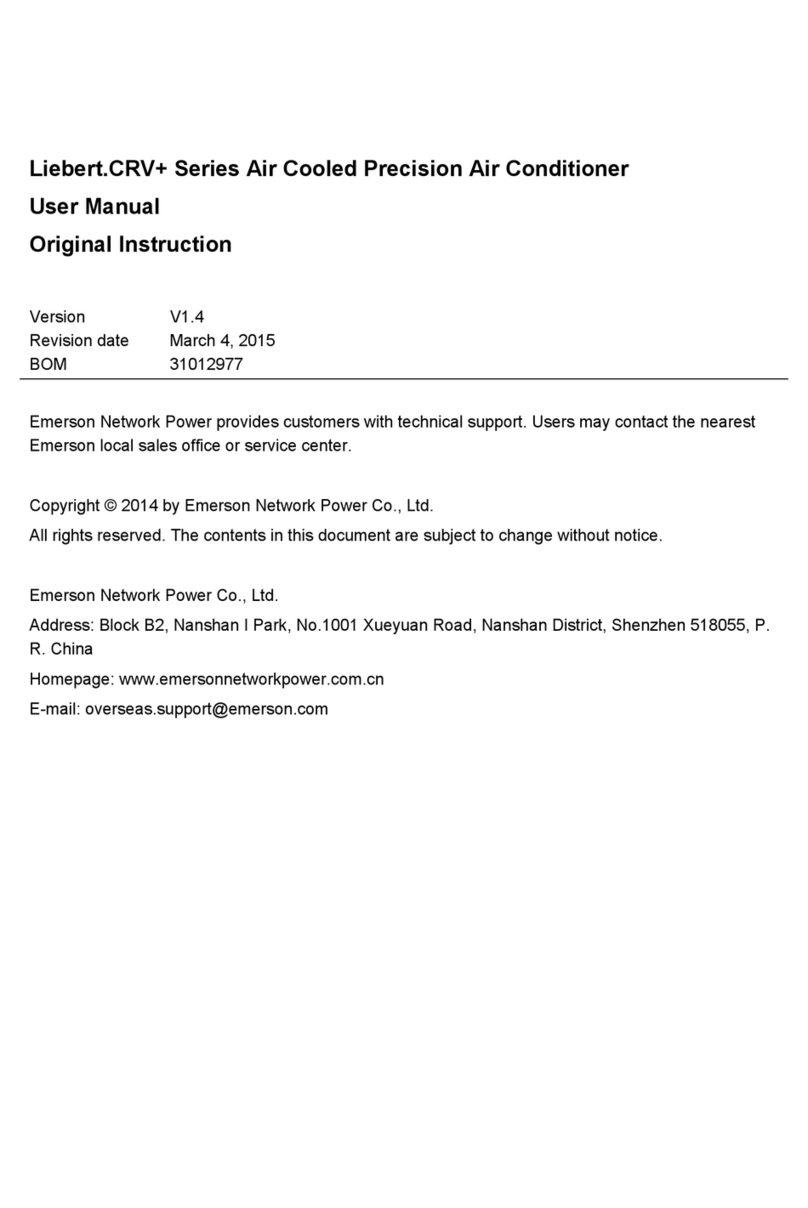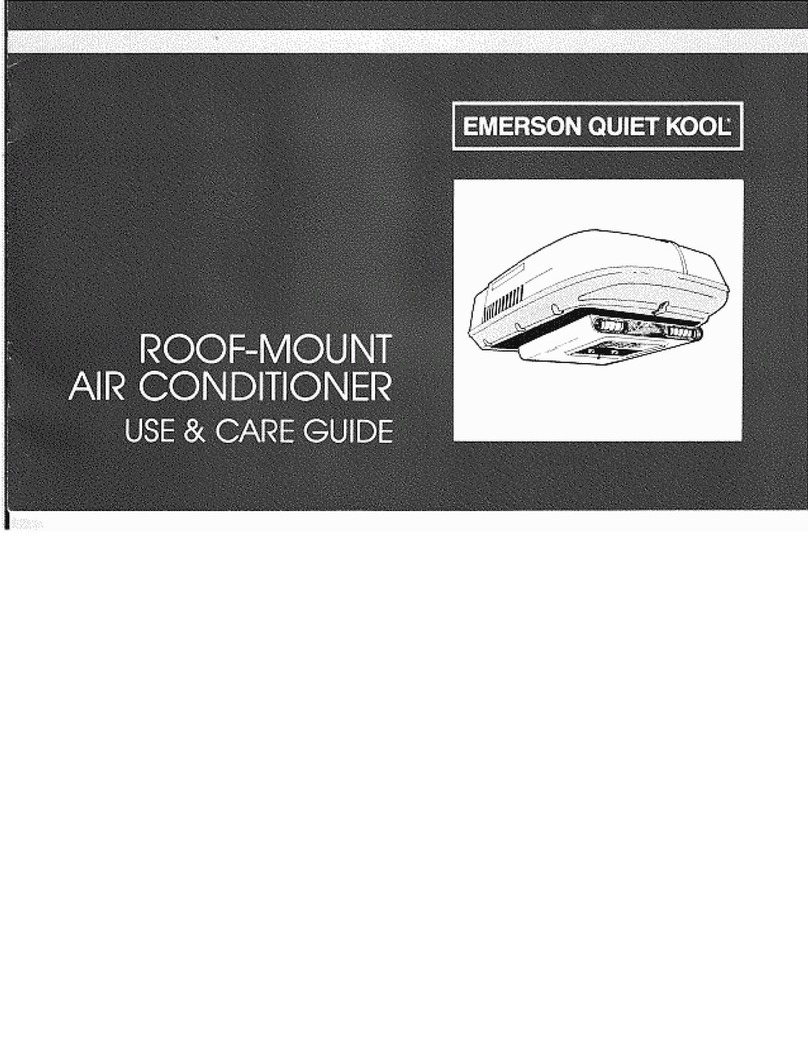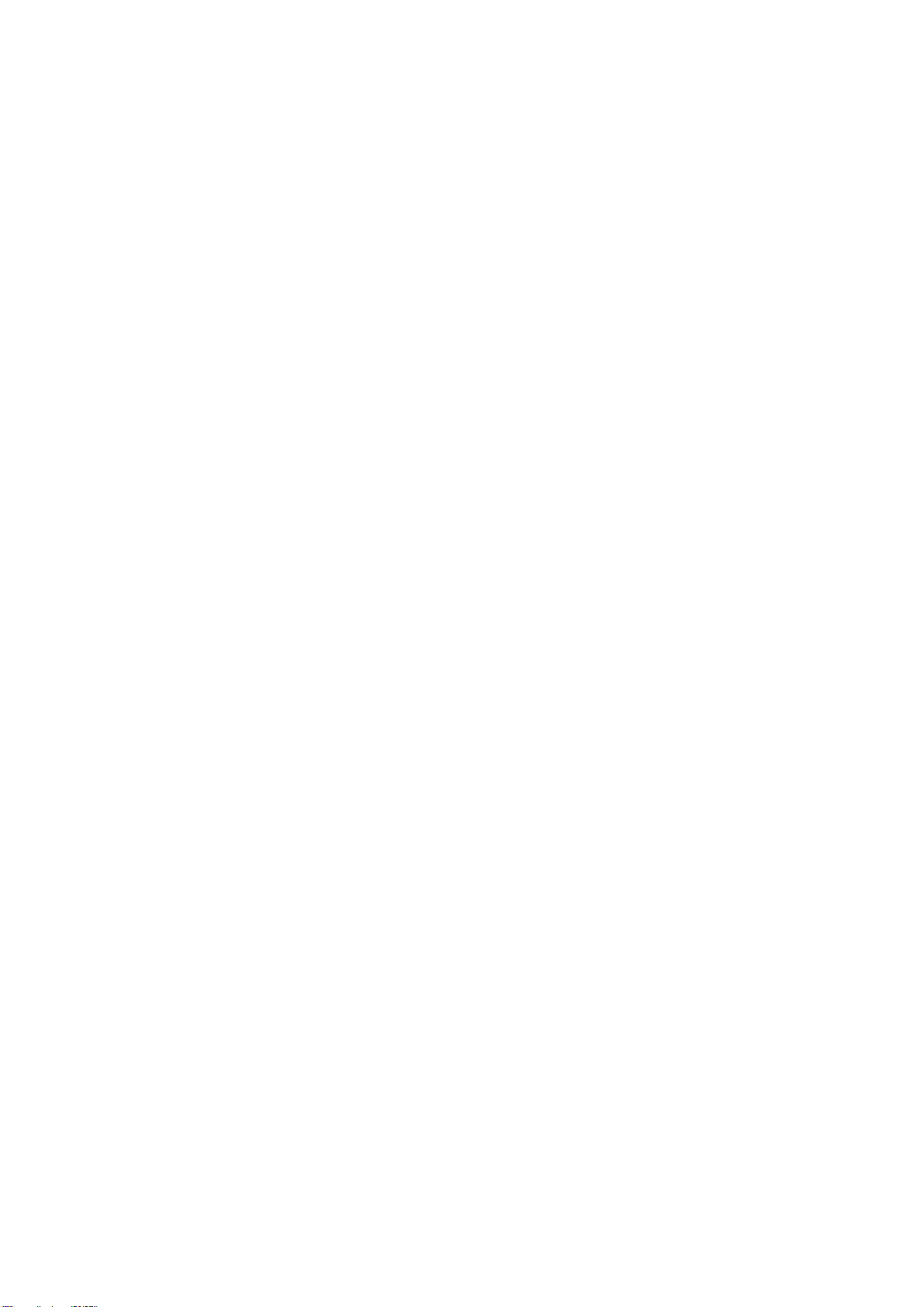3.7 Lowering Fan (For Down Flow Unit)...............................................................................................................17
3.8 Removing Fastener And Vibration Absorber ..................................................................................................19
3.9 Installation Inspection....................................................................................................................................20
Chapter 4 Electrical Installation...................................................................................................................................21
4.1 Installation Notes..........................................................................................................................................21
4.2 Wiring Of Indoor Unit.....................................................................................................................................21
4.2.1 Locating Electrical Ports Of Indoor Unit...............................................................................................21
4.2.2 Connecting Power Cable Of Indoor Unit..............................................................................................21
4.2.3 Connecting Control Cables.................................................................................................................22
4.2.4 Connecting Solenoid Valve Of Pipe Extension Kit (Options, For Site Installation)..................................23
4.3 Wiring Of Condenser.....................................................................................................................................24
4.3.1 Connecting Control Signal Terminals..................................................................................................24
4.3.2 Connecting Control Signal Cables ......................................................................................................24
4.4 Installation Inspection....................................................................................................................................24
Chapter 5 iCOM Controller..........................................................................................................................................25
5.1 Appearance..................................................................................................................................................25
5.2 Button And Indicator Panel............................................................................................................................25
5.3 Structure Chart Of Control Menu ...................................................................................................................27
5.4 Startup Interface...........................................................................................................................................27
5.5 Main Interface...............................................................................................................................................27
5.6 USER MENUS..............................................................................................................................................28
5.6.2 PASSWORD......................................................................................................................................28
5.6.3 SET POINTS .....................................................................................................................................28
5.6.4 EVENT LOG......................................................................................................................................29
5.6.5 GRAPHICS........................................................................................................................................29
5.6.6 SET ALARMS....................................................................................................................................30
5.6.7 SENSOR DATA.................................................................................................................................31
5.6.8 DISPLAY SETUP...............................................................................................................................32
5.6.9 TOTAL RUN HRS..............................................................................................................................32
5.6.10 SLEEP MODE..................................................................................................................................33
5.6.11 SERVICE INFO................................................................................................................................33
5.6.12 ACTIVE ALARMS ............................................................................................................................33
5.7 SERVICE MENUS........................................................................................................................................34
5.7.1 PASSWORD LEVEL..........................................................................................................................34
5.7.2 SET POINTS .....................................................................................................................................34
5.7.3 STANDBY..........................................................................................................................................36
5.7.4 WELLNESS.......................................................................................................................................36
5.7.5 DIAGNOSTICS..................................................................................................................................39
5.7.6 SET ALARMS....................................................................................................................................41
5.7.7 CALIBRATION...................................................................................................................................43
5.7.8 NETWORK SETUP............................................................................................................................44
5.7.9 OPTIONS SETUP..............................................................................................................................45
5.7.10 SERVICE INFO................................................................................................................................45
5.8 ADVANCED MENUS....................................................................................................................................46
5.8.1 PASSWORD LEVEL..........................................................................................................................46