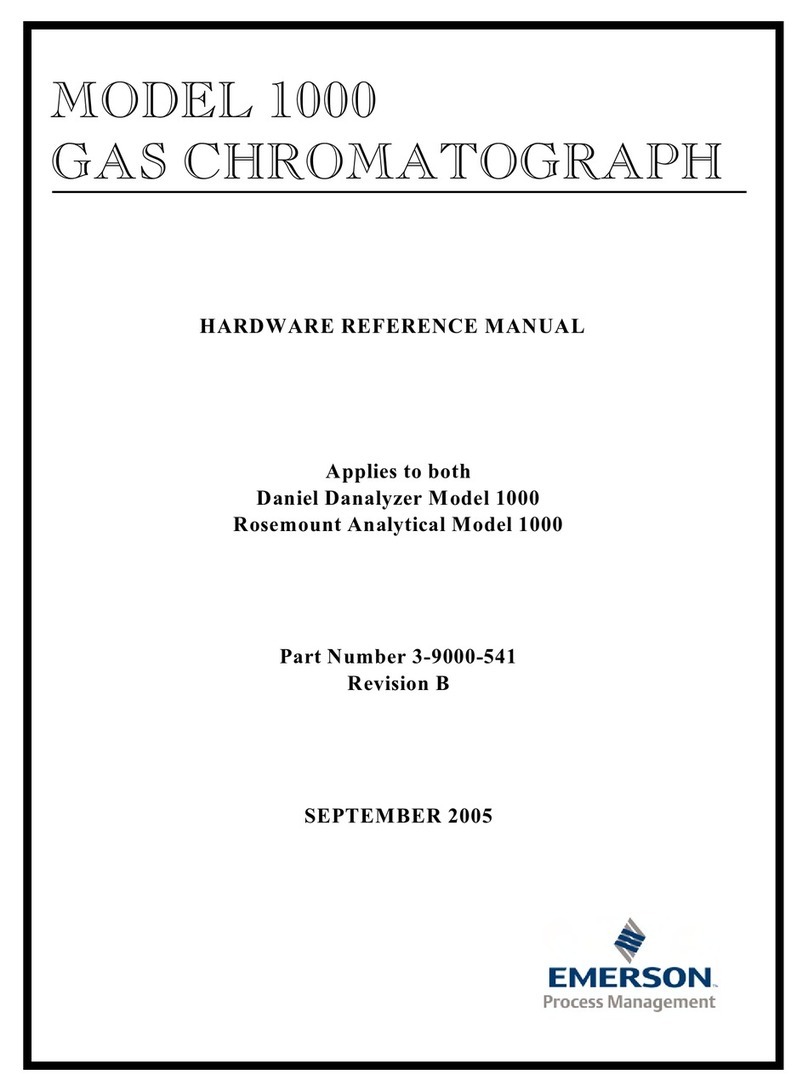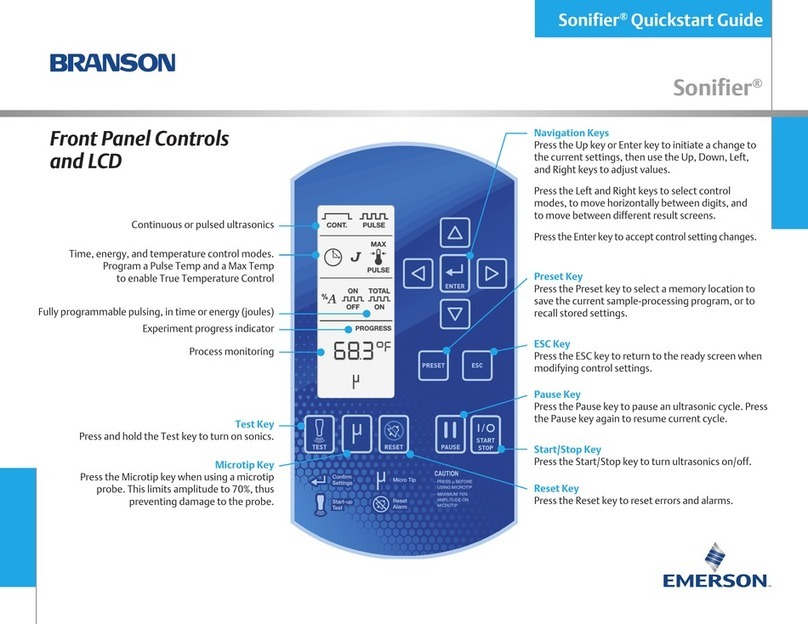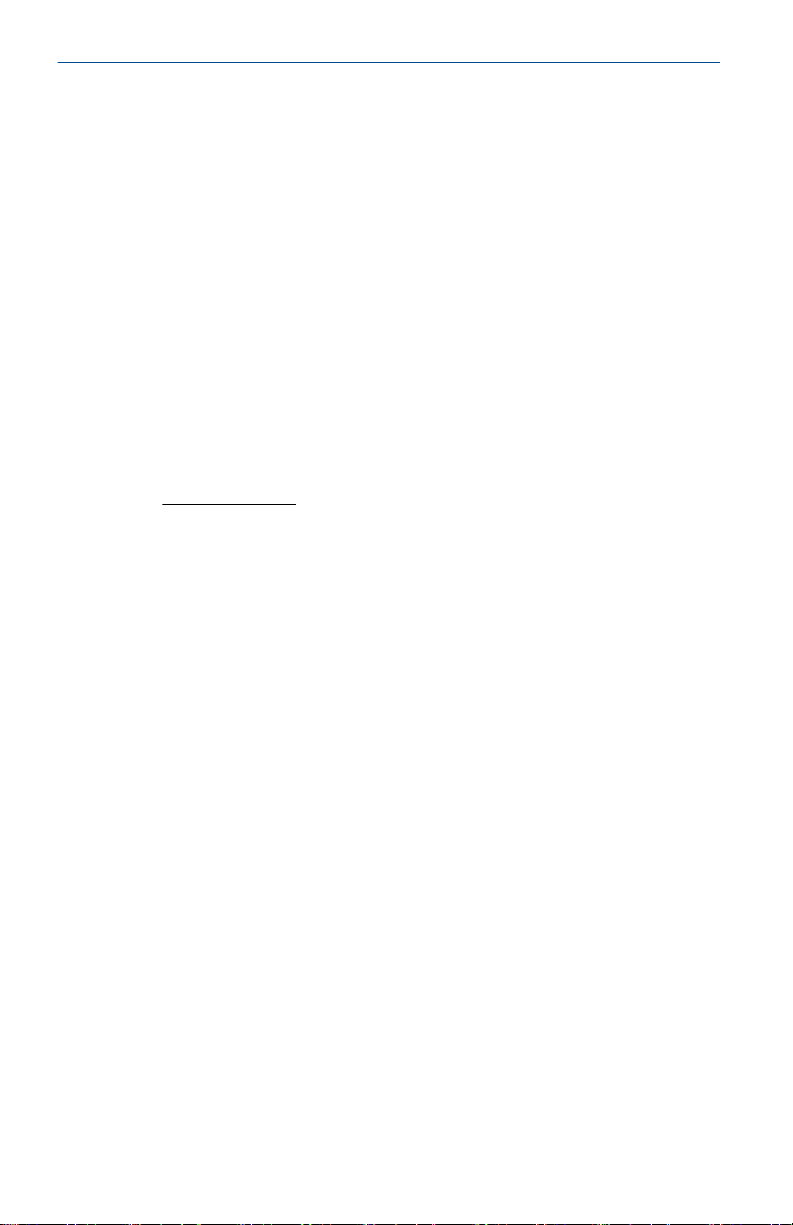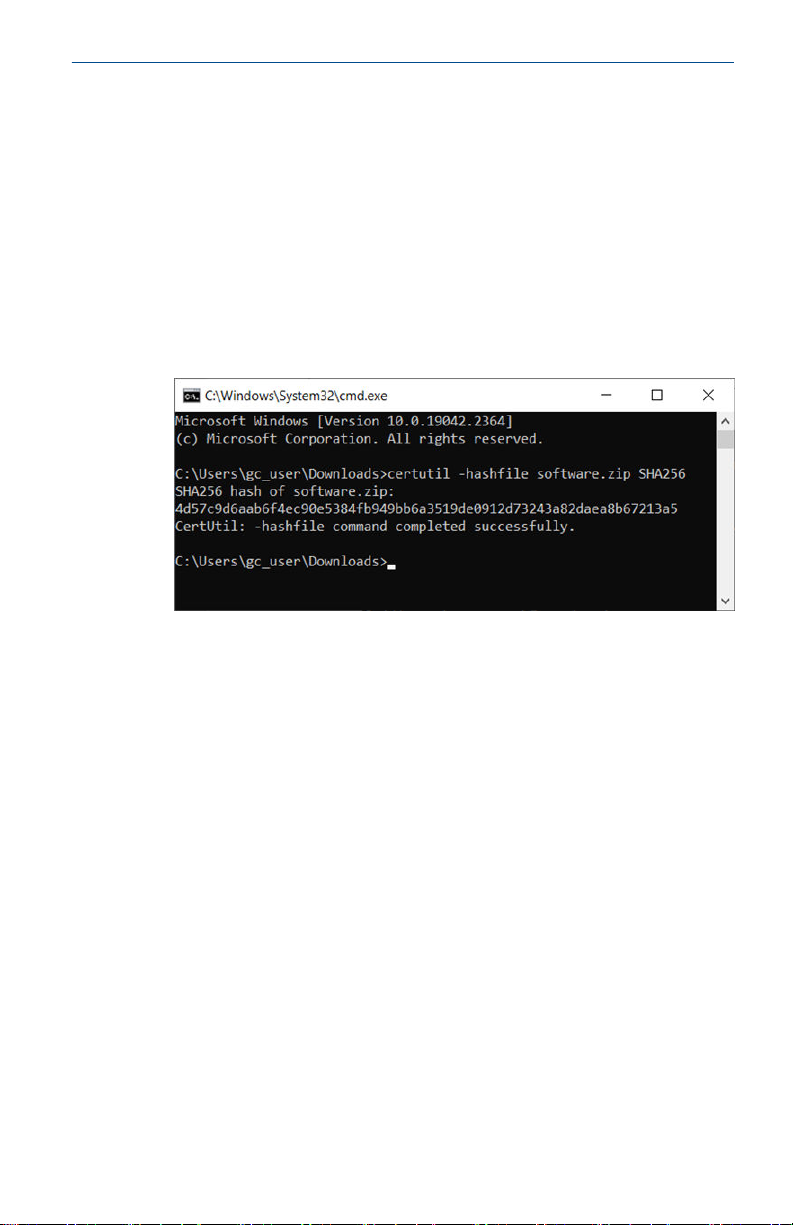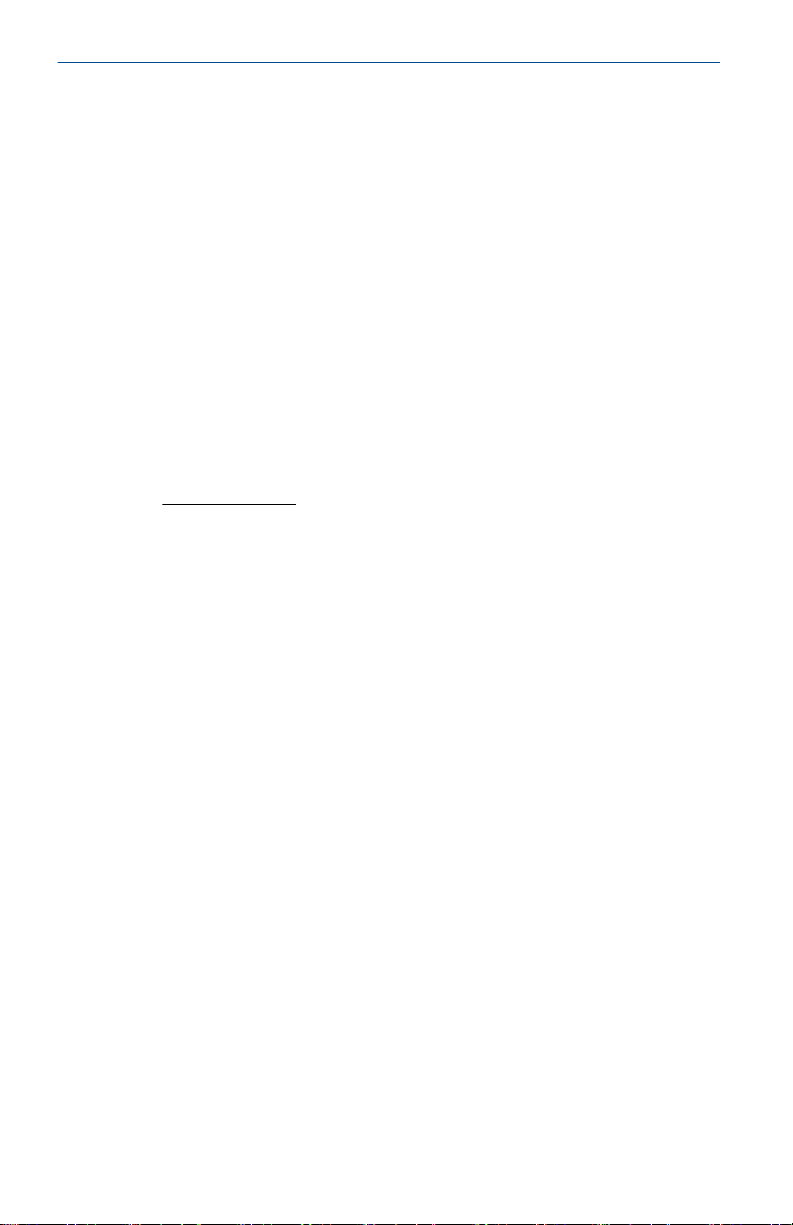
Notice
EMERSON (“SELLER”) SHALL NOT BE LIABLE FOR TECHNICAL OR EDITORIAL ERRORS IN THIS
MANUAL OR OMISSIONS FROM THIS MANUAL. SELLER MAKES NO WARRANTIES, EXPRESSED
OR IMPLIED, INCLUDING THE IMPLIED WARRANTIES OF MERCHANTABILITY AND FITNESS
FOR A PARTICULAR PURPOSE, WITH RESPECT TO THIS MANUAL AND, IN NO EVENT, SHALL
SELLER BE LIABLE FOR ANY SPECIAL OR CONSEQUENTIAL DAMAGES INCLUDING, BUT NOT
LIMITED TO, LOSS OF PRODUCTION, LOSS OF PROFITS, ETC.
PRODUCT NAMES USED HEREIN ARE FOR MANUFACTURER OR SUPPLIER IDENTIFICATION
ONLY AND MAY BE TRADEMARKS/REGISTERED TRADEMARKS OF THESE COMPANIES.
THE CONTENTS OF THIS PUBLICATION ARE PRESENTED FOR INFORMATIONAL PURPOSES
ONLY AND, WHILE EVERY EFFORT HAS BEEN MADE TO ENSURE THEIR ACCURACY,
THEY ARE NOT TO BE CONSTRUED AS WARRANTIES OR GUARANTEES, EXPRESSED OR
IMPLIED, REGARDING THE PRODUCTS OR SERVICES DESCRIBED HEREIN OR THEIR USE
OR APPLICABILITY. WE RESERVE THE RIGHT TO MODIFY OR IMPROVE THE DESIGNS OR
SPECIFICATIONS OF SUCH PRODUCTS AT ANY TIME.
SELLER DOES NOT ASSUME RESPONSIBILITY FOR THE SELECTION, USE, OR MAINTENANCE OF
ANY PRODUCT. RESPONSIBILITY FOR PROPER SELECTION, USE, AND MAINTENANCE OF ANY
SELLER PRODUCT REMAINS SOLELY WITH THE PURCHASER AND END-USER.
Warranty
1. LIMITED WARRANTY: Subject to the limitations contained in Section 2 herein and
except as otherwise expressly provided herein, Emerson (“Seller”) warrants that the
firmware will execute the programming instructions provided by Seller and that
the Goods manufactured or Services provided by Seller will be free from defects in
materials or workmanship under normal use and care until the expiration of the
applicable warranty period. Goods are warranted for twelve (12) months from the
date of initial installation or eighteen (18) months from the date of shipment by
Seller, whichever period expires first. Consumables and Services are warranted for a
period of 90 days from the date of shipment or completion of the Services. Products
purchased by Seller from a third party for resale to Buyer (“Resale Products”) shall
carry only the warranty extended by the original manufacturer. Buyer agrees that
Seller has no liability for Resale Products beyond making a reasonable commercial
effort to arrange for procurement and shipping of the Resale Products. If Buyer
discovers any warranty defects and notifies Seller thereof in writing during the
applicable warranty period, Seller shall, at its option, promptly correct any errors
that are found by Seller in the firmware or Services, or repair or replace F.O.B.
point of manufacture that portion of the Goods or firmware found by Seller to
be defective, or refund the purchase price of the defective portion of the Goods/
Services. All replacements or repairs necessitated by inadequate maintenance,
normal wear and usage, unsuitable power sources, unsuitable environmental
conditions, accident, misuse, improper installation, modification, repair, storage or
handling, or any other cause not the fault of Seller are not covered by this limited
warranty, and shall be at Buyer's expense. Seller shall not be obligated to pay any
costs or charges incurred by Buyer or any other party except as may be agreed upon
in writing in advance by an authorized Seller representative. All costs of dismantling,
reinstallation and freight, and the time and expenses of Seller's personnel for site
travel and diagnosis under this warranty clause shall be borne by Buyer unless
accepted in writing by Seller. Goods repaired and parts replaced during the warranty
period shall be in warranty for the remainder of the original warranty period or
ninety (90) days, whichever is longer. This limited warranty is the only warranty
made by Seller and can be amended only in a writing signed by an authorized
representative of Seller. Except as otherwise expressly provided in the Agreement,
THERE ARE NO REPRESENTATIONS OR WARRANTIES OF ANY KIND, EXPRESSED
OR IMPLIED, AS TO MERCHANTABILITY, FITNESS FOR PARTICULAR PURPOSE, OR
ANY OTHER MATTER WITH RESPECT TO ANY OF THE GOODS OR SERVICES. It is
understood that corrosion or erosion of materials is not covered by our guarantee.
Quick Start Guide November2023
2 Rosemount 470XA