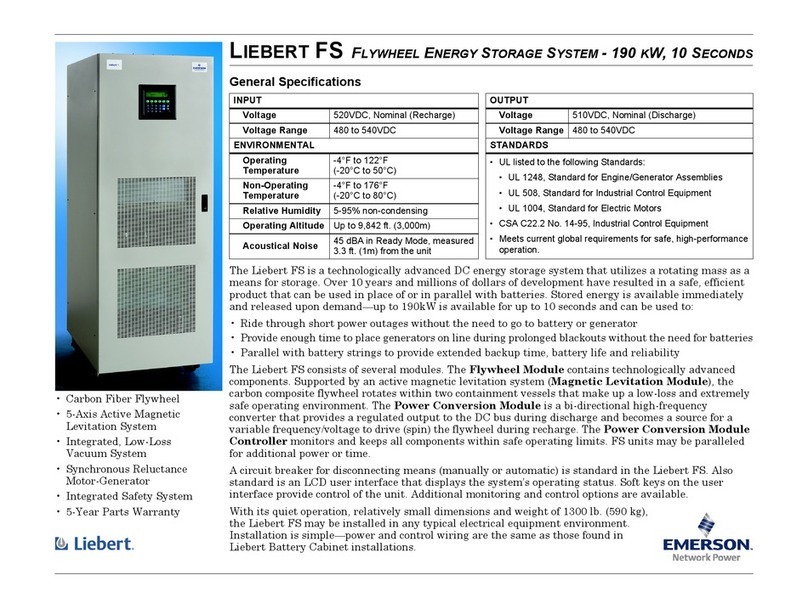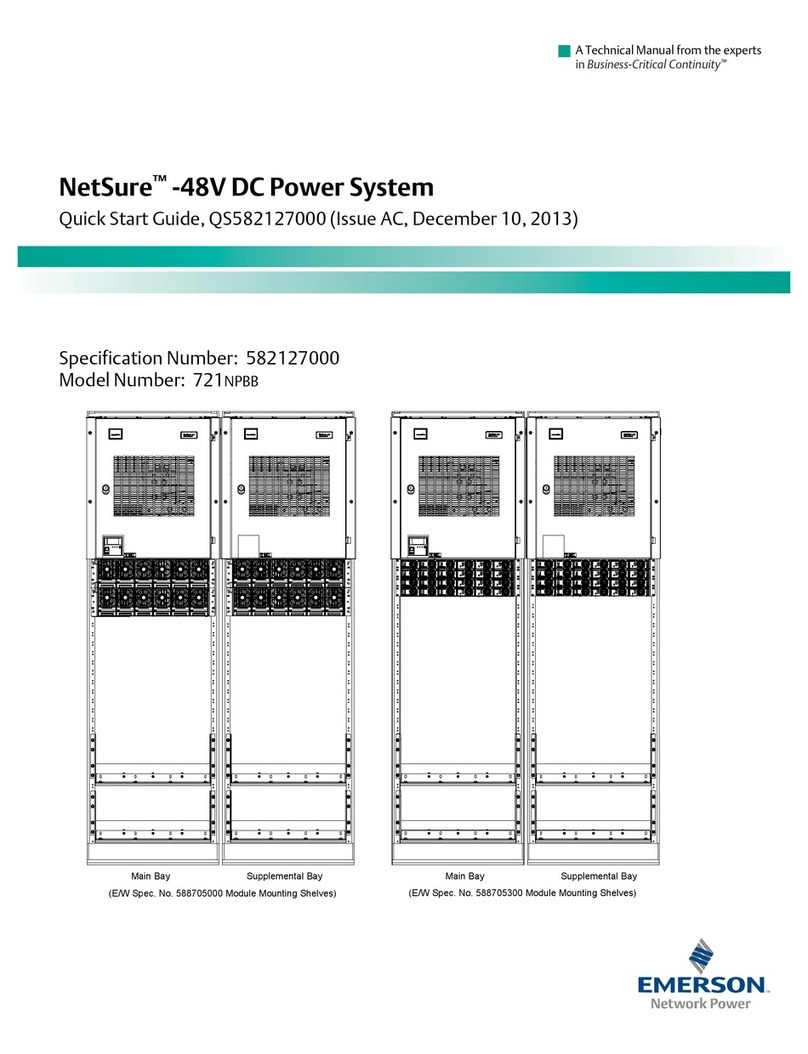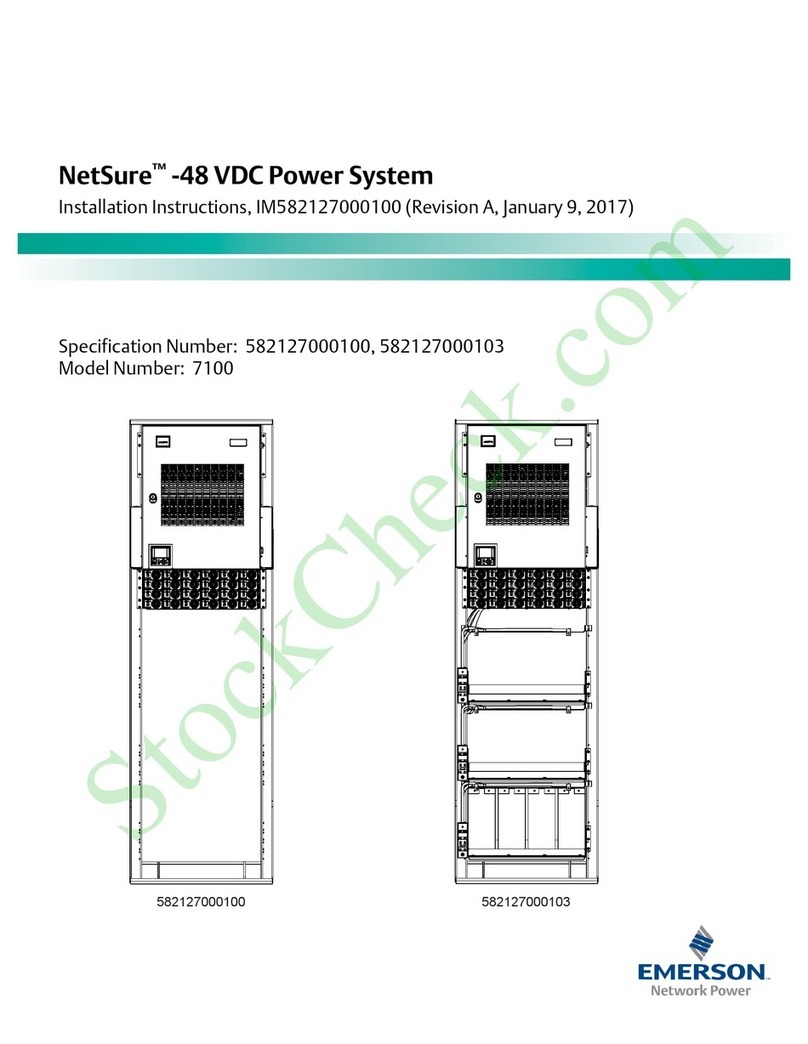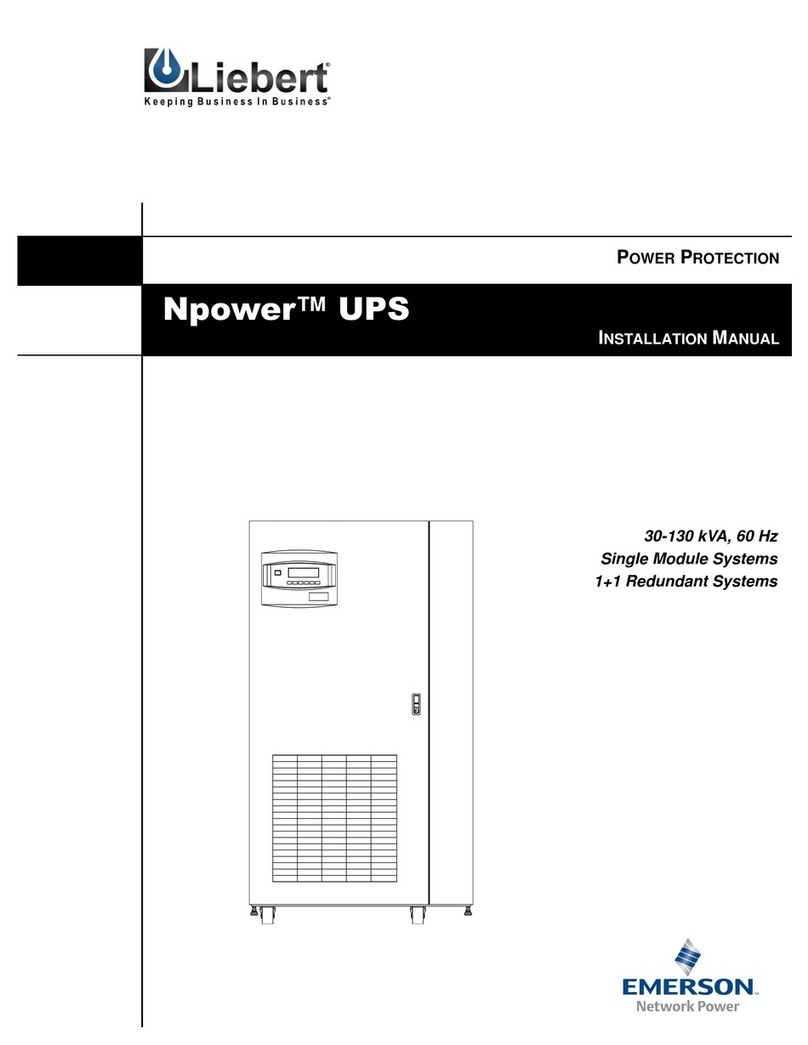Safety information
NOTICE
The analyzer electronics and oven assembly, when housed inside a purged enclosure, meet the certifications and classifications
identified in the Specifications section of the Product Data Sheet, which is located on the Emerson website: emerson.com.
WARNING
Safety compliance
Failure to follow the safety instructions may cause injury to personnel. The seller does not accept any responsibility for installations
of the device or any attached equipment in which the installation or operation thereof has been performed in a manner that is
negligent and/or non-compliant with applicable safety requirements.
Install and operate all equipment as designed and comply with all safety requirements.
If the device is not operated in a manner recommended by the manufacturer, the overall safety could be impaired.
Observe all safety precautions defined in the gas Safety Data Sheet (SDS), especially for hazardous locations.
WARNING
Supply mains connection
The device is intended to be connected to supply mains by qualified personnel in accordance with local and national codes.
WARNING
Explosion
Failure to de-energize the analyzer may cause an explosion and severely injure personnel.
Before opening the analyzer, disconnect all electrical power and ensure that the area is free of explosive gases.
Keep cover tight while circuits are live.
Use cables or wires suitable for the marked "T" ratings.
Cover joints must be cleaned before replacing the cover.
Conduit runs to the enclosure must have sealing fitting adjacent to enclosure.
WARNING
Power
A suitable APPROVED switch and fuse or a circuit breaker shall be provided to facilitate the disconnection of mains power.
WARNING
Ventilation
Use the device in a well-ventilated area.
If you plan to place the device in a sealed shelter, always vent it to atmosphere with 0.25 in (6.4 mm) tubing or larger. This will
prevent the build up of H2 and sample gas.
WARNING
Leak testing
All gas connections must be properly leak tested at installation.
Do not turn on gas until you have completely checked the carrier lines for leaks.
2