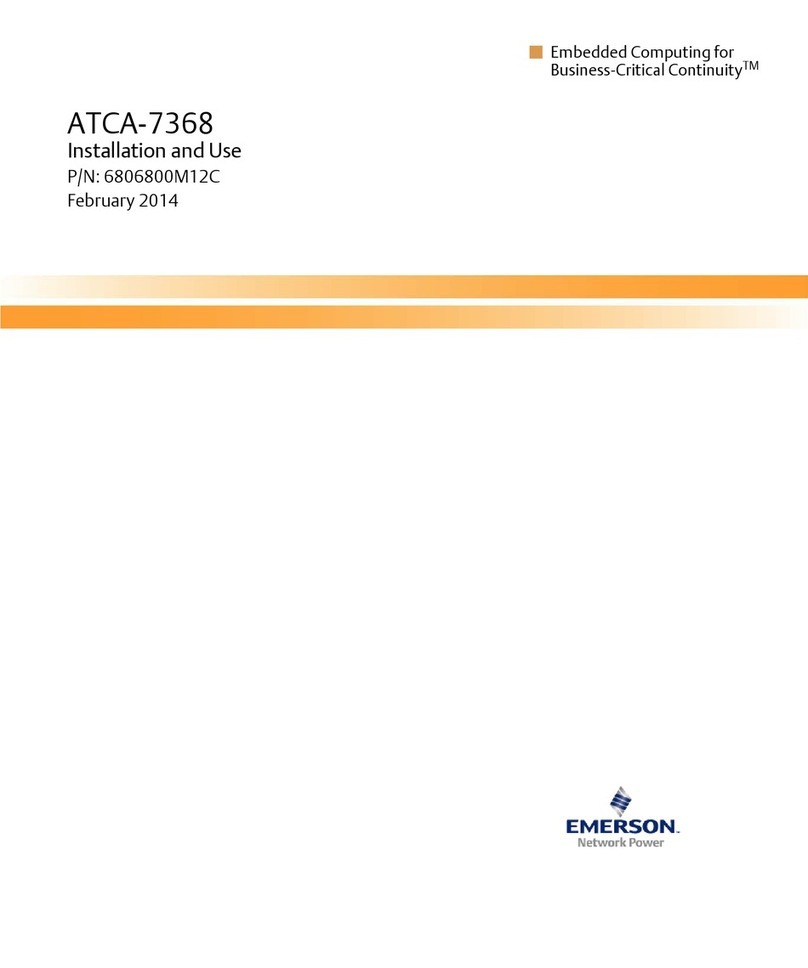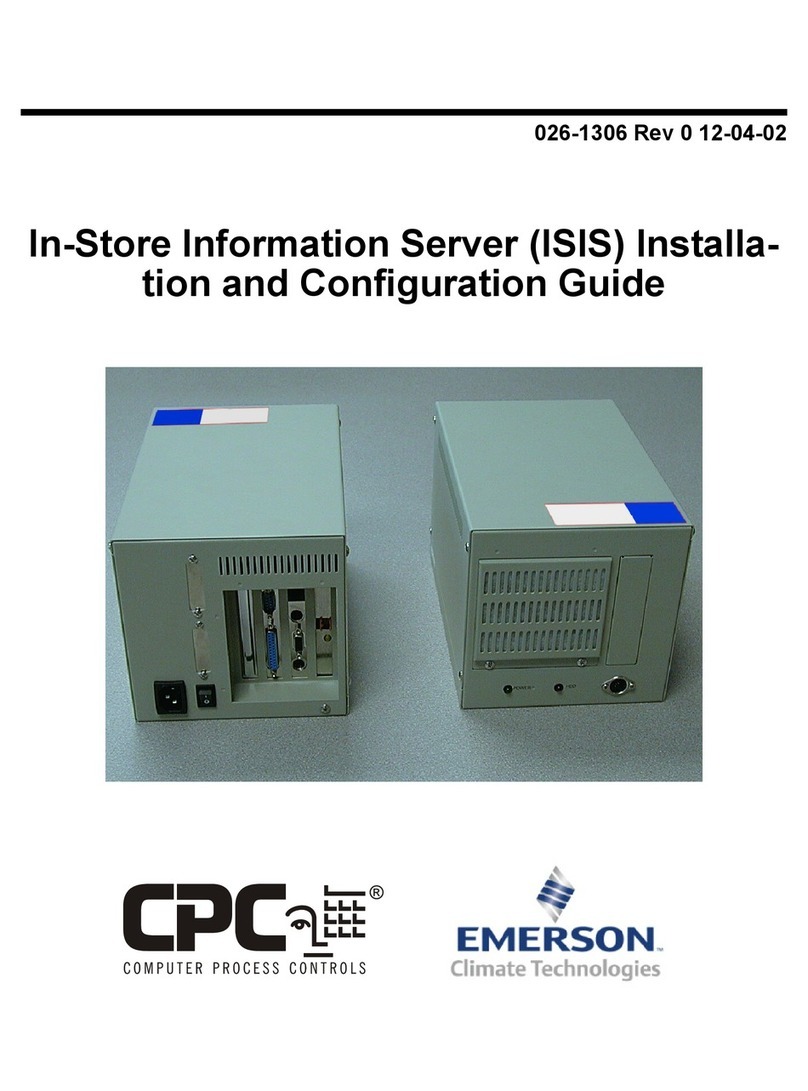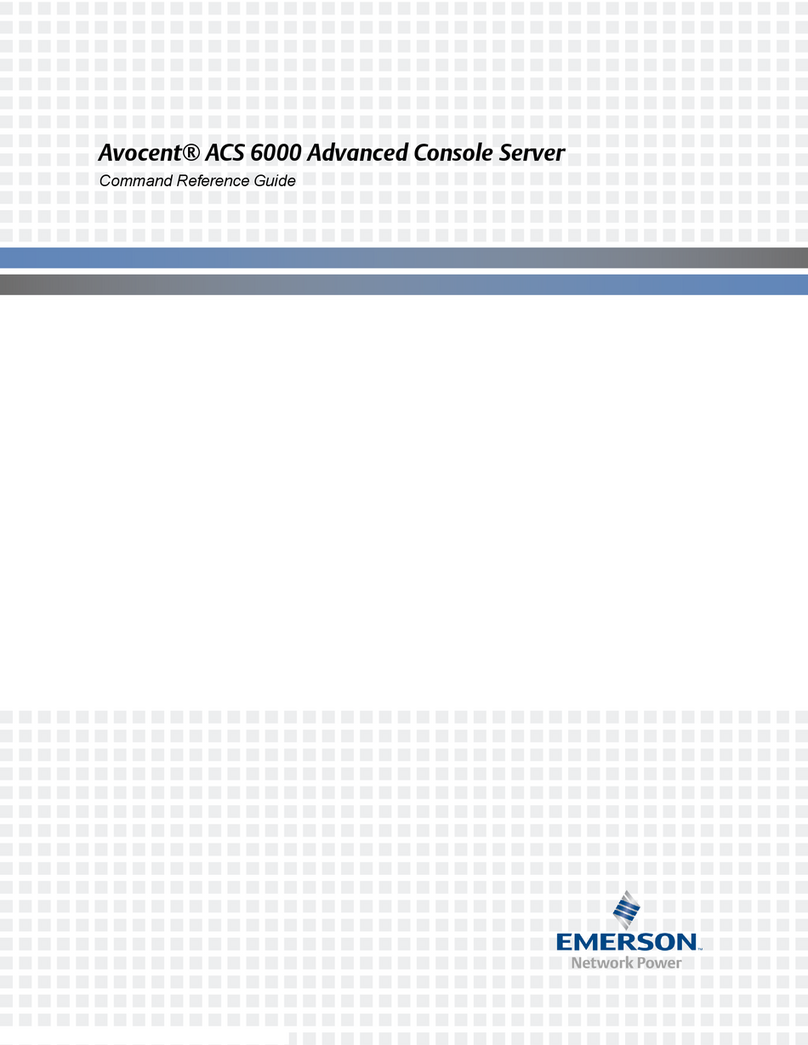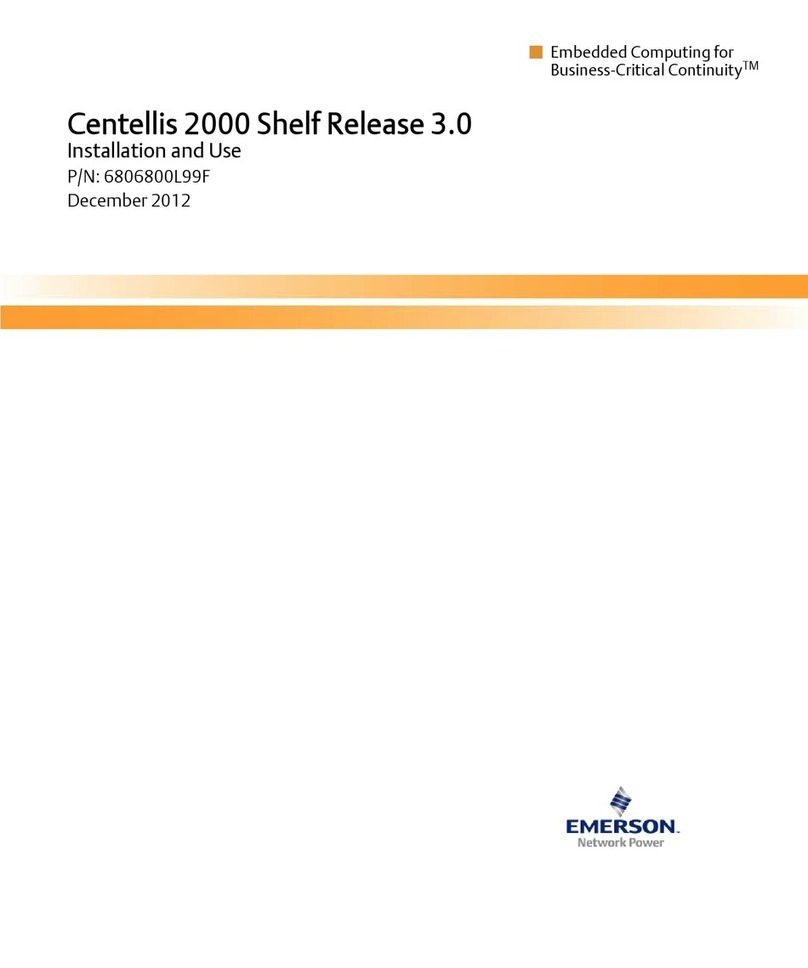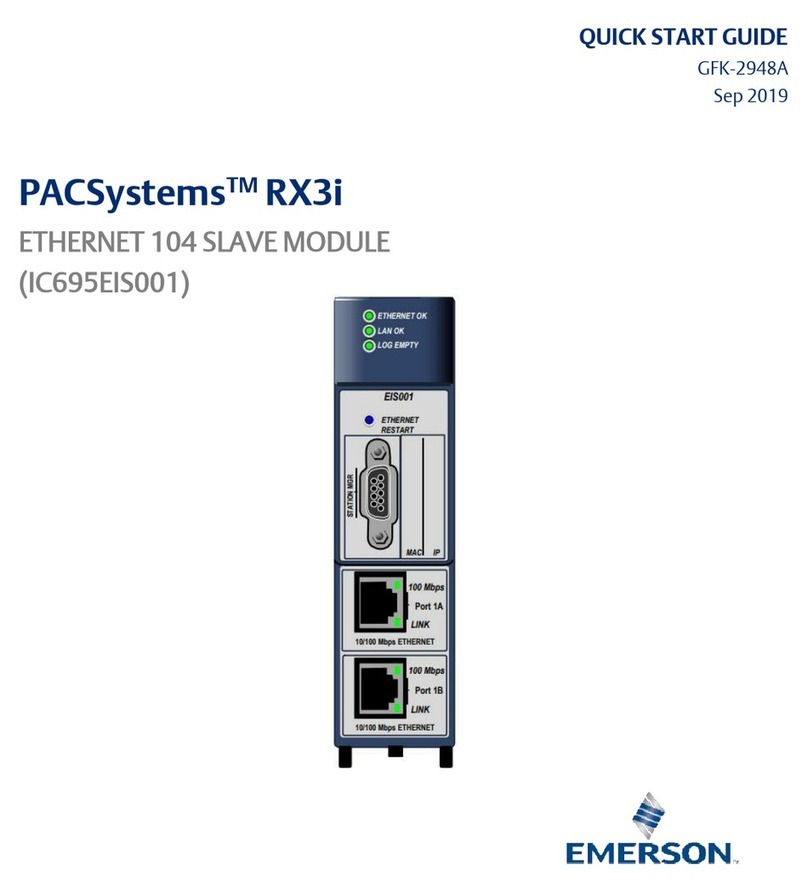Avocent®ACS 6000 Advanced Console Server
Quick Installation Guide
To Contact Avocent Technical Support: Visit www.avocent.com 590-1144-501A
Emerson, Emerson Network Power and the Emerson Network Power logo are trademarks or service marks of Emerson Electric Co. Avocent and the Avocent logo are trademarks or service marks of Avocent Corporation. All other marks
are the property of their respective owners. This document may contain confidential and/or proprietary information of Avocent Corporation, and its receipt or possession does not convey any right to reproduce, disclose its contents, or to
manufacture or sell anything that it may describe. Reproduction, disclosure, or use without specific authorization from Avocent Corporation is strictly prohibited. ©2013 Avocent Corporation. All rights reserved.
2
5Connecting the power cable(s)
and turning on the console server
For AC powered units, connect the
power cable to the console server. For
DC powered units, please consult the
ACS 6000 Installation/Administration/
User Guide.
6Connecting to the Console port
Using one of the supplied RJ-45
console adaptors, connect a terminal
or workstation to the Console port on
the console server. The console server
will be congured using a terminal
or terminal emulator with session
settings of: 9600, 8, N and 1, with no
flow control.
7Connecting to the AUX or
modem port (AUX/modem port on
some models)
For models without an internal
modem, connect an external modem
or supported Power Distribution Unit
(PDU). For models with an internal
modem, connect a phone line.
NOTE: All remaining manual setup steps
are required the first time you configure
the ACS 6000 advanced console server.
8Configuring network parameters
Log in to the console server as admin,
with the default password avocent. At
the command prompt, enter wiz to view
the current IP conguration.
NOTE: DHCP is the default IP
configuration. If no DHCP server is
available, the console server must be
reconfigured manually as described
below.
To change the IP conguration, press
Enter to move through the parameters,
accepting the current values. Type the
new value for the selected parameter or
press Ctrl + E to edit the current value.
When you are nished, enter yes to
conrm and save the new parameters.
9Completing the First Time
Configuration screen
To congure the ACS 6000 advanced
console server for the rst time, open
a web browser and enter the console
server’s IP address in the address
eld. Press Enter to access the
Web Manager.
Log in to the advanced console server
as admin with the password avocent.
The Security screen of the Wizard tab
appears. Perform the conguration
described in the steps below.
Step 1 - Security Profile
Select the desired Security Prole. Click
Next when nished.
Step 2 - Network Parameters
Set the desired Network parameters.
Click Next when nished.
Step 3 - Ports
The default CAS Prole conguration
will be applied for all serial ports. Check
the box to enable all ports and set the
desired CAS Prole parameters. Click
Next when nished.
Step 4 - Change root/admin
password
Click the root link in the Users table. The
Root User Information screen appears.
Enter the new password in the Password
eld and conrm it. Click Next. Click the
admin link. The Admin Information screen
appears. Enter the new password in the
Password eld and conrm it. Click Next.
Click the Save button to apply and save
the conguration.
The console server is now congured
and ready to accept users and
connections to the ports.